Accessible Software Solutions for 3D Drawing


Intro
In recent years, the demand for three-dimensional drawing software has surged, drawing in artists, designers, and engineers eager to capture their visions in a digital format. The appeal lies not only in the stunning visuals achievable through 3D models but also in the functionality these tools provide for a range of professional and personal projects.
This exploration aims to shed light on accessible software options that cater to a broad spectrum of users—from beginners trying to get their feet wet in 3D design to seasoned professionals looking for advanced features. With user experience being a driving force for adoption, evaluating different software through key lenses such as functionality, integration, pricing, and user interface can help define which tool best fits specific needs.
Features Overview
Navigating the world of 3D drawing software can be a daunting task, especially with an array of features and capabilities on the table. Knowing what key functionalities to look out for can serve as a solid starting point in your quest for the right software.
Key Functionalities
For any aspiring 3D artist, several functionalities stand as vital:
- Modeling Tools: Whether it's polygonal modeling, sculpting, or parametric design, the ability to create shapes and forms is paramount.
- Texturing and Materials: Good software should offer tools for applying textures and materials, bringing your models to life.
- Animation Features: For those looking to breathe motion into their creations, animation capabilities are a must.
- Rendering Options: The quality of renderings often defines the professionalism of your work, so consider how each software handles this aspect.
In essence, a combination of these functionalities plays a significant role in the overall utility of the software.
Integration Capabilities
Another point worth considering is integration with other tools and platforms. Many professionals rely on a workflow that spans multiple applications. Therefore, the capability to easily share and export files is crucial:
- File Formats Supported: Ensure the software allows exports like OBJ, FBX, or STL, as these are often needed for 3D printing or game development.
- Collaboration Tools: Features that enable team collaboration can enhance productivity, especially in professional environments.
"Integration capabilities often dictate how smoothly a project can flow from concept to completion."
Pros and Cons
Understanding the strengths and weaknesses of potential software options is essential to making an informed choice. Here’s a closer look at some advantages and disadvantages of popular 3D drawing software.
Advantages
- User-Friendly Interfaces: Many accessible options feature intuitive layouts that don’t overwhelm newbies.
- Affordability: With options ranging from free to subscription-based models, there’s something for everyone.
- Community Support: Software with active forums or user communities can provide invaluable assistance for troubleshooting issues.
Disadvantages
- Limited Advanced Features: Some budget options may lack the sophisticated functionalities found in high-end software.
- Performance Issues: Less powerful applications may struggle with large projects or complex models, leading to frustration.
As you weave through the labyrinth of software options, keep these pros and cons in mind, as they could save you time and hassle down the line.
Prolusion to Three-Dimensional Drawing Software
Three-dimensional drawing software has transformed the way we create and visualize ideas across various domains. It allows users not only to illustrate concepts in a more tangible manner but also to dive deeper into the intricate structure of designs. The critical importance of this software lies in its ability to breathe life into ideas. For professionals and enthusiasts alike, the facilitation of a three-dimensional perspective proves invaluable, whether in architecture, gaming, or graphic design. Being equipped with the right tools makes all the difference in turning theoretical concepts into solid, visual representations.
Understanding the Importance of 3D Drawing
The significance of three-dimensional drawing cannot be overstated. It serves as a bridge between abstract ideas and concrete outcomes. When designers create in 3D, they're capable of adding depth and realism that flat illustrations simply cannot convey. This enriched level of detail encourages better communication among team members and clients, streamlining feedback and alterations. Moreover, understanding spatial relationships becomes exceedingly easier when viewing a model from various angles.
3D software plays a vital role in diverse industries:
- Architecture: Creates detailed building models, helping architects envision spaces before they're built.
- Manufacturing: Assists in designing complex machinery and ensuring precision in parts.
- Marketing and Advertising: Engages audiences through captivating visual storytelling, enhancing brand appeal.
By leveraging the capabilities of 3D drawing software, users can make informed decisions, leading to superior outcomes and reduced costs.
Evolution of 3D Drawing Tools
The journey of three-dimensional drawing tools reflects technological advancement. Initially, the process involved tedious manual drafting, often on paper or basic computer software that offered limited functionalities. Fast forward to today, we encounter sophisticated applications that harness powerful rendering engines, enabling hyper-realistic visualizations.
Each era brought its own innovations:
- Early Tools: Software like AutoCAD was groundbreaking for its time, allowing basic 3D modeling but still requiring substantial manual effort.
- Rise of Interactive Tools: User-friendly interfaces and intuitive controls emerged with tools like SketchUp, making 3D drawing accessible to a broader audience.
- Cloud-Based Solutions: Presently, tools such as Tinkercad or Fusion 360 offer collaborative features, enabling users to work together online in real time.
With constant updates and improvements, software for 3D drawing continues to evolve, making them increasingly accessible for everyone. As we look forward, emerging technologies promise not only to enhance these tools but also to enrich the user experience significantly. Learning to adapt to these changes is essential for staying competitive in today’s digital landscape.
"The most important part of creating is how you make people feel, and 3D drawing tools allow us to craft experiences in a way nothing else can."
Criteria for Selecting 3D Drawing Software
Selecting the right 3D drawing software is pivotal for both new users and seasoned pros alike. Many factors contribute to a solid decision. Navigating through complex options can be overwhelming, yet honing in on specific criteria can streamline this task. The following elements are essential when evaluating software choices: user-friendliness, feature set, and integration capabilities.
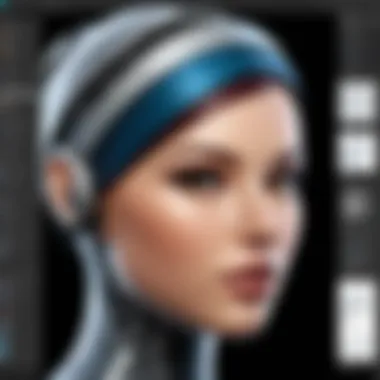

User-Friendliness and Accessibility
In the realm of 3D drawing, user-friendliness is akin to a welcoming mat at the entrance of a cozy home. If the software interface is intuitive, it makes the entire experience smoother for the user—a boon for both beginners and experts. Accessibility goes hand in hand here; an ideal tool should be inclusive, catering to various skill levels and ensuring that no one is left out in the cold due to a steep learning curve.
The design of the interface plays an important role. Look for layouts that reflect a logical flow of tasks, minimizing confusion. For instance, software like SketchUp excels with its simplicity, enabling users to grasp the basics quickly without feeling bogged down by technical jargon.
Feature Set and Customization Options
The feature set of a 3D drawing tool not only determines its capabilities but also sets the stage for creativity. Tools that offer robust customization options can significantly enhance the user’s experience. Think of features like textures, lighting, and rendering options. These elements allow for intricate designs that can truly bring visions to life.
Examples of useful features include:
- Layering options - Makes it easier to organize various elements of a project.
- Pre-built templates - These can save time, giving users a launching pad for their designs.
- 3D printing compatibility - More relevant now than ever, this feature directly links digital drawings to physical outcomes.
Customization should cater to individual styles. Software that allows personal tweaks can transform a generic workspace into a unique creative hub. For instance, Blender offers a wealth of plugins and add-ons, drawing in users who prefer tailor-made functionalities.
Compatibility and Integration
No software operates in isolation; it thrives within a tech ecosystem. Compatibility with other platforms, file types, and devices is critical. It ensures that the designs aren't just confined to the software, but can be shared and used across various mediums.
A blend of compatibility means users can import or export drawings seamlessly—whether using CAD programs, rendering suites, or even presentation software like Microsoft PowerPoint. Supporting common file formats such as .OBJ, .FBX, and .STL is a significant advantage. Moreover, potential integrations with other tools, like project management systems, can streamline workflows considerably.
"In today's interconnected digital landscape, software that plays well with others stands a cut above the rest."
Before making a decision, assess whether the software can integrate into existing systems—this not only enhances productivity but saves valuable time that can otherwise be lost in unnecessary back-and-forth.
Choosing the right 3D drawing software is not just about picking a pretty tool; it’s about ensuring the right fit for your needs and goals. By focusing on user-friendliness, comprehensive features, and compatibility, users are well on their way to making an informed choice.
Top Software Solutions for 3D Drawing
When navigating the realm of three-dimensional drawing, identifying the right software becomes a pivotal part of the journey. In today’s intricate landscape of digital design, a plethora of tools exists, each catering to various needs, preferences, and capabilities. The importance of analyzing top software solutions can’t be overstated — selecting the appropriate program can enhance creativity, streamline workflows, and facilitate unparalleled precision in execution.
Focusing on reliable solutions affords users a chance to make informed decisions. After all, in a field where visuals speak volumes, having the right tools can greatly affect outcomes. A good software solution is more than just a canvas; it’s a realm of possibilities. By diving into advanced features and understanding popular choices, professionals can leverage these tools for both personal projects and commercial initiatives.
Overview of Popular Choices
Many users embark on their 3D drawing journey by exploring popular software options that have carved a niche in the industry. Certain programs consistently garner attention due to their robust feature sets, user-friendly interfaces, and strong communities for support. Names like AutoCAD, SketchUp, and Blender often come to the forefront.
- AutoCAD: Known for architectural designs, it offers excellent precision and has options for both 2D and 3D modeling.
- SketchUp: A favorite among beginners and professionals alike, it’s well-regarded for its intuitive design that allows users to visualize concepts quickly.
- Blender: Popular within the animation and gaming communities, it is a free powerhouse packed with a variety of tools that support both modeling and rendering.
Though these platforms can be great starting points, exploring lesser-known software like Tinkercad or Fusion 360 may bring unexpected benefits. Tinkercad offers ease of use for newbies while Fusion 360 provides advanced CAD capabilities, bridging the gap between simplicity and complexity. Each of these tools provides unique capabilities, catering to different skill levels and project demands.
Advanced Features in Leading Software
As professionals delve deeper into the world of 3D drawing, understanding the advanced features of leading software can make all the difference. Each software carries its own set of distinctive capabilities that can significantly amplify the drawing experience.
- Parametric Modeling: This feature allows users to modify designs by changing parameters, giving flexibility and control. Software like SolidWorks is revered for its parametric modeling capabilities, making iterative design robust.
- Real-time Rendering: This means users can see changes instantly, enhancing decision-making and creativity. Tools like Lumion incorporate this capability well, turning static models into near-lifelike visuals.
- Sculpting Tools: For artists, having sculpting capabilities often transforms the way 3D art is created. Software such as ZBrush excels in this area, offering the ability to create intricate details that can breathe life into designs.
- Collaboration Features: In today’s interconnected world, working alongside teams is essential. Software like Fusion 360 includes features allowing multiple users to work on the same project, enabling a fluid exchange of ideas and revisions.
To wrap it up, exploring these advanced features within top software solutions not only eases the design process but also elevates the quality of 3D drawings.
In the rapidly evolving landscape of technology, tailoring your tools to fit your needs is crucial.
Investing time in understanding and selecting the right 3D software can pave the way to achieving stunning results in any project, be it a straightforward sketch or a complex architectural plan.
In-Depth Analysis of Select Software
In the realm of three-dimensional drawing, a keen understanding of the available software can make a world of difference. An in-depth analysis is essential to not just identify which programs meet the basic requirements but also to uncover tools that align closely with user preferences and project demands. The nuances of each software's features, performance, and user feedback can help demystify the selection process. Whether you’re a seasoned designer or a newbie eager to enter the world of 3D graphics, knowing the strengths and weaknesses of each tool can steer you in the right direction.
This analysis will explore three notable software options in detail, providing insights into their capabilities and limitations.
Software A: Detailed Evaluation
When evaluating Software A, one must first look at its interface, which is often described as intuitive and user-friendly. The layout is straightforward, allowing both experienced professionals and newcomers to navigate the software with ease. Key features include a robust set of design tools that cater to intricate models while maintaining a performance level that can handle complex projects with subtlety.
- Strengths:
- Considerations:
- User-friendly interface that reduces the learning curve.
- Comprehensive toolkit that supports detailed modeling.
- Limited customization options might not suit all users.


Using Software A for architectural designs has yielded positive feedback from users who noted its precision and ability to handle real-life dimensions effectively. However, some users felt constrained by the available templates. If flexibility is on your priority list, keep this in mind.
Software B: Comprehensive Review
Turning to Software B reveals a tool on the opposite end of the spectrum—rich in features with a steeper learning curve. This software is preferred by professionals who need advanced capabilities such as dynamic simulations and rendering options.
- Strengths:
- Considerations:
- Extensive library of templates and assets that users can draw upon.
- Strong community support, with numerous plugins and extensions available.
- Higher system requirements, which may necessitate a good hardware setup.
In practical application, users of Software B have expressed appreciation for its comprehensive nature. Many say it allows them to bring their imaginative concepts to life without excessive limitations. However, the sheer number of features can overwhelm new users.
Software C: User Feedback and Performance
Lastly, we examine Software C, which has quickly gained popularity thanks to its straightforward approach and effective performance. User feedback highlights a balance of utility and simplicity, marking it as a great option for freelancers and small teams.
- Strengths:
- Considerations:
- Excellent performance even on lower-end devices.
- Engaged user community with a plethora of resources and tutorials.
- Lacks some advanced features found in rivals, which could hinder expansion.
Performance metrics show that Software C holds its ground under substantial workloads, making it a dependable choice for ongoing projects. User reviews often note the ease of collaborating on projects, which is enhanced by its sharing features.
In short, the effectiveness of three-dimensional drawing software largely hinges on individual needs. Choosing the right tool isn't just about the price; it’s about aligning your capabilities with the right features.
This analysis shines a light on how well each software serves its user base while showcasing distinct advantages and drawbacks. Such detailed evaluations not only inform potential buyers but also set the stage for understanding the broader landscape of three-dimensional drawing tools.
Cost Considerations and Licensing Options
In the realm of three-dimensional drawing, understanding costs and licensing is crucial for making informed choices. Not only do these factors influence what software you can access, but they also determine how effectively you can use it in your projects. When you're investing time and significant resources into a 3D drawing tool, it's essential to consider the complete financial picture. This includes the initial purchase, ongoing subscription fees, and the benefits that accompany different licensing models.
Pricing Models: Understanding the Landscape
There are various pricing models out there, and each comes with its own advantages and pitfalls. Some popular ones include:
- One-Time Purchase: This traditional model requires upfront payment for the software, offering a solid base but no updates unless you buy a new version.
- Subscription-Based: Here, users pay a recurring fee—monthly or yearly. This can include updates and customer support, which is nice but accumulated costs can add up quickly.
- Freemium: A model where basic features are free, while advanced functions cost money. It’s a great way to test waters before committing financially.
- Tiered Pricing: This offers different levels of service or features at varying prices. It’s perfect for adapting the software to specific needs or budgets.
Each model has its place depending on how often you need the tool and what your budget looks like. Staying informed regarding these models can ensure you pick something that wouldn’t break the bank or leave you wanting more.
Comparing Value for Money
Now, once you’ve navigated pricing structures, the next layer is evaluating value for money. It’s not just about the price tag but what comes with it. You must weigh factors like:
- Features Offered: Are all the tools you need included, or will you have to pay extra?
- Technical Support: Does the price cover customer support? Having help when things go sideways can save you time.
- Updates and Improvements: Some software companies roll out new features regularly, adding to your tool's longevity without additional cost.
- Community and Resources: Being part of a strong user community can enhance your learning curve, offering forums, tutorials, and plugins that might further justify costs.
Ultimately, a pricier option may prove more economical in the long run if it saves you time or boosts your productivity greatly. You don’t want to find yourself knee-deep in a project only to realize your chosen software lacks critical features.
Understanding the cost landscape is as vital as the software functionality. Make sure your investment equates to real benefits for your needs.
When considering software, balancing your budget with requisite tools ensures you aren't cutting corners on essential capabilities while still being financially smart. Keeping an eagle eye on both initial and recurrent costs can help safeguard your investment in the long run.
Integrating 3D Drawings in Various Industries
In today’s rapidly changing technological landscape, three-dimensional drawing has become an integral element across numerous fields. Incorporating 3D drawings offers a plethora of benefits that go beyond mere aesthetics; it enhances functionality, improves communication of ideas, and allows for better decision-making processes. Whether it's constructing a building, developing a product, or crafting marketing material, 3D drawings serve as a bridge between concept and reality. The efficiency with which ideas can be communicated and realized makes integrating these tools into various industries not just beneficial but essential.
Applications in Architecture and Design
Architecture and design are perhaps the most apparent beneficiaries of 3D drawing technologies. In the age of digital representation, architects are dropping traditional blueprints for more dynamic designs. Using software like SketchUp or AutoCAD, architects can create three-dimensional models that not only showcase the final product but also allow for vital adjustments during the planning phase. This leads to:
- Enhanced Visualization: Clients can visualize designs before they are built, providing a compelling case for their approval.
- Realistic Simulation: By simulating lighting, material finishes, and even traffic patterns, architects can catch issues beforehand, saving time and resources.
- Collaboration Opportunities: 3D models allow architects to collaborate with engineers and builders more effectively. Everyone involved can see the same visual representation and contribute their input.
3D Drawing in Manufacturing and Engineering
The manufacturing and engineering sectors are equally affected by advancements in 3D drawing tools. Using software such as SolidWorks or CATIA enables manufacturers to visualize the components of complex machinery before any physical material is used. Here are some advantages seen in this space:
- Prototyping and Testing: Engineers can create prototypes quickly and test them digitally, reducing material waste and costs associated with traditional manufacturing.
- Precision and Accuracy: 3D models can lead to precise manufacturing dimensions, which directly contributes to efficiency on the production line.
- Innovation in Design: With the flexibility of 3D modeling, engineers can explore innovative designs that may not have been possible with traditional methods, leading to breakthroughs in equipment performance.


Utilizing 3D Graphics for Marketing and Advertising
In the fast-paced world of marketing, grabbing attention is vital. 3D graphics offer an appealing way to catch the eye and engage consumers. From product visualizations to immersive experiences, here’s how 3D drawing plays its part:
- Product Before Launch: Companies can create 3D mockups of products that haven’t hit the shelves yet, generating anticipation and consumer interest.
- Interactive Elements: 3D animations and models can be integrated into digital marketing campaigns, allowing users to interact with products in a virtual space.
- Storytelling through Visualization: By utilizing 3D visuals, marketers can tell compelling stories that resonate with target audiences, leading to higher engagement rates.
"3D drawing is not merely a tool; it's a way of thinking, a method of exploration, and a means of transforming ideas into multifaceted realities."
In summary, integrating 3D drawings into various industries is not just beneficial—it can be the difference between success and stagnation. As sectors continue to evolve amid technological advancements, the relevance of three-dimensional drawing will undoubtedly increase, shaping the future of design, manufacturing, and marketing.
Challenges and Limitations of 3D Drawing Software
Understanding the challenges and limitations of three-dimensional drawing software is crucial for professionals and hobbyists alike. This section focuses on various hurdles one might face when navigating the 3D drawing landscape. While technology advances swiftly, it's vital to recognize that no software is without its quirks. Some users may find themselves wrestling with unexpected technical issues, or perhaps facing significant challenges when trying to learn how to utilize certain features. Here's a deeper look at common technical issues and user skill gaps that can hinder the drawing experience.
Common Technical Issues
Many users often encounter a few recurring technical hiccups that can disrupt their workflow. Some of the most prevalent issues include:
- Software Crashes: It's not uncommon for a 3D program to freeze or crash, especially during intensive tasks like rendering. This can lead to anxiety over lost work and can seriously interrupt creative momentum.
- Rendering Problems: Users may experience frustrating delays or glitches when rendering, which can be especially troublesome if time is of the essence. Texture map issues and lighting calculations might take longer than expected, compounding the stress of meeting tight deadlines.
- Hardware Limitations: Many 3D drawing tools are resource-hungry. Users with older hardware may find themselves at a distinct disadvantage, unable to utilize certain features or experiencing lag that makes the software nearly unusable.
It’s easy to get tangled in these technical issues, which can lead to a less than ideal experience. However, being aware of these potential problems allows users to proactively seek solutions, ensuring smoother operation.
"Every piece of software comes with its baggage. An informed user can navigate these waters efficiently."
User Skill Gaps and Learning Curves
Outside the realm of technical problems, there lies the challenge of user skill gaps. Not everyone jumps onto the 3D drawing scene with the same level of expertise, which can create obstacles in the following areas:
- Complex Interfaces: Some software platforms boast intricate user interfaces that can baffle new users. The steep learning curve associated with these tools can result in users spending excessive time figuring out basic commands rather than focusing on their creativity and projects.
- Variable Learning Resources: Not every software comes with adequate tutorials or support. Users might struggle to find the right resources, which can prolong the learning phase. For those who thrive on guidance, the absence of comprehensive materials can be discouraging.
- Mismatched Skill Levels: The software that is perceived as user-friendly may not cater effectively to advanced users or vice versa. Users might find tools lacking in features for complex projects or too intricate for simple tasks, causing frustration on both ends of the spectrum.
Bridging these skill gaps is essential for anyone looking to make the most out of their 3D drawing experiences. Seeking out forums, user communities, and dedicated courses can mitigate the difficulties encountered during the learning process.
Future Trends in 3D Drawing Technology
The landscape of three-dimensional drawing technology is always shifting, just like the characters in a classic film noir—there’s depth below the surface that’s waiting to be unraveled. Future trends in this domain promise to reshape how both professionals and hobbyists approach their work. With advancements emerging quicker than a New York minute, it’s crucial to stay ahead of the curve. Exploring these trends not only highlights the direction technology is moving but also provides insight into the opportunities and challenges that lie ahead.
Emerging Tools and Innovations
New tools and innovations in 3D drawing are sprouting up faster than mushrooms after a summer rain. One major trend is the development of cloud-based software. This technology ensures that creatives are no longer tethered to their desktops. Instead, they can access their work from multiple devices, collaborating seamlessly with teammates, regardless of their physical locations.
Here are a few notable innovations:
- Virtual Reality Integration: By utilizing virtual reality environments, users can immerse themselves in a three-dimensional space while creating, allowing for a more intuitive design experience.
- Real-time rendering: This innovation speeds up the design process by producing instantaneous feedback, enabling artists to tweak their work on the fly.
- Cross-platform compatibility: As more software becomes accessible on various platforms, users can transition between devices without missing a beat, enhancing workflow efficiency.
"By embracing emerging tools, designers can break free from traditional boundaries, crafting innovative works with heightened flexibility."
These advancements not only broaden the spectrum of possibilities for creators but also encourage more individuals to dive into 3D drawing, leveling the playing field in the creative space.
The Role of Artificial Intelligence and Machine Learning
Artificial intelligence (AI) and machine learning are shaking up the 3D drawing arena in ways that were previously only the stuff of science fiction. These smart technologies are helping streamline workflows and make creative processes smoother.
- Automated Design Suggestions: AI can analyze data and generate design options based on project requirements, offering artists a jumpstart on their creative process.
- Enhanced User Experience: By learning from user interactions, software can adapt to personal preferences and work habits, personalizing tools to better serve individual needs.
- Predictive Analytics: Machine learning algorithms can analyze trends and forecast design outcomes, giving creators data-driven insights that help guide their projects.
Incorporating these technologies not only boosts creativity but also significantly reduces the time spent on routine tasks. By delegating the mundane to smart tech, artists can focus more on fostering innovation.
As we peer into the future of 3D drawing technology, it becomes evident that keeping an eye on emerging trends, tools, and the influence of smart technologies is essential. These advances will redefine the very essence of creative expression, unlocking new possibilities while inviting both seasoned professionals and newcomers to the world of 3D drawing.
Closure
In the realm of three-dimensional drawing software, reaching a sound conclusion is paramount for interested users, professionals, and hobbyists alike. This segment encapsulates the findings shared throughout the article, aiming to distill the vast array of information into digestible insights that aid in making well-informed choices.
Summarizing Key Insights
Through our exploration of accessible software options, it's evident that the landscape is vibrant and varied. Each tool presents distinct features tailored for different needs. For instance, software such as SketchUp is often favored by architects for its user-friendly approach, enabling rapid design iterations. Conversely, Blender stands out for its comprehensive capabilities in animation and rendering, appealing to those with more advanced skills.
Moreover, accessibility does not merely depend on the software’s cost but also on the user interface design and community support available. A software that offers user guides, active forums, and tutorial videos can significantly lower the entry barrier for those new to 3D drawing.
With the growing prevalence of cloud-based software, users now enjoy increased flexibility, allowing them to work from virtually anywhere and on various devices.
Guiding the Reader towards Informed Decisions
To steer readers toward suitable choices, a few practical considerations can be highlighted:
- Identify your primary purpose: Whether for professional projects or personal creative pursuits, understanding one's goals informs what features to prioritize.
- Assess compatibility: Ensure the software integrates well with other tools you may be using.
- Trial versions: Many software providers offer free trials. Taking the time to explore these options can lead to a more tailored fit.
- Community engagement: Joining forums on platforms such as Reddit or Facebook can provide real-world insight and help troubleshoot issues.







