A Detailed Look at ActCAD: B2B CAD Software Insights


Intro
In today's fast-paced business ecosystem, the selection of the right software can profoundly influence a company's operational efficiency and competitive edge. Among the multitude of CAD (Computer-Aided Design) software solutions available in the market, ActCAD stands out, particularly in the B2B realm. But what makes it a contender worth examining? This article endeavors to decode the intricacies of ActCAD, peeling back layers to reveal its core functionalities, integration potential, and how it stacks against its competitors.
Understanding ActCAD is akin to understanding the fabric of modern engineering and architectural practices, where precision and versatility are paramount. The paper will shed light on vital features that cater to varying user needs, weigh the pros and cons to deliver a balanced viewpoint, and ultimately enlighten decision-makers on the potential alignment of ActCAD with organizational objectives.
By navigating through this analysis, stakeholders can ascertain whether ActCAD is merely a tool— or a pivotal asset able to drive growth and innovation in business operations.
Prologue to ActCAD
Understanding ActCAD is pivotal in the context of B2B CAD software solution discussions. With a rapidly evolving digital landscape, the demand for efficient, cost-effective design tools is heating up. This section seeks to lay the groundwork for grasping how ActCAD distinguishes itself in a crowded marketplace. There’s no denying that the right CAD software can profoundly impact productivity and operational efficiency, particularly in industries that rely heavily on accurate design and modeling.
Background and Development
ActCAD, a product of years of development and iteration, has solidified its place in the realm of CAD solutions. Originating from a need for accessible design tools without bursting the budget, ActCAD has carved a niche by seeking to balance functionality and affordability. It utilizes the underlying technology of AutoCAD, thus ensuring compatibility with widely-used CAD file formats—a feature that certainly appeals to many potential users. Moreover, ActCAD's development teams have integrated user feedback over time, aligning the software's growth with the practical needs of engineers and architects alike. Many companies have benefited from this responsiveness to the industry’s ever-changing demands.
Purpose and Expected Outcomes
Delving into ActCAD’s offerings, one must first consider its intended purpose: to provide a CAD tool that is not just functional but also adaptable to a variety of user needs. The ultimate goal here is for users—from seasoned professionals to newcomers—to utilize ActCAD to enhance their design workflows. Expected outcomes include improved project turnaround times, heightened collaboration among teams, and costs saved through a more robust and effective toolset. It’s clear that exploring ActCAD is not merely an exercise in product evaluation; it opens up discussions surrounding innovative practices and the future landscape of design in various sectors.
"As industries evolve, so too must the tools we employ; ActCAD is an exemplar of this necessary adaptation."
By diving deep into this software, decision-makers will be better equipped to assess its fit within their organizations, addressing not just the immediate benefits but also considering its potential as a long-term solution in the ever-competitive market of CAD software.
Understanding CAD Software
In today’s fast-paced technological landscape, comprehending the fundamentals of Computer-Aided Design (CAD) software is pivotal. Not only is it instrumental for engineers and architects, but it also plays a crucial role across various sectors. By grasping how CAD integrates into workflow processes, decision-makers can make informed choices about software investment. This section delves into the nuances of CAD, its definition, and its realm of influence across industries, which sets the stage for discussing ActCAD in detail.
What is Computer-Aided Design (CAD)?
Computer-Aided Design, commonly known as CAD, refers to the use of computer technology for the design and drafting of two-dimensional and three-dimensional models. It simplifies the design process, reduces errors, and enhances productivity. In essence, CAD replaces manual drafting with digital tools, enabling designers to create precise drawings and models that are easy to edit.
CAD is not just about design; it’s about streamlining the process. Users create models using a variety of sophisticated techniques ranging from simple shapes to complex geometry. There are several types of CAD programs, including:
- 2D CAD: Typically used for creating flat drawings, plans, and illustrations.
- 3D CAD: Involves modeling objects in three dimensions, providing a more realistic representation for visualization.
- Parametric CAD: Allows users to modify designs by adjusting parameters, making changes easier and more efficient.
Of course, mastering CAD requires some effort. Users often need training to fully grasp the software capabilities. But the investment pays off — the time saved and the improved accuracy can justify the steep learning curve.
The Role of CAD in Various Industries
The significance of CAD spans across numerous fields, illustrating its adaptability and importance:
- Architecture: Architects use CAD to create building designs, floor plans, and elevations. It enables visualization of the final product, even before construction begins.
- Engineering: CAD is essential in mechanical and civil engineering for creating parts, assemblies, and structural plans. Its ability to simulate real-world performance aids in identifying potential issues early.
- Manufacturing: In manufacturing, CAD is used for product design and prototyping, streamlining the production process from concept to completion. CAD software often interfaces with CNC machines, enhancing precision in production.
- Fashion Design: Interestingly, CAD also finds its place in the fashion industry, where it aids in sketching and pattern making, allowing designers to envision their collections before physical samples are produced.
- Graphic Design: Designers leverage CAD in project presentations, creating engaging visual content that communicates messages effectively.
"CAD software isn't just a tool; it’s a transformative resource that revolutionizes how industries approach design and production."
Thus, understanding CAD is important not only for those directly involved in design but also for executives and decision-makers who need a broader technical awareness. As the landscape of CAD evolves, staying informed ensures that businesses keep on the cutting edge of innovation and efficiency.
In summary, mastering CAD software like ActCAD can provide a competitive edge. This exploration lays the groundwork for delving deeper into specific aspects of ActCAD, ultimately showing how it can enhance design work across a multitude of sectors.
Key Features of ActCAD
Understanding the key features of ActCAD is crucial for potential users, especially when they are considering this CAD software as a viable tool for their business needs. ActCAD stands out due to its unique functionalities and user-centric design, making it an interesting option in a crowded marketplace. Here we will delve into the specifics, highlighting how these features benefit users and contribute to overall productivity.
User Interface and Experience

The user interface of ActCAD is designed with simplicity in mind. It's not just about aesthetics, but also about functionality. Users often engage with software that has a streamlined interface since it reduces the time spent searching for tools and commands. ActCAD achieves this by organizing its features in an intuitive manner, reminiscent of more established CAD platforms, yet with a touch of distinctiveness that allows beginners to catch up quickly.
For example, the toolbar is customizable, which enables users to arrange tools that are frequently used right at their fingertips. This kind of flexibility in interface organization can greatly enhance workflow efficiency. Moreover, it supports multi-language functionality, making it accessible to a wider range of professionals. Overall, when users feel comfortable navigating the software, they are likely to explore its capabilities more thoroughly, leading to increased productivity.
Drawing Tools and Functionalities
At the heart of any CAD software lie the drawing tools and functionalities, and ActCAD does not disappoint. The software incorporates a range of tools that cater to both 2D and 3D drawing needs. Users can create precise designs with various shapes, lines, and curves that hit the mark. Notably, ActCAD provides advanced features like dynamic input, allowing users to modify their drawing in real-time.
Another advantage here is the inclusion of layers, which helps to manage complex projects by segregating different components. Additionally, the block feature simplifies repetitive tasks, as users can save elements and reuse them across different projects effortlessly. Such conveniences lead to smoother operations, particularly in industry environments where efficiency is paramount.
Compatibility with Other Software
In a world where collaboration often necessitates the use of multiple software tools, ActCAD shines with its compatibility scope. Many professionals work across different platforms, meaning that the ability to import and export various file formats is invaluable. ActCAD supports several popular file types such as DWG, DXF, and DGN, ensuring that users can collaborate seamlessly with those who might be using other CAD applications, such as AutoCAD or MicroStation.
This flexibility extends the software’s usability across projects without the worry of file integrity loss. Users can easily exchange designs with colleagues or partners without undergoing cumbersome processes to convert formats. Such strengths in compatibility foster a collaborative spirit, making shared projects much less of a headache.
"The ability to weave ActCAD into existing workflows can often make or break a project’s success. Its compatibility features allow it to fit like a glove into varied professional environments."
In summary, the key features of ActCAD serve as a powerful toolkit for professionals looking to optimize their CAD experience. From its user-friendly interface to advanced drawing functionalities and broad compatibility with other software, ActCAD provides an array of solutions that cater to the needs of diverse users. As organizations look to streamline their design processes, understanding these features becomes pivotal in selecting the right CAD software.
Pros of Using ActCAD
When diving into the world of B2B CAD software, it's vital to weigh the benefits that a particular tool brings to the table. ActCAD stands out for several reasons, making it an intriguing option for both seasoned professionals and newcomers alike. Understanding the strengths of ActCAD will provide valuable insights into how it can cater to diverse business needs.
Affordability Compared to Competitors
One of ActCAD's most compelling advantages is its affordability. In industries like engineering and architecture, software costs can spiral quickly, often eating away at profit margins. ActCAD offers a cost-effective solution, lowering the barrier for entry without compromising on functionality.
- Competitive Pricing: ActCAD's pricing structure is designed to cater to small and medium-sized enterprises. When stacked against renowned alternatives like AutoCAD or SolidWorks, ActCAD often falls short of the price tag that many companies encounter.
- Value for Money: Beyond mere cost, the software delivers substantial value through comprehensive features often associated with higher-priced competitors. Users can access a wide array of tools without digging deep into their pockets.
- Flexible Plans: Whether you’re looking for a permanent license or a subscription model, ActCAD provides multiple options that can be tailored to business needs. This flexibility allows decision-makers to choose a plan that aligns better with their budget and usage patterns.
The cost-benefit aspect of ActCAD resonates well with organizations looking to optimize their expenditures while still harnessing powerful design tools.
Available Support and Resources
Having a solid support system is paramount when integrating new software into a business workflow. With ActCAD, users can find an array of support options, making the transition smoother.
- User Community: A thriving user community exists around ActCAD, where users share experiences, tips, and solutions to common issues. Forums, like those found on reddit.com, provide valuable insights and foster collaboration among users.
- Documentation and Tutorials: ActCAD provides detailed documentation and video tutorials, which can significantly shorten the learning curve. These resources are particularly beneficial for new users who need to get up to speed quickly.
- Customer Support: Whether it’s via email or phone, customer support is readily accessible. Feedback from users often highlights the responsiveness of the ActCAD support team, which can make all the difference in a crunch.
"Having quick access to customer support transformed my experience with ActCAD. Knowing that help is just a call away eases the pressure during critical project timelines."
In summary, the affordability and robust support systems associated with ActCAD make it a practical choice worth considering. These pros not only provide value but also help to create a more efficient design environment, leading to better project outcomes.
Cons of Using ActCAD
While ActCAD positions itself as a formidable player in the CAD software market, potential users should consider some drawbacks that may impact their decision. Understanding these limitations is essential for making an informed choice, especially for businesses with specific needs. These cons, which include a notable learning curve and constraints in advanced functionalities, are worth discussing in detail.
Learning Curve for New Users
The challenge of getting accustomed to ActCAD can be considerable for newcomers. The interface, while functional, may not feel as intuitive as some of its competitors. New users often find themselves struggling to find specific tools or features initially, which can slow down the workflow. The setup process, too, can feel a bit daunting if a user is transitioning from another system with vastly different methodologies.
Training resources are available, but the quality and comprehensiveness can vary, leaving some users wishing for more robust support. Many users have found it helpful to engage in community forums or tutorials on sites like reddit.com for peer support. Such efforts are essential, as the time invested in overcoming this initial barrier can significantly impact overall productivity.
"I thought it would be like riding a bike, but it was more akin to climbing a mountain for the first few weeks!"
Limitations in Advanced Features


Another point to consider is that ActCAD may not shine as brightly in the realm of advanced features compared to some high-end CAD programs. While it covers basics and even some intermediate tools effectively, those in need of sophisticated functionalities for highly specialized projects might feel like they are missing out. Things like parametric design options or certain AI-assisted features, found in software such as AutoCAD, are either limited or absent in ActCAD.
For professionals working in industries like architecture, where intricate detailing often makes or breaks a project, the absence of advanced rendering options could be a deal-breaker. Users have reported that while ActCAD serves well for straightforward drafting, integrating tools for more complex operations might require additional software or plugins, leading to extra costs and management headaches.
In summary, while ActCAD offers many advantages for its price point, potential users should weigh these cons seriously against their specific needs and project demands. A thorough evaluation could save users from ending up in a spot where they feel unsatisfied long after making an investment.
User Experiences and Feedback
User experiences and feedback play a crucial role in understanding how well ActCAD performs in real-world scenarios. Gathering insights from users offers a unique lens through which potential buyers can evaluate the software's real value. Unlike reviews that focus solely on features, user feedback reveals nuances that can significantly inform purchasing decisions. It helps uncover how the software operates under various conditions and how it integrates into business processes. Understanding user sentiment allows decision-makers to weigh the pros and cons more effectively, ensuring that they choose a solution that aligns with their operational needs.
Success Stories
ActCAD is not just a tool; it's been a game-changer for numerous companies. Many users report significant improvements in productivity and efficiency after integrating ActCAD into their workflows. For instance, a small engineering firm noted how ActCAD's intuitive interface enabled them to complete projects much faster than with their previous software. They found that the drawing tools were efficient and easy to use, allowing team members of varying skill levels to collaborate effectively.
Another success story comes from a construction company that transitioned to ActCAD to streamline their project planning. They highlighted the value of its compatibility with other software tools they were already using, like Microsoft Excel for data management and AutoCAD for technical drafting. By connecting these tools, they were able to create a more cohesive project management ecosystem.
"ActCAD has significantly reduced our design time, and the outcome is always precise. It's the kind of tool that adapts to the needs of our diverse team," remarked project manager Andrew Fisher.
Challenges Faced by Users
While many users applaud ActCAD, it's not without its challenges. New users, in particular, often encounter a steep learning curve. Adjusting to the unique workflows and functionalities can prove daunting, especially if they are accustomed to other software packages. Some users expressed that getting to grips with advanced features took time and patience, which could slow down their initial productivity.
Additionally, there are concerns regarding limitations in more complex design functionalities. Some highly specialized industries reported that they found certain advanced options lacking compared to competitors. For these users, missing features could inhibit their ability to deliver top-tier outputs.
In summary, user experiences with ActCAD showcase a blend of triumphs and tribulations. Recognizing both successes and challenges provides a fuller picture, aiding potential users in making a well-informed decision about whether or not ActCAD fits their unique needs.
Pricing and Subscription Models
Understanding the pricing and subscription models of ActCAD is crucial for businesses considering its adoption. In a market where budget constraints often dictate software choices, knowing the right pricing plan helps in aligning costs with organizational needs. Potential users must navigate not only the sticker price but also the value derived from the software features within those price tiers. Evaluating these aspects can lead to smarter financial decisions, ensuring that organizations get the most bang for their buck without compromising on quality or functionality.
Analysis of Pricing Plans
ActCAD offers various pricing plans designed to cater to businesses of different sizes and needs. The plans usually encompass not only different feature sets but also varying levels of support and updates. Different plans can include:
- Standard License: This plan suits small to medium enterprises needing core functionalities without frills.
- Premium License: Aimed at larger businesses or users requiring advanced tools. This tier may include additional training and priority support.
- Subscription Options: Monthly or annual subscriptions might offer flexibility for businesses wanting to avoid upfront costs, which can be ideal for startups or project-based work.
Understanding what each plan covers is vital. A clear comparison of features and prices can illuminate choices. While one plan might seem cost-effective, it could lack necessary features, ultimately leading to higher costs in the long run.
Cost-Benefit Analysis
A comprehensive cost-benefit analysis breaks down not just the costs associated with ActCAD, but also the potential returns on investment it can generate. Businesses need to consider:
- Initial Costs: The upfront cost associated with purchasing licenses or subscriptions.
- Ongoing Costs: Maintenance and updates can add up, making it necessary to factor these into the overall budget.
- Efficiency Gains: Assessing how ActCAD might streamline workflows can lead to significant time and cost savings, potentially justifying higher initial expenses.
- User Training: Some plans may offer training resources which can decrease the learning curve for employees.
Ultimately, making a financial decision on ActCAD hinges upon evaluating not just its pricing but also the extensive value it promises to deliver.
"A wise investment today could yield dividends tomorrow. Understanding the long-term benefits is just as important as examining the immediate costs."
Different businesses will have unique requirements, and a thoughtful approach to pricing and subscriptions models can help find the right fit.
Comparison with Competitors
Understanding how ActCAD stacks up against other CAD software rivals is pivotal for decision-makers in selecting the right tool for their business needs. This section aims to elucidate the competitive landscape of B2B CAD software, accentuating the unique aspects of ActCAD and what sets it apart. By analyzing key competitors, potential users can make informed choices based on features, pricing, and user experiences.
Market Positioning
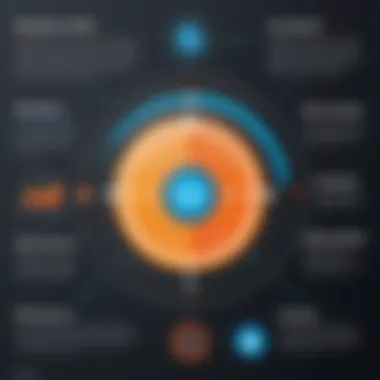

Market positioning is more than just about where a product sits in relation to its competitors; it reflects how that product is perceived by its target audience. For ActCAD, this positioning largely hinges on its affordability and utility, making it particularly appealing to small and medium-sized enterprises. In a space often dominated by higher-priced solutions like Autocad or Solidworks, ActCAD offers a budget-friendly alternative without sacrificing core functionalities.
Potential users often consider the following factors when evaluating market positioning:
- Affordability: ActCAD positions itself as an economical solution with competitive pricing that doesn’t compromise on essential features.
- Usability: While some CAD tools can be intimidating for first-time users, ActCAD's intuitive interface makes it a more welcoming choice.
- Brand Recognition: Competing against well-established names entails its own set of challenges, yet ActCAD persists, building its reputation through word-of-mouth and positive user feedback.
Feature Comparison with Leading CAD Software
When pitted against stalwarts like AutoCAD and others, ActCAD holds its ground in numerous functionalities while also showcasing limitations. Here's a closer look at how its features compare against the leading CAD solutions:
- Core Functionalities: While other tools might offer advanced features like 3D modeling or extensive file compatibility, ActCAD shines in 2D drafting and documentation. This makes it a solid choice for industries where these aspects are paramount, such as architecture and engineering.
- Integration: Although ActCAD is compatible with various other software, some competitors provide more extensive APIs and integration capabilities, which could be a crucial factor for firms intending to streamline workflows across multiple platforms.
- Collaborative Abilities: Collaboration has become invaluable in today’s remote working environment. While ActCAD does attempt to facilitate file sharing and multi-user projects, it may lack some of the more sophisticated collaborative tools found in other CAD software.
"In a market where sheer complexity often overshadows usability, ActCAD's balance between affordability and functionality creates a compelling argument for those prioritizing efficiency and cost-effectiveness."
In summary, while ActCAD might not encompass every fancy bell and whistle available in the top-tier CAD programs, it holds its own as an accessible and practical option for many users. By understanding its market positioning and comparative features, businesses can better assess if ActCAD aligns with their specific needs and objectives.
Future of ActCAD
Understanding the future trajectory of ActCAD is crucial, especially in a world that is ever-evolving in terms of technology and business needs. The decisions made today in software development can have resounding consequences in the architecture, engineering, and manufacturing industries. As competition grows fiercer, ActCAD must distinguish itself not only through features but also by adapting to shifting demands in the marketplace. The importance of this segment lies in its potential to guide businesses toward strategic investments in CAD solutions that align with their future objectives.
Trends Influencing Development
The landscape of CAD software is in constant flux due to a myriad of trends shaping its evolution. Companies are no longer just seeking software tools; they're in search of comprehensive ecosystems that foster collaboration and innovation. Some key trends currently influencing the development of ActCAD include:
- Cloud Computing: As more firms shift operations to the cloud, the demand for cloud-integrated solutions continues to rise. ActCAD's ability to seamlessly run on cloud platforms can enhance accessibility and facilitate real-time collaboration among distributed teams. This trend represents an opportunity for ActCAD to enhance its offerings and appealingly position itself in the market.
- Mobile Compatibility: The rise of mobile devices means users are increasingly interested in accessing CAD tools from various platforms. ActCAD can potentially expand its market reach by developing a mobile-friendly version, making it easier for professionals to work on the go.
- Artificial Intelligence: CAD tools that integrate AI can automate repetitive tasks while providing intelligent suggestions during design. Staying ahead of the curve in adopting AI will be essential to boost productivity and user satisfaction.
"The future of design software is not just in the features it possesses, but in how it adapts to the workflows of the people who use it."
- Sustainability: More industries are focusing on sustainable practices. ActCAD could leverage trends in green technology by incorporating tools that help users design with environmental impacts in mind.
Potential Updates and Enhancements
Looking ahead, ActCAD's roadmap could benefit significantly from a variety of strategic updates and enhancements:
- Enhanced User Experience: As user expectations heighten, simplifying user interfaces and improving user experience should be a priority. This could involve redesigning workflows to be more intuitive, reducing the time it takes for new users to become proficient.
- Expanded Features: Users are likely to desire more advanced features such as 3D modeling and simulation capabilities. Incorporating these functionalities might open new markets and use cases for ActCAD.
- Integration with Emerging Technologies: Incorporating technologies like Augmented Reality (AR) and Virtual Reality (VR) into ActCAD could offer users immersive experiences, adding value in design and presentations.
- Robust Customer Support: Enhancing support systems, including educational resources and responsive help desks, can build user confidence and satisfaction.
- Feedback-Driven Development: Involving users in the development process can unveil unique insights into their needs, ensuring updates translate into real improvement. Regularly gathering feedback and implementing changes based on that can show commitment to user satisfaction.
In summary, the future of ActCAD hinges on its ability to stay responsive to changes in market demands and technology. The proactive adoption of key trends and targeted updates could very well determine its relevance and leadership in the CAD software marketplace.
Culmination and Recommendations
In wrapping up this thorough evaluation of ActCAD, it's essential to reflect on its significance in today's competitive CAD software market. Drawing insights from its features, usability, and market positioning, we are able to gauge its value for various businesses and industries.
The importance of a structured conclusion lies in clarifying the key takeaways for potential users. It allows companies making strategic decisions in the realm of technology to weigh the benefits and drawbacks of ActCAD in relation to their specific needs. Some might find its affordability and essential functionality quite appealing, while others might be swayed by the limitations highlighted in earlier sections.
A significant factor to consider is how ActCAD stands up to customer service and support. Having access to robust resources can make all the difference, especially for teams that may be new to CAD software. Recommendations emerge from understanding these dynamics:
- Evaluate Your Requirements: Assessing what features are indispensable for your operations is crucial. If basic functionalities suffice, ActCAD might just fit the bill.
- Trial Before Commitment: Many users suggest leveraging trial periods. Testing the software allows businesses to grasp whether it aligns with their workflow before investing a significant amount.
- Be Prepared for Learning: For new users, embrace the steep learning curve. While it can be daunting, proper training can smooth out initial bumps in the transition to a new software environment.
Encouraging informed decisions, backing them with qualitative feedback from current users, will make this journey smoother as organizations navigate the CAD landscape.
Final Thoughts on ActCAD
Diving deep into ActCAD reveals a multifaceted software offering substantial tools necessary for various design-related tasks. While it doesn't necessarily overshadow industry giants, it provides core functionalities that can serve everyday needs with efficiency. Its affordability is a strong lure, particularly for startups and smaller enterprises.
Users often praise its interface and basic drawing tools, noting ease of access when diving into day-to-day projects. However, caution is advised. Understanding that advanced features might not be its greatest strength can lead to better expectations.
Who Should Consider ActCAD?
ActCAD targets a diverse audience, particularly in the B2B sector. It's an excellent choice for business owners who need reliable CAD capabilities without the hefty price tag often associated with premium software. Here are some user types who might benefit:
- Small to Medium Enterprises (SMEs): These businesses frequently work on tight budgets but require efficient design tools. ActCAD’s pricing structure can often be a game changer.
- Freelance Designers: Independent professionals seeking flexibility and basic functionality will find ActCAD supportive in managing their projects without breaking the bank.
- Educational Institutions: Schools looking to provide their students with CAD experience can utilize ActCAD, given its affordability and enough features to train future professionals.
- Construction and Engineering Firms: Firms that don't need ultra-specialized solutions can leverage ActCAD's basic functionalities for drafting and design.
To sum it all up, while ActCAD may not fulfill the needs of every CAD user, its straightforward approach and accessible resources makes it a candidate worth considering in your software search.







