Enhancing Scheduling with Acuity and Zoom Integration
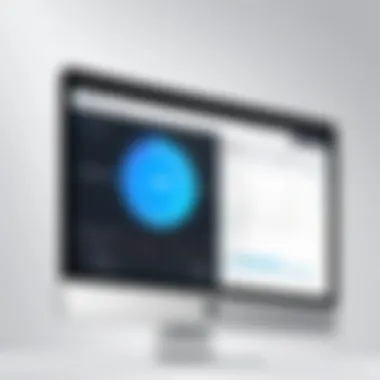

Intro
In today’s fast-paced world, managing appointments efficiently can make all the difference in a professional setting. With tools like Acuity Scheduling and Zoom, businesses are elevating their remote capabilities and ensuring seamless interactions. This integration allows teams to streamline their workflow, from scheduling meetings to conducting them with minimal fuss.
The combination of Acuity’s intuitive scheduling functionalities powered by Zoom’s robust video conferencing capabilities caters to the needs of various professionals. Whether you are a small business owner or an IT manager, understanding how to leverage these tools effectively can save time and improve productivity.
By aligning both platforms, organizations can minimize the back-and-forth communication often associated with setting up meetings. This guide delves into the specific features of Acuity Scheduling and Zoom, examining how they function together to optimize scheduling tasks and enhance your overall virtual meeting experience.
Features Overview
Key Functionalities
Acuity Scheduling provides a variety of essential features, designed to make appointment setting straightforward.
- Customizable Booking Pages: Users can tailor their booking pages to match their brand identity. This personalization helps to create a professional appearance when clients schedule appointments.
- Payment Processing: Acuity allows users to collect fees in advance through its integrated payment systems. This feature is a game-changer for service-based businesses, ensuring that cancellations don’t hurt their bottom line.
- Automated Reminders: The system sends automatic reminders via email or text to reduce no-show rates, keeping both service providers and clients informed.
On the other hand, Zoom enriches the experience with features like:
- High-Quality Video Conferencing: The platform delivers high-definition video, enabling clearer communication among participants.
- Screen Sharing: Users can share their screens easily, which is beneficial for presentations and collaborative work during meetings.
- Virtual Backgrounds: Zoom allows participants to use virtual backgrounds to maintain professionalism, even in casual settings.
Integration Capabilities
The connection between Acuity Scheduling and Zoom makes scheduling meetings even easier. Once an appointment is booked through Acuity, it automatically generates a Zoom link for that meeting.
- One-Click Integration: Setting up the integration is straightforward, requiring only a few clicks to connect the two services.
- Calendar Syncing: Both tools can sync with popular calendar platforms like Google Calendar and Outlook, further organizing your schedule in one central location.
"Integrating Acuity Scheduling with Zoom transforms the way we manage our meetings, making the entire process less about logistics and more about productivity."
Pros and Cons
Advantages
The combination of Acuity Scheduling and Zoom offers several key benefits:
- Increased Efficiency: With automatic scheduling, professionals spend less time coordinating appointments.
- Enhanced Client Experience: Clients appreciate the ease of scheduling and the professionalism of having secure meeting links sent directly to them.
- Better Time Management: The tools help users identify potential scheduling conflicts and mitigate them proactively.
Disadvantages
However, there are also drawbacks to consider:
- Learning Curve: Users may find it challenging to navigate the initial setup and integration of both platforms, especially if they are not tech-savvy.
- Cost Implications: While both platforms offer free trials, full access to all features comes at a price. For small businesses, this may stretch the budget.
Understanding Acuity Scheduling
In the world of digital appointments and professional interactions, Acuity Scheduling stands out as a major player. The importance of understanding this tool cannot be overstated, especially for professionals seeking to manage their time efficiently. Acuity provides a seamless way to schedule appointments, which is crucial as businesses often juggle multiple commitments. This section delves into the essential aspects, benefits, and considerations surrounding Acuity Scheduling.
Overview of Acuity Scheduling Features
Acuity Scheduling offers a wide range of features tailored to make the scheduling process as smooth as possible:
- Customizable Booking Pages: Users can create booking pages that reflect their branding and service offerings. This personal touch enhances client experience.
- Real-Time Availability: Clients can see available times and schedule their appointments without the back-and-forth hassle typical of traditional scheduling methods. This reduces the risk of double bookings.
- Payment Integration: The ability to accept payments during the scheduling process is a significant time-saver and avoids payment-related delays.
- Automated Reminders: Acuity automatically sends text and email reminders to clients, which can drastically reduce no-shows.
- Group Scheduling: For professionals who work with teams, this allows multiple clients to book at the same time, making it simpler to manage workshops or training sessions.
Each of these features equips users with tools to streamline their processes, promoting organization and efficiency. Additionally, these functionalities are particularly beneficial in today’s remote work environment, where flexibility is key.
Benefits of Using Acuity Scheduling
Utilizing Acuity Scheduling yields numerous advantages:
- Saves Time: By automating the scheduling process, users can channel their energies toward other critical aspects of their business. No one enjoys endless email chains trying to find a suitable meeting time.
- Enhances Professional Image: A polished booking page leaves a fantastic first impression on clients. When appointments are easy to book, it reflects positively on the business’s professionalism.
- Increases Customer Satisfaction: Providing clients with the ease of self-scheduling empowers them and improves their overall experience with the service.
- Data Insights: Acuity offers analytics that helps businesses understand their booking patterns, which can inform better decision-making and planning.
In sum, the benefits of Acuity Scheduling go hand in hand with enhancing operational efficiency. Better time management translates directly to improved productivity.
User Interface and User Experience
The user interface of Acuity Scheduling is both intuitive and user-friendly. From the moment a client lands on the booking page, the design helps facilitate a smooth experience. Here are some notable aspects:
- Simplicity: Everything is laid out clearly, with no unnecessary complications. Users find it easy to navigate, whether they are scheduling or managing appointments.
- Mobile Friendly: In our fast-paced lives, being able to book appointments on the go is vital. Acuity’s mobile compatibility ensures that users can access the tool from any device, enhancing user satisfaction.
- Customization Options: The ability to tailor the interface to reflect a brand’s essence makes it more appealing to clients. This leads to a more personalized experience, which is increasingly important in business interactions.
When it comes to user experience, Acuity Scheduling has clearly prioritized making the process as efficient and straightforward as possible. Keeping clients happy is easier when technology is on your side.
"In the age of advanced technology, creating a simplified user experience is not just a good practice; it's a necessity to thrive in a competitive landscape."
Zoom: Revolutionizing Remote Communication
The modern workplace has seen its fair share of changes, but perhaps no shift is more pronounced than the rise of video conferencing. Zoom has emerged as a key player in this space, offering an array of features that not only make meetings more productive but also enhance overall communication effectiveness. In the wake of increasing remote work scenarios, understanding how Zoom revolutionizes remote communication becomes crucial for businesses looking to thrive in today’s digital age.


Core Features of Zoom
Zoom is packed to the brim with features that cater to various communication needs. Here’s a rundown of some of the core functionalities that make it a preferred choice:
- Video and Audio Quality: High-definition video and crystal-clear audio are non-negotiables for effective meetings. Zoom’s technology ensures that lag and disruptions remain minimal, leading to smoother conversations.
- Screen Sharing: This feature allows users to share their screens with participants, making presentations and collaborative work easier than ever. It’s a straightforward way to streamline discussions, especially when teams are working from different locations.
- Breakout Rooms: This innovative feature allows hosts to split participants into smaller groups for discussions. It’s perfect for workshops or brainstorming sessions, encouraging engagement in a more intimate setting.
- Recording Options: Utilizing meeting recordings is a game-changer. Participants who missed a meeting can catch up on discussions, ensuring everyone remains on the same page.
- Security Features: With growing concerns over data privacy, Zoom incorporates end-to-end encryption and waiting rooms, adding layers of security for sensitive conversations.
Understanding these features helps businesses decide to incorporate zoom in their routines effectively.
The Importance of Video Conferencing in Business
In today's fast-paced environment, the need for effective communication is greater than ever. Video conferencing plays a pivotal role in bridging distances. Here are some reasons why businesses are gravitating towards video solutions like Zoom:
- Cost-Effectiveness: Travel can be expensive and time-consuming. Video conferencing saves money and time, allowing teams to focus their energy where it counts.
- Flexibility and Accessibility: Whether you’re in the comfort of your home or on the go, Zoom allows flexibility. This accessibility fosters productivity as employees can join meetings from virtually anywhere.
- Enhancing Collaboration: With tools like video conferencing, collaboration tools, and screen sharing, teams can work together across time zones smoothly. It empowers innovative brainstorming sessions, creating a communal sense of creativity and prompt decision-making.
- Building Relationships: Face-to-face interaction through video conferencing can help strengthen team dynamics. Seeing colleagues' facial expressions and body language transcends the limitations of emails or phone calls, fostering stronger relationships.
To sum it up, video conferencing is no longer just an alternate method; it’s a fundamental component of modern business communication.
Integration Capabilities with Other Tools
For businesses looking to maximize efficiency, integrating Zoom with other applications can be a significant advantage. It can seamlessly connect with various tools including:
- Calendar Apps: Integrations with calendars like Google Calendar or Outlook simplify scheduling by allowing users to set up meetings directly without conflicting appointments.
- Project Management Tools: Integration with platforms such as Trello or Asana ensures that teams can jump from task planning to discussions without losing momentum.
- CRM Systems: Linking Zoom with customer relationship management software allows sales teams to connect directly with leads, helping move prospects through the sales funnel more efficiently.
- Chat Applications: Integration with platforms like Slack enables quick meeting setups with just a few clicks, enhancing collaboration without the hassle of switching between various applications.
These integrations not only streamline workflows but also increase the overall productivity of teams.
In the digital landscape, utilizing tools that enhance communication is crucial—Zoom stands as a cornerstone for many organizations striving to adapt to and thrive in a remote work environment.
Through understanding these aspects of Zoom, businesses can leverage its capabilities to optimize remote communication, ensuring they remain agile and effective in today's ever-changing work scenarios.
With this knowledge, the next step involves knowing how to integrate Acuity Scheduling with Zoom for the most effective scheduling solutions.
The Need for Scheduling Solutions
In today’s fast-paced world, the need for effective scheduling solutions is more pertinent than ever. Professionals must juggle multiple commitments, from client meetings to team collaborations, all while ensuring productivity and efficiency. Without a well-organized approach to scheduling, important meetings can fall through the cracks, leading to chaos and potentially lost revenue. Acuity Scheduling and Zoom present a synthesis of functionalities that help ease this burden, so understanding why scheduling solutions are needed is crucial.
Challenges in Scheduling Meetings
When it comes to scheduling, several challenges frequently arise, which can create significant headaches for professionals and their teams.
- Time Zone Differences: In our globalized economy, teams and clients are often scattered across various time zones. This can result in miscommunication and mismatched expectations about meeting times.
- Overlapping Commitments: With multiple stakeholders involved, keeping everyone’s calendars in sync is no easy feat. Conflicting schedules can lead to frustration, as team members struggle to find a mutually convenient time.
- Last-Minute Changes: The unpredictability of client schedules can lead to sudden cancellations or rescheduling. If not managed properly, this can create a domino effect on other planned activities.
- Lack of Clarity: Often, stakeholders may not know who is invited to a meeting, or what the meeting's objectives are meant to be. This can dilute the effectiveness of discussions when attendees are unprepared or unaware.
These hurdles underscore the importance of having a robust scheduling system like Acuity Scheduling that seamlessly integrates with video conferencing tools such as Zoom. By addressing these specific challenges, businesses can enjoy a smoother scheduling experience, minimizing the friction commonly encountered in meeting arrangements.
Impact of Poor Scheduling on Productivity
Poor scheduling can have dire ramifications for workplace productivity. When meetings are not organized effectively, time is often wasted, leading to decreased morale and efficiency. Here are some key ways that ineffective scheduling can ripple through an organization:
- Wasted Time: Lengthy back-and-forth emails or phone calls to settle on a meeting time waste precious hours. This can cause employees to miss deadlines or neglect their core responsibilities.
- Missed Sales Opportunities: In a client-facing role, failing to connect with potential clients can mean lost business. Poor scheduling practices can result in missed sales presentations and opportunities that could drive revenue.
- Team Disengagement: If meetings are routinely canceled or poorly attended due to scheduling issues, team members may feel undervalued or disengaged from the team dynamic. It can foster a culture of indifference rather than collaboration.
- Reduced Reliability: If stakeholders frequently find it difficult to schedule meetings or if meetings often run over time, it can create an unreliable atmosphere. Client trust could dwindle, resulting in long-term negative consequences for business relationships.
In sum, inefficient scheduling isn’t just a nuisance—it can obstruct productivity, harm client relations, and erode team morale. Optimizing the scheduling process through integrated tools like Acuity and Zoom can considerably mitigate these issues. Without a doubt, investing in effective scheduling solutions is not merely a matter of convenience, but a strategic approach to fostering productivity and ensuring the seamless operation of professional engagements.
Integrating Acuity Scheduling with Zoom
Integrating Acuity Scheduling with Zoom represents a significant advancement in managing appointments and virtual meetings more effectively. In an era where remote work has become the norm, intertwining these two tools can enhance user experience while minimizing scheduling conflicts. The synchronization allows businesses not only to streamline operations but also to present a more professional image to clients through seamless communication.
The benefits are numerous. With this integration, users can manage appointments directly from the Acuity platform without needing to switch to Zoom each time. This efficiency translates into a more organized schedule and reduces the burden of back-and-forth calls and emails. Furthermore, professionals can enhance their service offerings; for instance, a therapist can send clients a link for a video session the moment they book an appointment, ensuring no detail is overlooked. This kind of automation and integration reassures clients of competency and reliability, which is essential in today's competitive marketplace.
Steps to Connect Acuity with Zoom
- Log In to Acuity Scheduling: Start by accessing your Acuity account. Verify that you have administrative privileges to perform integration tasks.
- Navigate to Integrations: From your main dashboard, locate the 'Integrations' tab. This is usually found in the settings menu.
- Select Zoom Integration: Look for the Zoom icon or option from the list of available integrations. Click on it to start the connection process.
- Authorize Zoom Access: You will be prompted to log into your Zoom account. Ensure that you allow Acuity to access your Zoom information. This step is crucial for a smooth connection.
- Configure Meeting Settings: After connecting, set preferences for how you want meetings created in Zoom, for instance, setting default meeting length and timezone options.
- Save Changes: Once you have configured everything to your liking, make sure to save your changes. This ensures that all future appointments are scheduled with the proper settings.
By following these steps, professionals can easily bridge the gap between scheduling and communication.
Configuring Settings for Optimal Use
Once the integration is established, tweaking the settings further enhances its effectiveness. Here’s how:
- Meeting Duration: Set a default duration for your appointments. Customizing this helps to minimize overlaps and gives both you and clients clarity on when a session begins and ends.
- Time Zones: Always verify that your time settings align with your clients' locations. Misalignment could lead to confusion, especially if you have clients from various geographical locations.
- Notifications: Configure how and when clients receive notifications. You might want to send reminders 24 hours before the scheduled appointment to reduce no-show rates.
- Video Settings: If relevant, adjusting the settings to enable video feeds automatically upon joining can save time and create a straightforward experience for participants.
"Every detail counts when it comes to scheduling. Optimize your setup to ensure a smooth experience for both you and your clients."
By fine-tuning these settings, users can not only increase their productivity but also reinforce a professional appearance in their client interactions.
With Acuity Scheduling and Zoom working in concert, businesses can optimize every aspect of remote meetings and scheduling, leading to enhanced operational efficiency.
Streamlining Meeting Management
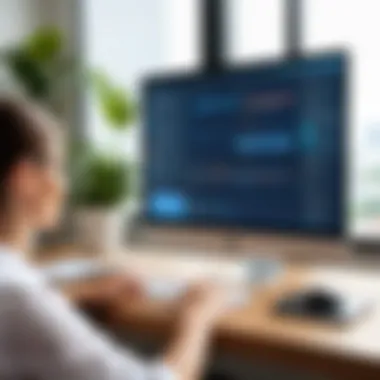

In today's hyper-connected world, the way we manage meetings can make a world of difference in how productive our days become. When you align Acuity Scheduling with Zoom, you're not just integrating two tools; you're creating a sophisticated orchestration for managing your time and objectives. Streamlining meeting management is crucial, as it offers several advantages, from saving time to reducing stress for both hosts and participants.
Meeting overscheduling is often the bane of many professionals. Yet, by automating various elements of your scheduling process, you can minimize the chaos that comes with juggling multiple appointments and ensure that nothing slips through the cracks. This section will delve into specific elements, benefits, and considerations around streamlining meeting management, ensuring you know exactly how to leverage these technologies to your advantage.
Automating Appointment Scheduling
In an age where every minute counts, automating appointment scheduling emerges as a game-changer. With Acuity Scheduling tailored for integration with Zoom, you can set up your entire booking process on autopilot. This means your clients can book appointments directly through your calendar without needing to exchange emails back and forth.
Here’s how it benefits users:
- Time-Saving: You cut down on the time spent on admin tasks. The software does the heavy lifting, letting you focus on core activities.
- 24/7 Availability: Unlike traditional office hours, online booking allows clients to make appointments anytime.
- Customization: You can customize your available times, ensuring you're not racially overbooked, allowing for buffers in between meetings.
Implementing automated appointment scheduling requires a keen understanding of your needs and preferences. Ensure you set the appropriate time slots based on your availability to fully utilize the system without compromising your professional life.
Sending Automated Confirmations and Reminders
Once appointments are scheduled, there's still the crucial step of ensuring clients remember their bookings. Automated confirmations and reminders play a vital role in reducing no-show rates. With both Acuity and Zoom, you can set this up easily.
Consider the benefits:
- Client Satisfaction: Automated confirmations provide instant feedback to clients, reassuring them that the appointment is set.
- Reduced No-Shows: Reminders sent a day or an hour before meetings drastically decrease the likelihood of people skipping out on you.
- Improved Organization: This step clears your schedule of unnecessary gaps and fills your calendar with only confirmed participants.
Automated reminders can be customized regarding their frequency. Think about your audience; professionals might prefer a reminder a day before, while others may appreciate a simple hour notice.
Improving Client Communication
Effective communication with clients is often overlooked but fundamentally essential. Leveraging the integration between Acuity Scheduling and Zoom enhances this aspect significantly. Here's how:
- Streamlined Contact: The integration allows for automated email communications when an appointment is booked, rescheduled, or canceled. This continuous flow of information creates a solid relationship foundation.
- Feedback Loop: Post-meeting, you can automate follow-up messages that solicit feedback, ensuring clients feel valued and engaged.
- Visual Engagement: During online meetings held via Zoom, being able to see one another fosters a sense of connection. This personal touch can make a world of difference in professional relationships.
By focusing on communication, you bolster trust and enhance partnerships. Clients are more likely to feel valued when they experience efficiency at every stage of their interaction with your services.
"In the business world, efficiency isn't just a luxury—it's a necessity. By streamlining meeting management, you not only subscribe to effective practices but also set a precedent for how you value time."
Benefits of the Acuity and Zoom Integration
Integrating Acuity Scheduling with Zoom offers a multitude of benefits that streamline processes and enhance productivity for professionals in various fields. As businesses continue to digitalize, understanding the significance of this integration becomes crucial. Here, we’ll dive into some of the key advantages that this fusion brings.
Enhanced User Experience for Clients
One of the standout features of combining Acuity Scheduling and Zoom is the significantly improved experience for clients. When a potential client visits your scheduling page, they encounter a straightforward interface that allows them to schedule appointments effortlessly. It feels as if they are sliding into a smooth ride rather than wrestling with a tangled web of choices.
Imagine a client being able to pick a time slot, receive instant confirmation, and automatically get a Zoom link for the meeting, all in a matter of minutes. This seamless integration reduces friction. Clients appreciate clarity and efficiency, and this setup caters to those needs remarkably well. In fact, studies suggest that customers are more likely to engage with businesses that utilize such streamlined processes. Consequently, this not only enhances client satisfaction but can also lead to increased loyalty.
- Accessibility: Clients can schedule appointments 24/7, eliminating the back-and-forth often associated with setting up a meeting.
- Personalization: Acuity allows you to customize the scheduling page to reflect your brand, creating a cohesive customer journey.
- Consistency: Utilizing a single platform for scheduling and conferencing ensures that clients have a uniform experience regardless of the service offered.
"The more accessible something is, the more likely people are to use it—this applies perfectly to scheduling!"
By improving user experiences, the integration cultivates stronger relationships between businesses and their clients.
Reduction in No-Show Rates
Another notable benefit of using Acuity Scheduling in conjunction with Zoom is the significant reduction in no-show rates, which can be a sore point for many businesses. No-shows lead to wasted time and resources, affecting productivity and profitability.
Through automated reminders, businesses can effectively nudge clients about upcoming appointments. Acuity has the capability to send email and SMS reminders at preset intervals—be it 24 hours or even an hour before the meeting. This gentle nudge acts like a friendly tap on the shoulder. As a result, clients are less likely to forget their appointment, dramatically reducing no-show occurrences.
In addition, including a Zoom link in confirmations allows clients easy access to the meeting. If they’re running late or need to connect from a different location, the integration ensures they have all necessary info right at their fingertips. Here are a few advantages linked to reducing no-show rates:
- Improved Time Management: Scheduled meetings that are honored allow for better use of time and resources.
- Higher Engagement Levels: When clients show up, there’s a higher chance they will engage meaningfully during the meeting, enhancing potential collaborations.
- Economic Efficiency: And let’s not forget the economic factor; no-shows can translate to lost revenue and lower morale among staff. Reducing them addresses these issues head-on.
Ultimately, the synergy between Acuity Scheduling and Zoom not only creates a smoother user experience but also addresses some of the most pressing challenges in appointment-based businesses. It's a classic win-win situation.
Evaluating User Experiences
Understanding user experiences is pivotal when utilizing Acuity Scheduling and Zoom, especially for businesses keen on optimizing their workflows. The marriage of these two platforms can significantly enhance productivity and client interaction. Engaging with actual user experiences helps in grasping not only the direct benefits but also the nuanced challenges that can arise during integration. This section aims to shed light on various aspects by looking deeply into both successful use cases and common hurdles users face when employing these powerful tools.
Case Studies of Successful Implementation
Real-world examples can paint a vivid picture of how well Acuity Scheduling and Zoom can work together. For instance, consider a small marketing agency, Bright Vision. By integrating Acuity with Zoom, they streamlined their client onboarding process.
- Scenario: Instead of manually scheduling calls and running the risk of double bookings, they utilized automated scheduling through Acuity. Clients could see available time slots and book meetings directly.
- Outcome: The agency saw a 30% increase in client satisfaction scores as appointments became easier to manage. The time saved on scheduling administrative tasks allowed their team to focus more on actual marketing strategies.
This experience was echoed in many other firms, particularly in client-service-centric industries like coaching and consulting. Another notable example involved a healthcare practice, Clear Health.
- Scenario: Clear Health implemented automated appointment reminders through Acuity, synchronized with Zoom calls for telehealth sessions.
- Outcome: This not only reduced no-show rates but also allowed practitioners to provide uninterrupted patient care, emphasizing the importance of seamless communication.


These case studies provide a roadmap for other businesses looking to replicate success in their own unique contexts, highlighting the advantages of innovation in scheduling and communication tools.
Common Challenges Faced by Users
While there's a lot to gain, integrating Acuity Scheduling with Zoom is not always a stroll in the park. Many users encounter several common issues.
- Technical Glitches: When the two platforms are connected, users occasionally report syncing issues that can delay confirmation emails or provide inaccurate availability times. This can frustrate clients who expect a smooth booking process.
- User Training: Adaptation can be a double-edged sword. Not every team member may be tech-savvy, leading to resistance in learning new systems. Training sessions may be necessary, which means investing valuable time and resources.
- Customization Limitations: Some users desire more control over branding and reminders than what is available out-of-the-box. They find themselves navigating the complexities of customization within both platforms.
These challenges underscore the importance of evaluating user experiences continuously. As businesses invest in these technologies, understanding potential pitfalls ensures a smoother transition, ultimately leading to more productive outcomes.
Potential Drawbacks and Concerns
While the integration of Acuity Scheduling with Zoom presents clear advantages, it’s vital to address the potential drawbacks and concerns that might arise. Understanding these limitations allows businesses to navigate the complexities of remote scheduling and video conferencing with their eyes wide open. It ensures that companies are not only aware of the benefits but also prepared for any bumps in the road during implementation and usage.
Technical Issues During Integration
Integrating Acuity Scheduling with Zoom may not be a walk in the park for everyone. Technical complications are often part and parcel of blending different systems. Users may encounter unexpected glitches that sidetrack their productivity. For instance, issues such as API integration failures, data syncing problems, or connection drops can disrupt meetings and hinder the scheduling process. In today’s fast-paced business realm, a moment's delay can translate to lost opportunities.
Common pitfalls include:
- Authentication Errors: Users sometimes have difficulty logging into either platform when trying to connect them, which can cause frustration and delays.
- Calendar Sync Issues: Misalignment between calendars can lead to booked appointment overlaps or missed meetings. It's essential that both platforms communicate seamlessly to avoid these headaches.
- Browser Compatibility: Some users might run into challenges based on the web browser they are using. What works fine on one may be buggy on another.
Given these factors, it’s wise to have a technical support person on speed dial. Keeping a close watch on updates for both software can also help anyone troubleshoot issues as they come up.
User Adaptation Challenges
Not everyone thrives on change, and the introduction of new technology often requires a period of adjustment. While Acuity Scheduling and Zoom are user-friendly, the learning curve can still be steep for some individuals, particularly for those who are less tech-savvy. Resistance to change can manifest itself in various ways, causing friction within teams.
Some adaptation challenges include:
- Training Requirements: Staff may require ample training to become proficient in new tools. Ensuring everyone is on the same page can consume valuable time and resources.
- User Interface Confusion: Navigating new menus, settings, or features can leave users scratching their heads. Without adequate support, confusion can lead to improperly scheduled meetings or miscommunication.
- Incorporating Processes: Integrating these tools into existing workflows may not be as straightforward as it seems. Employees might feel overwhelmed if forced to adjust their familiar routines with new systems, leading to pushback.
"Change is hard at first, messy in the middle, and gorgeous at the end."
To mitigate these adaptation issues, organizations should create a solid training plan. Offering ongoing support and resources can go a long way in easing the transition.
In summary, while the integration of Acuity Scheduling and Zoom undoubtedly enhances operational efficiency, being cognizant of potential technical hiccups and user adaptation challenges is vital. This foresight enables businesses to establish strategies that foster a smooth transition, maximizing the advantages of these innovative tools.
Future Trends in Scheduling Technology
As we venture into the evolving landscape of scheduling technology, it's crucial to recognize its significance in enhancing productivity and user engagement. The integration of tools like Acuity Scheduling and Zoom doesn’t merely simplify the process of setting appointments; it signals a broader shift toward more intelligent and adaptive scheduling solutions that meet the needs of dynamic work environments. Businesses must embrace these trends to streamline operations, improve client interactions, and stay competitive.
Emerging Features in Scheduling Tools
Amidst the ever-changing dynamics of remote work, scheduling tools are incorporating features that cater to emerging user needs. Here's a closer look at some noteworthy advancements:
- Smart Suggestions: Enhanced algorithms analyze user behavior and preferences to offer intelligent scheduling suggestions. This means users can find optimal meeting times with minimal back-and-forth.
- Seamless Integrations: Integration with multiple platforms, like project management tools and CRM systems, allows for synchronization, making it easier to keep track of appointments alongside ongoing projects. Imagine not having to juggle separate platforms to monitor your tasks and meetings.
- Mobile Optimization: As remote work dominates, mobile-friendly interfaces are essential. Users can now manage schedules on the go, ensuring flexibility and accessibility.
- User Customization: More robust options for customization let users tailor their scheduling experience. Whether it's setting personal preferences around response times, or even colors that signify types of meetings, these features increase satisfaction significantly.
With tools continuously evolving, it's vital for tech-savvy professionals to keep an eye on these developments to harness their full potential.
The Role of AI in Scheduling and Meetings
Artificial Intelligence is no longer just a buzzword; it’s leading the charge in reshaping scheduling processes. The infusion of AI into tools like Acuity Scheduling and Zoom introduces a multitude of benefits:
- Automating Repetitive Tasks: AI can handle simple tasks, like sending out confirmation emails and reminders. This not only saves time but also reduces the chance of human errors, which can lead to mix-ups and miscommunication.
- Enhanced Decision Making: Machine learning algorithms can analyze previous meeting data to recommend optimal meeting times and durations based on historical trends.
- Natural Language Processing: With advances in NLP, scheduling meetings can become conversational. Users could eventually schedule their time through voice commands or chat interfaces, simplifying the process even further.
"The future of scheduling technology is not just about fitting meetings in a calendar; it's about creating intuitive, data-driven solutions that enhance the human experience."
- Data Insights: AI can provide valuable insights regarding attendance trends, frequency of meetings, and employee availability which are essential for strategic planning and resource allocation.
As the boundaries between scheduling tools and AI continue to blur, decision-makers must remain informed about these developments to maintain efficient operations and foster a culture of adaptability.
Epilogue
In the fast-evolving landscape of remote work, the integration of Acuity Scheduling and Zoom emerges as a linchpin for optimizing scheduling and communication. The convenience of these tools streamlines processes, reduces friction, and enhances the overall experience for both businesses and their clients. By seamlessly connecting these platforms, users can transform their scheduling practices, paving the way for more efficient meetings and improved client interactions.
Summary of Key Insights
When delving into the benefits of merging Acuity Scheduling with Zoom, several key principles stand out:
- Efficiency in Scheduling: The ability to automate appointment bookings eliminates the need for back-and-forth emails. Clients can select available times, allowing professionals to focus on their core tasks.
- Enhanced Communication: By integrating video conferencing, meetings can occur promptly without the delay of traditional logistics.
- Data Management: The seamless transfer of information between these platforms means that crucial data is easily accessible, helping to maintain organization and avoid confusion.
- User Experience: The intuitive interfaces of both Acuity and Zoom ensure that clients encounter minimal hurdles when scheduling or joining meetings.
"Integration is not just about convenience; it's about creating a holistic approach that empowers businesses to operate more effectively."
Final Recommendations for Businesses
To fully harness the power of Acuity Scheduling and Zoom, businesses should consider the following best practices:
- Maximize Automation: Enable all available automation features to minimize manual tasks, ensuring that your scheduling runs effortlessly.
- Customize Client Experience: Tailor confirmation emails and reminders to meet your branding standards, thus improving client engagement and satisfaction.
- Training and Support: Invest in training for team members to ensure everyone is comfortable using these tools, which fosters efficient use and reduces frustration.
- Regularly Review Settings: Make it a habit to revisit the integration settings to adapt to changes in business needs and ensure optimal performance.
- Gather Feedback: Encourage clients to provide feedback on their scheduling experience, using this insight to enhance future interactions.
In an age where time is money, leveraging the combined capabilities of Acuity Scheduling and Zoom can significantly impact productivity and client relations. Businesses willing to embrace these technologies will find themselves ahead of the curve.







