In-Depth Review of Adobe's Creative Cloud All Apps Plan


Intro
Adobe's Creative Cloud All Apps Plan serves as a cornerstone for professionals navigating the digital space today. This platform encompasses a comprehensive suite of creative tools that caters to various users, including designers, photographers, and videographers. With evolving needs in the creative industry, understanding the features, benefits, and considerations of such a plan is crucial.
As we delve into the specifics, our focus will be on unpacking the key functionalities and integration capabilities that the Creative Cloud offers. By breaking down both the advantages and disadvantages, this analysis seeks to present a balanced view for potential subscribers. This exploration not only sheds light on the subscription model but also on how well it aligns with the unique operational requirements of users. Whether one is an IT professional, a business owner, or a decision-maker, this narrative will provide the essential insights needed for informed decision-making in a competitive digital landscape.
Features Overview
Key Functionalities
The Creative Cloud All Apps Plan encapsulates an array of applications designed to engage various aspects of the creative process. These include
- Adobe Photoshop for image editing,
- Illustrator for graphic design,
- InDesign for layout and publishing,
- Premiere Pro for video editing,
- After Effects for motion graphics.
Each application retains specific strengths, enabling users to tackle distinct challenges efficiently. This seamless access across a multitude of tools allows for enhanced productivity and creative expression. The constant updates ensure that users always have access to the latest features.
Integration Capabilities
One of the standout features of the Creative Cloud is its integration capabilities. Users can easily switch between applications, sharing assets and projects with minimal friction. For instance, assets created in Illustrator can be imported directly into Photoshop or After Effects, streamlining workflow and enabling more cohesive projects. This interconnectedness fosters an environment where collaboration among team members becomes more feasible and effective. Moreover, the Creative Cloud Libraries function allows users to store and organize assets, offering further enhancement to the creative process.
Pros and Cons
Advantages
The Creative Cloud All Apps Plan presents numerous advantages:
- Extensive Toolset: Access to a wide range of industry-standard applications.
- Regular Updates: Constant improvements and new features keep users equipped with the latest technology.
- Cross-Platform Accessibility: Available on both Windows and macOS, enabling versatile usage.
Disadvantages
However, there are some drawbacks to consider:
- Cost Factor: The subscription model may be less appealing for users who prefer a one-time purchase.
- Learning Curve: Some applications carry a notable learning curve, potentially hindering initial productivity.
- Dependence on Internet: Certain features require internet connectivity, which can be inconvenient in low-connectivity environments.
"The Adobe Creative Cloud All Apps Plan is as much about personal creativity as it is about collaborative potential and efficiency."
This analysis of Adobe's Creative Cloud All Apps Plan aims to assist prospective users in assessing its fit for their creative endeavors. With careful consideration of its features and implications, users can make an informed decision tailored to their specific needs.
Preface to Adobe Creative Cloud
Understanding Adobe Creative Cloud is essential for anyone exploring its potential, particularly the All Apps Plan. Creative Cloud provides a suite of applications and services designed for creative professionals across various fields. The importance of this cloud service stems from its ability to offer a centralized solution where users can access powerful tools for design, imaging, video editing, and more, all in one platform. This integration simplifies workflows and enhances productivity, making it indispensable for modern creatives.
Overview of Creative Cloud
Adobe Creative Cloud is a subscription-based service that includes a collection of software applications like Photoshop, Illustrator, and Premiere Pro. Users gain access to download and install these applications as needed. The tools are continually updated, ensuring that users have the latest features and functionalities at their fingertips.
The platform also includes cloud storage, enabling easy collaboration and sharing among team members. This accessibility offers creatives the ability to work from virtually any device, which is critical in today's fast-paced, mobile-first environment.
Significance in the Creative Industry
The significance of Adobe Creative Cloud within the creative industry cannot be overstated. It serves as the backbone for many professionals, providing them with the tools needed to produce high-quality work efficiently.
- Standards of Excellence: Many creative industries rely on Adobe products for graphic design, video production, and digital marketing. Skills in these applications are often considered essential by employers.
- Competitive Advantage: Subscription access to a full suite of creative tools helps individuals and teams to maintain a competitive edge in an increasingly digital landscape.
- Collaboration and Innovation: The cloud integration fosters collaboration among creatives, allowing for a seamless exchange of ideas and feedback. This innovation leads to creative solutions that may not arise in isolated environments.
"Adobe Creative Cloud has fundamentally changed how creatives work and collaborate. It is not just a collection of tools; it is a vital resource for creative expression and impact."
In summary, Adobe Creative Cloud offers a robust solution for professionals seeking comprehensive creative tools combined with the convenience of cloud technology. Understanding its structure and significance lays the groundwork for examining the All Apps Plan and its implications for users.
Understanding the All Apps Plan
The All Apps Plan from Adobe Creative Cloud represents a comprehensive approach to digital content creation. It is crucial to know how this plan functions and what benefits it accords to users. This understanding helps creatives and professionals in making informed decisions based on their individual or organizational needs. Unlike traditional software purchases, the All Apps Plan provides a subscription model that grants access to a vast array of applications. This can address a variety of requirements across different disciplines. Such versatility can foster innovation and enhance productivity, making it worth considering for individuals and teams alike.
Core Components of the Plan
The All Apps Plan consists of key components that define its value for users. Central to the offering is the monthly or annual subscription model. This model ensures that users have continuous access to the latest software versions and updates. Subscribers do not need to invest in significant upfront costs as seen with perpetual licenses. Cost predictability is an essential benefit as well, allowing freelancers and businesses to manage budgeting more effectively.
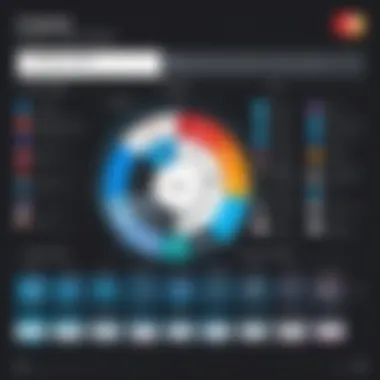

Another significant component is the features included with the plan. Users gain access to Adobe Creative Cloud services, which offer cloud storage, collaboration tools, and shared libraries. These services are designed to streamline workflows and enable seamless integration among different applications.
In addition, Adobe provides customer support and an active community. Troubleshooting and assistance can be essential for users trying to navigate complex projects.
Included Software Applications
Users of the All Apps Plan can harness a wide range of software applications for various purposes. The plan includes well-known tools such as Adobe Photoshop, Illustrator, and Premiere Pro. These applications serve the needs of graphic designers, video editors, and photographers.
Moreover, lesser-known tools like Adobe XD and Adobe After Effects cater to UI/UX designers and motion graphics artists. The inclusion of these applications ensures that users have access to the best tools fit for diverse creative tasks. This expansive library enhances flexibility, allowing users to switch between applications as needed without additional costs.
It is vital to highlight that Adobe frequently updates its software offerings. New tools may be added or existing applications improved over time, which is a significant advantage for users. As industry standards evolve, having access to these updates is essential for remaining competitive.
"The breadth of software in the All Apps Plan ensures that no creative task is out of reach for users, making it a compelling choice for professionals in varied fields."
Benefits of the All Apps Plan
The Adobe Creative Cloud All Apps Plan offers a multitude of benefits for creative professionals, making it a significant choice for many. Understanding these advantages aids users in determining if this subscription aligns with their needs. The benefits span comprehensive access to tools, smooth integration between applications, and enhanced collaboration features. Each aspect plays a critical role in streamlining workflows, thus facilitating creativity.
Comprehensive Tool Access
One of the most compelling features of the All Apps Plan is the breadth of software included. Subscribers gain access to essential creative applications such as Photoshop, Illustrator, Premiere Pro, and After Effects, among others. This extensive library enables users to approach projects with versatility and adaptability. The availability of tools caters to a wide array of creative disciplines, from graphic design to video editing and more.
Moreover, users can easily switch between applications without needing multiple subscriptions. This simplifies billing and management. The diversity of tools also allows for skill enhancement, as users can explore different mediums without additional costs.
Seamless Integration Across Applications
The interconnected nature of the Creative Cloud applications is another notable benefit. Software like Adobe Photoshop integrates smoothly with Lightroom and Illustrator, which enhances the user experience significantly. For instance, images edited in Photoshop can be easily adjusted in Lightroom, allowing for refined photo management.
This seamless transition between applications ensures that users can maintain their creative flow. They can work on multiple aspects of a project without interruption. Whether it is graphics, audio, or video, the interoperability offers a cohesive environment that is critical for professionals facing tight deadlines.
"The integration of tools is a game changer for my workflow—it allows me to focus on crafting rather than juggling apps."
Enhanced Collaboration Features
Another vital advantage of the Creative Cloud All Apps Plan is its collaborative capabilities. With Adobe’s cloud-based services, sharing files and projects becomes straightforward. Teams can easily communicate and share feedback in real-time, which is essential in today’s fast-paced creative industries.
Additionally, features like Adobe Creative Cloud Libraries enable users to share and reuse assets. This not only saves time but also promotes a consistent brand identity across projects. For teams, this collaborative aspect fosters creativity by allowing for more collaborative brainstorming sessions and feedback loops.
Pricing Structure and Plans
Understanding the pricing structure and plans for Adobe's Creative Cloud All Apps Plan is crucial for potential users. This section discusses key elements, benefits, and considerations related to subscription pricing. Choosing the right plan can significantly impact budget allocation, access to features, and overall user satisfaction. Hence, comprehending the differences between various pricing options allows users to make informed decisions tailored to their creative needs.
Monthly vs. Annual Subscription Models
Adobe offers both monthly and annual subscription models for the Creative Cloud All Apps Plan. Each model has its advantages and disadvantages.
Monthly Subscription:
This model provides flexibility. Users can sign up for a month and cancel anytime, which is ideal for seasonal projects or freelance workers who may not require continuous access. However, the monthly fee is typically higher compared to the annual subscription, potentially leading to increased costs over time.
Annual Subscription:
The annual plan generally comes at a reduced monthly rate, translating to possible savings for users who intend to utilize the suite long-term. This option is essential for professionals who consistently work on multiple projects throughout the year. However, it requires a commitment, as early cancellation may incur penalties.
Key Takeaway:
Selecting between monthly and annual plans often hinges on individual usage patterns and financial flexibility. Assessing project demands and budget constraints is vital.
Educational Discounts and Offers
Adobe recognizes the importance of education and supports students and educators through various discounts. The Creative Cloud All Apps Plan provides exclusive pricing for eligible individuals, which makes digital tools more accessible for learning and skill development.
Discount Details:
- Students and Teachers:
Adobe offers significant discounts for full-time students and educators. This support assists in fostering creativity and enhancing education. - Institutional Licenses:
Many educational institutions provide access to Creative Cloud through institutional licenses. This arrangement allows multiple users to benefit from Adobe's offerings at a reduced cost.
User Experience and Feedback
User experience plays a crucial role in evaluating the value of Adobe's Creative Cloud All Apps Plan. It encompasses everything from usability, performance, technical support, to the overall satisfaction of users. Feedback from users, particularly those in creative industries, often provides deep insights into how well the tools serve their purposes.
A positive user experience can significantly enhance productivity and creativity. Professionals rely on intuitive design and efficient workflows that minimize distractions. When users report satisfaction, it often indicates that Adobe has effectively addressed their needs.


Testimonials from Creative Professionals
Testimonials from creative professionals who use Adobe's suite of tools are illuminating. Many users note that the diverse range of applications provides unmatched flexibility. Graphic designers frequently praise Adobe Photoshop for its robust editing capabilities. Video editors express their approval of Adobe Premiere Pro for its seamless editing processes and integration with other Adobe products.
A common sentiment among artists is that Adobe's tools encourage innovation and exploration. For instance, a graphic designer remarked, "With Adobe Illustrator, my creativity has no bounds. I can create everything from logos to complex illustrations effortlessly."
Moreover, collaboration emerges as a vital feature. Creative teams report that the shared libraries and cloud capabilities make it easier to work on projects simultaneously from different locations. This allows for real-time updates. Feedback often highlights the importance of this feature in today’s hybrid work environments.
Common Issues and Challenges
Despite the numerous benefits, users encounter challenges. One frequent complaint is the subscription model. Some professionals prefer a one-time purchase rather than ongoing payments. This can make budgeting difficult for freelancers and small business owners.
Another issue revolves around software performance. While many applications work smoothly, certain updates may introduce bugs or lead to crashes. Users have described experiences where sudden software failure jeopardized deadlines.
Training and onboarding is also mentioned as a challenge. New users often struggle with the learning curve associated with advanced features. Although Adobe provides tutorials and resources, some users feel overwhelmed by the program's depth. Addressing these concerns is vital to improving the overall user experience.
In summary, user experiences and feedback are significant in analyzing the Creative Cloud All Apps Plan. They highlight strengths and expose weaknesses, guiding Adobe in its quest for constant enhancement.
Comparison with Other Software Suites
In the ever-evolving realm of creative software, understanding how Adobe's Creative Cloud All Apps Plan stacks up against other offerings is essential for professionals. The choice in software affects not just workflow but also the quality and efficiency of creative projects. This section aims to unpack critical comparisons, illustrating the competitive landscape of creative software. Assessing these comparisons helps users make informed decisions tailored to their unique needs.
Adobe vs. Other Major Competitors
Adobe Creative Cloud has several competitors in the market, such as Corel, Affinity, and Autodesk. Each of these options has its strengths and weaknesses when compared to Adobe.
- CorelDRAW offers a robust vector graphics design tool, which is favored by some graphic designers. However, it does not have the same level of integration with other tools that Adobe offers.
- Affinity Designer is often praised for its one-time purchase model, appealing to users who avoid subscriptions. But it lacks the extensive feature set and community support that Adobe provides.
- Autodesk specializes in 3D modeling and design but may not offer the same capabilities for video editing and graphic design.
When evaluating these tools, consider the following factors:
- Feature Set: Adobe excels with its diverse range of applications.
- Integration: The seamless workflow between apps like Photoshop and Illustrator is a major advantage for Adobe users.
- Support and Resources: Adobe has a plethora of resources—tutorials, forums, and customer service—forming a strong support network for its users.
- Cloud Storage: Adobe offers integrated cloud storage, which allows for easy access and collaboration on projects.
Each competitor has its niche, but Adobe remains a dominant player due to its comprehensive ecosystem that caters to a wide array of professional needs.
Unique Selling Points of Adobe Creative Cloud
Adobe Creative Cloud distinguishes itself from competitors through several unique selling points. These attributes contribute significantly to its appeal among creative professionals.
- Diverse Application Suite: Adobe offers a wide array of applications under the All Apps Plan, including Photoshop, Illustrator, After Effects, and Premiere Pro. Each tool is tailored for specific creative tasks, providing a comprehensive suite for various needs.
- Regular Updates: Adobe frequently updates its software, introducing new features and improvements. These updates ensure that users have access to the latest tools and technologies without additional costs.
- Collaboration Tools: Features like Adobe Cloud Documents enable multiple users to collaborate on files in real time. This functionality streamlines teamwork, making it easier for remote and distributed teams.
- Learning Resources: With Adobe, users gain access to an extensive library of tutorials and forums. This makes it easier to learn new skills or resolve issues quickly.
- Cross-Platform Accessibility: Adobe applications are available on both Mac and Windows, allowing users to work in diverse environments. Additionally, mobile versions of software enable creativity on the go.
These selling points, along with the integrated nature of the Creative Cloud, solidify Adobe's position in the creative market. It not only supports existing workflows but also inspires innovation and creativity among its user base.
"Adobe Creative Cloud sets the standard for creative software by uniting powerful tools with robust support, enabling creativity like never before."
Alternatives to the All Apps Plan
When considering Adobe's Creative Cloud All Apps Plan, many users must weigh their options carefully. The importance of examining alternatives becomes clear when professionals evaluate their specific needs, budget constraints, and usage frequency. Not everyone benefits from a comprehensive suite like the All Apps Plan; thus, alternatives can offer viable solutions tailored to unique demands.
Individual Application Subscriptions
One common alternative to the All Apps Plan is opting for individual application subscriptions. Adobe provides the option to purchase specific software applications such as Adobe Photoshop, Illustrator, or Premiere Pro as standalone products.
This choice can be advantageous for users who specialize in a particular area, such as graphic design or video editing. By subscribing to only the applications they require, these professionals can manage costs effectively.
Benefits of Individual Application Subscriptions:
- Cost-Effectiveness: Paying for only what you need can lower monthly or annual costs for freelancers or small teams.
- Focused Functionality: Users can delve deeper into the tools and features of a single application, mastering it without the distraction of other software they do not use.
- Simplicity in Management: Fewer subscriptions mean less administrative hassle and can simplify billing and budgeting.
However, individuals should assess how these applications integrate with one another. Professionals needing functionality across multiple software programs may find this approach limiting in some scenarios.
Free and Open Source Options
Another significant alternative involves exploring free and open source software. Options like GIMP for image editing, Inkscape for vector graphics, and Blender for 3D modeling offer users powerful tools without subscription fees.
The open-source model allows for community-driven development and customizability, which can be appealing to tech-savvy individuals. Users can modify the software to suit their specific needs, fostering a unique development environment.


Benefits of Free and Open Source Software:
- Zero Cost: This is particularly beneficial for students or startups with limited budgets who still require robust tools.
- Flexibility and Customization: Open source software can be modified or extended according to user specifications, offering more control over functionality.
- Community Support: An active community often surrounds these programs, providing user support, tutorials, and enhancements over time.
One should consider potential downsides as well, such as a steep learning curve or a lack of professional support services commonly available with commercial applications.
Free and open source software may not always have the same level of polish or user experience as commercial products.
Use Cases for Various Professionals
The Adobe Creative Cloud All Apps Plan offers a robust suite of applications tailored for diverse creative professionals. Understanding the use cases for this plan is crucial for evaluating whether it meets the specific needs of various users. Creative professionals, including graphic designers, video editors, and web developers, each require unique tools. This section will explore how the All Apps Plan caters to their distinct requirements, enhancing productivity and creativity.
For Graphic Designers
Graphic designers rely heavily on tools that facilitate visual communication. The All Apps Plan provides access to key applications such as Adobe Photoshop and Adobe Illustrator. Photoshop helps in crafting stunning visuals through comprehensive photo-editing capabilities. Meanwhile, Illustrator is essential for creating vector graphics, allowing for scalability without losing quality.
Key benefits for graphic designers include:
- Versatility in Design Options: Designers can engage with various styles and formats without switching between different software, saving time.
- Cloud Storage and Sharing: With cloud services integrated, designers can easily share work and collaborate with clients or teams, streamlining the feedback process.
- Regular Updates: Frequent software updates ensure access to cutting-edge tools and features, keeping designers relevant in a fast-evolving industry.
For Video Editors
Video editors face distinct demands that require specialized tools for editing, color grading, and sound management. The All Apps Plan includes Adobe Premiere Pro and Adobe After Effects, both industry standards in video production. Premiere Pro is designed for video editing, offering a timeline-based interface and a plethora of editing features. After Effects complements this by allowing editors to create animations and visual effects.
Important aspects for video editors using the All Apps Plan:
- Integrated Workflow: The ability to transition projects seamlessly between applications helps maintain creative flow and efficiency.
- Collaboration Tools: Features like Adobe Team Projects allow editors to work concurrently with other team members, enhancing collaborative efforts and project management.
- Access to Stock Media: The integration of Adobe Stock with video editing applications gives editors access to high-quality assets, which can enrich their projects.
For Web Developers
Web developers utilize Adobe Creative Cloud to design and implement websites and applications. The All Apps Plan includes software like Adobe XD and Dreamweaver, which cater specifically to web development needs. Adobe XD is valuable for prototyping user interfaces, while Dreamweaver supports both graphic and code-based web design.
Benefits for web developers using this plan:
- Efficient Prototyping: Adobe XD allows developers to create interactive prototypes, making it easier to visualize user experiences before implementation.
- Code Synchronization: Dreamweaver includes code-editing features that synchronize seamlessly with design, allowing for a fluid transition from design to deployment.
- Responsive Design Tools: Accessibility to tools that support cross-platform development ensures that projects work smoothly on various devices and screen sizes.
Future of Adobe Creative Cloud
The future of Adobe Creative Cloud represents a crucial aspect of the ongoing evolution of digital creation and design. As technologies advance, the Creative Cloud needs to adapt to not only meet the demands of its existing users but also to attract new ones. The significant focus on innovation and responsiveness in this realm plays a vital role in shaping the tools that professionals rely on today.
Adobe's commitment to frequent updates ensures that users have access to cutting-edge features that enhance productivity and creativity. The ecosystem in which these tools exist is dynamic, requiring constant evaluation of both user needs and industry standards. This makes the examination of innovations and market trends particularly relevant for anyone considering the Creative Cloud All Apps Plan.
Innovation and Updates
Adobe invests heavily in research and development to keep the Creative Cloud ahead of its competitors. Regular updates are a hallmark of the service, which are designed to introduce new features that streamline workflow and elevate creative possibilities. For instance, enhancements to Adobe Photoshop often include AI-driven capabilities that facilitate faster editing processes. Similarly, Adobe Illustrator frequently rolls out updates that optimize vector graphics creation, catering to designers' evolving requirements.
"Innovation is not just about technology; it's about understanding what creators need to succeed."
With Adobe Sensei, the artificial intelligence framework, the Creative Cloud applications benefit from smart features that enhance user experience. These include automatic tagging of assets, content-aware fill, and even intelligent pruning of graphic elements to maximize visual impact. The engagement with user feedback is essential too, as it influences what features are prioritized in future updates.
Predictions for Market Trends
Looking ahead, several trends are likely to influence the future direction of Adobe Creative Cloud. One clear trend is the growing importance of collaboration tools. As remote work becomes more normalized, features that allow for seamless team interaction will be critical. Tools within Adobe such as Adobe XD and Fresco are increasingly being developed with built-in collaboration features, ensuring that creatives can work together in real-time, regardless of their physical locations.
Another anticipated trend is the further integration of advanced technologies like augmented reality (AR) and virtual reality (VR). Adobe has started to explore ways to incorporate these technologies into existing tools, opening new avenues for creative expression. As educational institutions and industries begin to adopt AR and VR more widely, Adobe's capacity to evolve alongside these trends will determine its relevance.
Additionally, subscription-based models will undergo continual refinement. As users seek more tailored solutions, it is probable that Adobe will introduce more flexible plans or alternatives that cater to specific professional needs. This could include tiered pricing structures or niche application bundles, making it easier for individuals and businesses to curate their Adobe experience to align with their operational requirements.
In summary, the future of Adobe Creative Cloud hinges on its ability to innovate and predict market trends while also responding to the evolving needs of its user base.
Culmination
The conclusion serves as a vital component in understanding the Adobe Creative Cloud All Apps Plan. Within the scope of this article, it synthesizes the various insights presented and offers a final reflection on the implications of the plan for creative professionals.
One primary aspect to consider is the comprehensive access to a wide array of tools that cater to different creative fields. From graphic design to video editing and web development, the All Apps Plan accommodates a broad spectrum of professional needs. This flexibility is essential in a rapidly evolving digital landscape, where creativity demands adaptability and access to the latest software.
Moreover, the conclusion offers clarity on the financial implications of committing to the All Apps Plan. By addressing the pricing structure—both monthly and annual options—along with potential educational discounts, it supports decision-makers in evaluating cost-effectiveness relative to their operational requirements.
In addition, the conclusion revisits user feedback and common challenges. This analysis is significant as it highlights not just the strengths of the Creative Cloud, but also the areas where users might face difficulties. By understanding these nuances, users can approach their subscription with realistic expectations, and strategize on how to mitigate any potential drawbacks.
"The Creative Cloud All Apps Plan provides essential tools for innovation and creativity across various industries, but it's important to weigh the benefits against the challenges before making a commitment."
In summary, the conclusion underscores that the Adobe Creative Cloud All Apps Plan is more than just access to software; it encompasses a strategic investment in creative capabilities and professional growth. Thus, potential buyers should take into account all discussed elements—the features, benefits, and considerations—to make an informed decision that aligns with their specific needs and aspirations in the competitive digital realm.







