Best Affordable CRM Solutions for Small Businesses


Intro
In today's fast-paced business environment, maintaining positive customer relations can make or break a company. For small businesses and startups, finding affordable solutions to manage these relationships is crucial. Customer Relationship Management (CRM) systems are at the forefront of this need, offering tools to streamline interactions, gather insights, and enhance overall customer experience without breaking the bank.
The demand for cost-effective CRM solutions has led to an influx of options in the market, each vying for the attention of business leaders eager to make informed choices. This guide aims to cut through the noise and provide a detailed look at some of the best affordable CRM systems available. By the end of it, decision-makers will have a clearer understanding of what these tools can offer, ensuring that their investments yield significant returns in operational efficiency and customer satisfaction.
Features Overview
Key Functionalities
Affordable CRM systems come packed with features that can significantly aid small business operations. Understanding these will help you make informed choices that cater to your specific needs. Here are some of the key functionalities to consider:
- Contact Management: Simple, straightforward ways to manage customer data.
- Sales Pipeline Management: Visualize and track different stages in your sales process.
- Task Automation: Automate routine tasks to save time and reduce human error.
- Reporting & Analytics: Gain insights into customer behavior and sales metrics to inform decision-making.
- Email Integration: Connect your emails directly to your CRM for better communication.
Integration Capabilities
Today's business tools need to work hand-in-hand. A solid CRM should integrate seamlessly with other software used in your organization. Look for options that support integration with:
- Email Clients: Like Gmail or Outlook for managing communication efforts.
- E-commerce Platforms: Systems like Shopify or WooCommerce, for tracking sales and customer interactions in one place.
- Social Media: Platforms such as Facebook and LinkedIn for a holistic view of customer engagement.
"The best way to strengthen customer relationships is to understand their needs and preferences. A well-integrated CRM provides that insight."
Pros and Cons
When weighing your options, consider both the benefits and potential drawbacks of each CRM solution.
Advantages
- Cost-Effective: Affordable CRMs allow businesses to access premium features without hefty price tags.
- User-Friendly: Many affordable options come with intuitive interfaces that require minimal training.
- Scalability: As businesses grow, these systems easily adapt to more complex needs.
Disadvantages
- Limited Features: Lower-cost solutions may lack some advanced functionalities found in pricier options.
- Customer Support: Sometimes, affordable solutions cut costs by offering limited customer support.
- Customizability: There might be restrictions in customizing the platform to fit unique business needs.
As you embark on the journey of selecting the right CRM, keeping these aspects in mind will guide you toward a choice that aligns with your business goals.
Understanding CRM and Its Significance
Customer Relationship Management, or CRM, has evolved from a straightforward record-keeping tool to a multifaceted system that helps businesses engage with their customers. Modern CRMs support essential functions which are critical for fostering relationships that lead to loyalty and long-term success.
Definition of CRM
At its core, CRM refers to the strategies, practices, and technology that companies use to manage and analyze customer interactions and data throughout the customer lifecycle. The main goal is to improve customer service, enhance customer relationships, and streamline processes to increase profitability. A well-defined CRM system encompasses various components, from tracking sales processes to monitoring customer feedback. Essentially, it’s about understanding who your customers are, what they want, and how to deliver it effectively.
The Role of CRM in Modern Business
In today’s fast-paced business environment, a robust CRM solution is more than just an asset; it's an essential part of operational strategy. Here are some ways CRM plays a crucial role:
- Enhanced Customer Insights: By tracking interactions and behaviors, CRMs enable businesses to gain insights into customer preferences. This understanding helps in tailoring marketing efforts more effectively.
- Streamlining Operations: CRMs automate mundane tasks, allowing teams to focus on relationship-building. When repetitive work is handled efficiently, employees can dedicate more time to strategizing and engaging with clients.
- Improved Communication: CRMs offer a centralized repository of customer information, fostering better communication among team members. When everyone has access to the same information, coordination improves, leading to fewer errors.
- Data-Driven Decisions: The analytical capabilities of CRMs allow businesses to harness data to inform decisions. Real-time analytics provide insights into trends and customer behavior, which can influence product development and marketing initiatives.
- Scalability: A good CRM solution grows with a business. As a company expands, its CRM can adapt to meet new challenges, customer segments, and market conditions, ensuring continued relevance and efficiency.
"A CRM system is not just a way to store contacts; it's a fundamental part of how you engage with clients and prospects in a meaningful way."
In summary, understanding CRM and its significance paves the way for businesses looking to thrive in a competitive landscape. With the right CRM, small businesses can level the playing field, giving them the tools needed to compete with larger enterprises. By leveraging the advantages of a well-implemented CRM, companies can strengthen their customer relationships and streamline their operations, which ultimately leads to improved profitability.
Evaluating Key Features of Affordable CRM Solutions
When looking at affordable Customer Relationship Management (CRM) solutions, the process of evaluation is crucial. It’s not just about cutting costs; it’s about ensuring that the selected CRM aligns with the unique needs of a business, especially for small businesses that often work with tighter budgets but must compete against larger firms. Evaluating key features allows stakeholders to identify the functionalities that will deliver tangible results without unnecessary bells and whistles that can complicate usability.
In this section, we will delve into fundamental aspects that a suitable CRM must have, ensuring it serves not just as a tool, but as a strategic partner in driving growth and enhancing customer satisfaction.
User Interface and Usability
User interface (UI) and usability can make or break a CRM experience. A cluttered interface with numerous unnecessary buttons can turn even the most capable users into less productive agents. When assessing a CRM, it's essential to consider how intuitive the design is and whether it provides a seamless flow for tasks.
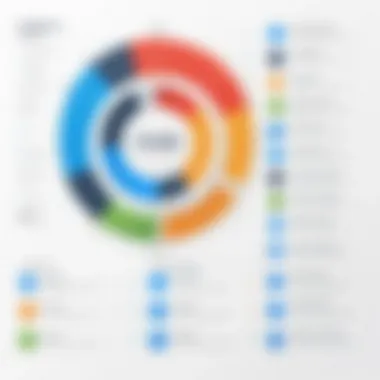

The ideal CRM should:
- Enable quick navigation, allowing users to find information without wading through layers of menus.
- Have customizable dashboards that cater to different user needs, keeping critical metrics and data front and center.
- Offer mobile compatibility, recognizing that many users may be accessing their systems on-the-go.
Ultimately, a user-friendly interface enhances efficiency, where employees can spend more time engaging with customers rather than battling with the software.
Contact Management Capabilities
A robust contact management feature is the cornerstone of any CRM. This part of the software should enable users to store and organize valuable customer data effectively. Features that should not be overlooked include:
- Data Segmentation: This allows businesses to categorize their contacts based on various criteria, making targeted communication feasible.
- Interaction Tracking: The ability to see previous interactions with customers—be it phone calls, emails, or meetings—provides a comprehensive view of the relationship, enabling more personalized engagements.
- Custom Fields: Different businesses have different requirements. Therefore, having the flexibility to add custom fields can make a significant difference in how effectively data is managed.
Effective contact management can facilitate meaningful interactions and nurture relationships that are often the driving force behind sales growth.
Sales Pipeline and Lead Tracking
A solid sales pipeline is essential for converting leads into customers. When evaluating a CRM, it's pertinent to examine its lead tracking and sales pipeline management features.
- Visual Reporting: A visual representation of the sales pipeline can make it easier to understand at what stage leads are and what strategies are working.
- Automated Follow-ups: The ability to set reminders or automate follow-ups ensures that no potential sale slips through the cracks, providing a systematic approach to nurturing leads.
- Forecasting: Accurate sales forecasting tools help businesses anticipate future sales and revenue, allowing for informed decision-making and strategic planning.
Ultimately, these features help sales teams prioritize their efforts effectively, leading to improved closing rates and enhanced revenue.
Integration with Other Tools
The use of a CRM doesn’t operate in a vacuum. Businesses often use multiple tools for various functions, and the ability of a CRM to integrate well with other platforms can dramatically enhance its utility.
- Email Marketing Platforms: Integration with platforms like Mailchimp can streamline communications and ensure that marketing efforts are aligned with sales activities.
- Project Management Tools: Such as Trello or Asana, can enhance collaboration among team members, maintaining consistency across projects.
- Accounting Software: Tools like Quickbooks or Xero can help in budgeting and financial tracking, combining customer relationships with financial health.
In short, an affordable CRM should be versatile enough to act as a central hub of customer data, linking seamlessly with other essential software.
"A CRM is only as good as the information that fuels it. Integration is the life-force that hydrates the CRM, ensuring data flows freely between systems."
By evaluating these critical features, businesses can make informed decisions, ensuring that the affordable CRM they choose is not only cost-effective but also a catalyst for improved efficiency and customer engagement.
Cost Considerations When Choosing a CRM
When diving into the world of CRM solutions, understanding the financial implications is crucial. The investment in a CRM system does not merely consist of a one-time payment; rather, it involves a complex web of direct and indirect costs. Knowing these costs can make a difference in whether a small business sinks or swims with its new system.
The importance of cost considerations can’t be overstated. By evaluating both upfront and ongoing expenses, businesses can allocate their budgets more efficiently, ensuring they don’t get left holding the bag. Moreover, these cost evaluations help in understanding potential return on investment, aligning the chosen CRM with strategic business goals.
Another reason to pay careful attention to costs is the need for businesses to justify their technological expenditures. Decision-makers face increasing pressure to demonstrate not just value but also the ability to measure it through tangible metrics. This means that a robust understanding of financial commitments can aid in convincing stakeholders of the necessity of the CRM system.
Direct Costs: Licensing and Subscription Fees
When considering any CRM solution, direct costs, particularly licensing and subscription fees, are usually at the top of the list. These expenses can vary widely depending on the features offered, the number of users, and the complexity of the system. For instance, Salesforce might charge on a per-user basis, while Zoho CRM might offer a more cost-effective tier for small teams.
- Types of Fees:
- Monthly subscription fees
- Annual licensing costs
- Tiered pricing for different feature sets
For small businesses, it’s imperative to consider whether the pricing model fits within their budget, while still providing the necessary functions. There's a fine balancing act here; choosing a too-cheap solution can lead to features that are lackluster, while expensive options might offer more than what's needed. Keeping an eagle eye on these direct costs allows businesses to weigh their options without inadvertently emptying their wallets.
Indirect Costs: Implementation and Training
While the eye-catching taglines of CRMs often focus on direct costs, indirect costs like implementation and training can often fly under the radar, potentially leading to nasty surprises.
The implementation process itself can be a considerable expenditure. This includes:
- Customization of the system to fit specific business needs
- Data migration from an existing system
- Integration with other platforms, like Mailchimp or QuickBooks
Training staff is another factor not to overlook. No matter how intuitive a CRM is, without proper training, employees may struggle to use it effectively. This can lead to frustration and underutilization of the tool, which ultimately bites into the intended ROI. A good training plan entails:
- Initial onboarding sessions
- Creating an easy-to-navigate user manual
- Offering ongoing support to address questions and concerns


Evaluating Return on Investment
Once the direct and indirect costs are assessed, it’s time to dive into the ever-important ROI evaluation. This is where many businesses may stumble or scratch their heads, unsure of how to calculate the benefits against the outlay.
To evaluate ROI effectively, consider the following:
- Increased efficiency in sales and customer management: Are leads being converted at a higher rate?
- Customer satisfaction improvements: Is there a noticeable uptick in customer retention?
- Time savings: Did automating repetitive tasks free up time for strategic work?
*"A CRM that doesn't just cost but also continually adds value is worth its weight in gold."
One effective method to gauge ROI is to calculate the time saved on manual tasks, converting those hours into potential revenue. Moreover, gathering feedback from users on their adaptation to the new system can shed light on both successes and areas that require adjustment, feeding into a continuous improvement loop.
In summary, navigating the financial landscape of CRM solutions involves understanding the full spectrum of costs—from direct fees to hidden expenses—which ultimately lead to evaluating the ROI. With these insights, businesses can make informed, strategic decisions that not only fit their budgets but also enhance overall operational efficiency.
Top Affordable CRM Solutions for Small Businesses
In the contemporary business landscape, having a reliable Customer Relationship Management (CRM) solution is crucial. Small businesses often grapple with limited resources while striving to maintain robust customer relationships. Selecting an affordable CRM that doesn’t skimp on essential features can make all the difference. Cost-effective CRM tools enable smaller enterprises to track customer interactions, manage data efficiently, and ultimately enhance sales processes without breaking the bank. Here, we’ll dive into some of the most popular options available that cater specifically to small business needs, detailing their functionalities, benefits, and unique selling points.
Overview of Popular Affordable CRMs
Many options exist in the realm of affordable CRMs, each promising to meet the varied needs of small businesses. While price is a significant consideration, it’s equally important that these tools offer user-friendly experiences to avoid overwhelming your team. Below are some of the standout CRMs that have gained traction in the market:
- HubSpot CRM: Known for its free tier, it offers a wealth of features for customer tracking and contact management.
- Zoho CRM: Provides an extensive suite of functionalities at a competitive price point, perfect for small business operations.
- Freshsales: Streamlined interface, ideal for sales teams looking to enhance their lead management and conversion.
"Choosing the right CRM can streamline your sales, improving productivity and enhancing customer satisfaction."
Detailed Review: Tool
Tool 1: HubSpot CRM
HubSpot CRM is often praised for being user-friendly while offering unlimited users and free storage. One of its standout features is its ability to integrate seamlessly with other HubSpot tools, which cover marketing, sales, and customer support functionalities. Moreover, HubSpot’s dashboard provides sparkling clarity into key metrics, allowing business owners to get straight to the numbers that matter. Whether you're tracking emails, logging meetings, or managing pipelines, HubSpot simplifies the process significantly, making it suitable even for those with limited technical skills.
Detailed Review: Tool
Tool 2: Zoho CRM
Zoho CRM is another excellent choice for small businesses. With a strong focus on customization, it allows users to tailor the interface and features to precisely fit their workflows. The pricing is affordable, and the platform includes automation tools for repetitive tasks, freeing up time for your team. Zoho also offers advanced analytics that helps businesses forecast sales trends, so you're not just working in the dark. The onboarding process is straightforward, complemented with resources that help your team hit the ground running.
Detailed Review: Tool
Tool 3: Freshsales
Freshsales stands out with its AI-powered insights and unique lead intelligence capabilities. Businesses can prioritize leads based on their engagement levels, helping sales teams target the right prospects. The built-in phone and email functionalities streamline communication efforts, and its visual sales pipeline makes tracking progress a breeze. Knowing where a lead sits in the sales funnel can significantly inform your strategy, saving you time and improving conversion rates.
In summary, selecting the right CRM is not solely about cost—it's about understanding how each tool aligns with your business processes and future goals. Each of the mentioned CRMs has its particular strengths, and the best choice depends on your specific requirements, team size, and budget.
User Experiences and Case Studies
Understanding user experiences with affordable CRMs is paramount in grasping their practical implications. While features and specifications can sparkle on paper, the real magic lies in testimonies from actual users. These experiences bridge the gap between theoretical benefits and tangible results, offering insights that can influence decision-making.
User experiences shine a light on the real-world effectiveness of various CRM solutions. For example, a small tech startup might share how they improved communication within their sales team by adopting a specific CRM tool, leading to increased conversion rates. Such stories demonstrate the potential impact and give prospective buyers a vision of what could be achieved.
Moreover, the significance of case studies can't be overstated. They serve as a rich source of information regarding the implementation process, revealing what works and what doesn’t. They can also highlight the unexpected challenges that might arise, such as resistance from staff or integration difficulties. By learning from others, organizations can better prepare themselves for their own CRM journey, setting them on a path to enhanced customer relationships and operational efficiency.
Success Stories with Affordable CRMs
In the real world, one noteworthy example comes from a local real estate company that adopted HubSpot CRM. This implementation resulted in a 30% increase in client follow-ups. The team found it intuitive, allowing them to track interactions seamlessly. They integrated it with their existing tools, which reduced the friction in their workflow.
Another illustration involves a small e-commerce business using Zoho CRM. They reported that the CRM aided them in organizing customer data and tracking sales leads effectively. This led to a significant improvement in customer service, as support teams had access to detailed histories of customer interactions.
"The transformation was palpable. Adopting a CRM has not only streamlined our processes but also fostered a more customer-centric approach."
At the heart of these successes is not just the affordable price tag of these solutions but also their effectiveness in meeting the specific needs of the businesses. By diving into real stories, prospective users can relate and envision similar results for themselves.
Common Challenges and How to Overcome Them
Even the best CRM systems are not without their hurdles. For instance, many small business owners encounter staff resistance when introducing new technology. Employees may be set in their ways or unsure about how to utilize the system effectively. It's essential that organization leaders understand this reality and proactively address it by fostering a culture of openness to change.
Training sessions can be a game-changer, easing transitions and ensuring everyone is on board. Additionally, providing ongoing support helps staff feel more comfortable and competent with the system. This approach can greatly mitigate initial apprehensions many have when implementing a new CRM.


Another common obstacle revolves around data migration and integration with existing systems. Businesses often face complications when moving from spreadsheets or other software into a CRM platform. Here, it’s prudent to engage with customer support teams offered by the CRM providers. They often have resources or services tailored to assist with these processes. Proper planning can simplify this transition.
Implementing Your Chosen CRM
When it comes to successfully integrating a Customer Relationship Management (CRM) system into your business, the implementation process cannot be taken lightly. This phase is critical as it lays the groundwork for how well the CRM will serve its purpose—boosting customer relationships and streamlining operations. Getting this part right often means the difference between success and frustration. As you dive into this, it’s important to consider not just the technical aspects but also the human factors involved.
Planning the Implementation Process
The first step, naturally, is to plan. This is where craftiness meets organization. You need a solid roadmap outlining the entire process. Here are a few key elements to consider as you chart your course:
- Identify Objectives: Clearly outline what you want to achieve with the CRM. Are you looking to improve customer service, increase sales, or enhance marketing efforts? This will guide your entire planning process.
- Assemble a Team: Rally people from different departments. Get insights from sales, marketing, and customer support to ensure the implementation caters to varied needs. It’s often said, "many hands make light work," and this is particularly true in CRM implementation.
- Choose Key Features to Prioritize: Not every feature is essential from day one. Pinpoint which functionalities are critical for your operations and save others for later. Start simple. Get your feet wet before diving into more complex features.
- Set Timelines and Milestones: Establish a timeline, complete with milestones to keep everyone on track. Knowing what's coming next helps avoid potential snags down the line. Keeping everyone informed mitigates confusion.
- Budget Wisely: Financial constraints are a reality, so ensure your budget accommodates all necessary expenses without stretching too thin. It can be tempting to splurge, but staying grounded is crucial.
By taking these steps, you create a robust foundation for your CRM roadmap. Each decision taken during this phase influences the overall success of the CRM’s integration into your daily operations.
Training Staff for Effective Use
Once your CRM system is set to roll out, the next piece of the puzzle is training your staff. An expensive tool that only collects dust isn’t going to do anyone any good. Employees need to feel confident using the system, and that comes down to effective training.
- Tailor Training to User Roles: Not everyone within the organization will use the CRM in the same way. Tailor training sessions to match the experiences of different roles within your company. For instance, sales staff might benefit from learning lead tracking, while marketing staff should focus on integration with Salesforce or Mailchimp.
- Offer Hands-On Experience: Simply presenting information won’t cut it; give team members a chance to get their hands dirty. Use simulation environments where they can practice without the pressure of real customers. This builds confidence.
- Provide Ongoing Support: After initial training, ensure that help is continuously available. Resources can include documentation, FAQs, and a dedicated point person for questions. This follow-up support is often undervalued but can substantially ease the transition.
- Encourage a Feedback Loop: As your team learns, solicit their feedback on both the CRM tool and the training itself. If specific areas are troublesome, it’s better to identify these early. Remember, “You can’t fix what you don’t know.”
- Celebrate Successes: Acknowledge how much the team has improved with the CRM over time. Small victories can create a positive atmosphere around change, making it easier for everyone to adapt.
Long-term Strategies for CRM Success
In the landscape of evolving business dynamics, establishing a functioning and effective CRM system is just the beginning. Long-term strategies for CRM success play a vital role in ensuring that the tools put in place continue to deliver results. This involves not just the implementation of a CRM, but also a commitment to evaluating its effectiveness over time, responding to changes, and maintaining alignment with the business’s objectives.
Evaluating CRM Effectiveness Regularly
Regular evaluation of a CRM’s effectiveness is crucial for understanding how well it meets the changing needs of the business. It’s not sufficient to set it up and forget about it. Conducting assessments on a quarterly or even monthly basis can provide valuable insights into whether the system still aligns with your goals. Metrics to consider may include user adoption rates, customer engagement levels, and the overall quality of data captured.
Feedback loops with stakeholders should be established to ensure you’re receiving direct commentary on what works and what doesn’t. Engage with your sales team, customer service, and all relevant departments to gather their thoughts on usability and functionality. After all, these are the folks who work with the system daily.
Here are some questions to guide your evaluation:
- Are users leveraging all available features?
- Is the CRM’s performance improving customer interactions?
- Where are the bottlenecks, and how can they be resolved?
"A CRM that sits unnoticed in the digital corner of a business can’t give its full value. It’s the active engagement that brings the features to life."
Adjusting to Changing Business Needs
In a world that is in constant flux, businesses must remain agile. As your business grows, and as market conditions shift, so too must your CRM strategy. Adjustments might be sparked by new product launches, changes in target audience, or even unexpected external economic factors. The capability to pivot focuses not only on adapting the CRM but also on reevaluating processes and training staff accordingly.
For instance, if you find that a new audience segment is emerging, you may need to refine your customer profiles within the CRM. This ensures that sales teams are equipped with the most relevant information when engaging potential clients. Change is often met with resistance; thus, transparent communication regarding why adjustments are necessary can help ease the transition.
In terms of execution, consider these steps:
- Continuous Training: Regularly train staff on new features, ensuring they are confident in utilizing updated tools.
- Data Management: Routinely clean and analyze your customer data to ensure accuracy.
- Feedback Integration: Continuously integrate feedback from all levels of the company regarding CRM interventions.
By maintaining flexibility, companies can enhance their CRM systems and ensure their long-term relevance. Staying ahead of the curve allows businesses not merely to survive but to thrive amid ever-changing landscapes.
Closure and Recommendations
In this section, we summarize the importance of the conclusion and recommendations in enlightening readers about their journey through the complex landscape of affordable CRM solutions. Knowing how crucial customer relationships are for sustainable business growth, decision-makers must comprehend the advantages and drawbacks of the tools they’re considering. This isn't just a surface-level discussion; it’s about making informed decisions that can enhance interaction with clients and drive results.
Summary of Key Insights
Several key points emerge from our examination of affordable CRM options:
- User-Friendly Interfaces: The usability of a CRM platform significantly enhances the adoption rate among staff. If employees find the system daunting, they are less likely to engage fully, which can undermine the investment.
- Cost vs Value: It’s not just about the price tag. A higher initial cost may lead to better features and functionalities that could result in greater long-term benefits. Understanding ROI is critical.
- Scalability: As businesses grow, their needs evolve. Investing in a CRM that scales with the business allows for seamless transitions without the need to switch systems regularly.
- Integration Capabilities: The best CRMs provide opportunities to connect with other essential business tools. This creates a streamlined workflow, allowing for data to flow freely between systems, enhancing overall efficiency.
By keeping these concepts in mind, stakeholders can help ensure that their investment strengthens their customer relations landscape, rather than complicating it further.
Final Thoughts on Selecting Affordable CRM
Selecting the right CRM is akin to choosing the right partner for a long journey. It’s pivotal to evaluate not only the initial appeal of the software but also its capacity for growth and adaptability over time. Think of CRM not as just software, but as a strategic asset that can redefine how businesses operate.
Here are some concluding suggestions for businesses venturing into the CRM world:
- Trial Periods Are Gold: Many CRM vendors offer demo versions or trial periods. Use these opportunities to gauge how well the software aligns with your specific needs and workflows.
- Gather Input from Staff: Involve teams that will use the CRM in the decision-making process. Their feedback can highlight user requirements and preferences that may not be immediately obvious.
- Seek Stories: Examine case studies or testimonials from similar businesses. Learning how others have navigated the CRM landscape can offer invaluable insights.
- Plan for Training: Ensure that your choice comes with adequate training resources to maximize the system’s effectiveness. This can alleviate confusion and drive user satisfaction.
In summary, selecting an affordable CRM goes beyond features and pricing. It is about identifying a solution that marries well with your business strategy. By adhering to the recommendations shared here, businesses can embark on a CRM journey that fosters growth, supports customer engagement, and contributes to overall operational excellence.







