In-Depth Review of Aloha Point of Sale System
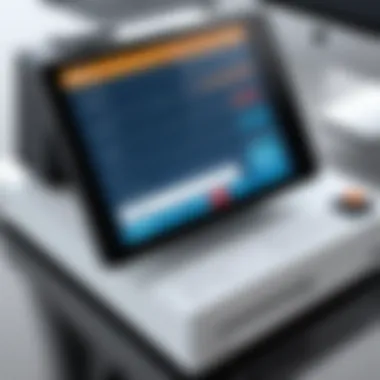

Intro
In today’s fast-paced business world, a point of sale (POS) system can make or break an establishment's efficiency. The Aloha Point of Sale system has positioned itself as a key player in the market, particularly for the food services and hospitality sectors. This article delves into the Aloha POS system, offering a critical evaluation that's pertinent for IT professionals, small business owners, and decision-makers.
The advent of technology has transformed how transactions are conducted, and the Aloha system is designed to streamline operations. Its multifaceted features cater to varying business needs—from order processing to inventory management. With an array of functionalities and integration capabilities, understanding Aloha POS is essential for those considering adopting such a system.
As we explore the specific elements that define the Aloha Point of Sale system, one must consider both sides of the coin—what makes it shine and the hurdles it may present. This exploration provides a robust insight to guide organizational decision-making on whether it fits their operational blueprint. In this analysis, we focus on:
- Key functionalities that Aloha offers.
- Its integration capabilities with existing systems.
- Advantages and potential drawbacks.
By the end of our exploration, you will be equipped with the knowledge necessary to assess Aloha Point of Sale against other available solutions in the marketplace. Let's take a closer look at its features.
Prologue
In today's fast-paced business landscape, having an efficient point of sale (POS) system isn't just a luxury; it’s a keystone of successful operations. This article focuses on the Aloha Point of Sale system, which has garnered attention for its extensive capabilities and integration options. Understanding this system is paramount for any business looking to streamline operations, enhance customer engagement, and drive growth.
The Aloha system provides a comprehensive suite of tools tailored for the hospitality and retail industries. It offers functionalities that can address various needs, from payment processing to inventory management. By diving into this analysis, business owners, IT managers, and decision-makers can grasp not just the features of Aloha, but its practical benefits and potential pitfalls.
Now, let’s take a closer look at what makes the Aloha Point of Sale system a favorable choice among many businesses. Evaluating its overview provides the groundwork for understanding how it might fit into a company’s operational framework.
Overview of Aloha Point of Sale System
The Aloha Point of Sale system is designed primarily with the hospitality sector in mind, but it has versatility that appeals to various domains. Prominent for its user-friendly interface and powerful back-end capabilities, Aloha makes it easier for staff to manage customer interactions at the front of the house while maintaining strong oversight of business metrics in the back office.
Aloha employs a modern touch-screen interface that reduces training times for new employees. The system boasts modules that can handle everything from local deliveries to catering services, adapting to the needs of the business on the fly. This adaptability is essential as consumer preferences evolve rapidly. The program also integrates seamlessly with other hospitality related software, which means businesses can enhance their tech stack without overcomplicating their processes.
Not to mention, Aloha provides experience-sensitive features that cater to nearby patrons. It offers loyalty programs, customizable promotions, and real-time reporting features that help businesses stay ahead of the curve. Plus, with expanding tech adoption, there's a push for POS systems to blend operational needs with analytics, and Aloha does this effectively.
From this overview, it's clear how Aloha can be more than just a register; it functions as a central hub of data and operations, giving businesses a better foothold in understanding their performance metrics and customer relationships.
Key Features
In any point of sale system, the features often serve as the backbone of how well it can meet the specific needs of a business. Aloha Point of Sale system is no different. The key features of this system not only dictate its operational effectiveness but also influence how businesses can streamline their processes, enhance customer interactions, and ultimately drive profitability.
User Interface and Usability
When it comes to software, first impressions matter. Aloha’s user interface (UI) is designed with simplicity and functionality in mind. It showcases a clean layout that makes navigating through various functions a breeze. Imagine a busy restaurant with servers bustling around. Aloha's UI allows staff to input orders swiftly without unnecessary distractions.
From experience, even staff with minimal tech-savvy can adapt to Aloha’s interface in a short time. The intuitive design allows a more efficient training process. Certain elements such as color-coded buttons or easily identifiable icons significantly reduce the learning curve.
Usability goes beyond just aesthetics. It impacts day-to-day operations profoundly. Aloha’s focus on minimizing clicks to complete tasks ensures that servers spend less time fiddling with a screen and more time serving customers. An efficient system means happier customers and, as a result, higher sales.
Payment Processing Capabilities
The payment processing features of Aloha are tailored to meet the fast-paced demands of the hospitality industry. The system efficiently accepts a variety of payment methods, including credit and debit cards, mobile payments, and gift cards. With an emerging trend towards contactless payments, Aloha keeps pace by integrating technologies that allow for swift and secure transactions.
A key aspect here is the security of transactions. Aloha’s payment processing capabilities incorporate robust encryption methods, ensuring customer data remains secure. Tighter security measures mitigate the risks associated with payment fraud, a significant concern for businesses today.
Inventory Management Tools
Effective inventory management can make or break a business, particularly in sectors like food and beverage where perishables are commonplace. Aloha provides a comprehensive suite of inventory management tools. Users can track stock levels in real-time, enabling proactive management of supplies. For instance, if a popular menu item is running low, alerts can prompt timely reordering, helping maintain consistency in service.
Moreover, Aloha aids in forecasting demand based on sales data. Businesses can analyze trends to predict peak periods. This level of insight minimizes waste and maximizes profitability. More than just a tool to track what’s in the store, it turns data into a strategic advantage.
Customer Relationship Management Integration
Building strong relationships with customers is critical in today’s competitive climate. Aloha integrates seamlessly with several Customer Relationship Management (CRM) systems. This integration enables businesses to gain valuable insights into customer preferences and behaviors. You can track which products are favored and tailor promotions accordingly.
This level of personalization enhances the customer experience. For instance, if a customer frequents a specific restaurant and usually orders the same cocktail, staff can be alerted to offer their usual upon arrival. Feeling valued makes customers more likely to return.
Reporting and Analytics
Aloha’s reporting and analytics capabilities are among its standout features. Understanding sales trends, employee performance, and customer preferences can drive better business decisions. Aloha generates detailed reports that analyze sales data across different time frames.


Having insights at your fingertips allows managers to adjust operations quickly. For example, if certain dishes are underperforming, businesses can reassess pricing or promotional strategies. In an ever-evolving market, staying informed becomes pivotal.
"The ability to make informed decisions based on hard data is a game-changer for any business."
Through these analytics, Aloha positions businesses to capitalize on opportunities and tackle challenges head-on. Having a solid grasp on these metrics is not just about looking back—it's about shaping the path forward.
Overall, Aloha Point of Sale system stands out not just for having features, but for thoughtfully integrating them to ensure that businesses can run smoothly and efficiently in an increasingly digital world.
Pros of Aloha Point of Sale System
The Aloha Point of Sale system stands tall in the bustling world of retail and hospitality as a solution that brings various advantages to the table. Understanding these benefits is crucial for any business weighing the decision to incorporate this system into their operations. The pros range from enhancing customer experiences to ensuring robust security measures, making Aloha a formidable choice for businesses seeking reliability and efficiency.
Enhanced Customer Experience
A primary draw of the Aloha system is its ability to enhance the customer experience substantially. In today’s fast-paced business environment, a smooth transaction process can make all the difference. Aloha's intuitive user interface ensures that staff can ring up purchases swiftly, reducing wait times. For instance, a waitress at a busy restaurant can take orders on a portable device, send them directly to the kitchen, and handle payments all in one seamless operation. This immediacy not only keeps customers happy but also supports staff in providing personalized service, which enhances the overall satisfaction of patrons.
On top of that, Aloha offers features like customizable menus and loyalty programs. For example, if a coffee shop wanted to run a special on lattes, they could easily adjust their menu on the fly, making the customer feel valued. Beyond transaction efficiency, Aloha’s ability to keep track of customer preferences helps businesses tailor their interactions, ensuring loyal customers return time and time again.
Streamlined Operations
Streamlining operations is another significant selling point of Aloha. It offers a cohesive system that integrates various functions into one platform. Instead of juggling multiple devices and software systems, Aloha combines order management, inventory control, and sales tracking in an easy-to-navigate interface.
For restaurants, this means that as soon as an order is placed, it can automatically update inventory levels – no more guesswork about what needs to be restocked. Consequently, this real-time information helps prevent both overstocking and shortages that can disrupt service. Furthermore, staff can be trained more effectively since the system is less fragmented, leading to increased productivity.
In addition, the reporting features allow management to access performance metrics at a glance, which informs decisions and helps identify trends or areas needing improvement.
Robust Security Features
In an age where data breaches and security threats are rampant, Aloha's robust security measures often put many users' minds at ease. Transactions are encrypted, which significantly reduces risks associated with card fraud. This is crucial for businesses, especially those that handle a substantial volume of credit card transactions.
Aloha also provides user access controls, so sensitive data is only available to those who need it. This feature is especially important for larger organizations where multiple employees interact with the POS system. For instance, managers may have access to financial reports, while waitstaff only access the ordering functions. Also, Aloha complies with industry standards and regulations, ensuring that businesses adhere to necessary legal requirements.
Cons of Aloha Point of Sale System
Understanding the drawbacks of any system is just as vital as recognizing its strengths. The Aloha Point of Sale System, while replete with features that enhance operations, does come with certain pitfalls. For decision-makers and potential users, these cons offer insights that can influence purchasing decisions. The analysis of these elements allows businesses to weigh the pros against the cons and evaluate if Aloha truly suits their unique operational needs.
Potential Complexity for New Users
For businesses just starting out or those adopting their first POS, navigating Aloha’s interface can feel like trying to read a map in a foreign language. The system is not necessarily intuitive; users might need to invest significant time getting acquainted with all its functions. With its plethora of features, new users may find themselves lost in a forest of options.
Offering an extensive array of customizations can lead to overcomplicated workflows if users don’t have adequate training. Often, businesses need to conduct comprehensive onboarding programs to ensure staff can operate the system efficiently. This training period can cause temporary disruptions in service and operational speed, which is not ideal for companies seeking a seamless transition to a new POS system.
Cost Considerations for Small Businesses
Price tags can often make or break a deal in business, especially for small enterprises operating under tight budgets. Aloha isn’t necessarily the most expensive POS system available, yet its costs can pile up quickly when considering the comprehensive feature set it provides. Subscription fees, in addition to hardware investments, need careful calculations to ascertain whether the benefits offered justify the expenses.
Small business owners must ask themselves whether the available budget aligns with the outlined costs of implementing Aloha. Many find it beneficial to calculate the Total Cost of Ownership (TCO) — which includes initial setup, maintenance, and ongoing operating costs — before diving into a commitment. Failure to consider these factors can lead to unsettling financial strain.
Dependency on Internet Connectivity
In today’s digital-driven world, being tied to a reliable internet connection is both a necessity and a vulnerability. Aloha operates primarily in a cloud-based environment, which means consistent internet access is necessary for optimal functionality. Should connectivity falter, businesses could experience disruptions in service, leading to frustrating gaps in transactions or access to real-time data.
Moreover, for establishments located in areas with poor internet infrastructure, the use of Aloha can be a gamble. It raises several questions: How resilient is your business against intermittent connectivity? What backup measures are in place to counteract potential losses? Businesses need to assess their specific conditions, as interruptions in internet service can lead to significant operational issues.
"Each POS system has its strengths, but also its weaknesses. Evaluating these through a lens of your business needs is crucial to making an informed decision."
Integration with Other Systems
When evaluating a point of sale system, the ability to seamlessly integrate with various other systems becomes paramount. The Aloha Point of Sale system is no exception to this rule. In a world where businesses often run on numerous software platforms—be it for accounting, marketing, or customer relationship management—having a POS that plays well with others can greatly enhance operational efficiency.
Effective integration facilitates a smoother workflow. For instance, when sales data from the Aloha system can be automatically fed into an accounting software like QuickBooks, it saves time and reduces human errors. Businesses often struggle with disparate systems that require duplicate data entry, resulting in wasted hours and potential inaccuracies in financial reports. This capability directly impacts factors like labor costs and employee productivity, as staff can focus on delivering quality service rather than getting bogged down in repetitive tasks.
Third-Party Software Compatibility
Aloha shines in its compatibility with numerous third-party applications. This flexibility means that businesses can customize their POS experience, tailoring it to their specific operational needs. For example, if a restaurant wants to implement a delivery management tool, integrating it with Aloha may allow for real-time updates on inventory levels.


Moreover, connecting Aloha to marketing platforms can enhance customer engagement. It enables targeted promotions and loyalty programs, fostering a better relationship between the business and its customers. It's essential to consider whether these integrations come with additional costs or complications, as sometimes they can be a double-edged sword. Choosing compatible software from the get-go can make all the difference.
Hardware Requirements
The hardware that supports the Aloha Point of Sale system can also influence how well it integrates with other systems. Aloha generally requires specific hardware like terminals, receipt printers, and cash drawers to function optimally. Businesses must identify whether their existing hardware will support the program or if upgrades are necessary.
Using outdated hardware not only slows down processes but also may limit the integration capabilities. Investing in modern hardware ensures that Aloha can work in tandem with any new software, helping businesses remain agile. A clear understanding of the hardware landscape helps in making informed decisions about potential investments. Here’s a short rundown of general requirements:
- Terminals: Ensure they comply with Aloha’s specifications for speed and connectivity.
- Printers: Compatibility with Aloha can impact how orders and receipts are processed.
- Networking Equipment: A robust network connection is crucial for real-time data sharing.
In summary, integration with other systems is not merely an added bonus; it’s a cornerstone of effective operational management. Businesses that neglect the importance of these integrations may find themselves frustrated and unable to adapt swiftly in a rapidly changing market. With Aloha’s flexibility, organizations can better prepare themselves for the future, ensuring they are equipped to handle whatever comes their way.
User Experiences and Testimonials
Understanding user experiences and testimonials is crucial when evaluating any software solution, including the Aloha Point of Sale system. This section delves deeper into the real-world applications of the system across various business environments. Testimonials from actual users provide invaluable perspectives, offering insights that often go beyond what marketing materials portray.
Case Studies from Diverse Industries
One of the standout features of the Aloha Point of Sale system is its adaptability to various industries. Here’s a look at some case studies that reflect its diverse applications:
- Restaurant Management:
A family-owned diner in New Jersey implemented the Aloha system to enhance their order management. The staff found the interface intuitive, which significantly reduced their training time. Switching to Aloha posed challenges initially, but it quickly improved their order accuracy and customer satisfaction. - Retail Stores:
A clothing store chain in Texas adopted Aloha for its ability to handle high volume transactions. After integrating the system, the store reported a 30% increase in checkout speed. Additionally, the inventory management capabilities allowed them to keep track of popular items, minimizing stockouts. - Quick Service Restaurants (QSR):
A popular QSR located in Florida saw an immediate uptick in service efficiency after deploying Aloha. The system allowed the team to manage peak hours more efficiently through its seamless order management tools.
Common Feedback from Users
Feedback from users reveals a multifaceted view of the Aloha system. Driving this conversation are key points that repeatedly surface in various reviews and discussions:
- Positive Aspects:
- Drawbacks Highlighted:
- User-Friendly Interface: Many users appreciate the system’s easy navigation, enabling staff to process orders quickly and efficiently.
- Customizability: Businesses praise Aloha for its customizable features, allowing them to tailor the system to better fit their specific needs.
- Effective Support: Numerous users mention positive experiences with Aloha's customer support team, noting their responsiveness and helpfulness during critical situations.
- Initial Setup Complications: Several users have pointed out that the initial setup can be challenging, particularly for those not familiar with POS technology.
- Cost Concerns: The ongoing costs associated with operating Aloha can be a point of contention, especially for smaller businesses.
- Data Connectivity: Some users express frustration when internet connectivity issues arise, which can disrupt service and impact operations.
"The Aloha system has transformed how we operate, enabling our team to focus more on customers rather than worrying about transactions." – A restaurateur's testimonial.
Pricing and Subscription Models
Understanding the pricing and subscription models of the Aloha Point of Sale system is crucial for businesses aiming to optimize their operational expenses. Making an informed decision on this front can greatly impact financial planning and overall cost-effectiveness in the long run.
When assessing the monetary aspects of Aloha, it’s essential to recognize that the system typically operates on a subscription basis. This model offers flexibility but can also lead to cumulative costs if not closely monitored. A clear grasp of the pricing structure and its implications enables organizations to weigh their budgetary constraints against expected returns on investment.
Standard Pricing Structure
The standard pricing structure for Aloha tends to vary based on the type of services utilized. Factors like the scale of the business, specific features needed, and integrations requested all contribute to the final pricing.
Generally, the pricing might include:
- Base Subscription Fee: This is the starting point, covering access to the software and standard updates.
- Per Terminals Fees: Businesses often pay a fee for each terminal connected to the system. Higher quantities typically bring about greater discounts.
- Add-Ons and Customizations: Services like additional features or integrations with third-party software may carry their own costs.
Considering these factors, Aloha's pricing can be perceived as modular—allowing businesses to tailor expenses while ensuring they only pay for what they require. On occasion, it may be useful to request a demo or a personalized quote to fully comprehend the potential costs involved.
Value for Money Analysis
Evaluating whether Aloha offers good value for money comes down to understanding the balance between its features and associated costs. Businesses should reflect on what they are getting in exchange for their investment.
Some pivotal aspects to consider include:
- Operational Efficiency: With automation features and seamless transaction processing, Aloha can significantly reduce time spent on manual tasks, ultimately leading to cost savings.
- Enhanced Customer Experience: The user-friendly interface and rich features allow for quicker service, which can translate into higher customer satisfaction and retention rates.
- Scalability: As businesses grow, Aloha adapts quickly, which can be more cost-effective in the long term when compared to switching systems.
Ultimately, determining value for money is about recognizing that upfront costs might be offset by gains in efficiency and increased revenue. A thorough analysis of your specific business needs and the accompanying features provided by Aloha will help solidify whether the investment is justified.
"Investing in a quality Point of Sale system like Aloha can sometimes feel like a hefty commitment, but understanding cost structures can reveal just how worthwhile the investment can be."
By dissecting the pricing and subscription models of Aloha, businesses can equip themselves with the insights needed to make strategic financial decisions.


Competitive Landscape
Understanding the competitive landscape is absolutely vital for making informed decisions about adopting or optimizing any point of sale system, including Aloha. This section highlights the importance of analyzing the competitive environment, considering various elements like market trends, customer preferences, and specific features that distinguish different systems.
A smart business owner or IT manager knows the lay of the land. By grasping how Aloha stacks up against its rivals, decision-makers can better gauge its fit for their operational needs. Identifying strengths, weaknesses, and unique selling propositions among competitors not only aids in understanding Aloha’s place in the market but also informs strategic decisions regarding future investments.
- Key Elements to Consider
Some core elements that are pivotal in assessing competitive positioning include: - Benefits of Analysis
A thorough competitive analysis can lead to several benefits:
- Feature richness: What features are offered that stand out?
- User experience: How intuitive and user-friendly is the system?
- Cost-effectiveness: Does it provide real value for the price?
- Improved Decision Making: Armed with knowledge, it’s easier to choose or alter a system based on concrete data rather than assumptions.
- Identification of Gaps: Recognizing where Aloha falls short can pave the way for targeted improvements or enhancements.
- Market Adaptation: Understanding competitors enables conscious modernization of features to keep pace with changing consumer expectations.
In a world where technology keeps evolving rapidly, knowing the competitive landscape is not merely beneficial. It's essential. It fosters not only a culture of continuous improvement but also ensures that businesses remain relevant and prepared for future challenges.
Comparison with Alternative Point of Sale Systems
In this subsection, we will delve into how Aloha compares with other widely-used point of sale systems like Square, Clover, and Toast.
- Feature Comparison:
While Aloha’s strength lies in its comprehensive suite tailored for full-service restaurants, other systems may provide user-friendliness and versatile applications for a broader range of businesses. For example, Square excels in intuitive usability and mobile payment options, which may appeal to smaller operations. - Pricing Model:
In terms of cost, systems like Clover offer flat-rate pricing structures, easy to digest for small businesses. Meanwhile, Aloha’s more complex pricing might deter some business owners unless they fully recognize the potential return on investment. - Hardware Requirements:
Each system comes with its own set of hardware requirements. Aloha's hardware demands are generally more outweighing, especially for larger establishments needing multiple terminals. - Customer Support:
Aloha typically offers robust customer support with dedicated service teams, which may be crucial for businesses where system downtime can directly impact revenue.
Market Position and Share
Examining Aloha's market position is paramount to understand its relevance within the industry. Here are several points that stand out:
- Notable Players:
Aloha is recognized for its strong foothold in the hospitality sector, often touted for its tailored functionalities for restaurants and bars. However, its position against cloud-based rivals can fluctuate based on current trends and customer needs. - Market Share Insights:
According to various industry reports, Aloha consistently ranks among the leading systems, commanding a sizable market share, particularly within mid to large restaurant chains. Its legacy software often serves as a double-edged sword; while established reputation is an asset, it competes with newer, sleeker systems that are carving out their own niches.
"In any market, being aware of competitors not just arms you with knowledge, it also equips you to navigate uncertainties with confidence."
Future Developments and Trends
The landscape of Point of Sale (POS) systems is continuously evolving, and Aloha is no exception. As businesses seek to streamline operations and enhance customer engagement, the integration of advanced technologies into POS systems becomes pivotal. Understanding these advancements is not just about staying relevant; it’s about leveraging technology for competitive advantage, improving functionality, and responding to ever-changing market demands. This section discusses both the technological advancements shaping POS systems and the dynamic shifts in consumer expectations.
Technological Advancements in POS Systems
The shift toward more sophisticated POS systems has been marked by significant technological progress. Some of the key advancements include:
- Cloud Computing: This technology allows Aloha users to access their systems anytime, anywhere. It eliminates the need for local data storage and enhances data management and security. Cloud-based systems are also easier to update and scale, which can be a game-changer for businesses planning for growth.
- Artificial Intelligence (AI) and Machine Learning: These technologies enable Aloha systems to analyze customer behavior in real time, helping businesses optimize inventory, personalize marketing strategies, and improve overall operational efficiency. AI-driven insights can lead to better decision-making and customer engagement.
- Mobile POS Solutions: With the rise of smartphones and tablets, Aloha has integrated mobile functionalities that allow staff to process transactions anywhere in the establishment. This flexibility improves the customer experience by reducing wait times and enhancing service.
"Incorporating such technologies creates an ecosystem where agility and responsiveness are paramount."
- Integrated Payment Features: Aloha continues to innovate in payment processing, including contactless payment options and digital wallets. Such features cater to tech-savvy consumers who prefer speedy, secure transactions.
Understanding these advancements allows organizations to evaluate how they can enhance their efficiency and customer interactions. The integration of such technologies not only upgrades Aloha's capabilities but also ensures that businesses remain competitive in a saturated market.
Evolving Consumer Expectations
Gone are the days when consumers were merely satisfied with a quick transaction. Now, the emphasis is on a holistic experience. These expectations drive the need for adaptive POS systems like Aloha. Major factors influencing these shifting desires include:
- Seamless Interaction: Consumers today expect smooth interactions across various platforms. Aloha's multi-channel capabilities ensure that businesses can reach customers through their preferred method, whether in-store, online, or via mobile.
- Personalization: Modern consumers seek personalized experiences tailored to their preferences. Aloha's integration with customer relationship management tools allows businesses to offer customized promotions, loyalty programs, and recommendations—enhancing customer satisfaction and retention rates.
- Transparency and Convenience: Shoppers appreciate systems that simplify their purchasing process. Features such as real-time tracking of orders and clear visibility of product availability are not just perks; they are necessities.
- Emphasis on Security: With growing concerns over data privacy, consumers are becoming more discerning about where they shop. Aloha’s robust security measures give customers peace of mind, knowing that their transactions and personal information are secure.
As businesses recognize these trends, they can adapt their POS solutions to meet these evolving consumer demands. By understanding customer expectations, Aloha can ensure it remains a desirable choice in the fast-paced retail environment.
Overall, staying ahead in this competitive arena requires foresight and the willingness to adapt to technological innovations and shifting consumer behavior. Aloha is well-positioned to navigate these developments, offering businesses the tools they need to succeed.
Closure
The conclusion part of this article serves an essential function in distilling the extensive discussion of the Aloha Point of Sale System. It encapsulates the core messages distilled from the preceding sections and clarifies what readers should take away from this comprehensive examination. As organizations increasingly lean towards technological solutions for operational efficiency, understanding the nuances of Aloha becomes crucial for informed decision-making.
Summary of Key Insights
Here, we can reflect on several pivotal observations:
- Comprehensive Feature Set: Aloha system is rich in features, covering everything from payment processing to inventory management, vital for businesses with diverse needs.
- Integration Capabilities: Its ability to seamlessly integrate with various third-party platforms stands out, allowing for improved workflows and enhanced customer service.
- User Feedback: The testimonials from various industries indicate broad satisfaction but reveal potential learning curves for new users, especially those unfamiliar with such systems.
- Cost Considerations: While the system’s offerings are robust, the financial aspects must be weighed for small business users who may find the costs steep when starting out.
These points reveal how Aloha not only meets but can exceed the expectations of businesses seeking robust solutions.
Final Recommendations for Business Users
For businesses considering the Aloha Point of Sale System, several recommendations emerge:
- Assess Your Needs: Before diving into a commitment, take a step back. Clearly outline your business requirements; whether it’s a busy restaurant setting or a retail environment, clarity helps.
- Training and Support: Ensuring that staff members are adequately trained on the system can alleviate some of the complexities. Consider investing in training sessions provided by Aloha or third-party professionals.
- Evaluate Pricing Plans: Make sure to evaluate different subscription models to find the one that aligns with your budget and anticipated growth.
- Embrace Integrations: Take advantage of the integration tools available. The ability to connect Aloha with other platforms you are already using can streamline operations significantly.
- Monitor Trends: Keep an eye on emerging trends in POS technology and customer expectations. Adapting to these changes can set your business apart from competitors.





