Analyzing Corrector Apps: Boosting Digital Accuracy


Intro
In today’s fast-paced digital world, effective written communication is paramount. With an ever-growing reliance on digital platforms for both personal and professional interactions, the demand for tools that enhance the accuracy of written content has surged. This demand has led to the rise of corrector apps. These applications serve a critical function, assisting users in refining their writing by identifying errors and suggesting improvements. This article delves into the significance of corrector apps, examining their key functionalities, advantages, and limitations. The analysis includes various user experiences, shedding light on how these tools can transform the writing process.
Features Overview
Corrector apps have evolved significantly, integrating advanced features that cater to diverse user needs.
Key Functionalities
These applications typically offer a range of functionalities designed to enhance clarity and coherence. Common features include:
- Grammar checking: Corrector apps identify grammatical mistakes and provide suggestions for improvement.
- Spell checking: Basic yet essential, this feature highlights misspelled words and suggests correct alternatives.
- Style recommendations: Some tools analyze writing style, suggesting ways to improve readability and engagement.
- Plagiarism detection: Certain applications ensure originality by checking text against extensive databases for any copied content.
- Integration with other platforms: Many corrector apps allow for seamless integration with word processors, email applications, and web browsers, making them versatile tools for a range of tasks.
Integration Capabilities
The integration features are particularly noteworthy. Most corrector apps can connect with:
- Microsoft Word: This allows users to edit documents without needing to switch platforms.
- Google Docs: Users can ensure their written content is polished directly within their preferred online workspace.
- Email clients: Integration with email applications ensures that professional correspondence is accurate before sending.
These integrations streamline the editing process, making it easier for users to maintain high standards in their writing.
Pros and Cons
Each tool has its strengths and weaknesses, making careful selection crucial for users.
Advantages
Corrector apps offer numerous advantages:
- Time-saving: They reduce the time spent on proofreading by quickly identifying errors.
- Learning tools: Many applications provide explanations for suggestions, aiding users in learning from their mistakes and improving future writing.
- Accessibility: Most applications are available on multiple platforms, making them easy to use anytime, anywhere.
Disadvantages
Despite their benefits, corrector apps also pose challenges:
- Accuracy: No tool is perfect. Some suggest corrections that may not fit the intended meaning.
- Over-reliance: Users may become too dependent on such tools, detracting from their own editing skills.
Overreliance on corrector apps can lead to complacency, impacting overall writing proficiency in the long run.
Corrector apps provide valuable support, but they should enhance, not replace, the user’s effort in developing writing skills.
The evolution of language processing technology continually shapes the landscape of corrector apps. As businesses and individuals increasingly rely on these tools for their written communication, understanding their functionalities and limitations becomes vital in selecting the most suitable option. Readers can draw insights from this analysis to make informed decisions that align with their writing goals.
Prelude to Corrector Apps
In today's digital age, clarity in written communication is crucial. Corrector apps serve as vital tools in enhancing the accuracy of this communication. As businesses and individuals increasingly rely on digital platforms, the demand for precise, clear, and engaging content has escalated. Corrector apps help eliminate errors, thus improving overall message delivery. Understanding their role is important for anyone aiming to communicate effectively in writing.
Definition and Purpose
Corrector apps are software tools designed to identify and suggest corrections for grammar, punctuation, spelling, and style issues in written content. Their primary purpose is to assist users in producing high-quality text. These applications can be integrated into various platforms, such as word processors, email clients, and social media networks. They aim to simplify the writing process while ensuring that the final output meets professional standards.
The functionality of these apps can vary significantly. Some may focus on basic spelling and grammar checks, while others incorporate advanced features like style suggestions, plagiarism detection, and more. This diversity allows users to select tools tailored to their specific needs, whether they are writing academic papers, crafting business emails, or creating content for websites.
Historical Context
The concept of language correction has evolved over time. Traditionally, individuals relied on printed references like dictionaries and style guides. With the advent of computers, spell checkers became commonplace in word processing software. However, these initial tools had limitations and often failed to catch nuanced grammatical errors or provide contextual suggestions.
As technology continued to progress, developers began to integrate more sophisticated language processing capabilities into corrector apps. The introduction of machine learning and artificial intelligence has drastically changed the landscape of text correction software. Now, applications can analyze writing patterns, recognize and learn from user behavior, and offer tailored suggestions.
Recent advancements in natural language processing have made corrector apps more effective and user-friendly. They are now able to cater to a variety of writing styles and contexts, making them indispensable for many users. This historical backdrop highlights the significance of corrector apps today, underscoring their role in enhancing the quality of digital content.
Features of Corrector Apps
The features of corrector apps are foundational to their utility and effectiveness in enhancing written communication. Understanding these features arms users with the knowledge to select the right tools that cater to their specific needs. Corrector apps encompass various functionalities, each designed to streamline the writing process and foster accuracy in digital content. Here, we will explore four key features: real-time grammar checking, punctuation and spelling corrections, style and tone suggestions, and plagiarism detection.
Real-time Grammar Checking
Real-time grammar checking is a pivotal feature that provides instantaneous feedback as users write. This functionality allows for immediate identification of grammatical errors, promoting a proactive approach to proofreading. Users can see suggestions as they type, which cultivates a more effective writing process. This feature is particularly beneficial for professionals who must produce error-free documents on tight deadlines. Moreover, the efficiency of catching mistakes while composing reduces the likelihood of overlooking errors during a later editing phase. Thus, not only does it enhance the quality of the content, but it also saves time.
Punctuation and Spelling Corrections
Corrector apps excel in providing punctuation and spelling corrections that are essential for clear communication. Users often face challenges with punctuation rules, which can vary greatly across different writing styles and audiences. Corrector apps simplify this complexity by offering straightforward suggestions for corrections. Similarly, spelling errors, often a source of embarrassment, are flagged and rectified. The impact of these corrections go beyond mere aesthetics; they help in maintaining professionalism and credibility, especially in business communications. A document with incorrect punctuation or spelling can create misunderstandings and erode trust, so having these features readily available is invaluable.
Style and Tone Suggestions
In addition to technical corrections, many corrector apps provide style and tone suggestions. This helps users align their writing with the intended audience and purpose. For instance, a business email should convey a formal tone, while a blog post may benefit from a more conversational style. Corrector apps can analyze the text and provide insights, such as making language more concise or suggesting synonyms to enhance clarity. This feature encourages users to think critically about their writing and fosters adaptability in various contexts, ultimately improving the overall effectiveness of their communication.
Plagiarism Detection
Plagiarism detection is another crucial feature that maintains the integrity of written work. As digital content proliferates, the risk of unintentional plagiarism grows. Corrector apps that include plagiarism detection scan submitted text against a database of sources, highlighting any similarities. This feature is particularly important in academic and professional settings where originality is paramount. Being able to identify unintentional similarities before publication helps prevent potential ethical breaches and enhances the credibility of the content.
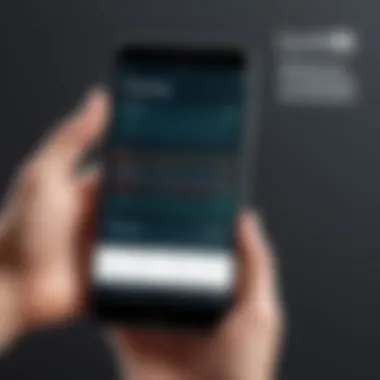

The importance of these features cannot be overstated. They not only enhance the quality of digital communication but also empower users to produce work that is clear, professional, and original. As an added benefit, understanding these features allows for more informed decisions when choosing corrector apps that best meet individual writing needs.
Types of Corrector Apps
Understanding the various types of corrector apps is crucial for anyone looking to enhance their digital communication. Each type serves distinct purposes and offers unique advantages that can aid users in maintaining accuracy in their written content. The importance of recognizing these differences cannot be overstated, as this knowledge allows users to choose the most suitable tools based on their specific needs and contexts.
Web-Based Applications
Web-based applications are accessible directly through a browser. This ease of access is a significant advantage, allowing users to utilize the tool from any device with an internet connection. Such applications often offer collaborative features, enabling multiple users to edit and review documents simultaneously. This is particularly beneficial in team-oriented environments.
Prominent examples include Grammarly and ProWritingAid. These platforms typically provide a wide range of features, including grammar checking, style suggestions, and even plagiarism detection.
"The flexibility provided by web-based corrector apps can enhance not only individual productivity but also teamwork efficiency."
These tools often have basic free versions, but users may require premium subscriptions for more advanced functionalities. This freemium model allows users to test the software before committing financially.
Desktop Software
Desktop software offers a more robust solution for users who prefer offline access or require extensive features that web applications may not deliver. Programs like Microsoft Word come integrated with built-in editors that check grammar and spelling as you type. This integration ensures that errors are caught in real time, minimizing the chances of submitting incorrect content.
The primary benefit of such software lies in its comprehensive feature set that often includes deeper grammatical suggestions, formatting capabilities, and the convenience of working offline. Users can also customize settings to align with their writing style or specific needs.
However, one must consider the initial licensing costs, as many desktop applications require a purchase, and updates may involve additional fees.
Mobile Applications
Mobile applications have rapidly gained popularity due to the prevalence of smartphones and tablets. These apps, like Grammarly Keyboard and Hemingway Editor, provide on-the-go writing assistance, allowing users to correct and enhance their text from anywhere.
The convenience of mobile corrector apps makes them an essential tool for professionals who communicate via email or social media frequently. Their user-friendly interfaces cater to casual users and professionals alike, often integrating seamlessly with existing mobile applications.
However, they may lack some advanced features found in web-based or desktop versions. This limits their functionality for more complex writing tasks but still offers essential corrections that help maintain professionalism in communication.
In summary, the choice among web-based applications, desktop software, and mobile applications can significantly influence how users enhance their written content. Each type has its own set of advantages, drawbacks, and unique offerings. Therefore, understanding these categories can assist users in selecting the correct app that aligns with their work style and needs.
Evaluating Corrector Apps
When considering the use of corrector apps, it is essential to evaluate them thoroughly. This evaluation ensures that users select tools that best fit their needs. These apps are designed to enhance written content, and making an informed choice can lead to significant improvements in communication effectiveness.
Key Considerations for Selection
Several important factors should be kept in mind when selecting a corrector app. First, user interface plays a crucial role. A clean, intuitive layout makes it easier for users to navigate the app and utilize its features effectively.
Second, check the compatibility with other tools. Many users prefer apps that can integrate seamlessly with their existing platforms, such as Microsoft Word or Google Docs.
Third, consider the language support offered. Different apps specialize in different languages or dialects, so choosing one that meets specific linguistic requirements is vital.
Additionally, the support provided by the app is critical. Users should look for avenues of assistance, such as online tutorials, FAQs, or customer service. Another point to consider is cost. Some corrector apps are free, while others require a subscription. Understanding the features available in free versus paid versions will help users make a balanced decision.
Lastly, update frequency impacts app performance. Apps that are frequently updated tend to offer the latest features and fix bugs promptly. Considering these aspects can lead to better choices and improved writing outcomes.
Performance Metrics
Performance metrics are important when evaluating corrector apps as they provide measurable insights into an app's capabilities. Accuracy is a primary metric; users typically want tools that effectively identify and correct errors. Metrics can include the percentage of errors caught versus those missed.
Another important metric is speed. Users value efficiency, especially in scenarios with time constraints. Apps that process inputs quickly allow users to receive instant feedback without delays.
Furthermore, the number of features offered contributes to performance evaluation. Specific metrics may include the functionality for grammar checking, style suggestions, or language options.
"Ultimately, a high-performance corrector app brings together accuracy, speed, and diverse features that can help users enhance their writing capabilities."
Finally, gathering user feedback can provide valuable insights into real-world performance. Reviews from peers, testimonials, and case studies help users gauge the practical effectiveness of each app.
Advantages of Using Corrector Apps
The increasing importance of clear communication in both personal and professional settings underscores the relevance of corrector apps. These tools serve as essential assets, aiding users in improving the quality and effectiveness of their written content. In this section, we will explore how these applications enhance communication clarity, improve time efficiency, and contribute to a more professional image for users.
Enhanced Communication Clarity
Clear communication is vital in various contexts, whether in business proposals, academic papers, or casual emails. Corrector apps help achieve this clarity by identifying and rectifying grammatical errors, awkward phrasing, and inconsistencies in tone. These tools facilitate the creation of more coherent and concise messages.
For instance, a business report is often scrutinized. The presence of grammatical mistakes can lead to misunderstandings or a perception of carelessness. By utilizing corrector apps, users can systematically eliminate such errors, resulting in well-structured documents. Moreover, suggestions provided by these applications encourage writers to adopt a more formal tone when necessary, thereby fitting the communication to the intended audience.
Furthermore, these apps educate users on common mistakes. With regular use, individuals can refine their writing skills, leading to lasting improvements in their communication.
Time Efficiency
Corrector apps significantly enhance time efficiency. In today’s fast-paced environment, the ability to quickly produce high-quality content is invaluable. Manual proofreading can be a tedious task, often taking considerable time, especially for lengthy documents. Corrector apps expedite this process, allowing users to focus on content rather than on the minutiae of grammar and style.
These applications often provide real-time feedback. As users write, they receive instantaneous corrections and suggestions, thus minimizing the need for extensive revisions later. This promptness enables quicker turnarounds in drafting and editing processes. Some applications integrate seamlessly with writing platforms like Google Docs, further increasing workflow efficiency.
Improved Professional Image
The image a person or business projects significantly impacts success in competitive environments. A polished and error-free document reflects professionalism and attention to detail. Corrector apps foster this improved professional image by enabling the production of high-caliber written content.


Using corrector apps signals to clients, partners, and peers a commitment to quality and precision. Mistakes in communication can lead to professional setbacks, damaging reputations. Conversely, a well-written report or proposal can enhance credibility and instill confidence in stakeholders.
In summary, corrector apps play a pivotal role. By enhancing communication clarity, increasing time efficiency, and improving professional image, they provide clear advantages to users across various domains. The implications for success and effective collaboration in digital content creation cannot be overstated.
"Writing is the painting of the voice." - Voltaire
Ultimately, the strategic utilization of these tools can lead to more effective and successful communication strategies.
Limitations of Corrector Apps
The growing reliance on corrector apps raises important questions about their limitations. Acknowledging these limits is vital for users—be it individuals or businesses—who integrate these tools into their writing processes. Understanding the constraints can lead to more effective and aware usage of the applications, ultimately enhancing writing quality without becoming overly dependent on technology.
Contextual Limitations
Corrector apps often struggle with context. They can detect grammatical errors or suggest better synonyms but frequently miss the nuances of human writing. For instance, an app may flag a correctly written sentence as erroneous simply because it does not recognize the context. This is particularly relevant in creative writing or technical documents where precise wording is crucial. As a result, relying solely on corrector apps can lead to a lack of authenticity in the writing output.
Users must be conscious of this limitation. Employing corrector apps as supplementary tools rather than primary editors ensures that content retains its intended meaning. Furthermore, it is essential for users to review suggested changes critically and understand that these applications may not fully grasp idiomatic expressions or jargon particular to specific fields.
Dependence on Technology
The dependence on technology presents another significant limitation for users of corrector apps. As these tools become ingrained in daily writing habits, there is a risk that users might become reliant and lose their own editing skills. This dependence can potentially deteriorate writing proficiency over time. Users may become accustomed to accepting automated corrections without exercising critical thinking regarding their writing.
Moreover, connectivity issues can render these apps useless at crucial moments. If a user is in an environment with poor internet connection, accessing web-based corrector tools may become impossible. Thus, it is advisable for professionals to develop their writing abilities in tandem with using these apps. Investing time in improving grammar, style, and tone awareness can ensure that users maintain a high level of communication competency, regardless of technological assistance.
User Experiences and Feedback
User experiences and feedback are crucial elements in the evaluation of corrector apps. Understanding how real users interact with these tools provides insight into their effectiveness and limitations. As these applications evolve, the practical experiences of users can inform future improvements and developments. This section highlights the various aspects of user feedback and explores case studies across different industries, providing a nuanced perspective on the performance of corrector apps.
Case Studies in Diverse Industries
In various sectors, corrector apps have been implemented to improve communication and content quality. In the legal field, attorneys use these applications to ensure accurate documentation. For instance, a law firm adopted Grammarly to maintain clarity and professionalism in legal briefs and emails. Feedback from attorneys indicated a marked improvement in the grammatical precision of submissions, leading to fewer revisions and enhanced client satisfaction.
In education, teachers and students often turn to corrector tools to facilitate learning. A recent case study highlighted how a university integrated ProWritingAid within their writing curriculum. Students reported that real-time suggestions helped them to grasp complex writing structures, thus elevating their overall academic performance. This improved comprehension, coupled with the ability to receive instant feedback, made learning more engaging.
"Integrating corrector apps into our workflows not only streamlined our processes but also significantly improved the overall quality of our communications." – Professor Smith, University English Department.
In the marketing sector, content creators rely on tools like Hemingway Editor for clarity and conciseness. A marketing agency observed that using these tools resulted in less time spent on revisions. Marketers noted that clearer messaging produced better customer engagement. Clients responded positively, acknowledging the fresh and readable content which often led to improved conversion rates.
Expert Opinions
Expert opinions from linguists and IT professionals recognize the impact of corrector apps on writing quality and content management. Dr. Emily Carter, a linguist at the University of London, emphasizes the benefits of using AI-enhanced corrector apps. "These technologies can significantly lower error rates. However, users must not rely solely on them," she notes. Her perspective highlights that while corrector apps enhance accuracy, users should maintain a fundamental understanding of language rules.
Furthermore, IT specialists advocate for the integration of corrector apps in business operations. Mr. James Ellis, a software engineer, points out that corrector apps can reduce the burden on editorial teams. He claims, "By utilizing these tools, firms can allocate their human resources towards more strategic tasks, enhancing both productivity and quality control."
The consensus from experts suggests that while corrector apps are invaluable, they should complement, not replace, human expertise. Incorporating user feedback into the development cycle of these applications will lead to more tailored features, ensuring they meet the changing demands of diverse industries.
The Role of AI in Corrector Apps
The incorporation of artificial intelligence (AI) into corrector apps marks a significant shift in how users enhance their writing accuracy. AI technologies, particularly machine learning algorithms and natural language processing (NLP), are essential for the evolution and efficiency of these applications. They not only facilitate the identification of errors but also improve the context understanding of users' writing styles, making suggestions more relevant and tailored. This section will delve into how AI enhances the functionality of corrector apps, improving overall user experience and output quality.
Machine Learning Algorithms
Machine learning algorithms are a cornerstone of AI technologies used in corrector apps. These algorithms allow the software to learn from user inputs and adapt over time. For example, the more a user engages with the tool, the better it understands their specific writing nuances. This is achieved through training data, which comprises a vast array of language constructs and styles.
The primary benefits of machine learning in corrector apps include:
- Personalization: Tailored suggestions based on individual writing habits.
- Error Recognition: Enhanced capability to identify less obvious errors that traditional grammar checkers might miss.
- Continuous Improvement: As more users interact with the software, it becomes increasingly effective at recognizing language trends and user preferences.
Such intelligent adjustments not only improve the quality of suggestions but also save time, enabling users to focus more on content creation rather than editing.
Natural Language Processing
Natural language processing is another critical aspect of AI in corrector apps. It helps the software understand human language in a way that is both meaningful and contextually appropriate. This technology assists in determining not just the correctness of sentences, but also their tone, style, and overall efficacy.
Key features of NLP in corrector apps include:
- Context Awareness: Ability to understand the context within which words and phrases are used.
- Semantic Analysis: Evaluation of sentence meaning, which aids in providing suggestions that suit the purpose of writing, whether it be formal, casual, or technical.
- Automated Feedback: Offering tips that improve writing flow and clarity apart from merely correcting errors.
NLP significantly enhances the capability of corrector apps, allowing users to receive feedback that aligns more closely with their communicative goals.
Overall, the fusion of machine learning and natural language processing illustrates the impactful role AI plays in revolutionizing corrector apps. By focusing on user needs and understanding language complexities, these technologies not only boost accuracy but also enrich the writing process itself.
Integration with Other Software
In the domain of digital content creation, integration with other software plays a pivotal role in the effectiveness and usability of corrector apps. As these applications become more advanced, their ability to interface with different platforms makes them indispensable tools for professionals and businesses alike. The right integration allows users to streamline their workflow, enhance productivity, and ensure greater accuracy in written communication.
Collaboration Tools
Collaboration tools like Slack, Microsoft Teams, and Zoom have revolutionized the way teams communicate and share ideas. Integrating corrector apps with these tools provides immediate benefits. When content is being drafted in real-time discussions or shared documents, having a corrector app linked can instantly analyze grammar, punctuation, and style. Such capability allows team members to receive feedback instantaneously, rather than waiting for a separate editing process.
Moreover, if a corrector app can integrate with these collaboration tools, it increases the likelihood that team members will adopt and rely on its features. Users can correct errors on the spot, which reduces the chances of poor communication among teams. Real-time suggestions promote a culture of accuracy, fostering better outcomes on projects.


Content Management Systems
Another crucial integration is with Content Management Systems (CMS) such as WordPress and Drupal. These platforms serve as the backbone for many websites, making the integration of corrector apps essential for maintaining high-quality content. When writing blog posts or articles directly in a CMS, having corrector capabilities available allows editors and content creators to immediately fix any mistakes before publishing.
Using a corrector app within a CMS enhances the editorial workflow by not only ensuring grammatical accuracy but also improving SEO effectiveness. Many corrector apps now provide suggestions that align with SEO best practices. This means that the integration helps optimize content for search engines while enhancing readability for the audience.
Pricing Models and Options
Understanding the pricing models and options of corrector apps is crucial in making an informed decision about which software best fits individual or organizational needs. This section will break down the specific elements associated with pricing, the benefits of various options, and important considerations to keep in mind when selecting a corrector app. As these tools play an important role in enhancing written communication, evaluating their cost structure can significantly affect the overall user experience and satisfaction.
Free vs. Paid Versions
Free versions of corrector apps typically offer basic features such as spelling and grammar checks. These options are valuable for users on a budget or for those who need simple corrections without any costs involved. While free versions can indeed support basic writing tasks, they often come with limitations that may become frustrating over time.
Notably, many free versions do not include advanced features like style suggestions, plagiarism detection, or context-aware grammar checks. For instance, applications such as Grammarly offer both a free and a premium version. The free version might catch common mistakes, but the paid version unlocks a wider range of corrections and provides insights that can drastically improve the quality of written content.
Benefits of Free Versions:
- No financial commitment
- Suitable for light use and casual writing tasks
- Basic grammar and spelling assistance
Drawbacks of Free Versions:
- Limited functionality
- No access to premium features
Paid versions, on the other hand, present a more comprehensive solution for serious writers, students, and professionals. Users gain access to enhanced functionalities designed to improve overall writing quality. For example, ProWritingAid and Hemingway App provide in-depth analytics and tailored recommendations that free versions typically lack.
In many cases, the benefits provided by paid versions can justify the additional expense, particularly for users who regularly produce high-stakes content. Therefore, evaluating one's specific writing needs is essential to determine whether a free or paid version is more appropriate.
Subscription-based Pricing
Subscription-based pricing models offer flexibility and continuous access to the latest updates and features for corrector apps. Users typically pay a monthly or annual fee, which can often result in cost savings compared to one-time purchases. This model is advantageous for professionals and businesses that require consistent access to top-tier writing tools without the burden of high upfront costs.
Within the subscription framework, corrector apps frequently provide several tiers of service that cater to different needs. For example, some options may include features like team collaboration tools or integrations with other software, such as Microsoft Word or Google Docs. These features are particularly relevant for businesses where effective collaboration is necessary.
A subscription-based model makes it easier to stay current with the latest updates and technologies, ensuring effective writing support.
Pros of Subscription-based Pricing:
- Access to the latest features
- Flexible payment options
- Regular updates and improvements
Cons of Subscription-based Pricing:
- Ongoing cost over time
- Potential for unused features if usage is sporadic
Future Trends in Corrector Apps
The landscape of corrector applications is continually shifting. Understanding the future trends in this domain is vital. These trends can showcase how technology is evolving and how these enhancements can significantly impact users, both personal and professional. As corrector apps integrate advanced functionalities, they not only improve the efficacy of written communication but also enable users to express themselves more clearly and confidently.
Advancements in AI and Machine Learning
AI and machine learning are at the forefront of transforming corrector apps. These technologies enable applications to learn from user behaviors and adapt to individual writing styles. Thanks to deep learning algorithms, corrector apps can now analyze vast amounts of text data, leading to improved accuracy in grammar, context understanding, and tone adjustments.
Key points include:
- Contextual Understanding: AI-powered corrector apps can better interpret the context behind text input, reducing errors that stem from simple misunderstandings.
- Predictive Suggestions: Machine learning helps in predicting user needs, giving suggestions that are more relevant to the ongoing conversation or theme.
- Continuous Improvement: As more users interact with these applications, the algorithms continue to refine and enhance their suggestions.
The implications are significant. Professionals in various sectors can benefit from enhanced writing tools that are adaptable and increasingly intelligent. This will likely lead to greater efficiency and accuracy in all forms of written communication.
Increasing Customization Options
Customization is becoming essential in the sphere of corrector apps. Users seek tools that cater to their specific needs and preferences. Corrector apps are now evolving to offer various customization features. These could include adjustable parameters for style, tone, and even formatting.
Considerations include:
- Personalized Feedback: Users can choose the types of suggestions they want. For instance, some may prioritize style improvements, while others might prefer strict grammatical corrections.
- User Interface Design: More options in user interface settings allow individuals to set the app according to their comfort, which enhances overall user experience.
- Language Preferences: Increased support for multiple languages and dialects, along with the ability to switch between them seamlessly, makes these applications more accessible.
Customization not only enhances user engagement but also leads to better results. As professionals tailor the app to their unique requirements, they are likely to achieve more significant improvements in their writing tasks.
"The ability to customize corrector apps can significantly elevate the user experience, making them not only tools for correction but also personal writing partners.”
Overall, the future of corrector apps promises increased sophistication and personalization. Users can expect more than just basic grammar checks; they can look forward to comprehensive tools that adapt to their writing and collaboration needs.
Culmination
The conclusion of this article emphasizes the pivotal role that corrector apps play in modern communication. As we have detailed throughout the various sections, these applications are more than mere tools for rectifying errors. They serve as indispensable partners in the quest for clarity and professionalism in digital content creation.
First, corrector apps enhance the overall quality of communication. By providing real-time feedback on grammar, punctuation, and style, they allow users to present polished content. This improvement in presentation is crucial for professionals and businesses looking to make a strong impression.
Moreover, the efficiency these apps offer cannot be overstated. With the fast-paced demands of content creation today, time-saving features prove invaluable. Users can streamline their writing processes, focusing more on creativity and strategic thinking rather than laboriously proofreading.
While acknowledging the limitations of such technology, the benefits largely outweigh these concerns. Corrector apps cannot replace human judgment entirely, but they can serve as an effective first step in the writing process. Their ability to integrate with various platforms and software also enhances their functionality, making them versatile tools for diverse user needs.
Financial considerations also play a role in the decision-making process for companies and individuals. We have explored various pricing models, from free versions to subscription-based options. Understanding these choices helps users select the most appropriate applications according to their budget and usage frequency.
Lastly, as technology advances, so too will the capabilities of corrector apps. The increasing sophistication of artificial intelligence and machine learning algorithms promises even greater accuracy and user customization in the future.
"Corrector apps are not just about fixing errors; they are about fostering effective communication."
Moving forward, users must stay informed about advancements in this field to fully leverage the potential of corrector apps. Overall, as we have synthesized throughout this article, corrector apps are essential resources, shaping how we create and consume written content.





