Exploring Android Online Backup Solutions: A Complete Guide
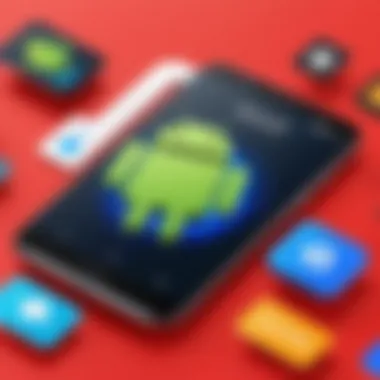

Intro
In today's digital age, the importance of safeguarding data is paramount, especially for those using Android devices. The sheer volume of personal and professional data stored on smartphones makes Android online backup solutions absolutely essential. However, navigating through the myriad of options can feel like searching for a needle in a haystack.
Backing up data isn’t just a matter of convenience; it’s a necessity to prevent data loss from unforeseen circumstances, such as device theft or sudden malfunctions. With various tools and applications available, it becomes crucial for users, from tech-savvy professionals to everyday users, to grasp the functionalities, advantages, and limitations of each option. This article will guide you through the essential features of Android online backup solutions and provide a thorough analysis of what you need to consider when choosing a backup strategy.
Features Overview
Key Functionalities
When delving into Android backup solutions, several key functionalities stand out. Firstly, automatic backups play an integral role. Most modern backup solutions offer the capability to automatically back up data at scheduled intervals. This is particularly useful for users who may forget to perform backups manually.
Another important function is data encryption. Security is a top concern, and with cyber threats lurking everywhere, having files encrypted during transit and store storage is crucial. Moreover, version history allows users to revert to previous versions of files, which can be a lifesaver if you accidentally overwrite important data.
Integration Capabilities
A critical factor influencing the effectiveness of backup solutions is their integration with other applications. Many Android backup solutions seamlessly integrate with popular cloud platforms, such as Google Drive or Dropbox, providing users with familiar environments while enhancing their backup experience. Additionally, some third-party solutions can even sync data across multiple devices, offering real-time updates and access.
"Integration isn't just a bonus; it's often the heart of an effective backup strategy. When tools work together, users can simplify their data management tasks significantly."
Pros and Cons
Advantages
The benefits of using Android online backup solutions are manifold. First on the list is data recovery. In the event of a hardware failure or loss, users can swiftly restore their files without much hassle. Similarly, the enhanced security features offered by reputable solutions can provide peace of mind knowing that your personal data is well protected.
Cost-effective options also exist. Many solutions operate on a freemium model, where basic features are free, and users can choose to pay for additional functionalities as needed, making it accessible for different budgets.
Disadvantages
However, it’s essential to weigh the downsides too. One significant drawback can be data limits. Free plans often come with stringent limits on the amount of data you can back up, leading to potential complications once you hit those caps. Additionally, relying heavily on the internet can be a double-edged sword—if connectivity is spotty, so too is your ability to back up or restore information seamlessly.
Furthermore, users need to be wary about privacy concerns. With numerous third-party apps available, not all may have strong security practices leading to vulnerabilities in sensitive personal information.
Understanding Online Backup for Android Devices
In today’s digital age, the importance of backup solutions for Android devices cannot be overstated. Data loss is not just a minor inconvenience; it can lead to serious repercussions, both personally and professionally. Understanding how online backup works and why it’s crucial offers a foundation upon which users can build a more secure interaction with their digital lives.
Defining Online Backup
At its core, online backup refers to the process of storing copies of your data on remote servers, accessible via the internet. It allows users to recover their information in case of accidental deletion, device malfunction, or security breaches. While traditional backups might involve hard drives or USB flash drives, online backup eliminates physical storage concerns by using cloud resources. This innovation offers simplicity and flexibility, transforming how individuals and businesses approach data management.
Why Backup Matters
Data Loss Scenarios
Data loss can occur in various ways—from accidental deletions to malware attacks. In the blink of an eye, treasured photos or critical documents can vanish, and the emotional toll can be immense. Moreover, imagine a small business losing vital client data due to a system crash. The ramifications are not just inconvenient; they could be financially devastating. Ensuring regular backups protects against these calamities.
A useful approach is to consider the diverse scenarios:
- Human error: Those moments when you hit delete instead of save.
- Malware: Sudden chaos wrought by ransomware that locks you out of your own files.
- Device failure: One minute your device works fine; the next, it's as dead as a doornail.
Each scenario underscores the vital need for a solid backup strategy.
Importance for Businesses
For businesses, data isn't just bits and bytes; it’s the lifeblood that keeps everything ticking. A reliable backup solution fortifies operations against unexpected events. A firm's reputation hinges on its ability to safeguard sensitive data, be it customer details or proprietary info.
Born from necessity is the reality of compliance. Many industries are governed by strict regulations regarding data protection. Companies that fail to meet these standards face potential fines and damage to their credibility. As a benefit, effective data management through backups can enhance client trust and streamline processes.
The Role of Compliance
Compliance plays a critical role in the landscape of data management. With regulations like GDPR and HIPAA, organizations must navigate a regulatory minefield to ensure their practices are up to snuff. Setting aside the legal penalties for non-compliance, being transparent about data practices can foster stronger customer relationships.
Another angle to consider is the feature of audit trails, often built into backup systems. Such trails provide documentation on data handling processes, instilling greater confidence among stakeholders. But, thus, businesses must choose their backup solutions wisely—opting for those that are not just user-friendly but also compliant with relevant regulations.
"In an increasingly connected world, the implications of data management extend far beyond mere convenience—understanding the landscape of online backups is not just a precaution; it's essential for survival."
Native Backup Options within Android
The native backup options within Android are fundamental in an ever-evolving digital landscape where data is king. As the reliance on mobile devices increases, understanding the built-in features of Android becomes indispensable. These native solutions offer seamless integration with the platform, thus allowing users to back up their essential data effectively without scrambling for third-party applications. The ease of use, usually with minimal setup, makes native solutions a pragmatic choice for the average Android user, while also addressing the security and compliance needs of businesses. Furthermore, these options often leverage existing accounts and software, reducing friction during the backup process.
Google Drive Integration
Features Overview
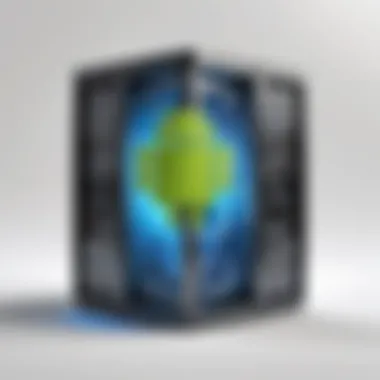

Google Drive stands tall as the go-to option for many Android users, offering a robust backup solution directly integrated into the Android operating system. One of the main features is automatic syncing of settings, apps, photos, and more when connected to Wi-Fi. This ease of use is notably beneficial, providing a one-stop solution to maintain a continuous backup. Moreover, Google Drive supports cross-device functionality, allowing users to access their backed-up data seamlessly across multiple devices—be it a tablet or another phone.
The unique characteristic of Google Drive is its compatibility with a plethora of apps and devices. This allows users not only to back up their files but also to open and edit them on any device with internet access, broadening usability. However, an important aspect to consider is storage limits; users are initially provided with 15 GB of free storage, which some may find insufficient for extensive data.
Limitations of Google Drive Backup
However, it's prudent to acknowledge the limitations of Google Drive Backup. One significant downside is the reliance on internet connectivity. If users are in an area with spotty networks, their backups can become incomplete or outdated. Additionally, the restrictive backup of data types means that not everything on the device will be automatically saved; for instance, SMS messages and call logs may require other solutions.
Another consideration is the security aspect, as Google Drive operates on a universal platform. For those heavily invested in privacy, there may be concerns surrounding how well their data is safeguarded from breaches, especially in light of recent data privacy discussions.
Device Manufacturer Solutions
Samsung's Smart Switch
In the realm of device manufacturers, Samsung's Smart Switch emerges as a standout tool for users switching from one Samsung device to another, or even from different brands. This solution is highly praised for its intuitive user interface that simplifies the transfer process. One great element of Smart Switch is that it can transfer data via a USB cable connection or wirelessly, depending on user preference, which provides flexibility.
A significant advantage of Smart Switch lies in its ability to back up nearly all data types, including app data, messages, and settings. This is particularly crucial for users wanting a comprehensive data migration experience during a new device purchase.
OnePlus Backup Tools
OnePlus has also developed its own backup tools that cater to its user base. The OnePlus Backup Tool is appealing due to its cloud-based storage solution that enables users to safely store their data. Similar to other backups, it allows users to back up their contacts, messages, and images with ease, leveraging the OnePlus account.
Another noteworthy feature is the ability to selectively restore certain apps and data. This proves useful for users who want to maintain a clutter-free environment on their device by avoiding unnecessary data from older apps.
Xiaomi Mi Cloud Services
Xiaomi's Mi Cloud Services present another solid choice for users of its devices. It provides a nifty way for users to automatically back up their photos, videos, and other selected content. A unique highlight of the Mi Cloud is that it offers an extensive storage option, especially encouraging for users with heavy media content.
The primary advantage here is the ease of accessing backup files through any Xiaomi device or even via web access. However, users must consider the potential for data loss in the case of switched devices or if they decide to switch out of the Xiaomi ecosystem entirely.
Exploring Third-party Backup Applications
When it comes to safeguarding data on Android devices, third-party backup applications play a critical role. While native solutions provide a solid foundation, many users seek more robust and flexible options. These applications often offer additional features catering to specific needs, enabling users to customize backup processes more effectively. In a landscape where data is considered a lifeline for both personal and professional interests, the demand for diverse backup solutions is growing rapidly.
Overview of Popular Backup Apps
Third-party backup apps, compared to typical native features, create a wider array of choices for users. By examining some of the most popular applications, we can gain insight into what makes them stand out and how they contribute to effective data management.
Helium Backup
Helium Backup stands out as a notable tool in the backup landscape. One of its key characteristics is its ability to back up applications and their data without needing root access. This makes it a popular choice among users who don’t want or cannot root their devices. The app is relatively user-friendly, making it accessible even for those who might not be tech-savvy.
A unique feature of Helium is its compatibility with various devices, including tablets and Android wearables. This versatility is an asset, allowing users to have a unified backup system across different types of devices. However, the app does have certain disadvantages, like occasional backup failures reported by users, particularly with certain app data, which could be concerning for critical applications.
Backup Your Mobile
Another solid player in the backup arena is Backup Your Mobile. This application shines primarily due to its simplicity and effectiveness. One standout aspect is the ability it offers users to backup and restore not just apps, but also messages, call logs, and settings. This comprehensive approach makes it an appealing option for those looking to cover all bases.
One unique feature is its scheduled backups, allowing users to automate the process so they don’t have to remember to do it manually. The downside, however, is that the app may not support all versions of Android, which can cause inconveniences for those with older devices.
Super Backup & Restore
Lastly, there's Super Backup & Restore, which is known for its speed and efficiency. Users have praised it for facilitating quick backups of SMS, contacts, and applications. The app's intuitive interface makes navigating the backup process easy, even for beginners.
An important feature of Super Backup is the ability to save backups to various cloud services, providing users with multiple options for data storage. It also supports multiple scheduling options, which contributes positively to user experience. However, users have reported that it sometimes struggles with larger data sets, leading to incomplete backups.
Security Features in Third-party Apps
In looking at third-party backup applications, the topic of security cannot be overlooked. Security features are essential in the modern world, where data breaches are alarmingly common. Users need to be assured that their data is secure when opting for these applications.
Encryption Capabilities
One of the fundamental aspects of security in third-party apps is their encryption capabilities. Strong encryption ensures that any data stored is unreadable by anyone without the right key. This characteristic is particularly crucial when dealing with sensitive information such as personal contacts or financial records. Some apps utilize advanced encryption standards to protect user data during the backup process.
This focus on encryption is beneficial, as it builds trust with users who are often cautious about where their data resides. However, if users fail to manage their encryption keys properly, they might lose access to their data permanently, which is a significant risk to consider.
Data Privacy Regulations
Data privacy regulations are becoming increasingly relevant in the context of backup applications. With laws like GDPR establishing guidelines on how user data should be handled, it’s imperative for third-party apps to be compliant. Many reputable applications now highlight compliance within their services.
A key characteristic of adherence to these regulations is transparency concerning data handling practices. Users are often reassured by clear privacy policies and are more willing to use applications that prioritize user data rights. However, the downside is that not all apps may provide this clarity. Users must remain vigilant to ensure the apps they choose align with necessary data protection standards.
"In a world of evolving data security threats, understanding backup solutions is your first line of defense."
With the continual rollout of diverse third-party backup applications, users have many options to safeguard their data. By evaluating popular apps and their features, alongside the crucial security aspects, users can make well-informed decisions. Each app presents unique benefits and potential pitfalls, so understanding these dynamics is key in navigating the digital landscape effectively.


Data Security Considerations
In today's digital landscape, the act of backing up data is more crucial than ever. This is particularly true for Android devices, where users store immense amounts of personal and professional information. Data security considerations play a fundamental role in ensuring that all this sensitive data remains safe and intact during the backup process. Failing to pay attention to this aspect can lead to catastrophic consequences—data loss, privacy breaches, or worst, identity theft. Therefore, understanding the intricacies of data security can help users safeguard their digital lives.
Risks of Online Backup
In the rush to keep our information safe, some crucial risks can slip under the radar. Identifying these risks is the first step in avoiding potential pitfalls.
Data Breaches
One of the most significant risks users face when backing up data online is the threat of data breaches. A data breach occurs when unauthorized individuals gain access to confidential information. The key characteristic of data breaches is their unpredictable nature—no one anticipates when it might happen. This unpredictability makes the incorporation of stringent security mechanisms an absolute necessity.
In this article, understanding data breaches is vital because they can lead to significant identity fraud. If one's banking details or personal identifiers end up in the wrong hands, the ramifications can be dire.
The unique feature of a data breach is the sheer scale of potential impact it can have. The advantages of recognizing this threat include being motivated to enhance security measures, such as adopting stronger passwords or utilizing end-to-end encryption. However, failure to act can lead to massive data losses and put personal secrets in jeopardy.
Untrustworthy Apps
Another notable concern deals with untrustworthy applications, which can often masquerade as legitimate backup solutions. Users might download an app, thinking they've found a reliable method for securing their data only to discover later that those apps collect personal information or, worse, introduce malware into their devices.
The key characteristic of untrustworthy apps is the risk they pose—users might unknowingly permit these apps to siphon off their data. This aspect makes them particularly dangerous as the consequences can be both subtle and extensive, ultimately leading to significant data exposure.
In this context, the unique feature of examining untrustworthy apps is their tendency to exploit user trust. By being aware of these shady operations, individuals can protect themselves with greater diligence, helping to mitigate exposure risks. However, this awareness can also lead to a sense of paranoia, making users hesitant to explore new, potentially helpful apps.
Best Practices for Secure Backup
Awareness of risks is only half the battle; implementing best practices for data security solidifies the protection of sensitive information. It's vital to incorporate proven strategies into every backup routine.
Utilizing Encryption
One of the most effective methods for protecting data is by utilizing encryption. This is the process of converting data into a code to prevent unauthorized access. The key characteristic here is that even if someone intercepts the encrypted information, they cannot decipher it without the appropriate key.
Encryption is a crucial aspect for this article because it provides a layer of safety that is absolutely necessary when dealing with personal data. The unique feature of encryption lies in its ability to protect data at rest, in transit, and in use.
Furthermore, the advantages of using encryption include safeguarding personal data and enhancing user confidence during the backup process. Conversely, the downside to encryption may be its complexity and the possible burdens on performance, making efficient understanding essential for users.
Regular Updates of Backup Software
Regularly updating backup software is essential for maintaining optimal security performance. This process ensures that the most recent security patches and bug fixes are applied—keeping vulnerabilities at bay. The key characteristic of regularly updating software is that it keeps security levels at their peak effectiveness.
In terms of its relevance in this article, ensuring that backup software stays updated prevents software exploitation and minimizes risks associated with outdated applications. The unique feature of updated software often includes improved functionalities and stronger defenses against emerging threats.
However, the disadvantages could be downtime during updates or a learning curve when adapting to new interfaces. Overall, the benefits far outweigh the potential drawbacks, underscoring the necessity for ongoing vigilance in maintaining backups.
"Understanding risks and implementing best practices is not just a safety measure; it's a fundamental aspect of taking control of one’s digital assets."
Adopting a holistic approach to data security not only helps protect individual users but also encourages better practices across the broader community.
Cost Analysis of Backup Solutions
When it comes to choosing a backup solution for Android devices, understanding the financial implications is vital. In today’s digital world, where data is one of a business's most valuable assets, a careful evaluation of different backup solutions—both free and paid—can help decision-makers select an option that not only fits their budget but also meets their operational needs.
Comparing Free and Paid Options
Feature Differences
Free and paid backup solutions offer various features that can significantly impact user experience. One key difference is the variety and depth of features available. Free options often come with basic functionality suitable for casual users. For instance, Google Drive’s free tier allows basic photo and file storage. However, these solutions typically lack advanced features. Paid options, on the other hand, may include features such as:
- Enhanced storage capacity
- Automatic backup schedules
- Advanced encryption for security
Notably, a unique characteristic of many paid solutions is their ability to compress files, optimizing storage use and streamlining data retrieval. This is generally a beneficial choice for businesses that regularly handle large files. With paid solutions, users can also expect priority customer support, offering a layer of reliability that many free platforms cannot afford.
Cost vs. Value Proposition
When weighing Cost vs. Value Proposition, the emphasis shifts to what a solution provides for its price tag. The key characteristic of this analysis is the return on investment (ROI) that a paid solution can deliver. Users might fork over money initially but could reap long-term benefits. Unique features like:
- Data recovery options
- Compatibility with multiple devices
- Incremental backups
can justify the cost. A cloud backup solution that includes incremental backups, for example, saves time and bandwidth, making it an appealing option for businesses that rely on efficiency.
Long-term Financial Implications
As organizations delve into backup solutions, the long-term financial implications become apparent. Decisions based solely on initial costs can lead to unforeseen expenses down the road, affecting budgeting for IT departments.
Storage Costs


Storage Costs represent an ongoing expense associated with maintaining backups. A major consideration here is the scalability of storage options. While an entry-level plan might seem attractive, it is essential to assess costs on a per-gigabyte basis, especially as data needs grow. It's not unusual for companies to start with a low-cost plan that quickly escalates as data accumulation occurs.
Additionally, unique features, like flexible pricing tiers based on the amount of storage needed or enterprise-level solutions offer varying prices, provide businesses with room to grow without breaking the bank.
Frequency of Data Restoration
The Frequency of Data Restoration is also a critical factor that can affect overall costs. Businesses that experience high data turnover or frequently lose files will find themselves needing to restore data often. Consequently, even a low-cost backup option can become expensive if frequent recoveries are required, as each request might involve additional charges.
For instance, a solution that charges per restoration request can add unexpected costs for organizations relying on data recovery. Therefore, considering a solution with unlimited restoration options, despite a higher upfront cost, might ultimately be the more economical choice.
Understanding the cost dynamics of backup solutions is crucial. Low prices may attract attention, but the true examination involves assessing the value and potential costs over time.
User Experience and Feedback
User experience (UX) focuses on the interaction between individuals and systems, particularly how usable and enjoyable an application is. In the context of online backup solutions for Android, user experience significantly determines how effectively users can protect their data without encountering unnecessary complications. Positive user experiences make it easier for individuals and businesses alike to stay on top of their digital records, while poor experiences can lead to reluctance in using these essential tools. As evidenced by the rise in customer-driven design approaches, the feedback from users shapes the development and refinement of backup solutions. Gathering this feedback not only highlights areas ripe for improvement but also signals trends in consumer priorities and behaviors.
Evaluating User Interfaces
Ease of Use
The ease of use is a cornerstone of effective backup applications. If users find themselves wrestling with complex menus or a befuddling setup process, frustration often outweighs the benefits. A critical aspect of ease of use is intuitiveness; the application should align with how users inherently expect to navigate technology. For example, a well-designed backup tool might offer a simplified interface that clearly delineates options for backup settings, restoring data, and scheduling backups. This not only fosters a positive interaction but also enhances the users’ sense of control over their data.
Key characteristics of ease of use include:
- Intuitive navigation – Easy access to features.
- Clear instructions – Simple directives that speak to users' likely questions.
- Visual cues – Icons and graphics that guide actions within the app.
The advantages of a user-friendly design inherent here stem from the fact that less tech-savvy users feel empowered rather than intimidated when managing backups, directly contributing to better data protection over time. However, one potential disadvantage may arise if simplicity sacrifices advanced features that power users seek.
Accessibility Across Devices
Accessibility across devices means that users can back up their information seamlessly, regardless of whether they are using their phone, tablet, or desktop computer. This accessibility is particularly important in today's multi-device world, where individuals often switch between screens depending on their needs and context.
For example, a backup solution that offers both a mobile app and a web interface can allow users to initiate backups, check their status, or restore data from anywhere. This connectivity also enhances the ability to synchronize files quickly between devices, which is essential for busy professionals who juggle various gadgets.
Key benefits include:
- Versatile access – Users can perform actions without being tied to a single device.
- Consistent user experience – Interfaces that share a common design across platforms ensure users have a familiar experience whether on their phone or laptop.
Although the ease of switching platforms can be an advantageous feature, it also necessitates rigorous syncing processes to avoid issues like data mismatches or duplicates, which can frustrate users.
User Reviews and Ratings
Analyses of Top Apps
Analyses of top apps provide insight not just into their functionality but also user satisfaction levels, revealing what works, what doesn’t, and user sentiments attached to each application. These assessments often take into account factors such as reliability, speed of backups, and ease of restoration, along with customer support experiences.
Highlighting trends helps both potential users and developers pinpoint strengths and weaknesses within the apps. Aspects that stand out in the analysis can include things like:
- Backup Speed – How quickly can users expect their data to back up?
- Storage Options – Are various plans available that accommodate different users’ needs?
What’s particularly valuable in these analyses is how they reflect real-world use cases -- not just those presented in marketing materials. However, it’s important to look out for skewed reviews that might be motivated by other factors, including paid promotions.
Real-world Case Studies
Real-world case studies illustrate the impacts of using various Android backup solutions over time. By reviewing situations where users faced challenges or success stories, prospective users gain a more nuanced understanding of what to look for in a backup tool.
Key elements of effective case studies include:
- Detailed user narratives – Showing how specific features played out during a real backup or restore situation.
- Response to problems – How responsive companies were when users hit snags can be a telling factor in decision-making.
The advantage of identifying trends in these narratives may highlight societal shifts or endorse certain methods of data management that might go unnoticed in standard reviews. However, case studies sometimes lack generalizability due to their unique circumstances, which warrants diligence in interpretation.
Epilogue and Future of Android Backup Solutions
The evolution of Android backup solutions is no longer a merely technological necessity; it has transformed into a fundamental aspect of personal and corporate data management. Every digital user, whether a tech-savvy individual or a business leader, stands to benefit immensely from understanding the contours of these backup options. The future of these solutions reflects a growing tide towards integrated, seamless, and highly secure data environments.
Recap of Key Insights
As discussed throughout this article, various backup solutions exist for Android devices, each with its own set of features, advantages, and drawbacks. Native options, like Google Drive, provide convenient integration but can be limited in their scope. On the flip side, third-party applications offer extensive functionalities, yet they come with concerns over data safety and privacy. Ultimately, the choice of backup solution often hinges on individual needs regarding security, availability, and compliance with regulations.
Trends in Data Management
Cloud Services Evolution
Cloud technology has dramatically morphed how backups are executed. The grace of automation is starting to define the user experience; backups can occur without a manual trigger. A key characteristic of this evolution is that data now sits in a secure cloud environment—accessible from various devices. Users increasingly favor this flexibility and ease for data retrieval and management.
- One unique feature of cloud services is real-time syncing, which ensures the most updated information is always available. This significantly reduces the risks often associated with outdated backup copies. However, the reliance on a stable internet connection can be a limitation, especially in areas where connectivity is spotty.
Innovations in Data Security
Heightened awareness about data threats spurs innovative security measures across backup solutions. The introduction of advanced encryption methods stands tall among these innovations. This not only safeguards user data but also provides peace of mind amid increasing cyber threats.
- A notable feature in innovations is two-factor authentication. It adds a necessary layer of protection, requiring an extra step for access beyond just passwords. While highly effective, it can introduce some complexity for users who prefer straightforward processes.







