Exploring Applications for Script Development


Intro
The landscape of script development applications is vast and intricate. With a growing demand for seamless functionality and efficiency, an understanding of the core elements within this domain is essential. For both newcomers and seasoned developers, these applications serve as vital tools that not only enhance individual productivity but also streamline collaborative efforts within organizations.
In recent years, the proliferation of cloud-based tools and sophisticated user interfaces has transformed the way scripts are created and managed. It is important to recognize that the effectiveness of these applications can vary significantly based on their features, the user experience they offer, and their adaptability to integrate with existing systems.
As we unpack this topic, readers can expect to explore the fundamental features that make up this framework, weigh the pros and cons associated with various options, and gain insights into how these tools influence workflow efficiency. This guide aims to empower IT professionals, business proprietors, and decision-makers with the knowledge needed to navigate the bustling marketplace of script development applications.
Features Overview
Exploring the features of script development applications allows us to understand their core functionalities and the ways they enhance productivity. Each tool within this category offers various capabilities that cater to different user needs.
Key Functionalities
- Code Editing Tools: Most applications provide comprehensive code editing capabilities. They often include syntax highlighting, auto-completion, and error-checking features. These functionalities not only minimize errors but also make for a more streamlined scripting experience.
- Debugging Support: Integrated debugging tools are essential for identifying and resolving issues efficiently. Users often find that a more in-depth debugging capability drastically reduces the time spent on troubleshooting.
- Version Control: This feature is crucial for collaborative environments where multiple developers are working on the same script. Version control systems such as Git are often integrated into these applications.
- Flexible User Interface: A well-designed user interface can make or break an application. Intuitive layouts and customizable options allow users to tailor their workspace to fit their personal preferences, leading to enhanced productivity.
Integration Capabilities
Integration is a pivotal part of working with script development applications. These tools typically need to interface seamlessly with various software ecosystems.
- APIs: Many applications offer robust APIs that allow users to connect their scripts with other platforms and services. This makes it easier to automate workflows and execute scripts in conjunction with other software.
- Third-Party Integrations: Support for third-party plugins or connectors is often a deciding factor for many businesses, as it widens the potential for automation.
- Cloud Compatibility: With cloud computing on the rise, many tools nowadays function flawlessly on cloud platforms, enabling users to work from anywhere with an internet connection.
"The right tools not only save time but also help developers to focus on solving problems rather than managing code." - Anonymous
Pros and Cons
Evaluating the advantages and disadvantages of script development applications can guide users in selecting the most suitable tool for their needs.
Advantages
- Increased Productivity: User-friendly interfaces combined with intuitive features result in significantly higher productivity for developers.
- Collaboration Features: Many platforms are geared toward collaborative activities, allowing for real-time sharing and feedback, which fosters teamwork.
- Resources and Support: Talk about a community of users or access to tutorials, which can ease the learning curve greatly.
Disadvantages
- Cost: One of the main drawbacks can often be the cost associated with premium applications.
- Learning Curve: Despite being user-friendly, some features might still be complex for beginners, leading to potential frustration.
- Dependency on Updates: Users might find themselves at the mercy of updates, which could disrupt ongoing projects or workflows unexpectedly.
Prolusion to Script Development Applications
Applications developed for scripting have rapidly become a cornerstone in today’s technological framework. They aren’t just a luxury; for many organizations, these tools are essential for facilitating a wide range of activities from automation to complex software development. Understanding script development applications is crucial, especially in a landscape that demands efficiency and adaptability in software processes.
Definition and Purpose
Script development applications refer to specialized software designed for the creation, testing, and maintenance of scripts used in various programming languages. This includes environments where developers can easily write, edit, and debug their code. Ultimately, the purpose of these applications is to streamline the writing of scripts that automate repetitive tasks and enhance productivity in coding projects.
The core essence of these applications lies not just in their ability to support coding but in fostering an environment where creativity meets functionality. They offer tools such as syntax highlighting, debugging features, and integration with version control systems. Who wouldn’t want a helping hand that can catch that one pesky typo or suggest more efficient code snippets? In this way, they allow programmers to focus on writing code rather than getting bogged down by mundane tasks.
Importance in the Current Technology Landscape
In our fast-paced digital world, where change is often the only constant, having efficient script development applications is more vital than ever. They support the rapid development cycles that modern software demands. This includes everything from deploying new features to fixing bugs that may cause a ripple effect through an application’s ecosystem.
As companies pivot towards agility, script development applications satisfy the need for speed without skimping on quality. A few key points illustrate their relevance:
- Enhanced Collaboration: These tools often come with integrated collaboration features, which are crucial for team projects.
- Multiple Language Support: Many businesses now leverage multiple scripting languages, and having applications that can accommodate this diversity simplifies the workflow.
- Real-time Feedback: Developers get instant feedback on their code edits, allowing faster iterations and learning.
"Script development applications not only optimize workflows but also elevate the programming experience, making it less about hurdles and more about innovation."
As organizations look to harness new technologies—like machine learning, and AI—script development applications play a pivotal role in ensuring that their teams can adapt and evolve in line with cutting-edge trends.
Key Features of Script Development Applications
Understanding the essential features of script development applications is like knowing the backbone of a good architecture—without it, everything falls flat. These applications serve as vital tools for programmers and developers alike, enabling them to create, test, and refine scripts efficiently. Let's delve into the key features, offering insights into what to look for when selecting the right application for your needs.
Integrated Development Environments (IDEs)
At the heart of script development applications lies Integrated Development Environments, or IDEs. These platforms bring a multitude of tools under one roof, allowing developers to write code, compile it, and debug it—all without jumping between multiple applications. IDEs like Visual Studio Code or JetBrains PyCharm are tailored to enhance productivity by providing critical functionalities.
Some key characteristics of IDEs include:
- Code Completion: Autocomplete features can speed up writing code significantly. This not only saves time but also reduces errors, which can be a major pain point in programming.
- Debugger: An integrated debugger helps identify and fix bugs effectively, which is crucial for maintaining a smooth workflow.
- Syntax Highlighting: This feature visually distinguishes code syntax, aiding in readability and making it easier to spot errors at a glance.
With these tools, the development process becomes streamlined, allowing time for creativity rather than dealing with trivial errors. A well-chosen IDE can effectively make the difference between a productive coding session and a frustrating one.
Collaboration Tools
In today's interconnected world, collaboration has become paramount in software development. Having robust collaboration tools integrated into script development applications can completely transform a team's workflow. Features such as real-time code sharing and version tracking ensure that every team member is on the same page. Tools like Slack or Microsoft Teams can particularly enhance communication, but many IDEs now come with these capabilities built-in.
Considerations for collaboration tools include:
- Real-time Editing: This allows multiple users to edit the same code simultaneously, fostering immediate feedback and adjustments. Think about how much quicker a project could move forward with instant contributions from everyone involved.
- Commenting Systems: Integrated commenting on code sections enables team members to discuss changes and suggestions right where the action is happening, rather than flipping back and forth between emails or chat apps.
- Task Management: Many applications now incorporate features that allow project tracking directly within the platform. This helps in managing deadlines and to-do lists efficiently.
The right collaboration tools can align a team’s objectives, ensuring everyone knows their respective roles and deadlines alike. It’s a game changer for productivity.
Version Control Systems
Version control embodies the practice of managing changes to code over time. A well-implemented version control system (VCS), such as Git, is indispensable for any serious development endeavor. It allows developers to save snapshots of their script at various stages, recover older versions when things go awry, and facilitate collaboration by managing contributions from different team members.
Key points in considering a version control system include:
- Branching: This allows developers to work on separate parts of a project simultaneously without interfering with each other's work. Once completed, branches can be merged back into the main codebase smoothly.
- Change History: Keeping track of every change made provides transparency, which can be invaluable when diagnosing issues or understanding project evolution.
- Access Control: Many VCS platforms provide options to control who has access to which parts of the code, enhancing security and accountability.
The combination of these features adds a layer of security and organization that’s hard to scan past. Without version control, the development process can quickly become chaotic, leading to mistakes that can cost time and resources.
"Good code is its own best documentation; the way it behaves is the best explanation of what it does."
— Steve McConnell
By focusing on these key features—IDEs, collaboration tools, and version control systems—script development applications equip users with the necessary arsenal to tackle complex projects efficiently. These elements not only enhance productivity but also create a structured environment that fosters creativity and innovation in software development.
User Experience and Interface Design
In the realm of script development applications, User Experience (UX) and interface design stand out as vital elements. The way a user interacts with an application can make or break their experience. A well-designed interface is not just about looking pretty; it is about functionality, accessibility, and enhancing productivity. When users feel comfortable navigating an application, they are more likely to engage deeply, learning and utilizing the tools available to them effectively.
Navigational Efficiency


Navigational efficiency refers to how seamlessly users can traverse through the application’s features and functionalities. A good interface should allow users to find what they need without feeling like they are searching for a needle in a haystack. Think of applications like PyCharm or Visual Studio Code; they are designed with intuitive layouts that cater to both novice and seasoned developers.
- Simple Menu Structures: Clarity in menu structures enables easy access to tools, reducing the learning curve for new users. Providing logical organization, such as by project or functionality, helps users find settings or tools rapidly.
- Search Functions: A robust search feature can greatly enhance navigational efficiency. Users can quickly locate files, functions, or documentation without going through multiple layers of menus, which can be incredibly time-consuming.
In a crowded world of options, sidestepping complexities is key. Users appreciate when they can get from point A to point B with minimal friction.
"Good navigation is like a compass—it shows you where to go, without making you feel lost in the wilderness of code."
Customization Options
Customization is not just a fancy feature; it’s a necessary component for fostering user satisfaction. Different developers have varying preferences and working styles. A script development application that recognizes this diversity offers customization options that can significantly enhance the overall experience.
- Interface Personalization: Users should have the ability to rearrange panels, adjust layouts, or even change color themes. For instance, IDEs like Atom and Sublime Text provide users with extensive settings to personalize their workspace.
- Shortcut Customization: Developers often engage in multifaceted workflows that may benefit from tailored keyboard shortcuts. Allowing users to assign custom shortcuts simplifies repetitive tasks and speeds up interactions.
- Plugin Integration: Many advanced users utilize third-party plugins. A platform that allows seamless integration of such tools into the main interface demonstrates versatility, encouraging users to mold the application to suit their needs.
In summary, through navigational efficiency and customization options, script development applications can cater to a diverse user base. When users feel they can shape their environment, they not only become more productive but also establish a deeper connection with the tools they utilize every day.
Types of Scripting Languages Supported
In the realm of script development applications, understanding the Types of Scripting Languages Supported becomes pivotal. This knowledge serves as a compass for developers and businesses alike, guiding them through the vast landscape of available tools and technologies. The right scripting language can enhance workflow efficiency, foster collaboration, and ultimately improve project outcomes. Different languages cater to various needs, and identifying those needs is the first step in selecting an appropriate scripting environment.
When exploring types of scripting languages, it’s essential to consider factors such as performance, ease of use, community support, and compatibility with existing systems. Here are some key points to keep in mind:
- Performance: Certain languages, like JavaScript and Python, are praised for their speed and robust performance in web and application development. These languages tend to have extensive libraries that can be leveraged for enhanced functionality.
- Ease of Use: Some scripting languages, such as Ruby and PHP, are designed with ease of learning in mind. This aspect is particularly appealing to new developers or those transitioning from non-technical backgrounds.
- Community Support: A strong community can significantly ease the learning process. Languages that have active forums, tutorials, and extensive documentation offer a smoother journey for users adapting to new environments.
- Compatibility: Compatibility with other languages and platforms is crucial. For example, if you're developing a web application, having a grasp of JavaScript along with other tags like HTML and CSS may be needed for seamless integration.
Popular Scripting Languages
Focusing on the popular scripting languages, several stand out in the industry for their robustness and widespread usage:
- JavaScript: Often deemed the backbone of web development, JavaScript enables interactive web pages and is a core technology alongside HTML and CSS. It facilitates both client-side and server-side scripting, paving the way for full-stack development.
- Python: Renowned for its readability and simplicity, Python has made inroads into various domains, from data science to web development. For scripting, Python's versatility is unmatched, enabling developers to write efficient scripts that can automate mundane tasks or handle complex data processing.
- Ruby: With its elegant syntax, Ruby is favored for web development, especially through the Ruby on Rails framework. It emphasizes convention over configuration, making the development process quicker and more straightforward.
This selection merely scratches the surface; many other languages cater to niche needs or emerging technologies.
Emerging Languages and Trends
When it comes to emerging languages and trends, the landscape is continuously evolving. Keeping an ear to the ground can reveal fresh opportunities for developers willing to embrace change. Here are some notable trends and languages to watch:
- Rust: Gaining traction for its memory safety and performance, Rust is particularly appealing for systems programming and applications requiring high performance. Its ownership model prevents data races, which is a boon for developers working in concurrent settings.
- TypeScript: Building on JavaScript, TypeScript introduces static typing. This adaptability is ideal for large-scale applications, enabling developers to catch errors at compile-time rather than run-time, thus promoting smoother development workflows.
- Go: Known for its simplicity and efficiency, Go (or Golang) appeals to developers aiming for performance without sacrificing ease of use. Its concurrency model is also particularly strong, making it suitable for cloud services and microservices architecture.
"Adapting to new scripting languages can significantly increase a developer's toolbox and economic value in a fast-paced technology world."
As new languages and paradigms emerge, the ability to pivot and learn will separate the successful developers from the stagnating ones.
Integration Capabilities
Integration capabilities serve as the backbone of modern script development applications. In a landscape that demands seamless workflow and interoperability, the ability to connect with other tools and platforms can significantly bolster productivity and collaboration. Not only do these capabilities enhance the functionality of a script development application, they also enable users to streamline processes, reducing the hassle of switching between disparate systems. Ultimately, successful integration leads to better efficiency, which is crucial for both small teams and large organizations.
APIs and External Tool Compatibility
Application Programming Interfaces, or APIs, are essentially the glue that holds various software systems together. They empower different applications to communicate with each other and share data effectively. This is particularly vital when working in collaborative environments where multiple tools are often utilized.
For instance, if a programmer is working on a project using Visual Studio Code, they may want to integrate their favorite bug tracking tool, like JIRA. This integration means that when a bug is logged in JIRA, it can automatically reflect in the script development environment, giving the developer immediate access to relevant information without leaving their workspace. Thus, the user experience becomes more fluid, and critical details are less likely to fall through the cracks.
Moreover, compatibility with external tools such as databases, cloud services, or version control systems expands the horizon for script developers. For example, if a user is leveraging GitHub for version control, having a direct link within their script editor can facilitate smoother collaboration, better tracking of changes, and an easier review process.
Cloud Integration
In recent years, cloud technology has revolutionized the way we develop software. With cloud integration, developers can access applications and data from any corner of the globe, promoting a flexible working environment. This is especially important in an era where remote work is becoming the norm.
A cloud-integrated script development application allows teams to effortlessly share code repositories, while also ensuring that all changes are recorded in real time. Tools like GitLab provide these capabilities, allowing multiple developers to work on the same script simultaneously, regardless of geographic location.
Furthermore, leveraging cloud storage means that projects are less likely to be lost due to hardware failures or local system issues. By saving scripts in secure, cloud-based environments, peace of mind is achieved. This safety net also promotes easier sharing and collaboration among team members, fostering a strong communicative culture in tech spaces.
Integrating APIs and leveraging cloud capabilities are not just conveniences; in today’s development world, they’re essentials.
Performance Metrics
Measuring the effectiveness and efficiency of script development applications hinges on a robust understanding of performance metrics. This area encompasses various measurements that reflect how well an application runs in real-world scenarios. For IT professionals, decision-makers, and developers, these metrics serve as the lifeline of a successful programming environment, as they directly influence user satisfaction and application reliability. Ultimately, understanding these metrics can aid organizations in making informed choices that enhance productivity and overall results in their operations.
Speed and Response Times
When discussing script development applications, speed is likely the first metric that comes to mind. Speed and response times matter because they can be the distinguishing factor between a smooth user experience and a frustrating one. If a script application takes ages to respond, even the most skilled developer may find themselves gnashing their teeth in annoyance.
Achieving speed involves the ability of the application to quickly interpret, execute, and return results from scripts. Here are several considerations:
- Latency: This refers to the time taken for a command to travel from the user's input to the application's processing. The lower the latency, the swifter the user can work.
- Execution Time: Once a script is run, how long does it take to execute? Applications capable of delivering results in seconds rather than minutes are typically more appealing.
- Resource Allocation: Efficiently utilizing system resources also plays a corner role in response times. Poor memory management can lead to bottlenecks, causing slowdowns that irk users.
To illustrate, comparing two applications: One that executes a script in two seconds versus another that takes ten seconds could sway a user’s choice significantly. Performance here is paramount, as this metric sets the rhythm of the entire development cycle.
Memory Usage
Memory usage is another critical metric that bears consideration when selecting a script development application. How much memory an application consumes directly impacts not only the device it runs on but also the overall performance of the environment. In many ways, the memory utilization of an application reflects its efficiency and scalability.
A couple of points worth noting include:
- Footprint: This involves understanding how much memory is used in comparison to the tasks being executed. An app with a small footprint, able to maintain excellent performance under load, can handle more processes concurrently.
- Garbage Collection: Some programming environments handle memory allocation and deallocation better than others. Efficient garbage collection can prevent memory leaks that slow down other applications, allowing for smoother performance over time.
It’s essential for developers to realize that
"The efficiency of memory usage can often predict the application’s longevity and reliability in a resource-constrained setting."
Security and Compliance Features
In the digital age, where data breaches and cyber threats loom large, security and compliance features in script development applications play a pivotal role. These elements not only safeguard sensitive information but also ensure that organizations meet regulatory standards that govern their operations. In this section, we will explore why security and compliance are non-negotiable in the realm of script development.
Data Protection Standards
Every enterprise, regardless of size, must adhere to stringent data protection standards. These standards dictate how data should be stored, processed, and transmitted. Let's break down a few key components:
- Encryption: One of the bedrocks of data protection is encryption. It transforms readable data into an unreadable format, ensuring that even if data is intercepted, it cannot be deciphered without the correct key. Many applications now utilize AES (Advanced Encryption Standard) to secure sensitive information both at rest and during transit.
- Data Masking: This strategy involves obfuscating specific data within a database, providing a way to protect privacy while still allowing data to be used for testing or analytics. For instance, instead of exposing real social security numbers, a system could show placeholder values that maintain the necessary data structure without revealing sensitive information.
- Regulatory Compliance: Compliance with laws such as GDPR, HIPAA, or CCPA must be factored into development practices. These regulations have requirements such as data accessibility, user consent, and the right to be forgotten. Applications must collect and store data in ways that are compliant with these regulations.
The stakes are high. Failing to adhere to these standards can result in hefty fines and irreparable damage to a company's reputation. Thus, incorporating robust data protection measures is not just prudent but critical.


User Authentication Methods
User authentication is another essential pillar underpinning security features within script development applications. Proper authentication methods verify the identity of users before granting access to sensitive information and functionalities. Here are some important authentication methods:
- Multi-Factor Authentication (MFA): Many platforms are moving beyond simple username and password combinations to integrate multi-factor authentication. This requires users to present two or more verification factors, adding an extra layer of security. For instance, alongside a password, a user might need to enter a unique code sent to their mobile device.
- OAuth and OpenID Connect: These two protocols allow for secure delegated access. This means users can log in to third-party applications using their existing accounts (like Google or Facebook) without exposing their passwords to the third-party service. It streamlines user experiences and mitigates phishing attempts.
- Role-Based Access Control (RBAC): This method restricts system access based on the role of the user within an organization. By implementing RBAC, admins can define permissions that align with job responsibilities, reducing the risk of unauthorized access to sensitive areas of the application.
Security and compliance are not just back-end considerations; they should be integral to the design of script development applications. With the ever-evolving threat landscape, organizations need to be proactive about safeguarding their data while fostering a culture of compliance.
"Data is the new oil. It must be properly mined, stored, and protected to leverage its full potential."
Pricing Models and Cost-Effectiveness
Understanding the pricing models and cost-effectiveness of script development applications is crucial for making informed decisions in the selection process. As with many software solutions, the budget often dictates the tools an organization can acquire. However, choosing a tool based solely on cost can be tricky. It’s essential to find a balance between price, functionality, and the potential return on investment.
Deciding whether to opt for a free or paid application can significantly impact a business's bottom line and efficiency. Let’s break this topic into two essential sub-sections to give you a clearer perspective.
Free vs. Paid Applications
In the realm of script development, free applications often attract users looking for a cost-effective solution, especially start-ups or individuals venturing into programming. However, it's important to note that while these free options may seem appealing, they can come with limitations.
- Limitations on Features: Free apps may not offer the full suite of functionalities found in their paid counterparts, such as advanced debugging tools or integration options with other platforms.
- Support and Resources: Users of free software might find themselves lacking in customer support or comprehensive documentation, leaving them to troubleshoot issues on their own.
- Security Risks: Some free applications might have inadequate security measures, making data vulnerabilities a real concern.
On the flip side, paid applications usually offer a robust feature set, including:
- Comprehensive Support: Immediate help through customer service channels can save users significant time when troubleshooting problems.
- Frequent Updates: Paid solutions often receive regular updates, fixing bugs and introducing new features that keep the software competitive.
- Customization Options: Many paid applications allow users to modify tools to better suit their specific needs, enhancing productivity.
"Choosing the right tool should not only be about the cost but about the overall value it brings to your work environment."
Value for Investment
Evaluating value for investment is essential, as it helps determine if a script development application is worth the financial commitment. A high price tag does not automatically correlate with better performance or user satisfaction. Here are several factors to consider when assessing the overall value:
- Feature Sets: Compare what each application brings to the table. Look beyond superficial features and check if the app includes tools that genuinely enhance your workflow.
- User Experience: An intuitive interface might justify a higher price, especially if it significantly reduces learning curve for new employees or team members.
- Scalability: As your business grows, your script development needs might change. Evaluate if the software can accommodate this growth without needing an overhaul.
- Community and Resources: A vibrant user community can be invaluable. Applications that foster active forums or user groups tend to offer insights and solutions that paid support may or may not provide.
Prioritizing these considerations can lead to a well-rounded decision that aligns with both current and future needs, thus maximizing the value extracted from your investment.
User Reviews and Case Studies
In today’s fast-paced technological landscape, user reviews and case studies are crucial when it comes to understanding the practicalities of script development applications. They provide insights that dive deeper than just marketing claims, rooting the analysis in real-world experiences. Rather than relying solely on the glossy brochures and promotional videos of vendors, potential users benefit greatly from personal accounts detailing usage scenarios, successes, and challenges.
Evaluating User Feedback
When sifting through user feedback, it’s essential to consider various sources. Not all reviews carry the same weight. For instance, forums like Reddit or specialized tech forums can offer insights that are often candid and raw. One may encounter a variety of feedback, from those who rave about an application’s ease of use to users who’ve faced crash issues during crucial project phases. Evaluating this feedback involves looking for patterns, such as recurring praises or criticisms.
Key aspects to keep in mind:
- Consistency: Look for agreements across multiple reviews. If many users highlight the same features – either positive or negative – you can gauge the reliability of that opinion.
- Context: User capabilities and context of usage differ. A novice might struggle with a tool, while a seasoned developer might find it intuitive. Understanding the reviewer’s background aids in assessing relevance.
- Date of Review: Software evolves. Older reviews might not accurately reflect the current state of an application, especially regarding updates and support. Check when the feedback was left to gauge its significance.
Success Stories
Success stories in script development applications bring to light those golden narratives that show how real businesses harness these tools to achieve substantial results. These accounts are often shared by businesses willing to illuminate their journey, from challenges encountered to impressive outcomes achieved after implementing the right application.
Consider the case of Tech Innovations Inc., a startup struggling with custom script deployment. They adopted ScriptEase Pro, a leading application. Initially daunted by the steep learning curve, they utilized available training resources and engaged with community forums to gain insights. After overcoming the initial hurdles, they reported a doubling of productivity within months. More significantly, they also cultivated a collaborative environment, allowing their team to swiftly share scripts and improve code quality through peer reviews.
Another enlightening story comes from FloraTech, a medium-sized landscaping company. They integrated scripting capabilities for their customer relationship management system, resulting in improved customer interactions and faster service delivery. Their ability to automate responses and simplify data management led to a remarkable 40% increase in client satisfaction ratings.
Through these narratives, it becomes evident that user reviews and case studies not only amplify the understanding of script development applications but also highlight significant areas for improvement in existing offerings. By focusing on real user evidence, businesses can make more informed choices that align with their operational goals, ultimately optimizing performance and user satisfaction.
Future Trends in Script Development Applications
The landscape of script development applications continues to evolve at an unprecedented pace, driven by technological advancements and shifting market demands. Understanding future trends is crucial for businesses seeking to harness the full potential of these applications. It’s not just about keeping up; it’s about staying ahead in a competitive arena where efficiency and innovation reign supreme.
Technological Advancements
An essential facet of future trends revolves around technological advancements, which hold the power to reshape how developers engage with scripting tools. One significant trend is the growing adoption of artificial intelligence in script development applications. AI can streamline the coding process, offering suggestions, auto-completing code, and even debugging. Developers can save valuable time, focusing more on creative and strategic aspects rather than getting bogged down with repetitive tasks.
Moreover, the rise of low-code and no-code platforms is changing the script development game. These platforms empower users with minimal coding knowledge to create functional scripts and applications. This democratization of technology caters to a broader audience, allowing business analysts and other non-developers to contribute significantly to the development process, which can lead to shorter project cycles and err increased productivity.
Another noteworthy trend is the integration of machine learning algorithms that can analyze code performance in real-time, allowing for dynamic adjustments and optimizations. For instance, applications like GitHub Copilot have tapped into this concept, providing context-aware code completions based on the written input.
Market Predictions
As we assess market predictions for script development applications, it is vital to acknowledge the dynamic nature of demand driven by an ever-growing digital economy. Analysts forecast a substantial increase in the utilization of cloud-based solutions. Companies are leaning toward applications that offer robust cloud integration, thus fostering enhanced collaboration and flexibility. This trend provides an opportunity for real-time collaboration between teams distributed across various locations, reducing geographical barriers.
Furthermore, there's an ongoing trend of increased scrutiny on data security in scripting environments. As businesses embrace digital transformation, the expectation for stringent security measures grows. Script development applications will increasingly be required to comply with various regulatory frameworks, offering more sophisticated user authentication and data protection functionalities to meet these demands.
"The future of scripting applications is not just about making coding easier; it’s also about evolving them into secure, collaborative spaces that can adapt to market changes and support diverse development needs."
Additionally, market research indicates a growing emphasis on sustainability. Developers and companies, alike, are becoming more aware of their environmental impact. Future applications will likely incorporate features that optimize resource usage and minimize energy consumption, aligning with global sustainability goals.
In summary, the future trends in script development applications reflect a transformative journey shaped by technological advancements and market shifts. Keeping an eye on these trends can provide businesses the foresight to adapt and prosper in a competitive ecosystem.
Comparative Analysis of Leading Applications
In a rapidly evolving technological landscape, choosing the right script development application can make or break a project. Comparative analysis serves as a vital tool for professionals seeking to make informed decisions. By examining various applications side by side, decision makers can identify strengths, weaknesses, and unique features that cater to their specific needs.
Feature Set Comparison
When diving into a feature set comparison, it's crucial to look beyond just surface-level attributes. Key functionalities like debugging tools, automation capabilities, and integration with other software are components that can significantly impact productivity. For instance, applications like Visual Studio Code and PyCharm offer robust debugging tools, but their approaches and ease of use diverge.
- Debbuging Tools: Consider how easy it is to set breakpoints or monitor variable states. Visual Studio Code simplifies these tasks with a user-friendly interface, while PyCharm offers more advanced options that might suit professional developers needing in-depth functionality.
- Automation Capabilities: Tools for automating tasks can save time. Sublime Text excels in text manipulation automation, allowing users to script their workflows. Contrast this with other applications that may only have limited scripting capabilities.
- Plugin Flexibility: Some applications offer a rich ecosystem of plugins. Eclipse, for example, allows extensive customization with a variety of add-ons. This can be a double-edged sword; while it enables user flexibility, it can also lead to system bloat if not managed properly.
In summary, when conducting a feature set comparison, understanding how each feature aligns with your team’s workflow is essential.
User Experience Comparison
A user experience comparison takes into account how real users interact with the applications. This goes beyond aesthetic design to include factors like intuitiveness, support resources, and learning curves.
- Intuitiveness: Applications like Atom emphasize a straightforward UI, making it easy for novices to get started. In contrast, IntelliJ IDEA presents a steeper learning curve due to its myriad of features. Users often find that while IntelliJ may be more powerful, Atom wins when ease of use is a priority.
- Support Resources: The availability of tutorials, forums, and customer support can dramatically affect user experience. For example, GitHub's community and resources are extensive compared to those of niche applications like ColdFusion Builder, which may have limited user guidance.
- Personalization Options: User experience can greatly improve when applications allow customization. NetBeans, for instance, offers various themes and layouts, enabling users to configure their environment. This personalization can lead to increased user satisfaction and productivity.
With a good understanding of these comparatives, businesses can significantly enhance their chances of success by choosing the right tools tailored to their particular objectives. As the tech landscape continues to shift, staying informed on leading applications allows organizations to keep pace with advancements.
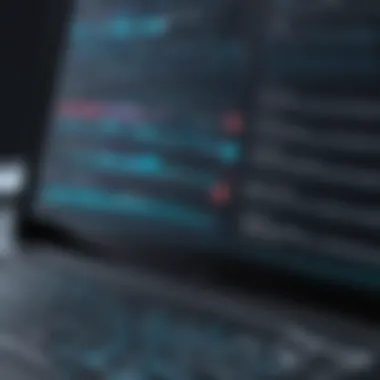

Best Practices for Choosing a Script Development Application
Choosing the right script development application is akin to selecting the best tool for a craftsman. It’s not just about having the tool but knowing which one will get the job done efficiently and effectively. The right application can significantly streamline your workflow, enhance collaboration, and elevate the quality of your scripts. To navigate this landscape smoothly, understanding best practices is crucial.
The selection process should start with a clear understanding of your business needs. This means taking a deep dive into what you actually require from the application. For example, consider your team’s skill level. If the majority of the team members are newcomers to scripting, you might prioritize user-friendly interfaces and robust support resources over advanced features that might just create confusion.
Furthermore, scalability is a factor to bear in mind. As your organization grows and projects become more complex, the ability to adapt and scale the tools appropriately is vital. You want to ensure your chosen application can handle increasing demands without bottlenecks.
Choosing a script development application isn’t a one-size-fits-all affair. Each organization operates differently, and what works for one may not suit another. Hence, it’s prudent to approach your decision with a tailored mindset.
"The time you invest in understanding your needs will save you from headaches down the road."
Assessing Business Needs
In the pursuit of finding the right script development application, the initial step hinges on a meticulous assessment of business needs. This isn’t merely about what looks good on paper; it's about the real-world applications that fit your specific scenarios.
Begin with identifying the core objectives you wish to achieve. Ask yourself questions like:
- What types of scripts will we be developing?
- Who will be using the application?
- What are the integration requirements with existing systems?
This thoughtful approach should include gathering input from various stakeholders, such as developers, project managers, and even end-users. Utilizing tools like surveys or meetings helps in acquiring crucial insights. Remember, an application that appears to have all the bells and whistles might not meet the day-to-day needs of your team, so balance functionality with usability.
Moreover, evaluating current pain points in your existing workflow can also highlight what you'd need from the new application. Are there frequent errors that disrupt operations? Do team members face hurdles in collaboration? These inquiries will guide you toward choosing a solution that genuinely addresses existing problems.
Trial and Evaluation Process
Once you have a grasp of your business needs, embarking on a trial and evaluation process becomes the next logical step. This phase is pivotal as it allows you to test the waters before committing to a long-term solution.
Most script development applications offer trial periods. Take advantage of these! Encourage your team to engage with the software actively, providing feedback throughout.
When evaluating, consider the following criteria:
- Ease of Use: Is the interface intuitive? Can team members navigate it without excessive guidance?
- Collaboration Features: Can multiple users work on scripts simultaneously? Are there tools for real-time editing?
- Integration: Does it seamlessly connect with your existing tools, such as project management or version control systems?
- Performance: Assess the application's responsiveness to varied workflows.
Documenting observations during the trial phase ensures that you can make informed comparisons later. This practice will help you quantify subjective experiences and lead to a more data-driven decision when selecting the final application.
By carefully assessing business needs and undertaking a thorough trial process, organizations stand a much better chance at ensuring that their chosen script development applications align perfectly with their operational goals.
Training and Support Resources
Training and support resources play a crucial role in maximizing the potential of script development applications. These resources ensure users, whether they are novices or seasoned developers, can effectively navigate and leverage the tools at their disposal. Clear guidance and assistance can mean the difference between a frustrating experience and one that fosters creativity and productivity. With the fast-paced nature of technology, having access to reliable training and support is essential.
Available Documentation and Tutorials
Documentation and tutorials form the backbone of user education in script development applications. The importance of having comprehensive documentation cannot be overstated. Good documentation acts as a map, guiding users through their scripting journeys and providing clarity on features and functionalities.
Benefits of Documentation
- Step-by-Step Guidance: Clear instructions help users understand complex processes without getting lost in the details.
- Reference Points: Documentation acts as a quick reference guide, allowing users to solve issues without needing to reach out for help constantly.
- Best Practices: Many documentation resources highlight best practices, which can significantly enhance code efficiency and effectiveness.
Furthermore, tutorials can offer users the opportunity to engage in practical learning. YouTube channels, online courses, and written tutorials often showcase real-world examples, demonstrating how to approach common scripting tasks. These learning materials are beneficial not only for beginners but also for experienced users who wish to update their skills or learn new languages.
Community and Expert Support
Another vital component of support resources is the community and expert assistance available within and outside script development applications.
Why Community Support Matters
- Peer Learning: Engaging with like-minded individuals creates opportunities for shared learning. Users often encounter issues that others have faced before, and community forums like Reddit or specialized groups on Facebook can provide insights and solutions.
- Networking Opportunities: A strong community can also lead to networking, allowing users to connect with professionals or mentors in the industry.
- Rapid Response: While official support channels can take time, community members often respond quickly, offering targeted advice or creative solutions to problems.
Expert Assistance
- Professional Support: Many applications offer dedicated technical support or consultants that can dive deep into specific issues, tailor solutions, and offer invaluable insights.
- Forums and Webinars: Regularly scheduled events or webinars conducted by experts can introduce new features, offer troubleshooting tips, and allow for direct interaction with those who understand the software's inner workings.
Maintenance and Updates
Maintaining and updating script development applications is not just a routine task; it’s critical for operating effectively in today’s fast-paced tech environment. Updates often carry improvements or patches that fix bugs and security vulnerabilities. The relevance of this section cannot be overstated, as it directly impacts the functionality and reliability of the script development applications in question. Regular maintenance ensures that users can leverage features to their fullest potential, while also keeping their projects secure and efficient.
Importance of Regular Updates
When we talk about regular updates, we're discussing how they help in keeping your applications running smooth without any hitches. They introduce new features that can enhance user experience and keep the tools aligned with current technological standards. Furthermore, updates can resolve existing issues that may not be apparent at first glance, such as performance lags or data synchronization mismatches. In an age marked by rapid technological advances, falling behind could mean not just lagging in performance but also risking security flaws.
Consider the instance of a scripting application that's not updated frequently. For example, if a user continues with an outdated version of Sublime Text or Atom, they might miss out on new syntax highlighting for emerging programming languages or additional debugging tools. The lack of timely updates may lead to compatibility issues with other software, result in loss of productivity, or worse, expose sensitive data to cyber threats. Thus, the benefits of keeping software current extend far beyond mere aesthetics; they're about ensuring robust performance and security.
User Responsibility in Maintenance
While developers and vendors play an essential role in providing timely updates, users themselves bear a significant responsibility in software maintenance. It’s not enough just to update; users must actively engage with their applications. This includes understanding when updates are available, testing them in secure environments, and ensuring that their configurations remain intact. Without this proactive engagement, users risk unexpected downtimes or feature conflicts down the line.
Moreover, regular checks on the application can help catch any performance dips early on. For instance, if a user notices that their IDE is running slower, it might be time to check if updates are available or investigate any possible external factors affecting performance.
Highlighting the user's role here emphasizes that maintenance is a shared responsibility, combining vendor support with user vigilance. In the end, a well-maintained application is a team effort.
"Regular updates ensure that your tools work as hard as you do, keeping your projects on track and secure."
Summary Points
- Regular updates enhance performance and security.
- Users must actively engage in the maintenance of their applications.
- Staying current avoids potential issues that may arise from outdated software.
By keeping both the application and the user interactions at their best, the effectiveness of script development applications can truly shine.
Finale
The conclusion serves as an essential cornerstone in understanding the implications of script development applications. This part crystallizes the information presented, synthesizing insights into a coherent perspective that reinforces the validity of the preceding discussions. It’s crucial, especially for decision-makers and IT professionals, to recognize how these applications fit into modern workflows and operational frameworks.
Summary of Insights
Throughout this article, various dimensions of script development applications have been explored. Key insights can be summarized as follows:
- Versatility in Language Support: The applications cater to diverse scripting languages, adapting to a wide range of user needs, from Python to Ruby.
- User-Centric Design: The emphasis on user experience and interface design suggests that a smoother navigating journey could enhance productivity significantly.
- Integration Capabilities: With API and cloud support, these applications can seamlessly meld with existing tools, proving their worth in collaborative environments.
- Focus on Security: As data breaches continue to rise, understanding security features within these applications is paramount.
- Cost Factors: Weighing free versus paid options reveals that sometimes, investing in quality can save larger costs down the line in business operations.
These points underscore the advancements and considerations that script development applications bring to the table.
Final Thoughts on Script Development Applications
Wrapping up, it's apparent that script development applications are more than just tools; they represent an evolving landscape in programming and development practices. Adapting to changing technology demands and user expectations is not merely beneficial but necessary. As organizations strive for efficiency, embracing these applications can drive smarter workflows and greater innovation.
Moreover, leveraging user feedback, emphasizing robust training, and ensuring ongoing support will remain critical factors in maximizing the utility of these applications.
In closing, investing time into selecting and utilizing the right script development application can very well yield benefits that ripple throughout any tech-savvy organization, laying a solid foundation for future growth and adaptability.





