AutoCAD LT vs Full Version: Key Differences Explained


Intro
In the landscape of design software, understanding the nuances and capabilities of various options available can significantly affect productivity and project outcomes. AutoCAD, a prominent name in computer-aided design, offers users two distinct versions: AutoCAD LT and the full version. Both cater to different needs, providing unique functionalities suited to varying levels of complexity in design tasks.
Understanding the differences between these two versions is critical for professionals and businesses engaged in design work. With different features, limitations, and target audiences, making an informed choice can lead to more efficient workflows and better client results. This article delves into the key distinctions between AutoCAD LT and the full version, presenting valuable insights for decision-makers regarding their design software needs. By outlining essential features, costs, and use cases, readers will be better equipped to choose the right tool for their specific requirements.
Prologue to AutoCAD
AutoCAD is a software application widely recognized in the fields of architecture, engineering, and design. It allows professionals to create precise drawings and models in both 2D and 3D formats. This software has become a fundamental tool in industries where design accuracy is crucial. Understanding AutoCAD's significance is vital, as it encapsulates a comprehensive suite of tools that facilitate the design process.
The importance of AutoCAD lies in its ability to enhance productivity and streamline workflows. Users can modify designs quickly, execute revisions effortlessly, and reduce errors through its advanced features. Whether working on floor plans or intricate mechanical parts, AutoCAD offers a level of precision and flexibility that is indispensable for professionals.
Moreover, in a competitive market, being proficient in AutoCAD can significantly enhance career prospects. It is a standard industry tool; therefore, familiarity with its functions can set candidates apart during recruitment processes. Additionally, users can tailor their experience with the software depending on specific project requirements.
As the discussion advances in this article, we will explore the distinctions between AutoCAD LT and the full version of AutoCAD. Understanding these differences will help users make informed decisions about which software version aligns better with their needs. This understanding is not just helpful for personal knowledge but is essential for businesses deciding on software investments.
In summary, AutoCAD stands as a cornerstone in modern design practices. The journey through features and capabilities of its different versions will provide valuable insights for current and prospective users.
Overview of AutoCAD LT
The importance of understanding AutoCAD LT in this article cannot be overstated. AutoCAD LT is a streamlined version of its full counterpart, specifically designed for 2D drafting and documentation. Recognizing its features and limitations can greatly assist users in determining whether it is the right fit for their needs.
Key aspects of AutoCAD LT include:
- User-Friendly Interface: The software is praised for its simplicity, making it easier for newcomers to navigate.
- Cost Effectiveness: Users often find that AutoCAD LT presents a more financially viable option for businesses that primarily deal with 2D design.
- Limited Features: While it lacks some advanced options found in the full version, many users appreciate its focused approach.
In determining the right choice between AutoCAD LT and the full version, it’s crucial to consider how its features align with specific project requirements.
Purpose and Use Cases
AutoCAD LT serves a distinct purpose in the design world. Primarily, it is used for 2D drafting, making it suitable for many standard design projects. Common use cases include:
- Architectural Drawings: It enables architects to create precise floor plans and elevations.
- Engineering Drafting: Engineers can develop detailed schematics and technical documentation.
- Basic Layout Designs: Users create layouts for various projects without the complexity of additional features.
Given these applications, AutoCAD LT is favored by businesses that emphasize drafting over advanced design or modeling capabilities.
Target Users
The target users of AutoCAD LT predominantly include freelancers, small businesses, and professionals who focus mainly on 2D projects. Characteristics of these users are:
- Budget-Conscious Professionals: Many users seek cost-effective solutions for drafting needs, thus gravitating towards AutoCAD LT.
- Limited Design Requirements: Those whose work does not necessitate extensive 3D modeling or advanced functionalities value the straightforwardness of AutoCAD LT.
- Entry-Level Designers: New users, especially students and professionals in training, find the software accessible and suitable for learning the basics of drafting.
Understanding the landscape of AutoCAD LT user demographics allows businesses to make informed decisions about which version of AutoCAD best fits their operational needs.
Overview of Full Version of AutoCAD
In this section, we explore the full version of AutoCAD, a powerful tool widely recognized in the fields of design and engineering. This version is essential not only for its broad capabilities but also for the specific needs of advanced users. Understanding its features and benefits is vital for professionals considering a transition to this robust software.
Advanced Features
The full version of AutoCAD packs a rich array of advanced features, significantly enhancing design capabilities beyond the simpler AutoCAD LT. Notably, it supports 3D modeling and visualization, allowing users to create complex geometries and generate realistic renderings. Some of the advanced features include:
- 3D Modeling: Users can create intricate 3D models which LT lacks.
- Parametric Constraints: This feature allows users to enforce specific relationships and behavior among objects, improving design accuracy.
- Customization and Automation: Full AutoCAD permits scripting and automation through APIs, enabling tailored workflows.
- Advanced Hatch Patterns: Provides greater flexibility in displaying shapes and designs.
Utilizing these advanced features can lead to significant improvement in productivity and precision, making it an excellent choice for serious design professionals or large firms requiring detailed project involvement.
Integration Capabilities
Integration capabilities of the full version are critical for users working in diverse environments. AutoCAD can seamlessly connect with other software and tools, promoting efficiency. Some key aspects regarding integration include:
- Collaboration with Other Autodesk Products: Users can integrate with tools such as Revit or Civil 3D, enhancing multi-disciplinary workflows.
- File Compatibility: Full AutoCAD supports a variety of file formats, including DWG, DXF, and DGN, ensuring broad accessibility.
- Cloud Integration: This version offers cloud storage options, allowing users to work on projects from multiple locations with ease and security.


"Integrating AutoCAD with other systems can streamline workflows, making project management smoother and enhancing collaboration among team members."
These integration abilities are invaluable for users who need a comprehensive software solution that adapts to their specific workflows. It ensures that design professionals can maintain high levels of productivity while working within their teams and projects.
Using the full version of AutoCAD opens the door to a powerful suite of features and integrations, making it suitable for professionals who demand more from their design software.
Key Functional Differences
When comparing AutoCAD LT to its full version, understanding key functional differences is essential. This aspect dictates how users interact with the software and it directly impacts project efficiency and effectiveness. Each version serves distinct user needs and varies in capability, which is crucial for informed decision-making.
2D vs. 3D Design Capabilities
AutoCAD LT primarily supports 2D design, making it suitable for projects that do not require three-dimensional modeling. Users can create detailed 2D drawings with precision. Conversely, the full version of AutoCAD offers robust 3D capabilities, allowing users to design, visualize, and manipulate 3D objects. This feature is particularly important for industries such as architecture and engineering, where spatial relationships and visualization are critical. The availability of advanced 3D tools can significantly enhance a project's representation and accuracy. When assessing design capabilities, organizations must consider the complexity of their projects to select the appropriate version of AutoCAD.
Customization Options
Customization is another significant distinction between these two versions. AutoCAD LT has limited customization options, which restricts users to pre-defined templates and functionalities. This can simplify the design process for users who prefer a straightforward approach. On the other hand, the full version supports extensive customization, from creating new commands to developing personalized tool palettes. Users can tailor the software to meet specific workflow needs, enhancing productivity. Companies with unique design requirements or those that work in niche markets will benefit from the flexibility offered by full AutoCAD.
Collaboration Tools
Collaboration is increasingly important in today’s interconnected work environments. AutoCAD LT lacks certain collaboration features, which can hinder teamwork on complex projects. Users may find themselves relying on external tools to share their designs. In contrast, the full version of AutoCAD incorporates robust collaboration tools, enabling seamless project sharing and real-time feedback among team members. Features like Autodesk's cloud services enhance the collaborative experience, allowing multiple users to access and work on designs concurrently. For firms that emphasize teamwork and iterative design processes, these collaboration tools are essential.
In essence, the functionality differences between AutoCAD LT and the full version shape how effectively users can achieve their design objectives.
Choosing the correct version hinges on understanding these key functionalities, which help define the project scope and the associated costs.
Pricing Comparison
Pricing is a critical factor when evaluating software options, especially for tools like AutoCAD LT and the full version of AutoCAD. Understanding the price structure helps users align their spending with the value offered by each version. AutoCAD is known for its robust capabilities in design and drafting, and recognizing the differences in cost can drive strategic decisions for businesses.
When comparing AutoCAD LT and the full version, it's essential to consider not only the purchase price but also the long-term costs associated with each option. These elements can influence the budgeting process for projects, determining which software provides better return on investment for specific applications.
Initial Costs
The initial cost is often the first consideration when purchasing software. AutoCAD LT generally comes with a lower upfront cost compared to the full version. This initial cost difference can appeal to smaller firms or individual users who may have budget constraints.
For instance, the retail price for AutoCAD LT usually sits around $400 to $500, while the full version can exceed $1,600 or more. It is necessary for prospecitve users to assess their immediate cash flow and project needs.
- AutoCAD LT: Around $400 to $500.
- Full Version of AutoCAD: Generally over $1,600.
These initial prices affect procurement strategies, especially for smaller organizations. They must assess how much they need advanced features versus staying within their budget.
Subscription Models
Both versions of AutoCAD also offer subscription models, which have gained popularity in recent years. The subscription model allows users to pay on a monthly or annual basis instead of making a substantial one-time purchase. This approach can spread the cost over time and integrate better into ongoing operational budgets.
- AutoCAD LT Subscription: Monthly payments often start at around $50, while annual payments might offer savings by reducing the total cost to about $400.
- Full Version Subscription: Monthly payments can be approximately $200, with annual fees generally reaching around $1,700.
With subscriptions, users can access the latest updates and features without the need for large capital outlays. However, it is critical to review the total expenditure over several years. This summary highlights how critical pricing considerations are in choosing the right version.
Always consider your project needs against the ongoing financial responsibility that these software packages may impose.
Performance and System Requirements
Understanding the performance and system requirements for both AutoCAD LT and the full version of AutoCAD is crucial for users looking to optimize their design experience. The correct specifications ensure smoother operation, enabling users to leverage the software capabilities effectively. Ignoring these requirements may lead to frustration or reduced productivity.
Hardware Requirements
The hardware requirements for AutoCAD LT and the full version can significantly influence their performance. Users need to consider several key elements when evaluating their hardware:
- Processor: A faster CPU, preferably with multiple cores, allows for better multitasking and quicker rendering of graphics. AutoCAD can be resource-intensive, especially with 3D designs.
- RAM: While AutoCAD LT might run efficiently on 8GB of RAM, the full version often performs better with 16GB or more. This is especially relevant for larger projects or those involving multiple files at once.
- Graphics Card: A dedicated GPU is essential for the full version of AutoCAD. This enhances rendering capabilities and improves overall visual performance. AutoCAD LT can work with integrated graphics but may not perform as well under demanding conditions.
- Disk Space: Adequate disk space is necessary for both versions. Users should ensure there is enough space for installation, plus additional space for project files. Solid State Drives (SSDs) offer faster data retrieval, improving load times compared to traditional Hard Disk Drives (HDDs).

By meeting these hardware requirements, users can fully harness the capabilities of their selected AutoCAD version, leading to improved workflow and efficiency.
Operating System Compatibility
Compatibility with operating systems is another important aspect when selecting between AutoCAD LT and the full version. Slight differences exist with regard to supported operating systems:
- Windows Versions: Both software versions generally run on Windows operating systems. As of now, AutoCAD LT and the full version support Windows 10 and 11. Ensuring that your system is up-to-date is critical.
- Mac Compatibility: The full version offers a dedicated Mac version, while AutoCAD LT is not available on Mac. Users invested in Apple's ecosystem must consider this limitation.
- Updates and Features: It's wise to check for the latest updates and compatibility notes from Autodesk. Continuous updates may enhance performance, fix bugs, or add features that can impact overall user experience.
"Choosing the right operating system along with appropriate hardware is vital for a seamless AutoCAD experience."
By ensuring compatibility between the software and operating system, users can avoid technical issues and smoothen their design processes.
User Experience Insights
User experience is a crucial factor when comparing AutoCAD LT and the full version of AutoCAD. Understanding how each version meets user needs influences decision-making for professionals. The goal is to ensure efficiency and satisfaction in design work, whether users opt for the simplified approach of AutoCAD LT or the expansive capabilities of the full version.
Learning Curve Comparison
The learning curve for software tools is an essential aspect for both new and experienced users. AutoCAD LT offers a more straightforward interface. Users can quickly adapt, making it suitable for smaller projects or those who may not need the full suite of features. For instance, the tools and menus are less complex, which eases the initial training required.
On the other hand, the full version of AutoCAD demands a deeper understanding of its advanced features. Users will encounter tools for 3D modeling, intricate rendering, and detailed customization that might take longer to master. While it may present a steeper learning curve, this complexity enables more versatile applications for professional architects and engineers.
The amount of resources available for training and user education also plays a vital role. AutoCAD has a robust online community, offering a wealth of tutorials, forums, and guides. Engaging with these resources can significantly shorten the learning process.
"User experience is influenced not just by features, but also by how easily those features can be learned and utilized."
User Support Availability
Customer support can significantly enhance the user experience. AutoCAD provides various options for users of both versions. With AutoCAD LT, users have access to the Autodesk Knowledge Network. This provides them with articles, tutorials, and forums for troubleshooting and advice.
For users of the full version, Autodesk offers additional support channels. This includes more comprehensive documentation, specialized forums, and direct support from experts through a service agreement. The availability of responsive support is essential for users working under tight deadlines or who encounter technical issues that can impede their work.
Considerations regarding user support also extend to community backing. Many users benefit extensively from online forums, like those on Reddit or dedicated communities on Autodesk's site. These platforms allow users to exchange tips and solutions, which can often be faster than official support channels.
In summary, the user experience is not solely reliant on software capabilities. Learning curve considerations and the availability of support play critical roles that can ultimately determine the efficiency and effectiveness of using either AutoCAD LT or the full version. Professionals must evaluate these aspects in relation to their specific requirements and workflow preferences.
Customer Feedback and Reviews
Understanding customer feedback and reviews is essential for evaluating software like AutoCAD LT and the full version of AutoCAD. This section explores the significance of user insights in shaping perceptions regarding the effectiveness, usability, and overall satisfaction with each version. Positive and negative feedback offers prospective users a clearer picture of what to expect. Feedback helps identify strengths and weaknesses, guiding business decision-makers in choosing the right software for their needs.
Customer feedback not only evaluates user experience but also sheds light on features that customers appreciate and those they find lacking. This information is invaluable for users who may not have the opportunity to test the software firsthand before purchasing. Reviews often highlight the practical benefits and challenges encountered during day-to-day use, such as performance issues or interface design.
Key considerations when assessing customer feedback include:
- Authenticity: Genuine reviews provide insights that can help prospective users draw more informed conclusions.
- Recency: Software updates can significantly change performance. Recent reviews tend to reflect the current state of the software better.
- Diversity of Users: Feedback from a range of users across different industries can reveal the versatility and limitations of each software version.
It is important to take into account not just individual opinions but also the overall trends in feedback to synthesize a more comprehensive understanding of each product.
Strengths of AutoCAD LT
AutoCAD LT has garnered positive feedback for several strengths that cater to specific user needs. One of the most notable advantages is its affordability. Clients often mention that for those focusing primarily on 2D drafting, AutoCAD LT offers robust tools at a lower price point. This value proposition makes it appealing for startups and smaller firms that may not need the full suite of features available in the full version.
Another strength is its user interface which many describe as straightforward and easier to navigate for beginners. This user-friendly aspect lowers the learning curve, making it easier for new users to become proficient. Additionally, the performance of AutoCAD LT is often highlighted. Users report stable operation with fewer technical issues, allowing them to focus more on design rather than troubleshooting.
Feedback suggests that the following features stand out:
- Solid 2D Drafting Tools: Many customers appreciate the precision and reliability of the drafting tools available in AutoCAD LT.
- Cloud Storage Compatibility: Integration with Autodesk's cloud solutions enhances cooperation among teams while managing drafts and designs.
Strengths of Full Version
The full version of AutoCAD consistently receives acclaim for its comprehensive feature set. Users often state that the advanced functionality available in this version justifies the higher price tag. Features like 3D modeling, rendering, and extensive customization options stand out as major highlights.
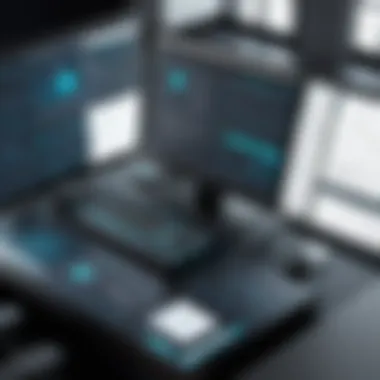

A significant strength noted by users is the depth of tools available for complex projects. This complexity allows for intricate designs that are essential in specialized fields such as architecture and engineering. The flexibility of the full version enables users to tailor their workspace to fit individual project requirements, which is invaluable for professional workspaces.
Moreover, customer reviews often focus on the depth of support and resources provided for the full version. The availability of extensive documentation, tutorials, and community forums contributes to a rich ecosystem that facilitates user engagement and problem-solving.
Key strengths identified include:
- 3D Capabilities: Users value the high-quality 3D modeling tools that improve design presentation and depth.
- Customization Options: Full version users appreciate the ability to create and integrate custom tools and scripts for enhanced productivity.
Suitability for Different Industries
Understanding the suitability of AutoCAD LT and the full version of AutoCAD is essential for various industries. Each software version caters to specific needs and functions, impacting workflow, efficiency and output quality. This section will explore how each version aligns with the requirements of notable sectors such as architecture, engineering, and construction. Recognizing these distinctions can aid professionals in deciding which software is most appropriate for their unique demands.
Architecture
In architecture, the choice between AutoCAD LT and the full version can significantly influence project outcomes. AutoCAD LT offers comprehensive 2D design capabilities that can suffice for smaller projects or those focusing on floor plans, elevations, and sections. Many architectural firms may find that LT’s tools are adequate, especially when working within budget constraints. Nevertheless, many firms that tackle more complex projects involving 3D modeling and rendering often gravitate toward the full version. The advanced features of the full version, such as dynamic blocks, visualization tools, and advanced rendering, allow architects to convey their design intent more effectively.
With the full version, architects can integrate designs into larger workflows, sharing complex models with other team members seamlessly. This is particularly beneficial for firms working on large-scale urban development projects where collaboration is crucial. Thus, for architecture, while AutoCAD LT can serve practical needs, the full version often emerges as the more robust choice for enhancing design quality and fostering collaboration.
Engineering
Engineers typically operate in diverse fields that encompass various design needs, from mechanical to electrical engineering. In many cases, the full version of AutoCAD proves to be essential for demanding engineering tasks. Its advanced features like parametric constraints and 3D capabilities facilitate intricate modeling and analysis. Engineers often create designs that necessitate precision and the capability for 3D analysis, which AutoCAD LT lacks.
Moreover, the collaboration tools available in the full version enable engineers to work efficiently alongside designers and project managers, reducing miscommunication and errors. This functionality proves crucial in engineering projects that require rigorous standards and detailed specifications. In contrast, while AutoCAD LT may serve basic engineering needs for small projects, it lacks the versatility necessary for larger engineering endeavors.
Construction
In the construction sector, the choice between AutoCAD LT and the full version also hinges on the scale and complexity of projects. AutoCAD LT can handle basic construction drawings and documentation well. Contractors may find it suitable for producing simple project blueprints or site layouts. However, as projects grow in complexity, the full version of AutoCAD becomes indispensable. The ability to create detailed 3D models, conduct clash detection, and utilize advanced calculation tools aids in more accurate construction planning and execution.
Additionally, the full version allows for easier integration of project management tools and collaboration among various stakeholders. Construction often entails working with various teams - from architects to engineers and site managers. The full version streamlines this communication; ensuring that everyone is aligned with the project goals. Thus, while AutoCAD LT can be sufficient for simpler tasks in construction, the comprehensive functionalities of the full version provide a significant advantage in larger, more intricate projects.
In summary, choosing between AutoCAD LT and the full version necessitates an understanding of industry-specific requirements and project complexities. Each version caters to unique needs, playing an integral role in the successful execution of design projects across various fields.
Future Updates and Developments
In the ever-evolving world of design software, future updates and developments play a crucial role in maintaining the relevance and efficiency of tools like AutoCAD LT and the full version of AutoCAD. As CAD technology continues to advance, incorporating new features and improving existing functionalities is necessary to meet the needs of users across various industries. Understanding these future enhancements is essential for making informed decisions regarding which version of AutoCAD best aligns with specific project requirements and user demands.
AutoCAD LT Enhancements
AutoCAD LT, while more limited than its full version counterpart, has seen continuous enhancements intended to optimize user experience and broaden its applicability. Recent updates aimed at increasing productivity include improvements in performance speed and system responsiveness. These enhancements allow designers to work more efficiently with large drawings and deliver projects more quickly.
User feedback has driven several changes, including an improved interface. The streamlined display makes it easier for users to access common tools without navigating complex menus. Furthermore, AutoCAD LT has integrated better support for cloud-based storage solutions, allowing users to save and access their work from various devices.
New features also extend to its plotting capabilities. Enhancements in print preview options give users more confidence in how their designs will appear in final format. While AutoCAD LT cannot match all the advanced functionalities of the full version, these updates ensure it remains a competitive choice for those requiring robust 2D drafting capabilities without the higher price tag.
Full Version Advancements
On the other hand, the full version of AutoCAD frequently introduces cutting-edge advancements, reflecting the needs of professional users in diverse fields. These updates typically emphasize not just functionality but also integration and automation. Among the most notable advancements in the full version is the enhancement of its 3D modeling capabilities, which now include more sophisticated rendering options and simulation tools.
Additionally, collaboration features have been bolstered. The integration with Autodesk’s cloud services enables teams to work in real-time on shared projects, enhancing teamwork and efficiency. Features like Autodesk BIM 360 provide essential support for those working in architecture and construction, where coordinated efforts are critical.
Lastly, recent updates address user-customizability. The introduction of new APIs allows users to develop tailored applications that meet specific needs, making AutoCAD even more applicable across various industries. This flexibility fosters innovation and helps organizations create solutions that fit their unique workflows.
"AutoCAD is not just about drafting. It is about how effectively we can represent our ideas and connect with others."
Overall, staying informed about these advancements in both versions of AutoCAD equips users to leverage the best technology for their projects. Whether opting for AutoCAD LT with its industry-specific enhancements or the advanced features of the full version, understanding the trajectory of both products enhances decision-making.
Finale
Understanding the differences between AutoCAD LT and the full version of AutoCAD is essential for making informed software choices. This article elucidates the functional disparities, pricing structures, and suitability across various industries. Both versions of AutoCAD serve distinct purposes, and recognizing these can significantly impact project outcomes.
Final Recommendations
When selecting between AutoCAD LT and the full version, several factors should be considered:
- Project Complexity: If projects require advanced 3D modeling and extensive customization, the full version is necessary. Otherwise, AutoCAD LT suffices for 2D drafting.
- Budget Constraints: Evaluate the long-term subscription costs of the full version versus the one-time purchase of AutoCAD LT. Choose based on the financial resources available.
- User Skills: Assess the technical skills of the users involved. If colleagues are familiar with advanced tools, investing in the full version is logical.
In summary, weighing these elements will guide you toward a choice that aligns with business objectives and design needs.







