Exploring Automatic Message Sending Applications for Businesses


Intro
In today's fast-paced digital world, communication is crucial for businesses aiming to thrive. The advent of automatic message sending applications marks a significant turning point in how organizations interact, both internally and with clients. These tools allow businesses to streamline communication, ensuring timely responses and improved efficiency. By automating various messaging tasks, companies can focus more on strategic processes while maintaining seamless communication.
Automatic message sending applications serve as versatile tools that can operate across different platforms, enhancing the flow of information. They can be integrated into Customer Relationship Management (CRM) software, email marketing campaigns, and even social media platforms like Facebook or Twitter. This flexibility makes them appealing to a diverse range of industries.
Now, let's explore the features that make these applications indispensable in modern business operations.
Prologue to Automatic Message Sending Applications
In an age where communication technology evolves at the speed of light, automatic message sending applications have become a linchpin for businesses navigating the complexities of customer interaction. These tools are not merely a convenience; they represent a paradigm shift in how organizations communicate internally and externally.
The importance of understanding automatic messaging applications lies in appreciating their multifaceted benefits. At their core, these applications streamline the communication process, enabling businesses to send timely messages to customers and employees without the need for constant human intervention. This can drastically reduce response times, ensuring that inquiries are acknowledged and addressed swiftly.
To grasp their significance, consider the myriad of scenarios where the speed of communication is essential. A retailer running a flash sale can use these applications to notify loyal customers of discounts before they hit social media channels. Similarly, if a tech company issues an update for their software, they can instantly inform all users, reducing confusion and enhancing user experience.
Furthermore, these automatic messaging systems encourage consistent branding and messaging strategies. By automating communications, businesses can ensure their messaging remains uniform, reducing discrepancies that might confuse their audience.
However, there are important considerations to weigh before diving headfirst into implementation. First, it is essential to identify the specific needs of your organization. Not all applications offer the same features, and the effectiveness of an automatic messaging strategy hinges on the chosen tool aligning with the company’s goals.
Communication protocols also demand scrutiny. An improperly configured message can lead to misunderstandings or misinterpretations, which can tarnish the reputation of an otherwise reputable brand. Thus, establishing solid protocols and guidelines for content is non-negotiable.
In summary, automatic message sending applications represent more than just a technological trend; they are integral to refining business communications. As organizations grasp the profound impact of these tools, they can leverage them to enhance user engagement, streamline operations, and ultimately, cultivate lasting relationships with customers.
"In the modern business landscape, the ability to communicate swiftly can mean the difference between a successful engagement and a missed opportunity."
Understanding these applications is not merely advantageous; it is imperative for businesses aiming to stay ahead in today’s competitive environment. With the right strategic approach, automatic message sending can transform how enterprises operate, paving the way for innovative communication solutions.
Understanding the Core Functionality
In today's fast-paced world, where time is of the essence and efficiency is the name of the game, understanding the core functionality of automatic message sending applications becomes paramount. These tools are more than just digital messengers; they represent a significant shift in how businesses communicate internally and externally. By grasping what makes these applications tick, organizations can leverage them to enhance productivity, streamline communication, and foster better relationships with customers.
What Constitutes Automatic Message Sending?
Automatic message sending refers to the process of dispatching messages sans human intervention, based on predetermined triggers or algorithms. This functionality can manifest in various forms, ranging from simple reminders for appointments to complex workflows that respond to customer inquiries on multiple channels.
For example, consider a company that employs automatic messaging to confirm appointments. When a customer books a time slot, the system automatically sends a confirmation message, reducing the risk of no-shows and enhancing customer satisfaction.
Such systems can operate across different platforms – email, SMS, social media, or within dedicated applications, creating a seamless communication thread. This becomes increasingly important when you think about customer expectations in today’s marketplace. Customers want prompt responses, and automatic messaging ensures that no query slips through the cracks.
Key Features of Message Sending Apps
When looking at automatic message sending applications, several key features stand out:
- Personalization: Many applications allow businesses to tailor messages based on customer data. This means messages can feel individualized, fostering rapport.
- Multichannel Support: A good message sending app can operate across various channels. Whether the message needs to go to SMS, email, or social media, these applications handle it all.
- Scheduled Messaging: Organizations can schedule messages to be sent at specific times. This is particularly useful for marketing campaigns or reminders.
- Analytics and Reporting: Many apps come with built-in analytics. This allows you to track message opens, responses, and other critical data points, enabling informed decision-making.
- Integration Capabilities: The ability to integrate seamlessly with CRM systems or other tools ensures that businesses can maintain a cohesive workflow.
The Technology Behind Automatic Messaging
Automatic messaging is more than just a tool; it's a transformational aspect of modern communication, particularly in the business landscape. Understanding the underlying technology is crucial for anyone looking to leverage these applications effectively. This section will explore several core elements, benefits, and considerations surrounding the technology behind automatic messaging.
The impact of automatic messaging technology can’t be overstated. It's not merely about sending messages at the right time; it’s about creating an efficient, scalable means of communication that integrates seamlessly with existing workflows. The widespread adoption of these applications brings to the fore the idea that businesses can achieve more by doing less—streamlining communications, reducing human error, and enhancing connectivity with customers and teams alike.
Algorithms and Triggers
At the heart of automatic messaging technology are algorithms and triggers. These components act like the brains and nervous system of the applications, determining when and how messages are sent based on certain conditions or inputs.
Algorithms are basically sets of rules or instructions that dictate the behavior of the messaging application. For instance, a common algorithm might be programmed to send a follow-up message automatically three days after a customer signs up for a newsletter. This kind of automated interaction not only saves time but ensures that no potential engagement slips through the cracks.
Important Insight: Algorithms enable businesses to personalize interactions at scale, fostering engagement that feels individualized.
Triggers complement algorithms by setting specific conditions that lead to actions. A simple example could be when a user abandons their shopping cart. The system recognizes this behavior, activating a trigger to send a reminder message, often with a discount code, to encourage completing the purchase.
Here are a few common types of triggers utilized in messaging applications:
- Time-based triggers: These are set according to schedules, like sending reminders before an appointment or a special occasion.
- Event-based triggers: Triggered by customer actions, such as signing up for a newsletter or initiating a chat.
- Behavioral triggers: Identifying certain user behaviors, such as frequently visited pages on a website, leading to tailored follow-ups.
This technology holds promise for creating more intelligent interactions that adapt to customer needs and behaviors. By employing these algorithms and triggers, businesses can cultivate proactive communication strategies that build relationships rather than simply pushing messages. It’s like having an assistant who knows when to reach out and what to say, enhancing the overall customer experience.
Ultimately, grasping how these technologies work can empower decision-makers to harness their full potential. Choosing the right algorithms and triggers based on business goals can lead to richer customer interactions and improved operational efficiency. As more businesses embrace this technology, staying ahead of the curve will require an ongoing dialogue about its capabilities and future developments.
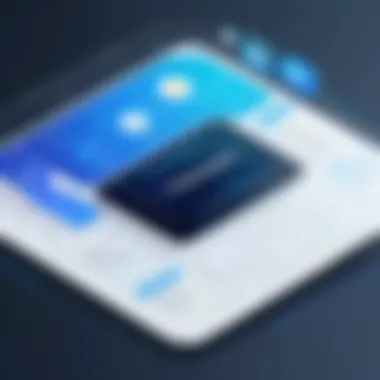

Benefits of Implementing Automatic Messaging
Automatic messaging applications are transforming how businesses approach customer communication and internal operations. The integration of these technologies can lead to significant shifts in efficiency, productivity, and overall operational effectiveness. Using automated message systems is not just a luxury anymore; it's an essential part of modern business strategy.
Increased Efficiency in Business Operations
The primary appeal of automatic messaging lies in its ability to streamline communication processes. In a fast-moving business landscape, time is of the essence. Consider a small marketing firm that deals with numerous clients and campaigns simultaneously. Manually keeping track of client communication can become a tangled web, often leading to delays and missed opportunities. By utilizing automatic messaging applications, such firms can reduce response times drastically.
Automatic messaging can automate mundane tasks, such as sending reminders or updating clients about project statuses. For example, tools like Slack and Microsoft Teams offer integrations that allow for notifications to be automatically sent based on triggers, such as nearing project deadlines or completion of tasks. Just picture the flow: a client gets a message without waiting for a team member to draft it first. This reduces the workload significantly, allowing employees to focus on higher-level strategic tasks, thereby increasing overall productivity.
Furthermore, using such systems helps minimize errors that arise from manual input. A simple typo in an email can lead to misunderstandings, and misplaced messages might evoke more problems than they solve. Automating these processes ensures accuracy and consistency, as messages are programmed to be sent without the human lapses that can occur in busy environments.
Enhancing Customer Interaction
Now, let's pivot to customer engagement, which is another critical area where automatic messaging shines. In today's world, customers expect quick responses, and businesses are increasingly relying on automatic messaging as a key strategy to meet these expectations. For instance, consider an e-commerce site that receives thousands of inquiries daily. Fielding each one manually can be a logistics nightmare.
Automatic messaging allows businesses to handle customer queries swiftly. Using chatbots integrated with platforms such as Facebook Messenger or WhatsApp ensures that customers can initiate conversations anytime. It’s like having a team of support staff available 24/7, tackling questions ranging from order statuses to product inquiries without any human operator necessarily present.
This kind of instant response can significantly improve user satisfaction. Satisfied customers tend to become repeat clients, and the speed of responses can foster a stronger relationship between the customer and the brand. Furthermore, automatic messages can be tailored based on user behavior, ensuring that customers receive relevant information or offers that suit their preferences, enhancing the overall interaction experience.
"In the digital age, real-time interaction with customers isn't just a preference; it’s a necessity. Brands must adapt swiftly to stay ahead of the curve."
In sum, the implementation of automatic messaging applications presents not just operational efficiencies but also bolstered customer relations. Through efficiency and improved communication, businesses can expect to thrive, adapt, and outperform competitors in the ever-evolving marketplace. Whether it's about streamlining internal operations or enhancing external communications, automatic messaging serves as a catalyst that propels business success.
Different Applications in Business Contexts
In today’s fast-paced business world, automatic message sending applications hold a pivotal role across various contexts. These tools are more than just a means to send messages; they serve as strategic facilitators that streamline communication processes, enhance efficiency, and improve customer relationships. By automating correspondence, companies can focus on their core operations, all while ensuring that communication remains effective and timely.
Use Cases in Marketing
Automatic messaging applications are revolutionizing the marketing arena. Campaigns that rely heavily on timely communication can benefit from these tools. For instance, businesses can send personalized promotions to customers based on their past purchasing behavior. This targeted approach not only captivates attention but also fosters customer loyalty.
- Personalization: By leveraging customer data, companies can craft messages that resonate personally. Think about a customer who frequently buys sports gear. Sending them an automated message about a new line of tennis shoes can catch their eye and prompt a purchase.
- Segmentation: With these applications, messages can be categorized based on demographic or purchasing information. This allows marketers to address specific audiences effectively.
- Follow-Up Campaigns: After a promotional event, follow-up messages can be disseminated automatically, keeping customers engaged and informed about offerings.
Through these use cases, it becomes evident how essential automatic messaging is in reaching customers when it matters most.
Employing Automatic Messaging in Customer Support
The customer support sector has notably benefitted from adopting automatic messaging. Quick responses are critical in retaining customers and resolving issues promptly. Automatic message applications can be integrated with customer support systems to ensure efficient handling of inquiries.
- Response Time: Customers often expect swift replies. Automated responses can provide immediate acknowledgment of inquiries, letting customers know their concerns are being addressed.
- FAQs Handling: Common questions can be programmed into the system, providing answers without the need for human intervention. This not only saves time but also frees up support staff for more complex issues.
- Feedback Collection: After resolution of issues, automated messages can prompt customers for feedback. This helps businesses gather insights on their service while promoting a feeling of engagement with their customers.
By employing automatic messaging in customer support, companies can greatly enhance customer satisfaction.
Automating Internal Communication
Internal communication within an organization is often overlooked, yet it is crucial for operational success. Automatic message sending applications can simplify this area by ensuring key information flows effortlessly across departments.
- Alerts and Notifications: Important updates, such as project deadlines or important meetings, can be conveyed through automated notifications. This consistency keeps everyone in the loop.
- Onboarding: New hires can receive automated messages that outline necessary tasks and introduce them to company culture. An organized onboarding process is key to employee retention.
- Feedback Loops: Creating avenues for employees to share their opinions can be automated. Regular pulses can be sent, inviting employees to share their thoughts on company policies or work culture, thereby fostering a culture of open dialogue.
In summary, automatic message sending applications are evolving, adapting to the diverse needs of modern businesses. By exploring varying applications in marketing, customer support, and internal communication, organizations unlock the potential to enhance their workflows and customer experiences.
"In a world where communication can make or break relationships, automating messages stands as a crucial tool for efficiency and effectiveness."
Whether it's a marketing blitz, a customer service query, or a team announcement, these messaging applications can drive better engagement and operational success.
Selecting the Right Automatic Messaging Application
Choosing the right automatic messaging application is a pivotal decision for any business aiming to enhance its communication efficiency. It’s not just about picking a tool that sends messages; it’s about finding one that aligns seamlessly with the organization’s goals and operational style. The right application acts as a bridge between a business and its customers, allowing for smooth interactions that can lead to increased satisfaction and loyalty.
Understanding the specific needs of the business is the foundation of this selection process, as it helps to clarify which features will be most beneficial. Furthermore, evaluating the distinct capabilities of varying applications is essential to find a match that wouldn’t just meet current demands but also grow along with the organization's evolution. Financial implications, while often considered secondary, can significantly influence the options available, leading to careful consideration of cost-effectiveness.
Identifying Business Needs
The first step in selecting an automatic messaging application is identifying the unique needs of the business. Each organization, irrespective of its size or industry, has distinct communication requirements. Some may prioritize speed, while others may place greater emphasis on personalization or analytics. Conducting a thorough assessment can involve a few essential questions:
- What are the primary purposes of the messaging system? Is it for marketing, customer support, or internal communication?
- Who are the end-users? Employees, customers, or both? Understanding who will interact with the system helps frame the requirements.
- What platforms do customers use? It’s crucial to know if the audience prefers SMS, email, or social media channels for effective outreach.
This evaluation helps in narrowing down the options and keeping focus on what really matters.
Evaluating Features and Capabilities


Once the needs are identified, the next step involves nerding out on the features and capabilities of different applications. Various tools provide a range of functionality, and it’s vital to evaluate these thoughtfully. Here are some key aspects to consider:
- Automation Features: Does the application allow scheduling messages or setting triggers based on user behavior?
- Integration Capabilities: Can it easily integrate with existing tools like CRM systems, allowing the business to manage communications cohesively?
- User Experience: Is the interface user-friendly? A complex system can hamper productivity.
These features significantly enhance the functional capacity of the messaging application, ensuring that it provides genuine value to the business.
Cost Considerations
Cost plays a significant role in the decision-making process. It’s not merely about the sticker price; understanding the overall value in relation to service and support is key. Here’s a roadmap to tackle cost considerations:
- Upfront vs. Ongoing Costs: Assess whether the application requires a one-time purchase or ongoing subscriptions. Some may have hidden fees that could pop up down the line.
- Cost of Integration: Will additional investment be required to get the application up and running with preexisting systems?
- Return on Investment (ROI): Consider how improved communication will positively affect customer retention and sales. This can justify the initial expenditure by quantifying potential gains.
Ultimately, selecting the right automatic messaging application is a strategic move. Addressing these aspects will instead lead to a decision that is informed and well aligned with the organization’s communication goals.
"Choosing the right automatic messaging application can transform not just communication but overall business operations."
Deciding on the proper tool goes beyond immediate advantages; it sets the foundation for future growth, making it a landmark choice for business leaders.
Challenges and Considerations
In the realm of automatic message sending applications, while the advantages are manifold, understanding the challenges and considerations is crucial. Any tool or technology that automates processes comes with its own set of potential pitfalls that users must navigate. This section aims to illuminate these aspects, enabling businesses to make informed decisions. Key discussions here revolve around privacy issues and the risk of miscommunication, both of which can significantly impact user experience and operational efficacy.
Potential Privacy Issues
Privacy is an ever-looming issue in today’s tech-driven world. Automatic message sending applications often require access to personal data to function effectively, which raises concerns among users and organizations alike.
- User Data: When integrating these systems, businesses must consider what data is being collected and how it is stored. For instance, are sensitive customer details being safeguarded? A breach not only compromises user trust but could lead to hefty fines.
- Compliance Regulations: Additionally, with laws such as the GDPR and CCPA, organizations have to tread carefully. Non-compliance could result in significant legal repercussions, essentially putting a wrench in business operations.
- Transparency: To mitigate privacy issues, businesses should adopt a transparent approach. This could involve informing users about what data is collected and how it will be used. Clear privacy policies can help cement trust between businesses and their clients.
"Understanding the privacy landscape is not just about compliance; it’s about building a brand that respects and protects its users."
Avoiding Miscommunication
With the rise in automation, the risk of miscommunication increases. Here are essential points to note:
- Context Matters: Automatic messages can lack the nuance and context of human interaction. For example, a sarcastic text might be misread as annoyance if worded poorly. Therefore, tone and context must be carefully considered when designing automated messages.
- Regular Updates: Companies should regularly review the triggers that send automated messages. Not keeping messages fresh and relevant can lead to outdated communications that confuse rather than clarify.
- Feedback Mechanism: Implementing a feedback loop allows end-users to report any miscommunications, enabling organizations to adjust their strategies promptly.
- Best Practice: When crafting automated communication:
- Simplify Language: Use straightforward language devoid of industry jargon.
- Personalize Messages: Whenever possible, personalize messages. A tailored communication is less likely to result in misunderstandings.
Best Practices for Implementation
Implementing automatic message sending applications in a business context is not just about choosing the right tool; it's about making sure the tool fits seamlessly into existing workflows and enhances communication. Best practices in this realm can significantly influence how effective these applications can be. Having a well-thought-out approach not only aids in the smooth adoption of these systems but also contributes to maximizing their benefits.
Establishing Clear Communication Protocols
When diving into automatic messaging, the first step should be establishing clear communication protocols. This idea revolves around defining the who, what, when, and how of your messaging strategy. In simpler terms, you want to lay out precisely who will receive messages, what kind of messages they will get, when these messages will be sent, and how the overall tone will be.
The absence of clear protocols can lead to confusion, miscommunication, and even frustration. Without these guidelines, team members might guess at the message tone or purpose, which can derail communication efforts entirely. For example, a customer may receive a promotional message during what should be a customer support interaction. Such overlaps can create a perception that the business is disorganized.
To craft efficient communication protocols:
- Develop a standardized messaging format that applies to various common scenarios.
- Assign roles to team members about who handles what type of messages.
- Use templates to ensure consistency and professionalism, such as those for support inquiries or feedback requests.
By fostering clear communication paths, you minimize the risk of errors and ensure everyone's on the same page. It also provides a solid framework for training new employees on how messaging should occur.
"Effective communication is the lifeblood of any organization. Setting protocols is like laying down tracks for a train; it keeps everything on course."
Monitoring and Adjusting for Effectiveness
Implementing automatic messaging doesn’t end once it's up and running. Continuous monitoring is essential. This involves regularly reviewing message performance and user interaction metrics to tweak content, timing, and delivery methods. How do you know if your messages are hitting the mark? Tracking open rates, click-through rates, and reading times provides essential insights into audience engagement.
Setting up a periodic review process can be remarkably beneficial:
- Monthly check-ins can allow teams to assess metrics and share insights.
- Feedback from both employees and customers can yield ideas on improving message content or timing.
- Keep an eye on industry trends and technology updates to adapt messaging strategies accordingly.
Also, be prepared to adjust based on performance metrics. If a certain type of message isn’t resonating, ask why. Analyze the data collected to determine if the messaging tone, timing, or content aligns with the audience’s expectations and needs.
Consistent adjustments can foster a dynamic messaging approach, one that evolves with customer behavior and preferences. This not only ensures the longevity of the application but also demonstrates to your audience that your business is attentive to their needs.
By following these best practices—establishing clear communication protocols and implementing a steady review process—you can ensure that the automatic messaging applications not only function optimally but also add real value to your overall business strategy.


Integration with Existing Tools and Platforms
The Significance of Integration
In today’s digital landscape, integrating automatic message sending applications with existing tools and platforms is not just advisable; it's essential. Businesses rely on a patchwork of software solutions to manage everything from customer relations to project management. If automatic messaging does not seamlessly fit into this ecosystem, its potential benefits might go unrealized. The conversation around integration raises several key points that warrant a closer look.
Benefits of Seamless Integration
Integrating automatic messaging solutions with existing infrastructure enhances the overall effectiveness of communication strategies. Here are several benefits that underline this necessity:
- Streamlined Workflows:
When messaging systems coalesce with tools like CRM platforms, team members can respond quickly to inquiries. For instance, if a support request arrives, the messaging system can trigger notifications within the CRM, allowing the support staff to tackle it efficiently. - Centralized Data Management:
Integration assures that all communications are captured in one place. This centralized system provides a clear history of interactions, which is invaluable for future reference. It enables teams to have a coherent understanding of customer journeys and enhances follow-up capabilities. - Enhanced User Experience:
The consumer today expects immediate responses. Integrating automatic messaging with customer service systems allows for real-time interactions. Customers appreciate receiving instant replies, thereby improving overall satisfaction.
"Effective integration isn’t merely about connecting tools; it's about cultivating a harmonious digital environment where data flows effortlessly."
Considerations for Integration
While the benefits are clear, implementing integration of automatic messaging solutions requires careful consideration:
- Compatibility:
Businesses must ensure that the chosen messaging app is compatible with existing systems. Incompatibility may lead to disruptions and increased costs. - User Adoption:
Employees may resist change. Thus, it is critical to provide proper training to ensure that all team members understand how to leverage the integrated system effectively. - Scalability:
As businesses grow, so do their operational needs. Selecting a messaging app that can adapt and scale with the business is crucial.
Combining Messaging with CRM Systems
Automatic message sending applications can significantly amplify the power of Customer Relationship Management (CRM) systems. When these applications merge with CRMs, businesses benefit in several impactful ways:
- Automated Follow-ups:
After a lead is entered into the CRM, automated messaging can follow up with information, nurturing the relationship without overwhelming the sales team. - Segmentation and Personalization:
CRM data can help tailor messages to different customer segments, ensuring that communications are relevant. For instance, a real estate agency can send targeted property updates based on a customer’s preferences. - Performance Tracking:
Integrating automatic messaging with a CRM allows businesses to measure the effectiveness of their communication strategy. Metrics such as open rates and response times can provide deep insights into customer engagement.
Case Studies of Successful Implementation
When it comes to automatic message sending applications, real-life examples often hold the key to understanding their practical value. Case studies shine a light on how different companies have integrated these tools into their operations and the tangible benefits they secured in the process. Learning from these examples not only demonstrates the effectiveness of these applications but also offers insight into the considerations and challenges faced during implementation.
Analyzing Various Business Models
Diving into specific case studies reveals how different business models can leverage automatic messaging. For instance, let’s consider a retail company that utilized automatic messaging to enhance their customer service. Initially, they struggled with long wait times for customer inquiries. By implementing an automatic messaging solution, they streamlined responses and ensured customers received timely updates about order statuses and shipping information. This approach significantly improved customer satisfaction, going from a dismal 60% to a soaring 85% satisfaction rate within six months.
Similarly, a tech startup incorporated automatic messaging to facilitate internal communication among remote teams. Each team was able to set up alerts for project updates or necessary changes, thus preventing misunderstandings and keeping everyone aligned. The result was a marked increase in project completion speed, reducing their timelines by almost 25%.
On the other hand, a healthcare provider initiated a campaign using automatic messaging for appointment reminders. The application helped minimize no-shows by as much as 40%, as patients received timely alerts about their upcoming appointments. This not only enhanced the operational efficiency of the clinic but also ensured that healthcare resources were utilized more effectively, ultimately benefiting the patients.
These case studies highlight a few considerations:
- Adaptability: Different sectors require distinct messaging strategies based on their users' needs and corporate goals.
- Scalability: The chosen solution must grow with the business. What works for a startup might not suffice for a large corporation.
- Integration: The application should easily blend into existing operations without a steep learning curve for staff.
In summary, successful deployment of automatic message sending applications hinges on a clear understanding of unique business models and their operational needs. By analyzing specific implementations, companies can not only glean effective practices but also avoid common pitfalls in their own journeys towards automation.
Future Trends in Automatic Messaging Applications
Automatic messaging applications are evolving at a remarkable pace, and being aware of these changes is crucial for businesses looking to stay ahead in a competitive market. The growing integration of advanced technologies like artificial intelligence and machine learning, alongside shifts in consumer behavior, will set the stage for the future of messaging solutions. Organizations that keep their finger on the pulse of these trends can enhance their customer interactions and streamline their operations.
One significant trend involves the advent of AI-driven chatbots. Chatbots are becoming more sophisticated, transitioning from simple scripted responses to nuanced interactions that understand context and user intent. This paves the way for tailored customer experiences, which can ultimately boost engagement and satisfaction. Furthermore, these AI systems can analyze user interactions, providing businesses with insights to refine their messaging strategies.
Another trend is the rise of omni-channel messaging. Customers now expect consistent communication across various platforms, whether it’s a social media platform like Facebook or a messaging app like WhatsApp. Organizations that embrace this approach can create a seamless experience that meets users where they are, ultimately increasing conversion rates and driving brand loyalty.
Moreover, the ethical considerations surrounding data privacy are becoming pivotal. As regulations tighten globally, businesses will need to be proactive in adopting transparent messaging practices. This will involve implementing user-consent mechanisms and ensuring that data is protected, which builds trust and enhances the brand’s reputation.
"Staying ahead of these trends in automatic messaging is not just about technology; it’s about understanding the human experience and how communication shapes it."
With the increasing demand for personalization, users expect communications that resonate with their preferences. Utilizing data analytics can help businesses tailor their messages effectively, thus fostering deeper connections with their audience.
Emerging Technologies
The horizon of automatic messaging is being shaped by several emerging technologies that promise to revolutionize the way businesses communicate.
- Natural Language Processing (NLP): This technology allows machines to understand and interpret human language more effectively. As NLP continues to improve, it will become easier for chatbots and messaging apps to engage in more meaningful conversations.
- Voice Assistants: Devices like Amazon Alexa and Google Assistant are making voice interactions more common. Businesses may start deploying automatic messaging solutions that integrate voice commands, simplifying customer interactions and broadening accessibility.
- Virtual and Augmented Reality (VR & AR): Though still in their infancy, these technologies have the potential to create immersive messaging experiences. Imagine a scenario where a customer can engage with a product in a 3D space, guided by an automated assistant. It’s a step away from traditional messaging and toward experiential communication.
End
Bringing everything together, the conclusion of this exploration highlights the significance of automatic message sending applications in today’s fast-paced business ecosystem. The merits these tools bring can’t be overstated; they enhance efficiency while ensuring that communication remains clear and consistent. In a world where businesses are expected to be responsive and proactive, integrating automatic messaging systems has become a hallmark of truly modern operations.
One of the key points to note is the increased ability to maintain customer engagement. Through automated responses, companies can communicate timely and relevant information, effectively keeping their audience in the loop. This is particularly important in industries like e-commerce, where time-sensitive promotions or product launches might happen. If customers feel they are heard and attended to, it builds trust and loyalty.
Moreover, considering the tools' versatility also stands out in the current analysis. Automatic message senders are no longer limited to just reminders or notifications; they can support nuanced interactions in customer service, marketing, and employee communication. This adaptability makes them invaluable across various sectors.
However, it’s essential to approach automated communication with thoughtful strategies. Miscommunication can arise if messages are misaligned with the brand voice, leading to customer frustration rather than the intended connection. A robust implementation plan, aided by established communication protocols, is pivotal.
"The better you can communicate, the less confusion you'll create."
As organizations continue to evaluate their communication strategies, keeping an eye on privacy issues and ensuring that customers have a good experience will determine the ongoing effectiveness of these applications. Overall, the successful incorporation of automatic message sending applications doesn’t just enhance operational workflows; it revolutionizes how businesses distinguish themselves in a crowded market.
In summary, the benefits are clear — from improved customer satisfaction to operational efficiency — highlighting just how crucial these tools are for businesses aiming for the future.







