Comprehensive Automation Documentation Template Guide


Intro
Automation has changed how businesses operate. A clear understanding of automation documentation is vital for any organization looking to streamline processes. This section will explore what automation documentation entails, its importance, and why it should be a priority for all businesses. Through effective documentation, team members can communicate better, ensuring that automated systems function as intended. In this age of technology, having a grasp on effective documentation practices is not just advantageous; it's essential.
Documenting automation processes provides a roadmap for implementation and ongoing management. It lays out workflows, tools, and methods clearly, enabling easier onboarding and compliance. As technologies evolve and staff changes, well-maintained documentation ensures continuity and reduces training time. This article aims to shed light on how to create a comprehensive automation documentation template that covers all necessary components, ensuring that everyone involved can access and understand the information they need.
Next, we will discuss the features of an effective automation documentation template.
Preamble to Automation Documentation
Automation documentation serves as the backbone of any successful automation initiative. It not only encapsulates the details of automation processes but also facilitates communication among stakeholders. Having a comprehensive understanding of what automation documentation entails is essential for any organization aiming to optimize workflow efficiency.
Defining Automation Documentation
Automation documentation refers to the formalized presentation and recording of information related to automated processes. This can include descriptions of automation tools, architectural designs, and operational procedures. The goal is to provide clear and concise guidance for anyone involved in the automation lifecycle—from developers to project managers.
Effective automation documentation should encompass several key elements:
- A clear purpose outlining the intended objectives.
- Detailed procedures that can be followed to replicate results.
- Updates reflecting any changes in technology or processes.
By defining key concepts and frameworks, organizations can build a strong operational foundation for their automated systems.
Importance of Effective Documentation
The value of effective documentation cannot be overstated. It serves as a vital resource that enables consistent understanding and execution of automation initiatives. Poor documentation can lead to misunderstandings, inefficiencies, and increased costs. Here are some compelling reasons why effective automation documentation matters:
- Enhanced Clarity: Clear documentation helps eliminate confusion. Everyone involved knows what is expected, which leads to smoother operations.
- Knowledge Transfer: In situations involving staff turnovers, documentation acts as a repository of knowledge. New team members can quickly familiarize themselves with existing protocols and processes.
- Compliance and Audit Readiness: Proper documentation ensures that processes adhere to regulatory requirements. This is increasingly crucial in industries facing stringent compliance standards.
- Error Reduction: Having well-defined procedures minimizes the chances of errors. Accurate documentation acts as a reference point to troubleshoot issues and improve automation workflows.
"Documentation is not only a record but a living instrument that grows and evolves with processes."
In summary, embarking on effective automation documentation is an ongoing endeavor that contributes significantly to the overall success of automation projects. By understanding and defining automation documentation clearly, organizations set the stage for streamlined operations and improved stakeholder collaboration.
Key Components of Automation Documentation Templates
In the realm of automation, the documentation template serves as a foundational blueprint. It creates a structured approach for capturing essential information regarding automated systems. The components of these templates are essential for ensuring that all stakeholders have a clear understanding of the processes involved. Each element contributes to the overall functionality and clarity of automation documentation. This section focuses on several key components that underpin the documentation process, with particular emphasis on their individual benefits and considerations.
Purpose and Scope
The purpose and scope of automation documentation are pivotal. It is vital to establish a clear aim for the documentation from the outset. This defines what the document intends to achieve and outlines its boundaries. By clarifying these aspects, stakeholders understand the limits of the automation process and what specific elements are included. A well-defined purpose can align expectations among team members and stakeholders, fostering better collaboration throughout the automation journey. This also enables precise measurements of success once the automation is implemented.
Target Audience
Identifying the target audience is an integral part of creating effective automation documentation. Understanding who will utilize the documentation helps shape its format and content. Different audience members—such as IT professionals, business administrators, and operational staff—might have varying levels of technical knowledge and specific information needs. Tailoring the document to these distinct user groups ensures that information is accessible and useful. This means selecting language that resonates with each audience and focusing on the sections that are most relevant to them.
Technical Specifications
Technical specifications provide detailed descriptions of the components involved in the automation processes. This includes hardware, software, networking protocols, and system dependencies. Offering precise information is crucial to facilitate maintenance and troubleshooting. If the technical aspects are unclear, system performance may suffer, or critical failures may go unresolved. This section should encompass not just the tools and technologies used but also configurations, requirements, and any limitations that users ought to be aware of.
Process Flow Diagrams
Process flow diagrams present a visual representation of the automation processes. These diagrams help to conceptualize workflows and clarify complex interactions between systems. By illustrating processes step by step, they allow stakeholders to visualize how tasks will be executed, making it easier to identify potential bottlenecks or inefficiencies. A well-constructed diagram can serve as a universal reference point, aiding communication among diverse teams. When creating flow diagrams, it is important to ensure they are simple and straightforward yet comprehensive enough to cover essential aspects of the automation.
Testing Procedures
Testing procedures outline the methods for validating the automation process. They are critical for ensuring that the automated system performs as intended. This section should detail the different testing methods, scenarios, and acceptance criteria to verify that all workflows are operating correctly. Documenting these procedures creates a roadmap for testing that can be used by quality assurance teams. It also fosters accountability among developers and stakeholders alike, ensuring that testing is thorough and systematic.


Change Management Protocols
Change management protocols are vital for documenting how amendments to the automation system will be handled. Automation systems often undergo changes due to enhancements or fixes. This section should describe the processes for proposing, reviewing, and implementing changes. It should also emphasize the importance of tracking these changes, thus ensuring that documentation remains up-to-date. Clear guidelines for change management provide a transparent framework to handle updates and prevent disruption in automated workflows.
Standards and Best Practices for Documentation
Understanding the standards and best practices for documentation is essential for ensuring clear communication and effective implementation of automation processes. This section delves into specific elements that contribute to high-quality documentation. Employing these standards leads to significant benefits such as improved usability, easier maintenance, and enhanced stakeholder collaboration. It is crucial to consider these best practices early in the documentation development process to avoid issues later on.
Maintaining Clarity and Consistency
Clarity and consistency are fundamental aspects of effective documentation. When documentation is clear, readers can easily understand the procedures, technologies, and expectations involved in automation. Consistent terminology and formatting across documents prevent confusion and misinterpretation.
- Use of standard language: Employing terminology recognized within the industry helps maintain a uniform understanding among stakeholders. Avoid jargon that may confuse non-technical readers.
- Consistent formatting: Utilizing a predetermined structure for headings, bullet points, and numbering can create a familiar reading experience. This method enhances navigation within the documentation.
- Regular updates: As automation processes evolve, documentation must reflect these changes. Regular reviews ensure that content remains accurate and relevant, preserving clarity over time.
Version Control Techniques
Version control is a critical practice for managing documentation through various iterations. This practice allows teams to track changes, document decisions, and maintain a historical record of the development process.
- Adopt a versioning system: A clear naming convention for document versions, such as semantic versioning (major.minor.patch), can help manage updates systematically.
- Utilize version control software: Tools like Git or Subversion are widely used for tracking file changes and facilitating collaboration among team members.
- Maintain a changelog: Including a standardized changelog in the documentation can provide stakeholders with an overview of modifications made in each version, offering transparency and accountability.
Using Structured Formats
Structured formats offer a blueprint for creating meaningful and effective documentation. A well-organized document makes it easier for readers to find necessary information without unnecessary effort.
- Templates: Utilizing predefined templates ensures that all key components are addressed in the documentation. Templates streamline the documentation process and enforce consistency across various documents.
- Hierarchy: Establishing a clear hierarchy with headings and subheadings helps readers to navigate through content logically. Think about the flow of information as readers progress through the document.
- Visual aids: When applicable, incorporating diagrams and charts can quickly convey complex information. Visual elements can enhance understanding and keep readers engaged while providing visual clarity.
"Proper documentation is not just a nice-to-have; it is an essential component in achieving successful automation outcomes and ensuring stakeholder alignment."
In summary, adhering to standards and best practices in documentation creates an environment for successful automation initiatives. The focus on clarity, version control, and structured formats significantly enhances the overall quality of the documentation process.
Technology Tools for Documentation
Technology tools play a crucial role in the creation, management, and maintenance of automation documentation. They not only streamline the documentation process but also enhance collaboration among team members. The selection of appropriate tools contributes significantly to the clarity and usability of the documents produced. Tools can help in organizing content, managing version control, and integrating with other software systems used in the automation process. Here are the key benefits and considerations when it comes to technology tools for documentation.
Documentation Software Options
There are a wide variety of documentation software options available today, each with unique functionalities suitable for different scenarios. Some popular choices include Microsoft Word, Confluence, Google Docs, and MadCap Flare. Each of these tools offers various features that can assist in creating structured and clear documentation.
- Microsoft Word: Widely used for its user-friendly interface and document formatting capabilities. It is suitable for creating standalone documents but may lack robust collaboration features.
- Confluence: This collaborative platform allows multiple users to edit documents simultaneously, making it ideal for team projects. It structures content effectively and integrates well with other tools like Jira.
- Google Docs: It offers real-time collaboration and cloud-based storage, which enhances accessibility. However, it may not offer as extensive formatting options as some standalone document tools.
- MadCap Flare: Best suited for creating online documentation. It supports multimedia content and offers powerful version control features, which is essential in automation documentation.
Choosing the right software should factor in the size of the team, document complexity, and the specific needs of the project.
Integration with Automation Tools
Integrating documentation tools with automation software streamlines the workflow and improves efficiency. When documentation tools can connect with automation platforms, as with Jenkins or Selenium, updates can be reflected in real time. This integration ensures that documentation stays current with the automation processes in place, ultimately enhancing understandability.
Some key considerations for successful integration include:
- Tool Compatibility: Ensure that the documentation tool you choose works well with existing automation tools. Compatibility is critical to avoid data loss or miscommunication.
- Automatic Updates: Some advanced tools can automatically incorporate updates from automation systems. This feature reduces manual input and helps maintain accuracy.
- Real-time Collaboration: Integrated tools often provide environments where teams can collaborate in real time. This is especially beneficial in fast-paced environments.
- Centralized Knowledge Base: Integration aids in the development of a centralized repository for all documentation related to automation processes.
"The right technology tools can transform mediocre documentation into a powerful, accessible resource that drives automation success."
In summary, effectively leveraging technology tools is essential in developing comprehensive automation documentation. Careful consideration of available software options and their integration with automation tools can lead to significant improvements in clarity and utility of documentation.
Common Challenges in Creating Automation Documentation
Effective automation documentation is a crucial element in any automation strategy. However, creating this documentation is not without its challenges. Acknowledging these issues can help teams develop better practices, ultimately leading to more manageable and useful documentation overall. This section addresses common obstacles that organizations face, particularly the lack of stakeholder input and overly complex structures. Understanding these challenges can assist professionals in navigating potential pitfalls.
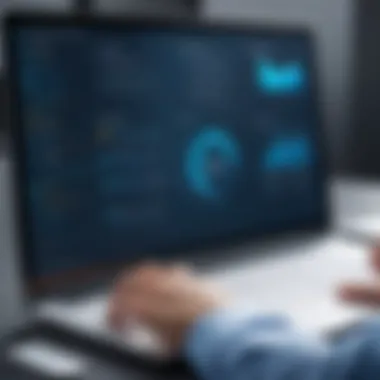

Lack of Stakeholder Input
Inmany cases, automation documentation fails to capture a comprehensive view of the process due to insufficient input from stakeholders. Stakeholders range from developers to users and project managers, all of whom possess unique perspectives that can enrich documentation. When their insights are missing, the resulting document may omit critical details necessary for effective implementation and use. For example, technical terms that are obvious to developers might confuse users who are not tech-savvy.
Therefore, engaging stakeholders during the documentation process is essential. This can be achieved through collaborative workshops, interviews, or surveys that solicit input from various team members. The benefits of obtaining broad input include:
- Improved accuracy and clarity
- Enhanced usability for diverse audiences
- Increased ownership of the documentation across the team
Each stakeholder can offer perspectives that, when combined, create a more holistic view of the automation being documented. Without this input, organizations risk having documentation that misrepresents processes or fails to align with actual use cases.
Overly Complex Structures
Another significant challenge stems from the tendency to create overly complex documentation structures. While it might seem helpful to include exhaustive details and intricate diagrams, excessive complexity can actually hinder understanding. If users find it difficult to navigate documentation or locate needed information, they may resort to guessing or making errors during the automation process.
The ideal structure for automation documentation should be simple yet comprehensive. This means organizing information logically and ensuring that it is straightforward to follow. Here are a few key considerations when designing documentation:
- Use clear headings and subheadings: This guides readers through the document.
- Include bulleted or numbered lists: These formats break down information into digestible parts.
- Implement visual aids: Diagrams, flowcharts, and screenshots can illustrate processes more clearly than text alone.
Striving for clarity in the face of complexity can help keep all involved parties well-informed, reducing miscommunication and errors. Documentation's purpose is to serve as a guiding resource; when it becomes convoluted, it can lead to more confusion than clarity.
"Clear and concise documentation is imperative to facilitate successful automation initiatives."
Tackling these common challenges in producing automation documentation not only makes the process smoother but also enhances overall effectiveness. By fostering stakeholder engagement and simplifying structures, organizations can create richer, more useful documentation that truly reflects their automation ambitions.
Review and Maintenance of Documentation
Reviewing and maintaining documentation is crucial in ensuring its relevance and effectiveness over time. Automation projects often evolve, and without proper updates, documentation can become outdated or misleading. The process of documentation not only serves to inform but also to guide stakeholders through automation systems. Regular reviews help capture changes in processes, technology, and organizational needs.
One major benefit of consistent reviewing is the enhancement of clarity. If documentation is regularly scrutinized and updated, it remains useful and accessible. This practice fosters a living document approach, where information is always current and reflects the active state of the automation processes. When stakeholders reference this documentation, their efficiency and understanding improve, minimizing the chances of errors.
Additionally, maintaining documentation helps in identifying gaps or inconsistencies. When teams gather feedback and review previously established documents, they can scrutinize language complexity and assumptions made. This can lead to more explicit and clear instructions, which ultimately aids in the seamless execution of automation tasks.
Another consideration is compliance. Many processes require adherence to regulations or standards. Regular maintenance ensures documents meet these requirements, avoiding potential legal setbacks.
In summary, establishing robust review and maintenance practices not only supports ongoing clarity and usability of documents but also underpins organizational compliance and quality assurance.
Scheduled Reviews and Updates
Scheduled reviews and updates to automation documentation are integral to its integrity. Setting specific intervals for review forces teams to routinely engage with the documentation. This can be quarterly, bi-annually, or whatever timeline suits the organization’s needs.
- Consistency: Scheduled reviews aid in maintaining a clear timeline. Teams benefit from knowing exactly when documentation will be evaluated. This predictability fosters organizational discipline and a focus on accuracy.
- Accountability: Assigning responsibility for documentation updates enhances ownership among team members. When particular individuals or departments are accountable for reviews, it drives a sense of diligence in maintaining document quality.
- Proactive Approach: Instead of waiting for users to report issues, scheduled reviews push teams to adopt a proactive mindset toward continuous improvement.
Feedback Mechanisms
Feedback mechanisms are vital to the evolution of documentation. They provide a structured avenue for users to express their experiences and suggestions. Without feedback, documentation risks becoming stagnant.
- User Input: Encouraging users to submit feedback fosters a culture of collaboration. Whether through forums like Reddit or internal communication channels, gathering user insights can reveal common misunderstandings or gaps in the documentation.
- Surveys and Checklists: Implementing surveys allows organizations to gauge user satisfaction with documentation. Strategic questions can help pinpoint specific areas for improvement.
- Iteration: Feedback should lead to action. Setting up a cycle where feedback informs document updates is essential for continuous improvement. This iterative process builds a more comprehensive and effective body of work over time.
"Effective documentation is not an end but a means to ensure the success of the automation processes in which it serves."
Case Studies: Successful Automation Documentation Implementation
In the realm of automation, documentation plays a crucial role in ensuring the smooth operation and ongoing success of systems. This section emphasizes the significance of case studies, which showcase real-world applications of automation documentation. By examining industry examples and outcomes, professionals can glean valuable insights that guide the creation and refinement of their documentation strategies. Case studies not only illustrate best practices but also highlight common pitfalls and effective solutions.
Industry Examples
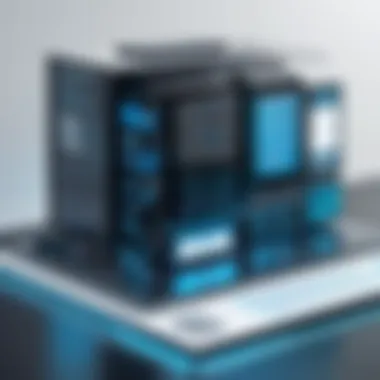

Various industries have adopted automation documentation with varying levels of success. Here are a few noteworthy examples:
- Manufacturing Sector: One prominent case is how Toyota implemented automated documentation to enhance their assembly line processes. By establishing clear guidelines and flowcharts, workers could quickly adapt to new tasks without extensive training. This reduced downtime and improved overall efficiency.
- Finance Sector: JPMorgan Chase utilized automated documentation in their compliance processes. By documenting procedures related to financial regulations clearly, they ensured audits and reviews could be carried out without discrepancies. This approach helped mitigate legal risks and streamline operations.
- Healthcare Sector: The Mayo Clinic adopted automation documentation to manage patient information more effectively. Through clear, structured documentation, healthcare professionals were able to access and update patient records seamlessly. This ensured better patient outcomes and improved communication among staff members.
These examples illustrate how different sectors have successfully integrated automation documentation into their operations, fostering efficiency and clarity. Each implementation offers unique lessons that can be applied across various industries.
Lessons Learned
From the evaluations of successful implementations, several lessons emerge:
- Engagement of Stakeholders: Involving key stakeholders during the documentation process is vital. Their insights help in crafting comprehensive and usable documentation.
- Simple and Concise Language: Documentation must avoid unnecessary complexity. Using straightforward language enhances comprehension, especially for users who may not have technical expertise.
- Regular Updates: Automation environments evolve rapidly. Regularly revising documentation is essential to keep it relevant and accurate. Outdated information can lead to errors and inefficiencies.
- Utilization of Feedback: Establishing feedback mechanisms allows users to provide insights on documentation effectiveness. Their input can lead to improvements and adaptations.
- Centralized Access: Ensuring that documentation is accessible in a centralized location simplifies the search process for users. This minimizes time wasted looking for necessary materials.
Implementing these lessons can significantly elevate the impact of workflow automation documentation.
"Effective automation documentation fosters a culture of clarity and efficiency, ultimately enhancing operational success."
By assessing successful examples and lessons learned, professionals can gain a deeper appreciation of how automation documentation contributes to organizational success.
Future Trends in Automation Documentation
As automation continues to evolve, so do the trends in documentation practices. This section addresses emerging elements in automation documentation, emphasizing the importance of staying ahead in a rapidly changing environment. By understanding future trends, business professionals can enhance their documentation processes, improve accessibility, and maintain clarity. To be successful, adapting to such developments is essential.
Adoption of AI in Documentation
The introduction of Artificial Intelligence in documentation is transforming how information is generated, managed, and accessed. AI tools can streamline the documentation process by automatically capturing changes and generating reports. This efficiency saves time and reduces the potential for human error. Moreover, AI can assist in creating more sophisticated documentation templates that can adapt based on user input and historical data.
AI-driven tools often utilize natural language processing to analyze and structure content effectively. This capability allows IT professionals to focus on higher-level tasks rather than mundane documentation processes. However, implementing AI requires careful consideration of data privacy, accuracy, and integration with existing systems. A thoughtful approach can maximize the benefits while minimizing risks.
Enhanced Collaboration Tools
The future of automation documentation also lies in enhanced collaboration tools. With remote work becoming more prevalent, having real-time collaboration features in documentation tools is more important than ever. These tools enable multiple stakeholders to work together seamlessly, ensuring that all voices are heard in the documentation process.
Key benefits of enhanced collaboration tools include:
- Real-time updates: Changes made by one user are instantly reflected for all users, enhancing productivity.
- Commenting and feedback: Stakeholders can provide input directly within the document, fostering dialogue and clarification.
- Version tracking: Maintaining a history of changes allows users to review what modifications have occurred over time.
Incorporating such tools into automation documentation helps create a culture of transparency and teamwork, leading to more robust and accurate documents.
"Effective collaboration tools are not just a convenience but a necessity for coherent and comprehensive automation documentation."
As organizations prepare for longer-term changes in work processes, investing in the right collaboration technologies will be crucial for successful automation documentation.
Closure: The Role of Documentation in Successful Automation
Effective documentation serves as the backbone of successful automation processes. It ensures that every member of the team understands each aspect of the automation project, reducing the risk of errors and misunderstandings. The clarity of documentation breeds confidence. This is especially important as automation solutions evolve quickly, and maintaining updated documentation keeps all stakeholders informed.
In this article, we explored several essential components of automation documentation, including its purpose, the target audience, technical specifications, and more. Each point emphasized the importance of clear, concise, and structured documentation. The primary benefits of comprehensive documentation are improved collaboration, streamlined processes, and the enhanced ability to manage changes effectively.
As businesses turn more toward automation, the significance of maintaining detailed documentation should not be undervalued. It helps ensure compliance with industry standards and supports the scalability of automation solutions. Additionally, thorough documentation makes onboarding new team members significantly smoother, as they have clear resources to refer back to. It also promotes knowledge retention within the organization, particularly when personnel changes occur. Thus, effective documentation acts not only as a guide but also as a crucial instrument for operational success.
"Good documentation is as important as the technical details of the automation itself. It bridges the gap between intention and execution."
Recap of Key Points
- Importance of Clarity: Clear documentation minimizes errors and miscommunication.
- Accessibility: Well-documented processes are more accessible for both current teams and new members.
- Scalability: Comprehensive documentation supports the growth and adaptation of automation initiatives.
- Stakeholder Engagement: Engaging all involved in the process through effective documentation fosters a better understanding and smoother operations.
- Compliance and Audit: Detailed records aid in meeting necessary regulatory requirements and facilitate auditing processes.
Encouraging a Documentation Culture
Fostering a documentation culture within an organization is essential. This culture emphasizes the collective responsibility towards documentation and encourages contributions from every team member. Management should model the value of good documentation by integrating it into regular workflows. Training sessions on creating and maintaining documentation can help build awareness and skills among employees.
Setting clear guidelines and expectations for documentation practices also plays a vital role. Organizations can develop templates and tools that standardize documentation processes, making it easier for personnel to contribute effectively.
Rewarding teams and individuals who demonstrate commitment to documentation can further motivate employees to participate actively. For example, recognizing quality documentation in team meetings encourages others to prioritize similar efforts.







