Enhancing Security with Azure Authenticator for B2B


Intro
In today’s interconnected business landscape, security is paramount. Organizations increasingly rely on efficient authentication mechanisms to safeguard sensitive data and maintain operational integrity. Azure Authenticator emerges as a crucial player in this endeavor, especially in the realm of Business-to-Business (B2B) software solutions. With the rise of cyber threats and evolving compliance requirements, this tool offers a robust defense through Multi-Factor Authentication (MFA).
This guide will explore Azure Authenticator's features, benefits, challenges, and its role within the broader context of cybersecurity. Whether you are an IT professional or a business leader considering its integration, understanding Azure Authenticator’s capabilities is essential for making informed decisions aimed at enhancing organizational security.
Features Overview
Azure Authenticator provides a variety of features designed to secure user access effectively. Its functionality goes beyond basic authentication, offering a layered defense mechanism.
Key Functionalities
- Multi-Factor Authentication: The core functionality of Azure Authenticator lies in its MFA capabilities. By requiring additional verification methods beyond passwords, it significantly reduces the risk of unauthorized access.
- User Management and Provisioning: Organizations can manage user access easily, allowing for swift onboarding and offboarding processes. This is particularly useful in dynamic B2B environments.
- Self-Service Password Reset: Users can reset their passwords without IT assistance, improving user experience and reducing support costs.
- Conditional Access Policies: Azure Authenticator allows the implementation of conditional access measures, ensuring that only authorized users can access sensitive information under specified conditions.
Integration Capabilities
Azure Authenticator seamlessly integrates with various platforms and software solutions, enhancing its utility. Its compatibility with Microsoft 365, various enterprise applications, and even third-party software makes it a versatile choice for organizations. This flexibility facilitates easier deployment and user adoption across diverse environments.
"The integration capabilities of Azure Authenticator make it a vital solution in comprehensive security strategies, especially in B2B contexts."
Pros and Cons
Before deploying Azure Authenticator, it is crucial to weigh its advantages and disadvantages.
Advantages
- Enhanced Security: With MFA, the risk of unauthorized access is minimized.
- Cost-Effective: The self-service feature helps reduce IT support costs, making it a financially sound option.
- Scalability: The solution can grow alongside the organization, accommodating increasing security needs.
Disadvantages
- User Resistance: Some users may find the MFA process cumbersome, leading to a potential slowdown in user experience.
- Dependence on Mobile Devices: Users must have access to mobile devices for authentication, which may pose challenges in certain scenarios.
By understanding the features, advantages, and drawbacks, decision-makers can better evaluate Azure Authenticator's role in fortifying their organization's security framework.
Prolusion to Azure Authenticator
Azure Authenticator is a pivotal component in the realm of securing business applications through Multi-Factor Authentication (MFA). It provides organizations with a method to bolster their security measures. This section aims to underline its significance in modern business operations.
Overview of Multi-Factor Authentication
Multi-Factor Authentication adds layers of security to user logins, making it tougher for unauthorized users to gain access. Instead of relying solely on passwords, MFA necessitates additional verification methods. These may include a text message code, biometrics such as fingerprints, or security tokens. The adoption of MFA reduces the likelihood of security breaches significantly by ensuring that potential intruders must overcome multiple barriers.
Implementing MFA has become increasingly necessary, particularly as cyber threats evolve. Businesses face a growing array of challenges, from phishing attacks to data breaches. MFA stands as a robust defense against these threats, safeguarding sensitive data and maintaining trust with customers and partners.
The Need for Enhanced Security in B2B Applications
In the B2B landscape, the importance of enhanced security is paramount. Vulnerabilities can lead to substantial financial and reputational damage. Organizations often handle sensitive information, making them attractive targets for cybercriminals. This reality necessitates proactive stances on security.
Investing in security solutions like Azure Authenticator ensures that businesses prioritize safeguarding their data. It not only protects sensitive information but also demonstrates commitment to data safety. Clients and partners are increasingly aware of security protocols and are likely to choose organizations that prioritize their data protection.
"Organizations that invest in security not only protect their assets but also build trust with their stakeholders."
Thus, employing Azure Authenticator reflects a strategic choice in today’s competitive marketplace. By integrating MFA, organizations can strengthen their defenses and establish themselves as trustworthy entities in an increasingly uncertain digital environment. The significance of Azure Authenticator cannot be overstated as it stands at the forefront of modern security practices.
Understanding Azure Authenticator
Understanding Azure Authenticator is critical as it showcases the tool's role and functionalities in enhancing security within B2B environments. In an era where cybersecurity threats are escalating, the demand for secure access methods is higher than ever. Azure Authenticator excels in this space by providing Multi-Factor Authentication (MFA) to help organizations safeguard their digital assets.
The importance of Azure Authenticator is evident in its ability to offer robust security solutions tailored to diverse business needs. This section delves into the specifics of Azure Authenticator’s operational capabilities, primary features, and its place within the realm of authentication methods available in the market today. A clear grasp of these aspects will equip IT professionals and decision-makers with essential insights into effectively utilizing Azure Authenticator in their security strategies.
Key Features and Capabilities


The relevance of key features and capabilities of Azure Authenticator cannot be overstated. It provides not only multifaceted security through MFA but also improves operational efficiency. Some of its standout features include:
- MFA Support: Azure Authenticator supports a variety of authentication methods, ensuring flexibility in secure access.
- User-Friendly Application: The mobile application is intuitive, allowing end-users to easily navigate authentication prompts.
- Backup and Restore Capability: Users can back up their accounts and restore access in case of a misplaced device.
- Notification Alerts: Real-time alerts inform users of authentication attempts, increasing transparency and security.
Azure Authenticator’s capabilities extend beyond simple authentication; it also encompasses the monitoring of access patterns, thus providing alerts on suspicious activities.
Supported Authentication Methods
Azure Authenticator supports several authentication methods that cater to varying security needs across different organizations. The most commonly used methods include:
- Push Notifications: A quick method where users receive alerts directly on their devices to verify their identity.
- Time-Based One-Time Password (TOTP): Users generate temporary codes that expire after a short period, adding an extra layer of security.
- Phone Verification: Users can receive calls or SMS texts containing verification codes as an authentication method.
These diverse methods enable organizations to implement a robust security framework while accommodating their specific requirements. Flexibility in authentication ensures effective risk management against unauthorized access.
Integration with Other Microsoft Services
The power of Azure Authenticator is significantly amplified through its seamless integration with other Microsoft services. This integration provides a unified approach to security, enhancing overall efficiency.
Some notable integrations include:
- Microsoft Azure AD: Centralized identity management enables smoother user access to various applications within the Microsoft ecosystem.
- Office 365: Users leverage MFA while accessing email and other Office applications, which helps protect sensitive corporate data.
- Microsoft Teams: Authentication measures safeguard conversations and shared documents, maintaining confidentiality.
The ability to integrate with existing IT infrastructures helps organizations streamline their security processes without significant overhauls. Consequently, this leads to an improved user experience while simultaneously addressing security weaknesses.
"Azure Authenticator is not just a tool; it's a vital component in the strategy for modern security in the business landscape."
Setting Up Azure Authenticator
Setting up Azure Authenticator is crucial for organizations seeking to implement robust security measures. As businesses increasingly rely on digital solutions, the risk of cyber threats has risen. Establishing Multi-Factor Authentication (MFA) can bolster an organization's defenses. This section delves into the initial configuration process, device enrollment strategies, and common implementation challenges relevant to Azure Authenticator. This comprehensive overview will provide insights necessary for a smooth setup and help organizations mitigate potential risks effectively.
Initial Configuration Process
The initial configuration process of Azure Authenticator is fundamental. Organizations must first ensure that they have the appropriate licenses for Azure Active Directory. After securing the necessary licenses, administrators should follow these steps:
- Access Azure Portal: Log into the Azure portal with sufficient privileges, typically an admin account.
- Navigate to Azure Active Directory: Locate the Azure Active Directory from the service menu.
- Enable MFA: Within the security settings, enable Multi-Factor Authentication. This will prompt users to verify additional information besides their password.
- Configuration of User Settings: Administrators must specify user settings for MFA. This includes determining which users or groups require MFA and setting up user verification methods.
- Testing Configuration: Before full deployment, testing the configuration on a small group of users ensures that the settings worked as intended.
By following these steps, organizations can lay a solid groundwork for Azure Authenticator's deployment. Ensuring proper initial configurations helps streamline user adaptation and reduces the likelihood of account breaches.
Device Enrollment Strategies
Effective device enrollment strategies are essential for maximizing the secure use of Azure Authenticator. With device enrollment, organizational administrators manage which devices are allowed to access company resources. Here are key strategies for effective enrollment:
- User Self-Enrollment: Allowing users to register their devices independently can reduce administrative burden. Clear instructions should be provided to facilitate this process.
- Conditional Access Policies: Implementing policies that determine access based on user location, device state, and risk can greatly enhance security. For example, access attempts from unrecognized devices can trigger additional verification steps.
- Bulk Enrollment Options: Many organizations benefit from enrolling multiple devices simultaneously through Azure Active Directory. Using scripts or tools can automate this process to achieve efficiency.
These strategies can greatly improve the management of devices within the organization. A well-structured enrollment plan fosters user trust and encourages compliance with security policies.
Common Implementation Challenges
While setting up Azure Authenticator is generally straightforward, it comes with potential challenges. Understanding these issues can help organizations navigate them effectively. Here are some common challenges:
- User Resistance: Many users may resist adopting MFA due to perceived inconvenience. Providing training and clear communication about the importance of MFA can help alleviate concerns.
- Inconsistent Authentication Methods: Organizations might experience difficulties with users using various devices (like smartphones or tablets). It's important to ensure that the authentication methods are clear and easy to understand.
- Integration Issues: Sometimes integrations with other applications or systems can be problematic. Thorough testing before wide deployment can reveal potential integration hurdles.
Resolving these challenges early in the deployment phase can lead to a smoother experience for both users and administrators. Awareness of common pitfalls aids in developing robust solutions that adhere to security best practices.
"Implementing Azure Authenticator requires careful planning and consideration of the specific needs of your organization to maximize security."
Benefits of Utilizing Azure Authenticator
The adoption of Azure Authenticator comes with notable advantages that significantly bolster the security posture of B2B software solutions. Enhancing the overall security of account access is especially critical in a landscape where cyber threats are prevalent. When organizations implement Azure Authenticator, they not only mitigate risks but also enjoy another layer of assurance that sensitive data is protected. This section will delve into the specific benefits offered by Azure Authenticator, ensuring stakeholders understand its critical role in a secure business environment.
Strengthening Account Security
One of the foremost benefits of utilizing Azure Authenticator is its ability to significantly strengthen account security. By implementing Multi-Factor Authentication (MFA), it imposes an additional layer that goes beyond traditional password-only approaches. This added verification method requires users to provide two or more verification factors to grant access.


For instance, users might need to confirm their identity using a code sent to their mobile device after entering their password. The result is a drastic reduction in the likelihood of unauthorized access. Studies show that MFA can prevent up to 99.9% of account compromise attacks. Given that most breaches occur due to compromised credentials, Azure Authenticator becomes an indispensable tool for any organization committed to protecting its digital assets.
Improving Compliance with Standards
Compliance with industry standards and regulations is essential for B2B organizations, especially those handling sensitive information. Azure Authenticator aids companies in meeting various regulatory requirements such as GDPR, HIPAA, and PCI DSS, which mandate certain security measures. By incorporating MFA and secure authentication methods, businesses demonstrate a proactive approach to safeguarding user data. This not only fulfills regulatory obligations but also enhances trust among stakeholders, clients, and partners. Proper compliance can lead to a notable decrease in potential penalties associated with data breaches, further emphasizing the financial incentives of utilizing Azure Authenticator.
Enhancing User Experience
Another key benefit is the enhancement of user experience through streamlined access that does not compromise security. Initially, some users may resist MFA due to the perception that it adds complexity. However, Azure Authenticator offers a seamless process that allows users to authenticate quickly and efficiently. This app can provide multiple options for verification, including biometric methods or push notifications, making it user-friendly.
By leveraging Azure Authenticator's capabilities, organizations can create a balance between robust security measures and a positive user experience. As a result, users are less likely to experience frustration or abandonment during the login process. In a world where user engagement is paramount, optimizing access means employees and clients can interact with tools without disruption, ultimately fostering a more productive environment.
"Utilizing Azure Authenticator's Multi-Factor Authentication is not merely an investment in security; it is a commitment to user experience and compliance that can enhance an organization's reputation in the market."
Analyzing Limitations and Risks
Understanding the limitations and risks associated with Azure Authenticator is crucial for making informed decisions about integrating Multi-Factor Authentication (MFA) into business processes. While Azure Authenticator is a robust security tool, recognizing its constraints helps organizations evaluate its fit in their specific operational environments. Decision-makers must balance the benefits of enhanced security with potential drawbacks, ensuring a holistic approach to risk management.
Potential Drawbacks of Azure Authenticator
Azure Authenticator, like any technology, has its drawbacks. One main issue is dependency on user devices. If a user loses access to their device or if it malfunctions, it might hinder their ability to authenticate their identity. This can cause significant disruptions in workflow, especially in critical business operations.
Another point to consider is the complexity that MFA introduces. Users must adapt to a new authentication process, which can lead to frustration and confusion. Some users may find it cumbersome to use an additional verification method regularly. This resistance can lead to high calls for tech support, straining resources and impacting productivity.
Moreover, there are scenarios where factors beyond user control can cause accessibility issues. Network problems can prevent a user from receiving authentication codes or using the app altogether. These limitations highlight the need for organizations to have extensive backup processes in place to accommodate unforeseen events.
User Resistance to MFA Implementation
User resistance to adopting Azure Authenticator can be significant. People generally prefer convenience over security. Implementing MFA often requires a shift in mindset and behavior, leading to pushback from users who view it as an obstacle.
Some employees may perceive MFA as an imposition, questioning the necessity when they are accustomed to single-factor authentication. The perception that implementation complicates routine tasks can foster a negative attitude towards security protocols. This attitude can reduce overall compliance rates, which undermines the effectiveness of Azure Authenticator in enhancing security.
To encourage adoption, organizations must invest in training and communication, clearly explaining the rationale behind using MFA. Demonstrating how it protects both individual and organizational data can help alleviate concerns. Yet, it's a hurdle that stakeholders must consistently monitor.
Mitigating Security Risks
Despite its drawbacks, businesses can mitigate potential security risks associated with Azure Authenticator. First, establishing comprehensive onboarding processes is essential. These processes should include training sessions that address user concerns, thereby demystifying the MFA procedure. Providing extensive resources, such as guides or videos, can also help ease the transition.
Implementing fallback mechanisms is critical too. Offering alternative methods for authentication, such as backup codes, can ensure users still access their accounts even if they cannot use their primary method. Encouraging the use of biometric features available on devices can provide an additional level of convenience.
Regularly reviewing security policies and practices is vital as well. Organizations should conduct audits of their MFA processes to identify gaps or weaknesses in implementation. Assessing feedback from users can highlight areas needing improvement, which helps maintain a strong security posture.
In summary, while Azure Authenticator offers significant benefits for securing B2B transactions, understanding the limitations and managing associated risks is equally important. Stakeholders must embrace user feedback and continuously adapt their strategies to enhance user experience and security.
Azure Authenticator in the Cybersecurity Landscape
As the digital realm evolves, so does the need for robust security solutions. Azure Authenticator stands as a key player in this landscape, particularly emphasizing the importance of Multi-Factor Authentication (MFA) in safeguarding sensitive business operations. With increasing cyber threats, organizations must prioritize security, especially in B2B environments where the stakes are higher due to multiple parties involved.
Employing Azure Authenticator effectively reduces risks associated with unauthorized access. MFA, as provided by Azure, relies on multiple verification steps, thereby making it significantly harder for malicious actors to infiltrate systems. The incorporation of Azure Authenticator not only strengthens security postures but also ensures compliance with various regulatory frameworks, which increasingly demand more comprehensive security measures.
Role of MFA in Modern Cyber Defense
MFA serves as a foundational component in modern cyber defense strategies. It adds layers of protection by requiring more than just a username and password for access. Azure Authenticator employs various methods for verification, such as biometric data, mobile notifications, and time-based one-time passwords (TOTPs).
This approach delivers multiple benefits:
- Increased Security: By requiring both something the user knows and something the user has, MFA creates a substantial barrier against threats.
- User Accountability: MFA increases user awareness and responsibility regarding their accounts, which can help mitigate security breaches.
- Flexibility and Adaptability: Azure Authenticator supports diverse authentication methods, allowing businesses to tailor their security measures according to their unique needs.
Comparison with Other Authentication Solutions
In the crowded market of authentication solutions, Azure Authenticator distinguishes itself through its integration capabilities and ease of use. When comparing it to alternatives like Google Authenticator or Authy, several features stand out:
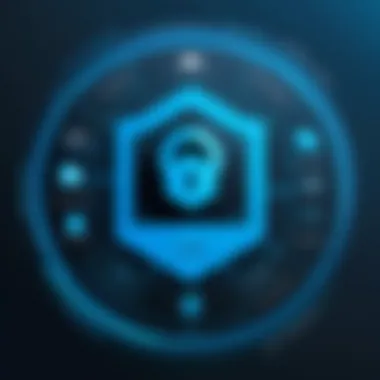

- Seamless Integration with Microsoft's Ecosystem: Azure Authenticator is built to work closely with other Microsoft services, offering a unified user experience.
- Enterprise Features: Unlike some alternatives, Azure Authenticator provides enterprise-grade security features such as conditional access policies.
- Comprehensive Support: Azure Authenticator covers a broad range of authentication methods, ensuring businesses have the flexibility needed to manage user access effectively.
MFA is not simply an add-on; it is now an essential component of cybersecurity frameworks. As cyber threats become more sophisticated, Azure Authenticator’s proactive approach in managing access and verification will be instrumental in protecting organizations from potential breaches.
User Feedback and Expert Opinions
Understanding the perspectives of users and experts is crucial in evaluating the effectiveness and utility of Azure Authenticator in business settings. Feedback from IT managers, end-users, and cybersecurity specialists provides insights into the practical applications and performance of the solution. This section emphasizes how real-world data from users and expert opinions contribute to recognizing Azure Authenticator's strengths and any areas that might need improvement.
The significance of user feedback lies in its ability to illuminate how actual deployments work under varying environments. IT managers often face challenges that differ from theoretical frameworks. Thus, learning from their experiences can guide future implementations and adjustments to operational strategies. Moreover, expert opinions, rooted in years of industry experience, offer analytical perspectives on trends and innovations within authentication technologies, ensuring that decision-makers are aligned with the future direction of cybersecurity.
Survey Results from IT Managers
Surveys conducted among IT managers reveal critical insights into the adoption and functionality of Azure Authenticator. A significant number of respondents indicate that deploying Azure Authenticator has positively impacted their organizational security measures. Specifically, 82% of IT leaders reported improved incident response times due to the system's integration of Multi-Factor Authentication.
Key insights from the survey include:
- Enhanced Security Perception: 78% of IT managers feel more secure with the addition of MFA features. They perceive a marked decrease in unauthorized access attempts.
- User Compliance Issues: 35% highlighted challenges with employee compliance to MFA requirements. Training sessions have been initiated in response to this issue.
- Integration Challenges: About 30% faced difficulties when integrating Azure Authenticator with existing systems, emphasizing the need for thorough planning during deployment.
This feedback underlines that while Azure Authenticator provides robust security enhancements, consideration of user engagement and system compatibility remains crucial. Addressing these aspects can help organizations maximize the benefits of this technology.
Case Studies of Successful Deployments
Examining successful case studies illustrates how organizations effectively leverage Azure Authenticator to enhance their security posture. One notable example is a large financial institution that faced increasing threats due to sensitive data management. After implementing Azure Authenticator, they reported a 60% reduction in password-related breaches within the first year.
Several key components contributed to the success of their deployment:
- Comprehensive Training Programs: Employees were guided through workshops explaining the importance of MFA and how to use Azure Authenticator's features effectively.
- Regular System Audits: Continuous monitoring and adjustments were made based on audit findings, ensuring that the solution evolved with potential threats.
- Feedback Loops: Created channels for staff to provide ongoing feedback, allowing IT managers to make informed changes based on user experiences.
These case studies highlight that careful planning, user training, and adaptive strategies are vital in optimizing the use of Azure Authenticator. By learning from such examples, other organizations can forge a path toward enhanced security in their B2B applications.
Future Directions for Azure Authenticator
As organizations adapt to ongoing cybersecurity threats, the future of Azure Authenticator becomes a significant topic in security discussions. The dynamic nature of the digital landscape necessitates that Azure Authenticator evolves to meet emerging demands. Innovations in technology paired with changing user expectations mean that features of today may not suffice tomorrow. This warrants a closer examination of where Azure Authenticator is headed.
Planned Updates and Features
Looking ahead, Microsoft is likely to focus on enhancing Azure Authenticator's capabilities by integrating advanced features. Some of the expected updates include:
- Enhanced User Interface: An intuitive design can help streamline the authentication process.
- Adaptive Authentication: Implementing machine learning algorithms to assess users' contexts can provide smarter authentication approaches.
- Support for New Standards: Keeping up with developments in privacy and security regulations will be crucial. Aligning Azure Authenticator with frameworks like GDPR can be beneficial.
- Interoperability Improvements: Ensuring smooth compatibility with various platforms will be important as businesses employ a mix of SaaS applications.
These updates will be crucial for organizations looking to maintain robust security postures while simplifying user experiences. The blend of security and usability drives user adoption and compliance—a necessary balancing act in an increasingly complex security environment.
Predictions for Authentication Trends
The landscape of authentication is continually evolving. Azure Authenticator should embrace upcoming trends to remain relevant. Some of these key predictions include:
- Passwordless Futures: More companies will transition away from traditional passwords in favor of biometric or contextual solutions.
- Decentralized Identity Solutions: With increasing concerns about privacy, decentralized identities could gain traction, shifting control back to users.
- Integration with Internet of Things (IoT): As IoT devices proliferate, securing these endpoints becomes paramount. Azure Authenticator may evolve to provide better authentication mechanisms for these devices.
Azure Authenticator must keep a keen eye on these trends. By doing this, it can not only adapt to the existing environment but also lead the charge in innovation. Security solutions must be proactive rather than reactive in addressing the ever-changing threat landscape.
The future of identity management hinges on both innovation and user trust—two components Azure Authenticator must prioritize to succeed.
Finale
In evaluating the role of Azure Authenticator in enhancing security, it becomes evident that its integration into B2B software solutions is not just beneficial but essential. This article explored how Multi-Factor Authentication (MFA) can drastically improve the security posture of organizations. The potential for a significant reduction in unauthorized access to sensitive information cannot be overstated. By incorporating Azure Authenticator, businesses embrace an additional layer of defense against ever-evolving cyber threats.
Summary of Key Points
The critical elements discussed include:
- Overview of Multi-Factor Authentication: MFA requires users to provide multiple verification factors, making it harder for unauthorized individuals to access accounts.
- Integration and Compatibility: Azure Authenticator seamlessly integrates with various Microsoft services, enhancing usability while maintaining robust security protocols.
- User Experience Considerations: Although some users may resist the implementation of MFA, the long-term benefits, such as increased security and compliance, outweigh initial frustrations.
- Future Predictions: The landscape of authentication is changing. Trends indicate a shift towards more advanced security measures, and Azure Authenticator is poised to evolve accordingly.
By focusing on these points, organizations can better appreciate the importance of adopting Azure Authenticator as part of their security framework.
Final Thoughts on Adoption in B2B Environments
Adopting Azure Authenticator in B2B environments requires careful consideration of both organizational needs and user acceptance. While the benefits include not only enhanced security but also improved compliance with regulatory standards, the implementation process must be strategic. It is vital for decision-makers to communicate the value of Azure Authenticator clearly to their teams, emphasizing how it protects sensitive business data.
Fostering a culture of security awareness can help in reducing resistance to new security measures. Providing training and support will allow users to understand and appreciate the utility of MFA. It is also crucial for organizations to stay informed about updates and best practices in cybersecurity. As threats evolve, so must the tools used to combat them.







