In-Depth Guide to B2B Software Solutions for Professionals


Intro
In the bustling realm of business technology, choosing the right B2B software solution isn't just a task—it's akin to choosing your battles in a war zone. For professionals tasked with making decisions that will mold the future of their organizations, the landscape can often feel overwhelming. Companies offer a plethora of software options, each boasting unique features that promise to improve efficiency, reduce costs, and foster collaboration.
Understanding these software tools requires more than a simple glance at their marketing materials. Professionals need to delve into the intricacies of functionality, integration, and user experience to ensure that the tools align with their business requirements.
Features Overview
When evaluating software, grasping the full spectrum of features available is crucial. Not all solutions will meet the same needs, which is why a careful assessment of functionalities can make all the difference. Let's break down two essential categories that frequently emerge as vital criteria:
Key Functionalities
- Automation Capabilities: Many modern B2B software solutions incorporate automation which can save considerable time. This allows teams to focus more on strategy rather than getting bogged down in repetitive tasks.
- Reporting and Analytics: The ability to generate reports and analyze data in real-time gives professionals insights that guide decision-making processes. A software that excels here can alter the performance landscape of a business.
- Customization Options: Different businesses have unique needs. This is where customization comes in. Tools that allow users to modify various features can better tailor solutions to specific roles within the organization, such as sales teams or customer service representatives.
Integration Capabilities
Seamless integration with existing systems is a non-negotiable. Issues arise when software fails to mesh well with current tools, leading to operational hiccups.
- API Access: Accessible Application Programming Interfaces (APIs) allow other tools to communicate with the software. This is a major driver of interoperability, enabling organizations to create a streamlined tech stack.
- Third-Party Software Compatibility: Many businesses rely on established tools for their operations. Software solutions that offer compatibility with prevalent third-party applications will, therefore, find favor among decision-makers.
Pros and Cons
To empower professionals further, understanding the advantages and disadvantages of software options is essential. Let's take a closer look:
Advantages
- Efficiency Gains: When the right software is chosen, a business can witness an increase in productivity. Time saved on tasks translates to improved overall performance.
- Cost-Effectiveness: Though the initial investment may seem steep, the potential for long-term savings via automation and improved operational capabilities cannot be overlooked.
- Scalability: As organizations evolve, their software needs will too. Solutions that can grow alongside a business can significantly extend their utility and justify the expenditure over time.
Disadvantages
- Learning Curve: New software can often present a steep learning curve for staff, which may temporarily hinder productivity during the transition phase.
- Over-Saturation: The number of software options can lead to choice paralysis, making it difficult for businesses to choose the right tool without extensive research and consideration.
- Maintenance Costs: Some software solutions may come with ongoing maintenance fees that can add to operational costs over time.
In summary, as you navigate through the selection of the most appropriate B2B software solutions, take the time to evaluate key functionalities and integration capabilities, weighing their pros and cons thoroughly. This rigorous approach not only helps in aligning technology with business objectives but also in making informed, strategic decisions moving forward.
"Choosing software without proper analysis is like sailing a ship without a compass. You may end up somewhere completely unintended."
Prologue to B2B Software Solutions
In today's digital age, when businesses thrive on efficiency and quick decisions, the role of B2B software solutions cannot be understated. Understanding what B2B software entails is more vital than ever for professionals looking to streamline operations and ward off competition. This introduction serves as a gateway into the world of B2B software, shedding light on its scope and the advantages it brings to organizations.
Understanding B2B Software
B2B software integrates seamlessly with various business processes, enabling companies to interact and transact with each other using technology. Unlike traditional consumer software, B2B solutions are designed for operations that involve multiple participants and intricate workflows. Each piece of software is often tailored to fit specific vertical markets, meaning one size will rarely fit all.
For example, consider a cloud-based customer relationship management (CRM) tool utilized by a marketing agency. This tool allows the agency to track interactions with multiple clients, share files among team members, and automate follow-up communications. If the agency decides to implement a project management system next, it may choose software that integrates with the CRM to ensure data consistency and streamline communication
When assessing B2B software, it's critical to keep the unique needs of your organization in mind.
The Significance of Software in Business Operations
Software plays an indispensable role in modern business operations. It’s akin to the oil that keeps the machinery running smoothly. In a landscape characterized by rapid change, strategic use of software solutions can dictate whether a company thrives or merely survives.
- Efficiency: Efficient software solutions can automate routine tasks, reducing the burden on employees and allowing them to focus on higher-value activities. For instance, an invoicing system can automatically generate bills at month-end, saving several hours of manual entry.
- Data Management: Managing vast amounts of data can turn into a daunting task without the right tools. B2B software solutions provide better data organization and retrieval capabilities. Users can analyze past trends to make informed decisions, ultimately leading to more effective strategies.
- Collaboration: In a world where remote work is increasingly becoming the norm, collaboration tools like Slack or Microsoft Teams enable seamless communication between teams spread out across different locations. These platforms allow for real-time discussions, file sharing, and even video conferencing, making it easier to coordinate tasks and manage projects.
- Competitive Advantage: The extensive selection of B2B software can give companies a leg up in their respective industries by optimizing operations and enhancing customer interactions. Leveraging data analytics tools, businesses can gain insights into customer behavior, ensuring better service delivery and satisfaction.
"The right B2B software can transform a company's operational landscape, turning challenges into opportunities for growth."
Key Considerations When Selecting Software
When it comes to selecting B2B software, hitting the nail on the head in terms of choice can set or break a business. This decision goes beyond just picking a product off the shelf; it’s about finding a solution that aligns seamlessly with the company's goals and operational needs. Companies today operate in a landscape that is more competitive than ever, where technology can be the deciding factor in efficiency and growth. Selecting the right software becomes not just a technical task, but a strategic move that can heavily influence outcomes.
Identifying Business Needs
The first step in any software procurement process is to take a hard look at the unique needs of the business. What are the specific pain points? Is the existing software lacking in functionality, or is it just not fitting into the workflow? By mapping out the specific needs, businesses can focus on features that truly matter. For instance, a company primarily focused on customer engagement might prioritize CRM systems that offer robust analytics and communication tools. On the flip side, a manufacturing unit would look for software that optimizes inventory management and production scheduling.
Identifying these needs often involves gathering insights from different departments. It’s essential to involve stakeholders from sales, marketing, IT, and operations to gain a comprehensive understanding. By doing so, companies minimize the risk of overlooking critical requirements that could affect overall efficiency.
Evaluating Software Features
Once business needs are crystal clear, the next large area of consideration is evaluating the specific features of the software. Here’s where the rubber meets the road:
Functionality
Functionality refers to how well a software solution performs its intended tasks. It's vital to assess the core capabilities of the software. Key characteristics here include features such as automation, data tracking, and reporting tools. For instance, robust reporting capabilities allow businesses to not only gather data but analyze it for actionable insights.
The uniqueness of functionality often lies in its adaptability. A good software solution will allow businesses to tailor features to their specific needs without being overly complicated. However, this customization can sometimes introduce a steep learning curve, which is a considerable disadvantage if not managed properly.
Integration
Integration involves how well the new solution will fit into the existing tech landscape. It's a common misconception that a powerful tool is enough; without seamless integration with current systems, that tool can quickly become a double-edged sword. A significant characteristic of integration is its ability to work with other software platforms—essential for smooth data flow and overall efficiency.
The unique feature of a well-integrated system is that it helps reduce manual data entry, freeing up time for employees to focus on strategic priorities. However, if integration is done poorly, it can lead to data silos and disconnected systems, which ultimately hampers productivity.
Scalability
Scalability assesses how well a software platform can grow along with the business. The crucial aspect of scalability lies in its flexibility—can it handle an increase in workload or user base without a hitch? As companies expand, they often face increased demands for processing power and storage. A good piece of software will accommodate this growth.
The unique advantage of scalable solutions is that they allow companies to invest in early solutions without worrying about outgrowing them too soon. However, some software might promote scalability at a cost that could be prohibitive for smaller enterprises, making this a vital consideration in the decision-making process.
"Choosing software is more than a transaction; it’s a strategic decision that can shape your entire operational landscape."
In sum, selecting software is an important component of B2B operations which needs careful consideration across various factors—from identifying specific business needs to evaluating functionality, integration, and scalability. Each of these considerations plays a critical role in ensuring that the software selected indeed meets the evolving needs of a company.
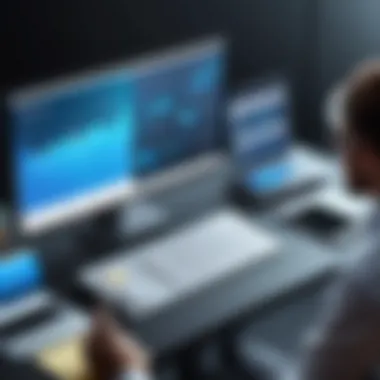

Comparative Analysis of Popular B2B Software
In the rapidly evolving landscape of B2B software, professionals require more than just a cursory glance at tools available; they need a comprehensive comparison to make informed decisions. A thorough comparative analysis highlights the unique characteristics of various software offerings, allowing businesses to identify solutions that not only meet their operational needs but also enhance productivity. Understanding the distinctions between software categories crucially impacts resource allocation and overall business performance. Here’s a closer look at two significant software environments—CRM systems and project management tools—which will provide critical insights into popular choices among businesses today.
Category Overview: CRM Systems
Customer Relationship Management (CRM) systems have become a staple in B2B environments. They streamline communications, improve customer interactions, and ultimately drive sales. The importance of understanding these systems lies in their growing ubiquity and the need for organizations to harness customer data effectively.
Top Features
When it comes to CRM solutions, the top features play a vital role in distinguishing one platform from another. Key characteristics generally include contact management, sales pipeline tracking, and automation capabilities. Businesses benefit greatly from these features, as they help organize customer information seamlessly and ensure better follow-ups and customer interactions.
For instance, automated email reminders for follow-ups can significantly enhance a sales team’s effectiveness. A unique appeal in this realm is the integration of AI-driven analytics. Such features can forecast sales trends based on historical data, providing actionable insights. However, not all systems integrate these advanced functionalities, which can limit their potential impact on performance in this article.
Cost Analysis
Cost analysis of CRM systems is another determining factor in software selection. A key characteristic to note is the difference between subscription models and one-time fees, each affecting a business’s cash flow. Subscription-based models, though initially lower in upfront costs, can lead to higher cumulative expenditures over time.
The unique aspect of cost analysis in this context is the necessity of evaluating features against price to find optimal value. In this article, while some CRM software might seem more affordable, they may lack critical functionalities that justify their price. Businesses may find themselves compromising on essential features, which can backfire.
User Feedback
Gathering user feedback is essential to understand the real-world applicability of any CRM solution. This feedback, often collected through surveys or public reviews, sheds light on functionalities that users love or loathe. Its key characteristic is revealing the practical strengths and weaknesses of a system, leading to richer insights about user experience and software reliability.
For example, if users frequently note that a CRM tool lacks intuitive design, it can serve as a red flag for prospective buyers. User feedback also allows organizations to align their choices with the experiences of others, aiding considerably in decision-making within this article. The unique challenge, however, lies in assessing feedback critically; readings can skew positive or negative based on individual experiences, potentially misleading a business.
Exploring Project Management Tools
Just as CRM systems enhance customer engagement, project management tools are vital for maintaining productivity and collaboration within teams. These tools are essential for project planning, execution, and tracking. Understanding key features, pricing, and leading market players grants businesses strategies to optimize their project workflows.
Key Functionality
When delving into key functionality, project management tools often showcase capabilities like task assignment, deadline tracking, and resource allocation. Such features are not merely for organization; they foster accountability within teams, allowing everyone to see who is doing what. A unique feature of many project management tools is the visual representation of projects, often in the form of Gantt charts or Kanban boards. This perspective can greatly enhance team comprehension of project status, but it raises a question: How intuitive is the visual interface?
While the graphical representation aids many, others may find such functionalities overwhelming, potentially inhibiting productivity instead of enhancing it.
Pricing Models
The pricing models for project management tools vary significantly. Businesses have the option of free, tiered subscriptions, or open-source solutions. The key characteristic of these models generally highlights flexibility, allowing organizations of different sizes to find a fit for their budgets. However, while free models may appear desirable, they often come with limitations that might negate their initial appeal in this article.
For instance, a free tool might lack customer support or come with restricted storage. On the other hand, premium options provide more robust features but can lead to budget overruns without careful consideration.
Market Leaders
Finally, knowing the market leaders in project management software is crucial. Popular platforms like Asana, Trello, and Monday.com dominate discussions for their widespread use and refined functionalities. The distinct advantage here is that choosing a market leader generally assures a more polished user experience and extensive support resources. However, market leaders can also impose a steep learning curve for new users due to their feature-rich environments.
Their popularity often makes them a choice target for businesses seeking tried-and-tested solutions, but one must also consider their scalability to ensure continued effectiveness as companies grow and evolve.
"A good decision is based on knowledge and not on numbers." - Plato
In summary, understanding the comparative analysis of both CRM systems and project management tools arms professionals with the insights needed to navigate the complexity of B2B software solutions effectively.
User Experience and Its Impact on Business Efficiency
Navigating through the maze of modern business software can feel like a challenging hike up a steep hill. User experience (UX) plays a pivotal role in this journey, influencing how efficiently users can operate within software systems. When professionals prioritize UX, it equips them to streamline processes and enhance productivity. Understanding users’ needs isn’t just a checkbox on a list; it's the very foundation of effective software solutions.
Importance of Usability
Usability is the bedrock of a solid user experience. If software is clunky or confusing, it simply won’t hold up under real-world demands. A well-designed interface can make all the difference. For instance, imagine a project management tool where all the necessary functions are a click away, instead of hidden under layers of submenus. Such efficiency allows professionals to focus on their work rather than wrestling with the software.
The benefits of usability can be summed up in a few key points:
- Increased Productivity: If people can navigate quickly and find information without hassle, they’ll get more done in less time.
- Reduced Training Time: Intuitive designs cut down on the onboarding process. Employees can hit the ground running.
- Higher User Satisfaction: A seamless experience boosts morale, potentially leading to lower turnover rates in staff.
Gathering User Feedback
Understanding the user experience is incomplete without gathering feedback. This is the compass that helps guide the software's journey toward improvement. Engaging directly with users through various methods not only highlights inefficiencies but also provides insights into emerging needs.
Methods of User Research
When diving into methods of user research, organizations can choose from several approaches, each with its own merits. Conducting interviews is a popular method; one-on-one conversations can unearth a wealth of information. The key characteristic of this method is its depth—users often share thoughts they might not document in surveys.
- Interviews: Allow for open dialogue, leading to nuanced understanding.
- Surveys: They reach a larger audience quickly and can be formatted for easy analysis. However, the complexity of the questions may limit the depth of insights.
- Focus Groups: These foster diverse opinions but could skew feedback based on group dynamics.
The unique feature of these methods is their ability to gather raw, unfiltered thoughts from users, and the advantages lie in the personalized insights that emerge from dialogue. The disadvantages may involve challenges, like who gets left out or how to interpret varied feedback.
Analyzing Feedback Patterns
After gathering feedback, the next logical step revolves around analyzing feedback patterns. This analysis is critical for organizations aiming to enhance their software offerings. It involves identifying trends, common issues, and overall satisfaction levels of users.
A key characteristic of this analysis is its ability to quantify subjective feedback—turning opinions into actionable data. By using tools like sentiment analysis or data visualization techniques, teams can unveil insights that drive improvements.
- Trends Identification: Recognizing patterns in feedback can highlight persistent issues that may have otherwise gone unnoticed.
- Actionable Insights: The analysis helps prioritize features that matter most to users, ensuring that development focuses on what's truly needed.
Every method has its unique feature; for example, visualizing feedback through graphs can make it easier for teams to pinpoint exactly where the pain points lie. The main disadvantage is that it can risk oversimplifying complex feedback into easily digestible charts, potentially losing the essence of user experiences.
Market Trends Influencing B2B Software Choices
In the fast-evolving realm of business, staying ahead means keeping a keen eye on the shifting tides of market trends, especially when it comes to software. Understanding these trends isn't just a good idea; it’s essential for making strategic decisions about software solutions. Businesses today face a multitude of options, each shaped by the latest technologies and customer expectations. The following sections** delve into two primary areas that influence software choices: Emerging Technologies and Shifts in Consumer Expectations.**
Emerging Technologies


AI Integration
Artificial Intelligence has become a game changer in B2B software development, bringing automation and analytical capabilities to the forefront of operations. The key characteristic of AI integration is its ability to process vast amounts of data in real-time, offering insights that human analysis may easily miss. For decision-makers, this translates into more accurate forecasting and streamlined processes.
One of the standout features of AI integration is predictive analytics. This allows businesses to forecast trends by analyzing historical data. Companies using predictive models can optimize their supply chains, refine marketing strategies, and ultimately enhance their bottom line. However, businesses must navigate the complexities of implementing AI. It's often costly and requires a skilled workforce to interpret and understand the insights generated. Still, for those willing to invest in this technology, the benefits far outweigh the drawbacks.
Cloud Computing
Cloud computing stands out as a pivotal trend shaping the future of B2B software. Its essential characteristic is flexibility. This technology enables companies to access their systems and applications from anywhere at any time, breaking the constraints of traditional infrastructures. Such capability is particularly useful for organizations that rely on remote teams or operate in multiple locations.
A unique feature of cloud computing is its scalability. Businesses can easily adjust their resources to accommodate growth or changes in demand without incurring unnecessary costs. However, it’s not all sunshine. Concerns around data security and dependency on internet connectivity often raise red flags for organizations. Nevertheless, with robust security measures in place, cloud computing remains a highly beneficial choice for modern enterprises.
Shifts in Consumer Expectations
Personalization
As consumers become more discerning, personalization has emerged as a crucial aspect of B2B software. This trend speaks to the rising demand for tailored solutions that address unique business needs and challenges. A key characteristic of personalization lies in its ability to enhance user experience by making tools more relevant to their users.
One unique aspect of personalization is its emphasis on data-driven decision making. By harnessing user data, companies can deliver customized experiences that resonate with individual needs. This boosts user engagement and satisfaction, albeit at the potential cost of data privacy concerns that loom over many businesses today. Overall, personalization stands as a powerful trend that can create significant competitive advantages for those who implement it thoughtfully.
Efficiency Demands
Efficiency has become a non-negotiable standard in an increasingly competitive market. This trend emphasizes the need for tools that streamline operations and eliminate redundant processes. The key characteristic of efficiency demands is their focus on productivity—as companies strive to do more with less.
A standout feature of efficiency demands is automation. B2B software solutions that integrate robust automation capabilities allow teams to focus on high-value tasks instead of monotonous routines. Yet, the challenge lies in balancing automation with human oversight. While automation can improve speed, relying too heavily on it can lead to lost personal connections with clients.
Evaluating Software Vendors
When it comes to selecting B2B software solutions, evaluating vendors is a crucial step that can make or break your software experience. After all, the vendor's performance and support significantly influence how well the software aligns with your business needs. A sound evaluation process ensures that you not only choose the right software but also build a solid partnership with the vendor that can help your business thrive.
Reputation and Reliability
Reputation often precedes a software vendor, and for good reason. Organizations today thrive on strong relationships backed by trust. A vendor with a history of reliability means less worrying about unexpected downtimes or issues that could cost your business time and money.
When assessing reputation, look for:
- Customer Reviews: Seek genuine feedback from existing customers. Platforms like Reddit or specialized review sites can provide data points about software performance and vendor responsiveness.
- Market Presence: How long has the vendor been in business? A well-established firm usually has a proven track record. However, don't disregard newer companies if they demonstrate innovation and solid performance metrics.
- Industry Recognition: Awards or certifications often signal a respected vendor. Look for recognitions from reputable industry bodies.
Additionally, investigating the vendor’s financial stability can reveal a lot about their reliability. You don’t want to put all your eggs in one basket only to find the vendor is struggling financially, leading to potential risks down the road. A stable vendor is more likely to invest in continuous improvements and support for their products.
Customer Support and Service Levels
Effective customer support cannot be overstated, especially in the fast-paced business environment where downtime can result in substantial losses. Strong support from a vendor often means swift solutions to your problems, saving valuable time and resources.
When evaluating customer service levels, consider:
- Availability: What are the support hours? 24/7 support is ideal, especially for businesses operating across different time zones.
- Response Times: Is there clarity about response times for inquiries? Fast support can be a lifesaver during crises.
- Support Channels: Are there multiple ways to reach support? Phone, chat, email, or even social media? More options typically mean easier access.
- User Documentation: Comprehensive manuals, FAQs, and tutorials can significantly reduce the need for direct support. Evaluate their quality and availability.
Prioritizing vendors with strong customer service can lead to a smoother experience as you implement their software and adapting to any changes that arise during use.
"A reliable vendor is a partner, not just a supplier. When you invest in your vendor relationship, it's an investment in your business's future success."
The Role of Pricing in Software Selection
When it comes to choosing the right software for business needs, pricing isn’t just an afterthought—it's a central factor that can shape decisions and strategies. It has implications on budgeting, expected ROI, and even future business capabilities. With technology costs soaring, understanding the nuances of pricing can help professionals make choices that not only fit their pocket but also propel their businesses forward.
Understanding Pricing Models
Subscription-Based
Subscription-based pricing has become increasingly popular, especially with the rise of cloud computing. In this model, businesses pay a recurring fee to access software. This method allows for easier budget management, as expenses are predictable.
A key characteristic of subscription-based systems is that they often come with regular updates and maintenance included. This means that businesses can benefit from the latest features without additional costs. Furthermore, it allows flexibility—companies can scale their licenses according to changing needs without hefty upfront investments.
However, one aspect that can deter potential users is the long-term cost. Over several years, the cumulative fees can surpass that of a one-time purchase, which is something decision-makers should weigh carefully.
One-Time Purchase
On the other side, one-time purchase models require a larger upfront investment to acquire the software. This might appeal to organizations with tighter budget cycles or those that prefer to keep software costs capped after the initial outlay. A clear advantage is that once the fee is paid, businesses own the software outright.
Yet, this model may lack the continual updates or support provided in subscription pathways. As technology evolves, businesses using a one-time solution could find their software aging without necessary updates, potentially leading to security issues or missed features. Moreover, any future enhancements could require significantly higher investment.
Cost-Benefit Analysis
In understanding software pricing, conducting a thorough cost-benefit analysis is imperative. This goes beyond just comparing numbers; it’s about assessing the value derived from each pricing model.
- Consider the following factors:
- Total Cost of Ownership (TCO): Understand not just initial costs but also ongoing maintenance, training, and any hidden fees.
- Return on Investment (ROI): Ensure that the investment translates into measurable benefits, whether it's through increased productivity or reduced labor costs.
- Scalability: Consider how the potential growth of your business might affect software needs and associated costs in either model.
This analysis equips decision-makers with the foresight to choose software that aligns with their financial strategies and operational requirements.
"In the world of B2B software, pricing is often the lens through which value is perceived. It’s essential to not only view the numbers but also the impact on the bottom line and broader business objectives."
Ultimately, the choice between subscription-based and one-time purchase pricing models is a balancing act that hinges on the unique needs of the business and strategic financial planning.
Implementing Selected Software
Implementing software is a critical juncture for any organization. It's not just about flipping the switch on a new system; it’s about integrating a solution that aligns with business processes, improves efficiency, and ultimately enhances productivity. The way a company approaches implementation can often dictate the level of success or struggle they may encounter down the line. Thus, the emphasis on onboarding, training, and measuring success cannot be understated.
Onboarding and Training


The onboarding process is often the make-or-break moment for new software solutions. When teams are left to navigate unfamiliar systems without adequate support or training, frustration can mount quickly. This can lead to lost hours and, ultimately, diminished returns on what was an important investment.
Benefits of Effective Onboarding:
- Familiarization: A thorough onboarding ensures employees know how to utilize the software to its full potential.
- Increased Productivity: When users receive proper training, they can jump right into their tasks without wasting time trying to figure things out.
- Boosting Morale: A successful onboarding experience fosters confidence among staff. They feel empowered to use new tools rather than being overwhelmed by them.
Key Considerations:
- Tailored Training Programs: One size fits all just doesn’t cut it. Ensure that training programs are tailored to the needs of different teams or departments.
- Interactive Learning Techniques: Use a mix of tutorials, hands-on practice sessions, and Q&A segments to cater to varied learning styles.
- Ongoing Support Structures: After initial training, the support shouldn’t just taper off. Establish channels for ongoing help, whether it’s a FAQ document, a help desk, or a user community.
"Effective onboarding is not a one-time event; it’s an ongoing effort to help users feel comfortable with new systems."
Measuring Success Post-Implementation
Once the software is up and running, it’s crucial to have a strategy to measure success. This involves setting clear expectations from the get-go and continually assessing performance against those benchmarks. How do we know we have hit the mark, or if there’s room for improvement?
Metrics to Monitor:
- User Adoption Rates: Are users actively utilizing the software? Tools like Google Analytics or internal usage trackers can provide insights here.
- Feedback Collection: Regularly gather feedback from users to gauge their experiences and challenges. This can be done through surveys or informal check-ins.
- Performance Outcomes: Identify metrics tied directly to business goals, like increased sales, improved project timelines, or higher customer satisfaction scores.
Adjustment Processes:
- Iterative Improvements: Use feedback to make iterations on processes or user training. It's essential to stay flexible and adapt as needed.
- Long-Term Business Impact: Look beyond short-term fixes and assess how the software aligns with long-term strategic goals. Is it facilitating growth, or are there areas where it falls short?
Implementing software should be a cohesive journey that not only introduces a solution but fundamentally transforms how a business operates. Onboarding and training pave the path, while ongoing success measures guide the evolution of that journey. This holistic approach ensures that software investments deliver on their promises, ultimately leading to enhanced operational effectiveness.
Navigating Software Updates and Changes
In the ever-evolving landscape of B2B software solutions, staying current with updates is not just a best practice—it’s a necessity. Missing the boat on updates can result in system inefficiencies, increased security vulnerabilities, and lost productivity. Navigating software updates and changes effectively can bolster an organization’s operational framework, ensuring that the software tools at hand are not only functional but also optimized for performance. Understanding how to manage these updates is crucial for any professional looking to maintain a competitive edge.
Understanding Update Notifications
Software update notifications serve as crucial alerts, guiding users about new versions, patches, or fixes that must be applied. These notifications can arrive in various forms—some are automatic prompts, while others may need manual checks. For instance, a CRM system might notify users about a significant upgrade that includes enhanced reporting tools or better integration capabilities. Recognizing the importance of these notifications can help businesses ensure that they are not left in the dust with outdated software.
- Proactivity is Key: Utilizing update notifications allows organizations to take a step ahead, rather than waiting for an issue to arise before addressing it.
- Understanding the Implications: Each notification usually comes with a brief description of the changes, helping decision-makers gauge whether it's worth investing time and resources into the update.
- Security Enhancements: Many updates focus on addressing security loopholes, making it clear that ignoring them may expose the organization to risks and threats.
However, it's vital to follow a structured approach when responding to these notifications. Simply updating software without a frame of reference can lead to deployment issues or incompatibility with existing systems.
Managing Transition Periods
Once the decision is made to proceed with a software update, the transition period looms large. Effective management of this phase is paramount to ensure that the new functions and features integrate smoothly with the current systems in place. Transition periods can vary, ranging from minor updates that barely affect day-to-day processes to major overhauls that necessitate comprehensive retraining.
Consider the following ways to streamline this process:
- Developing a Clear Plan: Before initiating any updates, outline what changes are occurring and how they will impact daily operations. A roadmap assures everyone is on the same page.
- Training and Support: Investing time in training sessions for staff is crucial. These sessions should cover the new features as well as modifications in existing functionalities.
- Feedback Mechanisms: After the update, establish feedback loops for users to communicate any challenges they face with the new software. This real-time feedback can aid in smoothing out unexpected bumps.
Managing transitions effectively can turn potential disruptions into opportunities for improvement. When software is updated thoughtfully, it not only enhances productivity but also fosters a culture of continuous development within the organization.
In sum, navigating software updates and changes requires more than just a one-time glance at the alerts. It calls for an ongoing commitment to utilizing notifications intelligently and managing transitions with strategic foresight. As the B2B domain shifts rapidly, those who adapt swiftly stand to gain an unmatched advantage.
The End: Making Informed Software Choices
In an era defined by rapid digital transformation, making informed software choices is more critical than ever for professionals in various industries. Selecting the right B2B software can significantly affect operational efficiency, team collaboration, and overall business success. It’s far more than just a checkbox on a to-do list; it involves a strategic evaluation of alignment between software capabilities and organizational needs. The aim should be to not only choose a software solution that meets current requirements but also one that is adaptable to future challenges and developments.
Recap of Key Factors
Before zeroing in on a specific software solution, it’s essential to revisit the primary factors that should guide your decision-making process:
- Business Needs: Identifying what your organization requires from a software system sets a clear direction. This will help you avoid spending time on tools that are either too simplistic or unnecessarily complex.
- Features and Functionality: Take a deep dive into the features offered by different software solutions. Are they user-friendly? Do they integrate well with existing tools? Are they scalable?
- User Experience: Don’t underestimate the impact of usability on productivity. Solutions that are intuitive will require less training and will likely see higher adoption rates amongst staff.
- Pricing Models: Understanding the financial implications, including long-term costs, can prevent budget overruns and ensure that the software represents good value for money.
- Vendor Reliability: Investigate the reputation of software vendors through user feedback and market analysis. Reliable customer support is non-negotiable.
These factors create a framework that can guide a thorough evaluation. Ignoring any of them could lead to poor choices that come back to bite you down the line.
Final Thoughts on Software Implementation
The journey doesn’t end with the selection of the software; it continues into the implementation phase. Implementing a new system is often where companies stumble. Here are a few points to keep in mind:
- Onboarding and Training: Ensure that thorough training is provided to all users. The best software in the world is useless if your team doesn’t know how to use it effectively.
- Measuring Success: Set clear metrics to evaluate the software's performance post-implementation. Monitoring these metrics will help identify areas of improvement and adjust processes accordingly.
- Feedback Loops: Create a feedback mechanism allowing team members to report on their experiences with the software. This not only highlights potential issues but also develops a culture of continuous improvement.
Ultimately, the effectiveness of a B2B software solution is contingent upon thoughtful implementation and regular assessment. A well-considered software choice, backed by an efficient implementation strategy, can act as a catalyst for driving business growth and operational efficiency. So, take the time to analyze, choose wisely, and embrace the software that aligns with your business vision, keeping in mind that it should not just meet today's needs but also prepare you for tomorrow’s challenges.
Additional Resources for Continued Learning
Continuous learning is the backbone of staying competitive in today's fast-paced business environment. For professionals navigating the intricate landscape of B2B software solutions, having access to additional resources can be a game changer. The ever-evolving nature of technology means that what was cutting-edge a few years ago might become outdated overnight. Therefore, cultivating a habit of learning is not just beneficial; it's essential.
These resources allow individuals to deepen their understanding, explore new tools, and stay abreast of market trends that could impact their business. They offer insights that heighten awareness of industry innovations, best practices, and potential pitfalls. Furthermore, engaging with recommended readings, webinars, and workshops fosters a community spirit, allowing professionals to connect and share knowledge with others in their field.
Recommended Readings
Books and articles written by experts can provide invaluable insights into the complexities of B2B software. Here are some notable recommendations:
- "The Lean Startup" by Eric Ries: This classic guides businesses on how to pivot with agility and innovate efficiently.
- "Cracking the PM Interview" by Gayle Laakmann McDowell: Particularly helpful for understanding how product management impacts software choices.
- Harvard Business Review: Regularly publishes articles focused on technology trends and business strategy, providing case studies and expert opinions.
Additionally, blogs and forums, such as Reddit and industry websites, often feature discussions around the latest software tools, making them a quick resource for real-time learning.
Webinars and Workshops
In-person or virtual webinars and workshops are excellent avenues for immersive learning experiences. These sessions are specially designed to engage participants and cover hands-on training.
Key benefits include:
- Expert Insights: Many sessions feature industry leaders sharing their firsthand experiences and insights regarding B2B software trends.
- Networking Opportunities: Connecting with peers and experts fosters relationships that may lead to collaboration and partnerships.
- Real-time Problem-Solving: Attendees often have the chance to engage in Q&A sessions, addressing specific challenges they face within their organizations.
To find relevant workshops, platforms like Facebook and LinkedIn often have event listings tailored to specific interests. Participation in these events ensures professionals not only stay informed but also gain practical skills to implement in their own business.
"Education is the most powerful weapon which you can use to change the world." — Nelson Mandela
In summary, the path to mastering B2B software solutions involves a commitment to continual education. By leveraging recommended readings and actively participating in webinars and workshops, professionals can arm themselves with the tools and knowledge necessary to navigate this ever-evolving landscape.







