Top Beginner-Friendly GIS Software Options
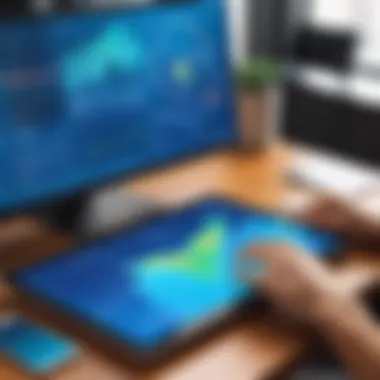

Intro
Geographic Information System (GIS) software serves as a critical tool for those venturing into the realm of spatial analysis and mapping. Whether you’re a budding data analyst, a small business owner aiming to visualize location-based insights, or an educator wanting to teach geography through innovative platforms, selecting the right GIS software can greatly shape your success. In a landscape populated with numerous tools, newcomers often find themselves baffled and adrift, trying to make sense of a myriad of options. This article seeks to illuminate the path for beginners by exploring various GIS software available on the market today effective for those who might not come from a technical background.
In this detailed overview, we will delve into the features that make these tools suitable for new users, and we’ll take a closer look at their pros and cons. Knowing that each user has unique needs, we will also highlight how some of these software interact with other applications, ensuring a seamless workflow for your projects. Armed with this knowledge, you will be better positioned to make an informed decision based on your specific needs and budget.
So, buckle up as we navigate through what's out there!
Features Overview
When choosing GIS software, understanding its core functionalities can significantly impact your decision. Different software packages vary in feature sets, and it is essential to match these with your intended use.
Key Functionalities
- Mapping Capabilities: Most GIS tools boast rich mapping features. Look for software that allows you to create layered maps, integrate various datasets, and visualize data effectively. For instance, QGIS is widely praised for its strong mapping functionalities, allowing beginners to create detailed visual presentations without breaking a sweat.
- Data Management: Efficient data handling is a cornerstone of GIS applications. The software should support various data formats like shapefiles, GeoJSON, and CSV, among others. Software like ArcGIS Online shines here, offering intuitive data management tools to ease your workflow.
- Analysis Tools: A standout feature for any GIS software is its analysis capability. Ideally, you want a product that supports spatial analysis, geocoding, and ability to run queries on your datasets. Tools like MapInfo offer robust analytical functionalities that beginners can tap into without difficulty.
- User Interface: A user-friendly interface is crucial for newcomers to avoid overwhelming experiences. Software with drag-and-drop features, clear menus, and accessible tutorials make the learning process a breeze. Tools such as Google Earth Pro are known for their simple UI that engages users effectively.
Integration Capabilities
Integration with other platforms can magnify the usability of GIS tools. Look for software that can connect to popular applications, databases, or APIs. Here are a few aspects to consider:
- Cloud Services: GIS tools that integrate with cloud services like Google Drive or Dropbox enhance data accessibility and sharing. Many newcomers appreciate the convenience of accessing files from anywhere.
- Database Compatibility: Many GIS applications can connect with SQL, PostGIS, and others for robust data management. For instance, the ability to link QGIS to PostgreSQL enhances its data handling capabilities.
- Third-Party Integration: Consider tools that offer import/export capabilities with respect to popular data analytics software, which can be invaluable for users looking to perform further analyses on their geographic data.
"Selecting the right GIS software can empower users to analyze geographical data effectively while ensuring that they remain engaged and informed."
Pros and Cons
All software has its merits and demerits. As a beginner, understanding these aspects will help you have realistic expectations from the tool of your choice.
Advantages
- User-Friendly: Many beginner-oriented GIS software prioritize user experience, like ArcGIS Online, which offers guided workflows and resources geared towards novices.
- Cost-Effectiveness: Some GIS tools, such as QGIS, are open-source, meaning you can access high-quality applications with no upfront costs.
- Educational Resources: Beginners can benefit from the wealth of tutorials and user communities that accompany popular GIS software. Resources such as Reddit forums and dedicated GIS sites can provide invaluable help.
Disadvantages
- Learning Curve: Though designed for beginners, some tools have features that may not be as intuitive initially. Users may need to invest time understanding spatial data concepts before gaining proficiency.
- Limited Functionality: Often, beginner-friendly tools may lack advanced features found in professional-grade software. This factor might restrict users seeking extensive functionalities.
- Performance Issues: Some software can be resource-heavy, leading to slow performance on computers with less powerful specifications.
As you continue your journey in the GIS landscape, it's essential to weigh these pros and cons carefully. Doing so will help you select a solution that best fits your skills, needs, and aspirations.
Preamble to GIS
In today's data-driven world, Geographic Information System (GIS) technology has become a crucial tool for various industries. GIS is not merely a software application; it is a framework for gathering, managing, and analyzing spatial and geographic data. Understanding this landscape opens doors for better decision-making processes, whether you're in urban planning, environmental studies, or even disaster management.
Understanding GIS
At its core, GIS applies locations in a spatial context to data. Think of it as the melding of geography with advanced data analysis. Each layer on a GIS map can represent different forms of data, such as street maps, weather patterns, or population demographics. This layering capability allows users to visualize patterns and relationships that help them in their respective fields.
For instance, a city planner can overlay demographic data over a street map to identify areas in need of new road infrastructure or park developments. This interactivity transforms basic data into actionable insights, allowing users to draw conclusions from various perspectives.
Importance of GIS Software
GIS software serves as the bridge between raw geographic data and its practical applications. Without proper software tools, data remains inaccessible and muddled. Beginner-friendly GIS tools provide an intuitive entry point for newcomers, making complex spatial analyses more approachable.
- Enhanced Visualization: Good GIS applications can present complicated data clearly, helping users to understand what the data is saying without getting lost in details.
- Improved Decision-Making: Quick access to quality geographic information empowers professionals to make informed decisions based on accurate data representations.
- Cost Efficiency: Using GIS can lead to significant cost savings by identifying resource allocation areas and reducing time spent on redundant tasks.
In the realm of businesses and government, the ability to analyze geographic data through effective software has resulted in improved operational efficiencies. Small businesses can use GIS for market analysis, while larger organizations may rely on it for broad data-driven strategies. GIS is proving to be indispensable for aspiring professionals looking to enter, or progress in, the fields related to spatial data analysis.
Criteria for Selecting GIS Software
Selecting the right GIS software is a critical decision for anyone starting in the world of geographic analysis and mapping. Given the myriad options available, it’s essential to approach this task with a clear set of criteria. By understanding these fundamental elements, beginners can better assess which software would suit their needs, ensuring a smoother experience in their mapping endeavors.
User-Friendliness
The first point on the list is user-friendliness. For beginners, the complexity of GIS software can be daunting. If a program has a steep learning curve, it can quickly become frustrating. Thus, choosing software with an intuitive interface can make a significant difference.
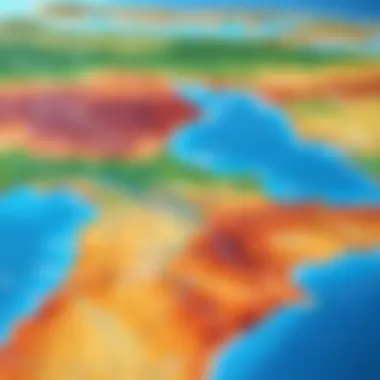

- Simple Navigation: Look for programs that offer clear menus, organized tools, and straightforward workflows. A user-friendly interface minimizes confusion, allowing users to focus on learning the functions rather than battling with the software.
- Visual Learning Aids: Interactive tutorials or help resources embedded within the software can make onboarding smoother. If the software offers these resources, it indicates a commitment to supporting novice users.
In essence, a user-friendly platform fosters a more engaging experience that empowers users to learn efficiently and enjoyably.
Cost Considerations
Cost plays a pivotal role in decision-making—especially for beginners who might be wary of investing heavily at the onset. Understanding what each software offers for its price can help in evaluating whether it delivers good value. Here are some key points:
- Free vs. Paid Models: Some top-tier software like QGIS is entirely free and offers robust capabilities, while others like ArcGIS Online may require a subscription. Weighing long-term costs against features is important.
- Hidden Fees: Pay attention to potential additional costs, such as training, upgrades, or add-on features that might not be included in the base price.
Functionality and Features
Not all GIS software is created equal; some tools excel in certain areas while being mediocre in others. A beginner should identify what functionalities are most needed for their projects and assess if the software meets those needs. Consider the following:
- Mapping Capabilities: The ability to create high-quality, detailed maps is foundational. Whether it’s 2D or 3D mapping, ensure the software can produce visuals that suit your goals.
- Data Integration: Look for software that supports various data formats. A program that can easily integrate data from different sources—including spreadsheets or online databases—will offer greater flexibility.
Understanding the features essential for your specific projects will guide you towards a solution that enhances your capabilities rather than hinders them.
Support and Resources
Finally, the level of support and resources available can’t be overlooked. Having access to reliable support means that, when issues arise, users can find solutions without prolonged downtime. Resources to consider include:
- Community Forums: Software with a vibrant user community can provide immediate help via forums like Reddit or dedicated platforms. The value of a network of users sharing tips and solutions is immense.
- Documentation and Tutorials: Comprehensive manuals and instructional materials are invaluable for beginners trying to navigate new tools. Tutorials, whether written or video, can accelerate the learning process.
In a landscape filled with potential hiccups, knowing you have a support network and abundant resources makes the journey feel less intimidating.
In a nutshell, when selecting GIS software, it’s not just about features on paper; it’s about how those features translate into a positive, educational, and efficient user experience.
Top GIS Software Options for Beginners
Selecting the right GIS software is critical for beginners entering the world of geographic data. The choices one makes can significantly impact the ease of learning and overall experience. Understanding the various options available can help in aligning software choices with specific needs and preferences. Below, we will delve into some of the most widely recommended GIS software that caters to novices, examining their unique benefits and considerations.
ArcGIS Online
ArcGIS Online stands out as a robust platform for mapping and analyzing spatial information. Known for its user-friendly interface, it allows beginners to dive into GIS without feeling overwhelmed. Users can access a plethora of ready-to-use maps and templates, which simplifies the learning process. One significant advantage is its cloud-based access; users can work on their projects from virtually anywhere. The collaborative features promote sharing data and findings, encouraging interaction among users.
However, it's important to note that while ArcGIS Online has a free tier, many of its advanced features require a subscription, which may be a consideration for budget-conscious individuals.
QGIS
QGIS is a powerful open-source option that is highly regarded within the GIS community. Many users praise it for its extensive functionality without the associated costs of commercial platforms. This software supports a multitude of formats, making it exceptionally versatile for various types of data. As a beginner, you’ll find that QGIS has a supportive community offering numerous tutorials and forums—an invaluable resource for those learning on their own.
One notable feature is its ability to integrate with plugins, adding specialized capabilities tailored to specific projects. That being said, the interface might be somewhat daunting for absolute beginners, but the wealth of available resources can bridge this gap over time.
MapInfo Professional
MapInfo Professional is a comprehensive desktop GIS tool aimed at both beginners and seasoned professionals. It offers an intuitive interface, making it easier for newcomers to visualize and analyze spatial data. Users can benefit from its strong mapping capabilities comparable to its competitors.
The software supports spatial analysis and thematic mapping, which are crucial in many fields such as marketing and urban planning. However, it's essential to consider that this software isn’t free; thus, it's wise to assess whether its features justify the investment for your specific projects.
Google Earth Pro
Google Earth Pro, once a premium product, is now freely accessible, offering a rich resource for those starting in GIS. It provides stunning imagery and the ability to visualize geographic features in a 3D environment.
For beginners, its intuitive navigation and familiarity enhance the overall user experience. Users can import data, create maps, and explore satellite imagery with ease. Although it may not have all the advanced analytical functions of other software, it serves as an excellent launching pad for those new to spatial analysis.
Geoda
Geoda is a lesser-known but potent tool primarily focusing on spatial data analysis. It's open-source and free, which makes it an appealing option for beginners who may be apprehensive about investing in costly software. Geoda allows users to perform spatial statistics and visualize spatial data effectively.
Its interface, while less polished than some competitors, is functional enough for newcomers to become familiar with basic concepts in spatial analysis. The focus on statistical analysis makes it particularly suitable for those in fields such as public health and social sciences.
The choice of GIS software can significantly shape your journey into geographic analysis, making it crucial to evaluate what each offers in relation to your needs.
Key Features to Look For in GIS Software
When stepping into the realm of Geographic Information Systems, knowing the essential features of GIS software is key. Not only does it help in selecting the software that fits your needs, but it also enhances your overall experience with mapping and data analysis. This section dissects features that should be top of mind for beginners while evaluating their options, ensuring a smoother initiation into the world of GIS.
Mapping Capabilities
The heart of any GIS software is its mapping capabilities. Good mapping tools enable users to visualize spatial data effectively. Imagine you're a city planner trying to design a new park. You need software that allows you to overlay different datasets, such as population density maps, soil types, and existing land use information.
- User Interface: Look for intuitive interfaces that don't require an engineering degree to navigate. A clean layout can greatly reduce the learning curve.
- Customization: The ability to customize your maps with different themes and layers is vital. It makes the output not only useful but visually compelling.
- 3D Mapping: Some software offers advanced 3D capabilities, useful for urban planning or landscape modeling. This feature provides depth to your analysis that is often missed in 2D views.
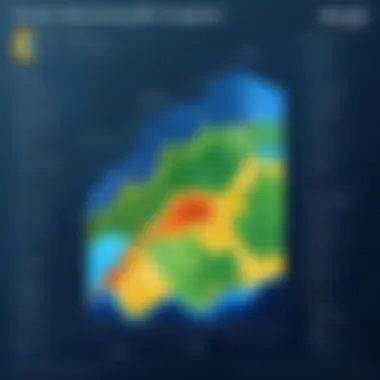

Data Management
Data management is where many newcomers stumble, but it doesn't have to be that way. Efficient data handling can make the difference between success and frustration. You’ll want a software solution capable of importing various data formats, whether it's shapefiles or more complex database patterns.
- Data Organization: Choose software that helps you to sort and organize your datasets easily. An effective database functionality allows for streamlined access and retrieval.
- Version Control: As data changes, tracking those changes is crucial for accuracy. Look for a system that manages version history effectively.
- Quality Control: Tools that implement data validation checks can save you from mistakes. A software that flags inconsistencies or missing values ensures your analyses are built on solid ground.
Analysis Tools
Analysis tools can be thought of as a virtual toolbox for extracting insights from data. GIS doesn’t just map; it helps you to understand the data behind the map.
- Spatial Analysis: Robust spatial analysis functions allow you to perform buffer analyses, proximity searches, and overlay analyses, essential for making informed decisions.
- Statistical Tools: If you're venturing into environmental studies or demographic analytics, consider software that integrates statistical capabilities right alongside your mapping—enabling a comprehensive approach to data interpretation.
- Real-Time Data: In today’s fast-paced world, having access to real-time data can give you a competitive edge. Whether it's tracking environmental changes or monitoring traffic patterns, real-time analysis capabilities should be on your wishlist.
Integration with Other Tools
Last but not least, think about how well the GIS software meshes with other applications you currently use. This integration aspect can enhance workflow and boost productivity immensely.
- API Availability: Software that offers APIs allows you to connect with various data sources and applications, making it a flexible addition to your toolkit.
- Third-Party Applications: Evaluate how well the software interacts with popular third-party applications, such as Excel for data manipulation or SQL databases for advanced data management.
"The more integrated your GIS system is with existing business tools, the more valuable it becomes."
- Cloud Integration: With the rise of remote work, cloud-based functionalities are becoming essential. They allow for easy sharing and collaboration, ensuring that everyone is on the same page, regardless of location.
Making the right choice in GIS software requires a keen eye on the key features discussed above. Not only do these elements facilitate easier use, but they also lay a sturdy foundation for your GIS journey.
Common Use Cases for GIS Software
Geographic Information System (GIS) software is more than just digital maps; it serves numerous domains, helping organizations tackle specific challenges with accuracy and efficiency. Understanding the common uses of GIS equips beginners with the knowledge necessary to apply these tools effectively. The versatility of GIS makes it a powerful ally in various fields, providing solutions that are tailored to the needs of users. Here, we explore several significant applications of GIS software.
Urban Planning
Urban planning is one of the major areas where GIS proves invaluable. City planners use GIS to visualize land use patterns, analyze zoning regulations, and assess the impact of new developments. With the help of GIS, planners can produce detailed 3D models of urban spaces, allowing for better decision-making when it comes to infrastructure, public services, and environmental management.
For instance, by overlaying layers of demographic and transportation data, urban planners can identify areas ripe for development or in need of revitalization. This streamlined approach minimizes the guesswork and promotes sustainable growth.
Environmental Studies
Another critical use case for GIS software is in environmental studies. Scientists and conservationists harness these tools to monitor changes in ecosystems, assess habitats, and manage natural resources. GIS allows for comprehensive geospatial analysis, enabling users to visualize everything from deforestation rates to water pollution hotspots.
Knowledge of spatial relationships helps researchers synthesize data on wildlife migration patterns, climate change effects, and land use changes. Such insights drive informed policy-making and conservation efforts, ensuring that interventions are both timely and effective. The benefits extend to raising public awareness, as mapped data can communicate issues to stakeholders in a more engaging and understandable way.
Disaster Management
In times of crisis, GIS software becomes a lifeline. Emergency response teams leverage GIS to create evacuation plans, analyze risk zones, and coordinate resources effectively during disasters. Real-time data visualization through GIS platforms assists authorities in tracking natural disasters, like hurricanes and floods, enabling them to make swift decisions.
Moreover, GIS is also pivotal in disaster recovery efforts. By mapping damage, stakeholders can prioritize areas for immediate aid and allocate funds more efficiently. This technology assists communities in bouncing back stronger and wiser from calamities.
Transportation Planning
Transportation networks are intricate systems that require careful planning and management. GIS software plays a significant role in transportation planning by helping authorities optimize routes, manage traffic flow, and enhance public transport systems. Analysts can visualize existing routes and identify bottlenecks, guiding impactful improvements.
Additionally, GIS empowers planners to analyze population trends, anticipate future transport needs, and promote environmentally friendly transit options. Using GIS to create transportation models not only streamlines planning but also heightens accountability and transparency in decision-making processes.
"GIS technology is not just a tool for mapping; it’s a means of understanding the complex relationships between geographic features, human activities, and the environment we inhabit."
In summary, GIS software opens up a world of possibilities across various domains. By understanding these common use cases, beginners can appreciate the significance of GIS in addressing real-world challenges. Armed with this knowledge, newcomers can dive in, exploring the intricate landscapes created by geographic data.
Challenges Faced by Beginners in GIS
As with any specialized field, Geographic Information Systems (GIS) present a unique set of challenges for newcomers. Understanding these hurdles is crucial, as it helps learners navigate their way through complex concepts and technologies. This section shines a light on the primary difficulties faced by beginners in GIS and provides insights on how to overcome them. Recognizing these issues not only equips newcomers with appropriate strategies but also serves as a foundational step toward mastering GIS tools and software.
Technical Complexity
GIS can seem like a towering mountain for beginners. The technical complexities of GIS software can throw first-time users for a loop. These platforms often come with a steep learning curve, filled with jargon that can feel overwhelming. Understanding spatial data types, coordinate systems, and the intricacies of map projections is essential, yet can be akin to learning a new language.
Moreover, many GIS applications can require programming knowledge for advanced functionalities, which may leave hopeful users scratching their heads. For instance, familiarity with Python or JavaScript is often beneficial. However, most beginners will find that many robust tools come with tutorials or user-friendly interfaces designed to ease these initial pressures.


"The barriers of entry might feel like a fortress, but with determination, learning GIS for beginners is achievable."
Data Acquisition and Quality
Data is the lifeblood of any GIS analysis. Beginners often struggle with how to acquire quality data and understand its relevance. Many will find that free datasets are available online but beware: not all data is created equal. The challenge here is twofold: figuring out where to obtain reliable data and understanding how to validate its quality.
There are several reputable sources to access GIS data, such as government agencies or academic institutions. However, beginners must also pay attention to metadata and update frequencies to ensure that the data fits their project requirements.
To tackle these challenges, beginners might consider:
- Utilizing online repositories such as Natural Earth or OpenStreetMap.
- Engaging in forums like Reddit to seek advice from seasoned professionals.
- Attending workshops to better understand data sourcing and evaluation.
Training and Learning Curve
The road to becoming proficient in GIS is often paved with numerous training requirements. New users must grapple with the reality that learning any kind of GIS software isn't merely about clicking buttons—it involves a deep understanding of the underlying principles that govern geographic analysis.
Many beginners may find themselves daunted by the sheer volume of resources available—books, videos, online courses—often leading to confusion rather than clarity. Furthermore, the vastness of the field means that the learning objectives can vary significantly. A user may focus on cartography, while another may pursue spatial analysis.
To effectively navigate this learning curve, beginners should consider:
- Selecting targeted online courses that cater to their specific needs. Websites like Coursera and Udemy offer courses tailored for beginners.
- Engaging with local community workshops, which often provide hands-on experience.
- Joining online communities for networking and shared learning experiences, such as GIS Stack Exchange or Facebook groups dedicated to GIS topics.
Understanding these challenges provides a stepping stone for beginners as they embark on their GIS journey. Addressing the technical complexities, acquiring quality data, and tackling the learning curve head-on will set one on a path toward successfully mastering GIS software.
Resources for Learning GIS Software
Learning GIS software is essential for beginners who want to navigate the complex world of geographic data efficiently. With the increasing demand for geospatial analysis skills, having reliable resources becomes a key asset. Many new users find themselves overwhelmed by the variety of GIS tools available. Therefore, knowing where to look for learning materials can make all the difference in mastering the essentials of GIS. This section sheds light on various resources that can aid users, providing avenues for skill development tailored to individual learning preferences.
Online Courses
Online courses are quickly becoming a popular choice for those venturing into GIS. With numerous platforms offering tailored curriculums, beginners can find programs that suit their pace and learning style. Websites like Coursera and Udemy boast a range of courses, from introductory sessions to more advanced studies. These platforms provide flexibility, allowing learners to access materials whenever they like.
Some of the key benefits of online courses include:
- Structured Learning: Courses often follow a systematic approach, starting from the basics and gradually moving to complex concepts.
- Certification: Many courses offer certificates upon completion, which can enhance a resume and showcase newly acquired skills.
- Community Interaction: Learners can engage with peers and instructors, fostering a collaborative learning environment.
However, it’s important to choose courses that are highly rated and frequently updated. This ensures the information is relevant and useful. Courses that incorporate practical exercises are particularly beneficial, as they help to cement newly learned theories in real-world contexts.
Webinars and Workshops
Webinars and hands-on workshops are indispensable resources for any beginner looking to expand their GIS knowledge. These interactive sessions often feature industry experts who share insights and practical guidance. Participating in webinars can provide invaluable exposure to current trends and techniques in GIS.
Some highlights include:
- Live Feedback: Engaging discussions offer the chance to ask questions and clarify doubts in real-time.
- Practical Application: Workshops typically focus on hands-on activities, making concepts tangible.
- Networking Opportunities: Joining such events helps connect with like-minded individuals, fostering a strong community of learners.
A good starting point for finding webinars is platforms like Esri and various professional associations related to geography and planning. Keeping an eye on platforms like Reddit can also lead to valuable local workshops and seminars.
Documentation and Forums
Documentation and user forums serve as the bedrock of any learning experience. Comprehensive guides and manuals provided by GIS software vendors can clarify features and functionalities. For example, Esri has in-depth documentation for ArcGIS that covers all aspects of software usage. Similarly, QGIS offers extensive user manuals that are rich in information.
Forums are equally important. Sites like Stack Exchange and dedicated Reddit threads allow users to pose questions and share knowledge. Here’s why they are beneficial:
- Problem-Solving: Users can find solutions to specific issues they encounter, often leading to faster resolutions than traditional learning methods.
- Community Contributions: Many forums have knowledgeable members who generously share insights and tips based on their experiences.
- Diverse Perspectives: Engaging with a wide variety of users, from beginners to experts, can significantly enhance understanding and foster innovative thinking.
Ending
In wrapping up our exploration of GIS software for beginners, it's clear that choosing the right tool can make a world of difference for those just starting their journey into geographic data analysis. Today, we’ve seen how vital it is to understand the various offerings and functionality of different software, especially considering the diverse applications GIS can have in our lives and work.
Summary of Key Points
- User-Friendliness: The software's ease of use ranks high on the list. It's important for beginners to find an interface that is straightforward and welcoming.
- Cost Considerations: Pricing can vary widely, and understanding the budget will help in narrowing down the choices effectively. This knowledge can prevent future headaches when projects demand tools that might stretch the budget too thin.
- Features and Capabilities: Each GIS software has its own set of features that cater to specific needs like mapping, data management, and analysis. Recognizing what features are essential for your work is key.
- Support and Resources: A strong support system and ample learning resources greatly ease the learning curve, providing beginners with the necessary help when they encounter hiccups along the way.
- Common Use Cases: We delved into various fields—like urban planning, environmental studies, and disaster management—that benefit from GIS tools. Knowing where these tools are applicable aids in capitalizing on their strengths.
"Understanding the landscape of GIS software not only empowers you; it can lead to powerful insights and decisions that shape better outcomes in numerous fields."
Final Recommendations
To wrap it all up succinctly, here are a few tips for beginners:
- Start Simple: Opt for a software solution that prioritizes ease of use. Options like Google Earth Pro or QGIS offer user-friendly interfaces.
- Explore Free Trials: Before committing to any software, take advantage of free trials to ascertain if the tool meets your needs.
- Engage with Communities: Being part of forums like Reddit or groups on Facebook can provide valuable insights and peer support in your learning adventure.
- Invest in Learning: Consider enrolling in online courses or workshops that focus on GIS software. The more you learn upfront, the less daunting the eventual application will be.
- Balance Between Cost and Features: You may find that some free options have limitations, while premium tools like ArcGIS Online offer extensive capabilities that might justify the cost for serious projects.







