Top Backup Imaging Software for Businesses


Intro
In contemporary business environments, safeguarding data integrity and ensuring operational continuity cannot be overstated. As organizations increasingly rely on digital frameworks, the demand for robust backup solutions becomes imperative. Backup imaging software stands at the forefront of this necessity, offering comprehensive features that streamline data protection processes.
This guide aims to navigate the landscape of the best backup imaging software solutions available. By analyzing their key functionalities, integration capabilities, advantages, and disadvantages, it seeks to equip decision-makers with the pertinent information needed for informed choices regarding data protection.
Organizations of all sizes stand to benefit from advanced backup methods. With the right software, not only can data loss be mitigated but the recovery process can also be made seamless and efficient. Let's delve into the features that distinguish the leading solutions in this domain.
Intro to Backup Imaging Software
Backup imaging software plays a crucial role in safeguarding digital information within personal and business environments. This software helps create an exact copy of entire systems, including operating systems, applications, and user data. The primary purpose of backup imaging software is to ensure that data can be quickly restored in case of hardware failure, data corruption, or other unexpected events. The complexity of modern IT environments makes having a reliable backup solution not just beneficial but essential.
The landscape of data protection has evolved significantly. In today’s world, businesses rely heavily on technology for operational continuity. Failure to adequately back up crucial data can lead to catastrophic consequences, including revenue loss, reputational damage, and regulatory penalties. Implementing appropriate backup imaging solutions empowers organizations to mitigate risks associated with data loss.
Additionally, backup imaging software offers various features tailored to different needs. Organizations can choose solutions that provide incremental backups for efficiency, robust security measures for data protection, and ease of recovery. These systems can also be integrated with cloud solutions, ensuring that backups are accessible from anywhere, reinforcing the flexibility for modern work setups.
As we explore the purposes and importance of backup imaging software in the following sections, it becomes evident that these tools are not merely functional. They encapsulate a proactive approach to data management. The reliability of these solutions directly influences not only the integrity of the data but also supports overall business health and continuity.
Purpose of Backup Imaging Software
The primary purpose of backup imaging software is to create comprehensive copies of systems and data. This includes not just files but entire operating environments. By utilizing such software, users can easily replicate their existing setup, which significantly simplifies the restoration process in the event of a problem.
Backup imaging is particularly beneficial in several scenarios:
- System Migration: When upgrading to new hardware, backup imaging allows a seamless transition. Users can restore their previous setup onto a new machine with minimal downtime.
- Disaster Recovery: In emergencies, quick restoration is vital. Backup imaging software enables users to recover their entire system swiftly, minimizing operational disruptions.
- Regular Maintenance: Scheduled backups ensure that data is consistently protected. Incremental backups only capture changes since the last backup, optimizing both time and storage requirements.
These purposes highlight the importance of this software in maintaining operational efficiency and data accessibility.
Importance for Businesses
For businesses, the significance of backup imaging software cannot be overstated. It is an integral component of any organization's data strategy, influencing their ability to function effectively.
- Data Integrity and Protection: In the age of cyber threats, having a solid backup strategy safeguards against ransomware attacks and other data breaches. An effective backup imaging solution ensures businesses can recover quickly, reducing the impact of data loss.
- Operational Continuity: Downtime can be costly. Businesses equipped with reliable backup imaging tools can recover and restore operations more rapidly, ensuring service continuity.
- Regulatory Compliance: Many industries face strict data storage regulations. Backup imaging software helps organizations comply with these requirements by ensuring data is stored correctly and can be restored if necessary.
- Resource Optimization: Effective use of backup imaging solutions can lead to significant resource savings. They streamline IT processes and reduce the time spent on data recovery solutions.
"Businesses that prioritize data protection through backup imaging solutions are better equipped to handle unexpected situations."
In summary, backup imaging software is not just a technical tool; it is a strategic asset that enhances a company's resilience against data-related challenges. As we proceed through this guide, the insights about specific software solutions will further illuminate the advantages that can be realized through their implementation.
Criteria for Selecting Backup Imaging Software
In the vast landscape of backup imaging software, selecting the right solution is a critical task for businesses aiming to preserve their data. The criteria discussed here not only streamline the decision-making process but also ensure that the chosen software aligns with organizational goals and needs. Many factors, including ease of use, features, cost, and support, play a defining role in this evaluation. Understanding these aspects can significantly impact a company’s data security strategy and overall operational efficiency.
User-Friendliness
User-friendliness is paramount when evaluating backup imaging software. Software that is intuitive promotes efficient workflow. A complicated interface can lead to mistakes during data backup processes, which can have severe consequences. A user-friendly interface simplifies setup and configuration, allowing users to get started quickly with minimal training.
Moreover, modern backup systems often incorporate wizards or step-by-step guides that aid users through the process, enhancing productivity. For businesses with diverse technical expertise, ease of use is a decisive criterion. It is important to prioritize solutions that offer clearer navigation, well-organized features, and comprehensive documentation.
Features and Functionality
The features and functionality of the software directly influence its efficiency and effectiveness. Basic features, such as data compression and encryption, are essential for maintaining data integrity. Advanced functionalities, like incremental and differential backups, offer flexibility and efficiency in managing storage space.
When assessing software, consider features that meet specific needs such as support for multiple operating systems or compatibility with various file types. A solution should also include robust scheduling options. This allows businesses to automate backups during non-peak hours, minimizing disruption while ensuring consistent data protection.
Cost-Effectiveness
Cost-effectiveness is another critical aspect to consider. Businesses must assess the total cost of ownership, which encompasses not only the purchase price but also ongoing maintenance and potential upgrades. While cheaper options might be tempting, they may lack essential features or performance.
It is wise to conduct a cost-benefit analysis to understand the trade-offs. Investing in high-quality software can prevent costly data loss and reduce recovery time, ultimately proving to be more economical in the long run. Assessing return on investment should be a standard part of the decision-making process.
Customer Support and Resources
Reliable customer support can make a significant difference when issues arise. A vendor that offers comprehensive support through multiple channels—such as email, phone, and live chat—can provide peace of mind when confronting potential data loss scenarios. Furthermore, substantial online resources including knowledge bases, tutorials, and forums can enhance the user experience significantly.


"Choosing a software that offers robust support is crucial for minimizing downtime and ensuring proper issue resolution."
Additionally, ongoing training for users can aid in maximizing the software's potential. Companies should favor vendors known for prompt and effective support response.
In summary, when selecting backup imaging software, emphasis on user-friendliness, feature set, cost-effectiveness, and customer support is essential. By carefully evaluating these criteria, organizations can enhance their data protection measures and choose the right tool that meets their specific requirements.
Overview of Top Backup Imaging Software Solutions
The landscape of backup imaging software is extensive and diverse, making it crucial to understand the different solutions available. Each program offers unique features and capabilities, catering to varying needs of businesses and IT managers. This section will highlight key software options, their functionalities, and how they fit into the broader context of data protection.
When selecting backup imaging software, decision-makers must assess not only the immediate requirements but also the long-term viability of the solution. The effectiveness of backup imaging software can significantly impact a company's data integrity and recovery processes. Understanding the strengths and weaknesses of available options allows for informed decision-making that can ensure operational continuity.
Acronis Cyber Backup
Key Features
Acronis Cyber Backup is known for its extensive features that cater to a wide range of users. It offers full disk imaging, cloud backup, and replication functionalities. One of its distinguishing traits is the ability to perform incremental backups without affecting system performance. This feature is beneficial for organizations that need to minimize downtime and maintain efficiency.
Pricing
The pricing structure of Acronis Cyber Backup is tiered, allowing users to select a plan that fits their budget and needs. The subscription model includes various options, such as per-machine licenses. While the costs may seem high compared to some alternatives, the comprehensive features provided justify the investment for many businesses.
Pros and Cons
Acronis Cyber Backup has various pros, including high reliability and robust recovery options. However, some users may find the interface complex at first. The software also consumes significant resources during backup processes, which could be a drawback for smaller organizations.
Paragon Backup & Recovery
Key Features
Paragon Backup & Recovery stands out for its simplicity and user-friendly interface. It provides essential backup functionalities such as disk imaging and partitioning tools. One noteworthy feature is its ability to create bootable media, enabling recovery even when the operating system is unresponsive.
Pricing
Pricing for Paragon is competitive, with a one-time payment option attractive for those who prefer not to deal with subscriptions. However, the features are somewhat limited compared to more comprehensive solutions, which may deter larger enterprises from considering it.
Pros and Cons
Paragon's ease of use is a significant advantage, making it particularly suitable for less tech-savvy users. However, its limited feature set may not meet the demands of enterprises requiring advanced backup capabilities.
EaseUS Todo Backup
Key Features
EaseUS Todo Backup offers a broad range of features, including smart backups and a versatile recovery options. Users appreciate its straightforward navigation, making it attractive to a broader audience. Additionally, it provides cloud backup options, which aligns with current trends in data storage and protection.
Pricing
The pricing for EaseUS is flexible, with various tiers available to accommodate different budgets and requirements. The free version offers basic functionalities, while the paid options unlock more advanced features. This tiered pricing is appealing to businesses of all sizes.
Pros and Cons
EaseUS is praised for its balance between performance and ease of use. However, higher-level functionalities may not be as robust as those offered by competing products, which could limit its attractiveness for large-scale data management.
Macrium Reflect
Key Features
Macrium Reflect is known for its reliability and efficiency in creating disk images. It offers rapid backup and restoration capabilities, making it a favorite among IT professionals. One unique aspect is its support for a wide variety of file systems, accommodating different operating environments.
Pricing
Macrium Reflect offers free and paid versions, catering to a range of user needs. The free version includes essential features, while the paid versions offer more advanced capabilities. This pricing structure makes it accessible to individual users as well as larger organizations.
Pros and Cons


The ability to perform complex tasks with relative ease is a strong suit for Macrium Reflect. However, some users may find its interface less intuitive, necessitating a learning curve before fully leveraging its capabilities.
RoboCopy
Key Features
RoboCopy, a command-line utility, is lauded for its effectiveness in data migration and backup. Its ability to manage large volumes of data and folder structures makes it suitable for tech-savvy users. This tool's robustness and flexibility for scripting can aid IT professionals in automating backup processes.
Pricing
RoboCopy is part of the Windows operating system, so it is free to use for anyone with a valid Windows license. Its cost-effectiveness appeals to businesses looking for a straightforward, no-frills backup solution.
Pros and Cons
While RoboCopy is powerful, its command-line interface can be daunting for some users. Users familiar with scripting will find it beneficial, but less experienced users may encounter challenges navigating its functionality.
In summary, each of these backup imaging software solutions brings unique strengths to the table, which can facilitate diverse data management strategies for businesses. Selecting the right option requires careful consideration of organizational needs, budget constraints, and long-term objectives.
Advanced Features in Backup Imaging Software
Advanced features in backup imaging software are crucial components that enhance efficacy and user experience. As businesses increasingly rely on digital solutions for data storage, understanding these advanced capabilities becomes paramount. These features enable more refined data management and ensure better data integrity, ultimately streamlining recovery processes should data loss occur.
Incremental and Differential Backup
Incremental and differential backup methods are vital for efficiently managing storage space and reducing backup time. Incremental backup only saves changes made since the last backup, while differential backup saves changes made since the last full backup. This distinction can significantly impact the time required for both backup processes and data restoration.
Businesses benefit from these methods by optimizing their backup strategy. Incremental backups are often quicker and take less storage space, making them ideal for regular, scheduled backups. However, during recovery, since all incremental backups must be restored in sequence, this can introduce complexity. Differential backups, while larger, simplify restoration since only the last full backup and the most recent differential backup are needed.
Scheduling Options
Effective scheduling is a fundamental aspect of any backup imaging solution. The ability to set specific times for backups allows organizations to automate their data protection strategy. Frequent backups minimize the potential loss of data, thus ensuring that operational continuity is not compromised. Advanced scheduling systems offer options such as daily, weekly, or hourly backups, aligning them with the business's activity patterns.
Moreover, some software solutions offer customizable scheduling features. Users can specify conditions under which backups should occur, like system idle time or during off-peak hours. This flexibility enhances resource management, allowing other critical processes to run without hindrance during backup operations.
Security Features
Given the sensitive nature of data, security features can not be overlooked in backup imaging software. Options such as data encryption, user authentication, and access control policies protect against unauthorized access and cyber threats. Encryption is particularly important as it ensures data remains secure even if a backup is intercepted during transmission.
Additionally, the best software solutions will offer regular updates to patch vulnerabilities, maintaining strong security protocols. A comprehensive understanding of available security features can empower businesses to safeguard their data, thus mitigating risks associated with potential data breaches.
Cloud Integration
Cloud integration represents a pivotal advancement in backup imaging technology. Solutions that offer seamless cloud integration facilitate off-site backups. Such capabilities enhance data security and recovery processes, allowing easy access to backups from various locations.
Utilizing cloud storage also alleviates storage constraints associated with local devices, providing scalable solutions for data storage needs. Companies can benefit from different cloud storage options, like public or private clouds, depending on their requirements and compliance obligations. This adaptability can suit businesses of various sizes and industries, making it a valuable consideration when selecting backup imaging software.
"With advancements in technology, the integration of cloud solutions can transform how organizations manage and protect their data."
As businesses continue to evolve, the use of advanced features in backup imaging software becomes increasingly essential. Evaluating these features allows organizations to choose tools that not only protect but also enhance their data management strategies.
Common Challenges in Backup Imaging
Backup imaging software plays a crucial role in data protection strategies for businesses. However, adopting these solutions is not without challenges. Understanding these common challenges is vital for anyone selecting or managing backup imaging systems. These obstacles can compromise data integrity, lead to higher costs, and may even threaten operational continuity. Addressing these issues requires careful planning and consideration.
Data Recovery Issues
Data recovery is often the primary motivation for implementing backup imaging solutions. However, the process can bring its own set of complications. Users may experience difficulties when trying to restore data from backups. Issues might arise from incomplete backups, outdated recovery images, or corrupted files.
Several factors can hinder successful data recovery. First, a lack of regular backups can lead to significant data loss. If the backup imaging schedule is not followed or fails, critical files may not be recoverable. Additionally, users often overlook verifying backup integrity, leading to reliance on potentially faulty images.
To mitigate these risks, businesses should:
- Establish a regular schedule for both backups and integrity checks.
- Test recovery processes periodically to ensure everything works as expected.
- Choose software that provides clear logs and error reports during the backup and recovery process.
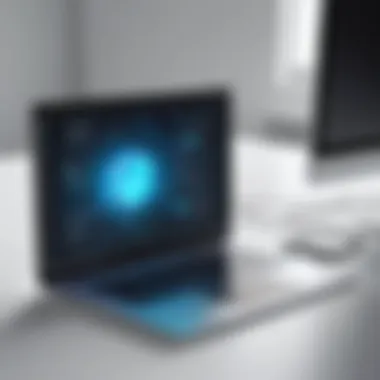

Software Compatibility
Ensuring software compatibility is another pivotal challenge. Businesses often operate diverse environments, using various hardware and software configurations. A backup imaging software solution might not seamlessly integrate with different systems, leading to inefficiencies. This lack of compatibility can result in failed backups or, worse, data loss.
When selecting software, it is essential to assess the compatibility with existing infrastructure. Potential conflicts between backup imaging solutions and operating systems or application software can complicate data recovery efforts later.
Key considerations for compatibility include:
- Investigating whether the software supports all necessary operating systems.
- Checking for compatibility with hardware, especially when using RAID configurations or specific file systems.
- Reviewing community feedback or forums for real user experiences about compatibility issues.
Storage Space Limitations
Storage space is a logistical concern that often poses a significant challenge. Backup imaging files can quickly accumulate in size, especially for businesses with vast amounts of data.
Limited storage can lead to suboptimal practices, such as neglecting to maintain backup files or deleting old images to make space for new ones. This can create gaps in data protection.
To prevent storage-related challenges, organizations should:
- Implement a tiered storage strategy that uses different types of storage media.
- Consider cloud-based solutions to expand storage capabilities flexibly.
- Regularly assess and implement cleanup of older backups that are no longer needed.
"Ignoring the common challenges in backup imaging can lead to poor data integrity and recovery difficulties."
By understanding these challenges, businesses can make more informed decisions when it comes to selecting backup imaging software. They can ensure that their data protection efforts are both effective and sustainable, ultimately supporting their broader operational goals.
Future Trends in Backup Imaging Software
The field of backup imaging software is evolving rapidly to meet the growing demands for enhanced security, efficiency, and user experience. Awareness of future trends in this domain is crucial for IT professionals, business owners, and decision-makers. Understanding these trends can help organizations prepare for upcoming changes and adopt strategies that bolster their data protection frameworks.
Artificial Intelligence Integration
The integration of artificial intelligence (AI) into backup imaging software is a game-changer. AI can streamline processes such as data deduplication, which reduces storage requirements by eliminating redundant data. Moreover, AI-driven analytics can predict potential data loss risks, enabling proactive measures. This functionality allows software to monitor user behaviors and system patterns to enhance backup strategies.
AI also improves the efficiency of recovery operations. By leveraging machine learning algorithms, backup systems can quickly identify the optimal recovery points. This can significantly reduce downtime in case of data loss. The accuracy of AI in detecting anomalies can also help in securing backups against ransomware attacks, making it an essential component of modern backup solutions.
Enhanced Security Protocols
Security remains a top priority for organizations when it comes to data backup. In the wake of increasing cyber threats, enhanced security protocols in backup imaging software are essential. This includes features like end-to-end encryption, which protects data in transit and at rest. Additionally, multi-factor authentication (MFA) adds an extra layer of security by requiring multiple forms of verification before granting access to the backup systems.
Improvements in security also cover vulnerability assessments. Many software providers are investing in tools that automatically scan for vulnerabilities and assess risks within their systems. Keeping sensitive information protected is fundamental, and these enhancements make backup imaging solutions more robust against unauthorized access or data breaches.
Rising Adoption of Cloud Solutions
Cloud solutions are rapidly gaining traction in the backup imaging landscape. The ability to back up data to the cloud allows for more flexibility, scalability, and accessibility. Organizations can leverage cloud-based solutions to store large amounts of data without needing substantial on-premises infrastructure, which often leads to cost savings.
Furthermore, cloud backups offer features like automatic updates and maintenance, reducing the burden on IT teams. The synchronization of data across multiple devices ensures that backup is updated in real-time, offering peace of mind for businesses that require consistent integrity.
Cloud solutions also enhance disaster recovery capabilities. In the event of a system failure or natural disaster, data stored in the cloud can be accessed from different locations, allowing for quicker recovery times.
As cloud adoption increases, businesses must also consider their data compliance obligations. Choosing solutions that meet industry standards for data security ensures compliance and aids in avoiding potential legal consequences.
In summary, being aware of these future trends in backup imaging software can significantly impact an organization's data management strategies. Embracing artificial intelligence, implementing enhanced security protocols, and adopting cloud solutions will not only improve data integrity but also enable better operational efficiency.
End
In reviewing backup imaging software, it is crucial to recognize the significance of an effective backup strategy. This software not only safeguards essential data but also ensures operational efficiency for businesses. The discussion has detailed various aspects, from individual features to overall benefits, guiding professionals toward informed choices.
Recap of Key Points
Every subsection previously explored provided insights crucial for understanding the landscape of backup imaging software. The essential takeaways include:
- Purpose of Backup Imaging Software: Its role in data preservation is pivotal, helping organizations mitigate risks associated with data loss.
- Selection Criteria: Factors such as user-friendliness, features, and cost must align with business requirements.
- Top Software Solutions: Evaluating leading solutions like Acronis Cyber Backup and EaseUS Todo Backup demonstrates the range of functionalities available.
- Future Trends: The integration of artificial intelligence and enhanced security will shape how businesses approach data protection.
Each element underscores the necessity of an updated and robust backup imaging solution to fit dynamic organizational needs.
Final Recommendations
For businesses aiming to implement a reliable backup imaging strategy, consider the following recommendations:
- Evaluate Business Needs: Assess specific data requirements, compliance regulations, and overall organizational goals before selecting software.
- Trial Versions: Utilize trial versions of various programs. This practical approach allows organizations to gauge ease of use and functionality without immediate financial commitment.
- Prioritize Support: Ensure that chosen software comes with robust customer support and extensive resources. This aspect will prove critical in times of crisis.
- Stay Updated: Continuously monitor advancements in backup imaging technology to maintain protection measures. Keeping software up to date is also essential in battling emerging security threats.
By following these recommendations, organizations can enhance their data integrity and ensure seamless operational continuity.







