Top Electrical Design Software for Professionals


Intro
The world of electrical design is evolving rapidly. With technological advances, the demand for efficient and reliable electrical design software has surged. Engineers and designers need tools that not only address their immediate project needs but also align with overarching organizational goals. In this landscape, choosing the right electrical design software can be daunting due to the multitude of options available.
This article delves into the most prominent electrical design software currently on the market. The focus is on various critical aspects, including functionality, pricing, integration capabilities, and user feedback. Through thorough analysis, this piece aims to equip professionals with the information necessary for making informed decisions.
Key trends in electrical design technology will also be explored to ensure users are aware of the latest advancements that can impact their work.
Features Overview
Understanding the features of electrical design software is essential for making an informed choice. Here's a closer look at some key functionalities and integration capabilities that define this software landscape.
Key Functionalities
- User-Friendly Interface: Most modern electrical design software now feature intuitive interfaces. This enables users to navigate the software with less training.
- CAD Integration: Seamless integration with Computer-Aided Design tools enhances design efficiency. Tools like AutoCAD are often supported, allowing for accurate schematics and layouts.
- Simulation and Analysis Tools: Many software options come equipped with simulation features. Users can run analyses to predict performance outcomes of designs.
- Collaboration Tools: These software solutions often support real-time collaboration among team members, essential for larger projects.
- Customizable Templates: Users can create and modify templates to match project requirements, which speeds up the design process.
Integration Capabilities
- Compatibility with Other Software: It's crucial for design software to work well with other existing tools. This includes project management software and specialized engineering tools.
- APIs for Custom Solutions: Some software offer Application Programming Interfaces (APIs) which allow for further customization and integration, tailored to specific organizational needs.
Pros and Cons
Every software solution has its strengths and weaknesses. A thorough understanding of these can help you in selecting a tool suited to your project requirements.
Advantages
- Enhanced Productivity: With advanced automation features, design software can significantly reduce the time required for manual tasks.
- Improved Accuracy: Automated calculations and validations help in eliminating human errors.
- Scalability: As projects grow, many tools can scale to meet increased demands, making them long-term solutions.
Disadvantages
- Price: Some of the leading electrical design software can have a steep price tag, which might not be feasible for smaller firms.
- Learning Curve: While many tools aim for user-friendliness, some still require extensive training to master fully.
- Overload of Features: Too many functionalities can overwhelm users and hinder productivity rather than enhance it.
In summary, the selection of electrical design software must be a thoughtful process. Professionals should weigh the advantages and disadvantages, ensuring the chosen tool fits the operational needs and fosters project success. Keeping informed about evolving trends also shapes a more robust understanding of available solutions.
Intro to Electrical Design Software
Electrical design software is a critical tool within the domain of engineering, facilitating the creation and modification of electrical systems. As projects grow increasingly complex, an understanding of these tools and their capabilities becomes vital for professionals. Such software streamlines workflows, allowing engineers to efficiently design, simulate, and verify electrical systems and circuits.
The importance of electrical design software is underscored by its role in reducing errors and improving overall project efficiency. It also supports compliance with various industry standards, making adherence to regulations easier. In an era where precision and reliability dictate success, these tools have become indispensable to professionals in electrical engineering.
Definition of Electrical Design Software
Electrical design software encompasses applications that aid engineers and designers in planning, modeling, and documenting electrical systems. This software typically provides functionalities for schematic capture, circuit simulation, and layout design. Users can create detailed diagrams that represent the behavior of electrical systems, facilitating both analysis and troubleshooting. Features often include:
- Schematic Design: Create clear and accurate representations of electrical circuits.
- Simulation Capabilities: Model circuit behavior under various conditions to ensure reliability.
- Documentation: Generate necessary documentation to support design efforts and regulatory compliance.
Importance in Modern Engineering
In modern engineering, the use of electrical design software is paramount. It enables teams to collaborate effectively by centralizing project information, which simplifies communication about design changes. Moreover, many software solutions integrate with other engineering tools, promoting streamlined workflows across disciplines. Specific points of importance include:
- Efficiency: Automation of repetitive tasks reduces time spent on manual drafting.
- Accuracy: Enhanced simulation tools lead to more precise outcomes and fewer revisions.
- Innovation: Advanced features foster creativity, allowing for the exploration of new design solutions.
Understanding the tools available in electrical design software is crucial for any professional aiming to excel in the field. It is not just about using software; it is about leveraging technology to enhance engineering practices.
Key Features to Consider
When evaluating electrical design software, it is crucial to consider a range of features that can greatly influence not only the effectiveness of the design process but also the overall success of engineering projects. Taking a moment to understand these features allows professionals to select tools that best align with their specific needs. Each key feature contributes to functionality, efficiency, and ease of integration within existing workflows.
User Interface and Experience
A well-designed user interface is essential for any software application, notably for electrical design tools. A clean and intuitive layout can significantly reduce the learning curve, enabling users to navigate the software with ease.
Consider the organization of menus, accessibility of tools, and customization options. Users should be able to find the needed tools quickly. Moreover, the overall user experience should support and enhance productivity. A poor user interface can lead to frustration, wasted time, and ultimately, errors in the design. Normalizing user feedback in assessments of software can highlight these aspects effectively.


Design and Simulation Tools
The effectiveness of electrical design software hinges on its design and simulation capabilities. Key tools facilitate creating precise schematics and layouts while ensuring the integrity of the designs through simulation features.
Advanced simulation tools are critical for testing designs in various scenarios before actual implementation. They help in identifying potential challenges and optimizing designs accordingly. This reduces the risk of costly mistakes during physical implementation. Additionally, features enabling real-time changes and iterations to designs can save valuable time during the development phase.
Integration with Other Software
Integration capabilities are vital in today's interconnected engineering landscape. Electrical design software must be able to seamlessly work with other programs, such as project management tools, billing software, or other engineering applications.
Using software that offers robust APIs or built-in integration can lead to a more cohesive workflow. This compatibility allows for better data management and easier collaboration among team members. Having a software tool that fits well into the larger ecosystem is a major consideration,
Comprehensive Reviews of Leading Software
Understanding the landscape of electrical design software is crucial for professionals engaged in electrical engineering. This section gives an in-depth review of major software options available today. Each review focuses on essential elements like unique features, user experience, pricing, and integration capabilities.
Thorough reviews help users assess which software aligns best with their needs. The detailed comparisons enables identification of strengths and weaknesses. This ultimately aids professionals in selecting the right tools that contribute to their project goals and enhance productivity.
AutoCAD Electrical
Features Overview
AutoCAD Electrical is an established software widely used for designing electrical control systems. Its main characteristic is the extensive library it offers, which includes thousands of electrical parts. This feature allows engineers to drag and drop components easily into their designs, saving significant time. One unique aspect of AutoCAD Electrical is its automatic generation of reports. These reports can include parts lists and wire lists, crucial for project management.
User Experience Feedback
Feedback from users often highlights the advanced automation features of AutoCAD Electrical. Users appreciate how the software minimizes manual input. The interface is recognized for being relatively user-friendly, despite its complexity. However, some users note a steep learning curve for beginners.
Pricing Structure
The pricing structure of AutoCAD Electrical varies considerably based on subscription options. Several plans offer flexibility depending on the needs of the user or organization. The monthly subscription can be cost-effective for short-term projects. However, annual plans provide more overall value and discounts that may not be accessible for monthly subscriptions.
EPLAN Electric P8
Key Functionalities
EPLAN Electric P8 stands out due to its wide range of tools that cater to both schematic design and documentation. The software supports multi-user access, ideal for larger teams collaborating on complex projects. Its ability to create detailed and accurate documentation sets it apart, making it a strong contender in the electrical design software market.
Integration Capabilities
This software integrates well with various other software systems, such as PLM and ERP solutions. This is a significant advantage, allowing seamless data exchange and workflow management. However, the complexity of these integrations might require additional setup time and expertise.
Cost Analysis
The cost of EPLAN Electric P8 reflects its comprehensive capabilities. While initially it may seem high, many users find that its robust features justify the expense. Potential users should analyze their needs carefully. This will help to ensure the cost aligns with their project's scale and complexity.
SolidWorks Electrical
Design Tools
SolidWorks Electrical offers powerful design tools that enhance the automation of electrical design processes. It enables users to create 2D schematics and 3D models in tandem. This integration facilitates a comprehensive design workflow that reduces errors and improves communication among teams.
User Feedback and Use Cases
Users frequently cite the advantage of visualization when using SolidWorks Electrical. Real-world case studies demonstrate how this software enhances collaboration among engineers and designers. On the downside, some users find the software's interface less intuitive compared to others.
Pricing Models
SolidWorks Electrical comes with various pricing models. Users might choose from different packages based on feature requirements. While prices may vary, teams should consider the long-term benefits of the software relative to upfront costs.
OrCAD Electrical
Comparative Analysis
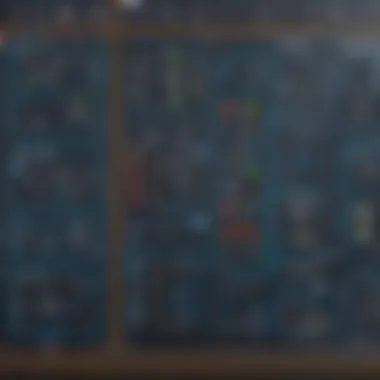

OrCAD Electrical is often compared to other software due to its strong focus on simulation capabilities. It provides comprehensive analysis features that are vital for ensuring electrical design accuracy. However, users may find its interface less modern, which can impact overall user experience.
Advantages and Disadvantages
The main advantage of OrCAD Electrical is its capabilities for circuit simulation and analysis. Users report that these features help them quickly identify potential issues. Conversely, the software may require a higher level of technical knowledge, which could be a barrier for beginners.
Pricing Options
OrCAD Electrical has a flexible pricing model that allows users to choose specific features according to their budget. Pricing tiers can accommodate freelancers to large firms, making it versatile. However, depending on selected features, costs can escalate quickly.
Altium Designer
Unique Features
Altium Designer is noted for its advanced PCB design capabilities. One hallmark of this software is its robust real-time collaboration tools. Users can work concurrently, greatly enhancing project speed. However, this advanced suite comes with a higher price point relative to other options.
User Community Insights
The user community around Altium Designer is active and supportive. Many users benefit from regular updates and tips shared within forums. However, some discussions reveal a divide between advanced users who maximize the software's potential and newcomers navigating its complexity.
Cost Implications
Altium Designer's pricing is among the higher in the market. Its investment may be justified by companies working on intricate designs requiring precision. However, smaller teams or individual users may find it challenging to accommodate these costs.
Trends in Electrical Design Software
The landscape of electrical design software is continually evolving. Staying updated with the latest trends is crucial for professionals. This section explores recent advancements in this domain, showcasing how they can reshape engineering practices. The importance of embracing these trends lies in enhancing productivity, ensuring compliance, and fostering collaboration within teams.
Emerging Technologies
Emerging technologies are propelling the future of electrical design software. Advancements in artificial intelligence and machine learning play a significant role in automating repetitive tasks. AI algorithms can now suggest design modifications and predict potential issues long before they arise. This not only shortens project timelines but also enhances accuracy.
However, new technologies also come with challenges. Engineers must adapt to tools that demand a different skill set compared to traditional software. This shift may require ongoing training and development programs. Importantly, professionals should assess how well new technologies integrate with existing systems. A seamless adaptation can advance the capabilities of the engineering teams while minimizing interruptions.
Cloud-Based Solutions
Cloud computing has transformed various industries, including electrical design. Cloud-based solutions provide significant advantages such as accessibility and scalability. Engineers can access their projects anytime, anywhere, promoting flexibility in working conditions. This technology allows for real-time collaboration, enabling teams to work simultaneously on designs. Changes made by one team member are instantly available to others.
One consideration is data security. Organizations must ensure robust security measures are in place to protect sensitive information. Additionally, pricing models can vary, so a thorough review of costs versus benefits is necessary.
Collaborative Tools for Teams
Collaboration among team members is vital in electrical engineering projects. Tools that facilitate communication and project management are now integral to successful design processes. Software such as Asana and Trello allows teams to track progress and assign tasks effectively, reducing the risk of miscommunication.
Moreover, integrated design platforms promote collaborative efforts by allowing multiple users to edit designs simultaneously. This contemporary approach leads to a more cohesive workflow. However, teams should remain cognizant of the learning curve associated with new collaborative tools. Providing adequate training can smooth the transition and ultimately enhance team dynamics.
The integration of technology and collaboration platforms is reshaping how engineers approach design projects.
These trends underscore the necessity for professionals to stay ahead in a competitive market. As the technological landscape shifts, embracing these elements becomes essential for optimizing designs and achieving higher efficiency in electrical engineering.
Evaluating Cost-Effectiveness
Evaluating cost-effectiveness is vital in selecting the right electrical design software. In today’s fast-paced engineering environment, professionals are continually balancing the need for robust functionality with budget constraints. Therefore, understanding the financial implications of software choices enables businesses to maximize their return on investment. Cost-effectiveness encompasses several factors, including initial purchase cost, potential savings in project execution, and overall productivity gains.
The evaluation process involves critical analysis of both free and paid software options. Understanding these dynamics helps project managers and engineers to make informed decisions that align with their objectives.
Free vs. Paid Software
When considering electrical design software, users often face the decision between free and paid options. Free software can be enticing due to zero upfront costs. However, it is essential to assess its limitations. Many free tools may lack advanced features, customer support, or integration capabilities with other systems. This can lead to inefficiencies or the need to upgrade later, potentially incurring higher costs in the long run.
Paid software typically offers a more comprehensive set of tools designed for professional use. Brands like AutoCAD Electrical or EPLAN Electric P8 often provide extensive features, technical support, and regular updates. While the initial investment might be higher, the capabilities they offer can lead to increased efficiency and reduced project turnaround times.

Key considerations include:
- Functionality: Does the software meet specific project needs?
- Support: Is customer service and technical support readily available?
- Updates: Are regular software updates provided, ensuring improvements over time?
Users should weigh these factors against their budget and long-term requirements. Ultimately, the goal should be to find software that balances cost with professional needs, ensuring that it aids rather than hinders productivity.
Return on Investment Analysis
Return on Investment (ROI) analysis is another crucial element when evaluating cost-effectiveness. It helps determine whether the benefits gained from using specific software justify the costs incurred. To conduct a thorough ROI analysis, businesses can follow a systematic approach:
- Define Objectives: Clearly outline the goals that the software should achieve, such as reducing design time or improving accuracy.
- Calculate Costs: Consider all costs associated with the software, including purchase price, maintenance fees, and training expenses.
- Estimate Benefits: Quantify the expected benefits in monetary terms. This could include increased productivity, reduced error rates, and shorter project timelines.
- Compare: Calculate the ROI by comparing benefits against costs. A common formula is:ROI (%) = [(Total Benefits - Total Costs) / Total Costs] * 100
A positive ROI indicates that the investment in the software is likely justified, whereas a negative ROI calls for reconsideration of the choice.
Evaluating cost-effectiveness is not a one-time exercise but should be revisited regularly as both the business needs and software landscape evolve. This continuous assessment supports better decision-making and maintains alignment with organizational goals.
User Feedback and Case Studies
User feedback and case studies are critical components in selecting the right electrical design software. They provide real-world insights that can reveal both the strengths and limitations of these tools. Feedback from users influences decisions significantly, as it reflects the software's performance in practical applications. When professionals discuss their hands-on experiences, potential users gain valuable knowledge that product specifications alone cannot deliver.
Understanding user feedback helps make more informed choices. Prospective buyers can uncover how software behaves under specific conditions, its user interface, and overall satisfaction levels. These insights can also help gauge the community around the software, which can often indicate how well updates and support are managed.
Additionally, case studies can showcase success stories, illustrating the impact a software has had on projects, team collaborations, or even company productivity. Learning how certain features facilitated or complicated a project aids in assessing suitability for future needs. The alignment of software capabilities with real-world applications assists professionals in forming a clearer picture of what to expect.
Factors to consider when analyzing user feedback and case studies include:
- Specific software features: Often, the experience with unique features can vary widely amongst users.
- Common work environments: Knowing the context in which software is used can inform its applicability to other places.
- Problem-solving abilities: Success stories can outline how challenges were overcome, offering insights into the versatility of the software.
- Long-term performance: Feedback regarding updates and ongoing support is also essential for sustained functionality.
"Feedback from actual users often plays a pivotal role in revealing the true value of software, beyond marketing claims."
By focusing on these areas, professionals can critically evaluate whether the software they intend to select will meet their specific requirements.
Success Stories
Success stories document instances where companies have effectively utilized electrical design software to achieve their goals. These narratives often involve challenges that were resolved through innovative use of software features. For example, a notable case is the integration of EPLAN Electric P8 in a manufacturing plant which improved wiring design efficiency by 25%. The seamless interface allowed engineers to simulate different scenarios, thus minimizing errors during actual installations.
Other success stories include:
- Enhanced Collaboration: Organizations using Altium Designer reported improved teamwork, as the software’s collaborative features allowed engineers to share designs in real-time.
- Cost Reduction: Companies utilizing SolidWorks Electrical found that they could reduce costs by efficiently managing resources and avoiding design duplications.
- Faster Time-to-Market: By employing AutoCAD Electrical, a startup could bring its product to market three months ahead of schedule, demonstrating the software's impact on productivity.
Common Challenges Faced
Despite the numerous advantages, users often encounter challenges when employing electrical design software. Some of these issues include:
- Learning Curves: Many users report difficulties with the initial learning process. Complex features may require additional training or resources, which can delay project timelines.
- Integration Issues: Compatibility with existing systems can be a barrier. For instance, certain versions of OrCAD Electrical may not integrate well with legacy software, causing disruptions in workflow.
- Limited Support for Customization: Users sometimes find that the available customizability does not meet their unique needs, resulting in a reliance on standard templates that may not suit all projects.
- Performance Optimization: As projects grow in size and complexity, some software may experience slowdowns, leading to potential frustrations amongst users who work on larger design files.
Acknowledging these challenges helps prospective users prepare for potential pitfalls and consider solutions or alternatives before making software investments. Understanding both the success stories and the common challenges faced by users creates a fuller perspective on the available electrical design software and its real-world application.
Closure
In the realm of electrical design software, concluding remarks emphasize the critical importance of selecting the right tools. The insights gathered from this comprehensive guide offer not only a summary of findings but also points to consider for future advancements.
Summary of Findings
The exploration of various electrical design software tools revealed several key aspects that professionals need to consider. Each software solution examined presents unique functionalities, usability profiles, and integration capabilities.
- AutoCAD Electrical showcases a versatile design environment suitable for various project requirements. Its wide user base is a testament to its reliability.
- EPLAN Electric P8 stands out for its robust features, especially in compliance handling. It helps users meet industry standards efficiently.
- SolidWorks Electrical offers a user-friendly interface, facilitating a seamless experience for engineers. Feedback from users consistently highlights its intuitive design capabilities.
- OrCAD Electrical balances complexity with benefit. While it has a steeper learning curve, its functionalities justify the effort for serious projects.
- Altium Designer appeals to advanced users who prioritize unique features. Its community feedback supports its value in specialized applications.
The trends point towards a direction where cloud-based solutions and collaborative tools are becoming mainstream. This shift indicates that accessibility and teamwork are becoming essential in electrical design processes.
Future Directions in Electrical Design Software
As technology evolves, so does electrical design. Future iterations of these software tools are expected to focus on enhanced user experience and functionality. Innovations in artificial intelligence and machine learning will likely play a pivotal role in automating certain design processes.
Increased support for cloud-based tools will enable real-time collaboration among globally dispersed teams. This means accessibility will no longer be a barrier for professionals.
Furthermore, integration with other engineering software will become a crucial factor. The ability to seamlessly connect different tools enhances efficiency, allowing users to streamline their workflows.
In summary, the selection of electrical design software today must consider not only current functionality but also future adaptability. By keeping an eye on evolving trends, professionals can make informed decisions that will support their projects and organizational goals. The right software today will lay the foundation for success tomorrow.







