Explore the Best Free Transcript Tools for Professionals
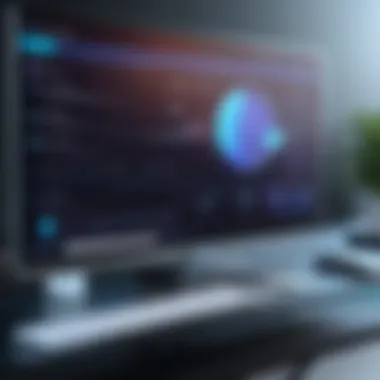

Intro
In today's fast-paced digital landscape, effective communication is essential. One key component of smooth interactions involves the use of transcription tools. These tools convert audio or video recordings into readable text, streamlining workflows for professionals across various industries. Free transcript tools have gained significant traction among individuals and organizations looking to enhance productivity without incurring additional costs.
Such tools serve a variety of purposes. They are useful in drafting meeting notes, creating subtitles for videos, and producing documents from interviews. This versatility makes them attractive to business decision-makers, IT managers, and small business owners. Understanding the strengths and limitations of these tools is crucial for informed decision-making. Here we will explore the essential features, usability, and potential challenges of free transcript tools, aiding readers in selecting the right options for their specific needs.
Features Overview
Free transcript tools come with a range of functionalities designed to improve user experience and ensure accuracy in transcription. The most notable features include:
Key Functionalities
- Audio Input Formats: Many tools support various formats such as MP3, WAV, and AIFF, allowing flexibility based on user needs.
- Speech Recognition Technology: Advanced algorithms convert spoken words into text, with varying degrees of accuracy depending on the clarity of speech.
- Edit and Export Options: Users can edit transcripts directly within the tool and export them in different file formats like TXT, DOCX, or PDF.
Integration Capabilities
- Cloud Storage Integration: Many tools can connect with services like Google Drive and Dropbox, enabling easy storage and access to transcripts.
- Compatibility with Video Conferencing Software: Some tools integrate seamlessly with platforms such as Zoom and Microsoft Teams, facilitating real-time transcription services during meetings.
Pros and Cons
Understanding the advantages and disadvantages of free transcript tools allows potential users to make educated choices.
Advantages
- Cost-Effective Solutions: As there are numerous free options available, organizations can leverage these tools without financial constraints.
- Accessibility and Usability: Many free tools are user-friendly, requiring minimal technical expertise to operate.
- Time-Saving: Automated transcription greatly reduces the time spent on note-taking and document preparation.
Disadvantages
- Variable Accuracy: Users may experience discrepancies in transcription quality, especially with background noise or heavily accented speech.
- Limited Features: Free versions often lack advanced functionalities present in premium tools, such as specialized vocabularies or collaboration features.
- Data Security Concerns: Some free tools may not offer robust data protection measures, raising potential risks for sensitive information.
Understanding Transcript Tools
Transcript tools are invaluable in today's fast-paced, information-driven environments. They enhance productivity by converting spoken language into written text, making communication more effective. Understanding these tools is crucial for businesses and individuals seeking efficiency and accuracy in their documentation processes.
Definition of Transcript Tools
Transcript tools are software or services that provide transcription of audio or video files into text format. They can handle various media forms, such as lectures, meetings, interviews, or podcasts. These tools can be manual, where a user types out what they hear, or automated, using speech recognition technology to generate text quickly.
Oftentimes, these tools also support different file formats and offer options for editing the generated transcripts. Their primary function lies in accurately capturing spoken words and formatting them into reliable written documents.
Purpose and Importance in Various Industries
Transcript tools serve diverse purposes across multiple industries. In education, they facilitate better learning experiences by providing students with transcripts of lectures and discussions. This makes reviewing material easier, thereby promoting understanding and retention.
In the corporate sector, accurate transcripts of meetings ensure accountability and clarity of shared information. Employees can revisit discussions to clarify action items and responsibilities.
The healthcare industry also benefits significantly from transcript tools. Recording patient consultations and generating transcripts can improve patient care and ensure that accurate information is documented. This is particularly important in legal contexts, where precise records are crucial.
In summary, understanding transcript tools is vital for various sectors, as their application leads to higher efficiency, better documentation, and enhanced collaboration.
Advantages of Using Free Transcript Tools
The adoption of free transcript tools has gained momentum in recent years. Various professionals across different industries are recognizing the potential benefits these tools offer. This section delves into the advantages that come with using free transcript software, underlining their significance in today’s dynamic work environment.
Cost-Effectiveness
One of the primary advantages of using free transcript tools is their cost-effectiveness. Organizations and individuals often face budget constraints, especially small businesses or startups. Free transcript tools eliminate the need for significant financial investment while still providing a platform for effective transcription. In many cases, these tools offer enough essential features that cater to basic transcription needs, making them an appealing choice for many users.
Moreover, free tools can serve as an introduction to the world of transcription services. Users might begin with a free version to evaluate its performance before committing to paid options. This strategy allows for informed financial decisions, ensuring that resources are allocated wisely, especially in the early stages of business development.
Accessibility and Convenience
Accessibility is crucial in today’s fast-paced work environment. Free transcript tools are often cloud-based, meaning they can be accessed from various devices with internet connectivity. This flexibility allows users to transcribe audio and video content from anywhere, whether in their office, home, or on the go.
Furthermore, many free tools offer user-friendly interfaces. This design simplicity enables not only tech-savvy individuals but also those with limited technology experience to navigate and utilize the tools effectively. The convenience of having a transcription solution readily available supports productivity and aligns with the demands of hybrid and remote work styles that are increasingly prevalent today.
Features of Free Versions versus Paid Versions


While free transcript tools provide immense value, users should understand the distinction between free and paid versions. Typically, free options offer basic functionalities, such as straightforward transcription that caters to everyday needs. However, they may lack advanced features found in their paid counterparts, including specialized formatting options, higher transcription accuracy, and added support for multiple file types.
Free tools may also have limitations on usage, such as the amount of transcription time or file size. Yet, they serve as an excellent starting point for individuals or businesses wishing to automate their transcription needs without initial investment.
Understanding these differences allows users to evaluate their specific needs and determine whether a free tool is sufficient or if investment in a paid version is justified.
"Free transcript tools expand accessibility to powerful transcription services, combining efficiency with cost-effectiveness."
In summary, the advantages of using free transcript tools are significant. They deliver cost-effective solutions, enhance accessibility, and provide a starting point for users to explore transcription capabilities. Those considering such technologies should weigh these benefits against their specific requirements.
Key Features to Look For in a Free Transcript Tool
In the era of digital communication, transcription tools have a significant role. They streamline the conversion of spoken content into text format, which is essential for many industries. When selecting a free transcript tool, it is crucial to focus on specific key features that ensure efficiency, accuracy, and usability. Here, we discuss the primary elements to consider when evaluating these tools, providing a solid foundation for your decision-making process.
Accuracy of Transcription
Accuracy is the most critical aspect of any transcription tool. If the transcripts provided are full of errors, the utility of the tool diminishes significantly. High accuracy in transcription affects the overall quality of your documentation. Various factors contribute to transcription accuracy, including the software’s ability to understand different accents, handle overlapping speech, and recognize jargon specific to certain industries. A tool that claims high accuracy should ideally offer a demonstration or a free trial. This allows you to assess how well it meets your requirements in real-world scenarios. Relying on user reviews can also provide insight into the reliability of the transcription.
User Interface and Experience
User interface (UI) and user experience (UX) are vital for ensuring effective use of transcript tools. A clean, intuitive interface enhances usability, making it easier for individuals with varying tech proficiency to navigate the software. Observe if the tool offers clear buttons, easy options for uploading audio files, and settings that each user can customize. Good UX should also include responsive customer support options or thorough guides to help users troubleshoot. The combination of an efficient UI and positive UX can significantly influence your productivity when using these tools.
Integration with Other Software
Integration capabilities are paramount for a seamless workflow. Many professionals require transcription tools to work in conjunction with other software systems. For example, if you need your transcriptions to flow directly into project management tools like Trello or communication platforms such as Slack, your chosen tool should support this. When evaluating options, look for tools that offer plugins or APIs that can connect with your existing software stack. This reduces manual data transfer and enhances overall efficiency.
Support for Various Languages
The ability to transcribe multiple languages broadens your tool's usability. In an increasingly globalized world, organizations often engage with diverse clients and employees. A tool that only supports one or two languages may limit its application. Consider whether the software supports not only major languages like English, Spanish, or Mandarin but also regional dialects and less commonly spoken languages. This feature is particularly important for companies operating in multicultural environments or serving international clients.
"Choosing the right transcription tool requires a thorough understanding of its capabilities and how they align with your specific needs."
In summary, when choosing a free transcript tool, ensure you assess the accuracy, user interface, integration capabilities, and language support. Evaluating these features can lead to more informed decisions that enhance overall productivity and effectiveness.
Popular Free Transcript Tools in the Market
The growing need for efficient documentation has made transcript tools increasingly relevant. As businesses seek to optimize their workflows, free transcript tools emerge as valuable assets. These tools are particularly crucial for organizations looking to minimize expenditure while enhancing their productivity. They often provide essential features that facilitate accurate transcription and allow users to focus on their core tasks without the added strain of tedious manual documentation.
Tool One: Overview
Key Features
Tool One stands out due to its robust character recognition technology, which dramatically enhances the accuracy of transcription. Its key feature is the ability to process audio with varied accents and speech patterns. This versatility is a significant advantage in multinational organizations or educational settings, where speakers may have different dialects. Moreover, it offers an intuitive interface that reduces the learning curve for new users, making it a beneficial choice for those who require efficiency in their operations. However, some users may find the initial setup process a bit cumbersome, which could potentially deter less tech-savvy individuals.
User Reviews
In reviewing Tool One, users frequently commend its accuracy and user-friendliness. One notable feature in the user reviews is the quality of support provided. Many users report quick response times from the support team, which is crucial for resolving any issues. However, negative feedback often revolves around the limited export options, which can restrict flexibility in using the transcribed content. This duality presents a clear picture of Tool One's overall performance.
Tool Two: Overview
Key Features
Tool Two features advanced collaborative capabilities, allowing multiple users to work on transcription simultaneously. This is particularly useful in team-oriented environments where documents must be prepared quickly. Its integration with popular cloud storage solutions is another key attribute, enabling seamless accessibility. While it offers excellent collaboration tools, some users may find the interface slightly less intuitive compared to other options. It requires a bit of adjustment to navigate effectively.
User Reviews
User feedback on Tool Two indicates a general satisfaction with its collaborative features. Particularly highlighted is how it fosters teamwork among remote workers, allowing them to share and edit transcriptions in real time. However, some reviews point out that occasional bugs can disrupt the editing process, leading to frustration. Despite these drawbacks, many users consider the collaborative aspect a significant benefit, particularly for companies with a diverse workforce.
Tool Three: Overview
Key Features
Tool Three is praised for its feature that supports various audio formats. This versatility is particularly beneficial for users dealing with recordings from different devices and platforms. It also includes customizable templates, making the transcription process more efficient. However, some users note that the processing time can be longer than expected, especially with lengthy files, which might hinder rapid documentation needs.
User Reviews
The user reviews for Tool Three emphasize the richness of its features. Reviewers appreciate the multiple format support, as it allows greater flexibility in handling audio inputs. Yet, wait times for processing have been a common criticism, as users expect near-instant results. Overall, Tool Three garners positive attention for its capabilities, but the processing speed remains a concern for many, particularly in fast-paced environments.


Comparative Analysis of Free Transcript Tools
In the vast landscape of transcription software, it is vital to engage in a comparative analysis of free transcript tools. This process helps users understand the nuances across various options available. With numerous tools presenting different features, functionalities, and user experiences, conducting such an analysis becomes intrinsic to making informed decisions.
A comparative analysis enables prospective users to identify strengths and weaknesses specific to each tool. It gives insights into how particular tools align with organizational needs. Furthermore, this analysis aids in the selection criteria important for various applications—be it in education, healthcare, or corporate settings. By understanding these elements, businesses can save resources and maximize the effectiveness of their transcription processes.
Comparison of Features
When evaluating free transcript tools, comparing features is crucial. Not all tools are created equal in terms of functionality and usability. Some notable aspects to consider include:
- Accuracy: This is perhaps the most critical feature. The level of accuracy can significantly impact the utility of the transcription.
- Formatting Options: Good tools allow users to format text easily, which is often neglected in basic free versions.
- File Type Support: Some tools only support specific audio formats, which may limit applicability.
- Speech Recognition Quality: The effectiveness of speech-to-text algorithms varies widely across tools.
- User Interface: A user-friendly design can enhance productivity while saving time.
Each of these features can affect how well the tool meets the user's requirements. For example, a tool that offers high accuracy but lacks flexibility in file types might not be suitable for all users. Comparing these elements can aid users in narrowing down their choices.
Cost-Benefit Analysis
A thorough cost-benefit analysis helps in determining if a free transcript tool justifies its use based on available features against the time and resources invested. Some useful points to consider include:
- Time Savings: Does the tool offer functionalities that significantly reduce the time needed for transcription tasks?
- Long-term Applicability: Assess if the tool will meet future needs as organizational requirements evolve.
- Alternative Costs: Consider opportunities lost by using a less effective tool, such as lost productivity.
- Scalability: Some tools may serve immediate needs but become cumbersome as teams grow.
A well-rounded cost-benefit analysis must weigh both the immediate advantages of using a free tool against potential costs accrued from limitations.
By understanding both the features offered by different tools and the potential costs saved or incurred, businesses and individuals can more effectively align their transcription needs with the right solutions. This analysis ensures that organizations get the most value out of the tools they choose, paving the way for seamless integration into their workflows.
Application of Transcript Tools in Different Sectors
The application of transcript tools has significant relevance across various sectors. Their utility in automating the transcription process leads to enhanced efficiency and productivity. By employing these tools, organizations can manage important conversations, meetings, and educational materials more effectively. This section analyzes how transcript tools are integrated into different sectors, focusing on benefits and specific considerations for each field.
Education
In the education sector, transcript tools play a vital role in supporting learning. They facilitate record-keeping for lectures, discussions, and interviews. This allows students and educators to revisit content conveniently. Improved accessibility of materials can also enhance student engagement and comprehension. For institutions that seek improved transparency, accurate transcripts offer reliable documentation of discussions and lectures.
One crucial aspect is the ability to provide resources for students with disabilities. Captioning and transcription ensure that all students have equal opportunities to access course content. Moreover, transcribing events like workshops can provide essential insights for improvement in curriculum development.
Corporate Sector
Within corporate environments, free transcript tools streamline communication and enhance documentation. Businesses use these tools to capture detailed meetings and discussion points. Thus, employees can focus on the conversation rather than note-taking. This clarity can reduce misunderstandings, improving team dynamics.
Moreover, transcripts serve as valuable records for training sessions and onboarding processes. New employees can refer to previous training materials to understand corporate culture and procedures better. Accurate meeting transcripts also serve as legal documentation in case of disputes.
However, it is essential to ensure the privacy and security of any sensitive information contained in these transcripts. Organizations should evaluate the encryption and storage methods of these tools.
Healthcare
In the healthcare industry, transcript tools have distinct advantages. Medical professionals increasingly use these tools to document patient interactions. The accuracy of these transcripts can play a substantial role in patient care. Detailed records ensure that healthcare workers can make informed decisions based on past consultations.
Additionally, having transcripts of discussions enhances compliance with regulations. It provides clear documentation of patient consent and treatment plans. This precision is crucial in reducing risks of malpractice and ensuring high-quality care.
Adapting transcript technology to the healthcare environment also facilitates better communication among various departments. By sharing accurate documents, healthcare providers can collaborate more effectively.
"The integration of transcript tools in healthcare not only optimizes patient care but also strengthens the framework of inter-departmental communication."
Challenges in Using Free Transcript Tools
In the current digital landscape, free transcript tools provide valuable assistance, yet they come with their own set of challenges. It is crucial to address these issues, as understanding them can aid professionals in making more informed choices. Factors such as limitations in features and variability in accuracy are significant when considering the adoption of these tools. Awareness of these challenges allows organizations to weigh the pros and cons of various options.
Limitations in Features
The features offered by free transcript tools can be quite limited compared to their paid counterparts. Users might encounter restrictions on audio length, number of transcriptions, or available languages. These limitations can hinder the efficiency of the transcription process, especially for those with high volume needs.
For instance, a user may need to transcribe lengthy meetings or interviews. If the tool caps the audio duration, this could lead to a fragmented transcript or even require multiple rounds of uploads. Furthermore, features like speaker identification, editing capabilities, and export options may be missing or only available in a very basic form. This can result in the need for additional time investment to achieve the desired quality and completeness in transcriptions.
Users should also consider the accessibility of customer support. Typically, free tools offer limited or no customer assistance. This can be problematic when technical issues arise or users encounter difficulty navigating the system. When reliance on accurate transcripts is high, these limitations can become rather critical in operational settings.
Variability in Accuracy
Accuracy is a critical element in transcription, but with free tools, variability often occurs. The quality of transcription can fluctuate significantly, depending on factors such as audio clarity, background noise, and the speaker's accent. Free tools may employ basic speech recognition technology, which might not function optimally in varying conditions.


Free transcription services rarely include robust capabilities to contextualize or improve accuracy. Hence, transcription errors may not only distort the content but could lead to miscommunication. This is particularly risky in sensitive environments like healthcare or legal sectors, where precision holds utmost importance.
It is essential for users to test the tools with different audio samples before fully integrating them into workflows. Understanding the accuracy limitations will empower organizations to set realistic expectations and possibly, seek supplementary resources to ensure reliability in their transcription processes.
"Always evaluate the reliability of free tools by assessing your specific needs and the challenges they may impose."
In summary, while free transcript tools offer an entry point into transcription, they are accompanied by challenges. Users must weigh these challenges against their needs to determine if a free tool is the right fit or if investing in a paid solution is more suitable for their circumstances.
Future Trends in Transcript Technology
The landscape of transcription technology is evolving rapidly. Future trends in transcript tools focus on enhancing usability, accuracy, and the integration of artificial intelligence. Understanding these trends is crucial for professionals seeking the optimal solutions for their specific needs. Continuous advancements in technology shape the capabilities of these tools and can improve overall performance across various application areas.
Innovations in AI and Machine Learning
AI and machine learning are at the forefront of transforming transcript tools. These technologies enable software to learn from previous transcriptions, thus improving accuracy over time. Innovations in natural language processing allow for better context comprehension, making it possible for tools to distinguish between different speakers and accents. This is especially significant in environments where clarity is essential, such as in legal or medical transcription.
Consider the following benefits of integrating AI into transcription tools:
- Increased Accuracy: As AI learns from past errors, it can reduce the occurrence of misinterpretations.
- Real-Time Transcription: Advanced algorithms can facilitate live transcription, allowing users to obtain immediate results during meetings or seminars.
- Language Adaptability: Machine learning capabilities enable the tools to improve in recognizing various dialects and languages, enhancing accessibility for a global audience.
These innovations mean businesses can expect to achieve higher productivity and efficiency when using enhanced transcription tools. As the technology progresses, the gap between free and paid tools may narrow, making powerful features more accessible.
Predicted Developments in User Preferences
As technology continues to mature, user preferences will likely shift significantly. A few possible developments in user preferences include:
- Customization: Users may demand tailored experiences based on specific needs. For example, tools that allow users to set preferences for speaker identification or industry-specific terminology may gain popularity.
- Mobile Compatibility: The need for mobile-friendly tools will grow. Users are increasingly working on-the-go, making it essential for transcription tools to function seamlessly on smartphones and tablets.
- Data Privacy: As more organizations prioritize data security, tools that assure user privacy and comply with regulations like GDPR will become preferred choices.
"Embracing innovation in transcript technology opens doors for enhanced productivity and collaboration across teams."
As we move forward, it will be vital for professionals to remain informed about these trends to harness the full potential of free transcript tools.
Best Practices for Choosing a Free Transcript Tool
Selecting the most suitable free transcript tool is crucial for optimizing transcription accuracy and efficiency in any organization. Given the variety of options available, businesses need to adopt a strategic approach to ensure they choose a tool that meets their unique requirements. Understanding the fundamental aspects of this selection process can enhance productivity and streamline workflows. The following sections break down best practices that can guide users in making an informed choice.
Assessing Organizational Needs
Every organization possesses distinct transcription needs based on its size, industry, and specific workflows. To make the right decision, it is essential to conduct a thorough assessment of these needs. Begin by identifying the primary purpose of transcription within the organization. Is it for meeting notes, interviews, or academic lectures? Each use case may require different features.
Moreover, consider the volume of transcription required. For high-volume needs, accuracy and efficiency become paramount. Features such as bulk upload, real-time transcription, and export options should be evaluated. This can help determine if a free tool can manage the workload without delays or inaccuracies.
Another important consideration is the familiarity of your team with technology. If your staff are not technologically savvy, a user-friendly interface becomes a critical feature. Training might be necessary for more sophisticated software. Therefore, understanding the skill level within the organization can greatly influence the selection process.
Trial and Evaluation Process
Once organizational needs are identified, it is prudent to engage in a trial and evaluation process. Most free transcript tools offer trial versions or free tiers that allow users to explore features before committing to a long-term solution. Taking advantage of these trials can provide insights that theoretical assessments may miss.
During the trial, focus on the following:
- Accuracy: Test the transcription quality by uploading recordings that represent the typical audio your organization handles.
- Speed: Evaluate how quickly the tool processes audio and produces text. This is crucial if time-sensitive transcription is a requirement.
- User Experience: Pay attention to how intuitive the interface is. A tool that requires extensive navigation can frustrate users and hinder productivity.
- Customer Support: Assess the support available. If issues arise, having responsive customer service can save time and prevent bottlenecks.
Finally, gather feedback from team members who use the tool during this trial phase. Their insights can be invaluable in determining the tool's effectiveness and usability from various perspectives.
Declining to perform a thorough evaluation can lead to misalignment with organizational needs, resulting in wasted resources and compromised efficiency.
The End
The conclusion serves as a critical element in this article, summarizing the insights gained about free transcript tools. The analysis highlighted the necessity of these tools across various sectors. Organizations benefit from improved efficiency and better communication. Understanding the features and limitations of free options is vital for decision-makers.
Recap of Findings
In reviewing free transcript tools, we identified several key points:
- Cost-Effectiveness: Many quality tools are available at no charge, which is significant for small businesses and startups.
- User-Focused Features: Tools vary, with some emphasizing integration with other software, while others focus on a user-friendly interface.
- Application Across Industries: These tools are applicable in sectors such as education, corporate, and healthcare, making them versatile for many professionals.
- Challenges Identified: Limitations in features and variability in accuracy can impact user experience.
- Future Trends: Innovations are on the horizon, especially in AI and machine learning, which will enhance the effectiveness of transcription tools.
Thus, a comprehensive understanding of these findings can guide users in choosing the right tool for their needs.
Final Recommendations
When selecting a free transcript tool, consider the following recommendations:
- Evaluate Specific Needs: Each organization has unique requirements. Identify which features are most essential.
- Trial Various Tools: Utilize available trial versions to determine usability and effectiveness.
- Monitor Updates: Keep an eye on the evolution of these tools. Developers are continually improving functionality.
- Engage with User Communities: Platforms like Reddit can provide real-world insights and reviews from current users, which can be invaluable in the decision-making process.
In summary, free transcript tools can greatly enhance productivity and communication. Making an informed choice based on the discussed criteria will help organizations maximize the benefits of these resources.







