Top Free Vulnerability Scanners Reviewed


Intro
In the ever-evolving landscape of cybersecurity, vulnerability scanners play a crucial role. These tools help identify security weaknesses in systems and applications, allowing organizations to address potential threats before they can be exploited. As threats grow in complexity and frequency, having reliable scanning tools becomes indispensable for IT professionals and decision-makers alike.
This guide delves into the best free vulnerability scanners available today. It not only highlights essential features but also provides a comprehensive look at each scanner’s advantages and disadvantages. This way, readers can make informed decisions when selecting a scanner that aligns with their organizational needs.
Understanding the functionalities of these tools is a first step in strengthening your cybersecurity posture. Many free options can offer robust features that help in the detection of outdated software, misconfigured systems, and more. By using these scanners, organizations can proactively mitigate risks and enhance their overall security framework.
Features Overview
Key Functionalities
Free vulnerability scanners come equipped with a variety of functionalities. These often include:
- Network Scanning: This allows the identification of devices connected to a network, determining their security status and pinpointing any vulnerabilities.
- Web Application Scanning: Scanning web applications to identify common vulnerabilities such as SQL injection and cross-site scripting.
- Compliance Checks: Many tools include compliance checking functionalities for standards such as PCI-DSS or GDPR, assisting organizations in meeting necessary legal requirements.
- Reporting: Detailed reports highlight vulnerabilities, along with suggested remediation steps, making them user-friendly for IT teams.
Integration Capabilities
Integration is another important aspect to consider when evaluating free vulnerability scanners. Many tools can integrate seamlessly with existing security information and event management (SIEM) solutions or ticketing systems. An effective scanner should support:
- APIs: To allow other security tools to utilize the scan data effectively.
- Continuous Integration/Continuous Deployment (CI/CD): For organizations that follow Agile methodologies, some scanners can integrate into the CI/CD pipeline, conducting regular scans and minimizing risk exposure throughout the development lifecycle.
Pros and Cons
Advantages
The benefits of using free vulnerability scanners include:
- Cost-Effective: As they are free, organizations can save on costs while still implementing crucial security measures.
- Accessibility: Many of these tools are readily available and often easy to set up, allowing for quick deployment.
- Community Support: Popular free tools often have strong community backing, resulting in abundant resources and forums for assistance.
Disadvantages
While there are numerous advantages, it’s also important to acknowledge the drawbacks:
- Limited Features: Free versions may lack some advanced functionalities present in premium offerings, potentially hindering comprehensive scanning processes.
- Support Limitations: Since they are free, support options may be less robust, leaving users to rely on community forums for assistance.
- False Positives: Some free scanners can generate false positives, which could lead to wasted time investigating non-issues.
"Using the right vulnerability scanner is paramount for maintaining a strong cybersecurity posture. The right choice will align with organizational goals and risk management strategies."
Closure
Preamble to Vulnerability Scanning
Vulnerability scanning is an essential component in the realm of cybersecurity. As cyber threats continue to evolve, organizations must proactively identify weaknesses within their systems. This is where vulnerability scanners come into play, providing a structured method to evaluate potential security risks. Understanding the fundamentals of vulnerability scanning will help IT professionals and decision-makers not only to protect their assets but also to streamline their response strategies.
What is Vulnerability Scanning?
Vulnerability scanning refers to the process of systematically examining systems, networks, or applications for known vulnerabilities. This process often involves using automated tools designed to identify specific issues such as unpatched software, misconfigurations, or insecure settings. The scanners rely on databases of known vulnerabilities, commonly referred to as signatures. They typically return a report outlining the findings, which may include severity ratings and suggested remediation steps.
Vulnerability scanning can occur in different formats, including network scans that assess entire networks as well as application-level scans that focus on specific software. By integrating this practice into a broader security strategy, organizations can better position themselves to defend against potential breaches.
Importance of Vulnerability Scanners in Cybersecurity
The significance of vulnerability scanners in cybersecurity cannot be overstated. They serve as a defensive mechanism, allowing organizations to proactively manage risks instead of reacting to incidents post-factum. Regularly scheduled scans can uncover vulnerabilities before they are exploited by attackers.
Moreover, using vulnerability scanners helps in compliance with industry standards and regulations. Many sectors, like finance and healthcare, have strict guidelines that necessitate regular assessments, making these tools indispensable for maintaining compliance.
"Regular vulnerability assessments are crucial for any organization looking to safeguard its digital infrastructure against current and emerging threats."
Key Features of Vulnerability Scanners
Understanding the key features of vulnerability scanners is crucial for selecting the right tool for cybersecurity needs. Each scanner offers different capabilities, impacting the effectiveness and efficiency of the security assessments conducted. When assessing a vulnerability scanner, consider how these features align with your organization’s security policy, compliance requirements, and threat landscape. Here are some primary features to consider:
Scan Types: Network, Application, and Endpoint Scans
The variety of scan types offered by vulnerability scanners differentiates them significantly. Network scans focus on identifying vulnerabilities across networked systems and devices. Here, scanners probe the network protocols and services, looking for weaknesses such as open ports and insecure configurations.
Application scans, on the other hand, assess web applications and their components. They help identify common security flaws like SQL injection or cross-site scripting by simulating attack patterns.
Lastly, endpoint scans target individual devices and workstations within the organization’s network. Scanning endpoints is vital because they are often the weakest link in cybersecurity defenses. A thorough scanner should be capable of executing all three types of scans to ensure comprehensive coverage.
Reporting and Analytics Capabilities
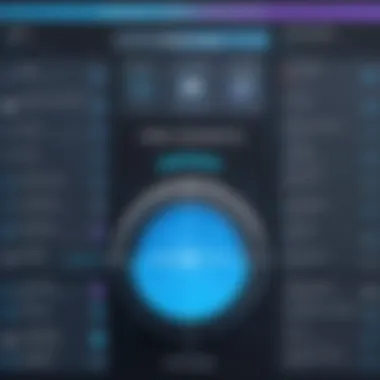

A scanner's reporting and analytics capabilities play a pivotal role in how findings are presented to stakeholders. Effective reporting allows IT professionals to analyze vulnerabilities efficiently and prioritize issues based on severity and impact. Reports should include detailed information about vulnerabilities, including potential risks and suggested remediation steps.
Additionally, robust analytics can identify trends over time, helping organizations track progress in their security posture. For instance, a scanner might provide graphical representations of vulnerability trends, aiding in quick decision-making. Utilizing these features enhances an organization’s ability to manage risks proactively, rather than reactively.
Integration with Security Tools
Another critical feature is the scanner's ability to integrate with other security tools. Many organizations employ a multi-layered security approach, utilizing firewalls, intrusion detection systems, and SIEM solutions to bolster security. If a vulnerability scanner can seamlessly integrate with these tools, it can enhance overall security by facilitating a more comprehensive defense strategy.
Integrations allow for automated responses to detected vulnerabilities, creating a more cohesive incident response process. Moreover, tools that offer APIs for integration provide flexibility for organizations to tailor their security solutions to meet specific needs.
In summary, key features of vulnerability scanners significantly influence their effectiveness in identifying and managing security risks. Evaluating these features thoroughly helps organizations make informed decisions that align with their security objectives.
Criteria for Selecting a Free Vulnerability Scanner
When it comes to selecting an effective free vulnerability scanner, understanding specific criteria is paramount. This section focuses on vital elements that can affect the overall experience and effectiveness of such tools. Proper consideration of these factors helps ensure that the chosen scanner aligns well with your organizational needs.
Ease of Use and Deployment
The user interface and deployment process of a vulnerability scanner can greatly influence its utility. A scanner that is easy to install, configure, and use will reduce the time needed to conduct scans and interpret results. Ideally, the tool should have a straightforward installation process, requiring minimal technical expertise. This is especially important for smaller organizations that may not have dedicated IT resources.
In terms of usability, a clear, intuitive interface contributes to quicker navigation. The availability of tutorials or step-by-step guides further enhances user experience. When evaluating a free scanner, consider the following:
- Installation Time: How long does it take to set up the scanner?
- Configuration Options: Are the options user-friendly? Can users easily specify which areas to scan?
- Accessibility of Features: Are the essential features readily accessible without extensive training?
"An effective vulnerability scanner should enable a user to efficiently assess their security posture with minimal onboarding."
Community Support and Documentation
The level of community support and the quality of documentation available with a vulnerability scanner are crucial. Good documentation serves as a reference point for users, helping them maximize the tool's potential. It typically includes user manuals, FAQs, and troubleshooting guides. High-quality documentation can significantly impact the scanner’s usability.
Community support also plays a vital role in providing assistance and information. Active forums and discussion groups can be invaluable resources. You should assess the following:
- Quality of Documentation: Is the documentation well-organized and comprehensive?
- Community Engagement: Is there an active user community contributing through forums or social media?
- Response Times: How quickly do community members or official support respond to inquiries?
These resources often make the difference between a frustrating experience and a productive one. The right community can facilitate sharing of knowledge, tips and user-generated content. It fosters an environment where users feel supported and can thrive in their vulnerability management practices.
Top Recommendations for Free Vulnerability Scanners
When navigating the expansive realm of cybersecurity, the importance of selecting the right vulnerability scanner cannot be overstated. Free vulnerability scanners provide a cost-effective avenue for organizations to conduct security assessments, identify weaknesses, and fortify their defenses. The recommendations in this section focus on tools that have garnered a reputation for reliability, ease of use, and comprehensive functionalities.
Nessus Essentials
Nessus Essentials stands out among the free offerings due to its robust scanning capabilities. It is designed to allow users to conduct vulnerability assessments on up to 16 IPs. Users appreciate its interface, which is both intuitive and straightforward. The tool offers a wealth of plugin support, ensuring it can cover a wide range of vulnerabilities.
- Benefits:
- Considerations:
- Comprehensive vulnerability coverage.
- Regular updates which keep the scanner current.
- Detailed reporting to help in determination of remediation steps.
- Limited to 16 IPs, which might not suit larger environments.
- Users need some technical knowledge to maximize its effectiveness.
OpenVAS
OpenVAS is known as a powerful open-source vulnerability scanner. It provides a reliable platform for conducting thorough security assessments. Its unique selling point is that it is free to use without any limitations on the number of IPs or systems. Users often praise its depth of scanning and the extensive database of vulnerabilities.
- Benefits:
- Considerations:
- No IP limit allows comprehensive scanning across larger networks.
- Regularly updated feeds help in discovering new vulnerabilities.
- An active community that contributes to its continuous improvement.
- Installation and setup can be intricate and may require some technical expertise.
- The interface can be less user-friendly than other options.
Qualys FreeScan
Qualys FreeScan offers a user-friendly option for those new to vulnerability scanning. This tool provides a straightforward approach to identifying security flaws. Users can scan single IPs without any prior installation, making it highly accessible.
- Benefits:
- Considerations:
- Simple, web-based interface.
- Ability to receive emails with findings and reports.
- Suitable for basic scanning tasks without the need for deep configurations.
- Limited functionality compared to paid Qualys offerings.
- Not suited for extensive network assessments.
Microsoft Baseline Security Analyzer


This tool serves as a straightforward option for assessing security vulnerabilities mainly in Microsoft environments. It is particularly useful for businesses that rely heavily on Microsoft products. Users can benefit from its targeted scanning procedures tailored for their operating systems and network configurations.
- Benefits:
- Considerations:
- Easy to deploy with a focus on Windows networks.
- Clear recommendations for addressing discovered vulnerabilities.
- Limited to Windows systems, which excludes a broader range of users.
- Lacks the breadth of features found in other vulnerability scanners.
Burp Suite Community Edition
Burp Suite Community Edition is widely recognized for its capability in web application security testing. It provides tools for identifying vulnerabilities in web applications, making it a go-to choice for developers and security analysts alike. The scanner is valuable for its focus on active scanning, finding issues beyond just surface-level checks.
- Benefits:
- Considerations:
- Excellent for finding web application-specific vulnerabilities.
- User-friendly interface with various tools for deep analysis.
- Features are limited compared to the paid version.
- Requires more experience for effective use in complex assessments.
Comparative Analysis of Free Scanners
In the landscape of cybersecurity, the comparative analysis of free vulnerability scanners holds significant value for IT professionals and decision-makers. This analysis provides a structured approach to evaluate various scanning tools based on specific performance metrics, accuracy rates, and user experience. Such an analysis helps organizations understand the strengths and limitations of each scanner, ultimately guiding them in selecting the most suitable tool for their needs. With the right scanner, businesses can enhance their security posture by identifying vulnerabilities effectively.
Performance Metrics
Performance metrics are essential for assessing how free vulnerability scanners operate. These metrics often include scan speed, resource utilization, and overall efficiency. A scanner that completes its tasks without consuming excessive bandwidth or processing power is invaluable, especially for organizations with limited resources. In addition, it is important to look at how quickly the scanner can identify vulnerabilities after initiating the scan. A tool capable of yielding rapid results would be more beneficial for ongoing assessments.
Furthermore, performance can be measured by the scale of its scanning capabilities. Some tools can only handle smaller environments, while others can efficiently scan larger networks. Evaluating these metrics allows businesses to gauge which scanner suits their operational environment more effectively.
Accuracy and False Positive Rates
Accuracy is a critical factor in vulnerability scanning. A free scanner must not only identify vulnerabilities but do so with a high degree of precision. The false positive rate is particularly significant; scanners that report a large number of false positives can lead to alarm fatigue among security teams. This means that analysts may waste time investigating issues that do not exist. Thus, determining how accurately a scanner identifies valid vulnerabilities versus false alarms is essential.
Free vulnerability scanners differ in their ability to distinguish genuine threats from benign system configurations. This aspect can heavily influence the effectiveness of threat management efforts, as accurate assessments guide prioritization. A scanner that can filter out false positives effectively saves time and reduces unnecessary workload on security teams.
User Experience and Interface Design
User experience plays an essential role in the adoption of any technology, including free vulnerability scanners. A well-designed interface can make a considerable difference in how users interact with the tool. Scanners with intuitive navigation, clear reporting formats, and actionable insights encourage regular use and streamline the scanning process.
Key aspects to assess in the user experience include:
- Navigational Ease: Users should be able to locate the necessary functions without difficulty.
- Report Clarity: Reports should present findings in a straightforward manner.
- Customizability: Users should have options to tailor scans to their environment.
If a scanner excels in usability but lacks depth in scanning capabilities, it could be less effective in achieving security goals. Therefore, an optimal free vulnerability scanner combines good user experience with thorough technical capability.
Limitations of Free Vulnerability Scanners
Understanding the limitations of free vulnerability scanners is crucial for organizations seeking effective cybersecurity solutions. While these tools can offer significant value, they also come with constraints that may impact their effectiveness and long-term utility. Recognizing these limitations allows IT professionals and business leaders to make informed decisions regarding their cybersecurity posture and resource allocation.
Scope and Depth of Scans
Free vulnerability scanners often have limited scanning capabilities compared to their paid counterparts. Many of these tools focus on specific scan types or types of vulnerabilities. For example, a free tool may excel at detecting web application vulnerabilities but may lack depth in network or endpoint security assessments. This limitation can lead to an incomplete view of an organization’s security landscape.
Moreover, scan depth can be superficial, meaning they may not explore all aspects of a system. For example, while basic configuration checks might be covered, deeper issues such as misconfigurations or vulnerabilities in third-party libraries might go undetected. Thus, users should be aware that relying solely on free scanners could result in critical vulnerabilities remaining unaddressed.
Another significant consideration is that many free scanners may not be updated as frequently or may not support advanced scanning techniques. This lag in updates could mean missing out on the latest vulnerabilities as they emerge, posing a risk to users who rely on these tools.
Support Constraints and Community Resources
Support for free vulnerability scanners often lacks the comprehensive assistance available in paid versions. Free tools may offer limited documentation and community forums, which can hinder troubleshooting efforts and the correct interpretation of scan results. When organizations encounter issues or need guidance on how to implement findings, the absence of robust support can lead to frustration.
Additionally, many of these resources are community-driven and may not always provide accurate or timely information. Users might have to sift through various user experiences to find relevant insights, which increases the effort required to maximize the effectiveness of their chosen scanner.
A notable aspect is that free tools may lack a vibrant community for sharing knowledge or updates. This can result in a slower response to identified issues, making it difficult for organizations to stay ahead of vulnerabilities.
Effective vulnerability management requires not only tools but also comprehensive support and knowledge resources.
Best Practices for Using Vulnerability Scanners
Using vulnerability scanners effectively is not just about selecting the right tool; it encompasses a range of best practices to maximize their capabilities. These scanners are pivotal in identifying security weaknesses, and incorporating best practices can significantly enhance the efficiency of the scanning process. The understanding of regular scanning schedules and analyzing findings helps create a structured approach to vulnerability management. This, in turn, decreases risks associated with cyber threats and protects organizational assets.
Regular Scan Schedules
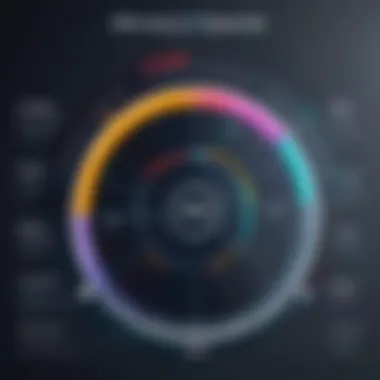

Establishing a regular scan schedule is crucial for maintaining a proactive security posture. Cyber threats are dynamic and can evolve daily. If organizations do not scan regularly, they risk missing vital vulnerabilities. It is advisable to define a clear scanning policy. This policy should include factors like the frequency of scans based on the organization's risk profile and the type of systems involved.
Most organizations can benefit from a combination of automated and manual scanning. Automated scans provide routine oversight, while manual scans can dive deeper during critical periods, like before major software updates or after system changes. Additionally, continuous monitoring is necessary for systems that are in constant flux, such as cloud environments.
Implementing a schedule can reduce the chances of overlooking newly exposed vulnerabilities, ensuring timely remediation. Regular intervals can be set weekly, monthly, or quarterly depending on the environment. Potential schedules might include:
- Weekly Scans: For systems with high exposure, frequent scanning is recommended.
- Monthly Scans: Appropriate for systems with moderate activity.
- Quarterly Scans: Can work for less critical systems or environments that are not frequently changed.
Analyzing and Prioritizing Findings
After running the scans, the next step involves analyzing and prioritizing the findings. Not all vulnerabilities carry the same weight. For instance, a critical vulnerability in a public-facing application warrants immediate action, while findings in less sensitive systems may allow for a more phased approach.
To effectively analyze the results, consider the following:
- Severity Levels: Use the Common Vulnerability Scoring System (CVSS) to categorize vulnerabilities based on their severity and potential impact.
- Asset Value: Prioritize vulnerabilities in higher-value assets first. This ensures that resources are allocated efficiently.
- Ease of Exploitation: Evaluate the complexity of exploiting a vulnerability. Focus on those that are easily exploitable or have publicly available exploits.
Adopting a risk-based approach helps in making informed decisions. Create a remediation plan that outlines which vulnerabilities should be addressed immediately, and which can be planned for later. This method not only enhances security but optimizes resource allocation.
"Regular vulnerability assessments combined with a focused remediation strategy can significantly reduce an organization’s threat profile."
In summary, the implementation of best practices for using vulnerability scanners creates a structured framework for managing security risks. Regular scan schedules and effective analysis of findings ensure that an organization can swiftly adapt to the constantly changing landscape of cybersecurity threats.
Case Studies on Effective Vulnerability Scanning
Analyzing real-world examples of how organizations have implemented vulnerability scanners provides rich insights into their effectiveness. Case studies reveal both successes and failures, showcasing the nuances of vulnerability management. Understanding what works and what does not can aid decision-makers when choosing the best free vulnerability scanners for their needs.
Success Stories from Organizations
Various organizations have utilized free vulnerability scanners successfully, leading to substantial improvements in their security postures. For instance, a small healthcare provider faced numerous compliance mandates. By employing OpenVAS, they were able to conduct regular vulnerability assessments. The results were clear; they identified critical vulnerabilities in their systems that could be exploited by attackers. This proactive approach not only improved their overall security but also helped them meet compliance requirements effectively.
Another case involved a local government agency. They opted for Qualys FreeScan after noticing signs of potential breaches. Within weeks, the scanner identified several outdated software components. By promptly addressing these issues, the agency reduced its exposure to external threats significantly.
These successful implementations demonstrate the ability of free tools to deliver meaningful results when used thoughtfully. Organizations often realize that a combination of automated scanning and manual examination leads to the most effective results.
Learning from Vulnerability Management Failures
While success stories are inspiring, it is also crucial to analyze failures in vulnerability management to understand potential pitfalls. A notable case involved a retail company that relied solely on Microsoft Baseline Security Analyzer for its scanning needs. While the tool is useful, the company overlooked the need for regular updates and thorough analysis. Consequently, they missed vulnerabilities that emerged after initial scans. As a result, they suffered a data breach that compromised customer information, leading to a significant financial setback.
Another failure can be seen in a tech startup that employed Burp Suite Community Edition. Their security team focused on one aspect of their infrastructure while neglecting others. This selective scanning led to vulnerabilities in non-application areas, which ultimately facilitated an attack.
These examples highlight the importance of a comprehensive strategy. Organizations should not only select appropriate tools but also ensure that they conduct comprehensive scans and continually refine their methodologies to keep pace with emerging threats.
"Failing to plan is planning to fail." - Alan Lakein
By carefully analyzing both successful implementations and failures, organizations can optimize their vulnerability scanning strategies, enhancing their cybersecurity posture. Reading case studies offers valuable lessons on using free vulnerability scanners effectively, ensuring informed choices in the future.
Future Trends in Vulnerability Scanning Technology
Vulnerability scanning technology is not static. It evolves with the changing landscape of cybersecurity threats. Understanding these future trends is vital for organizations to stay ahead of vulnerabilities before they are exploited. This section looks into key advancements that are shaping how vulnerability scanners operate and the impact these developments have on security protocols.
AI Integration and Automation
Artificial Intelligence (AI) is becoming a prominent feature in modern vulnerability scanners. The integration of AI allows for improved accuracy in detecting vulnerabilities. Machines can analyze vast amounts of data much faster than humans, identifying patterns and potential weaknesses in systems that manual scans might miss.
- Benefits of AI in Vulnerability Scanning:
AI can enhance detection capabilities by continuously learning from new threats. This leads to improved accuracy and reduced false positives. Moreover, AI-driven automation streamlines the scanning process, which saves time and resources. - Considerations for Implementation:
While AI presents numerous advantages, its integration requires a robust data set for training. Ensuring that the AI models are regularly updated is also crucial to keep pace with emerging threats. Additionally, organizations should consider the potential skill gap in understanding AI-driven tools.
"The future of vulnerability scanning is automation, driven by smart technologies that evolve constantly, adapting to new threat patterns."
Shifts in Threat Landscape and Scanning Techniques
As cybersecurity threats become increasingly sophisticated, vulnerability scanning techniques must also adapt. The shift towards more advanced attacks, such as zero-day exploits and targeted threats, requires more proactive scanning methods.
- Emerging Threats:
The growth of Internet of Things (IoT) devices expands the attack surface for potential vulnerabilities. Scanners need to evolve to address these specific environments, examining not just traditional networks but also smart devices, industrial control systems, and other unique infrastructure setups. - Innovative Scanning Techniques:
New methodologies are being developed, including heuristic scanning, which focuses on identifying behaviors indicative of vulnerabilities rather than relying solely on known signatures. Another technique is continuous scanning, where systems are monitored in real-time for signs of vulnerability exploitation. - Importance of Adaptation:
Organizations must regularly update their scanning tools and techniques to match the evolving threat landscape. Failing to do so could introduce risk. Regular training and adaptation are essential to ensure that security teams are equipped to handle modern scanning challenges.
Ending
The conclusion of this article is essential in tying together the intricate details explored about free vulnerability scanners. Understanding their significance provides clarity to both IT professionals and business leaders on the irreplaceable role such tools play in maintaining robust cybersecurity postures. By summarizing key elements discussed and weighing the benefits, readers can make more informed decisions about their vulnerability assessment strategies.
Summary of Key Insights
Throughout the article, several critical insights have emerged regarding the best free vulnerability scanners. First, the importance of regular vulnerability assessments cannot be overstated; these scans serve as proactive measures to identify weaknesses before they can be exploited by cyber adversaries. Secondly, not all scanners are created equal; each scanner, whether it be Nessus Essentials or OpenVAS, offers unique features suitable for different environments or needs. Among the discussed tools, some stand out for their user-friendly interfaces and comprehensive reporting capabilities. Moreover, the significance of community support plays a key role in the sustainability of these tools, as accessible forums can assist users in troubleshooting and optimizing their scanning processes. Lastly, understanding the limitations of free scanners, such as the depth of scans and the scope of vulnerabilities covered, is critical for effective use.
Final Thoughts on Choosing Free Vulnerability Scanners
When evaluating free vulnerability scanners, decision-makers should weigh multiple factors beyond mere functionality. Considerations such as ease of use, available support resources, and integration capabilities with existing security frameworks are crucial. Organizations should prioritize scanners that align not only with their current operational needs but also with their long-term cybersecurity goals. Testing different tools through pilot programs can provide valuable insights into which tools suit best. Overall, the process of choosing a vulnerability scanner should be approached with diligence and informed judgment, allowing organizations to build a more secure digital environment.
"In cybersecurity, as in many fields, the right tools combined with informed decisions yield the best protection against evolving threats."
By synthesizing the information presented throughout this article, it is clear that free vulnerability scanners can significantly enhance an organization's cybersecurity strategy when chosen and utilized wisely.







