Top Inventory Management Software Solutions


Intro
In today's fast-paced market, effective inventory management is not just a choice; it is a necessity. Businesses of all sizes are faced with increased pressure to optimize stock levels, reduce waste, and streamline processes. This makes the selection of the right software solutions paramount. The technology landscape for inventory management tools has become remarkably diverse, with countless options available, each promising to elevate operational efficiency. This guide serves as a vital compass, directing decision-makers toward the most effective solutions tailored to their business needs.
To navigate this terrain, we will dissect the elements that make up robust inventory management software. Understanding these components can help professionals identify which features are essential for their operations, ensuring that they choose a tool not just for now, but one that can adapt as their business grows.
Before delving into individual software products, let us take a step back to examine the core features that generally define successful inventory management solutions.
Understanding Inventory Management Software
In today's fast-paced business environment, inventory management software is crucial for companies of all sizes. This software helps organizations keep track of their stock levels, manage orders, and streamline operations. Not only does it save time, but it also significantly reduces errors, ensuring that businesses can make informed decisions based on accurate data. Understanding inventory management software's role is vital for decision-makers looking to optimize their processes, particularly in the B2B sector.
Definition and Importance
Inventory management software can be defined as a tool or system used to oversee and control inventory levels, orders, and stock locations. In simpler terms, it acts as a digital watchdog for your products. For businesses, especially in retail or warehousing, this type of software is not just beneficial; it's essential. Without an effective system in place, organizations can suffer from overstocking or stockouts, leading to lost sales or increased costs.
The significance of this software lies in its ability to enhance operational efficiency. When companies have a clear view of their stock, they can better plan for demand, leading to more strategic purchasing decisions. This is vital for maintaining competitiveness in a market that's always changing.
Key Features to Consider
When shopping for inventory management software, certain features can make all the difference in effectively managing your business operations. Focusing on these key characteristics will help you make a better choice suitable for your specific needs.
Real-time tracking capabilities
Real-time tracking refers to the ability to monitor stock levels and movement as it happens. This feature is a game changer as it allows businesses to react quickly to changes—be it an unexpected spike in sales or a supplier delay. The unique advantage of implementing real-time tracking is that it decreases the likelihood of stock discrepancies.
Businesses can leverage this to keep shelves stocked without overspending on excess inventory. Not only is it popular for its efficiency, but it also enhances customer satisfaction by ensuring that products are available when needed.
Integration with other systems
Theintegration of inventory management software with other existing business systems, such as accounting or customer relationship management (CRM) tools, enhances its utility. This feature ensures all parts of a business work seamlessly together. By linking these systems, businesses can streamline workflows and improve data coherence.
A standout aspect is the automation it offers, reducing manual tasks tied to data entry and reporting. However, while integration can provide significant benefits, businesses must ensure that their existing software can cooperate with the new inventory system, avoiding potential hiccups during the transition.
User-friendliness
User-friendliness is key when selecting inventory management software, especially for companies that don’t have a dedicated IT team. An intuitive interface allows staff to navigate the system with ease, which minimizes training time and maximizes productivity.
This characteristic is beneficial, as it encourages user adoption across the organization. However, if a system is overly complicated, it can lead to mistakes and inefficiencies, underscoring the importance of selecting software that's simple to understand and operate.
Reporting and analytics
Lastly, reporting and analytics are vital features that help businesses make data-driven decisions. Effective inventory management software should provide insights into stock levels, sales trends, and performance metrics. This analytical variety allows companies to understand better which products are moving quickly and which are gathering dust on the shelves.
The power of analytics lies in its ability to inform future purchasing. Armed with detailed reports, companies can forecast trends and adjust their strategies accordingly, thus optimizing their stock management.
"The right inventory management software not only manage stock but also drives business growth through informed decisions and strategic analysis."
Identifying Your Inventory Needs
Understanding your inventory needs is a cornerstone of effective management. It’s more than just counting stock on shelves or keeping tabs on orders; properly discerning these needs can mean the difference between smooth operations and headaches. In today’s fast-paced business environment, having clarity on what inventory tools you require can streamline processes, minimize errors, and even lead to financial savings. Therefore, tailoring your software choices to your specific requirements is essential.
Assessing Business Size and Type
When selecting inventory management software, one of the first considerations should be the size and nature of your business. A small retailer may watch over a few dozen SKUs while a large distributor handles thousands. Understanding your business size helps gauge which software features will provide the most utility.
For example, a small coffee shop might consider basic inventory tracking with order notifications for fresh produce, whereas a multinational electronics firm may need advanced analytics and integration across multiple systems.
- Small Businesses: Often prioritize user-friendliness and lower costs. They don't have the luxury of extensive training resources, so software that’s straightforward and intuitive is a big plus.
- Medium Enterprises: May require more sophisticated features, such as real-time inventory updates and multi-location inventory management.
- Large Businesses: As a rule of thumb, these organizations benefit from comprehensive solutions that offer deep insights into their supply chain as well as customizable integrations.
Ultimately, knowing whether you’re a one-person-operation or a sprawling corporate giant informs your inventory management choices.
Volume of Stock and Product Variety
Next comes an assessment of your stock volume and variety. A key driver in your software selection will be how many units you need to track and the type of products involved.
Different industries have unique characteristics that should influence software choice.
- High-Volume Retailers: Often have to deal with thousands of items moving in and out daily, which necessitates software capable of handling bulk orders, fast-paced logging, and a high level of data processing.
- Niche Businesses: If you're specializing in custom products or low-volume items, you may need flexibility in managing product variants and detailed tracking capabilities.
Also, consider the diversity of your product line:


- A bakery might need detailed tracking for ingredients, expiration dates, and allergen information.
- A home goods retailer would likely benefit from a software that excels at managing multiple vendors and maintaining balanced inventory across different styles and sizes.
Understanding your stock volume and variety allows you to choose a software that can grow with your demands, offer detailed insights, and ultimately reduce costs related to excess stock or stockouts.
In summary, identifying your inventory needs can significantly affect the efficiency and cost-effectiveness of your operations. Knowing the type and scale of your business as well as product details will lead you to the most suitable software solutions.
Comparing Top Inventory Management Software
When it comes to choosing the right inventory management software, making a comparison is more than just a cursory glance at features. It's akin to navigating a minefield; overlook a key issue or misjudge a cornerstone feature, and you might end up stranded without the right tools to keep your operations running smoothly. By delineating the strengths and weaknesses of various options, decision-makers can avoid unnecessary pitfalls and streamline their processes effectively.
One critical aspect of comparing these tools is user feedback, providing real-world insights that often overshadow theoretical advantages proclaimed by marketing material. Users can reveal how these software solutions perform under pressure, how intuitive the interfaces are, and how well they actually integrate with existing systems.
Here are some benefits to consider when comparing top inventory management solutions:
- Enhanced Decision-Making: By reviewing strengths and weaknesses inclusively, businesses can align specific software functionalities with their unique requirements, allowing for more tailored decision-making.
- Cost-Efficiency: Understanding the value, you can weigh the expenditure against the potential return, ensuring that the funds are allocated wisely.
- Informed Future-Proofing: Analyzing how each tool can scale with the company’s growth is crucial. This foresight helps businesses avoid the inconvenience and costs linked to shifting systems as they expand.
Software A: Comprehensive Overview
Core Features
Diving into the core features of Software A reveals its robust architecture designed to meet diverse inventory needs. Primarily, its real-time tracking allows users to monitor stock levels continuously, which is a game-changer for maintaining optimal inventory. An impressive aspect is its multi-location support, facilitating visibility across multiple warehouses, which is essential for larger operations. Users consistently praise this function, as it minimizes the risk of stockouts and overstocking, essential aspects in today’s market competition.
Advantages
The advantages that Software A brings to the table are significant. Its user-friendly interface means that even the technophobes among staff can swiftly adapt. Moreover, customizable reporting tools give businesses insights tailored to their unique metrics, enabling them to make data-driven decisions rather than relying on guesswork. However, a downside some users have noted is the steep learning curve for fully exploiting these advanced features.
Limitations
Software A isn’t without its limitations. One notable issue is the limited integration with third-party applications. While it does claim to have integration capabilities, feedback from users often points out the complexities involved, leading to frustration during initial setup. This can be a hindrance, particularly for businesses already employing multiple software solutions.
Software B: Core Strengths and Weaknesses
Key Features
Looking closely at Software B, its cloud-based architecture stands out. This model provides easy accessibility from virtually anywhere, which businesses are increasingly valuing. The automated reorder notifications are another strong feature; they prevent missed opportunities and ensure stock levels remain optimal without constant manual checks, thereby saving manpower.
Pros and Cons
There are tangible pros to Software B. Its affordability compared to competitors is hard to ignore. Furthermore, capabilities like user-defined attributes allow businesses to categorize products in ways that matter most to them. However, the con lies in its somewhat limited reporting capabilities; users have pointed out that the default metrics don't always meet comprehensive analytical needs.
Software C: Industry Application
Unique Features
Software C has crafted its niche within specific industries, featuring manufacturing tracking that allows for meticulous oversight of raw materials to finished goods. One unique feature is the integration with production scheduling tools, which enables real-time balancing of supply and demand, providing a smoother operational flow.
Target User Base
Targeting specifically medium to large-scale manufacturing firms, Software C is a favorite in sectors requiring stringent control over production timelines and resource allocation. Its dedicated support services tailored for this audience have received high praise. Nevertheless, the main drawback is its higher cost of entry, making it less accessible for smaller businesses or startups.
Ultimately, when deciding on the right software, it is imperative to carefully examine each option. Assessing existing needs against what different products offer can illuminate the path forward, ensuring every dollar spent contributes meaningfully to your operational efficiency.
Integration Capabilities with Other Tools
When it comes to inventory management software, the ability to integrate with other tools is not just a nice-to-have—it's a crucial component that can either make or break the usability and efficiency of your business operations. Integration capabilities allow various software systems to communicate with each other, streamlining processes and facilitating data flow across departments. This is especially vital for businesses that rely on multiple software solutions to manage different aspects of their operations. In this section, we’ll delve into two key areas where integration plays a significant role: accounting software and supply chain management.
Accounting Software Integration
Integrating your inventory management software with accounting systems such as QuickBooks or Xero can revolutionize how you handle finances. When these two systems work together, you eliminate the data silos that often lead to discrepancies in financial reporting. By automating the flow of data between inventory and accounting, you ensure that your financial records are always accurate.
Key Benefits:
- Real-time financial insights: With seamless integration, you gain up-to-date financial visibility, which aids in budgeting, forecasting, and strategic planning.
- Reduced manual entry: This not only saves time but also minimises human error, which is a common pitfall in data handling.
- Better cash flow management: Knowing your inventory levels helps you make informed financial decisions that can impact your overall cash flow.
For instance, if you have a product that's flying off the shelves, real-time data can prompt you to reorder or even adjust pricing before you lose out on potential sales. Thus, an accounting software integration is more than just a convenience; it’s an essential feature for businesses that aim for precision and efficiency in their operations.
Supply Chain Management Integration
The integration of inventory management software with supply chain management tools enhances your overall operational capability. When your inventory system syncs with supply chain applications, it facilitates improved visibility across your supply lines, thus enabling more informed decision-making.
Consider these benefits:


- Enhanced visibility: With all data consolidated, you can track inventory levels, orders, and supplier deliveries in one place, leading to stronger supplier relationships and identification of potential issues before they escalate.
- Streamlined order fulfillment: Efficient integration ensures that as soon as an order is placed, your inventory levels are automatically updated, allowing for quicker processing and less risk of overselling.
- Cost effectiveness: Optimized inventory management reduces excess stock and storage costs, not to mention the savings associated with preventing stockouts and lost sales.
As a result, businesses that leverage supply chain management integration experience agility and efficiency that are often missing from standalone systems. A well-integrated setup can be the backbone of a resilient and thriving business in today's fast-paced market.
"The whole is greater than the sum of its parts."
This saying rings particularly true when it comes to integration capabilities; it’s more about creating a cohesive ecosystem that works together harmoniously.
In summary, choosing inventory management software that offers robust integration capabilities is essential for the seamless, efficient operation of your business. Whether it's connecting with accounting software or syncing with supply chain tools, these integrations pave the way for streamlined processes and data-driven decision-making.
Cost Analysis of Inventory Management Software
When diving into the world of inventory management, understanding the cost dynamics becomes crucial. This segment emphasizes how pricing influences your choice of software, ultimately shaping the implementation effectiveness of your assets and resources. Software costs can vary widely, which makes it necessary to adopt a careful approach to spending. Ignoring these elements can lead to overspending or choosing a solution that doesn’t meet your business needs, leaving you with more headaches than solutions.
Pricing Models Explained
One-time purchase vs. Subscription
The debate between a one-time purchase and a subscription model is a hot topic in the realm of software licensing. A one-time purchase typically involves paying upfront for a perpetual license allowing indefinite use, distinguishing itself with long-term cost efficiency. Businesses often lean towards this model because it avoids recurring charges, which can accumulate over time. However, there’s a catch: you may miss out on future upgrades unless you opt for a costly maintenance plan. This approach suits companies that prefer a set budget without surprises.
On the flip side, subscription models offer flexibility, providing software access for a monthly or annual fee. This model often includes continuous updates and support, which can be appealing for tech-savvy teams who value staying on the cutting edge. The downside, though, lies in ongoing expenses, which over time can surpass a one-time payment, unsettling budget forecasts.
Key characteristic: While one-time purchases can offer long-term savings, subscriptions ensure that you're always equipped with the latest features and support.
Additional costs
Analyzing additional costs is another vital aspect to consider in your overall cost analysis. These costs can sneak up on you, including setup fees, training expenses, and even costs for hardware that must accompany the software. Many underestimate these supplemental expenses, which can significantly affect your budget if not accounted for early.
An added complexity arises when you need customizations or third-party integrations; those costs can balloon quickly. Being aware of these potential expenses can make all the difference in your budgeting and forecasting efforts.
Unique feature: Additional costs often remain an overlooked factor, but they provide a clearer picture of your total financial commitment.
Return on Investment Considerations
Focusing on return on investment (ROI) is essential when evaluating inventory management software. ROI helps determine if the benefits, such as increased efficiency and reduced waste, will offset initial and ongoing expenses. In a competitive business environment, understanding potential ROI not only justifies the investment but also assists in refining budget allocations.
When assessing ROI, consider the time savings achieved through automation and better tracking. Tools that allow for data-driven decisions can lead to improved forecast accuracy, ultimately enhancing sales and customer satisfaction. By identifying specific metrics relevant to your inventory operations, you can make a more informed judgment about the software's financial sense.
Achieving efficient inventory management doesn’t just hinge on the initial outlay. Long-term benefits and cost reductions must be part of the equation to validate your choice in software—where the investment ultimately pays off in spades.
User Experience and Support
When it comes to selecting inventory management software, user experience and support play critical roles. A robust system not only needs to be powerful and feature-rich but should also offer an intuitive experience for users. A confusing interface can thwart productivity, while excellent support services can guide users to maximize the tool's potential. Let's delve into these aspects to grasp their importance.
User Interface Design
The user interface (UI) design is crucial to how comfortably users can navigate the software. A well-designed UI should prioritize simplicity and functionality, allowing users to perform tasks efficiently without unnecessary complications. Imagine a scenario where you are buried under stock orders, and the interface of the software is as clear as mud. That would only add to the chaos.
Here are some elements that define excellent user interface design:
- Clarity and Organization: Information and actions should be logically structured, making it easy to find everything at a glance.
- Visual Appeal: While it might seem secondary, an attractive interface can make daily operations feel less tedious. Color schemes, typography, and imagery all contribute.
- Customization Options: The ability to personalize the dashboard or features can enhance user satisfaction, allowing each user to tailor the software to fit their workflow better.
It's clear that poor UI design can lead to frustration, slowing down operations. Therefore, when choosing software, don’t sidestep this aspect.
Customer Support Services
Strong customer support services are a hallmark of any great software solution. A responsive support team can be a lifeline—especially during critical situations where inventory management is at stake. Users should have peace of mind knowing they can reach out for help whenever they hit a snag.
Availability of Training Materials
In the realm of inventory management software, availability of training materials is vital. Comprehensive training resources such as tutorials, manuals, and FAQs can significantly lessen the learning curve for new users. When users feel supported by ample materials, they can quickly get accustomed to the software, which can lead to increased productivity and reduced errors.
Key characteristic: Accessible training not only aids beginners but serves as a continuous resource for all users.
Unique feature: Some systems offer interactive training, possibly with guided tutorials or video walkthroughs. These can provide an engaging learning experience and accelerate mastery of the software.
However, not all software comes with equally rich training contexts. If training resources are lacking, users might struggle to utilize the software efficiently.
Helpdesk Responsiveness
Equally important is helpdesk responsiveness. When users encounter issues, the speed and helpfulness of the support team can make or break their experience. A quick response can transform a potentially frustrating experience into one that fosters trust and satisfaction.
Key characteristic: An efficient helpdesk is not only quick to respond but is also knowledgeable about the product, enabling them to provide useful solutions.
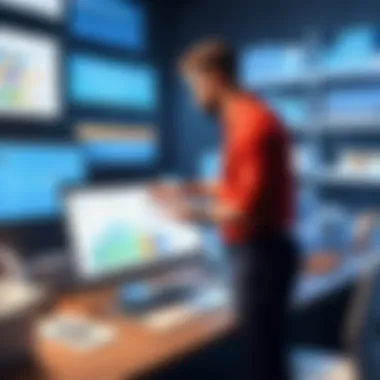

Unique feature: Many companies today utilize live chat options for immediate assistance, allowing questions to be resolved in real-time.
While some software offers excellent response times, others may have long wait periods, leaving users in a lurch. Testing the helpdesk before committing to a software choice can save future headaches.
"A reliable helpdesk paired with solid training materials lays the groundwork for a smooth user experience."
In summary, investing time into understanding the user experience and support landscape of inventory management software is crucial. By prioritizing excellent UI design and robust support systems, businesses can ensure smoother operations and happier users.
Scalability and Future-Proofing
In today’s fast-paced business landscape, the need for scalability in inventory management software cannot be stressed enough. Companies grow, change, and evolve, which means that their software must not just serve current demands but also adapt to future needs. Future-proofing stands as a crucial aspect of this adaptability, ensuring that the tools in use are equipped to handle the dynamic nature of market conditions, business models, and technological advancements.
Scalability refers to the capacity of a software system to grow with your business. Organizations often start small, but as they expand, whether through increased sales or diversification of product lines, their existing systems can struggle to keep up without proper scalability features. Without these capabilities, businesses run the risk of operational bottlenecks or, worse, being forced to transition to a different software entirely, which can be costly and time-consuming.
Evaluating Scalability Features
When assessing scalability features, a few key considerations arise:
- User Capacity: As the user base grows, software should accommodate more users seamlessly. Look for software that can handle multiple concurrent users without performance degradation.
- Data Management: Growth often leads to more data. A scalable inventory management system should facilitate the handling of larger databases efficiently. Features like advanced filtering and sorting can help manage massive amounts of data.
- Multi-location Support: If a business plans to expand geographically, whether through new offices or warehouses, the software should have capabilities to manage inventory across multiple locations, providing a unified view of stock.
- Customization Options: Businesses are unique, and their inventory needs might vary. Scalable software should allow for customization so that as your inventory diversifies, the software can be tailored to meet those specific needs.
In evaluating potential solutions, engage in direct discussions with vendors to clarify what scalability looks like for their product. Ask about limitations or potential hurdles that you may encounter.
Understanding Software Updates
Another aspect that ties directly into future-proofing is the necessity of regular software updates. Keeping inventory management software updated not only includes security patches but also adds new features and improvements that cater to the evolving landscape of business needs.
Understanding the update process is vital:
- Frequency of Updates: Regular updates indicate that a software company is proactive about enhancements and security. These updates can bring new integrations or features that keep your operations running smoothly.
- Type of Updates: Some changes are beneficial for all users, while others might focus on specific industry requirements. Make sure that the updates are aligned with your operational needs.
- Support During Updates: Transitioning to new software versions can sometimes disrupt processes. Efficient customer support during updates is essential to navigate any bumps that may arise, ensuring that your operations continue without significant downtime.
- User Impact: Consider how updates affect all levels of users, from data entry personnel to management. A smooth user experience during and after updates is crucial for maintaining productivity.
Customer Reviews and Case Studies
Customer reviews and case studies play a crucial role in informing the decision-making process for inventory management software. In an ever-evolving tech landscape, it’s the customers—the end-users—who provide insights that can’t be replicated by any marketing pitch. They share real-world applications, challenges, and successes. That’s where the rubber meets the road.
When potential buyers read glowing reviews or cautionary tales, they are not just taking anecdotal evidence at face value. They are absorbing the nuances of what works, what doesn’t, and the implications for their specific contexts. Often, these reviews outline practical experiences, illustrating how software capabilities translate into day-to-day performance.
Moreover, case studies present a broader picture. They delve into how a business leveraged a specific inventory management solution to streamline operations, reduce costs, or improve efficiencies. Understanding these correlations is key—businesses want to see clear, measurable outcomes.
In summary, analyzing customer experiences enables leaders in various industries to identify potential pitfalls and success stories relevant to their unique situations.
Analyzing User Feedback
Diving into user feedback requires a discerning eye. It’s easy to get caught up in shiny stars and glowing testimonials, but a deeper analysis reveals a wealth of information. Feedback often highlights specific features that users find useful or cumbersome. For instance, a customer might rave about the real-time tracking capability of a particular software, noting how it transformed their order fulfillment process. Yet, another user might point out that integration issues with their existing systems led to frustrating workarounds.
Here are some elements worth analyzing:
- Common Themes: Are multiple users mentioning the same strengths or weaknesses? This can signal a software’s consistent performance or recurring issues.
- Specific Use Cases: Look for reviews that detail how specific industries have leveraged the software. Understanding the context can aid in predictions of success or failure.
- Scalability: Feedback regarding whether the software can handle growth or increased complexity is crucial.
User reviews won’t just inform potential buyers—they can also drive software updates and improvements. Vendors take note of recurring feedback, helping them refine their offerings.
Real-world Applications and Benefits
The real power in understanding customer reviews lies in their ability to showcase tangible applications and benefits. When businesses share how a particular software package streamlined their operations, they also illustrate the practical impact of features that might otherwise be overlooked.
For example, a retail company might describe how implementing a specific inventory management tool reduced stock discrepancies by notable percentages. This kind of information not only highlights product efficacy but also serves as a crucial selling point for vendors.
Additionally, detailed case studies often illustrate before-and-after scenarios. These narratives are compelling:
- Reduction in Operational Costs: Customers frequently report saving money by eliminating overstock and minimizing losses associated with inventory mismanagement.
- Efficiency Gains: Companies may reveal improved turnover rates due to better tracking, resulting in higher customer satisfaction.
- Integration Success: Feedback can clarify how well the software melds with existing systems, showcasing smooth transitions.
“The true value of inventory management software can often be distilled from the experiences of its users.”
Final Thoughts on Selecting Inventory Management Software
When it comes to choosing the right inventory management software, the stakes are high. This software isn’t just a tool; it’s the backbone that supports how well your business operates. Making the right choice can streamline processes, minimize errors, and ultimately boost profitability. Conversely, selecting the wrong software can lead to chaos—sorting through customer complaints, managing excess stock, or worse, losing track of valuable resources.
In this article, we've dissected essential features, examined key players in the market, and navigated the intricacies of integration capabilities. But as we wrap things up, it’s crucial to take a step back and think about the big picture. Here are some considerations that can help guide your final decision-making.
Key Takeaways for Decision Makers
- Specific Needs: Tailor your choice to your business's unique requirements. Whatever software you choose should address your current pain points—whether it's tracking real-time inventory levels or integrating effortlessly with existing accounting systems.
- User Experience Matters: No matter how powerful a software is, if your team struggles to use it, you might as well be banging your head against the wall. Ease of use not only ensures smooth training sessions but also promotes overall adoption across the organization.
- Future-Proof Solutions: Consider scalability before making a commitment. As the market shifts or your business grows, you want to invest in a solution that grows with you, not one that you've outgrown in a few months’ time.
- Vendor Support: Whether it’s technical support during implementation or ongoing assistance, evaluate the level of customer support provided by the vendor. Poor support can lead to disastrous delays when issues arise, more so than investing in software that works great from the get-go.
- Cost-Benefit Analysis: Look beyond the sticker price. Consider how the software could affect operational efficiency and profitability long-term. Are there hidden costs like updates or extra features that might crop up later?
In essence, deliberation and due diligence can save you from future headaches and wasted resources.
Next Steps for Implementation
Now that you have narrowed down your options, it’s time to move towards implementation. Here are actionable steps you can follow to ensure a smooth transition:
- Conduct a Comprehensive Testing Phase: Before fully committing to your choice, run a pilot test. This will help identify any gaps or issues that could arise when used in real-life scenarios.
- Involve Your Team in the Process: Keep communication open. Take the time to involve key team members in both selection and implementation. Their insights can provide valuable perspective on what features truly matter in day-to-day operations.
- Setup Training Sessions: Don’t skimp on training. Setting up training sessions or workshops helps ease the transition and ensures that everyone is on the same page. Even the most intuitive software can benefit from a guided walkthrough.
- Monitor and Adapt: After implementation, continue to assess how the software is performing in alignment with your initial goals. Be flexible enough to adapt your usage or even switch practices as necessary. This ongoing vigilance will help you derive the maximum benefits from the investment.
- Regular Updates and Maintenance: Schedule regular check-ups for your software. Over time, updates may be necessary not only for security reasons but to take advantage of new features that enhance performance.







