Top RPA Tools: A Comprehensive Market Analysis


Intro
The rise of Robotic Process Automation (RPA) has marked a monumental shift in how businesses streamline their operations. With numerous tools available, each boasting unique capabilities, the task of finding the right one for an organization can be overwhelming. This article delves into the landscape of RPA tools, unpacking their features, usability, pricing, and integration prowess.
In this exploration, decision-makers can anticipate gaining valuable insights into both the strengths and potential drawbacks of each option, aligning them with their strategic objectives. Understanding these tools is not just about the tech; it's about facilitating smoother processes and ultimately enhancing productivity. It's no small feat, but our guide will pave the way for informed choices.
Features Overview
RPA tools have evolved to support a wide array of business processes. When choosing an RPA solution, it’s crucial to focus on specific functionalities and how well those tools integrate into existing systems.
Key Functionalities
Each RPA tool has its own set of capabilities. Some key features include the following:
- Automation of Repetitive Tasks: Simplifying mundane tasks like data entry or invoice processing.
- Cognitive Automation: Employing artificial intelligence to manage more complex processes that require decision-making.
- User-Friendly Interface: Easy-to-navigate dashboards help both tech-savvy users and those less familiar with technology.
- Analytics and Reporting: Tools that provide insights into performance metrics and areas for improvement.
Integration Capabilities
Integrating RPA tools with existing business systems can determine their overall effectiveness. Key integration capabilities to consider are:
- Compatibility with Popular Software: Many RPA tools work seamlessly with platforms such as Salesforce, SAP, or Microsoft Office.
- API Support: Strong API functionality enables custom integrations that can enhance overall automation efforts.
- Robust Data Handling: Effective tools can manage and migrate data across multiple sources without data loss or corruption.
Pros and Cons
Evaluating the advantages and disadvantages of RPA tools is key to understanding their fit for any business.
Advantages
- Increased Efficiency: Automating tasks leads to quicker execution and error reduction.
- Cost Savings: Long-term savings often outweigh the initial investment in RPA tools.
- Scalability: Businesses can easily scale their automation efforts as needs grow.
- Improved Employee Satisfaction: Reducing tedious tasks can free employees to focus on more strategic work.
Disadvantages
- Initial Setup Costs: Implementing an RPA solution may require considerable upfront investment.
- Change Management Issues: Employees might resist changes that affect their work processes.
- Maintenance Needs: Ongoing management is essential to ensure smooth operation and updates.
RPA tools are powerful allies in the quest for efficiency, but thorough evaluation is necessary to ensure alignment with organizational goals.
For resources related to RPA tools, visit Wikipedia, Britannica, or engage with discussions on Reddit and find community insights on Facebook.
Preface to RPA
In today’s digital landscape, the concept of Robotic Process Automation (RPA) is not just a buzzword; it’s a pivotal part of how businesses evolve. This technology encompasses software designed to handle repetitive tasks traditionally performed by humans. From data entry to processing transactions, RPA tools help streamline operations, allowing employees to focus on high-value work rather than mundane chores. In analysing the best RPA tools, one can appreciate the varying degrees of functionality and bespoke features they offer, tailored to specific organizational goals.
Over the years, RPA has gained traction across industries. Companies are increasingly looking for ways to cut costs while improving efficiency. With RPA, organizations can achieve faster turnaround times in tasks that might otherwise take human workers considerably longer. Hence, exploring RPA tools means diving deep into their capabilities, strengths, and the unique value they bring to the table.
Definition and Purpose
Robotic Process Automation, simply put, is the technology that enables software robots to replicate human actions when interacting with digital systems. This could involve anything from logging into applications, moving files, and extracting data to making calculations and responding to simple customer service queries. The purpose of RPA is multi-faceted:
- Increased Efficiency: RPA tools can work around the clock, tirelessly performing repetitive tasks without breaks.
- Accuracy: By minimizing human error, these tools ensure data integrity and compliance.
- Cost Reduction: Automating routine tasks leads to reduced labor costs and helps companies allocate resources more strategically.
- Scalability: As business demands fluctuate, RPA solutions can be scaled up or down with relative ease, accommodating changing workloads without the need for extensive training.
Given these points, it's evident that RPA does more than just simplify tasks. It represents a shift towards a more productive, tech-driven workplace.
Importance in Business Operations
RPA’s relevance in business operations cannot be overstated. As competition grows fiercer, organizations are compelled to enhance their operational efficiencies and cut operational costs. Here are key aspects illustrating the importance of RPA:
- Fostering Innovation: When the workforce is unburdened from repetitive tasks, they are more equipped to engage in creative problem-solving and innovation.
- Improved Customer Experience: By automating responses and streamlining service processes, companies can improve their response times and service reliability, ultimately leading to better customer satisfaction.
- Data Analysis and Insights: The deployment of RPA allows for the creation of new data streams that provide insights into business performance, revealing areas for optimization.
- Regulatory Compliance: Automated tasks can be tracked with precision, making it easier for companies to demonstrate adherence to compliance standards or audit requirements.
All these factors demonstrate that RPA is not merely a tool but a strategic asset in fostering agility and competitiveness. As companies continue to navigate the complexities of modern business, RPA's role becomes increasingly significant, making it vital to evaluate different tools thoroughly.

Criteria for Evaluating RPA Tools
When navigating the ever-evolving landscape of Robotic Process Automation (RPA), selecting the right tools can feel akin to finding a needle in a haystack. The criteria for evaluating RPA tools are essential—they serve as guiding stars for organizations aiming to decode the complex world of automation. In this article, we will delve into the specific elements that play a crucial role in making an informed decision regarding RPA solutions. This section will highlight the primary benefits and considerations of each criterion, ensuring that businesses can streamline their operations and enhance productivity effectively.
Ease of Use and Implementation
In today’s fast-paced environment, an RPA tool's ease of use is paramount. After all, what good is a shiny new tool if nobody knows how to use it? Ideally, the best RPA tools should boast intuitive interfaces that require little to no training. A steeper learning curve often leads to frustration and reluctance to adopt new processes.
To evaluate this, look for tools that offer drag-and-drop functionality, which simplifies the automation of repetitive tasks. Additionally, robust documentation and community forums can greatly assist in the implementation journey.
"An easily adoptable tool ensures that it blends seamlessly into existing workflows, allowing teams to shift their focus from manual work to strategic tasks."
Scalability and Flexibility
As businesses grow, their needs often change, demanding tools that can scale alongside them. A tool that seems perfect today may become cumbersome tomorrow if it can't handle an increased workload or adapt to new requirements.
When assessing scalability, consider if the RPA tools can handle multiple processes simultaneously without a hitch. Tools that allow for customizable workflows provide flexibility, thus giving teams the capability to pivot when needed. It's crucial that organizations choose RPA solutions that are adaptable to future growth.
Integration Capabilities
RPA is rarely a standalone solution; it thrives when integrated with existing systems. Evaluating the integration capabilities of the RPA tools is vital. Does the tool connect easily with other software, databases, or APIs? The smoother the integration, the better the overall functionality.
A well-integrated RPA can automate data transfers between CRM systems and ERP software, leading to increased accuracy and reduced manual entry errors. Thus, prioritize tools that support various integrations, ranging from cloud applications to on-premise software.
Cost and Licensing Structure
Financial considerations are typically a driving force when selecting RPA tools. Understanding the cost and licensing structure is critical, as it varies significantly among different providers.
Some tools may have straightforward pricing models, while others present a myriad of options that could easily overwhelm prospective buyers. Evaluate whether the cost aligns with the features offered and estimate the long-term return on investment (ROI). Subscription-based models can sometimes seem cheaper upfront, but a thorough analysis of potential future costs is essential.
Leading RPA Tools in the Market
The arena of Robotic Process Automation is diverse and buzzing with activity, with each tool vying for the attention of businesses all over the globe. Understanding the importance of leading RPA tools is crucial for organizations aiming to enhance efficiency, reduce operational costs, and adapt to the ever-changing technological landscape. This section scrutinizes the top tools available, focusing on their unique capabilities, benefits, and considerations businesses need to bear in mind when considering adoption.
UiPath
Key Features
UiPath stands out in the RPA crowd for its intuitive design and ease of use. One of its notable features is the drag-and-drop interface, which allows users to build automation workflows with little to no coding knowledge. This characteristic simplifies the training process, making it approachable for organizations new to RPA. Among its unique aspects, attended automation deserves a mention; it supports a collaborative environment where human workers and bots can interact seamlessly. This presents a substantial advantage, as it enables organizations to leverage existing human resources while taking advantage of automation's efficiency.
User Experience
The user experience with UiPath is often highlighted as one of its hallmark strengths. The platform offers a robust community for support and resource sharing, which can be a boon for both new and veteran users. Additionally, the UiPath Academy provides free training resources, facilitating a smoother onboarding process. However, despite its strengths, some users have noted that the initial setup might take time, which may discourage businesses with pressing needs from getting started right away.
Pricing Overview
When it comes to pricing, UiPath has a structure that can accommodate both small businesses and large enterprises. Their pay-as-you-go model for cloud solutions is particularly appealing for businesses looking to scale operations without a massive upfront investment. The downside, however, is that costs can add up quickly with increased usage, necessitating careful budget planning to avoid unexpected expenses.
Automation Anywhere
Distinctive Features
Automation Anywhere's standout feature is its bot creation capability, which allows for the design of intelligent bots that can undertake a variety of tasks, from data entry to more complex decision-making processes. This flexibility makes it a strong contender for companies dealing with diverse automation needs. Moreover, the incorporation of natural language processing in their bots aids in handling unstructured data, an advantage that is crucial in today’s data-oriented landscape.
Licensing Options
The licensing options offered by Automation Anywhere are notably versatile. From perpetual licenses for established firms to subscription-based models for newer businesses looking for flexibility, there’s a plan to fit different operational styles. This adaptability invites consideration from a wider range of organizations. However, potential buyers should keep an eye on the licensing complexity, as it can lead to confusion if not fully understood from the outset.
Integration Insights
Integration stands at the forefront with Automation Anywhere, as it easily connects with various enterprise applications, including Salesforce and SAP. This capability fosters a seamless flow of information across platforms, enhancing overall productivity. On the flip side, some users have expressed concerns about the learning curve associated with API integrations, which can be daunting for teams lacking robust technical skills.
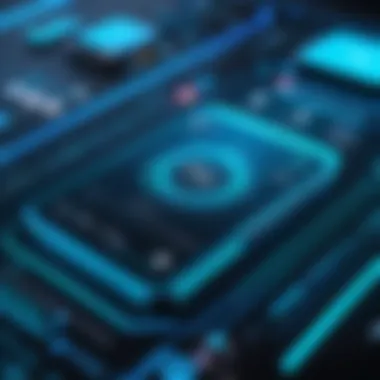

Blue Prism
Core Functionalities
Blue Prism is renowned for its enterprise-ready automation solutions. The tool empowers organizations by allowing for intricate automation setups that can scale with business needs. The ability to automate complex processes involving multiple systems and applications without human intervention is particularly appealing for larger enterprises. However, this sophistication sometimes comes at the cost of a steeper learning curve, possibly alienating smaller businesses.
Market Positioning
Blue Prism has effectively carved out a niche for itself in industries with stringent compliance requirements. Its positioning as a tool that offers robust security measures and audit trails makes it a go-to choice for financial and healthcare sectors. Given this focus, companies operating in such regulated environments will find value in its offerings, though these same features may not add as much for businesses in less regulated fields.
Use Cases
The range of use cases for Blue Prism is vast, covering everything from finance operations to customer service. The company's emphasis on automation as a means to optimize back-office processes allows organizations to redirect human resources towards more strategic initiatives. While this is beneficial, companies should assess whether the required investment aligns with the expected return before diving in.
Pega
Unique Selling Points
Pega's unique selling point lies in its low-code development environment, which enables users to develop applications quickly and easily. This characteristic supports rapid deployment, a major plus for businesses needing immediate solutions. Moreover, its focus on customer relationship management adds an extra layer of value that is hard to overlook, particularly for companies aiming to enhance community engagement and customer satisfaction.
Deployment Models
Pega offers cloud-based, on-premise, and hybrid deployment models, providing businesses with the flexibility to choose an option that best suits their operational preferences. Each model comes with its pros and cons; for instance, while cloud deployments often promise lower maintenance efforts, on-premise solutions may cater better to organizations with strict data governance needs. Carefully evaluating these factors is crucial in determining the best fit.
ROI Considerations
When focusing on ROI, Pega holds its ground thanks to its extensive capabilities that reduce operational costs over time. Furthermore, the potential for increased customer retention translates into more reliable revenue streams. One aspect to consider, however, is that initial investments can be substantial, necessitating a thorough analysis to justify the outlay based on projected long-term savings.
WorkFusion
Product Overview
WorkFusion presents a compelling proposition with its end-to-end automation capabilities. By combining both RPA and AI, it offers a solution that not only automates tasks but also analyzes data for better decision-making. This holistic approach can appeal to tech-savvy organizations eager to leverage intelligent automation.
Strengths and Limitations
While WorkFusion's strengths include its ability to manage complex processes and incorporate machine learning, its limitations may be seen in the framework needed to deploy successfully. Businesses without the necessary technical capabilities may find it challenging to maximize this tool's potential, which could lead to underwhelming outcomes.
Customer Support
Customer support for WorkFusion has been rated highly, with dedicated resources available to help enterprises troubleshoot issues and refine their usage strategies. This focus on customer care is pivotal, especially when navigating complex integrations or deployments, though addressing early-stage hiccups can incur additional costs.
Kofax
Functionality Overview
Kofax is appreciated for its document automation capabilities, which is increasingly critical in environments flooded with paperwork. The tool enhances productivity by quickly processing documents and extracting data for various business applications. However, companies should be aware that depending on document types, functionality can vary, which may limit its effectiveness in some scenarios.
Deployment Options
The flexibility in deployment options that Kofax provides—whether on-premise, in the cloud, or as a hybrid solution—favors businesses looking for tailored solutions. This level of adaptability ensures compatibility with existing infrastructures. However, managers must still account for potential migration challenges, especially when moving legacy systems into newer models.
Cost-effectiveness
Many organizations consider Kofax a cost-effective option due to its focus on optimizing processes, ultimately leading to time savings and lower operational costs. Yet, it’s essential to conduct a detailed cost-benefit analysis to ensure that ongoing expenses do not outweigh the initial benefits, especially in an evolving tech landscape.
By understanding these leading RPA tools in the market, businesses can make informed decisions that align with their goals and operational requirements.
User Experiences and Case Studies
In the world of Robotic Process Automation (RPA), real-world examples often tell a more compelling story than theoretical assessments. User experiences and case studies provide keen insights into how these tools perform in practice, revealing both triumphs and trials. This section focuses on the critical aspects of user experiences in RPA tools, showcasing their practical benefits and the considerations that must be addressed by organizations contemplating adoption.


User experiences can illuminate the path for decision-makers. By examining different implementations, trends can emerge that highlight how various businesses leverage RPA to enhance efficiency and reduce operational costs. Notably, case studies can reflect not only positive outcomes but also challenges faced during implementation and usage. This perspective is beneficial for organizations looking to ensure a smooth transition to automated processes.
Success Stories
Success stories are like gold dust for businesses; they provide concrete evidence that RPA tools can deliver significant improvements. For instance, a well-known manufacturing firm implemented UiPath to automate its invoicing process, leading to a remarkable 75% reduction in processing time. This switch not only accelerated cash flow but also allowed staff to focus on more strategic tasks that require critical thinking and creativity.
Key elements of these success stories include:
- Quality Improvement: Many companies report heightened accuracy as a result of employing RPA. Human errors, which can often derail processes, are drastically reduced.
- Cost Savings: Organizations frequently cite a strong ROI after implementing RPA tools. In the case of an HR firm, their shift to Automation Anywhere trimmed down recruitment processing costs by 30%.
- Enhanced Employee Satisfaction: By offloading mundane tasks, employees tend to feel more engaged and satisfied with their work, which can lead to increased retention.
These narratives not only highlight what's possible with RPA, but they also set the bar for what other organizations can aim to achieve. But, it is crucial to approach these stories with a balanced perspective, ensuring that expectations match reality.
Challenges and Lessons Learned
Every rose has its thorns, and that’s certainly true when it comes to RPA implementation. It’s easy to get swept away by the success stories without acknowledging the hurdles faced along the way. For example, an enterprise deploying Blue Prism struggled with system integrations initially, resulting in downtime and temporary disruptions. This experience underscores the necessity for early planning, robust testing, and continuous monitoring during deployment.
Lessons gleaned from case studies often include:
- Change Management is Vital: Organizations must prepare their workforce for the transition to automation. Clear communication and training can ease fears and boost adaptability.
- Compliance Matters: Regulatory compliance can be a major sticking point. Many companies learned to incorporate compliance checks into their RPA processes early on to avoid pitfalls.
- Scalability is Key: A common oversight is underestimating the need for scalability. Businesses should consider future growth when selecting an RPA tool, ensuring it can grow alongside operational demands.
In summary, while success stories paint an optimistic picture, challenges present valuable lessons. By examining user experiences, organizations can better prepare for potential roadblocks, tailoring their strategies to optimize RPA adoption for maximum benefit.
"The road to automation is paved with both opportunities and challenges; it's the navigating through both that defines success."
Future Trends in RPA
As the landscape of Robotic Process Automation (RPA) continues to evolve, it's crucial to recognize the forthcoming trends that will shape this technology's future. These trends reflect the broader shifts in technology, enabling businesses to harness the full potential of automation. Understanding these changes is not merely an academic exercise; it directly affects how organizations deploy resources and strategize towards digital transformation.
AI Integration
Artificial Intelligence (AI) is increasingly intertwined with RPA, marking a significant evolution in how businesses approach automation. The combination allows for a more sophisticated analysis of data, enabling systems to learn from their environment and make decisions based on that information. With AI, RPA tools can automate not just repetitive tasks but also decision-making processes that were previously the realm of human intelligence.
The incorporation of AI into RPA systems offers several advantages:
- Enhanced Accuracy: AI can analyze patterns and make corrections in real-time, significantly reducing error rates associated with manual processes.
- Predictive Capabilities: By analyzing past data, AI can forecast outcomes, helping organizations to anticipate future needs and align their resources accordingly.
- Better Customer Insights: AI-enhanced RPA tools can sift through massive datasets, identifying trends that can inform strategic decisions.
However, introducing AI to RPA systems comes with considerations. Decision-makers should assess the necessity of AI in their specific contexts, weighing costs against the potential benefits. Integration complexity and staff training are also pivotal factors to keep in mind.
"An AI-enabled RPA doesn’t just automate processes; it transforms how data is interpreted and used across organizations."
The Shift to Cloud-Based Solutions
The trend toward cloud-based RPA solutions is notably on the rise. This shift aligns with the wider movement towards digital solutions, promoting flexibility, scalability, and ease of access. Businesses are increasingly opting for cloud deployment as it provides a shared service that can be updated and modified without extensive IT involvement.
Key benefits of migrating to cloud-based RPA include:
- Cost-Effectiveness: Lower upfront costs associated with hardware and infrastructure. Cloud services typically operate on a pay-as-you-go model, making it easier for companies to manage their budgets.
- Scalability: Organizations can easily scale their operations without the cumbersome process of upgrading on-premises systems. This is especially useful for growing businesses that need to adapt quickly to changes.
- Accessibility: Cloud RPA tools facilitate remote work by allowing access from anywhere with internet connectivity. This is invaluable for organizations adapting to hybrid work environments.
As with any transition, businesses need to carefully evaluate the potential challenges. Security concerns, data compliance issues, and integration with existing systems are important factors that should not be overlooked during the planning process.
Epilogue
In the ever-evolving landscape of Robotic Process Automation, understanding the tools at your disposal is essential for any organization trying to streamline its operations. This article has provided a comprehensive overview of the best RPA tools currently available in the market, highlighting the features, pricing, and user experiences that matter most to decision-makers.
As RPA becomes increasingly critical for digital transformation, here are a few vital elements to consider as you reflect on the information presented:
- Strategic Fit: Each business is unique, and the choice of an RPA tool should align with specific organizational goals. It is important to evaluate which features are most relevant to your processes.
- Cost vs. Benefits: While some tools might seem expensive, their long-term return on investment can often outweigh initial costs. Calculating this balance is crucial.
- Integration: A tool's ability to seamlessly integrate with existing systems cannot be overstated. Poor integration can lead to inefficiencies and negate potential benefits.
- User Adoption: The best tools are only as good as their adoption by the users. Training and support should be part of your evaluation process.
Given these considerations, the conclusion drawn from this analysis is that investing in RPA tools can significantly improve efficiency and accuracy in business operations. However, the right choice requires careful thought, aligning features with strategic objectives and ensuring user readiness for implementing these technologies.
Key Takeaways for Decision Makers
As decision-makers sift through the complexities of RPA tools, the following takeaways can guide their strategy:
- Assess Organizational Needs: Different tools serve various purposes. Identify your requirements first, then match them to the features offered by RPA tools.
- Consider Usability: Tools should be intuitive, promoting easy adoption and minimizing the learning curve.
- Evaluate Support and Resources: A good level of support can significantly ease the transition toward automation.
- Plan for Scale: Choose a tool capable of growing with your organization. Scalability is often a make-or-break factor as your needs evolve.
- Foster a Culture of Change: Encourage your team to embrace RPA. Change management strategies are invaluable during the implementation of any new technology.
- Stay Informed About Trends: The RPA landscape evolves rapidly with advancements like AI. Keeping an eye on future trends can position your organization favorably in an increasingly automated world.
By focusing on these aspects, organizations can maximize their investment in RPA technologies, ensuring not just successful implementation, but also meaningful improvements in operational efficiency.







