Comprehensive Insights on Cisco Manager for IT Leaders


Intro
As technology continues to evolve, the management of IT systems becomes increasingly complex. Cisco Manager emerges as a pivotal tool in this landscape. This article aims to provide an in-depth exploration of Cisco Manager, covering its features, user experiences, integration capabilities, and security considerations.
Understanding Cisco Manager is essential for IT professionals and decision-makers alike. It is designed to optimize and streamline the management of Cisco systems, making it indispensable in today’s business environments. The focus will be on practical applications, ensuring that readers can directly apply the knowledge to enhance their technology infrastructure.
Features Overview
Cisco Manager offers a suite of functionalities that address various aspects of IT management. Well-designed features cater to the specific needs of professionals in the field. Here, we will highlight some key capabilities of Cisco Manager, while also discussing its integration possibilities.
Key Functionalities
- Network Monitoring: Cisco Manager enables real-time monitoring of network performance. It tracks device status, bandwidth usage, and identifies potential bottlenecks.
- Configuration Management: Users can view, edit, and apply changes to device configurations. This ensures compliance and helps maintain standard settings across the network.
- Automated Reporting: The software generates automated reports on network health, device performance, and security events. This usability enhances the decision-making process.
- User Management: Cisco Manager facilitates effective user management through role-based access control. This ensures that only authorized personnel can manage critical components of the IT infrastructure.
Integration Capabilities
Integration is vital for maximizing the effectiveness of any IT tool. Cisco Manager seamlessly integrates with various other software solutions.
- Collaboration with Cisco Products: Works effectively with most Cisco hardware and software, leveraging shared metrics and configurations.
- Support for Third-party Applications: Cisco Manager can connect with third-party tools like Splunk or ServiceNow, enhancing overall functionality and user experience.
- APIs for Developers: Provides REST APIs for custom integrations, allowing organizations to tailor the system for unique business needs.
Pros and Cons
To better understand the practicality of Cisco Manager, we need to examine its advantages and disadvantages. Knowing both sides can help organizations make informed decisions.
Advantages
- Efficiency in Management: Cisco Manager drastically reduces the time spent on routine tasks, allowing for more strategic IT planning.
- Enhanced Security Features: Security configurations can be centrally managed, reducing vulnerabilities.
- Scalability: The tool is scalable, catering to both small businesses and large enterprises. As organizations grow, Cisco Manager adapts accordingly.
Disadvantages
- Learning Curve: Some users may face a steep learning curve due to the robust features. Training may be necessary to use the software efficiently.
- Cost Implications: Depending on the scale and licensing, Cisco Manager might involve significant initial investment and ongoing operational costs. Organizations should evaluate their current IT budgets carefully.
"Cisco Manager is not just another tool; it is a strategic partner in a company's IT success."
In summary, Cisco Manager provides essential features that equip IT professionals to manage complex networks effectively. While the tool comes with considerable benefits, careful consideration of its disadvantages is also crucial for informed decision-making.
Prologue to Cisco Manager
In the landscape of IT management, adaptability and efficiency are crucial. Cisco Manager emerges as a significant solution for organizations looking to streamline their Cisco technology. This software not only simplifies network administration but also enhances the overall management of IT infrastructure.
Cisco Manager provides a centralized interface that integrates the various tools necessary for effective network control. This is particularly important as businesses continue to expand their operations and complexity increases. The ability to manage network devices from multiple locations through one interface offers a strategic advantage.
The benefits of utilizing Cisco Manager include improved visibility into network performance, enhanced security measures, and the ability to implement changes swiftly across the entire infrastructure. As any IT professional knows, the quicker issues are addressed, the less disruptive they are to business operations.
Moreover, considerations around user experience and training cannot be overlooked. As organizations implement this tool, understanding its features and learning how to leverage them becomes essential for maximizing return on investment. Employee training programs and resources attached to Cisco Manager can foster a more competent user base, which leads to better management outcomes.
Organizations should also consider how integrations with existing systems can improve productivity. Cisco Manager is built to work with other Cisco products, creating a seamless user experience. In addition, knowing the options for third-party integrations can enhance functionality and extend capabilities further.
"Effective IT management tools are not just about handling tasks but also about empowering teams to work smarter."
Understanding Cisco's Product Ecosystem
Understanding Cisco's product ecosystem is essential for grasping the full potential of Cisco Manager. Cisco has established a comprehensive suite of products designed to meet the diverse needs of IT environments, from routing and switching to security and collaboration tools. Each component plays a pivotal role in creating a cohesive IT strategy, and Cisco Manager acts as the glue that binds these elements together for efficient management.
The importance of Cisco's ecosystem lies not only in the individual products but also in their interoperability. Cisco solutions are designed to work seamlessly together, allowing for streamlined operations. This interconnection enables IT managers to achieve greater efficiency and effectiveness. The synergy among products reduces operational complexity and enhances performance across networks.
Key considerations include:
- Scalability: As businesses grow, their IT needs change. Cisco’s ecosystem is built to scale, adapting to increased demands without compromising performance.
- Support and Updates: Regular updates and robust support contribute to overall system reliability. Staying updated with Cisco's offerings is vital, as this can directly impact the security and functionality of the network.
- Compliance and Security: With ever-evolving compliance requirements, Cisco solutions include robust security features and ensure adherence to industry standards, reducing risks associated with data breaches.
Cisco Manager serves as a central platform for optimizing these advantages. Its ability to integrate deeply with other Cisco solutions allows IT professionals to tap into the inherent strengths of the ecosystem, thus ensuring effective management and utilization of resources.
Overview of Cisco's Software Solutions
Cisco’s software solutions encompass a wide range of applications that cater to various aspects of IT management. This includes network management, security software, collaboration tools, and data center solutions. Each product is meticulously designed to enhance productivity and streamline operations.
- Network Management: Solutions like Cisco Prime provide visibility and control over networks. They help in monitoring performance and ensuring optimal operations.
- Security Software: Cisco's security products, such as Cisco Umbrella, offer comprehensive protection against a variety of threats.
- Collaboration Tools: Products like Cisco Webex facilitate communication and enhance productivity through effective collaboration.
By incorporating these software solutions, businesses can harness the strength of Cisco's branding and technology.
Key Components of Cisco Manager
Cisco Manager is not merely a standalone product; it's an integrated platform that easily connects to several key components within Cisco's ecosystem. Understanding these components enhances one’s capability to leverage Cisco Manager effectively.
- Network Devices: Cisco Manager supports management of routers, switches, and access points, allowing IT managers to configure, monitor, and troubleshoot in one place.
- Cloud Services: Integration with Cisco Cloud solutions is vital. This allows for extended functionality, including scalability and enhanced network performance.
- Analytics and Reporting: The platform features tools for generating reports and visualizations, assisting in tracking performance and making data-driven decisions.
- Security Features: Built-in security functions protect the network against threats, making it a crucial part of enterprise infrastructure.
This interconnectedness underscores the need to comprehend Cisco's broader product ecosystem and enhances the effectiveness of Cisco Manager. By maximizing the capabilities of the products within this ecosystem, organizations can create powerful and reliable IT infrastructures.
Core Features of Cisco Manager
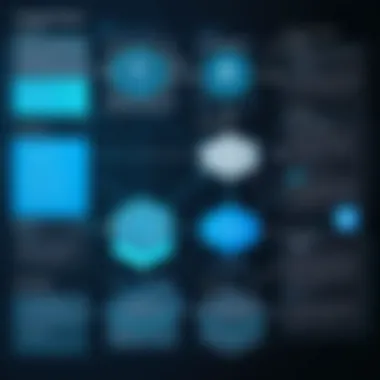

The core features of Cisco Manager present critical aspects that influence the effectiveness of IT management. As organizations rely on complex networks, these features enable IT professionals to streamline processes, enhance security, and improve system performance. By providing a structured approach to networking challenges, Cisco Manager helps in reducing operational overhead while offering flexibility to adapt to changing business needs.
User Management and Access Control
User management and access control are central to Cisco Manager. This feature allows administrators to define roles and permissions for users within the system. By managing access effectively, organizations can mitigate risks related to unauthorized access. Cisco Manager facilitates the creation and management of user accounts and groups, which helps in maintaining proper workflow and security levels.
Access controls help ensure that only authorized personnel can make changes to system configurations. This is essential in preventing data breaches and maintaining system integrity. Moreover, Cisco Manager supports multifactor authentication, adding an extra layer of protection. In today’s environment, where cyber threats are prevalent, robust user management is not an option but a necessity.
Network Monitoring and Reporting
Network monitoring and reporting is another key component of Cisco Manager. Effective monitoring allows IT teams to detect anomalies in real-time. Cisco Manager provides tools that enable the tracking of network performance and user activity. With these insights, organizations can diagnose issues quickly, preventing minor problems from escalating into major outages.
The reporting tools within Cisco Manager generate detailed analytics, allowing IT professionals to evaluate bandwidth usage, connectivity issues, and overall system health. Reports can be tailored to provide specific metrics that are crucial for organizational needs. This data-driven approach is vital for informed decision-making, aligning technology investments with business objectives.
"Effective network monitoring is crucial as it lays the groundwork for proactive IT management, allowing teams to respond before issues impact operations."
Automated Configurations and Updates
Automated configurations and updates play a significant role in maintaining network efficiency. Cisco Manager streamlines the process of managing devices and configurations across the network. This automation reduces manual intervention, which can lead to inconsistencies and errors.
With Cisco Manager, administrators can deploy configuration changes across multiple devices simultaneously. This is particularly valuable in large organizations with numerous endpoints. Scheduled updates also ensure that devices are running the latest software versions, which is key for security and performance improvement. Furthermore, automation helps in adhering to compliance requirements, as it enables organizations to apply standardized configurations effortlessly.
User Experience and Interface
User experience and interface design play a crucial role in the effectiveness of software tools like Cisco Manager. A well-crafted interface facilitates smooth operations, allowing users to navigate easily through the software, which is vital for busy IT professionals managing multiple tasks. When considering an integrated system for IT management, the quality of the user experience is often a deciding factor. An intuitive interface reduces the learning curve, enabling new users to gain proficiency quickly. This efficiency can significantly improve productivity and minimize downtime, which is essential in the fast-paced world of IT.
In addition, a positive user interface can streamline processes. For instance, if users can access key functionalities without excessive clicks or deep navigation layers, their workflow becomes more efficient. The layout should promote accessibility, allowing for easy retrieval of information and tasks. These elements not only enhance user engagement but also foster a more responsive approach to system management, ultimately translating to improved performance in network operations.
Navigating the Dashboard
Navigating the dashboard is often the first interaction users will have with Cisco Manager. A clear and organized dashboard serves as the control center for managing networks and systems. Users must be able to quickly understand what they are looking at and where to go next.
The dashboard typically includes key metrics at a glance, providing real-time insights into network performance. These metrics might encompass system health, alerts, and usage statistics. To facilitate navigation:
- Customizable Views: Users can often tailor their dashboards to display the information most relevant to their role or responsibilities. This flexibility enhances usability, catering to various user preferences.
- Intuitive Design: The organization of elements should follow a logical structure. Icons and labels must be descriptive, guiding users without ambiguity.
- Search Functionality: A robust search feature helps users find specific settings or data quickly, which is essential for larger systems.
Overall, a seamless dashboard experience can significantly affect how effectively users engage with Cisco Manager. By prioritizing user-centered design, Cisco Manager can empower IT managers to optimize their technology infrastructure efficiently and effectively.
"An intuitive interface not only enhances user engagement but also leads to better decision-making and timely responses to network issues."
Integration Capabilities with Other Tools
In today's technology landscape, the capability to integrate various tools is vital for optimizing IT management. Cisco Manager excels in this aspect by fostering seamless collaboration with other platforms. This integration is not merely advantageous; it is crucial for enhancing operational efficiency. Organizations that can leverage multiple tools effectively tend to experience increased productivity and reduced downtime.
Compatibility with Other Cisco Products
Cisco Manager stands out due to its compatibility with a variety of Cisco products. The software’s design allows it to interact smoothly with tools like Cisco DNA Center and Cisco Meraki. These connections streamline processes and facilitate unified management of networks. When integration is efficient, it leads to better visibility of network performance and quicker problem identification.
Key benefits of using Cisco Manager with other Cisco products include:
- Unified Monitoring: Oversee all devices from a central dashboard.
- Consistent Configuration: Apply uniform settings across various devices, reducing the chance of errors.
- Enhanced Security: Utilize integrated security measures that maintain compliance across different deployments.
Third-party Integrations
While Cisco Manager is powerful on its own, its ability to integrate with third-party tools further amplifies its utility. This flexibility allows IT managers to tailor their systems according to specific needs, enhancing the overall effectiveness of IT strategies. Compatibility with widely used tools, such as ServiceNow and Microsoft Azure, enables users to incorporate advanced processes without overhauling their entire infrastructure.
Integrating Cisco Manager with third-party tools can lead to significant improvements in efficiency and user satisfaction.
Considerations for third-party integration:
- API Availability: Ensure the third-party tool you choose has a robust API for integration.
- Vendor Support: Check that both Cisco and the third-party vendor offer adequate support for smooth integration processes.
- Scalability: Favor tools that allow your systems to scale as your needs evolve.
In summary, integration capabilities with other tools, both from Cisco and third parties, represent a cornerstone of Cisco Manager's value proposition. The synergy of these integrations not only simplifies management tasks but also promotes a more agile and responsive IT environment.
Case Studies: Successful Implementations
In the realm of technology management, the effectiveness of tools like Cisco Manager often becomes evident through real-world applications. Case studies provide a window into how organizations leverage this solution to optimize their IT infrastructure. These examples illustrate not just the functional capabilities of Cisco Manager, but also highlight the tangible benefits that come with its implementation.
Importance of Case Studies
Case studies serve various purposes in this context:
- Demonstration of Practical Application: They present detailed accounts of how companies have utilized Cisco Manager to solve specific challenges. By understanding real-life examples, IT managers can visualize potential implementations within their own environments.
- Evaluation of Outcomes: Analyzing the results from these implementations helps discern the effectiveness of Cisco Manager. Metrics often include improvements in network performance, reductions in downtime, or enhanced security measures.
- Showcasing Versatility: Different organizations face unique challenges. Case studies showcase how Cisco Manager adapts to various needs, from small businesses to large enterprises. This versatility can be a deciding factor for IT decision-makers contemplating its adoption.
Elements of Successful Implementations
When examining case studies, certain elements tend to emerge as critical to success:
- Clear Objectives: Before implementation, successful organizations define what they aim to achieve with Cisco Manager. Setting measurable goals provides a benchmark against which progress can be assessed.
- Comprehensive Training: Companies that invest time in training their staff often see better results. Understanding the full capabilities of Cisco Manager enables users to maximize its features for their specific needs.
- Phased Rollouts: Gradual implementation allows for adjustments based on initial feedback. It helps in mitigating risks associated with system changes.
- Continuous Feedback Loop: Regular assessments and feedback after deployment help identify areas of improvement. This iterative approach fosters ongoing optimization of IT resources.


Benefits Realized from Case Studies
The impact of successful implementations is profound:
- Operational Efficiency: Many organizations report a marked increase in productivity due to streamlined processes facilitated by Cisco Manager.
- Enhanced Security Posture: Enhanced security protocols provided by Cisco Manager equate to reduced vulnerabilities and increased trust from clients and stakeholders.
- Cost Savings: With better resource management, firms often observe a decrease in operational costs. This is crucial for budgeting and financial planning in an organization.
"Adopting Cisco Manager not only transformed our network operations but also allowed us to focus on achieving strategic goals instead of troubleshooting daily issues."
— IT Manager, Large Financial Institution
Ending
Examining case studies on Cisco Manager reveals its potential not just as a tool for technical management but as a strategic asset for organizations aiming to enhance their IT framework. These insights can inspire IT professionals and decision-makers to consider how Cisco Manager could similarly benefit their operations, providing a path toward greater efficiency, security, and cost-effectiveness. By leveraging documented successes, companies can make informed choices about their technology investments.
Security Features of Cisco Manager
In today's digital landscape, safeguarding sensitive data and ensuring the secure operation of IT infrastructure is critical. Cisco Manager incorporates robust security features to address these essential demands. These features serve as a foundation for reliable system management and reinforce the trust organizations place in Cisco's software solutions. With an increasing focus on data protection, understanding the specific aspects of Cisco Manager's security becomes vital for IT professionals and business leaders alike.
Data Encryption Protocols
Data encryption is a fundamental aspect of any secure IT framework. Cisco Manager implements advanced encryption protocols, ensuring that data is protected both in transit and at rest. Protocols such as TLS (Transport Layer Security) are employed to encrypt data during transmission over networks. This minimizes the risk of interception by unauthorized entities.
Additionally, at rest, data is often secured using robust algorithms like AES (Advanced Encryption Standard). Data encryption not only protects sensitive information but also complies with regulatory standards, instilling confidence in clients and partners regarding data integrity and confidentiality.
- Benefits of data encryption protocols include:
- Enhanced protection against data breaches
- Compliance with data protection regulations
- Assurance of data integrity over transmission
It is crucial for organizations to regularly update and review these encryption methods, ensuring they remain current with industry best practices.
User Authentication Measures
User authentication is another critical element in the security framework of Cisco Manager. To ensure that only authorized personnel can access the system, Cisco Manager employs multi-factor authentication (MFA). This adds an extra layer of security beyond simple username and password combinations.
MFA might incorporate various authentication methods:
- Something you know (password)
- Something you have (security token or mobile phone app)
- Something you are (biometric verification)
By utilizing these various factors, the risk of unauthorized access is significantly reduced. Furthermore, role-based access controls allow system administrators to define specific access levels based on the user's role within the organization. This minimizes the potential for misuse of sensitive information and enhances overall security posture.
"Secure your IT management system by adopting stringent user authentication protocols and encryption measures to protect your data from potential threats."
In summary, the security features of Cisco Manager play an integral role in the software’s utility and reliability. By emphasizing data encryption and effective user authentication, organizations can establish a robust defense against threats, thus ensuring that their IT management remains secure and efficient.
Managing Costs and Budgeting for Cisco Manager
Managing costs effectively is a critical aspect when implementing technology solutions like Cisco Manager. Given the complexities of IT management and the potential for unanticipated expenses, it becomes essential to approach budgeting thoughtfully. This section covers the licensing models available, as well as how to conduct a thorough cost-benefit analysis.
Understanding Licensing Models
Cisco Manager offers various licensing options that cater to different organizational needs. Understanding these models is fundamental for effective budgeting. Typically, these licenses can be categorized into subscription-based and perpetual models.
- Subscription-Based Licensing: This model requires ongoing payments, which usually provide access to the latest features and continuous support. This approach may be ideal for organizations that prefer predictability in expenses and want to avoid large, upfront costs.
- Perpetual Licensing: This model involves a one-time payment allowing indefinite use of the software. However, organizations may need to factor in future costs for updates, support, and maintenance.
Considering factors such as company size, future scaling needs, and the expected duration of usage can help decide which licensing model best suits the organization. Proper evaluation of the licensing options can prevent unforeseen costs and also align the software investment with organizational goals.
Cost-Benefit Analysis
Conducting a cost-benefit analysis is another key step in managing costs for Cisco Manager. This process involves comparing the expected benefits of implementing the software against its associated costs. To perform an effective analysis, consider the following elements:
- Initial Costs: These include software licensing fees, installation costs, and initial training expenses. Understanding these costs upfront helps in budget planning.
- Operational Costs: Ongoing costs such as support, maintenance, and any additional training for staff should be weighed. Estimates typically involve calculating monthly service fees or seasonal updates.
- Expected Benefits: These might include increased efficiency, improved network reliability, or even enhanced security. Quantifying these benefits in monetary terms can be challenging but proves to be enlightening.
- Long-term ROI: Consider the return on investment over time. Evaluate how Cisco Manager's features can reduce downtime or manual processes, leading to substantial long-term savings.
Here’s a simple format for conducting a cost-benefit analysis:
| Category | Costs ($) | Benefits ($) | | Initial Costs | xxxxx | - | | Operational Costs | xxxxx | - | | Expected Benefits | - | xxxxx | | Net Gain | | Total Benefits - Total Costs |
A thorough cost-benefit analysis not only aids budget planning but also plays an essential role in justifying investments to stakeholders.
In summary, managing costs and budgeting for Cisco Manager require an understanding of licensing models and a detailed cost-benefit analysis. By taking these steps, organizations can make informed decisions that align with their strategic objectives while mitigating unexpected expenditures.
Challenges and Limitations
In any sophisticated tool like Cisco Manager, identifying challenges and limitations is critical in understanding its comprehensive application within IT management. While it offers numerous features designed to enhance productivity and streamline processes, it is not devoid of drawbacks. Recognizing these aspects ensures that businesses can make informed decisions about its implementation and usage.
Technical Limitations
Cisco Manager, while impressive in its capabilities, does present certain technical limitations that users must examine. One area of concern is its dependency on constant network availability. If network connectivity fails, it may hinder the ability to access critical management features or deploy necessary updates. This can be especially problematic in environments where real-time monitoring is required.
Additionally, some users may experience performance issues when managing extensive networks that comprise numerous devices. The responsiveness of the software can degrade as the scale increases, potentially affecting vital task execution.
Furthermore, compatibility issues with legacy systems can be a significant barrier for organizations still relying on older equipment. Attempting to integrate Cisco Manager with these outdated systems may lead to suboptimal performance or even software malfunctions. Hence, organizations need to assess their infrastructure thoroughly before fully committing to Cisco Manager.
User Feedback and Adaptation
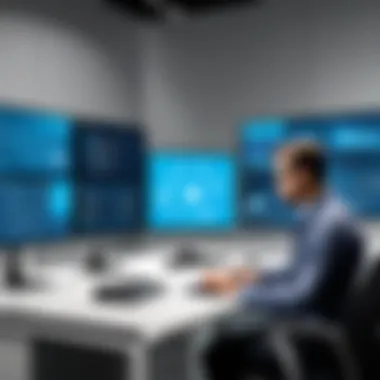

Another essential component to consider is user feedback and how it influences adaptation. While Cisco Manager has been designed with user experience in mind, real-world use often reveals areas for improvement. Users have noted that some aspects of the interface can be unintuitive. This might slow down onboarding for new users and hamper overall productivity.
Additionally, the need for continual adaptation in response to user feedback cannot be overstated. Cisco's development team must prioritize upgrading the software to enhance usability and functionality. Some organizations may find that updates are periodic but not sufficiently frequent to address critical user concerns promptly. Keeping an open line of communication between end users and the Cisco development team is essential to ensuring that software evolves in alignment with actual user needs.
"Users frequently report that without adequate support, adapting to new systems can be daunting, impacting their overall experience with Cisco Manager."
Embracing a proactive approach to user inquiries is vital for Cisco Manager’s future success. As the landscape of IT management continues to change, adapting to user feedback will remain a priority for keeping Cisco Manager relevant and effective.
Future Development and Roadmap
The topic of future development and roadmap for Cisco Manager is crucial, especially for organizations that plan to integrate or enhance their IT management frameworks. Understanding these elements can equip decision-makers with insights that influence long-term technological strategies. Anticipating future updates allows businesses to align their goals with the evolving capabilities of the software.
In an increasingly digital environment, organizations must remain adaptable. Therefore, Cisco’s commitment to its product evolution is essential. Future development may include improved user interfaces, enhanced automation features, and robust analytics tools. These upgrades can significantly impact efficiency and productivity within IT teams.
Anticipated Features and Upgrades
As part of its ongoing commitment to innovation, Cisco Manager is expected to integrate several anticipated features that can enhance user experience and functionality. These upgrades can provide various benefits to organizations striving for operational excellence. Below are some key anticipations:
- Enhanced AI Capabilities: The incorporation of artificial intelligence can lead to automated insights and predictive analytics, enabling faster decision-making processes.
- Improved User Interface: A more intuitive interface will help reduce training time and improve overall user satisfaction. This can also enhance ergonomics, making navigation easier.
- Integration with Emerging Technologies: As companies move towards adopting cloud services and IoT devices, Cisco Manager will need to maintain compatibility with these technologies.
- Advanced Security Features: As cyber threats evolve, Cisco Manager should implement cutting-edge security measures, including advanced encryption protocols and multi-factor authentication options.
- Deployment Flexibility: Future versions may allow for greater deployment options, accommodating different organizational structures, from on-premise solutions to fully cloud-based deployments.
Investing in these anticipated features will not only keep Cisco Manager competitive but also enhance its role in the IT landscape.
Having a clear roadmap regarding these updates may help companies make informed choices about their IT strategies. It is essential to keep abreast of these developments, as they can significantly affect an organization’s infrastructure and its capacity to respond to both current and future challenges.
Comparative Analysis with Competing Solutions
The comparative analysis of Cisco Manager with other management tools is vital for IT professionals and decision-makers. This section will explore specific aspects that distinguish Cisco Manager, including functional capabilities, integration options, user experiences, and pricing. Understanding how Cisco Manager performs relative to its competitors helps organizations evaluate its suitability for their needs.
Cisco Manager vs. Alternative Tools
When examining Cisco Manager in contrast to competing solutions, it’s essential to focus on several key elements. Competition in the IT management space includes tools such as VMware vCenter, Microsoft System Center, and ServiceNow. Each tool has unique strengths and weaknesses that make them suitable for specific use cases.
- User Interface: Cisco Manager features a user-friendly dashboard that makes navigation intuitive. In comparison, tools like VMware vCenter may offer robust capabilities but can be complex for new users.
- Integration: Cisco Manager is optimized for seamless integration with various Cisco products. Alternative solutions might not provide the same depth of compatibility with Cisco hardware, potentially leading to functionality gaps.
- Performance Monitoring: Cisco Manager excels in providing real-time insights into system performance. Other tools, while capable, may require additional configurations for similar monitoring.
- Cost: Cisco Manager’s pricing structure can be competitive but varies based on organizational size and usage. Alternatives may offer simpler pricing models, but this could come at the cost of limited features.
Understanding these aspects allows organizations to make informed decisions regarding which tool may best enhance their technological infrastructure.
Strengths and Weaknesses
Every tool has its advantages and disadvantages. For Cisco Manager, it is important to identify both sides to provide a balanced view for potential users.
Strengths:
- Enhanced Security: Cisco’s reputation in networking translates to solid security features, which ensure that management of devices remains secure.
- Scalability: Cisco Manager is designed to grow with an organization. It can handle increased data load and user management efficiently as companies expand.
- Support and Community: With a large user base, Cisco Manager benefits from strong community support and extensive documentation, which aids in troubleshooting and best practices.
Weaknesses:
- Learning Curve: New users may take time to fully adapt to all features available in Cisco Manager, which can delay effective usage initially.
- Dependency on Cisco Products: Organizations that utilize diverse brands outside Cisco ecosystem may find limitations in integration and support compared to competing tools that support broader hardware.
"It is essential to weigh both the strengths and weaknesses when evaluating Cisco Manager in the context of other tools. Doing so can provide clarity to tech leaders on the best fit for their IT strategy."
By analyzing these strengths and weaknesses, IT managers are better positioned to assess the overall value and effectiveness of Cisco Manager for managing their operations.
User Community and Support Resources
In an increasingly complex IT landscape, having reliable resources for support is indispensable. For users of Cisco Manager, the community and support systems available can significantly enhance the experience, facilitate problem resolution, and foster a learning environment. Engaging with both official resources and community-driven platforms provides users with avenues for troubleshooting and deeper understanding of the software’s functionalities.
Online Forums and Help Centers
Online forums and help centers serve as platforms where users can discuss their experiences, share solutions, and seek guidance. Cisco maintains robust help centers that offer a wealth of information. Users can search through extensive databases of articles, guides, and FAQs. These resources are essential for resolving common issues and learning best practices.
Furthermore, community forums, such as those found on Reddit or dedicated Cisco forums, empower users to pose questions and receive responses from peers and industry experts. Such dialog not only provides immediate assistance but also promotes a shared understanding of challenges and solutions prevalent among users. The active participation in these forums indicates a commitment to collaborative learning within the Cisco Manager ecosystem.
Documentation and Tutorial Availability
Thorough documentation is another pillar supporting the user community around Cisco Manager. Comprehensive manuals and user guides provide detailed insights and step-by-step instructions. This ensures that users at all levels, from novices to experts, can navigate Cisco Manager effectively.
In addition, tutorials—both text-based and video formats—are highly beneficial. These resources allow users to visually grasp functionalities and processes. Accessing these materials enables a more fluid onboarding process, which is essential for new users.
Having well-structured documentation is crucial, especially when users face complex issues or seek advanced functionalities. Clear and concise documentation fosters confidence in using the software. It also minimizes downtime when navigating challenges, thereby enhancing productivity.
Access to a vibrant user community alongside extensive support resources makes navigating Cisco Manager a more streamlined and effective experience for IT professionals.
Finale
In this article, we have explored the various facets of Cisco Manager, uncovering its multifaceted role in IT management. This conclusion emphasizes the crux of how Cisco Manager functions as an essential instrument for system administrators and IT managers alike. It centralizes control over Cisco systems, streamlining essential operations that would otherwise demand extensive manual effort and oversight.
Cisco Manager enhances operational efficiency by automating several tasks that are critical to IT management. By allowing professionals to prioritize security, user management, and network configuration, it helps reduce potential risks and streamline workflow. The tool's intuitive dashboard presents a user-friendly interface, which results in better decision-making and faster responses to network incidents.
Furthermore, the competitive analysis within the article highlights Cisco Manager’s ability to integrate seamlessly with other tools and technologies. This capability opens the door to enhanced collaboration and interoperability across platforms, crucial for modern businesses striving for efficiency.
"In an increasingly complex technology landscape, having a centralized management tool like Cisco Manager can be a game changer for IT departments."
Some key considerations emerge from our discussion:
- Importance of Automation: Cisco Manager’s automated features not only save time but also minimize human error.
- Integration Flexibility: Its compatibility with both Cisco products and third-party applications underscores its adaptability.
- Security Measures: Robust security features align well with today’s heightened data protection standards, an essential consideration for any organization.







