In-Depth Analysis of Content Management Systems


Intro
In the current digital landscape, the choice of a Content Management System (CMS) holds significant implications for businesses and organizations. A well-suited CMS impacts everything from website management to user experience. This article delves into the complex world of CMS, examining their functionalities, integration capabilities, advantages, and drawbacks. Understanding these elements is crucial for decision-makers in selecting a system that aligns with the organization's goals.
Features Overview
A thorough assessment of CMS necessitates a closer look at their core features and functionalities. Here, we will categorize the essential components that a CMS should encompass for effective management and execution.
Key Functionalities
Content Management Systems provide a robust framework for creating, editing, and organizing content. The fundamental functionalities include:
- User Management: Allows different access levels for administrators, editors, and contributors.
- Content Creation and Editing Tools: Offers rich text editors, media upload options, and version controls.
- Template Management: Facilitates the use of pre-designed templates to maintain consistent branding and layout.
- SEO Optimization Tools: Enables users to customize title tags, meta descriptions, and generate sitemaps, ensuring better visibility in search engines.
These functionalities are designed to enhance efficiency and streamline the process of managing digital content effectively.
Integration Capabilities
Integration is a vital aspect of a CMS, impacting its usability and functionality. Key integration capabilities often include:
- APIs for Third-Party Services: Ensures compatibility with marketing tools, CRM systems, and social media platforms.
- E-commerce Integration: Facilitates online shopping features, crucial for businesses looking to sell products directly through their sites.
- Analytics and Feedback Tools: Provides insights into user behavior and website performance, driving informed decision-making.
Such integrations not only improve the CMS’s adaptability but also enhance its overall value to the organization.
Pros and Cons
In evaluating any CMS, weighing the pros and cons is essential for an informed decision. Let's explore some advantages and disadvantages.
Advantages
Utilizing a content management system can yield significant benefits, such as:
- User-Friendly Interfaces: Enables non-technical users to manage content without extensive training.
- Scalability: Supports business growth by allowing for the addition of new features and capabilities over time.
- Security Features: Many CMS platforms provide robust security options, including user authentication and regular updates to address vulnerabilities.
Disadvantages
Conversely, organizations should also consider potential drawbacks:
- Cost Implications: While some systems are open-source, many popular options require subscriptions or licensing fees.
- Customization Limitations: Certain platforms may restrict flexibility in design and functionality, limiting unique brand expression.
- Maintenance Requirements: Regular updates and maintenance can demand time and resources, particularly for larger organizations.
In summary, understanding a CMS's features and evaluating its pros and cons are foundational to making an informed choice that meets organizational needs.
As businesses navigate the diverse landscape of content management systems, careful consideration of each platform's functionalities and integration capabilities will serve as a guide through the selection process.
Preamble to Content Management Systems
In the digital age, managing content effectively is essential for organizations. Content Management Systems (CMS) are critical tools that facilitate this process. As businesses shift increasingly towards online platforms, a solid understanding of CMS technologies is paramount. It not only enhances operational efficiency but also helps maintain brand consistency and improves user engagement.
Implementation of a CMS can dramatically affect how content is created, updated, and managed across various channels. With the right CMS, organizations can streamline workflows, reduce the time to market, and empower non-technical staff to manage digital content effectively. However, choosing the right CMS is a complex task due to the vast array of options available, each with its own strengths and weaknesses.
This section will cover the fundamental aspects of Content Management Systems, diving into their definition, purpose, and the technological evolution that has shaped their current state. Understanding these elements is essential for making informed decisions in a rapidly changing digital landscape.
Definition and Purpose of CMS
A Content Management System is software that enables users to create, edit, manage, and publish digital content. It often provides a user-friendly interface that simplifies the process of content updates. The primary purpose of a CMS is to make the management of content accessible to individuals without technical expertise. This democratization of content creation is critical in organizations where content is produced frequently and often requires multiple stakeholders.
CMS platforms serve myriad functions ranging from website creation to managing blogs, e-commerce sites, and intranets. They facilitate collaboration, allowing teams to work together more efficiently, regardless of physical location. Moreover, they support various content formats including text, images, video, and audio, enhancing the user experience.
The Evolution of CMS Technology
The landscape of Content Management Systems has evolved significantly over the years. Initially, CMS solutions were primarily aimed at developers and technical users. Early systems required extensive programming knowledge, limiting their adoption. However, the introduction of more intuitive interfaces paved the way for broader use among non-technical users.
In the late 1990s and early 2000s, open-source CMS options like WordPress emerged, revolutionizing how content could be managed and published. These platforms reduced development time and costs for businesses. Today, CMS technologies continue to advance, incorporating features such as cloud storage, mobile optimization, and integration with social media platforms.


Recent trends focus on artificial intelligence and machine learning, aiming to automate content updates and improve search functionalities. This ongoing evolution underscores the importance of selecting a CMS that not only meets current needs but is also adaptable for future advancements.
Key Features of Modern CMS Platforms
Understanding the key features of modern Content Management Systems (CMS) is crucial for organizations seeking to enhance their digital presence. These platforms serve not only as a medium for content creation but also as comprehensive solutions that facilitate collaboration, boost SEO, and foster growth. When considering a CMS, it is essential to evaluate its capabilities to ensure it aligns with the specific needs of an organization.
User Interface and Experience
A user-friendly interface in a CMS is vital for efficiency. It determines how easily users can navigate, create, and manage content. A CMS with an intuitive design can significantly reduce the learning curve for new users. Many modern CMS platforms offer drag-and-drop editors, making it straightforward to add multimedia elements and arrange content.
Benefits of a good user interface include:
- Enhanced productivity due to less time spent on training
- Increased user engagement, as visitors find information more easily
- Improved content management processes with organized layouts
Organizations should look for CMS platforms that prioritize user experience, offering responsive designs that ensure consistent usability across devices. In a mobile-centric world, this adaptability cannot be overlooked.
Customization Capabilities
Customization is another critical feature in a CMS platform. Businesses often require tailored solutions that reflect their branding and specific functionalities. Robust CMS platforms offer a variety of themes and plugins, allowing users to modify appearances and functionalities without extensive coding knowledge.
When evaluating customization capabilities, consider:
- Themes: Many CMS offer pre-designed themes that can be easily modified. Users should also assess the availability of premium themes for enhanced aesthetics.
- Plugins and Extensions: These add-ons can introduce new features, from e-commerce capabilities to advanced analytics tools. Utilizing these can extend the base functionality of a CMS.
- Open Source vs. Proprietary Options: Open-source CMS tend to provide greater flexibility for customization, whereas proprietary systems may limit changes to established structures.
Finding a balance between functionality and ease of modification is vital for organizations seeking custom solutions.
SEO Optimization Tools
A CMS equipped with solid SEO optimization tools is invaluable for businesses looking to improve their online visibility. Search engines use complex algorithms to rate content, so a CMS that enables effective optimization can drive traffic significantly.
Key SEO features to look for include:
- Meta Tags and Descriptions: Users should be able to easily edit title tags and meta descriptions for each page.
- Friendly URLs: Clean, descriptive URLs enhance search engine indexing and improve user experience.
- Sitemap Generation: Automatic generation of XML sitemaps helps search engines to discover and index pages quickly.
Given the intense competition for online visibility, leveraging SEO capabilities within a CMS is essential for attracting organic traffic.
Integrations with Other Software
Today's businesses often rely on various software solutions that enhance operations, from Customer Relationship Management (CRM) tools to email marketing platforms. A CMS that offers seamless integrations can facilitate smoother processes and better data management.
Important considerations for integrations include:
- APIs: A robust API (Application Programming Interface) sets the foundation for linking a CMS with other essential tools. Users should examine the available integrations with popular CRM solutions like Salesforce and marketing tools like Mailchimp.
- E-commerce Compatibility: For those in retail, ensure the CMS supports integration with e-commerce platforms such as Shopify or WooCommerce.
- Analytics Integration: Easy connection to analytics tools, like Google Analytics, is key for measuring performance and user engagement.
The ability to integrate other software with the CMS expands its functionality and allows organizations to operate more effectively.
"Choosing the right CMS can significantly impact an organization's digital strategy and efficiency. Understanding its features is foundational to this decision."
As organizations assess their options, paying attention to these key features ensures they select a CMS that aligns with their long-term goals.
Types of Content Management Systems
Understanding the various types of content management systems is essential when evaluating options for a specific organization. Different CMS platforms offer unique features and functionalities tailored to diverse business needs. Choosing the right type can have a significant impact on usability, scalability, and cost-efficiency. The following sections will break down the primary categories of content management systems, highlighting their characteristics and potential benefits.
Open Source vs Proprietary CMS
Open-source content management systems offer flexibility and control. With platforms like WordPress and Joomla, users can modify the code and customize features to align with their needs. This is especially advantageous for organizations with specific requirements or those wanting to leverage community support for plugins and themes. The cost of using an open-source CMS is typically lower, but organizations need to consider ongoing maintenance and security monitoring.
Conversely, proprietary CMS solutions, such as Adobe Experience Manager or Sitecore, provide a comprehensive package with dedicated support and robust tools. These systems are often more user-friendly and come with built-in features that can save time in setup and deployment. However, they usually entail higher licensing fees and may impose limitations on customization. It's essential for businesses to weigh the benefits of control against the potential investment in proprietary tools.
Cloud-Based vs On-Premise Solutions
The choice between cloud-based and on-premise content management systems can shape how an organization operates. Cloud-based systems, like Shopify and Wix, offer ease of access, scalability, and reduced upfront infrastructure costs. They allow users to manage content from anywhere, encouraging collaboration across teams and geographies. Moreover, cloud solutions typically provide automatic updates and backups, enhancing operational efficiency.
On the other hand, on-premise systems give businesses more control over data security and application performance. Solutions like Drupal can be installed on internal servers, which may better suit industries with stringent compliance requirements. However, companies must commit significant resources for maintenance and IT support, potentially complicating their content management strategy.


Headless CMS Overview
Headless CMS represents a shift in how content is delivered across digital channels. Unlike traditional systems, a headless CMS decouples the backend content management from the frontend presentation layer. This allows developers to use various frameworks for the frontend, enhancing flexibility in design and user experience. Popular headless CMS platforms include Contentful and Strapi.
Such systems are particularly beneficial for organizations aiming for omnichannel delivery of their content. They can optimize content for websites, mobile apps, and even smart devices without being tied to a specific presentation layer. Businesses should consider headless CMS if they prioritize developer flexibility and a seamless, responsive user experience across many platforms.
"The right type of CMS greatly influences your content strategy and overall digital experience."
In summary, the selection of a content management system is a multifaceted decision that requires thoughtful consideration of various types. Each category presents its advantages and suitable contexts. Understanding these differences is key to making an informed choice that aligns with organizational ambitions.
Evaluating Available CMS Options
Evaluating the available Content Management Systems (CMS) is a critical phase in ensuring that your organization selects the right tool. With a plethora of platforms, it is essential to identify which one aligns with your specific needs. This section will discuss the various facets involved in this evaluation and underscore the importance of a structured selection process. By understanding the benefits and considerations, stakeholders can make informed decisions that impact productivity and growth.
Criteria for Selection
When selecting a CMS, certain criteria should guide your decision-making process. Here are key factors to consider:
- Usability: A user-friendly interface will ensure that both technical and non-technical team members can navigate the system without steep learning curves.
- Scalability: The chosen CMS should grow with your organization. It must seamlessly accommodate an increase in content volume and user traffic.
- Security Features: CMS platforms should offer robust security measures. Data breaches can lead to significant risks; thus, it is vital to choose a system that prioritizes data protection.
- Customization Options: The ability to customize layouts, designs, and functionalities ensures that the CMS can meet unique business requirements.
- Support and Maintenance: Evaluate the level of support provided by the CMS provider. Comprehensive support and easy access to resources are crucial for timely problem resolution.
- Integration Capabilities: The CMS should not operate in isolation. Look for options that easily integrate with other essential tools such as CRM systems, email marketing software, and analytics platforms.
- Cost-effectiveness: Beyond the initial investment, assess ongoing maintenance costs and any additional expenses related to plugins, themes, and updates.
What works for one organization may not work for another. Tailoring the criteria based on unique organizational goals will yield the best results.
Understanding Total Cost of Ownership
Total Cost of Ownership (TCO) goes beyond just the purchase price of a CMS. It encompasses all costs associated with operation and ownership over time. Understanding TCO will allow organizations to make holistic decisions rather than being swayed by appealing upfront prices. Here are the components of TCO:
- Initial Licensing Fees: Depending on open-source or proprietary systems, the initial licensing costs can vary significantly.
- Setup and Implementation Costs: Factors such as installation, migration of existing content, and configuration contribute to setup fees.
- Training and Support Costs: It's essential to consider the financial investment in training staff on the new CMS as well as ongoing customer support.
- Maintenance and Upgrades: Regular updates, bug fixes, and hardware requirements should also be factored into your cost analysis.
- Hidden Costs: Some costs are not immediately apparent. Be wary of additional expenses for third-party plugins, premium features, and potential overtime for staff assistance.
Understanding the Total Cost of Ownership is crucial to ensure that the long-term benefits justify the initial and ongoing investments.
Review of Leading CMS in the Market
In the diverse landscape of content management systems, reviewing leading CMS options proves essential for organizations seeking to enhance their online presence. Choosing the right CMS can significantly impact the overall effectiveness of content delivery and management, making it a critical decision for business decision-makers, IT managers, and procurement officers. This section highlights several key platforms that dominate the market, examining their strengths and limitations to help readers make informed choices.
WordPress: Dominance and Limitations
WordPress is arguably the most popular CMS worldwide, powering over 40% of websites. Its user-friendly interface and expansive plugin ecosystem make it appealing for users of all technical levels. However, while WordPress is easy to set up and customize, it faces challenges with security vulnerabilities and potential performance issues as sites grow. Users must be cautious, regularly updating their systems and plugins to mitigate risks. Business owners often favor its extensive community support and vast resources created around it, allowing for continuous improvement and learning.
Joomla: Balancing Flexibility and Complexity
Joomla serves as a middle ground between the simplicity of WordPress and the robustness of Drupal. It offers greater flexibility with its multi-language support and extensive structuring options. However, this flexibility can also lead to complexity, making it less intuitive for absolute beginners. Those familiar with web development will appreciate its capabilities, but it may require a steeper learning curve for casual users. Additionally, businesses looking for a CMS that can grow with them often find Joomla a suitable choice due to its versatile functionalities.
Drupal: Robustness for Large Enterprises
Drupal is known for its ability to handle intricate websites and applications. Its robust architecture permits high levels of customization and scalability, making it a preferred option for large enterprises and organizations with specialized needs. However, the trade-off is that it can be complex and may necessitate a certain level of technical expertise to maximize its potential. Security features in Drupal are among the best available, which is crucial for organizations that prioritize data protection. Overall, Drupal is ideal for sites that demand extensive functionalities and custom workflows.
Shopify: A CMS for E-Commerce
Shopify shines in the realm of e-commerce, providing a tailored solution for online retailers. This platform simplifies the process of setting up an online store without needing deep technical knowledge. With various themes and plugins available for customization, Shopify empowers users to create visually appealing storefronts. On the downside, it has transaction fees unless users opt for Shopify Payments. Businesses focused solely on e-commerce will find Shopify's integrated tools for managing inventory and payments extremely beneficial.
Squarespace: The Design-Centric CMS
Squarespace focuses on aesthetics, offering stunning templates designed to captivate visitors. This platform is especially favored by creative professionals who need visually striking websites without dealing with complex code. While Squarespace excels in design, it may limit customization options compared to other systems, potentially frustrating more tech-savvy users. Additionally, its pricing structure is relatively higher, which may not suit all budgets. Overall, Squarespace stands out for those prioritizing design but can leave some wanting more in terms of flexibility.
"Choosing the right CMS involves understanding your needs and the specific strengths and weaknesses of each platform."
In summary, the review of these leading content management systems provides insight into the diverse options available. Each CMS has unique strengths that cater to different business requirements, from flexibility to robust security, e-commerce capabilities, and design focus. Evaluating these platforms carefully can lead to better alignment with organizational goals.
User Experiences and Case Studies
Understanding user experiences and case studies in the context of content management systems (CMS) is crucial for evaluating how these platforms function in real-world scenarios. Analyzing how various organizations utilize CMS can shed light on their respective advantages, limitations, and overall performance. This section focuses on the importance of user experiences and case studies, specifically in illustrating the effective application of CMS technologies. By examining these aspects, potential users can make informed decisions based on empirical evidence rather than theory alone.
Real-World Applications of CMS
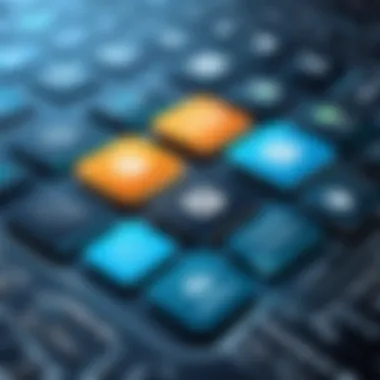

CMS platforms serve a diverse range of applications across many industries. Businesses, educational institutions, and non-profit organizations often employ these systems to streamline content creation and management processes. Here are some prominent examples:
- E-commerce: Platforms like Shopify allow businesses to manage product listings, payments, and customer interactions seamlessly. They offer specialized tools suited for online commerce, attracting small and large enterprises alike.
- Content Publishing: WordPress is a popular choice for bloggers and publishers. It provides customization options and plugins for SEO, enabling better visibility and audience engagement.
- Corporate Websites: Companies often utilize CMS such as Drupal to present their brand while managing complex user permissions and content structures for their teams.
- Education: Learning management systems integrated within CMS, like Moodle, help educational institutions to distribute coursework and track student progress efficiently.
"User experiences provide insight into the practical implications of CMS features, far beyond theoretical capabilities."
These applications highlight how a CMS can cater to specific needs, maximizing operational efficiency and user satisfaction. The choice of CMS often correlates to both the scale of operations and unique functional requirements.
Success Stories and Lessons Learned
Case studies revealing successful CMS implementations offer valuable lessons for potential users. Businesses assessing CMS options can draw inspiration from others' experiences, identifying best practices and common pitfalls. Some notable points include:
- Customization Matters: Companies that invested time in customizing their CMS settings often reported higher user satisfaction and, consequently, better engagement metrics. The adaptability of platforms like Joomla allows businesses to refine their interfaces and workflows.
- Integration is Key: Successful implementations often involve the integration of various software solutions. Companies that effectively link their CMS with CRM systems or marketing tools significantly enhance their workflow. They benefit from streamlined processes and improved customer insights.
- Training and Support: Organizations that prioritized training for their staff on how to use the CMS showed better results. Knowledge gaps can lead to inefficient use and underutilization of features.
- Scalability as a Priority: As businesses grow, their CMS needs may change. Organizations that chose platforms with scalability in mind typically experience smoother transitions during phases of growth.
The insights drawn from such experiences underline the importance of carefully selecting and implementing a CMS. Future users can gain clarity on overcoming challenges based on the real world experiences shared by others.
Future Trends in Content Management Systems
The landscape of content management systems (CMS) is evolving rapidly. Understanding current and future trends is crucial for businesses looking to enhance their digital presence. Companies are increasingly recognizing the importance of choosing a CMS that aligns with their long-term goals and technological advancements. The integration of new technologies and methodologies can significantly impact the functionality, efficiency, and scalability of these systems. This section delves into two key future trends: AI integration and the shift towards decentralized systems.
AI Integration in CMS
Artificial intelligence is transforming many industries, including content management. Integrating AI within CMS allows for enhanced content personalization and automation. By analyzing user behavior and preferences, AI can suggest relevant content to users, thereby improving user engagement and satisfaction. This process also extends to predictive analytics, where the CMS can forecast trending topics or recommend changes to existing content based on user interactions.
Here are a few benefits of AI in CMS:
- Personalization: Tailoring content to individual users increases relevance and engagement.
- Automation: Routine tasks such as tagging, categorization, and even content generation can be automated, freeing up time for content creators.
- Enhanced Search Capabilities: AI algorithms can improve search functionalities, making it easier for users to find what they need.
However, relying too heavily on AI raises important considerations. There is a risk of over-automation, which may lead to a loss of human touch in content creation. Furthermore, businesses must be careful about data privacy and ensure compliance with regulations like GDPR. Striking a balance between AI capabilities and human creativity will be key in navigating this trend successfully.
The Shift Toward Decentralized Systems
Decentralized systems are gaining traction as organizations seek to improve security, eliminate single points of failure, and enhance user control over data. A decentralized CMS operates on a network of nodes rather than a centralized server, reducing vulnerability to attacks or data loss. This type of system empowers users to own their data, making it especially appealing in an era where data privacy is a growing concern.
The advantages of decentralization include:
- Increased Security: Decentralized CMS can mitigate risks associated with centralized databases, making unauthorized access more difficult.
- Ownership of Content: Users maintain control over their content and data, leading to greater trust and transparency.
- Resilience: A decentralized network is less likely to experience downtime due to distributed architecture.
Nonetheless, challenges remain, such as heightened complexity in implementation and potential scalability issues. Businesses must carefully consider their specific needs and technical requirements before adopting decentralized systems.
"As CMS technology continues to evolve, a keen awareness of trends such as AI integration and decentralization will be imperative for organizations to remain competitive and relevant in their respective markets."
In summary, the future of content management systems is brightly illuminated by the integration of AI and the shift towards decentralized architecture. Both trends present unique opportunities and challenges. By understanding these dynamics, organizations can make informed decisions that capitalize on emerging technologies. Whether aiming to enhance user experiences or secure data ownership, keeping abreast of these trends will enable businesses to thrive in the digital age.
Finale
The conclusion of this article serves as a critical synthesis of the discussions and insights surrounding content management systems (CMS). In evaluating various CMS options, it is crucial to reflect on the significant factors that influence the selection process. Understanding the core functionalities and the unique characteristics of each platform will enable organizations to make informed decisions.
A CMS can be a pivotal tool in enhancing operational efficiency, facilitating content publishing, and improving collaboration within teams. The right CMS contributes not just to content delivery, but to overall business strategy through better data management and user engagement.
Choosing a CMS requires consideration of several elements, including scalability, customization options, ease of use, and long-term support by the provider. Equally important is understanding the total cost of ownership, which goes beyond initial purchase price to include ongoing maintenance and potential upgrades. This comprehensive analysis will aid decision-makers in identifying which CMS aligns best with their operational needs and future growth plans.
"A well-chosen content management system has the potential to streamline workflows and enhance communication across departments."
Choosing the appropriate CMS is an investment in the organization's future. To this end, thorough evaluation and patient consideration can foster a successful implementation that reaps long-term benefits.
Final Thoughts on Choosing a CMS
When choosing a CMS, it is essential to prioritize specific organizational requirements over general features. Each business has its unique processes, target audience, and content types. Therefore, reviewing the flexibility of a CMS and its ability to adapt to changing needs should be paramount in the selection process.
Organizations should take the time to assess usability by involving end-users in trials. Their feedback can provide crucial insights into how the system will perform in real-world applications.
A deep dive into community support for open-source solutions or the reliability of customer support for proprietary systems can significantly impact the user experience and the effectiveness of the software. Clients must weigh how well these systems integrate with existing tools and technologies already in use within the organization.
Recommendations for Decision-Makers
For decision-makers, it is advisable to follow a structured approach when evaluating CMS options. Some key recommendations include:
- Identify Clear Objectives: Define what you hope to achieve with a CMS, whether it is improved content collaboration, better SEO performance, or enhanced analytics.
- Conduct a Market Survey: Research different CMS platforms based on specific features and functionalities relevant to your organization.
- Engage Cross-Departmental Stakeholders: Involve representatives from various departments to collect diverse viewpoints and needs.
- Consider Future Growth: Choose a CMS that not only meets current demands but also has the potential for future enhancements.
- Request Demonstrations: See the software in action through demos or trials, which allows for practical assessment of usability and performance.
By following these steps, decision-makers can narrow down options and select a CMS that aligns with their strategic business objectives. An informed choice leads to heightened productivity, improved content management, and ultimately, greater success.







