In-Depth Analysis of Time Clock Software Solutions


Intro
In the ever-evolving landscape of time management, businesses are increasingly turning to technology for efficiency. Time clock software has become a vital tool for organizations of all sizes. It not just tracks employee hours but also enhances productivity and improves payroll accuracy. In this thorough review, we will delve into the different software solutions available, focusing on their strengths and weaknesses. Decision-makers and IT professionals will find this analysis particularly useful as it aims to provide a comprehensive perspective on choosing the best time clock software for their needs.
Features Overview
Time clock software has various features tailored to meet diverse business requirements. Understanding these functionalities assists in making informed decisions.
Key Functionalities
The core functionalities of time clock software often include:
- Time Tracking: Allows employees to clock in and out through various methods, including mobile apps or biometrics.
- Attendance Management: Simplifies tracking absences, holidays, and sick leaves. It enhances compliance with labor laws.
- Reporting Tools: Generates insights on hours worked, overtime, and productivity levels. These reports help in strategic planning and performance evaluations.
- User Interface: A clean and intuitive interface improves user experience, reducing the need for extensive training.
Integration Capabilities
Effective time clock software seamlessly integrates with other business systems. Here are typical integration options:
- Payroll Systems: Automation in syncing work hours with payroll systems like ADP or QuickBooks.
- Human Resources Information Systems (HRIS): Helps in maintaining accurate employee records and benefits management.
- Project Management Tools: Sends time tracking data to applications like Trello or Asana for project-based analysis.
These integrations streamline operations and save time across departments.
Pros and Cons
While time clock software presents valuable advantages, it also has some disadvantages to consider.
Advantages
- Increased Accuracy: Automating time tracking minimizes manual errors, ensuring accurate payroll processing.
- Enhanced Accountability: Employees are more likely to be punctual and responsible in managing their time, boosting productivity.
- Improved Data Analysis: Access to real-time data aids in making better personnel decisions and operational improvements.
Disadvantages
- Initial Costs: Some systems come with hefty initial investments. Businesses must evaluate if the long-term benefits outweigh these costs.
- Training Requirements: Users may need time to adapt to the software, particularly if it offers complex features.
- Dependence on Technology: Outages or technical issues can disrupt operations, making it essential to have strong IT support.
"Time clock software is not just an expense; it’s an investment that can provide a solid return in operational efficiency."
Preamble to Time Clock Software
Time clock software plays a vital role in today’s business environment. It facilitates the monitoring of employee attendance, tracks work hours, and streamlines payroll processes. As organizations increasingly recognize the importance of accurate timekeeping, the adoption of this technology has grown. This section begins to unravel the complexities behind time clock software by explaining its essential elements, purpose, and evolution. Understanding these aspects provides a foundation for evaluating various tools available in the market.
Definition and Purpose
Time clock software is a digital solution designed to record and manage employee working hours. It helps businesses ensure compliance with labor laws and manage payroll effectively. Typically, these systems allow users to clock in and out, track breaks, and generate detailed reports on labor costs and productivity. The main purpose of time clock software is to improve accuracy in timekeeping, reduce administrative overhead, and provide insights into employee performance. This is especially critical in organizations with fluctuating work hours or a high number of hourly employees. Proper implementation of this software can lead to increased operational efficiency and reduced errors in payroll processing.
Evolution of Time Tracking Solutions
The evolution of time tracking solutions reflects technological advancements and changing workplace needs. Initially, time tracking was done manually through punch cards and paper logs. This method was often prone to errors and manipulation, leading to inaccuracies in paid hours. Over time, the introduction of computerized systems improved tracking methods, allowing for automated calculations and reduced human error.
With the dawn of the internet, cloud-based time clock solutions emerged, providing flexibility and accessibility. Employees could now log their hours remotely, greatly enhancing accuracy and convenience. Mobile applications further revolutionized the process, allowing for real-time tracking from anywhere. This shift towards digital timekeeping highlights the importance of adaptability in business practices. Companies that leverage modern time clock software maximize their efficiency and minimize potential complications with payroll and compliance.
Importance of Time Management in Business
Time management is a crucial aspect of any business operation. Effective time utilization leads not only to improved productivity but also to substantial cost savings. With the focus on maximizing resources and ensuring efficiency, time management directly influences the overall success of an organization. In this section, we will delve into its significance and its specific impacts on productivity and cost considerations.
Impact on Productivity
Productivity is often considered the lifeblood of any business. Time management plays a pivotal role in increasing productivity levels within a team. By effectively managing time, employees can prioritize tasks, avoid distractions, and maintain focus on their goals. Additionally, good time management helps in minimizing the time wasted on low-priority activities. When time is allocated wisely, tasks are completed efficiently, leading to enhanced overall performance.
Here are some key points about the impact of time management on productivity:
- Prioritization: Helps workers identify high-priority tasks and focus on completing them first.
- Reduced Stress: When employees manage their time well, they feel less overwhelmed, which can contribute to better work quality.
- Goal Achievement: Setting aside time for specific tasks and goals can lead to higher success rates in achieving outcomes.
Productivity improvements can often be quantified. Many companies report significant gains in project completion times and output after implementing structured time management practices.
"Effective time management is more than just organizing tasks; it is about using time as a critical resource for success."
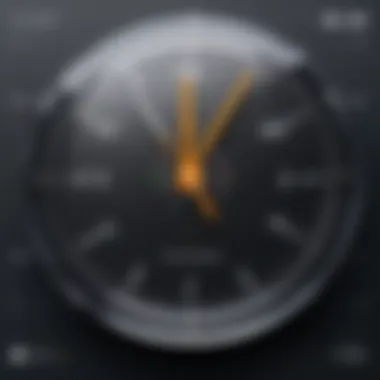

Cost Implications
Cost implications of time management are diverse and often interlinked with productivity outcomes. When time is managed well, the direct correlation often leads to cost reduction. Inefficient time usage can result in delays, missed deadlines, and ultimately higher operational costs.
Consider these aspects of how time management affects costs:
- Labor Costs: Wasted time translates to paying employees for unproductive work. Proper time management can decrease labor costs significantly by ensuring more productive hours.
- Opportunity Costs: Delayed projects can lead to lost opportunities. Therefore, timely execution of tasks can foster better client relationships and project acquisition.
- Overhead Expenditures: When projects extend beyond their deadlines, the overhead costs increase. Managing time effectively can help keep projects on schedule and minimize unnecessary expenses.
Criteria for Evaluating Time Clock Software
Evaluating time clock software is essential for businesses to ensure the solutions they select meet specific organizational needs. As companies increasingly rely on time tracking tools to enhance workforce management, understanding the critical factors for evaluation becomes necessary. This section will delve into the significant criteria for assessing time clock software, focusing on key features, user experience, and integration capabilities. These elements play a vital role in determining the software's efficiency, usability, and alignment with existing processes in businesses.
Key Features to Consider
When shopping for time clock software, examining its features is paramount. Different organizations may have varying requirements, so discerning which functionalities are non-negotiable is crucial. Common features typically sought include:
- Automated Time Tracking: Automates the clocking in and out process, significantly reducing manual errors.
- Mobile Accessibility: Allows employees to clock in or out from any place, enhancing flexibility, especially for remote workers.
- Reporting and Analytics: Provides insights through data analytics, allowing management to make informed decisions about staffing and productivity.
- Overtime Management: Automatically calculates overtime, thus ensuring compliance with labor laws.
These features contribute not only to better time management but also to improved morale among staff due to their user-friendly nature.
User Experience and Interface Design
User experience (UX) plays a significant role in the successful implementation of time clock software. A positive UX leads to better employee adoption and reduced training time. Considerations in this area include:
- Intuitive Layout: The software should have an easy-to-navigate interface, allowing users to quickly understand how to utilize all features.
- Customization Options: The ability for organizations to tailor the interface according to their specific needs can enhance usability.
- Feedback Mechanisms: Incorporating ways for users to submit feedback about their experience can inform ongoing improvements.
An effective user interface design harmonizes functionality with user engagement, facilitating a smoother experience.
Integration with Existing Systems
Integrating time clock software with existing business systems is another essential criterion. Many businesses rely on multiple software solutions for operations, such as payroll management, HR systems, and project management tools. Thus, compatibility is vital. Key components to assess include:
- API Availability: A robust application programming interface (API) allows seamless data exchange between systems, minimizing repetitive data entry.
- Compatibility with Existing Software: Ensure that the time clock software can easily integrate with current payroll or HR solutions to maintain consistency and reduce manual efforts.
- Data Migration Support: Consider how easy it is to transfer existing time tracking data to the new system if transitioning from another software.
Incompatible software can lead to fragmented processes, increasing overhead costs and causing frustration among users. Therefore, evaluating integration capabilities is not just practical but essential for overall operational efficiency.
Top Time Clock Software Reviews
In a landscape where effective time management directly correlates with organizational productivity, the review of time clock software plays a pivotal role. This section aims to dissect popular time tracking solutions, offering insights into their capabilities and limitations. Understanding each software’s features, advantages, and drawbacks provides a nuanced perspective that aids businesses in making informed decisions. Consistent evaluation of such tools not only helps in choosing the right solution but also fosters ongoing assessment of how these tools align with evolving business needs.
Software A Overview
Key Features
Software A emerges as a noteworthy contender in time clock software. Its primary feature is an intuitive user interface, which simplifies time entry and tracking. Users praise its seamless navigation and quick setup, making it an appealing option for businesses without an IT background. Moreover, it integrates directly with payroll systems, reducing time spent on manual entries. One significant aspect of its key features is the mobile app, enabling employees to clock in and out from various locations, which proves valuable for businesses with remote workers.
Pros and Cons
The strengths of Software A lie in its user-friendly approach, which eliminates the learning curve for most users. However, some users note that its reporting features could be more robust. While it effectively tracks hours worked, the export options for data analysis are limited. This trade-off may not suit businesses requiring extensive reporting capabilities. Hence, weighing the ease of use against the need for detailed analytics is crucial for potential users.
User Feedback
Feedback from users indicates a high satisfaction rate with the software’s functionality. It has been described as reliable and efficient for day-to-day operations. However, some feedback highlights challenges in customer support response times, which is an area for improvement. Overall, the positive user experiences with its core features significantly outweigh the criticisms, making it a strong candidate for businesses prioritizing simplicity and reliability.
Pricing Plans
Software A presents a tiered pricing structure, catering to different organizational sizes and needs. The base plan is relatively affordable, making it accessible for small businesses. As companies scale, there are options to upgrade, which include additional features like advanced reporting and more extensive integration capabilities. However, some users have expressed concerns over the costs associated with premium features, urging a thorough assessment before committing to higher-priced plans.
Software B Overview
Key Features
Software B distinguishes itself with advanced features that cater to larger organizations. Its ability to manage multiple user roles, along with extensive customization options, makes it suitable for diverse industry applications. A unique feature includes geographical tracking, allowing businesses to monitor employee location during clock-in and clock-out, adding a layer of accountability. The software also boasts real-time analytics, which provides managers instant insights into time utilization across teams.
Pros and Cons
One of the most appealing aspects of Software B is its scalability. Companies report a seamless transition as they grow. Yet, the complex customization options can be overwhelming for smaller companies that do not need extensive features. Some users find that the onboarding process is complicated and time-consuming, which could deter smaller operations from adopting it.


User Feedback
Users commend Software B for its robust functionality and superior analytics compared to competitors. However, some reviews reflect frustration regarding the initial setup process, which can be daunting without proper guidance. This feedback suggests that while the tool is powerful, it may benefit from improved onboarding assistance for new users.
Pricing Plans
The pricing structure of Software B operates on a subscription model, where costs increase based on the features utilized. This model allows flexibility for growth but can become pricey for smaller companies as they scale. Still, many users find that the value derived from advanced features compensates for the higher costs, making it a worthwhile investment in the long run.
Software Overview
Key Features
Software C focuses on comprehensive time tracking that encompasses project management. It integrates functionalities allowing teams to manage tasks while tracking time spent on diverse projects. An appealing feature includes invoicing capabilities directly linked with timesheet data, simplifying billing processes for services rendered. This integration is beneficial for freelance professionals and agencies alike, streamlining administrative tasks.
Pros and Cons
The combination of time tracking and project management is a significant advantage of Software C. Companies report greater visibility into time allocations across projects, aiding better resource management. Nonetheless, some users express a desire for more automation in reporting features. Manual entries can be cumbersome, resulting in potential inaccuracies in time tracking.
User Feedback
Software C receives positive evaluations for its dual functionality. Users appreciate the ability to manage time and projects in one platform. However, feedback suggests that improvements could be made in mobile responsiveness, as the mobile version lacks certain features present in the desktop version. This inconsistency has prompted some users to rate it lower than its capabilities allow.
Pricing Plans
The pricing for Software C is competitive within the market, offering flexible plans that accommodate different business sizes. There is a free trial available, allowing businesses to test functionalities before commitment. Users report satisfaction with the value received at each pricing tier, but caution against hidden fees that can arise from added integrations, emphasizing the need for clear communication during the sales process.
"The choice of time clock software can profoundly influence how your business operates. Examine all aspects thoroughly to ensure optimal alignment with your goals."
Overall, the exploration of these top time clock software options provides potential users clarity on what each solution offers. Such information is critical for making strategic decisions that impact efficiency, cost, and user satisfaction.
Comparative Analysis of Time Clock Software
Comparative analysis refers to a detailed examination of various solutions in a structured framework. In the context of time clock software, this type of analysis is essential. It helps businesses understand the strengths and weaknesses of different applications, ensuring that the chosen solution meets specific operational requirements.
This article will cover several key elements in the comparative analysis. First, we will explore the features offered by different software. These can range from basic time-keeping functionalities to more sophisticated capabilities like attendance tracking and reporting.
Next, we address the costs associated with each option. Pricing structures can vary significantly across different software, impacting the overall budget. Other important considerations include the ease of integration with existing systems and how user-friendly the interface is for both employees and administrators. This comprehensive evaluation allows decision-makers to find software that not only fits their budget but also aligns with their operational goals.
Feature Comparison Matrix
A feature comparison matrix serves as a visual tool to analyze various time clock software in terms of their functional offerings. An effective matrix allows businesses to quickly identify which software meets their needs. This typically includes a breakdown of crucial features such as:
- Time Tracking: Options for clocking in and out, mobile access, and rounding rules.
- Reporting: Capabilities for generating attendance reports, labor cost reports, and customized reporting.
- Integration: Compatibility with HR software, payroll systems, and project management tools.
- User Management: Ability to manage users, roles, and permissions.
Having this information in a matrix format helps businesses visualize differences and make informed decisions. Each software can be rated based on features relevant to the business's requirements.
Cost-Benefit Analysis
Cost-benefit analysis takes it a step further, weighing the financial investment against the anticipated returns. Businesses must assess the upfront costs associated with purchasing time clock software, including subscription fees, installation costs, and potential training expenses.
However, the benefits can include:
- Time Savings: Increased efficiency in tracking time, which can streamline payroll processes.
- Error Reduction: Minimization of human error in time recording, leading to fewer discrepancies in payroll.
- Compliance: Help in adhering to labor laws and regulations regarding timekeeping.
After calculating these factors, businesses can derive a clearer picture of whether the software will provide a good return on investment.
A comprehensive approach to comparing time clock software can dramatically enhance decision-making, leading to improved time management and overall operational efficiency.
User Experiences and Case Studies
User experiences and case studies provide essential insights when assessing time clock software. They illustrate practical applications and real-world outcomes from existing users. Understanding these perspectives helps potential buyers to make informed decisions. This section emphasizes the role of firsthand accounts and documented case studies in evaluating software.
According to recent research, user feedback consistently highlights strengths and weaknesses that may not be apparent in marketing materials. Businesses often face unique challenges that influence how they use time tracking software. Analyzing these experiences can reveal common pitfalls and best practices that aid implementation. Moreover, it builds a foundation for realistic expectations regarding performance and usability.
The case studies present detailed narratives, showcasing how specific features can impact organizational productivity. This helps businesses to consider the long-term viability of software choices and alignment with their operational needs.
Small Business Perspective
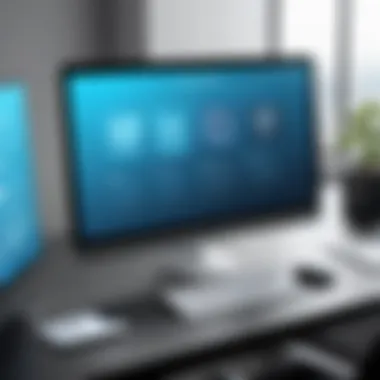

For small businesses, the choice of time clock software must reflect budget constraints and specific needs. Typical concerns include affordability, simplicity, and user-friendliness. In these settings, time clock software adoption can streamline payroll, enhance employee accountability, and improve labor management.
Small businesses often report favorable results after implementing time clock solutions. For instance, companies adopting Toggl Track noted notable improvements in time allocation for projects. Employees became more aware of how they spent their hours.
Additionally, Clockify is praised for its free plan that covers essential features. Users value its intuitive interface, making it easy for all employees to track their time without extensive training. This enhances both productivity and morale among team members.
Key Insights for Small Businesses:
- Cost-Effective: Look for options with free tiers or affordbale pricing plans.
- Simplicity Required: Choose software that does not require extensive training.
- Customization Necessary: Ensure that the solution offers flexibility for specific business needs.
Enterprise-Level Implementation
In contrast, larger organizations encounter different challenges when integrating time clock software. These businesses often require scalability, data integration, and detailed reporting capabilities. With a broader workforce, the complexity of time management increases. Hence, solutions must be robust and efficient.
Enterprise clients tend to favor platforms like Kronos for its comprehensive features. It provides customizable reporting and seamless integration with existing HR systems. Such capabilities allow organizations to monitor labor costs and compliance issues closely.
Another software gaining traction among large enterprises is ADP Workforce Now. Companies leveraging this tool often share experiences about significant improvements in payroll accuracy and workforce management. The function of advanced analytics assists executives in detecting trends and making data-driven decisions.
Factors for Successful Enterprise Implementation:
- Scalability: Ensure the software can handle a growing workforce.
- Integration: Choose solutions that work smoothly with existing IT architecture.
- Data Security: Prioritize systems with strong cybersecurity measures to protect sensitive employee information.
Future Trends in Time Clock Software
Understanding the future trends in time clock software is crucial for organizations aiming to optimize their workforce management. Staying abreast of advancements enables businesses to select systems that not only suit their current needs but also adapt to future demands. Embracing these trends can lead to improved productivity, enhanced user satisfaction, and cost efficiencies in the long term. This section will explore emerging technologies and user-centric innovations that are reshaping the landscape of time tracking solutions.
Emerging Technologies
The incorporation of emerging technologies in time clock software is revolutionizing how businesses manage employee time. Artificial Intelligence (AI) and Machine Learning (ML) are at the forefront of this change. These technologies facilitate predictive analytics, allowing businesses to forecast labor needs based on historical data and trends. This predictive aspect can significantly reduce labor costs and enhance operational efficiency.
Integrations with Internet of Things (IoT) devices also offer interesting possibilities. For example, smart badges can track and record employees' movements in real time, ensuring accurate timekeeping. Furthermore, cloud-based solutions are becoming more prevalent. They provide flexibility, making it possible for employees to clock in and out from anywhere, which is particularly beneficial for remote or hybrid workplaces.
- Key points regarding emerging technologies:
- Enhanced data analytics capabilities for improved decision-making.
- Real-time tracking and better accuracy through IoT integrations.
- Cloud solutions fostering remote work capabilities and accessibility.
User-Centric Innovations
User-centric innovations focus on improving the overall user experience for employees and managers alike. Intuitive interfaces and customizable dashboards are increasingly becoming standard. Such enhancements not only make the software easier to navigate but also allow users to tailor the system to their specific requirements.
Mobile accessibility is another critical factor. Many time clock applications now feature mobile apps, allowing users to manage their time seamlessly from their smartphones. This flexibility supports busy schedules and remote work scenarios, addressing the changing dynamics of the modern workplace.
Moreover, businesses are prioritizing employee engagement by incorporating features such as self-service portals. These portals enable employees to view their hours, request time off, and manage schedules—empowering them in the process.
"The future belongs to those who prepare for it today."
Keeping abreast of these trends positions businesses not just to keep up with the market but to lead in optimizations and strategic planning.
Epilogue and Recommendations
In the rapidly evolving world of time clock software, understanding the viable solutions is crucial. This section brings clarity to the insights gathered throughout the article. Time clock software has transcended basic functionalities, making it essential for businesses aiming for efficient time management. As companies increasingly seek to optimize their operational processes, the right software can significantly contribute to this goal.
The main benefits of investing in appropriate time clock software include enhanced productivity, reduced labor costs, and improved compliance with labor regulations. These systems also simplify the payroll process, resulting in fewer errors and a more seamless financial workflow. For decision-makers and IT professionals, it is vital to view time clock software not merely as an administrative tool but as a strategic asset that can drive efficiency.
Several considerations arise when selecting a solution:
- Scalability: Ensure the software can grow with your business needs.
- User Interface: Opt for software that is intuitive and easy to use to reduce the learning curve.
- Customer Support: Reliable support from the vendor is necessary for swift issue resolution.
By thoroughly reviewing these factors, organizations can align their time clock solution with their operational goals, fostering a culture of accountability and efficiency.
Final Thoughts
Investing time and resources into selecting the right software pays dividends in efficiency and morale.
How to Choose the Right Solution
Choosing the right time clock software requires a structured approach:
- Assess Your Needs: Identify the specific requirements your business has regarding time tracking and management.
- Research Options: Look into various software solutions, reading reviews and feature lists.
- Pilot Testing: When possible, take advantage of free trials to evaluate usability and alignment with your needs.
- Engage Stakeholders: Involve your team during the selection process to ensure the software meets user expectations.
- Review Pricing Models: Evaluate cost structures to find a plan that fits your budget while meeting your needs.
Proper evaluation leads to a well-informed decision, ensuring that your organization leverages the best possible tools for time management.
Utilizing these steps can significantly streamline the decision-making process. The right choice will not only enhance operational efficiency but also contribute to overall business success.







