ConvertKit as a CRM: A Detailed Exploration
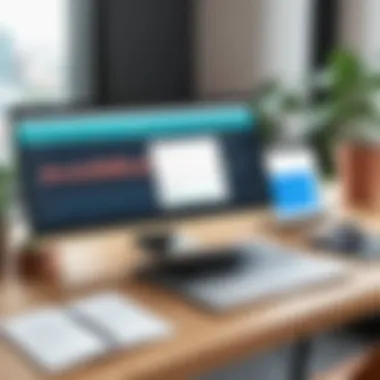

Intro
In the evolving realm of digital marketing and relationship management, the tools we use can greatly influence our success. The conversation tends to orbit around well-known giants like Salesforce, HubSpot, or Zoho. However, a less heralded name, ConvertKit, is making waves in a specific niche. This article dives into whether ConvertKit can function as a Customer Relationship Management (CRM) tool.
With its origins rooted in email marketing, ConvertKit has carved out a space for itself among creators and small businesses. The question arises: can its features extend beyond email campaigns to encapsulate the broader scope of customer relationship management? This exploration will examine ConvertKit's functionalities, integration capabilities, pricing structures, and user feedback, shedding light on its position in the CRM landscape.
As businesses continuously seek efficient and sustainable ways to nurture customer relationships, understanding the tools available becomes increasingly crucial. Let’s embark on this comprehensive analysis, breaking down the ins and outs of ConvertKit in the context of CRM engagement.
Features Overview
Key Functionalities
ConvertKit offers a range of features that can be pivotal for anyone looking to manage customer relationships effectively. Its primary functionality remains email marketing, but several tools within its platform can be aligned with CRM features:
- Email Segmentation: This allows users to categorize their audience based on behaviors or interests. By automating this process, businesses can tailor their messaging, improving engagement.
- Automated Workflows: ConvertKit's automation features let users set triggers based on subscriber actions. This could be anything from sending a welcome email to re-engagement campaigns, enhancing communication strategies.
- Subscriber Tags: Custom tags can be assigned to each subscriber, facilitating a personalized experience. Such granularity can be essential for businesses aiming to provide tailored service based on customer data.
- Landing Pages: Users can design landing pages that capture leads directly. This is fundamental for building lists and developing relationships right from the start.
Integration Capabilities
ConvertKit shines in its ability to integrate with various other systems, enhancing its utility as a CRM tool. Some notable integrations include:
- Zapier: This bridge allows ConvertKit to connect with hundreds of applications. Businesses can automate tasks between ConvertKit and their favorite tools, making workflow management seamless.
- WordPress: Given its popularity, integrating ConvertKit with WordPress empowers users to grow their email lists directly from their sites, streamlining their marketing efforts.
- Shopify: For e-commerce businesses, integrating with Shopify allows for targeted marketing to customers based on their shopping behaviors, a significant advantage for maintaining customer relationships.
Pros and Cons
Advantages
The advantages of utilizing ConvertKit as a CRM tool cannot be overlooked:
- User-Friendly Interface: New users often find ConvertKit's platform intuitive, minimizing the learning curve.
- Strong Community Support: The vast community of users provides ample resources, tips, and shared experiences, enhancing the overall utility of the platform.
- Emphasis on Content Creators: ConvertKit is particularly geared towards creators. This focus translates into features that are tailored for managing relationships with followers and customers alike.
Disadvantages
However, it’s crucial to consider some drawbacks:
- Limited CRM Features: While ConvertKit has elements that overlap with traditional CRM functionalities, its primary focus remains on email marketing. Users seeking in-depth CRM analysis may find it lacking.
- Cost for Advanced Features: Though affordable for startups, as businesses scale, the pricing can spike, prompting concerns about value versus investment.
Ultimately, the decision to utilize ConvertKit as a CRM tool boils down to the specific needs of the business. For those primarily focused on email marketing and automation with essential CRM features, it may serve nicely. However, businesses seeking comprehensive CRM solutions might want to look into more specialized tools.
In summary, ConvertKit can be viewed as a hybrid tool. With its array of features, it certainly offers CRM-like functionalities. However, understanding its limitations is vital for businesses that want to make informed decisions regarding their customer relationship strategies.
Understanding ConvertKit
The title of this section touches on the fundamentals of ConvertKit, an email marketing service that has been gaining traction over the years. Understanding ConvertKit goes beyond just knowing its features; it encompasses an appreciation for its role in the modern digital marketing landscape. With businesses relying heavily on effective communication with their audience, ConvertKit offers tools that facilitate engagement and relationship-building with customers. This section lays the groundwork for evaluating its capabilities as a CRM, allowing readers to appreciate the nuances that make ConvertKit a contender in customer management solutions.
Overview of ConvertKit
ConvertKit was designed with creators in mind. It is an email marketing platform that was birthed out of a necessity to simplify the process of engaging with subscribers and leads. Unlike many traditional email tools that can bog down users with overwhelming options, ConvertKit focuses on straightforward navigation and essential functionalities that allow users to create and send web pages, forms, and campaigns from a single space effectively.
What sets ConvertKit apart from its competitors is its emphasis on automation. The software allows users to automate their workflows and segment their email lists based on user behavior, making it easier to send personalized messages.
Successful creators and marketers often emphasize how ConvertKit’s design anticipates the needs of its users. By minimizing complexity, it focuses on what matters: building relationships and generating revenue. Many users report that the platform has made communication streamlined and has saved them valuable hours which they can redirect towards content creation.
History and Evolution of ConvertKit
ConvertKit was founded in 2013 by Nathan Barry, who originally set out to create a better way for bloggers and small businesses to connect with their audiences. The platform has undergone significant changes since its inception. Initially starting as a basic tool for email marketing, it has evolved into a robust system tailored for creators, especially those in the online business space.
The journey has not been a walk in the park. Nathan and his team faced challenges in both developing the software and facing off against more established players in the industry. However, ConvertKit found its niche by continuously adapting its features based on user feedback. It introduced tagging systems and landing pages, which enhanced user experience significantly. The commitment to improving through customer input created a loyal user base.
With recent updates, ConvertKit continues to integrate features that many traditional CRMs offer, such as tagging and segmentation tools, which are crucial for tailoring communication to users. The evolution of ConvertKit is a testament that it is not just another fad in the digital marketing realm but a viable tool for those seeking to foster genuine relationships with their customers.
"ConvertKit's commitment to its users is evident in how it continues to improve its features based on feedback, making it not just a tool, but a partner in growth for creators."
As we dive deeper into this article, consider how ConvertKit's background and development reflect its capacity to serve as a CRM solution. The insights and biases gathered from its user community and historical nuances will provide the necessary context for the subsequent assessment of its functionalities.
Defining CRM: What Is Customer Relationship Management?
In the digital age, businesses are finding themselves in uncharted waters where customer connections are more crucial than ever. This section seeks to illuminate what Customer Relationship Management (CRM) really means, especially in the context of ConvertKit. Understanding CRM is not just about knowing software features; it’s about grasping how these tools can facilitate meaningful interactions with customers and nurture relationships over time.
Core Functions of CRM Software


CRM software serves as a backbone for strategic customer engagement. It consolidates numerous functions that cater to the desires and needs of businesses aiming for growth and retention. Here are some core functions that highlight its significance:
- Contact Management: This function tracks customer information—including names, addresses, emails, and interaction history—all in one central location. This makes it easy to personalize communications and foster relationships.
- Sales Automation: By streamlining various sales tasks such as tracking leads, managing follow-ups, and forecasting sales outcomes, businesses save time and increase efficiency.
- Customer Support Management: CRM allows businesses to handle inquiries, complaints, and feedback consistently. Keeping records of customer interactions helps in providing tailored support, which enhances overall satisfaction.
- Reporting and Analytics: With integrated reporting tools, businesses can gain insights into customer behavior, sales performance, and marketing effectiveness. This data is critical for informed decision-making.
- Email Marketing: Many CRM systems come with integrated email marketing tools, allowing businesses to send targeted campaigns based on customer segmentation and behavior.
Absorbing these functions unleashes the potential of CRM software, positioning it as an essential player in modern business strategies.
Importance of CRM in Business Strategy
Implementing a CRM system is more than a technological upgrade; it's a strategic move that can redefine a company's approach to customer relationships. Consider the following points that underscore its importance:
- Enhanced Customer Experience: By tracking customer interactions and preferences, businesses can tailor their communications, creating a personalized experience that fosters loyalty.
- Increased Efficiency: A CRM system automates routine tasks, enabling employees to focus on building relationships rather than on administrative chores. This can lead to quicker response times and a streamlined sales process.
- Data-Driven Decision Making: With rich data analytics at their fingertips, businesses can identify trends, forecast needs, and allocate resources effectively. This empowers teams to stay ahead of the curve in customer engagement.
- Benchmarking Performance: CRM platforms allow businesses to set clear performance metrics and track progress over time. This can act as a compass guiding sales strategies and marketing initiatives.
- Sustainable Growth: Ultimately, a well-implemented CRM drives customer retention and acquisition, which is a solid foundation for long-term business growth.
"A good CRM system does not just tell you what is happening; it helps you understand why it is happening."
In sum, CRM not only streamlines operations, but also enhances customer satisfaction and loyalty. It sets the stage for how businesses interact with customers—and in today's competitive landscape, that is invaluable.
Features of ConvertKit
Understanding the features of ConvertKit is crucial for anyone considering whether it can fit into a CRM role. ConvertKit is more than just an email service provider; it's a tool with a variety of functionalities that may align with CRM needs. Each feature contributes differently to how businesses can manage their customer relationships, making it vital to analyze them in depth.
Email Marketing Automation
Email marketing automation serves as a cornerstone of ConvertKit's offering. With automation, businesses can set up sequences that send emails based on user actions. For example, when a new subscriber joins, they can instantly receive a welcome series. This feature not only saves time but also enhances engagement, as it delivers timely content relevant to the subscriber's journey. Furthermore, marketers can refine their email strategies, using metrics to assess which sequences yield the best responses—like open rates and click-throughs.
In essence, by automating repetitive tasks, ConvertKit allows its users to focus on crafting compelling messages rather than being bogged down by manual sending protocols. Businesses leveraging this capabilities can maintain a steady line of communication, allowing for nurturing leads more effectively.
Tagging and Segmentation
Tagging and segmentation are essential features that Transform how businesses engage with customers. These functionalities allow users to categorize subscribers based on behavior, interests, or demographics. For instance, a marketer might tag subscribers who have shown interest in a specific product, sending them tailored information that resonates more with their preferences.
This personalized approach not only heightens user experience but also drives higher conversion rates. Studies show that targeted messages can achieve eight times more engagement than generic ones. Using segmentation, marketers can craft emails that speak directly to particular groups, resulting in more meaningful interactions.
By implementing these strategies, ConvertKit users can develop a more nuanced understanding of their audience, leading to better customer relations and ultimately more sales.
Forms and Landing Pages
The design and functionality of forms and landing pages in ConvertKit also form an integral part of its features. Well-designed forms facilitate lead generation by capturing subscribers efficiently. Whether it's a simple signup form on a blog or a dedicated landing page for a product launch, ConvertKit allows customization that aligns with a brand's aesthetic.
Moreover, these landing pages are optimized for conversions, streamlining the process by which new leads enter a customer relationship. The ease of integration into websites and social media platforms means businesses can utilize various channels for outreach. Plus, real-time analytics provide insights into submission rates, helping marketers fine-tune their strategies.
Integrations with Other Platforms
Last but certainly not least, ConvertKit’s ability to integrate seamlessly with other platforms enhances its utility as a CRM solution. Whether it’s e-commerce platforms like Shopify or community engagement sites like Facebook, the options are varied and extensive. Integrations facilitate a smoother flow of information, reducing the friction that often occurs when switching between different platforms.
This connectivity means that user data captured in one system can easily enhance customer profiles in ConvertKit. For instance, if a subscriber makes a purchase, their status can be updated automatically. Such interactions foster a richer understanding of customer behavior, ultimately leading to improved trust and loyalty among customers.
In summary, the features offered by ConvertKit are more than mere add-ons—they are essential tools that can enable better customer relationship management. As businesses analyze these capabilities, they can determine whether they're leveraging ConvertKit to its fullest potential.
Evaluating ConvertKit’s CRM Capabilities
When dissecting whether ConvertKit can function effectively as a CRM, one must look deeply into its capabilities related to customer management. CRM tools are crucial in today’s business landscape, offering a systematic approach to managing a company’s interactions with current and potential customers. ConvertKit presents itself as a viable contender in this domain, particularly for content creators, digital marketers, and small business owners who embrace email marketing as their primary customer engagement strategy.
Contact Management Features
The heart of any CRM is its ability to manage contacts. ConvertKit offers a straightforward interface that enables users to add, view, and manage subscriber information easily. Users can create custom fields to capture specific data points relevant to their business needs. Imagine an author wanting to track reader preferences—ConvertKit allows them to add fields for book genres, recent purchases, and more.
Using tags and segments, one can categorize contacts based on interests, interactions, or any other criteria. A music instructor, for instance, can segment contacts by instrument, tailoring communications accordingly. This attention to detail can enhance engagement, ensuring that subscribers receive content that resonates with them.
Customer Interaction Tracking
In the realm of CRM, tracking interactions is paramount. ConvertKit allows users to monitor actions taken by subscribers—like email opens, clicks, and form submissions. This data provides insights that can be transformative. Suppose a business runs a campaign promoting a new product. By observing which subscribers engaged with the emails, a user can refine future campaigns to target those most interested.
Additionally, the platform provides basic analytics that highlight trends over time. This feature can assist users in identifying peak engagement periods or types of content that capture attention.
"Data-driven decisions lead to more effective strategies in today’s competitive landscape."
These insights can inform not just email strategies but broader marketing efforts as well. Understanding subscriber interactions brings clarity to user behavior, helping to shape future communications more effectively.
Personalization Options
Personalization has become a buzzword in marketing, and for a good reason. ConvertKit shines here by allowing users to modify emails based on subscriber data. From simple merge tags to more complex conditional content, the platform provides tools for tailored communication.
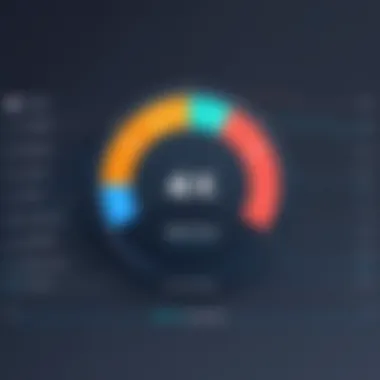

For example, if a subscriber has shown interest in baking, an email campaign might include recipes featuring new ingredients available at the user's bakery supply store. This level of customization fosters a sense of individual attention that often translates into higher engagement rates.
Furthermore, the ability to create automated sequences means that businesses can nurture relationships over time. A fitness coach could design a welcome sequence that sends subscribers personalized workout plans based on their stated fitness goals. Such tailored communication not only enhances the customer experience but builds greater loyalty as well.
In summary, while evaluating ConvertKit’s capabilities as a CRM reveals strengths in contact management, interaction tracking, and personalization, it also emphasizes how these features can elevate customer engagement. Businesses can capitalize on these tools to foster relationships that are not merely transactional but rooted in understanding and meeting customer needs.
Comparative Analysis with Traditional CRMs
Understanding how ConvertKit stacks up against traditional CRM platforms is crucial for businesses looking to manage customer relationships effectively. As organizations weigh their technological investments, evaluating these options provides insights that can directly impact their success. This section delves into specific comparisons, strengths, and drawbacks, using real-world contrasts to highlight how ConvertKit fits into the CRM landscape.
Key Differences Between ConvertKit and CRM Platforms
When comparing ConvertKit to conventional CRM platforms such as Salesforce or HubSpot, it's essential to note the foundational differences. First off, ConvertKit is designed primarily for email marketing and automation, whereas traditional CRMs are built with broader customer management functionalities.
- Functionality Focus: While traditional CRMs offer comprehensive tools for sales, customer service, and detailed reporting, ConvertKit excels in email automation and lead nurturing.
- User Interface: ConvertKit's interface is more intuitive for content creators and marketers. In contrast, traditional CRMs might have steeper learning curves due to their extensive features.
- Target Audience: ConvertKit typically caters to small businesses, freelancers, and content creators while traditional CRMs serve larger organizations with complex needs.
- Integration Options: Conventional CRM platforms often provide integrations across various business functions, whereas ConvertKit focuses on seamless connections with other marketing tools like WordPress and Shopify.
"The comparison between ConvertKit and traditional CRMs is not merely about features; it's also about philosophy—how businesses interact with their customers."
Strengths of ConvertKit in Customer Management
ConvertKit shines in specific areas of customer management, particularly due to its email-centric approach. This specialized focus offers distinct advantages:
- Automation Capabilities: ConvertKit allows for sophisticated email sequences that engage customers in a way that builds relationships over time. Automating follow-ups can save businesses considerable time and effort.
- Segmentation: Its tagging system enables businesses to categorize their audience, allowing more personalized communication. This segmentation leads to higher engagement rates and conversion chances.
- User-Friendly Design: Non-tech savvy users can navigate ConvertKit easily, making it an appealing choice for those who need a straightforward email marketing solution.
- Resource-Focused: Businesses can prioritize creating content that resonates with their audience without getting tangled in overly complex customer management tools.
Limitations of ConvertKit as a CRM Tool
Despite its strengths, relying solely on ConvertKit for CRM tasks can reveal shortcomings:
- Limited Sales Functionality: Unlike traditional CRMs, ConvertKit lacks features like comprehensive sales pipeline management, which can be a drawback for companies needing detailed sales tracking.
- Less Comprehensive Data Analysis: Traditional CRMs often provide robust analytics and reporting that ConvertKit does not match, limiting the ability to gauge detailed customer interactions and trends.
- Customer Support Variability: Some users have reported inconsistent customer support experiences with ConvertKit, especially during peak times when demand is high.
- Not a Full CRM Replacement: For companies seeking a full-fledged CRM experience with capabilities to manage customer interactions across multiple channels, ConvertKit may not fulfill these requirements.
This exploration lays the groundwork for the final sections aimed at evaluating user experiences, pricing strategies, and insights on the future trajectory of ConvertKit in the CRM market.
User Experience and Testimonials
User experience and testimonials hold significant weight when assessing any software tool, particularly in the context of Customer Relationship Management. This is where the reality of a product meets the expectations set by its marketing and claims. Understanding how actual users interact with ConvertKit brings invaluable insights that can make or break a decision for potential users.
Importance of User Experience
The user experience often dictates how effectively a tool can be utilized. If users find the interface intuitive and the features accessible, they are more likely to leverage the full potential of the software, which in turn, enhances their ability to manage customer relationships. Conversely, a clunky interface or steep learning curve can lead to frustration, hindering productivity. Whether gearing up for a marketing campaign or tracking customer interactions, the ease of use becomes paramount.
Benefits of User Testimonials
User testimonials serve as real-world validation of a product's claims. They highlight not just the strengths but also the shortcomings of ConvertKit’s offerings. Insights from fellow business owners and marketing professionals provide a nuanced view that theoretical analysis cannot capture. Positive feedback often underscores features like automation, segmentation, and personalization. On the other hand, constructive criticism points to areas where ConvertKit may need improvement, such as pricing or customer support.
Considerations about User Experience and Testimonials
When considering the feedback from users, context is key. Different businesses have unique needs. A feature that works brilliantly for a small e-commerce startup may not suit a larger service-based company. Thus, exploring case studies illuminates diverse use cases and outcomes.
In addition, it’s crucial to identify trends in feedback. Consistent remarks about certain features may signal reliability or persistent issues that new users ought to be aware of. Shifting through positive comments about scalability or the ability to integrate with other platforms can offer clues about its suitability for various business strategies.
Overall Significance
Collating user experiences and testimonials doesn’t merely add anecdotal evidence to the conversation; it provides practical insights into ConvertKit's functionality. For a tech-savvy audience, understanding these real-world applications can guide informed decisions. It transforms abstract features into relatable benefits, which may tip the balance toward making ConvertKit a preferred choice in the CRM landscape.
"Real feedback from peers is more telling than any sales pitch. It’s the lifeblood of understanding the actual value of a tool."
Case Studies from Businesses Using ConvertKit
Analyzing case studies from actual businesses sheds light on how ConvertKit effectively serves varied needs. These examples illustrate usage scenarios, benefits gleaned, and sometimes, challenges encountered. Notably, businesses representing diverse sectors from e-commerce to coaching would provide a broad perspective. Let’s delve into a couple of illustrative case studies that underscore the practical implications of using ConvertKit.
- E-commerce Retailer: One online shop shared how ConvertKit's automation reduced their email marketing workload significantly. By setting up an automated welcome sequence for new subscribers, they noted a remarkable increase in engagement, alongside a 25% boost in sales within the first month.
- Online Course Creator: A coach specializing in digital marketing highlighted the ease of segmenting her audience based on interests. This targeted approach enabled her to personalize her outreach effectively, yielding better attendance rates in webinars and course enrollments.
These snapshots underline that while ConvertKit holds potential across the board, the specifics of implementation and outcome vary according to the business model, target audience, and marketing strategies employed.
User Feedback on CRM Features
User feedback is a two-way street; it not only reveals the strengths but also the shortcomings of ConvertKit’s CRM features. Many users have praised its streamlined functions which enhance their marketing efforts, while others have pointed out certain constraints.
- Strengths: Users tend to appreciate the simplicity of automation setups. Tasks that could have taken hours to manage manually are now executed almost effortlessly.
- Shortcomings: Some critiques focus on gaps in reporting capabilities when compared with conventional CRMs. While ConvertKit excels in email automation, analytics for broader customer engagement could be more robust.


Moreover, understanding these nuances allows potential users to align their expectations with the realities of the platform. A piece of advice for new users is to prioritize hands-on experiences or trials whenever possible.
Recognizing how user experiences blend into testimonials can offer potential users a clearer, more rounded view of what to expect when utilizing ConvertKit. This makes the process of evaluating whether ConvertKit is a viable CRM option that much more grounded in reality.
Pricing Strategies of ConvertKit
Understanding the pricing strategies of ConvertKit is crucial for business owners and decision-makers who need to evaluate its usefulness as a Customer Relationship Management (CRM) tool. Pricing is often a determining factor in software selection, especially for those running small businesses or startups, where budgets can be tight. ConvertKit’s pricing model directly influences how accessible its features are to potential users and the overall value derived from the platform.
Cost Comparison with Traditional CRM Systems
When assessing ConvertKit against traditional CRM systems, the differences in pricing structures become apparent. Traditional CRMs like Salesforce or HubSpot typically employ tiered pricing based on the number of users, features available, and sometimes based on the amount of data storage or customer interactions.
In contrast, ConvertKit primarily focuses on email marketing and offers a simple pricing structure based on the number of subscribers in your list. For example, businesses may find themselves shelling out around $29 per month for up to 1,000 subscribers while more expansive lists incur higher monthly fees.
This subscriber-based model provides a straightforward approach but can also limit the scalability for larger companies seeking broader CRM functionalities. Here’s a quick breakdown:
- ConvertKit: Starting at around $29/month for 1,000 subscribers, scaling up based on subscriber count.
- Salesforce: Base plans can start at $25/month/user, and costs escalate with additional features and users.
- HubSpot: Free tier available, but advanced features can reach hundreds of dollars per month depending on the contact count and features.
Thus, while ConvertKit may present lower initial costs for small businesses, those needing extensive CRM capabilities might wind up paying significantly more in the long run when compared to traditional systems that offer comprehensive tools.
Value Analysis for Small Businesses
For small businesses, the question is not only about costs but also the inherent value ConvertKit brings in its offerings. It caters nicely to niches like creators, bloggers, and small e-commerce businesses by providing simple yet effective tools for managing email communications. Features such as automations, tagging, and custom landing pages can be incredibly powerful when leveraged correctly.
Small business owners can capitalize on ConvertKit for its:
- Ease of Use: Setting up campaigns, managing subscribers, and tracking performance metrics can be done without extensive technical know-how, saving time and resources.
- Cost-Effectiveness: With the potential of building a subscriber base at a low monthly cost, even the most budget-conscious businesses might find ConvertKit a worthwhile investment.
- Dedicated Features: The platform is particularly strong in email marketing automation, which helps maintain customer relationships through personalized communication and follow-up strategies.
However, it’s worth noting that beyond pricing, small business owners should assess whether ConvertKit aligns with their growth aspirations. As they scale, the necessity for more complex CRM functionalities might lead them to reconsider their options.
"When choosing a CRM, consider not just the price, but also how the features will serve your needs over time."
In summary, ConvertKit’s pricing strategies reflect its intent to cater to small businesses emphasizing efficiency and simplicity. While it offers a valuable set of tools for managing customer relationships through email marketing, users should weigh this against their long-term strategic goals.
Future of ConvertKit in the CRM Landscape
As businesses increasingly shift towards digital interactions, the way customer relationships are managed is evolving. ConvertKit, primarily recognized for its email marketing capabilities, has started positioning itself more prominently within the CRM landscape. Understanding the future of ConvertKit as a CRM tool raises essential questions about how it adapts to changing market demands and technological advancements.
The future relevance of ConvertKit in this sphere hinges on its ability to expand features, enhance integration options, and improve user interfaces to meet the needs of contemporary businesses. With many organizations evaluating their tech stacks, ConvertKit's role could potentially grow beyond just an email marketing platform, signaling a significant pivot towards a more versatile CRM solution.
Potential Developments and Features
Looking ahead, several developments could further embed ConvertKit into the CRM landscape. Here are some potential features that could be on the horizon:
- Advanced Analytics: Enhanced reporting tools would allow users to delve deeper into customer data and behavior patterns, offering more granular insights. This analysis could enable segmentation based on user actions and preferences, leading to more tailored marketing efforts.
- Seamless Integrations: Expanding integration capabilities with various third-party tools could widen its usability. Many businesses rely on a host of applications for their workflows; providing smooth connections with popular platforms such as Salesforce or HubSpot could make ConvertKit a more attractive option.
- Robust Automation Features: Additional automation functions, especially around customer onboarding and follow-ups, would streamline user interactions. Integrating artificial intelligence could help craft smarter email campaigns, responding dynamically to user engagement.
- Enhanced Mobile Capabilities: With more users relying on mobile devices for business communication, emphasizing mobile-friendly features and apps would ensure access and usability on-the-go.
These potential developments demonstrate how ConvertKit can work to broaden its horizons, making it more appealing as a comprehensive CRM solution.
Market Positioning Against Conventional CRM Players
When placing ConvertKit alongside traditional CRM systems—like Salesforce, Zoho, or HubSpot—it’s crucial to analyze its market positioning.
- Cost-Effectiveness: One of ConvertKit’s primary advantages is its pricing. Unlike many traditional CRMs that can impose hefty monthly fees, ConvertKit offers a more budget-friendly option, particularly beneficial for small to medium-sized enterprises and solo entrepreneurs.
- Simplicity and Usability: ConvertKit's user interface often boasts a more straightforward approach than conventional CRMs, which can be overloaded with unnecessary features. Many users appreciate its intuitive design, making it easier for those without extensive tech backgrounds to manage their customer relationships effectively.
- Niche Focus: By concentrating on the needs predominantly of creators and solopreneurs, ConvertKit distinguishes itself in the market. Such specialization allows it to hone features that resonate more closely with its target audience, potentially lacking in comprehensive systems meant for larger organizations.
"ConvertKit’s simplicity can be both its strength and its challenge as it seeks to compete in a crowded CRM space."
In summary, while ConvertKit might not yet rival bigger players in the CRM ecosystem, its unique positioning, cost-effectiveness, and user-friendly approach give it the potential to carve out a niche in an increasingly competitive landscape. Its future growth could very well depend on how well it evolves while maintaining the core features that have made it popular with its current user base.
Finale: Is ConvertKit a Viable CRM Option?
In today’s fast-paced digital marketplace, the tools and technologies businesses utilize can make or break customer relationships. Hence, determining whether ConvertKit can be considered a reliable CRM solution is not just an academic exercise; it's crucial for informed decision-making. This conclusion synthesizes the insights culled throughout the analysis, primarily focusing on ConvertKit's capabilities, its fit within a broader CRM landscape, and its overall usability for various business needs.
Final Assessment of ConvertKit’s CRM Capabilities
Evaluating ConvertKit’s CRM features reveals a nuanced perspective. On the one hand, its strengths lie in its email marketing automation, tagging, and segmentation capabilities, which allow businesses to customize interactions and nurture leads effectively. The ability to manage contacts is also commendable, offering users a straightforward interface that simplifies interaction tracking.
However, there are limitations to consider. ConvertKit lacks some of the more advanced functionalities usually found in dedicated CRM systems, like comprehensive sales pipeline management or extensive reporting analytics. This may make it less suitable for larger organizations or those with specific complex customer relationship needs.
In assessing whether ConvertKit meets your CRM requirements, it’s essential to weigh these pros and cons carefully. If your primary focus is on streamlined email marketing, then ConvertKit shines brightly. Though, if your ambitions extend to more intricate customer management tasks, it might not hold up against traditional CRMs.
Recommendations for Prospective Users
For those contemplating whether to integrate ConvertKit into their business toolkit, several recommendations can guide their approach:
- Identify Your Needs: Understand your specific CRM needs. If your priorities lean heavily towards email marketing and nurturing leads, ConvertKit is a solid fit.
- Trial the Platform: Take advantage of the trial period to explore ConvertKit's features. Getting hands-on experience can provide valuable insights into whether it aligns with your operational style.
- Consider Your Growth: Factor in your potential growth. If scaling your operations is on the horizon, it may be wise to investigate CRM systems that offer scalability and more robust features.
- Look at Integrations: Explore the integrations available with ConvertKit. It works well with various tools like Zapier and Shopify, which can enhance its usability beyond just email marketing.
Ultimately, the viability of ConvertKit as a CRM tool hinges on clarity about your business's unique needs and objectives. By assessing its strengths and limitations critically, users can make an informed decision on whether this platform serves as the foundation of their customer relationship strategy.







