Comprehensive Cost Analysis of WhenIWork Software
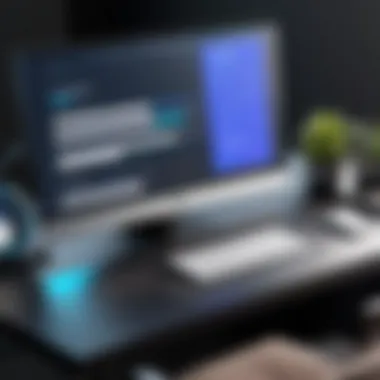

Intro
In today's fast-paced business environment, optimizing workforce management is crucial. With a plethora of software solutions available, it's essential to undergo a thorough analysis of options, particularly WhenIWork. This workforce management platform has garnered attention for its user-friendly interface and comprehensive features. However, understanding the financial implications is equally important as evaluating its functionalities.
When examining WhenIWork, a few key issues arise. First, what's the cost associated with leveraging its capabilities? Second, does its value justify the price? Finally, how does it compare to other market players? The answers to these questions will help in making an informed decision.
In this article, we will sift through various aspects of WhenIWork including a detailed overview of its features and functionalities, weighing the pros and cons, and hear from those who have used the service. Rounded out with comparisons to alternative solutions, this comprehensive analysis is tailored to decision-makers ready to take their workforce management to the next level.
Features Overview
When exploring WhenIWork, it is pivotal to delve into the features that define its functionality. With a wide array of capabilities, it aims to simplify scheduling, time tracking, and communication within teams. Let's break it down into key functionalities and integration capabilities.
Key Functionalities
WhenIWork provides numerous functionalities that cater to diverse workforce needs. Some highlighted features include:
- Employee Scheduling: The platform makes it easy for managers to create and modify schedules on the fly, reducing the chaos that often comes with managing shifts.
- Time Tracking: Built-in tools help track employee hours, making payroll processes smoother.
- Messaging Tools: Users can communicate directly within the app, streamlining team interactions.
- Reporting and Analytics: The platform offers insights into labor costs and productivity, which aids in making data-driven decisions.
Integration Capabilities
A good system should work well with others. WhenIWork doesn't disappoint in this regard. It integrates with various platforms such as:
- Payroll Systems: Ease the payroll complexities by syncing with tools like QuickBooks and ADP.
- HR Software: Connect seamlessly with HR platforms to enhance personnel management.
By providing these integrations, WhenIWork enhances its utility within existing workflows, making it a fitting choice for varying business sizes.
Pros and Cons
Every software has its strengths and challenges. In this section, we will evaluate the advantages and disadvantages of using WhenIWork, so you can weigh whether it fits your operational needs.
Advantages
- User-Friendly Interface: Its intuitive design minimizes the learning curve, allowing new users to jump right in.
- Mobile Access: Since the platform is available on mobile, employees can check schedules and communicate on-the-go.
- Automated Reminders: Notifications help ensure employees are aware of any changes to their schedules or shifts, reducing the risk of no-shows.
Disadvantages
- Limited Customization: While the features are rock solid, some users feel the settings don’t allow for deep customization.
- Pricing Structure: Depending on the size of your business, costs could escalate, making it less economical for larger teams.
"While WhenIWork is a robust solution, decision-makers must ensure the pricing syncs well with the company’s budget and specific needs."
Understanding both the pros and cons provides a balanced perspective, enabling informed decision-making. As we continue to explore this topic, we will take a closer look at pricing structures to assess how they correspond to industry standards and user satisfaction.
Prolusion to WhenIWork
When it comes to managing workforce dynamics, every business seeks tools that not only simplify operations but also provide value for money. WhenIWork has emerged among the front-runners in this realm, winding its way into the schedules of companies ranging from startups to established enterprises. Understanding the costs linked to WhenIWork is not just an exercise in budgeting; it's an essential part of strategic decision-making for modern businesses.
In this section, we shall delve deeply into the framework that makes WhenIWork a pivotal player in workforce management, exploring its features and potential benefits. It's crucial to grasp how these elements tie into the overall economics of using the software. Many decision-makers often find themselves pondering: Is the initial outlay justifiable? Do the features provided cater to our specific needs, or are they just bells and whistles that inflate the expense without delivering significant returns? In answering these inquiries, we can uncover a clearer picture of WhenIWork’s cost dynamics.
Overview of the Software
WhenIWork is a workforce management application that helps businesses streamline the scheduling process, manage attendance, and facilitate communication among team members. At its core, it aims to alleviate the burdens of traditional employee scheduling practices, offering users the ability to create and modify schedules with a few clicks. Its user-friendly interface makes it appealing to those who might not be particularly tech-savvy while still catering to the needs of power users who demand more sophisticated features.
Some hallmark features of WhenIWork include:
- Employee Scheduling: Drag-and-drop capabilities allow managers to make quick changes to the schedule.
- Time Tracking: Employees can clock in and out through the application, making monitoring attendance straightforward.
- Mobile Access: Both managers and employees can access schedules and communicate through mobile devices, enhancing flexibility.
Aside from these core functions, the software also enables integration with numerous other tools, enabling organizations to create a more cohesive operational ecosystem. As businesses navigate through an era of rapid digital transformation, software like WhenIWork becomes indispensable in ensuring they do not just keep up but excel.
Significance of Cost in Workforce Management Solutions
In the landscape of workforce management, cost is a determining factor that weighs heavily on decision-makers’ minds. Organizations often find themselves in a delicate balancing act, weighing the features they desire against the price they are willing to pay. With benefits like improved efficiency, decreased turnover, and greater employee satisfaction on the line, understanding the true cost of solutions like WhenIWork is vital.
The costs associated with such platforms can be categorized as follows:
- Base Costs: These entail the primary expenses connected to subscription fees, which may differ based on the number of users or functionalities chosen.
- Hidden Costs: Organizations often overlook additional costs such as implementation fees, customer support, and potential upgrades for advanced features.
Evaluating whether the investment aligns with an organization's long-term goals and operational efficiency is key. Moreover, with industry competition ever-increasing, having clear insights on budget allocations for workforce management solutions can distinguish successful businesses from those who merely survive.
In summary, while WhenIWork offers numerous features intended to ease workforce management tasks, the associated costs can vary significantly based on user needs and preferences. Therefore, it becomes essential for businesses to identify which features specifically cater to their unique challenges and align with their budgetary policies.


Understanding Pricing Models
Understanding pricing models is an essential aspect when evaluating WhenIWork, particularly for decision-makers aiming to optimize their workforce management tools. This section delves into the different pricing structures available, helping businesses grasp how these choices can impact their bottom line and operational flexibility.
Subscription-Based Pricing Explained
Subscription-based pricing is a prevalent model in software services, and WhenIWork is no exception. Under this model, businesses pay a recurring fee, usually monthly or annually, for access to the software. This setup can be particularly advantageous since it generally includes software updates, support, and sometimes additional features that may not be available to one-time purchase users.
There are a couple of key reasons why subscription-based pricing is worth looking at. First, it allows for predictable budgeting. Companies can allocate a set amount each month, making financial planning easier. This predictability helps teams to avoid sudden expenses that can arise from unexpected needs for readily available software.
Another important benefit of this model is the flexibility it offers. Firms can scale their subscriptions, adjusting their user count based on the workforce size or specific projects. This way, they only pay for what they need and can reduce costs during slower periods. This adaptability is invaluable for industries with fluctuating demands.
Hourly vs. Monthly Plans
When considering pricing options, understanding the difference between hourly and monthly plans is crucial, especially for businesses that engage staff on a variable basis. Hourly plans charge based on the actual hours individuals work, while monthly plans typically offer a flat rate, regardless of fluctuation in hours.
Hourly Plans:
- Pros: Ideal for businesses with irregular staffing needs. You pay only for hours worked, which can lead to lower costs in low-demand periods. This can also provide a benefit for smaller businesses or start-ups testing out the waters without a long-term commitment.
- Cons: Costs can spiral if demand suddenly spikes, possibly leading to budget overruns that are hard to predict. Furthermore, it might require constant monitoring to manage hours efficiently.
Monthly Plans:
- Pros: Provide an all-in-one payment structure that can save money in the long run for companies with consistent staffing needs. Predictable costs make it easier to manage and allocate budgets, giving firms peace of mind when planning for future expenses.
- Cons: Can sometimes result in overpayment if there are fewer work hours than anticipated, where the full flat fee is still charged.
Both plans have their advantages and are suited to different operational styles. Business leaders need to analyze their workforce requirements, assess which model aligns with their strategies, and ultimately factor in this understanding to their overall cost evaluation.
Detailed Cost Breakdown
Understanding the costs associated with WhenIWork is crucial for organizations weighing their options in workforce management software. A detailed cost breakdown allows decision-makers to grasp not just the sticker price, but also the intricate elements that contribute to the overall expense of utilizing this software. Knowing the elements that impact cost can guide organizations in making informed choices that align with their operational strategy and budget constraints.
In this section, we'll explore the core features that directly affect the pricing of WhenIWork, alongside potential extra charges that could arise when opting for advanced functionalities. Such insights are essential for any organization looking to fully leverage the benefits of this workforce management solution while keeping unnecessary expenses at bay.
Core Features Impacting Cost
When evaluating WhenIWork, identifying the core features that impact cost should be a priority. These elements are often fundamental for achieving effective workforce management and can vary significantly between subscription levels.
- Scheduling Capabilities: The ability to create and manage employee schedules is perhaps the heart and soul of any workforce management software. WhenIWork provides intuitive scheduling tools that allow managers to visualize shifts, which helps in reducing scheduling conflicts. Depending on your plan, the complexity and features of the scheduling module may differ significantly, affecting overall costs.
- Time Tracking: Accurate time-tracking is essential for payroll and productivity analysis. With WhenIWork, features such as clocking in/out options or mobile time tracking may be critical for your operation. Plans that provide advanced time-tracking features often come at a higher cost.
- Communication Tools: The software offers built-in messaging to facilitate seamless communication between team members. Enhanced communication features can help in reducing miscommunication and improving team coherence, yet they may carry a premium price tag.
Overall, the necessity and effectiveness of these core features are compelling reasons for their cost implications. They serve not just as a cost center, but also as value drivers that can lead to significant time savings and operational efficiency.
Additional Costs for Advanced Features
For organizations seeking to get the most out of WhenIWork, there are often additional costs related to more advanced features. While the base functions may be satisfactory for smaller operations, scaling up to support larger teams or enhance management capabilities frequently requires investments in extras that yield greater returns.
- Integrations with Third-Party Apps: Integrating WhenIWork with other systems such as payroll, HR, or other specialized tools can incur additional fees. These integrations are essential for creating a seamless operational workflow but can add to the initial costs.
- Reporting Capabilities: Advanced analytics or reporting features can provide insights that guide strategic decision-making. Many plans offer basic reports, but more detailed or customizable reporting often comes at a premium, making it vital to weigh the cost against the potential ROI from having these insights at your fingertips.
- Custom Onboarding Services: Some organizations may require specialized training or onboarding beyond what's typically included. While this can significantly enhance user experience and software adoption, it’s worth noting that customizing the onboarding process usually comes at an extra cost.
Value Proposition of WhenIWork
Understanding the value proposition of WhenIWork is crucial when considering its overall effectiveness as a workforce management tool. Businesses, especially those that revolve around scheduling and employee management, must assess not just the sticker price but the tangible benefits derived from this software. This tool simplifies scheduling, communication, and reporting in ways that could significantly enhance operational efficiency.
Return on Investment Considerations
When weighing the investment in WhenIWork, one must look beyond mere numbers on a pricing page. The return on investment potential is a multifaceted consideration that extends into improved productivity and streamlined operations. For instance, consider a mid-sized restaurant. With WhenIWork, managers can reduce time spent on scheduling by half. If that restaurant employs 20 team members, each wasting an hour per week on scheduling, that’s a measurable loss of productivity worth hundreds of dollars monthly.
Additionally, implementing this software can decrease employee turnover, which is a hidden cost for many companies. High turnover rates necessitate frequent hiring and training, both of which consume resources and time. With the effective use of WhenIWork, the morale of employees can improve, leading to better retention rates. Keeping well-trained staff not only saves costs but boosts service quality—another critical aspect for any business.
"The cost of hiring is much greater than the cost of the software when you think about employee performance and skill level."
In terms of cost recovery, businesses often find that the efficiency gains lead to a rapid payback period. An investment in this kind of solution may initially seem daunting, but companies must remember that a well-chosen workforce management system can essentially pay for itself, particularly in labor-intensive industries.
User Experience and Satisfaction
As much as numerical data drives decisions in business, the user experience cannot be overlooked. Employee satisfaction is a vital component of productivity, and when tools like WhenIWork enhance the daily workflow, it fosters a positive workplace atmosphere. This software is designed for simplicity. Users often praise its intuitive interface, which reduces the learning curve for both managers and employees.
Moreover, WhenIWork’s mobile app integration means that schedules are accessible at any time, improving transparency. Employees can swap shifts, request time off, or communicate directly with managers without waiting until the next shift. Such features are indispensable in environments where flexibility is key.
In surveys and testimonials, many users note how WhenIWork has positively influenced team dynamics. When workers feel empowered to manage their schedules and communications, there's less paper shuffling, less confusion, and significantly more focus on the task at hand. Happy employees tend to produce higher quality work, leading to better customer satisfaction and repeat business—a win-win scenario.
The integration of feedback mechanisms within the platform also shows that WhenIWork values user input. This responsiveness enhances the software over time, ensuring that it continues to meet the evolving needs of users. Thus, both immediate user satisfaction and ongoing adaptation make WhenIWork not just another software solution but a longstanding partner in workforce management.
Competitive Analysis


In this section, we’ll delve into the significance of competitive analysis, particularly how it relates to WhenIWork. Understanding how this software stacks up against others in the workforce management arena helps businesses make informed choices that align with their specific needs. Competitive analysis is not just a good-to-have; it’s essential for identifying gaps, strengths, and areas for improvement. It can inform purchasing decisions, dictate future training programs, and even influence the ways businesses strategize around their employee management practices.
Comparison with Similar Tools
When analyzing WhenIWork, it is vital to juxtapose it with other solutions available on the market. Tools like TSheets, Deputy, and ClockShark often come up in discussions concerning workforce management software. These platforms offer notable features and variants on pricing that could appeal to diverse business models.
- TSheets stands out for its time-tracking capabilities and ease of integration with various accounting software, making it a go-to for financial reporting.
- Deputy offers extensive scheduling options that can accommodate the complexity of multiple locations, which is particularly beneficial for hospitality businesses.
- ClockShark can easily track time for employees in the field, making it an excellent choice for construction or service-based industries.
Ultimately, the choice between these software tools hinges on specific business needs. For instance, if mobile accessibility is crucial, ClockShark could take the cake despite WhenIWork’s robust scheduling features. It’s all about what fits the operational model best.
Strengths and Weaknesses
No tool is without its flaws. WhenIWork is no exception and does come with its own set of strengths and weaknesses, which must be factored in during any decision-making process.
Strengths:
- User-Friendly Interface: The software’s design is intuitive, reducing the learning curve for new users.
- Robust Scheduling Options: WhenIWork simplifies the intricate task of employee shift scheduling, providing an efficient solution for managers.
- Mobile App Availability: Its mobile app allows employees to view their schedules on-the-go, ensuring they stay connected.
- Time Tracking: Accurate time tracking features ensure that payroll aligns seamlessly with hours worked.
Weaknesses:
- Lacking Advanced HR Features: Compared to some competitors, WhenIWork seems to offer limited HR functionalities, which means businesses needing comprehensive HR management might need to look elsewhere.
- Pricing Concerns: While competitive, some may find the subscription costs mildly prohibitive, particularly smaller enterprises with tight budgets.
- Customization Limits: There are solid features, but customization options could be more extensive to cater to unique business workflows.
In summary, by analyzing these differences and similarities, businesses can better assess if WhenIWork is the best fit for them. It’s crucial to hone in on individual organizational needs to ensure that the software they choose will provide maximin benefit.
"A thorough understanding of the competitive landscape sharpens decision-making and aligns strategy with the future direction of the business."
By laying out these comparisons and weighing the strengths and weaknesses, businesses can confidently select the tool that will suit their needs best.
Long-Term Financial Implications
When examining the costs associated with WhenIWork, it is vital to delve into the long-term financial implications of using this workforce management tool. Understanding how these costs accumulate over time can provide significant insights for businesses to make informed decisions. Factors such as sustained operational expenses and the impact of company growth play a crucial role in the financial viability of WhenIWork. Considering the larger picture helps managers avoid pitfalls that can arise from short-sighted financial planning.
Sustaining Costs Over Time
After the initial rollout of WhenIWork, organizations must keep an eye on ongoing expenses. These costs often include subscription fees, training for new staff, and potential upgrades to features as a company evolves. It’s important to acknowledge that the pricing structures can fluctuate based on the features that an organization chooses to use. This variability means that while initial costs might seem manageable, any expansion in functionality or user base can lead to a notable increase in monthly or annual fees.
Here are some specifics on sustaining costs:
- Subscription Fees: Monthly or annual fees need to be budgeted realistically, accounting for potential increases as the company scales.
- User Training: Regular training sessions help ensure all team members can maximize the tool's potential. These trainings can result in additional costs if external assistance is sought.
- Feature Upgrades: WhenIWork often introduces new functionalities or enhancements, which could prompt existing users to consider upgrading their plans.
By anticipating these ongoing costs, businesses can implement better budgeting strategies and avoid unexpected financial strain.
Impact of Scaling on Pricing
As companies grow, their workforce management needs can drastically change. This can directly influence the price they pay for WhenIWork. Scaling up often requires expanded functionality to handle larger teams, more complex scheduling, and additional reporting needs. Here are some essential considerations:
- Tiered Pricing: Many platforms, including WhenIWork, use tiered pricing structures.
- Volume of Users: Added employees typically result in higher subscription costs, which can have a significant impact if the workforce grows rapidly.
- Advanced Features: Companies looking to enhance their scheduling capabilities or integrate with other software (like payroll systems) may face extra costs not present in their original subscription.
In summary, while WhenIWork can be a valuable asset for managing workforce operations, businesses need a comprehensive understanding of how costs will evolve as they grow. Evaluating ongoing expenses and the ramifications of scaling will lead to better strategic planning and a healthier bottom line.
Important Consideration: Failing to plan for these financial implications can lead to budget overruns or necessitate unexpected cuts in other areas.
User Insights and Testimonials
Understanding how users interact with WhenIWork can provide invaluable lessons for potential buyers. User insights scrounge through the real-life experiences that businesses have while utilizing the platform. These testimonials shine a light on both the positives and the bumps on the road regarding the software’s performance and pricing structures.
User experiences not only inform about what happens behind closed doors but also help decision-makers shape their expectations. Knowing how other businesses within various industries perceive the value of WhenIWork can aid in asking the right questions during the purchasing journey. Insights often guide strategy, enabling better alignment with company goals and enhancing workforce management outcomes.
Case Studies from Various Industries
Delving into case studies offers a concrete picture of how different sectors leverage WhenIWork.
For instance, a retail store manager might share how the scheduling tools streamlined their operations, significantly reducing labor costs. They may mention using mobile features that allowed employees to swap shifts easily, fostering flexibility that resulted in higher job satisfaction.
In contrast, a healthcare facility might provide a different view. Here, managers often assess how WhenIWork integrates with existing systems. They could discuss challenges such as onboarding staff quickly and efficiently communicating schedules to employees who work in shifting roles. These variances in feedback underscore that while the software has beneficial features, effectiveness can greatly depend on the industry and specific operational needs.
Another case study might involve a tech startup, where user testimonials could emphasize the software’s role in supporting remote workforces. They may provide insights on cloud functionality, instant communication features, and integrations with other tools that help in project management.
The collective feedback from these lanes illustrates that no single solution fits all. It’s not just about reading reviews; what industries say about WhenIWork can inform you whether it aligns with your own operational needs and challenges.
Common Concerns Raised by Users


Despite the positive experiences, there are some common concerns that users bring to light. Understanding these potential hiccups can save future clients from facing the same issues.
- Cost Transparency: Some users point out that the pricing can often seem straightforward, yet when diving deeper, they discover hidden fees for additional features or support.
- Customer Support Quality: Several testimonials describe frustrations with customer service response times. For some businesses, getting timely help can make or break their experience with the software.
- Integration Issues: Users from various sectors discuss hurdles they faced when integrating WhenIWork with other software. Patches in communication between programs can create headaches, affecting overall efficiency in workflows and costing extra time.
- User Interface Concerns: A few users note that the interface, while functional, might not be the most intuitive. This can lead to a steeper learning curve, particularly for less tech-savvy employees.
"Understanding user experiences helps unveil critical insights into the pros and cons of WhenIWork, offering a clearer path for decision-makers planning their next steps."
Recognizing these common user concerns not only assists in setting realistic expectations but can also inform potential improvements that WhenIWork may need to consider. A well-rounded perspective stemming from varied user testimonials presents a strong case for carefully weighing decisions when choosing the right workforce management tool.
Planned Future Developments
As businesses evolve, so must the tools they utilize to optimize their workforce management. The looming question for many is what lies ahead for WhenIWork, especially regarding its pricing structures and feature enhancements. Recognizing the significance of this topic allows decision-makers to weigh the potential benefits against the current offerings and align their strategy with future needs. Understanding these developments is essential not only for cost management but also for maximizing operational efficiency.
Potential Changes to Pricing Structure
The pricing structure of WhenIWork is fundamental to how businesses budget for their workforce management solutions. As markets shift, companies frequently reassess their pricing models to remain competitive, and WhenIWork is no exception.
In the near future, one might expect several key changes:
- Adaptive Pricing Tiers: Instead of a fixed model, the introduction of adaptive pricing tiers that respond to business size and needs may be on the horizon. Companies with varying requirements might find that a more customized pricing structure could lead to savings.
- Reward Systems: To promote user loyalty, WhenIWork might explore reward systems that offer discounts for long-term subscriptions or referrals. Companies that develop lasting relationships with the software could benefit financially.
- Integration Costs: Considering the growing importance of software interoperability, it’s possible that WhenIWork will reassess any additional fees associated with integrating their platform with other software solutions, potentially lowering these costs for a streamlined experience.
Understanding these changes will be vital for organizations contemplating or currently using WhenIWork. It can alter the cost landscape entirely, impacting both short-term and long-term budgeting decisions.
Enhancements in Features and Synchronization
Feature enhancements are another substantial piece of the puzzle regarding WhenIWork’s future. The tech environment moves swiftly, and adapting to trends is crucial. Improvements in functionality promise to better serve user needs across various industries. Here’s what to look forward to:
- Real-Time Data Synchronization: As remote work becomes more commonplace, the demand for real-time data will only increase. Enhancements in data flow between WhenIWork and other platforms could enhance productivity and responsiveness for business operations.
- AI-Driven Insights: With data analytics on the rise, integrating AI into WhenIWork can facilitate smarter decision-making. Enhanced features that analyze workforce data and provide actionable insights will be a game changer for organizations.
- User-Friendly Interface Enhancements: A focus on user experience cannot be overstated. Updates to streamline navigation or personalize dashboards make the platform more accessible and pleasant to use.
"Innovation is the key to staying relevant, and with workforce management tools, it’s not just about keeping up; it’s about leading the charge."
Making an Informed Decision
Making an informed decision about adopting WhenIWork as a workforce management solution is not just a smart business move; it's a necessity in today's fast-paced work environment. Understanding what costs stack up against the benefits can save an organization from overspending while ensuring that it meets its operational goals.
With a variety of features and pricing structures on offer, it’s crucial for decision-makers to evaluate how WhenIWork lines up with specific business needs. Each organization has unique demands and priorities, be it the nature of the work, company size, or industry challenges. This section sheds light on these elements, providing a roadmap to effectively assess WhenIWork's overall value.
Whether a company runs a small startup or a larger enterprise, the implications of incorrect decisions can ripple out, impacting budget allocations, employee satisfaction, and overall efficiency. Thus, deliberating on the decision-making process must balance a myriad of factors such as initial investments, long-term costs, and achievable return on investment.
By being thorough in this evaluation, organizations stand to optimize their processes and increase their efficiency, which is paramount in sustaining a competitive edge in the workforce management arena.
Evaluating Overall Cost vs. Benefit
Evaluating the overall cost versus benefits offered by WhenIWork requires a discerning eye. On the surface, costs may appear straightforward; a standard subscription fee, fees for add-on features, but there’s more beneath the surface. One must consider:
- Base costs: What is the initial outlay? Include the monthly or annual subscription fees as a primary expense.
- Variable costs: As businesses scale, they may incur additional fees based on the number of users or features utilized. Be on the lookout for those increasing expenses.
- Opportunity costs: What alternatives did you forgo? Simply opting for WhenIWork without a thorough analysis can lead to regret down the line.
To understand the true value, it’s essential to match features against the operational needs of the business.
Some organizations might benefit immensely from scheduling tools, while others might find time-tracking features more compelling. The key is to match features and their associated costs against the expected efficiency gained; it’s a balancing act. For example, if the premium features significantly increase productivity, the return on investment can make the cost worthwhile. However, if the additional features are underutilized, the costs may outweigh any gains.
“Informed decisions are like compasses; they guide you through the fog of choices.”
Recommendations for Potential Buyers
Making a well-rounded decision when considering WhenIWork involves several steps that serve as a guiding light for potential buyers.
- Analyze your workforce needs: Determine which features are necessary for your operations and which ones end up as superfluous.
- Conduct a cost-benefit analysis: Prepare a detailed analysis comparing various workforce management tools, including WhenIWork, to understand the financial implications better.
- Engage with current users: Reach out to current users through forums like Reddit or review testimonials on platforms. Their insights can provide a clearer picture of the pros and cons.
- Request a demo: Taking advantage of demo versions to see how the platform fits into your workflows can be helpful. It gives a real feel of the software, beyond just theoretical evaluations.
- Plan for the future: As businesses grow, so do their needs. Ensure the chosen solution is scalable and adaptable. Keeping potential future costs in mind can safeguard against unforeseen financial burdens.
In sum, being meticulous in evaluating WhenIWork not only informs better choices but also arms decision-makers with critical insights that impact long-term operational successes.
Epilogue
When it comes to understanding the costs associated with WhenIWork, a thoughtful conclusion can clarify the overall landscape for potential users. This section underlines the significance of the insights shared throughout the article, merging theoretical understanding with practical implications for real-world usage.
Final Thoughts on WhenIWork Costs
As we've examined the various cost structures and the features that dictate them, it’s clear that WhenIWork does not just offer a one-size-fits-all pricing model. The core functionalities cater to a range of business needs, scalable for small startups to larger enterprises. One of the standout elements is the transparency in pricing, which seems to aim at fostering trust between the software provider and its users.
However, the initial outlay often raises eyebrows. Users should look closely at how the features align with daily operational demands. For example, if a business can get by with basic scheduling without the advanced add-ons, choosing a lower tier may not only save money but also simplify the user experience. With the combination of costs also comes the undeniable value; the long-term benefits of efficient scheduling and workforce management can typically outweigh the initial investment.
Encouragement for Strategic Decision-Making
In today's fast-paced business world, decision-making must be rooted in detailed analysis. It’s crucial for stakeholders to weigh the various plans against specific organizational goals and workforce dynamics. When considering WhenIWork, businesses should literally sit down, map out their requirements, and make a choice that aligns with both immediate needs and long-term vision.
Pro tip: Engaging with existing users through forums like Reddit or social media groups can reveal insights that company announcements often lack. Collecting feedback directly from users can help potential buyers envision how the platform might adapt to their unique circumstances.
Ultimately, awareness is power. Understanding WhenIWork costs is more than just scanning a price list; it’s about aligning those figures with your operational needs and predicting future scaling demand. Investing time in this decision could yield significant dividends in efficiency and productivity.







