Analyzing the Cost of MS Project Online Effectively


Intro
Understanding the financial implications of utilizing any project management software is crucial, especially when it comes to MS Project Online. As organizations strive to fine-tune their operations, having clarity on costs associated with tools like MS Project Online can be the difference between strategic success and unforeseen troubles. This piece will cast a wide net over various facets of the platform, offering a detailed glimpse into its pricing nuances, the elements that influence these costs, and ultimately how they tie into larger business goals.
In a world where every dollar matters, decision-makers need to get a firmer grip on potential returns versus initial investments. What does MS Project Online bring to the table? Is it worth the financial outlay? We will navigate through its features, look closely at pricing structures, unpack the pros and cons, and equip you, the reader, with meaningful insights for a well-rounded assessment.
Features Overview
Understanding the features of MS Project Online is key to evaluating its worth. It’s not just a matter of throwing cash at software; it’s about ensuring you get the maximum value out of your investment.
Key Functionalities
MS Project Online isn’t just another tool in the belt; it's a comprehensive project management platform with a bouquet of features. Some of its standout functionalities include:
- Task Management: Allows users to break down projects into manageable tasks, assigning roles and tracking progress.
- Resource Allocation: Helps organizations efficiently manage resources, ensuring workloads are balanced and productivity is maximized.
- Collaboration Tools: Facilitates teamwork through real-time updates and communication features.
- Reporting and Analytics: Provides insights through dashboards and detailed reports, assisting in data-driven decision-making.
The combination of these tools ensures that project managers can operate with a level of control that can greatly influence the project's outcome.
Integration Capabilities
In today’s interconnected ecosystem, the ability of software to integrate with existing systems can greatly influence its usability. MS Project Online shines in this aspect, offering seamless integration capabilities with other Microsoft products like SharePoint and Power BI. This interoperability makes it easier for teams to pull in data from multiple sources, enhancing the overall productivity of project management activities.
Pros and Cons
Every tool has its highs and lows, and MS Project Online is no exception. Knowing them can help formulate a clearer picture of its effectiveness.
Advantages
- Flexibility in Pricing Plans: Offers multiple subscription options, catering to organizations of various sizes.
- Robust Support Network: Microsoft’s support framework means assistance is always mere clicks away.
- Cloud-Based Accessibility: Being cloud-based allows teams to access data from anywhere, providing they have internet connectivity.
Disadvantages
- Learning Curve: New users might find the software's features complex at first, requiring time investment for proper training.
- Pricing Complexity: The various pricing tiers can be a bit convoluted, making it challenging to decide the best fit.
In a nutshell, while MS Project Online presents numerous advantages, it’s critical for organizations to weigh these benefits against possible drawbacks.
Synthesizing the Info
At the end of the day, the decision to invest in MS Project Online shouldn't merely hinge on features alone, but also on how these features correspond with business objectives and financial capacity. The more informed the decision-makers are, the better the chances for organizational success. This comprehensive analysis aims to shine a light on all these dimensions, enabling strategic choices that enhance productivity and align with the overarching business vision.
Preamble to MS Project Online
In today's fast-paced world, where time is literally money, the efficiency of project management can make or break the success of an organization. Enter MS Project Online—a cloud-based tool designed to streamline project workflow, enhance collaboration, and bring clarity to task management. But why focus on this particular software? The answer lies in its robustness and versatility, offering a range of features that cater to various project needs while adjusting to the unique culture of each business.
Understanding MS Project Online goes beyond just recognizing its features. It’s about grasping the significance of adopting such a platform in the context of overall business strategy. For businesses grappling with the complexities of project planning and execution, investing in a sophisticated project management tool can be as crucial as selecting the right team for a successful launch.
Key Benefits of MS Project Online
- Collaboration: With teams often scattered across different locations, MS Project Online encourages seamless collaboration. It allows team members to communicate in real time, share updates, and modify project plans, all from a single platform.
- Flexibility: The cloud-based nature of this software means it’s accessible from anywhere—be it during meetings, from home, or even while on the go. This flexibility allows project managers and teammates to stay connected and make timely decisions.
- Integration: One of the highlights of MS Project Online is its ability to integrate with other Microsoft tools. This means that users can sync it with applications they’re already familiar with, streamlining workflows without needing to overhaul existing systems.
Considerations When Using MS Project Online
While the benefits are plentiful, it's not all sunshine and rainbows. Organizations must consider how adopting MS Project Online aligns with their specific project management methodologies. For instance, organizations following agile practices might need to tailor their use of the software to fit their iterative processes. Moreover, understanding the costs associated with this platform is vital to making sound financial commitments that align with project goals.
Furthermore, it’s important to analyze how staff training or lack thereof can impact the effective use of the software. A system is only as good as its users, so factor in the learning curve associated with MS Project Online.
"Adopting a new project management system is often seen as a critical step for improvement, but missteps in implementation can lead to oversights in what is essential for success."
Understanding Project Management Software Costs
The realm of project management has evolved considerably over the years, with software emerging as a backbone for success in many organizations. Understanding project management software costs is not merely an exercise in number crunching; it’s an essential aspect of strategizing for project success. Choosing the right tools can make or break a project capacity, influencing timelines, resource allocation, and overall efficacy.
When diving into the costs associated with MS Project Online, one must consider more than just the sticker price. The financial implications of implementing the software can vary widely based on several critical factors, including use cases, team size, and specific organizational needs. Some key elements that demand attention include:
- Subscription Fees: Most software these days operates on a subscription model. Knowing whether your organization prefers monthly or annual payment plans is crucial. Some institutions might benefit from the flexibility of monthly payments, while others may find it easier to keep track of annual expenses.
- User Licenses: Each user may incur a licensing fee. Understanding how many licenses are needed and the costs associated with them plays a pivotal role in determining the overall expenditure. It’s wise to scope out the team's size and anticipated growth to avoid under- or over-licensing.
- Integration Costs: The ability to seamlessly integrate with other tools is often a selling point for project management software. However, compatibility issues can lead to unexpected costs down the road, either through additional software purchases or through the time spent managing conflicted systems.
The significance of understanding these costs extends into several benefits:
- Budgeting and Forecasting: Clear knowledge of software expenses helps organizations budget effectively, avoiding unexpected financial burdens that can disrupt operations.
- Resource Optimization: By knowing where funds are allocated, businesses can identify underperforming areas and explore more efficient solutions. This strategic insight can lead to enhanced resource allocation.
- Risk Management: With a clear picture of cost structures, organizations are better positioned to manage risks associated with software investments.
Furthermore, when businesses invest in project management software, they’re not just purchasing a tool; they’re investing in data-driven decisions to enhance project outcomes. For example, if a project manager can view resource utilization in real-time, they can adapt strategies swiftly, which might just be the ticket to meeting critical deadlines.
Understanding project management software costs encompasses a broader perspective of both financial and operational factors that can lead to a smoother workflow and increased productivity. Ultimately, this understanding helps businesses make more informed choices about tools that align with their specific operational goals. This isn’t merely about software costs; it’s about aligning technology with strategy to secure a competitive edge in today’s fast-paced environment.
"Effective project management is not just a toolkit; it’s a strategic investment in a competitive future."
As we move forward, we delve deeper into the various pricing structures associated with MS Project Online, breaking down critical aspects of subscriptions, one-time purchases, and the overall value for your organization.
Pricing Structure of MS Project Online
Understanding the pricing structure of MS Project Online is crucial for organizations that want to effectively manage projects within their teams. The costs associated with this software not only influence budget allocations, but also dictate how well resources can be utilized throughout the project lifecycle. Finding the right balance between features and expenses can turn a tough puzzle into a streamlined effort.
Considerations around pricing often lie not just in the numbers themselves but in what those numbers represent in terms of value. A well-structured pricing plan can lead to significant efficiencies and greater return on investment (ROI). Comprehending how this aligns with project needs and financial capabilities can empower decision-makers to maximize benefits while minimizing unnecessary costs.
Subscription Models


The subscription model is a key aspect when it comes to MS Project Online, as it directly affects how organizations can budget for this valuable tool. Instead of a hefty upfront expenditure, subscriptions spread costs over time, making it easier for teams to adapt financially.
A few points worth noting are:
- Monthly versus Annual Payments: Choosing between monthly and annual payments can influence cash flow. Monthly subscriptions might appeal to organizations looking for flexibility, allowing them to evaluate ongoing projects without a long-term commitment. Alternatively, annual subscriptions may offer discounts, translating to lower costs over time.
- Tiered Pricing: MS Project Online offers a staggered pricing system based on capacity and functionality. This flexibility means small businesses can opt for a basic plan while larger enterprises may need comprehensive features. Each tier comes with its unique set of tools, allowing a tailored fit for varying project needs.
This variety empowers businesses to select what resonates best with their operational models and project requirements.
One-Time Purchase vs. Monthly Subscription
The debate of one-time purchases against monthly subscriptions is age-old in the software realm. With MS Project Online, this conversation also raises significant considerations regarding long-term strategy.
- One-Time Purchase: Historically, a one-time payment provides ownership of the software, allowing full control without worrying about monthly fees. However, this usually encompasses upfront costs that can stretch budgets. This method also implies responsibility for ongoing updates and support, as users would need to manage this separately.
- Monthly Subscription: In contrast, a subscription approach feels like opting into a shared experience. Regular updates and support are often included in the package, meaning organizations remain equipped with the latest features without extra costs. With the ease of cancellation, this pathway provides flexibility to scale up or down based on resource needs.
Ultimately, the choice between one-time purchase and monthly subscription should align with the organization’s financial strategy, tech ambition, and comfort with change.
"Understanding the costs and implications of different pricing structures can significantly influence project outcomes and resource efficiency."
By weighing these models against organizational needs, businesses can make more informed choices that support their overall strategic goals.
Components Influencing Costs
Understanding the components influencing costs is crucial for any organization considering MS Project Online. Each element plays a significant role in shaping the total expenses involved. From the basics of user licenses to the subtleties of integrations, these factors can impact not only the immediate financial outlay but also the long-term viability and success of project management initiatives.
User License Fees
User license fees are often the first thing that comes to mind when pondering costs associated with MS Project Online. Depending on the number of users, these fees can vary significantly.
- Types of Licenses: MS Project typically offers several types of user licenses, ranging from basic plans for individual users to advanced plans for large teams. These options cater to different business needs and budgets.
- Cost Scaling: Typically, the more users you have, the higher the overall cost. Yet, sometimes, you might find tiered pricing, where subscribing additional users can lead to discounts as you scale.
- Multi-year Agreements: Organizations often have the opportunity to negotiate multi-year contracts, which could potentially lower the annual average cost when committing for a longer period.
In this landscape, keeping an eye on the number of active users and their specific requirements can lead to significant savings in the long haul, potentially turning this upfront cost into an effective investment.
Storage and Data Limits
There’s also the matter of storage and data limits that should not be overlooked. Each plan on MS Project Online comes with its own caps on data and storage, which, if exceeded, could necessitate an upgrade or additional fees.
- Understanding Limits: Know the specifics regarding how much data your team is likely to generate. Certain projects, particularly those involving extensive documentation, require more storage than others. Thus, reviewing expected data usage against set limits is crucial.
- Costs of Overages: Be aware that exceeding these limits often incurs extra fees. Assessing whether your storage meets projected future needs will prevent any rude surprises down the line.
- Consider Clean-Up Strategies: Regularly maintaining your project's data can be a beneficial practice. This includes archiving or removing outdated files to manage your storage effectively, impacting ongoing costs.
In essence, aligning your storage capacity with your project demands can yield both efficiency and cost-effectiveness.
Integration with Other Tools
Finally, the integration with other tools can dramatically shape the overall cost matrix when utilizing MS Project Online. Many businesses do not operate in isolation, so connecting various platforms is often essential for seamless outcomes.
- Compatibility: Check how well MS Project Online integrates with tools already in use, such as Microsoft Teams, SharePoint, or even Slack. Smooth compatibility can prevent additional costs related to manual workarounds.
- Hidden Costs: Some integrations may require additional applications, customizations, or even third-party tools. Calculating these associated costs during the decision-making process could lead to a clearer picture of total expenditures.
- Value of Integration: An efficient integrated system can streamline workflows, reduce redundancies, and consequently save both time and costs over time. The value derived from such an operational enhancement often justifies the initial investments.
Hidden Costs to Consider
When evaluating MS Project Online, decision-makers must look beyond initial price tags and subscription fees. Hidden costs can be the silent drivers of project expenses, often overshadowing the apparent financial outlay. Understanding these hidden costs is crucial for any organization aiming to optimize its project management investments. Ignoring these factors might lead to soured budgets and unexpected snarls in project delivery.
Implementation and Setup Charges
The journey with MS Project Online often kicks off with an implementation phase. Many organizations underestimate the fees associated with setting up the software. This can include not only the direct costs of the software itself but also the fees charged for initial configuration, data migration, and integration with existing systems. Such costs can stack up quickly.
Organizations need to consider how much time their IT team will spend getting everything in place. Will they need to spend extra hours customizing functionalities to fit unique project needs? If external consultants are brought in, this too can add to the cost. It’s not merely about purchasing software; it’s crucial to plan for a seamless transition that aligns with overall business objectives.
Training and Support Expenses
Once MS Project Online is implemented, the potential costs don't just vanish into thin air. Training sessions for users often lead to significant expenses. Employees need to become adept at using the tools to maximize their efficiency. If a company opts for formal training sessions, this could mean either hiring specialized trainers or spending on software manuals and online resources.
Moreover, ongoing support is a critical consideration. As users encounter challenges or need updates, having access to reliable technical support becomes a cost that shouldn't be sidelined. Whether this is through subscription offerings, dedicated support personnel, or extended service agreements, these expenses can accumulate over time.
"It's important for businesses to factor in these training and support costs early on - it can make all the difference between a smooth operation and a sluggish, faltering one."
Understanding and anticipating these hidden costs allows organizations to approach their project management software decisions with eyes wide open. It’s not solely about what’s on the surface, but also about the layers beneath, ensuring a strategic fit with their operations and financial plans.
Benefits of MS Project Online Cost Management
Understanding the cost management aspects of MS Project Online is crucial for organizations wanting to maximize their project efficiency and strategic alignment. Cost management isn’t merely about tracking expenses; it’s about creating a framework where the alignment of resources to project goals can be achieved seamlessly. Investing in MS Project Online allows decision-makers to gain insights into both projected and actual costs, improving the ability to meet budgetary constraints and ultimately deliver projects within scope.
The advantages are multifold. First and foremost, a reliable cost management strategy can lead to more informed decision-making. When project managers have clear visibility into costs, they can react quickly if something goes off track. It is like having a compass that can guide you back on course when the winds seem to steer you wrong. Also, the tool offers centralized data that promotes collaboration among team members, eliminating the inefficiencies that arise from outdated information.
Streamlined Project Tracking
At the heart of MS Project Online’s appeal is its capability for streamlined project tracking. This tool simplifies the complex labyrinth of project timelines, milestones, and budgets into a neat package that allows users to gain real-time insights. When all project-related data is accessible in one place, it becomes easier for teams to monitor progress.
Features like Gantt charts and dashboards make it a breeze to visualize the project's current state. Project managers can utilize these tools to ensure that tasks are on schedule, resource allocation is adequate, and expenditures are in line with the budget.
- Real-Time Updates: Having instant access to project tracking fosters timely updates that can save a project from spiraling out of control.
- Adjustable Roadmaps: Changes in project scope or unforeseen issues can be addressed quickly, allowing for revisions without losing sight of overall objectives.
As a result, project teams can pivot effectively should circumstances change, ensuring that goals remain intact.
Enhanced Resource Allocation
Another critical benefit of cost management in MS Project Online is enhanced resource allocation. Efficiently assigning resources helps to prevent bottlenecks and ensures that team members work on tasks that align with their strengths.
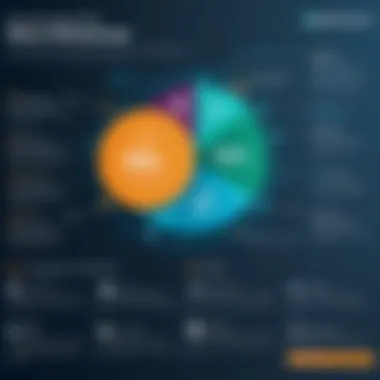

The platform allows for a clear view of available resources and their limitations. For example:
- Resource Management Tools: They aid in identifying which team members are overloaded or underutilized before they start dragging the project down.
- Budget Adherence: Lean resource allocation keeps a close eye on expenses, aligning financial planning with project execution.
By ensuring that resources are optimally utilized, organizations can significantly reduce waste and improve productivity. Furthermore, frequent assessments of time and output allow for more strategic adjustments as projects evolve. This adaptability is key, especially in a fast-paced business environment.
"Cost management is not an additional layer to a project; it is the bedrock of successful project execution itself."
Comparison with Competitors
When evaluating project management tools, understanding how MS Project Online stacks up against its competitors is vital. This section provides a detailed comparison that not only sheds light on the strengths and weaknesses of MS Project Online but also assists decision-makers in selecting the right software for their organizational needs. Cost is a significant factor, but so are features, ease of use, and overall effectiveness. A good comprehension of where MS Project Online fits in the landscape can help companies make informed decisions that align with their specific project management objectives.
MS Project Online vs. Asana
Asana has carved a niche in the project management sector by providing a user-friendly interface supported by a variety of functionalities. One aspect to consider when comparing MS Project Online with Asana is pricing.
- Cost Structure: Asana offers a freemium model, attracting teams with its no-cost basic plan. In contrast, MS Project Online typically requires a subscription, which, while comprehensive in features, may not be the best fit for small businesses or startups.
- Features: Asana delivers robust task assignments, team collaboration options, and visually stunning project timelines. However, it may fall short when it comes to complex project tracking and resource management, which is where MS Project Online excels. The Microsoft tool provides detailed Gantt charts, resource management capabilities, and powerful analytics.
- Integration: Both platforms boast a range of integration options. Asana integrates well with various applications, making it more suitable for teams that rely on multiple tools. On the other hand, MS Project Online seamlessly integrates with other Microsoft products like Excel and Teams, enhancing productivity for businesses already within the Microsoft ecosystem.
"The choice often comes down to whether you prioritize sheer ease of use over advanced project management capabilities."
MS Project Online vs. Trello
Trello is known for its simplicity and visual approach to project management using boards and cards. While it’s great for smaller projects, when you compare it with MS Project Online, several key differences surface.
- Pricing Model: Trello also uses a freemium structure, making it an attractive option for small teams or individual users. However, as teams grow and require more advanced features, costs can quickly rise. MS Project Online, with its tiered subscription options, offers scalability that may better suit larger organizations or more complex projects.
- Functionality: Trello shines when it comes to ease of use. The card system allows users to customize their workflow easily. However, it lacks a formal project tracking mechanism that complex projects often require. In contrast, MS Project Online offers rich functionalities such as time tracking, resource allocation, and comprehensive reporting tools that bring structure and transparency to project management.
- Adaptability: Trello can be customized through power-ups that extend its functionality, but this can become cumbersome. MS Project Online's built-in features provide a more structured approach without the hassle of managing multiple add-ons.
In summary, when looking at MS Project Online compared to its competitors like Asana and Trello, the key takeaway is to assess not only the cost but also the specific needs of your project management approach. Understanding these differences allows for a clearer decision based on organizational requirements and financial constraints.
Real-World Case Studies
Real-world case studies provide invaluable insights into the practical applications and implications of MS Project Online, illustrating how organizations have navigated its costs and benefits. This section is about understanding the actual use of this software in varied business contexts. By examining these examples, decision-makers can glean lessons that are applicable to their own environments and contexts.
Case studies not only depict the financial aspects associated with MS Project Online but also highlight the organizational dynamics at play during implementation. The stories of success and setbacks reveal not just the tool’s potential but also the environmental factors surrounding its use.
- Benefits: They serve as narratives that echo the challenges and triumphs organizations face. Hearing from businesses that have come out the other side can inspire others to follow suit or steer clear of potential pitfalls.
- Considerations: It’s equally important to learn what kinds of preparatory measures were, or should have been, taken before rolling out MS Project Online. These case studies form a bridge between theoretical analysis and observable practice, grounding insights in tangible results.
Successful Implementations
Many organizations that adopted MS Project Online have reaped tangible rewards that justify their financial investments. A clear example is a medium-sized construction firm that wrestled with communication issues between teams. By employing MS Project Online, they achieved a level of synchronization that greatly reduced project delays. The software allowed for streamlined workflow management, which created a clear visibility of tasks and timelines. With the aid of integration tools, their employees could collaborate more efficiently, trimming overhead and enhancing accountability.
Furthermore, this firm reported a noticeable increase in project delivery speed by 20%. Such measurable outcomes build a solid case for the cost-effectiveness of the software, often outperforming competitors who relied on less robust systems. This success story can act as a lighthouse for other organizations, guiding them in their decision-making journey regarding project management tools.
Lessons Learned from Failed Projects
Every cloud has a silver lining, and failed projects often provide key lessons that successful endeavors may overlook. There’s a notable case of a multinational tech company that attempted to seamlessly integrate MS Project Online into their existing workflows without adequate training. Their rushed implementation resulted in confusion and resistance from employees who felt overwhelmed by the transition. As a consequence, the lack of adaptation not only led to an inefficient use of the software but also caused budget overruns and deadlines to slip.
This instance sheds light on several important considerations:
- Thorough Training: Organizations must invest in training programs tailored specifically to their staff’s needs to ensure wider acceptance and effective usage of MS Project Online.
- Change Management: It's vital to involve employees in the transition process. Open communication about the forthcoming changes can foster a more receptive attitude.
Ultimately, while the aspiration to employ advanced technology like MS Project Online is admirable, organizations must tread carefully, considering their unique cultures and operational structures. These case studies collectively serve as a reservoir of knowledge, shaping informed decisions for prospective users.
Alternatives to Consider
In the bustling world of project management tools, understanding the alternatives to MS Project Online becomes crucial for businesses seeking the best fit for their unique needs. Evaluating alternatives isn't just about finding another software option; it’s about comprehensively assessing how well a platform aligns with organizational goals, budgetary constraints, and user expectations.
Considering alternatives can lead to significant savings and improved functionalities. For instance, organizations might discover a tool that offers better flexibility or tailored features that specifically address their project complexities. Thus, it’s well worth delving into the ideal match that could replace or supplement MS Project Online.
Open Source Options
Open source project management tools have gained traction for their versatility and no-cost barrier. These solutions permit users to customize the software according to their specific needs, allowing for adaptability that many commercial products may lack. Examples like Redmine or ProjectLibre provide project tracking capabilities without the financial burden.
Users can enjoy:
- No Licensing Fees: Generally, these tools are free, which helps smaller businesses or startups allocate funds elsewhere.
- Community Support: Many open source options have vibrant communities where users can seek help or share improvements.
- High Customizability: With access to source code, organizations can mold the software according to project demands, tailoring workflows and functionalities.
In addition to these appealing features, it is essential to keep in mind the trade-offs, such as the need for technical know-how. Organizations lacking in-house IT expertise may find that implementation and ongoing maintenance could become a tall order.
Cloud-Based Solutions
Cloud-based project management tools like Monday.com or Smartsheet have risen to prominence due to their accessibility and collaborative features. The cloud environment allows teams to work remotely while maintaining real-time updates—a must-have in today’s tech-savvy workplaces.
The benefits of these solutions include:
- Accessibility: Users can access the platform from anywhere, whether at home or in the office.
- Scalability: As project demands grow, these tools can often accommodate increased users or expanded features with minimal hassle.
- Regular Updates: Cloud-based platforms frequently update their features and security measures without requiring user intervention, providing peace of mind for decision-makers.
However, relying solely on a cloud-based system does carry risks, including potential data breaches or loss of access due to outages. Therefore, careful consideration of the specific project management needs should be undertaken before committing.
Choosing the right project management tool can make or break your project successes. Assess various options, keeping both current and future needs in mind.
Return on Investment Analysis
In today’s competitive market, evaluating the return on investment (ROI) for tools like MS Project Online has become essential for businesses aiming to optimize their project management efforts. When organizations invest in software, understanding how that expenditure translates into measurable benefits is not just a recommendation; it’s a necessity. ROI analysis reveals the effectiveness of these tools, allowing decision-makers to gauge whether the cost aligns with the financial and operational goals of the organization.


Measuring Efficiency Gains
To put it plainly, measuring efficiency gains involves looking at how MS Project Online enhances productivity and streamlines workflows. For example, a mid-sized marketing firm implemented MS Project Online and reported that their project turnaround time decreased by 20% within the first few months. This improvement can be attributed to better task allocation and real-time updates, both of which allowed the firm to focus on strategic objectives rather than getting bogged down in administrative tasks.
Some key metrics to consider when assessing efficiency gains include:
- Time Savings: Reduction in hours spent on project management tasks due to automation and streamlined processes.
- Resource Utilization: Improved allocation of resources, ensuring that the right team members are working on the right tasks at the right time.
- Project Success Rate: A higher rate of completed projects on time and within budget, which speaks directly to the effectiveness of the software.
With these factors in mind, organizations can better quantify their investments. For instance, if a company saves countless hours that are then reallocated to revenue-generating activities, it’s easy to see how the software pays for itself and then some.
Long-Term Value of Investment
The long-term value of investing in MS Project Online extends beyond immediate financial returns; it encompasses sustainability, scalability, and growth potential. Businesses need to recognize that adopting new technology is a commitment that may require time to fully realize its benefits.
One crucial aspect of long-term value is adaptability. As organizations evolve, so do their project management needs. MS Project Online offers scalable features that can grow with the business, making it easier to adapt to changing landscapes without the need for frequent costly upgrades or transitions to new tools.
A few points to consider regarding long-term value include:
- Feature Longevity: Continued updates and feature additions ensure that the tool remains relevant amidst changing technologies.
- Training and Development: Investing in training employees on the software leads to greater proficiency, which can translate into improved performance and motivation.
- Competitive Advantage: Organizations that leverage MS Project Online strategically can differentiate themselves in the market through better project outcomes and customer satisfaction.
In a nutshell, understanding ROI isn’t just about crunching numbers; it is about seeing the whole picture. By measuring efficiency gains and contemplating long-term value, businesses can make informed decisions that resonate with their larger strategic objectives.
Future Trends in Project Management Software Costs
As project management software continues to evolve, staying ahead of the curve can mean the difference between success and stagnation. Understanding the trends affecting the costs of solutions like MS Project Online is crucial for any organization looking to optimize their project management efforts. This section will explore these trends and their implications.
Growing Reliance on AI and Automation
In recent years, there has been a notable shift towards integrating artificial intelligence and automation in project management tools. As businesses strive for efficiency, tools are now equipped with features that automagically allocate resources, analyze project timelines, and even predict potential roadblocks.
Implementing these advanced capabilities often comes with a higher initial investment. However, it is essential to view this as a long-term cost-saving strategy. The ability to accurately assess project needs and avoid pitfalls can significantly reduce wasted resources and time.
Subscription Model Evolution
The subscription model for software is still the heart of pricing strategies, but the landscape is shifting. Some companies are now offering tiered subscriptions based on the usage or specific features required. This trend allows organizations to customize their experience based on their needs and only pay for what they actively use.
As decisions are made about selecting a subscription plan, businesses will likely have to weigh the added costs of premium features against the benefits they foresee. Tighter integration options may open the gates for additional costs but could offer invaluable insights and a smoother workflow in the long run.
Emphasis on User Experience
With customer satisfaction being at the forefront of competitive advantage, project management tools are putting a premium on user experience (UX). Companies are investing in intuitive designs that reduce the learning curve for users. Improved UX can lead to better project outcomes as teams are less likely to struggle with navigating complex interfaces.
On the flip side, enhancements in interface and usability may translate into increased costs for subscription upgrades. However, these investments tend to pay off as teams become more productive—with less time spent trying to figure out how to use the tools at their disposal.
Data Security and Compliance
As concerns surrounding data privacy continue to rise, the costs tied to ensuring compliance with regulations will likely increase. Organizations using project management software should expect that more stringent security measures will come at a price. MS Project Online, for instance, offers various security levels but may involve extra fees based on the desired layers of security integration.
Investments in secure platforms can translate into higher initial costs; yet, failure to prioritize proper security measures may lead to far-reaching financial repercussions. Being proactive in choosing the right tools and features can safeguard against potential breaches and legal complications down the line.
User Training Investment
As project management tools become more sophisticated, so does the need for training staff to make the most of them. Investing in comprehensive training programs appears likely to become a standard practice. These costs might initially seem like a burden, but consider it an upfront investment in the team’s proficiency—making them adept at maximizing the software’s full potential.
"Knowledge is power, but it’s also cost-effective when it comes to leveraging technology effectively."
Epilogue
In summary, as project management software trends evolve, the associated costs will be shaped by various factors, including AI integration, user experience, security, and training. Organizations must recognize that these costs, while sometimes daunting, are often investments in future efficiency and productivity. By aligning their strategic objectives with these trends, businesses can navigate the financial landscape of project management software with confidence and foresight.
Frequently Asked Questions
In any analysis, especially concerning financial commitments like MS Project Online, understanding commonly raised questions is crucial. This section serves as a beacon for potential users navigating the maze of cost implications and features inherent to the software. By addressing these frequently asked questions, we aim to clarify ambiguity, foster well-informed decisions, and provide a solid foundation for your investment in this project management tool.
What is included in the subscription?
When diving into the details of an MS Project Online subscription, clarity is key. Each subscription tier offers different levels of access and features, so knowing what one is getting can help avoid surprises later on.
- Core Project Management Tools: All subscriptions include essential tools for creating project plans, tracking progress, and managing resources. Think of it as having a well-furnished office - essentials are in place.
- Collaboration Features: MS Project Online allows teams to communicate effectively through integrated chat and file-sharing capabilities. This inclusivity can boost team morale, just like a good cup of coffee on a Monday morning.
- Access to Templates: Users can benefit from various project templates, simplifying the setup process. Templates are to project management what recipes are to cooking - they can save time and ensure consistency across projects.
- Cloud Storage: All plans include cloud-based storage, meaning your data is secure and accessible from anywhere, anytime. No more worrying about misplaced files or outdated versions. This feature is akin to keeping all your documents organized in a neat digital filing cabinet.
"Understanding what's included in a subscription can save you from costly surprises down the road."
It's essential to research the specific plan you’re considering, as each has its unique offerings that cater to different organizational needs.
Is there a trial period available?
Considering whether to commit to a subscription often comes down to testing the waters first. Potential users frequently question if a trial period is available, and fortunately, MS Project Online does offer this.
- Trial Experience: A trial period allows users to explore features with no financial risk. It's like browsing through a store before deciding to buy. During this time, you can evaluate how well the software integrates into your existing workflows.
- Understanding Limitations: It’s vital to note that trial versions may have some limitations compared to full subscriptions. For instance, certain premium features or user limits might be restricted. Think of it as a test drive with a speed limit - you're safe, but you won't see the full range of capabilities.
- Decision-Making Power: Using the trial effectively can provide insights into whether the investment aligns with your organization's needs. A hands-on experience often reveals practical benefits that specifications may not convey adequately.
Closure: Making Informed Decisions
In the fast-paced realm of project management, understanding the costs associated with tools like MS Project Online is crucial for any organization aiming to optimize resources and maximize ROI. As we’ve explored in this article, the pricing structure, hidden charges, and varying models all contribute to the financial commitment required. But why is making informed decisions so essential?
First and foremost, knowing the full scope of costs allows businesses to budget effectively. It's not just about the subscription price; other aspects, such as user license fees and integration complexities, can add up quickly. For instance, a small team may find that opting for a higher tier subscription might save them money in the long run by reducing potential integration issues. Thus, the upfront cost isn't the sole factor that should guide your decision-making.
Moreover, having a firm grip on these costs empowers organizations to align their project management needs with their overall business goals. Companies can weigh the benefits against the expenses, ensuring that each dollar spent on MS Project Online translates into tangible value. Through careful consideration of the tools' features and pricing models, decision-makers can strategize in a manner that supports both immediate projects and overarching initiatives.
"The utility of project management software extends far beyond mere budget tracking; it encompasses aspects of efficiency and productivity that can reshape an organization’s structure."
By leveraging the insights gathered from case studies showcased earlier, stakeholders can draw from both successes and failures of past implementations to avoid common pitfalls. Furthermore, calculating the potential return on investment requires a deeper understanding of how MS Project Online can facilitate smoother workflows and enhanced collaboration among teams.







