Understanding the Cost Structure of Google Workspace


Intro
The cost structure of Google Workspace is crucial for organizations considering this suite for their operations. As companies become more digitally oriented, they need comprehensive tools that enhance productivity, collaboration, and communication. Google Workspace is designed to meet these needs. This section focuses on explaining the core features, benefits, and challenges of adopting Google Workspace while emphasizing its pricing framework.
Features Overview
Google Workspace is not just an office suite; it offers a variety of functionalities tailored for both individuals and teams.
Key Functionalities
- Email and Calendar: Gmail and Google Calendar allow users to manage email communication and scheduling efficiently.
- Document Collaboration: Google Docs, Sheets, and Slides facilitate real-time collaboration, enabling multiple users to work simultaneously on documents.
- Cloud Storage: Google Drive provides secure storage options, ensuring easy access to files from different devices.
- Video Conferencing: Google Meet is integrated for virtual meetings, essential in remote work environments.
Integration Capabilities
Google Workspace integrates seamlessly with numerous third-party applications, including Salesforce, Slack, and Trello. This enables organizations to customize their tools according to specific workflow requirements.
Pros and Cons
When evaluating Google Workspace, it is important to consider both its advantages and disadvantages.
Advantages
- Scalability: Google Workspace can adapt to various sizes of businesses, from startups to large enterprises. This flexibility ensures businesses can add or remove users and features as needed.
- Collaboration Tools: The integrated suite enhances teamwork, making it easy to share files and communicate in real-time.
- Security Features: With advanced security measures, such as two-step verification and data loss prevention, Google Workspace helps protect sensitive information.
Disadvantages
- Cost: For smaller organizations, the total cost may outweigh the benefits if only basic features are needed.
- Learning Curve: Some users might find the transition to a cloud-based suite challenging, especially those accustomed to traditional software.
Understanding the detailed cost structure and making informed comparisons with competitors can lead organizations to smarter decisions in software investments.
A thorough understanding of these aspects, including pricing tiers and key functionalities, is essential for decision-makers. By dissecting the financial implications of Google Workspace, organizations can assess its true value and relevance to their operational strategies.
Intro to Google Workspace
Google Workspace has become a critical suite of productivity tools for countless businesses and organizations. Its significance lies not just in the tools it provides but also in the overall transformative experience it offers for collaboration and productivity. In this section, we will examine the evolution of Google Workspace and the range of services it provides.
Evolution of Google Workspace
Initially launched as G Suite in 2006, Google Workspace gradually underwent substantial progress. Over the years, it redefined how teams collaborate in an increasingly digital landscape. The rebranding to Google Workspace in 2020 marked a shift to highlight integration and an interconnected suite of tools designed to facilitate teamwork. As businesses move towards remote and hybrid work models, the importance of having an integrated platform cannot be understated. Google Workspace addresses the need for seamless communication, project management, and file sharing, which are essential tools that companies now prioritize.
Overview of Services Offered
Google Workspace offers a variety of services tailored to meet diverse organizational needs. The core components include:
- Gmail: A robust email service with advanced features for organization and security.
- Google Drive: A cloud storage solution that allows for easy access and sharing of files while ensuring effective collaboration.
- Google Docs, Sheets, and Slides: These are tools for creating and editing documents, spreadsheets, and presentations, respectively, all in real-time with collaborators.
- Google Meet: A platform for video conferencing that enables teams to connect seamlessly, essential for remote collaboration.
- Google Chat: A communication tool that facilitates instant messaging between team members, improving responsiveness.
- Google Calendar: A scheduling resource that integrates across all Google Workspace tools for efficient time management.
Understanding Google Workspace Pricing
Understanding the pricing structure of Google Workspace is crucial for organizations considering its adoption. It aids decision-makers in evaluating financial commitments versus the value offered by Google Workspace. The pricing consists of various tiers, each tailored to meet different business needs. Recognizing these differences helps compare costs with other solutions, such as Microsoft 365 or Zoho Workplace. The choice of pricing tier can vastly influence the operational budget and overall user experience. Strategies for budgeting and cost management are essential components as well.
Pricing Tiers Explained
Business Starter
The Business Starter plan offers a foundational suite of tools for small teams or startups. Its primary appeal lies in cost-effectiveness while delivering essential services like Google Drive, Docs, and Sheets.
A key characteristic of the Business Starter plan is the limit on storage at 30 GB per user. This limited storage may appeal to teams that mostly work with lighter data without extensive needs for file retention. Still, businesses anticipating growth may find this restrictive in the long run. A notable feature is the inclusion of video conferencing capabilities through Google Meet for up to 100 participants. This aspect makes it an attractive choice for companies focusing on remote collaboration.
However, the potential downsides include fewer advanced administrative features, which may necessitate an upgrade as the business matures. Overall, the Business Starter plan works well for small teams needing basic collaborative tools without extensive requirements.
Business Standard
The Business Standard plan serves as the middle ground for mid-sized organizations that require more robust features. It raises the personal storage limit to 2 TB, accommodating the data demands of growing businesses. This expansion supports not just document storage but also team projects that require extensive file sharing.
A key characteristic is the enhanced video conferencing features, allowing for up to 150 participants along with recording options. This makes it suitable for businesses with regular meetings that need to be documented. One unique feature is Google Vault, which provides eDiscovery and retention capabilities, crucial for compliance-focused industries.

Despite its advantages, some may find the transition from Business Starter to Standard might incur significant added costs. This plan serves businesses needing a moderately scalable solution while remaining mindful of growth-related expenses.
Business Plus
The Business Plus plan is designed for larger teams and offers expansive features that include 5 TB of storage per user. Its robust administration tools grant managers significant control over user access and data security. The plan significantly enhances collaborative offerings such as advanced video conferencing capabilities for up to 250 participants, alongside recording features.
A significant aspect of the Business Plus plan is the integration of enhanced security options, including endpoint management. This is vital for organizations that prioritize data protection. One disadvantage might be the price point; organizations must ensure their budgets align with the needs that justify such an investment. Still, businesses aiming for extensive scalability will find this plan highly beneficial.
Enterprise Plans
The Enterprise Plans offer an extensive range of features for large corporations or those requiring custom solutions. It provides unlimited storage space and advanced security protocols tailored to industry needs. This plan's scalability means businesses can grow without worrying about infrastructure limits or upgrading plans.
A standout characteristic is the custom pricing model, which allows organizations to tailor packages based on their unique specifications. Features like advanced workflows and migration tools make this plan attractive to businesses undergoing digital transformations.
However, the intricate nature of these plans means that organizations will need to engage closely with sales teams to secure an optimal arrangement. Businesses considering these plans should prepare for in-depth discussions regarding their specific needs and budgets.
Monthly vs. Annual Billing
When selecting a billing option for Google Workspace, users face the choice between monthly and annual subscriptions. Each method has its benefits and considerations. Monthly billing offers flexibility, ideal for organizations with fluctuating team sizes or those wanting to assess the usefulness of the service before committing long-term.
However, this flexibility does come at a price, as businesses will likely pay more over time. In contrast, annual billing can yield savings, often carrying discounts for advanced payments. This method is beneficial for companies confident in their long-term requirements, as it allows for budgetary stability while securing features at a lower overall cost.
Understanding these billing options is essential for effective financial planning and helps ensure that decisions align with the organization’s goals and budget constraints.
Detailed Analysis of Each Pricing Tier
Understanding the detailed analysis of each pricing tier within Google Workspace is vital for potential users. Different plans cater to various needs and budgets, making a thorough examination essential for making informed decisions. This section highlights specific elements, benefits, and relevant considerations of each tier. By contrasting features, cost, and best use cases, businesses can identify the plan that aligns most closely with their operational requirements.
Business Starter Plan
Features
The Business Starter Plan includes essential productivity tools that facilitate teamwork and collaboration. Notably, this plan offers Gmail for business with custom domain naming, Google Drive for storage, and Google Meet for video conferencing. These features are crucial for teams that need reliable communication and basic cloud storage. The simplicity of the features attracts small businesses or startups with minimal tech demands. However, the plan may lack some advanced functions that larger organizations may require.
Cost
In terms of cost, the Business Starter Plan is positioned as the most affordable option. This pricing structure provides an accessible entry point for smaller companies or teams with budget constraints. A monthly fee that is lower than higher-tier plans allows for easy financial management. However, the low cost may reflect limitations in features, like reduced storage compared to mid-range and enterprise plans, which may not fulfill the needs of growing businesses.
Best Use Cases
The best use cases for the Business Starter Plan typically include freelancers, small teams, or startups with simple collaboration needs. Organizations that primarily use basic communication tools and cloud storage can find this plan beneficial. It provides enough functionality for those not requiring extensive features. But, as the organization scales, it may necessitate upgrading to a more robust plan.
Business Standard Plan
Features
The Business Standard Plan steps up with advanced features like enhanced video conferencing capabilities and increased cloud storage options. These features cater to businesses requiring more extensive collaboration tools and better data management. The improved video conferencing aspect allows for larger meetings and screen sharing, which enhances team productivity. Companies that rely heavily on collaboration will benefit from the additional features this plan provides.
Cost
The cost of the Business Standard Plan is higher than the starter plan but remains competitive in the market. This plan proves to be a wise investment for medium-sized companies that require more than basic features. The increase in price should be weighed against the value offered. Therefore, businesses contemplating a growth strategy might find this plan a cost-effective choice for their needs.
Best Use Cases
Ideal use cases for the Business Standard Plan encompass medium-sized businesses or teams needing improved collaboration tools for effective communication. It can also serve firms involved in project management where sharing resources is essential. Its balance of cost and feature set makes it attractive for organizations that position themselves for growth but do not yet require the highest tier.
Business Plus Plan
Features
The Business Plus Plan enhances functionality with advanced security features and even more storage capacity. Features such as advanced endpoint management and enhanced security measures appeal to industries prioritizing data protection. The plan also includes more robust tools for archiving and compliance that many businesses need today. This plan is very suitable for organizations where security is paramount.
Cost
The Business Plus Plan is positioned at a premium segment in terms of cost. This pricing may deter startups but is justifiable for businesses that handle sensitive information or have advanced requirements. Higher cost often translates to better features. Thus, businesses willing to invest in security and compliance may find this plan advantageous.
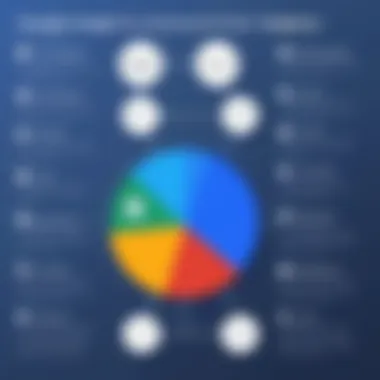

Best Use Cases
This plan suits large teams, law firms, or organizations in sensitive industries. Businesses requiring regulatory compliance will find the security features invaluable. It adeptly balances cost with advanced features tailored for larger operational needs.
Enterprise Plans
Features
The Enterprise Plans introduce the highest level of features in terms of customizability and security. Organizations can tailor setups to their exact needs, truly aligning tools with workflow. Enhanced functionalities, including enterprise-grade security policies and additional service options, ensure that these plans meet the demands of larger organizations. This is especially important for those operating at a global level or handling vast amounts of data.
Cost
Cost for the Enterprise Plans can vary greatly depending on the customization options selected. While prices are at the upper end, they correspond with the level of service and features provided. Organizations should consider the long-term value and specific requirements before committing to a pricing plan.
Customization Options
Customization options in Enterprise Plans are notable. Organizations can adjust features such as storage capacity, security policies, and user access levels. This flexibility can improve efficiency and ensure optimal use of Google Workspace within the organization. However, the complexity of these options could deter less tech-savvy users.
Factors Influencing Google Workspace Costs
User Count
The first element that significantly impacts Google Workspace costs is the number of users. The pricing plans are typically structured on a per-user basis. Thus, organizations must evaluate how many individuals will require access to Google Workspace. A larger user base directly correlates with increased costs.
When planning for user accounts, it's important to consider future growth. Many businesses undergo scaling phases where user counts can fluctuate. Notably, some plans may introduce bulk pricing or discounts for larger teams. Therefore, understanding the current and projected number of users does not just aid in budget planning; it also informs which plan might be the most cost-effective in the long run.
Storage Requirements
Another critical factor is the storage requirements of the organization. Different tiers in Google Workspace offer varying amounts of cloud storage. For instance, the Business Starter plan includes a specific amount, while other tiers like Business Standard and Business Plus offer substantially more.
Organizations must assess both their current storage requirements and anticipated future needs. Overestimating can lead to unnecessary expenses, while underestimating can create complications later, such as data availability issues. Therefore, it's prudent to analyze data usage trends and storage needs comprehensively before committing to a plan.
Integration Needs
Integration needs with existing tools and systems are also a defining factor in Google Workspace costs. Businesses may already be using other software tools for project management, customer relations, or accounting. Understanding how Google Workspace will fit into these workflows is crucial.
Some companies require more sophisticated integration options that may necessitate additional expenses. It includes third-party app compatibility or even custom integrations. Assessing integration needs can help avoid hidden costs and ensure seamless workflows across different platforms.
"Being mindful of user counts, storage, and integration needs is vital for managing Google Workspace costs effectively."
Cost Comparison with Competitors
The cost comparison with competitors is a critical aspect when evaluating Google Workspace for organizational needs. Understanding how Google Workspace stacks up against other services helps decision-makers narrow down their options based on features and budget. It offers a clearer picture of what is available in the market, showcasing the relative value of each service.
By examining competitors, you can identify potential savings or additional features that may benefit your organization. It's not just about the price; it's about the return on investment and overall service quality that comes with that price.
Microsoft Comparison
When comparing Google Workspace to Microsoft 365, several factors stand out. Both platforms offer productivity tools that cater to the needs of businesses, but their pricing structures differ significantly. Microsoft 365 provides various plans, often with more options for traditional office applications such as Word, Excel, and PowerPoint, which are familiar to many users.
- Pricing: Microsoft 365 tends to be perceived as more expensive, particularly at the enterprise level, compared to Google Workspace.
- Feature Set: Google Workspace emphasizes cloud-based collaboration with tools like Google Meet and Drive. Conversely, Microsoft places a strong focus on desktop applications, which may suit users accustomed to local software.
- User Experience: Both services have distinct user interfaces. While Microsoft offers a more classic approach, Google focuses on simplicity and ease of access, which may appeal to modern users.
In short, the choice between Google Workspace and Microsoft 365 largely depends on user preference, specific business requirements, and willingness to align with cloud-first or traditional software solutions.
Zoho Workplace Comparison
Zoho Workplace serves as a budget-friendly alternative to Google Workspace. Its pricing is generally lower, making it attractive for small to medium-sized businesses. Zoho’s approach combines a suite of applications designed for collaboration and productivity.
- Cost: Zoho's plans are often less expensive, appealing to start-ups or businesses looking to cut costs.
- Feature Variability: Although Zoho offers a wide range of features, some users may find them less intuitive than Google Workspace’s offerings. Ease of use is a significant factor when training employees.
- Integration: Google Workspace seamlessly integrates with a vast array of third-party applications, while Zoho also has integration capabilities, but they might not be as extensive as Google’s.
Thus, while Zoho can be an economical choice, organizations must consider their need for integration and user experience to ensure it meets long-term goals.
Other Notable Alternatives
Beyond Microsoft 365 and Zoho, other alternatives exist within the market. Services like Apple iCloud, Slack, and Dropbox Business offer unique features that may cater to different business needs.
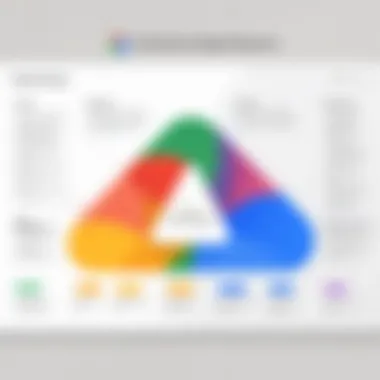

- Apple iCloud: Primarily aimed at users within the Apple ecosystem, its collaboration features may not be adequate for businesses relying on diverse operating systems.
- Slack: While it excels at communication, it lacks the comprehensive productivity tools found in Google Workspace or Microsoft 365, making it better suited for companies that prioritize messaging over document creation.
- Dropbox Business: This service provides robust storage solutions and good collaboration features but may not offer the same range of productivity applications.
Selecting a service thus involves considering the specific operational requirements and budget constraints while also weighing feature sets and user preferences. By conducting thorough research and analysis, organizations can find the solution that best meets their objectives.
Value Proposition of Google Workspace
The value proposition of Google Workspace is a critical aspect of this discussion. It encapsulates the unique benefits that the platform offers, setting it apart from alternatives available in the market. Understanding this value helps businesses assess whether Google Workspace aligns with their specific needs and goals. There are several elements to consider when evaluating the value proposition of Google Workspace.
Collaboration Features
One of the standout features of Google Workspace is its emphasis on collaboration. Tools like Google Docs, Sheets, and Slides allow multiple users to work on a document at the same time. This real-time editing capability enhances team productivity. Moreover, integrated communication tools such as Google Meet further facilitate seamless interaction among team members, whether working in an office or remotely. Task management can be streamlined with Google Tasks, enhancing project oversight and deadline adherence.
Regular updates and improvements in these collaboration tools reflect Google's commitment to user feedback and technological advancement. Such agility is advantageous for organizations with dynamic project requirements, as it ensures that teams can adapt quickly and efficiently.
Security and Compliance
Security remains a top concern for organizations when considering cloud services. Google Workspace addresses these concerns with numerous built-in security features. Data encryption in transit and at rest safeguards sensitive information from unauthorized access. Furthermore, robust administration controls enable organizations to manage user access levels effectively, ensuring only authorized personnel can access critical data.
Compliance with international standards such as GDPR and HIPAA is essential for many businesses. Google Workspace is designed with compliance in mind, providing necessary features to facilitate adherence to regulations. Maintaining a transparent reporting system helps organizations monitor incoming and outgoing data, fostering a compliant work environment while assuring stakeholders about their data integrity.
Scalability for Growing Businesses
As organizations expand, their operational needs evolve. Google Workspace is inherently scalable, allowing businesses to adjust their service levels according to their growth. This flexibility can be invaluable for start-ups and growing companies, as it prevents the need for costly migrations to different platforms as teams grow or change.
Organizations can easily upgrade to higher-tier plans as they require more features or increased storage. This scalable pricing model allows businesses to start with what they need and expand without experiencing service disruption.
In summation, the value proposition of Google Workspace is anchored in its enhanced collaboration capabilities, robust security measures, and fluid scalability, making it a worthy consideration for businesses looking to improve productivity and maintain control over their operations.
Considerations Before Subscription
When deciding on a subscription to Google Workspace, it is essential to evaluate several key factors that can impact both immediate and long-term satisfaction with the service. Businesses should not only focus on the upfront costs but also assess their specific operational needs, budget constraints, and commitment timelines. This section elaborates on these aspects, providing a framework for organizations to make informed decisions.
Assessing Business Needs
The first step in any decision-making process should involve a thorough assessment of business needs. Each organization is unique, with varying requirements based on size, industry, and operational workflows. Understanding what your business truly needs from Google Workspace is critical.
- Collaboration Tools: Are the collaboration tools like Google Docs and Sheets essential for your team? If real-time collaboration is vital, consider how many users will regularly utilize these features.
- Storage Capabilities: Different plans offer varying storage capacities. Analyze current and future storage requirements to avoid unnecessary costs.
- Integration with Existing Systems: Evaluate how well Google Workspace integrates with existing software solutions. This includes understanding the compatibility of Google services with tools already in use, which can affect workflow efficiency.
By assessing these needs, organizations can select the right plan that aligns with their operational demands and avoid paying for unnecessary features.
Budget Constraints
Financial flexibility is a crucial consideration when subscribing to Google Workspace. Different pricing tiers cater to various budgets, but even the most affordable options may not align with all financial plans. Here are some important points regarding budget constraints:
- Initial Investment vs. Long-Term Costs: Assess the monthly fees and any additional expenses. This includes third-party integrations or added features not included in basic plans.
- Potential for Upscaling or Downgrading: Businesses should also consider flexibility in adjusting their plans as needs evolve. Google Workspace allows for a degree of scalability, but any changes often impact costs.
- Hidden Costs: Organizations should be aware of potential hidden costs such as training, support, or additional storage purchases that might arise post-subscription.
Evaluating these financial factors can help align your selection with budgetary constraints and minimize unexpected expenses.
Long-Term Commitment
Lastly, consider the long-term implications of committing to Google Workspace. A subscription is often a multi-year commitment, and organizations should contemplate the following aspects:
- Organizational Growth: Will your company grow in size or complexity? Understand how this growth may influence workspace needs and adaptability of the chosen plan.
- Continual Updates and Features: Google frequently updates its services and adds new features. Evaluate how these changes could affect usability and whether they align with future business needs.
- Exit Strategy: It is crucial to understand the terms associated with cancelling or modifying your subscription. Determine any penalties or challenges related to exit strategies before committing.
Making an informed decision about the long-term commitment helps ensure that organizations do not find themselves locked into a plan that no longer suits their needs or budgets as they evolve.
"Comprehensive consideration before subscription can foster both cost efficiency and operational compatibility."
In summary, taking time to assess business needs, budget constraints, and long-term commitments will enhance your organization's experience with Google Workspace. This careful evaluation process is essential to harness its full potential while ensuring it serves the best interests of the organization.
Epilogue
Summary of Key Insights
In reviewing Google Workspace, several key insights emerge:
- Diverse Pricing Options: Google Workspace provides a range of pricing tiers designed to fit varying business sizes and needs, from the economical Business Starter Plan to the customizable Enterprise Plans. This variety allows organizations to choose a plan that aligns with their goals and budget constraints.
- Features vs. Cost Evaluation: Each tier comes with a unique set of features at different price points. Understanding the features offered is essential for organizations to ascertain whether they are selecting a plan that meets their operational needs without overspending.
- Influencing Factors: Factors like user count, required storage, and integration capabilities are crucial in determining the final costs. Organizations must evaluate these components carefully to avoid unexpected expenses.
- Competitor Comparisons: Google Workspace’s pricing structure can be assessed against competitors like Microsoft 365 and Zoho Workplace, showing that while some may offer similar functionalities, the overall value proposition may vary significantly.
Final Thoughts on Google Workspace Cost
Understanding the cost of Google Workspace is vital for IT managers and decision-makers. The costs associated with subscription plans must be weighed against the long-term benefits the platform can provide, such as enhanced collaboration, improved productivity, and a secure environment for data management. When considering a shift to Google Workspace, factors like scalability and ongoing support also come into play.







