Understanding the Costs of 2020 Design Software


Intro
The landscape of design software has notably evolved, with 2020 Design emerging as a prominent player in the industry. As businesses invest in technology to enhance their design capabilities, it becomes crucial to understand the associated costs of such software. Determining these costs is fundamental in making strategic financial decisions. This article aims to dissect various pricing structures, licensing options, and other expenses tied to 2020 Design software, allowing businesses to make educated choices that align with their operational goals.
Features Overview
To grasp the financial implications of 2020 Design software, one must first explore its features and functionalities. Understanding what the software offers will help clarify why certain costs are justified.
Key Functionalities
2020 Design software provides several essential tools that cater to specific design needs. Key functionalities include:
- 3D Design Capabilities: Users can create realistic 3D renderings of their design projects, making them valuable for visual demonstrations.
- Extensive Catalogs: The software contains a vast selection of products and materials, facilitating choice and customization.
- Project Management Tools: Features for tracking progress and collaboration are integrated, which enhances efficiencies within teams.
While these tools add significant value, they also influence the overall pricing structure.
Integration Capabilities
Another significant factor affecting costs is the software's integration capabilities. 2020 Design can connect with various platforms, including:
- Accounting Software: Streamlining financial processes for businesses.
- CRM Systems: Enhancing customer relationship management with design data.
- Inventory Management Tools: Keeping track of product availability and stock levels.
The ability to integrate seamlessly into existing systems can lead to improved workflows, which may justify higher licensing fees for certain business models. This flexibility is critical for those seeking a competitive advantage.
Pros and Cons
Like any software, 2020 Design comes with its own set of advantages and disadvantages. Understanding these can help potential buyers weigh their options more effectively.
Advantages
- User-Friendly Interface: The design interface is intuitive, ensuring that team members can become proficient quickly.
- High-Quality Visualization: The software's ability to produce high-quality 3D graphics can significantly boost presentations to clients.
- Robust Customer Support: Access to reliable support services can alleviate concerns during implementation and ongoing use.
Disadvantages
- Cost Considerations: Licensing fees can be substantial, especially for smaller businesses.
- Learning Curve: Despite its user-friendly nature, some features may require time for full mastery.
- Hardware Requirements: High-quality performance often hinges on compatible hardware, which could necessitate additional investment.
Understanding the balance of pros and cons will enable businesses to evaluate if the software's benefits align with their financial constraints and goals.
In summary, a thorough examination of the features, integration capabilities, advantages, and disadvantages of 2020 Design will illuminate the costs associated with this software. By weighing these aspects, businesses can decide if the investment is suitable and how it might fit into their broader objectives.
Prelude to Design Software
The landscape of design software has become increasingly complex, making the understanding of its costs crucial for businesses. 2020 Design Software offers tools that cater to a variety of industries, especially in design and interior architecture. This section outlines why it is essential to understand these software solutions from a financial perspective. Knowing the costs involved allows businesses to allocate their budgets effectively and make better decisions.
Overview of Design Solutions
2020 Design Solutions provide a suite of applications geared towards high-quality design work. These solutions include comprehensive tools for 3D rendering, space planning, and custom cabinet design. The software has developed its features to cater specifically to kitchen and bath design markets.
Some key elements include:
- 3D Visualization: Realistic renderings aid in client presentations and decision-making processes.
- Catalogs and Libraries: A plethora of assets enables quicker design iterations and customization.
- Integration: Compatibility with various other software enhances workflow efficiency.
The wide scope of functionalities makes 2020 Design solutions highly appealing in competitive markets.
Target Audience for Design Software
2020 Design Software primarily targets industry professionals, including:
- Interior Designers and Architects: The detailed design tools serve these professionals in creating tailored environments.
- Cabinet Manufacturers: They can utilize the software to optimize designs and showcase products effectively.
- Retailers and Wholesalers in Home Design: The software acts as a central tool in commercial environments to streamline operations and improve customer service.
These audiences benefit from understanding pricing models and cost implications as they often balance a need for sophisticated features with budget constraints. Engaging with 2020 Design Software can facilitate better project outcomes and enhance overall business efficiency.
Key Features of Design Software
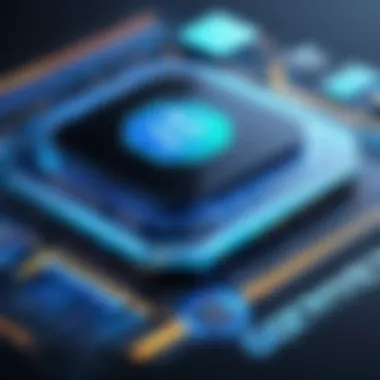

The key features of 2020 Design software serve as a critical element in both its appeal and functionality. Understanding these elements allows potential buyers to assess how well the software will meet their specific needs. Each aspect influences not only user experience but also the overall productivity of a business. Thus, a proper analysis of these features can directly affect the cost-value equation for users.
Design and Visualization Tools
Design and visualization tools are perhaps the most crucial aspect of 2020 Design software. They enable users to create accurate and detailed models of their projects. This allows for better planning and aids in decision-making processes. The tools often include options for 3D modeling, rendering, and virtual walkthroughs. By having high-quality visualization capabilities, users can relay ideas more effectively to clients or team members.
Moreover, user-friendly interfaces make it easier for both new and experienced users to navigate through the design process. Importantly, good visualization tools can minimize costly changes during implementation phases. For businesses, this can lead to significant savings over time.
Integration with Other Software
Integration with other software systems is another key aspect of 2020 Design solutions. The ability to seamlessly connect with existing applications enhances efficiency. Often, businesses already utilize various tools for project management, customer relationship management, or inventory control. The software's ability to integrate reduces duplicate data entry and streamlines processes.
Applications such as AutoCAD, QuickBooks, and Microsoft Office often complement design software. Users can transfer data and information easily between systems, which is fundamental for maintaining up-to-date records. Furthermore, this integration creates a cohesive work environment and enhances overall strategic planning.
Customization Options
Customization options are essential in tailoring the software to meet specific user requirements. With features that allow users to adjust settings, templates, and layouts, users can adapt the software to their workflows. This personalization contributes to a more intuitive experience, as each user will have unique preferences and necessities.
For instance, certain industries may require different measurement systems or design standards. Users can modify the software to comply with these demands. Additionally, customization can influence the learning curve for new users, making it a vital element in software adoption. The flexibility of 2020 Design software allows for various configurations, ensuring that it can evolve alongside users’ needs.
"Understanding these key features enables a competent assessment of 2020 Design Software's fit for your business, influencing decision-making and cost efficiency."
In summary, the key features of 2020 Design Software—design and visualization tools, integration abilities with other software, and customization options—are paramount. They enhance not only the usability of the software but also the effectiveness of its application in real-world scenarios. Proper comprehension of these features informs cost implications, shaping the value assessment for potential buyers.
Pricing Models for Design Software
Understanding the pricing models of 2020 Design software is essential for businesses looking to leverage this technology effectively. These models dictate how costs are structured and can significantly affect budget planning. Two primary formats dominate the market: one-time purchases and subscription models. Both have their merits, and the choice between them should align with the specific financial strategies and operational needs of a business.
Deciding on a pricing model impacts more than just the initial expenditure. Ongoing costs, updates, and support can all vary based on the model chosen. Furthermore, businesses must consider their projected use patterns and the software’s long-term viability in their operational ecosystem. Therefore, it is crucial to evaluate these models in detail.
One-Time Purchase vs. Subscription Models
One-time purchase systems offer a full version of the software for a specific price. This might seem attractive since it avoids recurring payments. However, businesses must take into account the potential costs of updates and support, which may not be included. An organization often needs to manage license renewals or additional purchases in the future.
On the other hand, subscription models, like those used by 2020 Design, require users to pay a monthly or annual fee to access the software. This model tends to provide continuous updates and support, minimizing the risk of obsolescence. Moreover, subscription payments can be easier to incorporate into operational budgets due to their predictable nature. However, if software is used extensively, over time, these payments can surpass the initial one-time fee, making this model a double-edged sword.
Factors to Consider:
- Usage Frequency: For businesses that use the software sporadically, a one-time purchase may be more economical.
- Budget Management: Subscription models offer predictable payments, aiding in budget forecasting.
- Future Expansion Needs: Consider if more licenses may be needed in the future, as subscriptions can facilitate this with minimal hassle.
Factors Influencing Pricing
Several elements influence the pricing of 2020 Design software, and understanding these can aid decision-makers in evaluating their options effectively.
- Feature Set: More comprehensive features typically come at a higher cost. Businesses must assess which tools are necessary for their operations.
- Support and Maintenance: Quality customer support and routine updates can justify higher pricing.
- User Volume: Often, bulk purchasing agreements can lead to discounts, reducing the overall cost per user.
- Market Competition: Understanding what competitors charge can be crucial. This knowledge allows businesses to gauge whether they are receiving value for their investment.
- Licensing Flexibility: Possibilities for scalability or decreased pricing for long-term commitments should play a significant role in this decision.
Cost Breakdown of Design Software
Understanding the cost breakdown of 2020 Design software is crucial for organizations looking to adopt this tool. The investment is not only in the software itself but also in the associated costs that can accrue during initial setup, subscription periods, and ongoing maintenance. A thorough examination of these areas helps businesses anticipate expenses and determine the overall value of the investment. This section will discuss three main components: initial setup costs, subscription fees, and updates or maintenance costs.
Initial Setup Costs
Initial setup costs often represent one of the largest financial commitments when integrating 2020 Design software into a business. This stage typically involves a few key expenses, including purchasing the software licenses, possible training sessions for staff, and the time spent on installation and configuration. The total for setup costs can also include creating a suitable environment for the software to run.
- License Purchase: Depending on the chosen version of the software, prices can vary greatly. It is essential to account for how many licenses are needed for various departments.
- Training: Initial training may be necessary to ensure staff are well-versed in the software’s functionalities. This often involves hiring external trainers or allocating time for in-house training sessions.
- Technical Setup: Organizations must also consider the hardware and IT support needed to deploy the system correctly. In some cases, upgrades to current hardware may be necessary.
Considering these factors, businesses should be prepared to dedicate a portion of their budget specifically to initial setup costs.
Monthly or Annual Subscription Fees
The financial model of subscription fees is an ongoing cost that businesses must incorporate into their budgeting. Companies usually have the option between monthly or annual subscription plans, which can affect their overall spending.
- Cost Efficiency: Opting for annual subscriptions often reduces the cost per month compared to monthly plans. Businesses should evaluate their cash flow to make the best choice.
- Tiered Pricing: Many software offerings include tiered pricing with features that vary by plan. Understanding these features and how they apply to company needs can significantly influence the final cost and value of the software.
- Usage Monitoring: It's crucial for companies to regularly assess how many users need access and whether the current plan suits these needs. Scaling down or up may save money.
Updates and Maintenance Costs
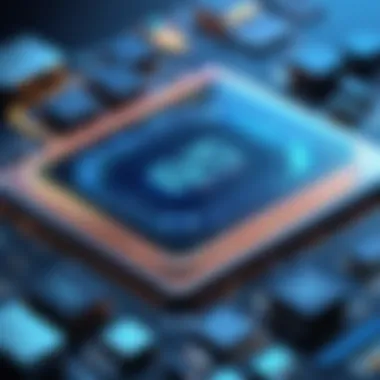

Finally, the updates and maintenance costs are often underestimated in terms of their importance. Keeping the software updated ensures that businesses take advantage of new features and security enhancements. However, this may incur additional fees, especially if the updates are not included in the initial subscription.
- Regular Updates: Many software services offer automatic updates; however, staying informed about these can prevent unexpected costs. Regularly scheduled updates might be included in subscription fees, but understanding what is covered is critical.
- Support Services: Maintenance also includes ongoing technical support, which may incur extra fees beyond those initially planned. Having a reliable support strategy can help mitigate issues that arise from software use.
"Understanding the complete cost structure of 2020 Design software empowers businesses to make more informed financial decisions, ensuring they get the most value from their investment."
Comparative Analysis of Design Software Costs
Understanding the comparative analysis of 2020 Design software costs is crucial for businesses aiming to maximize value from their investments. This section highlights how evaluating different pricing structures helps potential buyers discern where their financial resources would be best allocated. By examining competitor pricing and analyzing the features relative to costs, decision-makers can make informed choices aligned with their specific business needs. Furthermore, comparing software options also showcases the importance placed on return on investment (ROI) which ultimately affects the bottom line of any organization.
Competitor Pricing Structures
When looking into the costs of 2020 Design software, it is beneficial to consider the pricing structures of its competitors. Each software offering typically presents distinct pricing models that can significantly impact overall costs. Here are some competitor products to compare:
- SketchUp: Offers both free and paid versions, with pricing depending on the features included.
- AutoCAD: Utilizes a subscription model with various tiers tailored for different user needs, often at a premium price.
- Chief Architect: Focuses on residential and light commercial designs, presenting varied pricing based on the complexity of the features required.
These competitors utilize different strategies, presenting single payment routes or subscriptions that span monthly or annually. Understanding their pricing helps businesses not only gauge the value 2020 Design provides but also clarifies which features or functions correlate with the costs. A comparative view leads to strategic decisions, ensuring that organizations do not overspend on functionalities they may not fully utilize.
Value for Money Assessment
Value for money is a fundamental consideration when assessing any software purchase. In the context of 2020 Design software, this involves scrutinizing the ratio of cost to the features and benefits provided. Potential users should evaluate crucial aspects:
- Feature Utilization: Does the software offer tools that directly enhance productivity and design quality?
- Support and Training: Are there reliable resources available to help users get the most from the software, particularly in terms of ongoing training and technical support?
- Flexibility and Scalability: Does the software adapt to growing business needs, providing value as requirements evolve?
Assessing these facets allows businesses to weigh the direct benefits against financial outlay, paving the way for greater clarity on ROI. This analysis ensures that decisions are not solely based on price but comprehensively consider how software investment affects efficiency and performance in design processes.
Hidden Costs and Additional Expenses
The examination of hidden costs and additional expenses is crucial when evaluating 2020 Design Software. Often, potential users overlook these expenses during initial budgeting. Understanding these costs can prevent underestimating total financial commitments and aid in creating more accurate forecasts for business investments. Hidden costs can severely affect the overall return on investment, making it essential for decision-makers to carefully assess all aspects before finalizing purchases.
Training and Support Expenses
Training and support expenses represent a significant element of the overall cost structure affiliated with 2020 Design Software. While the software might appear straightforward at first, users often encounter a learning curve that necessitates additional training sessions. This is particularly true for larger teams or organizations that require multiple users to operate the software efficiently.
Training programs vary in format. They may be offered as online courses, live sessions, or video tutorials. Depending on how complex the features are, the training costs could vary widely. It's advisable to factor in the price of these programs when planning software acquisition. For instance, some companies may allocate funds for external trainers, which can substantially increase upfront costs. Furthermore, ongoing support may be needed to ensure that staff remains proficient in use over time.
Additionally, support costs should not be underestimated. Many software providers offer different tiers of customer support. Basic support might be bundled with the software purchase, but premium support, including faster response times and dedicated account managers, may incur monthly or annual fees. Therefore, businesses must evaluate their expected level of support and adjust budgets accordingly.
Hardware Requirements
Hardware requirements often lead to additional costs that software buyers may unintentionally overlook. 2020 Design Software can demand significant processing power and memory, particularly when running complex design simulations or rendering high-resolution models. This requirement means that existing hardware may not be compatible or may operate inefficiently.
Potential users should assess their current hardware capabilities against the software specifications provided by 2020 Design. If upgrades are necessary, the costs can accumulate quickly, be it through purchasing new computers or enhancing existing machines with additional RAM or better graphics cards.
A well-planned budget should include these hardware costs, along with any potential maintenance expenses that could arise over time. Failure to plan for these aspects can lead to unexpected financial strain.
In summary, hidden costs associated with training and hardware requirements can escalate the effective price of 2020 Design software. Recognizing these costs early in the decision-making process can lead to well-informed choices and better financial outcomes for businesses.
Return on Investment Considerations
Return on investment, often abbreviated as ROI, is a crucial factor when evaluating any software investment, including 2020 Design Software. Understanding ROI helps businesses assess the value derived from their investment relative to its cost. In the context of design software, this involves gauging both tangible and intangible benefits that stem from its implementation.
When considering the ROI of 2020 Design Software, businesses should take into account several specific elements. First, there is the efficiency gain associated with utilizing advanced design tools. Improved efficiency can lead to faster project turnarounds, allowing companies to handle more clients or projects without significantly increasing costs. This buildup of productivity can ultimately translate into higher revenue.
In addition, businesses must evaluate long-term financial impacts. While initial costs can seem high, the cumulative savings on labor and operational expenses over time can far outweigh the up-front investment. Sustaining long-term benefits from software usage may also have implications on strategic growth and scalability, enabling firms to allocate resources more effectively.
Investing in software often requires looking beyond immediate costs and assessing the broader financial landscape, including future potential returns.
To properly assess these factors, organizations should consider performing a detailed ROI analysis that includes metrics such as:
- Initial purchase cost or subscription fees
- Cost savings from reduced labor hours
- Revenue growth driven by improved client satisfaction
- Potential increase in repeat business due to higher quality designs
These considerations highlight the multifaceted nature of ROI in software investment. By evaluating not just current expenses but also the future financial landscape, businesses can make well-informed decisions about investing in 2020 Design Software.


Efficiency Gains from Software Usage
Efficiency gains from 2020 Design Software stem from its advanced functionalities that allow professionals to streamline their workflow. The software's design and visualization tools enable users to create intricate designs quickly, facilitating a more productive working environment. This can be seen in how quickly clients can visualize their projects, thus speeding up decision-making processes.
The software supports integration with other design systems, ensuring that teams can share data and collaborate effectively without redundancy. A collaborative environment minimizes misunderstandings and errors, which, in turn, saves time and money. Furthermore, automation features can handle repetitive tasks, freeing design teams up for more creative work.
With proper utilization of these efficiencies, firms can expect:
- Decreased project completion times
- Reduced error rates in designs
- Higher client engagement during the design process
These improvements lead to significant compounding benefits that contribute positively to the overall ROI.
Long-Term Financial Impacts
Long-term financial impacts of investing in 2020 Design Software are often what ultimately justify the expenditures made at the beginning. Many businesses do not account for the ongoing advantages, which can often manifest in various ways. One significant aspect is the ability to attract new clients through enhanced services. Clients often depart from firms that cannot provide cutting-edge solutions.
Additionally, as a design team becomes more proficient with the software, they can offer services that command higher prices. This increased capacity to deliver superior designs allows businesses to differentiate themselves in competitive markets.
Adopting 2020 Design Software can also reduce operational costs associated with revisions and misconceptions related to outdated design processes. As a result, expenses related to redoing work may shrink, reflecting positively on financial statements over time. This translated savings often result in notable enhancements to cash flow, which is essential for any growing business.
In summary, assessing the long-term financial impacts is not just about what the software costs today, but about understanding how it can contribute to increased profitability and sustainable growth in the future.
User Experiences and Feedback
User experiences and feedback play a crucial role in evaluating the practical value of 2020 Design software. When businesses consider adopting new software solutions, understanding how actual users perceive and utilize these tools can provide significant insights. It allows potential buyers to connect theoretical benefits with real-world applications. Additionally, feedback reflects the software's effectiveness in meeting user needs, which can be pivotal in decision-making processes.
In the context of 2020 Design software, users often share their experiences about functionality, usability, and the overall satisfaction with the product. Such feedback can highlight critical advantages or shortcomings not immediately apparent in marketing materials or technical specifications.
Case Studies
Examining case studies of businesses that have integrated 2020 Design software into their operations is valuable. For example, a kitchen design firm may showcase how the software enhanced their design process through simulations. They might report a reduction in client revisions due to better visualizations offered by the tool. This hands-on experience can resonate with potential buyers looking to understand practical applications.
Another case study could involve a furniture manufacturer. They likely detail how 2020 Design helped streamline production and reduce lead times. Such narrative not only illustrates the software’s benefits but also offers relatable scenarios for other users in similar industries.
Industry-specific illustrations serve as real-life validations of the software's effectiveness. Such case studies provide insights into how various features solve common problems. The documentation of challenges faced during implementation and how they were navigated can also prove valuable for decision-makers assessing risks.
Common Complaints and Praises
Feedback is not only positive; it also encompasses common complaints. Users often voice concerns over software performance, such as slow load times or bugs that disrupt workflows. Additionally, users may find certain features lacking or not intuitive. This feedback is essential as it signals areas where the developer—2020 Technologies—might need to focus on improvements.
Conversely, many praises typically focus on the software's ease of use, integration capabilities, and the depth of design tools. Users often appreciate how 2020 Design can easily connect with other platforms, enhancing their project management workflows. Clients may express satisfaction with the intuitive user interface and how quickly new team members can be trained with it.
In summary, user experiences shared through case studies and feedback provide prospective buyers with a fuller picture of 2020 Design software. Understanding what others appreciate or struggle with allows businesses to make more informed purchasing decisions, aligning cost considerations with user satisfaction and real-world applications.
"User feedback is a vital assessment tool that uncovers the true value of software across diverse operational contexts."
By analyzing these narratives, businesses can gauge if the software truly meets their unique demands and industry challenges.
End
The conclusion serves as a critical point of reflection on the financial implications of adopting 2020 Design software. Businesses must fully grasp how this software can affect their overall budget, both in the short term and long term. Understanding pricing insights, the value derived from features, and potential hidden costs is essential for prudent financial planning.
Recap of Pricing Insights
To reiterate, the costs associated with 2020 Design software can vary widely. Businesses face choices between one-time purchase models and ongoing subscription fees. Initial setup costs can be significant but are necessary to ensure effective software deployment. Additionally, ongoing expenses like updates, maintenance, and training should be accounted for.
A summary of pricing insights includes:
- One-Time Purchase: High upfront cost but no recurring fees. Good for long-term use.
- Subscription Models: Lower initial investment but ongoing payments can add up. Appeals to businesses with fluctuating needs.
- Hidden Costs: Training, hardware compatibility, and support can significantly affect overall expenses.
These insights are vital for decision-makers aiming to balance features against their budgets. Investing wisely involves assessing these factors in relation to potential returns on investment and operational efficiencies.
Final Thoughts on Investment Strategies
When contemplating investment in 2020 Design software, businesses should take a strategic approach. This means clearly defining their operational needs and matching those with software capabilities. The right investment should aim for both immediate functionality and future scalability.
It is advisable to:
- Conduct a thorough needs analysis: Identify specific features that directly support your business goals.
- Explore various licensing options: Understanding each model can help you select a cost-effective solution that aligns with cash flow.
- Factor in total cost of ownership: Including all potential expenses ensures a more accurate picture of the investment impact.
Finally, it is critical to continually assess the performance of the software post-implementation to ensure it meets the expected return on investment. By doing so, companies can navigate the complexity of software costs while enhancing their operational effectiveness.







