Cyber Security Insights for Android Applications
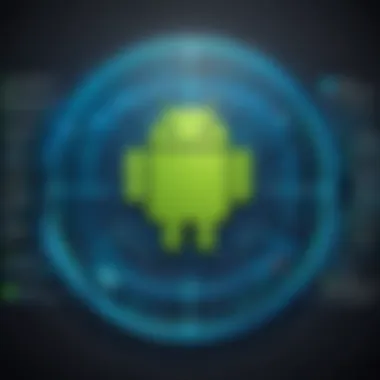

Intro
As our reliance on mobile devices burgeons, particularly those running the Android operating system, the spotlight is thrown onto the pressing matter of cyber security in apps. Android dominates the global smartphone market, making it a prime target for cyber threats. Understanding the security features embedded within this platform is crucial for both developers and users alike. The stakes are high— with billions of apps in circulation, safeguarding personal and professional information against vulnerabilities is no longer optional, it’s a necessity.
The objective of this article is to guide you through the multifaceted realm of Android app security. We will dissect the key features and functionality that make Android a secure platform, delve into integration capabilities, weigh the pros and cons, and explore actionable measures that can enhance security practices for all users. This exploration reveals not only the dangers lurking within the app ecosystem but also how to effectively mitigate these risks.
Features Overview
Understanding the core features of Android’s security architecture is essential to grasp the overall safety of its applications.
Key Functionalities
Android employs several layers of security that combine to protect user data from potential threats:
- Application Sandbox: Each app operates in a separate environment, limiting what it can access on the device. This isolation helps prevent malicious apps from breaching the security of others.
- Permissions Model: Users have control over what data and services applications can access. When downloading a new app, users must grant or deny specific permissions, fostering proactive user involvement in their security.
- Secure Coding Practices: Developers are encouraged to adopt secure coding techniques. The Android platform itself is continuously updated, deploying security patches that combat emerging vulnerabilities.
- Google Play Protect: This built-in malware protection service scans apps for malicious behavior, ensuring a safer download environment.
Integration Capabilities
The security architecture of Android is not just about the application itself; it's about how it interacts with other services. Integration capabilities enhance security measures through:
- Regular Updates: Automatic updates for apps ensure users always have the latest security patches.
- Multi-Factor Authentication (MFA): Easily integrated into apps, this adds an additional layer of security beyond just passwords.
These integration features empower both developers and end-users, crafting a safer mobile environment.
Pros and Cons
While Android’s security architecture is robust, it’s not without its flaws. Let’s break down some of the advantages and disadvantages:
Advantages
- User Control: The permission model puts users in charge, allowing them to decide which data they want to share.
- Frequent Security Updates: Constant patching and updates mitigate potential threats, ensuring users remain protected against new vulnerabilities.
- Vast Developer Community: An active community means that concerns around vulnerabilities are often addressed swiftly through updates and shared knowledge.
Disadvantages
- Fragmentation: Not all devices receive updates at the same time, which can leave portions of the user base vulnerable if their devices are not up-to-date.
- Malicious Apps: Despite stringent checks, some harmful apps may still slip through the cracks of the Google Play Store.
- Complex User Interface: Security settings can be confusing for some users, leading to uninformed decisions regarding app permissions.
"A robust framework uses a proactive approach, engaging users in their own security, as opposed to a reactive one which only responds after breaches occur."
Navigating the world of cyber security in Android applications is akin to walking a tightrope. A comprehensive understanding of how to best utilize security features—while also being mindful of their limitations—is necessary for both consumers and industry professionals. In the subsequent sections, we will further explore specific threats to Android applications and dissect effective protective measures.
Intro to Cyber Security in Android Apps
In our increasingly connected world, mobile applications have become a vital part of daily life. Android, with its significant market dominance, stands at the forefront of this revolution. However, with great power comes great responsibility; along with convenience, Android applications also introduce a plethora of cyber security threats. The importance of understanding cyber security for these applications cannot be overstated. By employing robust security measures, developers and users alike can ensure that their sensitive data remains protected, thereby maintaining trust and reliability in the digital ecosystem.
Overview of Android Security
Android security operates on multiple layers, designed to protect users' data and privacy. At its core, Android employs a Linux-based kernel, which provides a solid framework for securing applications. An essential component of this security framework is the Android permission system, requiring apps to request user permission for actions that could compromise security, such as accessing personal contacts or location.
Moreover, the operating system often receives regular updates that patch vulnerabilities, but relying solely on these updates is not enough. Users must also be proactive in choosing reputable apps, as the Google Play Store, while heavily moderated, does not entirely filter out malicious applications or updates.
It's also crucial to understand that Android's security features operate within the context of the larger device settings. For instance, "Lock Screen" features, such as PINs or biometric security, serve to bolster overall app security by ensuring that only authorized users can access sensitive information. This layer of protection is vital for preventing unauthorized access in case of theft or loss of the device.
Importance of Cyber Security for Mobile Users
For mobile users, understanding cyber security isn't just a precaution; it's a necessity. Cyber threats targeting Android applications can range from the mundane to the catastrophic. Simple negligence, like ignoring app permissions, can lead to identity theft or unauthorized access to confidential material. Without a doubt, knowledge is power. Users should be aware of various risks, from malware disguised as legitimate applications to phishing attempts that try to harvest personal information.
"With smartphone usage growing globally, the attack surface for cybercriminals widens, making cyber security critical for every user."
The implications of a security breach extend beyond the loss of personal data. Financial repercussions are significant. For instance, losing banking information or falling prey to illicit transactions can result in long-lasting damage.
Therefore, investing time to develop awareness about cyber threats not only helps individuals safeguard their information but is also paramount for businesses relying on mobile platforms. The stakes are high. Users must cultivate a habit of skepticism towards unfamiliar apps and stay updated on the latest security measures to navigate the mobile landscape safely.
Understanding Android Security Architecture
Understanding the Android security architecture is pivotal for anyone involved in the mobile technology sector. It serves as the backbone of all security measures implemented in the operating system and applications. Knowing this architecture helps developers create secure applications, and it assists users in making informed choices about which applications to trust. With the daily increase in cyber threats, knowledge of the inner workings of Android security becomes not just beneficial, but essential.
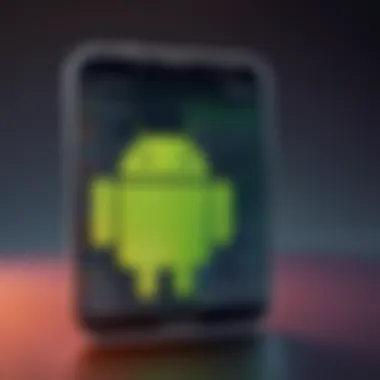

System-Level Security Features
Android's security begins at the system level. This includes several features designed to protect user data and maintain the integrity of the device. One crucial feature is the Linux-based kernel, which acts as a barrier between applications and the operating system. Its process isolation prevents apps from interfering with one another, thereby enhancing device security. Moreover, Android implements permissions management, requiring users to grant or deny access to sensitive data like contacts or GPS location on an app-by-app basis. This offers an extra layer of defense.
- Encryption: Android devices often employ encryption techniques such as File-Based Encryption (FBE) that protect sensitive files and prevent unauthorized access, especially when the device is lost or stolen.
- Secure Boot: This process ensures that only trusted software loads during startup, enhancing overall device reliability.
It’s clear that these features form the foundation for a secure Android ecosystem, yet security is only as strong as its weakest link.
Application Sandboxing Explained
Another integral aspect of Android security is application sandboxing. Each app is run in its own isolated environment, preventing it from stealing data and causing harm to other apps or system components. This means if one application is compromised by malware, other applications and the system remain secure.
The concept is fairly straightforward. When you install an app, it receives its own unique user ID and runs in its dedicated space. Think of it like a neighborhood where each house (app) has its fence (sandbox), protecting it from others’ backyard antics (data access).
"Application sandboxing is akin to giving each app its own security detail, ensuring threats are contained and do not spread like wildfire across the device."
Additionally, developers must adhere to the Android API guidelines, which restrict certain actions amongst apps, further reinforcing security. This plays a crucial role in mitigating risks before they escalate into serious threats.
Google Play Protect
Finally, a noteworthy feature in the Android security architecture is Google Play Protect. This service continuously scans apps installed from Google Play and even those from other sources for malicious behavior.
Here's what makes Google Play Protect stand out:
- Real-Time Protection: It checks apps every time they're downloaded or updated.
- User Reports: Users have the ability to report issues, which further aids in identifying malicious software.
- Remote Deletion: If a potentially harmful app is found, users can remotely disable it.
While it does not guarantee complete security, it significantly raises the bar against threats. The interplay of all these features creates a dynamic security environment around Android applications. However, ultimate responsibility also lies with users and developers to stay informed and proactive.
In summary, understanding the security architecture of Android is not merely for academic purposes; it is about empowering users and developers alike to navigate this complex landscape with confidence.
Common Cyber Threats in Android Applications
Understanding the common cyber threats that plague Android applications is paramount for anyone navigating the mobile ecosystem. As these threats evolve, recognizing their existence not only encourages vigilant behavior among users but also informs developers aiming to build secure applications. In this section, we delve deeper into the significant threats, which include malware, phishing attacks, and data breaches, offering insights into their implications and preventive measures.
Malware and Its Variants
Malware is a catch-all term for malicious software designed to disrupt, damage, or gain unauthorized access to computer systems. In the context of Android, the landscape is particularly concerning. Unlike traditional desktops, mobile operating systems, including Android, often lack the same layers of security, making them a tempting target for cybercriminals.
The variants of malware targeting Android can range from simple adware that annoys users with incessant advertisements to sophisticated banking Trojans that can siphon money from unsuspecting victims’ accounts.
- Adware often collects user data to serve targeted ads. While not always harmful, it can clutter user experience.
- Ransomware, a severe threat, locks access to devices or files until a ransom is paid. Recent strains have specifically targeted mobile users, demanding payment in cryptocurrency.
- Spyware quietly gathers personal information without consent, making it extremely perilous for users who unknowingly download such applications.
"Malware can be like a thief in the night, taking what you value most — your data."
Prevention Methods:
- Install Trusted Applications: Always download apps from reputable sources such as the Google Play Store.
- Regularly Update Your Device: Keeping your operating system and apps updated ensures you have the latest security patches.
- Use Antivirus Software: Opt for reputed antivirus apps that can detect and mitigate malware risks.
Phishing Attacks on Mobile Devices
Phishing attacks have evolved. Gone are the days when scams were limited to emails; now, they’re increasingly finding their way onto mobile devices. Often masquerading as legitimate communications, these attacks can trick users into providing sensitive information such as passwords or credit card details.
Mobile phishing tactics can include deceptive SMS messages, or what is known as smishing, and malicious links embedded in apps or social media platforms. Recently, there have been cases of attackers using fake websites that resemble popular apps, fooling users into entering their credentials.
- Many cyber criminals leverage social engineering to create a sense of urgency, prompting users to act quickly without a second thought.
Prevention Tips:
- Verify URLs: Users should always check the authenticity of links prior to clicking.
- Educate Yourself: Awareness can go a long way. Workshops or online courses can enhance user competence in spotting phishing attempts.
- Enable Two-Factor Authentication: This can add an extra layer of security by requiring a second verification step.
Data Breaches Through Unsecured Apps
Data breaches represent a severe threat that has ramifications for both users and developers. Unsecured applications can lead to personal information being exposed either through inadequate data encryption or poor security practices during the development phase.
- An alarming trend is the rise of applications that hold significant amounts of personal data yet lack basic security measures. For instance, mobile contact lists, galleries, and banking details stored within an app can become prime targets.
- Compromised APIs can also lead to data breaches, allowing attackers to access databases containing sensitive information.
Effective Strategies to Mitigate Risk:


- Audit Application Security: Developers should perform thorough security audits during and after app development to identify vulnerabilities.
- Implement Strong Data Encryption: Ensuring that data is encrypted both at rest and in transit can minimize risks.
- User Training: Engaging users on the importance of only using apps that commit to high-security standards is key.
Evaluating Security Features of Popular Android Apps
With the digital landscape growing increasingly complex, the evaluation of security features in popular Android applications becomes paramount. This scrutiny is not merely a precaution; it is a necessity for safeguarding sensitive data against a barrage of cyber threats. As mobile devices become inseparable parts of our lives, where a treasure trove of personal information resides, knowing what security features these applications provide is essential for users and businesses alike.
When scrutinizing the security measures of any app, several aspects warrant attention:
- Effectiveness: How well do these features perform against known threats?
- Transparency: Do developers provide clear information about their security protocols?
- User Control: Are users empowered to manage their own security settings?
- Privacy Policies: Are users informed on how their data will be used and stored?
Understanding these elements allows users to make informed decisions, ensuring they are not left in the dark when it comes to their digital safety.
Antivirus Applications
Antivirus applications are often the first line of defense against malware that could hijack a user’s Android device. Given that malware can hide in everything from free games to apps promising benign functionality, the ability of antivirus solutions to detect and neutralize threats is essential.
Several noteworthy antivirus solutions exist on the market, including Bitdefender and Norton. They generally offer features such as:
- Real-time scanning: Constant monitoring of incoming and outgoing files.
- Malware removal tools: Options to remove any found threats automatically.
- App lock features: Adding an extra layer of security to sensitive apps.
- Web protection: Guards against phishing attempts during web browsing.
"Security is a process, not a product." This notion underpins the need for regular updates and a holistic approach to device protection that incorporates users’ behaviors and choices.
VPN Solutions for Enhanced Privacy
In an age where personal privacy is paramount, Virtual Private Networks (VPNs) provide a robust means to protect data during its transit. VPNs encrypt internet connections, masking a user’s IP address, making it hard for prying eyes to track online activities. Popular VPNs like ExpressVPN and NordVPN are lauded for their strong encryption protocols and no-log policies.
When evaluating VPN solutions, consider:
- Encryption standards: Look for AES-256 encryption or higher for maximum security.
- Server Locations: More locations can reduce latency and improve connection speeds.
- User-Friendly Interfaces: Intuitive design helps in easy navigation and setup.
- Compatibility: Ensure the VPN works seamlessly with other devices such as tablets and desktop computers.
By integrating VPNs with daily mobile use, users can engage in safer browsing experiences and protect their sensitive information from unauthorized access.
Password Management Tools
Password management tools play a critical role in maintaining the security of online accounts across various applications. With the prevalent issue of weak passwords leading to data breaches, utilizing tools like 1Password or LastPass aids in generating complex passwords that are hard to crack.
These tools typically offer:
- Password Generation: Automatically create strong and unique passwords.
- Secure Storage: Safely store and encrypt passwords, making them accessible only to the user.
- Password Sharing Security: Safe sharing options for teams where necessary, without compromising individual account security.
Using password managers can significantly reduce the risk of having accounts hacked. When users have difficulty remembering passwords, they often resort to reuse, which poses extensive risks. With a password manager, maintaining distinct and strong passwords for each account is simplified, thus adding a substantial security layer across multiple platforms.
Engaging with trusted antivirus, VPN, and password management applications is crucial in the overall effort to combat the numerous cyber threats Android users face daily. By being informed and vigilant, individuals can create a safer environment for their digital interactions.
Best Practices for Secure Android App Development
When delving into the realm of Android app security, it becomes evident that adopting best practices in development can serve as a strong defensive barrier. The evolution of threats has expedited the need for robust frameworks that developers can employ to ensure their applications stand tall amidst potential cyber attacks. Implementing secure coding practices and conducting regular security testing are cornerstones of this endeavor, helping to mitigate vulnerabilities before they become exploitable.
By prioritizing secure development, not only are developers creating safer applications, but they are also fostering a culture of trust among users. This confidence can significantly impact user retention and brand reputation in the long run. Security isn't merely a feature; it’s anessential ingredient to the success of an Android application.
Secure Coding Practices
To build a solid foundation, developers should embrace secure coding practices throughout the lifecycle of the application. Code that is written with security in mind can greatly reduce the risk of vulnerabilities. Key components of secure coding include:
- Input Validation: Never trust user input. Properly sanitize and validate every piece of data before processing it. This can prevent a range of attacks such as SQL injection or cross-site scripting.
- Use Secure APIs: Whenever possible, leverage secure application programming interfaces that adhere to industry standards. Google provides several secure API features for Android, but developers must ensure they are used correctly.
- Error Handling: Properly managing errors can prevent attackers from exploiting stack traces or other sensitive information revealed in exception messages. Use generic error messages to inform users without exposing underlying system details.
- Data Storage Security: Sensitive user data should never be stored in plain text. Utilize Android’s built-in encryption libraries for data in transit and at rest.
Consider the following snippet which illustrates basic input validation:
Utilizing these secure coding principles can be likened to laying a brick wall — each coding decision contributes to the overall strength of the application.
Regular Security Testing and Updates
Even the most carefully constructed code will have its shortcomings. Therefore, regular security testing and updates are necessary to maintain the integrity of an Android application. This process involves multiple layers, and here are some effective strategies:
- Static Code Analysis: Tools like SonarQube or Checkmarx can analyze code without execution to identify potential vulnerabilities early in the development cycle.
- Dynamic Testing: Testing the application in a runtime environment will help to expose any flaws that may not be visible in static code reviews.
- User Feedback and Bug Bounty Programs: Engaging with the user base can provide invaluable insights into potential security issues that may be overlooked during testing phases. Encouraging ethical hackers to identify vulnerabilities through a bug bounty program adds an extra layer of scrutiny.
- Regular Updates: Security patches should not just be an afterthought; they need to be integrated into the development lifecycle. This ensures that vulnerabilities discovered post-launch are addressed without delay.
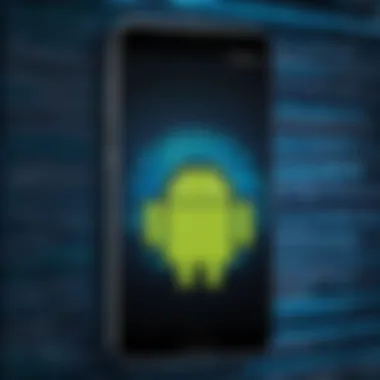

Regular engagement with security testing helps in ensuring that applications stay ahead of threats, as vulnerabilities can arise quite suddenly. Furthermore, building a framework for swift updates can be the measure that keeps users and their data safe.
User-Centric Cyber Security Awareness
A vital aspect of ensuring safety in the realm of mobile applications is fostering user-centric cyber security awareness. As mobile technology continues to evolve, users must grasp the significance of their own digital security practices. It’s like the saying goes: "An ounce of prevention is worth a pound of cure." By comprehending the potential risks, users can take proactive measures to safeguard their data.
Educating users is not just a matter of listing risks but illuminating the rationale behind each danger they might encounter. Consider how many times we’ve clicked 'Accept' on app permissions without a second thought. One of the significant elements of user-centric awareness is understanding what permissions mean. For instance, a flashlight app that asks for location access raises red flags. Users should question why that’s necessary and recognize their power to deny such permissions. The more informed users are, the more they can protect themselves and their sensitive data.
Educating Users on Security Risks
User education begins with providing relevant information about security risks associated with Android applications. Many users aren’t even aware of common threats, let alone how to avoid them. By delivering practical knowledge through guides, videos, and interactive content, developers can weave security into the user experience.
- Phishing Scams: Users should be trained to spot suspicious messages that claim to be from legitimate sources. For instance, an email that appears to come from a popular service but contains unfamiliar links is a classic red flag.
- Public Wi-Fi Vulnerabilities: Enlightening users about the dangers of using public Wi-Fi networks is crucial. These networks can leave personal information vulnerable to cybercriminals. Utilizing a VPN can provide a safeguard, but many users are unaware of this option.
Through workshops or in-app tutorials, developers can create an environment of awareness where users feel more confident and informed. Users who are educated about such risks are better equipped to make informed decisions, creating a ripple effect of security mindfulness.
Building Trust in App Usage
Trust is the cornerstone of user engagement. Without it, no app can thrive or succeed in the competitive Android marketplace. Building trust comes down to transparency and reliability. Users want to know that their data is handled with the utmost care.
To foster this trust, developers should:
- Be Transparent: Clearly outline how user data is collected, stored, and used. If users know their information won’t be sold to third parties, they’re more likely to engage openly.
- Prioritize User Input: Actively seek feedback to improve security features. Users appreciate when their concerns are taken seriously and responded to, which builds a sense of community and trust.
- Regular Updates and Communication: Keeping users informed about security updates and potential threats can reinforce their confidence in the app. An engaged user base is less hesitant to follow recommended security practices.
"Trust is built with consistency."
When an app demonstrates reliability and a commitment to user safety, users feel empowered to use it more freely. This self-assuredness not only enhances the app's reputation but also fortifies the overall security landscape of Android applications.
Future Trends in Android App Security
As we forge ahead in the age of technology, the importance of understanding future trends in Android app security can't be overstated. The mobile application landscape is evolving rapidly, and alongside that shift, the threats to security are becoming more sophisticated. This section emphasizes the necessity to stay ahead of emerging risks and protective strategies. Investing time in grasping future trends ensures that developers, businesses, and users can adapt and safeguard their digital assets effectively.
Emerging Technologies and Innovations
When speaking of future trends, emerging technologies undeniably take center stage. One notable example is blockchain technology, which offers a decentralized framework that can significantly enhance security and trust between users and applications. In practical terms, by employing blockchain, app developers can create tamper-proof records of transactions, shielding data from malicious actors.
Another noteworthy innovation is the rise of biometric authentication. Features such as fingerprint scanning and facial recognition play an essential role in creating robust secure access points for users. These technologies are favored not only for their convenience but also for the added layer of security they provide, making unauthorized access exceedingly difficult.
Moreover, the Internet of Things (IoT) is interconnected with mobile application security. As more devices become interconnected, the potential attack vectors increase. Thus, developing apps that can securely communicate with IoT devices is crucial.
- Possible Considerations:
- Integration of privacy by design principles.
- Continuous updates to app security protocols, ensuring they evolve with new technological advancements.
Embracing these technologies enhances user experience while also fortifying the app against potential breaches.
The Role of AI in Cyber Security
Artificial Intelligence (AI) is set to reshape the landscape of Android app security dramatically. AI algorithms can analyze vast amounts of data and detect anomalies, effectively identifying threats before they can inflict damage. For developers, this means integrating AI to enhance security measures actively, providing users with a safer app environment.
Machine learning is vital in this regard, allowing applications to learn from historical attack patterns and predict possible future risks. By employing predictive analytics, developers can proactively target vulnerabilities. This foresight is not merely an advantage; it’s becoming a necessity in the increasingly complex world of cyber threats.
"AI will not replace humans; it will augment human abilities in the realm of cyber security, ensuring more responsive and adaptive defenses."
Additionally, automated responses powered by AI can quickly neutralize threats with little to no human intervention. This capability is particularly beneficial for apps handling sensitive information, as quick action is often vital to prevent data theft or exposure. Understanding and incorporating AI into security practices forms a significant part of the future outlook for Android app protection.
In summary, as Android app security continues to evolve, both emerging technologies and the integration of AI represent pivotal trends that demand attention. For organizations and developers alike, the ability to adopt these innovations will not only mitigate risks but will also encourage a culture of continuous improvement in app security practices. Staying informed and adaptive in this landscape ensures you are not just reacting to threats but also preemptively countering them.
Culmination and Recommendations
The discussion on cyber security in Android applications is critical as it serves not just to inform users but to safeguard their digital environments. As we wind down our exploration, it is paramount to highlight the need for ongoing attention to security through best practices and informed decision-making. Understanding how to navigate the myriad of threats that lurk within mobile apps can make all the difference in maintaining the privacy and integrity of personal information.
Summarizing Key Points
In this article, we have covered several vital aspects of Android security:
- Android Security Architecture: This includes system-level features, application sandboxing, and the role of Google Play Protect, which collectively work to fortify app defenses.
- Common Cyber Threats: We examined the various forms of malware, phishing attempts, and risks associated with unsecured applications, underscoring the need for user vigilance.
- Evaluating Security Features of Apps: Through analysis of popular antivirus apps, VPN solutions, and password management tools, we have identified resources that can significantly enhance app security.
- Best Practices in Development: Secure coding and the necessity of regular updates are essentials for developers aiming to mitigate vulnerabilities.
- User Awareness: Education about potential risks empowers users to adopt practices that protect their data.
- Future Trends: Emerging technologies and the incorporation of AI in threat detection mark the path ahead, promising more robust security measures.
Further Resources for Android Security
To further enhance your understanding and secure your digital footprint, consider exploring the following resources:
- Wikipedia on Cybersecurity provides a comprehensive overview of current security frameworks.
- Articles from Britannica offer historical context and future projections in the cyber security landscape.
- Engage with discussions on platforms like Reddit where professionals share insights and experiences.
- Join communities on Facebook that focus on mobile security trends and user experiences.







