Comprehensive Analysis of Datto RMM for IT Management


Intro
Datto RMM stands out as a prominent solution in the sphere of remote monitoring and management. With the rise of complexities facing IT departments and managed service providers, the demand for an agile platform is ever-present. This article aims to dissect Datto RMM, presenting its features, benefits, and overall relevance to modern IT management. Herein, we will analyze critical functionalities, integration potential, and the assorted advantages and disadvantages as reported by users. This structured analysis will equip business decision-makers and IT managers with the insight needed to assess if Datto RMM aligns with their operational goals and future strategies.
Features Overview
Datto RMM offers a multitude of features tailored to streamline IT management processes. Through its intuitive interface and robust functionalities, this platform enhances operational efficiency and supports proactive resource management.
Key Functionalities
The core functionalities of Datto RMM include:
- Remote Monitoring: Keeps continuous watch over client systems. Alerts are generated for any anomalies or performance bottlenecks to ensure quick responses.
- Device Management: Enables management of devices across varied environments, facilitating easy deployment and updates.
- Ticketing System: Integrates a streamlined ticketing system, allowing teams to manage and resolve issues efficiently.
- Reporting and Analytics: Provides insightful analytics and reporting tools. This empowers users to make data-driven decisions and identify trends in system performance.
- Automation Features: Allows automation of routine tasks. Helps in reducing manual intervention which minimizes the risk of human errors.
Integration Capabilities
Integrations play a pivotal role in enhancing the versatility of any IT management tool. Datto RMM integrates smoothly with several third-party applications. This feature enriches its user experience by connecting seamlessly to tools such as:
- ConnectWise: This integration allows for streamlined ticketing and project management capabilities.
- Autotask: Supports enhanced resource management and enables smoother workflows.
- Microsoft Teams: Facilitates communication and real-time updates amongst team members.
The integration capability of Datto RMM considerably amplifies its usability, thereby making it a favorable choice for those involved in IT management.
Pros and Cons
Any technology platform will have its merits and downsides. It is essential for potential users to weigh these factors when considering Datto RMM.
Advantages
- User-Friendly Interface: The layout is designed for easy navigation, making it accessible for both seasoned professionals and newcomers.
- Scalability: Suitable for businesses of various sizes, from small firms to large enterprises.
- Strong Support Community: Datto RMM benefits from a robust user and support community, resulting in readily available help and resources.
- Regular Updates: The platform frequently rolls out updates that enhance functionalities and security measures, ensuring users have access to the latest tools and features.
Disadvantages
- Cost Considerations: While offering a wide range of features, the pricing might seem on the higher end for smaller organizations.
- Learning Curve: Although generally user-friendly, the extensive functionalities may initially overwhelm new users.
- Dependency on Internet Connectivity: As a cloud-based platform, reliable internet access is crucial for optimal performance.
"The landscape of IT management is constantly evolving, and Datto RMM presents itself as a viable option for organizations aiming for modernization. However, evaluating both the pros and cons remains critical."
Prelims to Datto RMM
Datto RMM stands as a pivotal element in today's IT management landscape. As businesses increasingly demand robust solutions for managing their IT infrastructure, understanding Datto RMM becomes essential. This section sheds light on its definition and purpose, as well as its significance within the broader IT ecosystem.
Definition and Purpose
Datto RMM is a remote monitoring and management platform designed primarily for managed service providers (MSPs) and IT teams. Its primary function is to monitor and manage IT devices remotely, ensuring systems operate smoothly and efficiently. The platform enables IT professionals to oversee a diverse range of devices from a centralized dashboard.
The purpose of Datto RMM transcends mere monitoring. It seeks to empower IT teams by automating routine tasks, providing real-time alerts, and generating comprehensive reports. By integrating these elements, the platform fosters proactive IT management rather than reactive. This shift in approach enables organizations to deliver superior service levels, reduce downtime, and enhance user satisfaction.
Importance in the IT Ecosystem
In the realm of IT management, Datto RMM holds considerable importance. Its role is not limited to just monitoring devices; it is integral to a holistic IT strategy.
- Streamlined Operations: Datto RMM facilitates streamlined operations, enabling organizations to effectively manage large networks with minimal disruption.
- Enhanced Security: The platform safeguards systems against potential threats by providing regular updates and patches. This is crucial as cyber threats proliferate.
- Cost-Efficiency: By automating tasks and reducing the need for on-site management, Datto RMM significantly cuts operational costs for businesses.
- Support for Growth: As companies expand, their IT needs grow more complex. Datto RMM can adapt to these changing requirements, supporting growth without compromising performance.
"Investing in a strong RMM solution is not just about monitoring; it’s about enabling strategic IT management that aligns with business goals."
Overall, Datto RMM embodies a forward-thinking approach to IT management, ensuring organizations not only keep pace with technological advancements but also leverage them for competitive advantage.
Overview of Remote Monitoring and Management
Remote Monitoring and Management (RMM) is a critical aspect in the world of IT management. As organizations increasingly rely on technology, the ability to effectively monitor and manage IT resources has become essential. This segment of the article delves into the pivotal roles that RMM plays, particularly in enhancing operational efficiency. IT teams, especially those in managed service providers (MSPs), depend on RMM tools to streamline their tasks, reduce downtimes, and improve overall service quality.
Definition of RMM
Remote Monitoring and Management (RMM) refers to the use of software tools to remotely monitor and manage IT systems and networks. This involves tracking the performance and health of devices, networks, and applications from a central location. RMM allows IT professionals to address issues proactively, identify potential problems before they escalate, and ensure that systems function at peak efficiency. The goal is not only to maintain the current state of IT assets but also to optimize the overall IT infrastructure for better service delivery.
Key Functions of RMM Tools
RMM tools come equipped with a variety of functions that contribute to effective IT management. Below are some of the key functions these tools offer:
- System Monitoring: Continuous oversight of servers, workstations, and network devices to detect irregularities or failures.
- Alerts and Notifications: Real-time alerts allow IT teams to respond swiftly to emerging issues.
- Remote Access and Control: IT support can manage and troubleshoot devices without being physically present, which saves time and resources.
- Patch Management: Regular updates and patches to software are crucial for security and performance; RMM automates this process.
- Reporting and Analytics: Data collection enables analysis of system performance, aiding in decision-making and strategy formulation.
By utilizing these functions, organizations can significantly enhance their operational capabilities, ensuring that their IT systems are reliable and secure.
RMM tools are essential for modern IT management. They provide a comprehensive approach to maintaining system integrity while improving service efficiency.
Key Features of Datto RMM
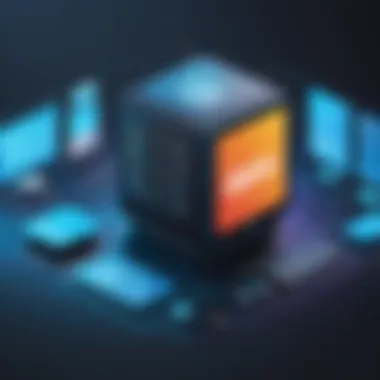

In the realm of IT management, the selection of a Remote Monitoring and Management (RMM) solution is pivotal for efficiency and security. Datto RMM stands out among its peers due to its robust features that cater to the needs of IT professionals and managed service providers. This section will delve into the four key features that make Datto RMM essential for IT operations, addressing their specific capabilities, benefits, and considerations.
Dashboard and User Interface
The dashboard of Datto RMM is designed for clarity and ease. Users can quickly access essential metrics and statuses of their managed devices. The user interface is intuitive, which reduces the learning curve often associated with complex IT management tools.
Key elements include:
- Customizable Views: Users can adjust the dashboard to display the information most pertinent to them, allowing for personalized monitoring.
- Real-Time Updates: Data displayed on the dashboard refreshes in real-time, keeping users informed of any rapid changes.
This well-structured interface improves operational efficiency, allowing IT teams to engage with their systems without unnecessary distractions.
Monitoring and Alerts
Monitoring is at the heart of Datto RMM’s functionality. The platform provides a comprehensive overview of system health and performance.
Critical aspects are:
- Proactive Monitoring: Users receive alerts before minor issues turn into critical failures, allowing for preventative measures.
- Custom Alerts: IT managers can tailor alert settings based on individual team needs or specific client requirements, enhancing responsiveness.
These features collectively contribute to maintaining system integrity. Timely alerts help technicians address potential issues proactively rather than reactively.
Automation Capabilities
Automation in Datto RMM simplifies the daily tasks faced by IT departments. By automating repetitive processes, IT staff can focus on strategic initiatives rather than mundane tasks.
Major benefits include:
- Task Automation: Routine tasks such as patch management can be scheduled, which reduces the risk of human error.
- Scripting Functionality: Users can create scripts to automate custom processes tailored to unique client needs.
With these capabilities, automation maximizes efficiency and ensures important updates are not overlooked.
Reporting and Analytics
The reporting features of Datto RMM provide users with valuable insights into their IT environment. This functionality is essential for strategic decision-making.
The notable elements include:
- Comprehensive Reports: Datto RMM generates detailed reports on performance metrics, system health, and compliance.
- Predictive Analytics: The platform includes analytics tools that utilize historical data to project future performance trends.
Reports can help in assessing the overall health of the IT infrastructure and assisting in budget planning.
Benefits of Using Datto RMM
The benefits of using Datto RMM are substantial and even transformative for companies engaged in IT management. By integrating Datto RMM into an IT infrastructure, organizations can realize an array of advantages that are crucial to maintaining operational efficiency, security, and cost control. Understanding these benefits is essential for IT managers and business decision-makers looking to optimize their technology investments.
Increased Efficiency
Efficiency is a primary concern for any IT department. Datto RMM automates numerous tasks that would otherwise demand significant time and attention.
- Automated Monitoring: Continuous system monitoring allows IT teams to detect issues before they escalate into larger problems. This proactive approach ensures minimal downtime.
- Remote Management: Technicians can resolve issues without being physically present, reducing travel time and improving response rates to incidents.
- Task Automation: Routine tasks can be scheduled through the Datto RMM platform. This frees up resources so IT staff can focus on higher-level strategic projects rather than on mundane operational chores.
Overall, such efficiencies translate directly to improved productivity, accelerating project delivery and enhancing overall service quality,
Cost-Effectiveness
Cost is often a limiting factor in technology adoption. Datto RMM is designed with economic efficiency in mind, ensuring that organizations can achieve a high return on investment.
- Reduced Labor Costs: Automation decreases the number of hours required for routine maintenance, allowing staff to handle more substantial workloads.
- Minimized Downtime Costs: By resolving issues before they affect systems, Datto RMM helps avoid the financial impact associated with extended outages.
- Flexible Pricing Plans: Datto offers various subscription tiers that can accommodate different business sizes and needs, ensuring companies do not overspend on features they do not require.
These elements contribute to an overall strategy that prioritizes cost optimization without sacrificing service quality.
Enhanced Security
As cybersecurity threats evolve, ensuring the security of IT systems has never been more important. Datto RMM strengthens an organization’s security posture significantly.
- Real-Time Threat Detection: The monitoring capabilities allow for the identification of anomalies that could indicate a security breach, enabling rapid responses to potential threats.
- Patch Management: Automated patching features ensure that the latest security updates are applied without delay.
- Access Controls: Datto RMM includes options for detailed user permissions. This means that sensitive information and systems are only accessible to authorized personnel.
Pricing Models for Datto RMM
Understanding the pricing models for Datto RMM is essential for businesses considering its adoption. The cost structure can significantly influence a company’s decision to invest in this remote monitoring and management solution. Proper evaluation of these pricing tiers ensures that organizations choose an option that fits their specific needs and budget constraints. Moreover, analyzing these models aids in assessing the value offered relative to competitors.
Subscription Tiers
Datto RMM offers distinct subscription tiers tailored to meet various organizational requirements. Each tier varies in features, allowing businesses to select a plan that aligns with their operational goals. Here’s a brief overview of the primary tiers:
- Basic Tier: This tier provides essential monitoring and management tools. It is suitable for smaller businesses or those just starting with RMM.
- Professional Tier: Building on the Basic plan, this tier adds more advanced functionalities like enhanced reporting and automation features. It is ideal for medium-sized businesses seeking efficiency.
- Enterprise Tier: Designed for large organizations, this tier offers comprehensive features, including extensive customization options, advanced integrations, and premium support services.


Choosing the right tier influences the overall performance and return on investment. Each level not only addresses different business sizes but also ensures that companies do not overpay for features they do not need.
Cost Analysis for Different Users
Conducting a cost analysis for different user scenarios is critical in understanding the financial implications of adopting Datto RMM. The cost varies significantly depending on factors such as the number of devices, the tier selected, and additional services.
- Small Businesses: For small businesses, opting for the Basic Tier can be cost-effective. Costs may start at around $89 per month for up to 20 devices, which allows them to access foundational features without overspending.
- Medium-Sized Enterprises: A medium-sized business might find value in the Professional Tier. This option generally costs about $299 per month for 50 devices. The added functionalities could lead to increased operational efficiency and reduced downtime.
- Large Corporations: Larger enterprises can expect higher expenditures, typically ranging from $599 per month upwards, depending on their specific requirements. However, the cost is justifiable by the robust feature set and level of support available.
Overall, a comprehensive cost analysis ensures that potential users fully understand their long-term financial commitments while optimizing their spending based on their unique operational needs. It is advisable for organizations to conduct a detailed assessment of their requirements before committing to a subscription tier.
Integrations with Other Tools
Integrating tools within the IT management landscape is essential. The integration capability of Datto RMM enhances its functionality. This section discusses the importance of such integrations within the Datto ecosystem. Effective integration allows smoother workflows and facilitates better data management. It brings together various applications, creating a cohesive IT environment.
Software Ecosystem
Datto RMM operates within a broad software ecosystem. It is designed to interact seamlessly with other applications and platforms. By integrating with software like ConnectWise, Autotask, and Acronis, Datto enhances its capabilities. These integrations allow for automated ticketing, backup solutions, and customer relationship management.
The ability to incorporate several tools into one system presents several benefits.
- Streamlined Processes: Workflow efficiencies are achieved as users avoid manual data entry. Automatically syncing data between applications saves time and reduces errors.
- Enhanced Functionality: By leveraging specialized applications within the ecosystem, users gain tools needed for specific tasks. This means instead of one blanket solution, a tailored experience unfolds for IT management tasks.
- Data Centralization: Having data from multiple applications in one place makes analysis easier. Users can make informed decisions quickly.
Third-Party Integrations
The scope of Datto RMM is greatly expanded by third-party integrations. These integrations enhance the adaptability and functionality of the platform. Connectivity with third-party tools offers another layer of flexibility to Datto users.
Some noted third-party integrations include:
- Microsoft 365: Allows for better management of productivity tools and user collaboration.
- Slack: This fosters communication within teams, ensuring critical alerts are not missed.
- Zapier: Expands integration possibilities to over a thousand other applications.
"The interoperability of tools is crucial for modern IT environments. Datto RMM exemplifies this through its flexible integrations."
Considerations for third-party integrations include usability and compatibility. It is important that users assess how well these tools work together. This evaluation ensures that they can handle data and workflow without conflicts.
User Experiences with Datto RMM
User experiences with Datto RMM are essential benchmarks for understanding the platform's effectiveness and value. These experiences not only shed light on the operational capabilities of Datto RMM but also highlight user satisfaction, challenges faced, and the overall utility in real-world applications. Positive feedback informs potential users about the benefits they can expect, whereas common challenges provide a realistic view of the software's limitations. Both aspects are critical for IT professionals and business decision-makers looking to invest in an RMM solution.
Positive User Feedback
Many users of Datto RMM express high satisfaction regarding its robust features and user-friendly design. Several key points arise frequently from user reviews:
- Intuitive User Interface: Users often commend the platform's clean and organized dashboard, which simplifies navigation. This design allows for quick access to essential functions, making daily tasks more manageable for IT staff.
- Efficient Monitoring: The real-time monitoring capabilities are frequently highlighted. Many users report that the ability to receive alerts and notifications enables them to address issues before they escalate, reducing downtime significantly.
- Comprehensive Automation: Automation features are especially appreciated. Users note that routine tasks can be automated, which not only saves time but also minimizes human error. This aspect is crucial for IT teams managing multiple clients concurrently.
Overall, the feedback suggests that Datto RMM excels in meeting user needs by improving operational efficiency and providing peace of mind through its monitoring capabilities.
Common Challenges
Despite the positive feedback, some users encounter challenges while using Datto RMM. These challenges can affect overall user satisfaction and the effectiveness of the software:
- Learning Curve: New users often report that there is a learning curve when first engaging with Datto RMM. Though the interface is generally user-friendly, mastering all functionalities can take time.
- Integration Issues: Some users have also mentioned experiencing difficulty with integrating Datto RMM into their existing systems. Ensuring compatibility with other software and tools requires careful planning and sometimes additional resources.
- Pricing Concerns: While many users appreciate the value provided by the platform, some express concern over costs, particularly for smaller organizations. Budget constraints may limit access to certain features that are deemed critical for effective IT management.
"Datto RMM offers great tools, but sometimes it feels overwhelming to integrate into a pre-existing framework. The value is there, though."
These challenges underline the importance of providing adequate training and support for new users and considering the overall ecosystem in which Datto RMM will operate. Addressing these issues can significantly enhance user experience and satisfaction.
Competitive Landscape
Understanding the competitive landscape is crucial for any organization considering Datto RMM. This section highlights the environment in which Datto operates, comparing it to similar remote monitoring and management tools. It also facilitates potential users in grasping where Datto RMM stands in relation to its peers.
Comparative Analysis with Other RMM Tools
The market features several remote monitoring and management solutions. Some notable competitors include ConnectWise Automate, SolarWinds RMM, and NinjaRMM, each offering various functionalities and pricing models.
- Functionality:
- Pricing:
- Datto RMM provides solid dashboard experiences, automation features, and real-time reporting capabilities.
- ConnectWise Automate specializes in extensive automation options but might lack in intuitive user experience.
- SolarWinds RMM excels in network performance monitoring but can be complex for less experienced users.
- Datto RMM generally offers tiered subscription plans that cater to various business sizes, while other tools may provide a one-size-fits-all approach that might not fit every need.
In this sense, Datto RMM stands out for its user-friendliness and tailored pricing that suits businesses from startups to larger enterprises.
Market Positioning
Datto RMM has carved a distinct niche for itself in the IT management sector. Its focus is primarily on managed service providers, influencing how potential clients view the solution.


"Understanding the competitive landscape helps businesses make well-informed technology choices."
Position Elements:
- Target Market: Datto's core demographic includes managed service providers, which enhances its market positioning by aligning tightly with specific needs in this field.
- Innovation: The platform continually evolves, reflecting the latest trends in RMM, particularly in automation and integration capabilities.
- Brand Reputation: Datto is recognized for its reliability and strong support infrastructure, thereby fostering trust among its user base.
Case Studies
Case studies serve as vital components in the discussion of Datto RMM, showcasing how real-world applications of this platform can lead to tangible results for organizations. They provide practical examples of how the features and functions of Datto RMM contribute to efficiency and productivity. By presenting success stories and identifying challenges faced during implementations, case studies offer insights that can guide decision-making processes for IT professionals and business leaders.
Understanding case studies is important for several reasons. First, they illustrate actual applications of Datto RMM in diverse scenarios, allowing readers to visualize its impact. This form of narrative helps potential users grasp the platform’s value in a relatable way. Second, they highlight the specific challenges that companies faced before implementing Datto RMM, which can resonate with similar issues other businesses might encounter. It allows for a deeper understanding of the product's effectiveness in solving real problems.
Case studies also emphasize the adaptability of Datto RMM to various industry needs. Different sectors, from healthcare to finance, can have unique requirements for IT management. Moreover, these narratives provide evidence of return on investment through quantifiable metrics. This level of detail can be instrumental in justifying the choice of Datto RMM to stakeholders who demand clear data to support investment decisions.
“An informed decision is often backed by solid examples of how technology performs in the field.”
Successful Implementations
Successful implementations of Datto RMM reveal the benefits of leveraging this platform for managing IT infrastructure. For instance, one particular managed service provider reported a significant decrease in response time to client issues by utilizing the monitoring capabilities of Datto RMM. This led to enhanced client satisfaction and retention. The automation features available within the platform allowed the service provider to streamline routine tasks, offering more time for strategic initiatives rather than day-to-day operations.
Another notable case highlights a retail company that integrated Datto RMM to manage its multi-site operations efficiently. With the capability to monitor devices across various locations in real-time, the company quickly diagnosed and resolved network issues, preventing potential downtime during critical sales periods. As a result, operational efficiency improved, directly reflecting on the bottom line.
By showcasing these implementations, it becomes evident that Datto RMM can help organizations maximize their resources and improve their service delivery. The outcomes point towards both operational savings and improved customer experiences.
Lessons Learned
While case studies often showcase success, they also bring to light the lessons learned during the deployment of Datto RMM. One common challenge identified by early adopters was the initial phase of user training. Organizations underestimated the time needed for the team to become proficient in utilizing the platform fully. Those that invested in thorough training programs saw much quicker realization of benefits compared to peers who did not.
Additionally, integration issues can arise when aligning Datto RMM with existing systems. Some firms experienced difficulties syncing data from prior management platforms, which temporarily affected their monitoring capabilities. However, these challenges often served as catalysts for developing stronger IT protocols and improving overall infrastructure.
Lastly, ongoing support and flexibility are crucial. Feedback from users indicated that continuous adaptation and updates from Datto RMM played a significant role in their success. Organizations that maintained an open line of communication with Datto support teams could address issues more effectively, allowing them to stay ahead of potential pitfalls in the future.
In summary, the case studies involving Datto RMM provide a multi-faceted look at its real-world applications, successes, and challenges, delivering invaluable insights for future users.
Future Trends in RMM
The landscape of Remote Monitoring and Management (RMM) is continuously evolving. Understanding the future trends in RMM is essential for IT professionals and managed service providers. This knowledge allows businesses to anticipate changes, implement new technologies, and stay competitive. The integration of emerging technologies and the anticipation of enhancements in established platforms like Datto RMM will significantly influence IT management practices.
Emerging Technologies
Technological advancements are reshaping the way RMM tools function. Some of the key emerging technologies that will impact Datto RMM include:
- Artificial Intelligence (AI): AI can enhance RMM functionalities through better predictive analysis and automation, thus improving proactive measures in IT management.
- Machine Learning (ML): By utilizing ML algorithms, Datto RMM can help identify patterns in data, improving the detection of issues before they escalate, thereby reducing downtime.
- Internet of Things (IoT): As more devices get connected, managing them through RMM tools will require robust capabilities to ensure seamless monitoring and response.
- Cloud Integration: As organizations adopt cloud solutions, RMM platforms must effectively integrate with these services. This ensures comprehensive visibility and management across hybrid environments.
These technologies not only improve efficiency but also expand the capabilities of IT teams, which enables them to address a wider range of challenges more effectively.
Predictions for Datto RMM
Looking ahead, several predictions can be made regarding Datto RMM and its role in IT management:
- Increased Automation: As demand for efficiency rises, automation features within Datto RMM are likely to expand. This includes automated patch management and updates, freeing up IT staff for more strategic responsibilities.
- Enhanced Security Features: Security will continue to be a critical concern. Datto RMM is expected to implement more advanced security protocols, including features tailored for threat detection and response.
- Greater Integration with Third-Party Applications: The platform may expand its capabilities by integrating with additional third-party applications, allowing users to customize their IT management processes better.
- Focus on User Experience: Improvements in the user interface will likely be a priority. A simpler, more intuitive design will cater to various levels of technical expertise among users, ensuring broader accessibility of the tool.
- Data-Driven Insights: With a growing amount of data being processed, Datto RMM is expected to provide more robust analytics features. These will assist users in making informed decisions based on real-time data and trends.
In summary, the future of RMM is poised for innovation, and Datto RMM is likely to be at the forefront of these advancements. Staying informed about these trends can help IT professionals leverage the latest developments effectively.
Ending
In concluding an analysis of Datto RMM, it is essential to emphasize the significant role this platform plays in IT management. As organizations navigate an increasingly complex technological landscape, Datto RMM provides tools that streamline operations, enhance security, and improve service delivery. These attributes are critical for any IT department seeking to maximize efficiency while minimizing potential risks.
Summary of Key Points
Reviewing the critical elements of this article reveals the multifaceted nature of Datto RMM. Key points include:
- The platform’s robust monitoring capabilities, which allow for real-time oversight of IT assets.
- Automation features that reduce manual effort, increasing productivity.
- Cost-effectiveness through scalable pricing models, suitable for various sizes of businesses.
- Integration with third-party applications that enhance its functionality, making it a versatile choice amongst RMM tools.
Additionally, user experiences highlight both positive aspects and challenges, informing potential users of both the strengths and areas needing attention.
Final Considerations
Ultimately, Datto RMM represents a significant advancement in remote monitoring and management solutions. For decision-makers and IT professionals, understanding the platform's capabilities is not just important; it is necessary in making informed choices about technology investments. The future of IT management will likely rely heavily on tools like Datto RMM, especially as organizations seek adaptive and responsive IT solutions. Therefore, careful consideration of its features and user feedback is crucial for anyone looking to enhance their IT strategy.
Cited Literature
Cited literature is a foundation for the validity of this article. Using peer-reviewed journals, white papers, and authoritative sources ensures that the information presented is accurate and reliable. Examples of such sources include academic articles that explore the effectiveness of remote monitoring and management tools, as well as case studies that show real-world applications of Datto RMM.
When readers see references to recognized authors or institutions, it adds weight to the arguments. This is especially important for IT professionals who seek factual and practical insights that they can implement in their organizations.
Further Reading
Providing avenues for further reading enhances the learning experience for readers, especially those who are eager to delve deeper into the subject. Recommended materials can include books on IT management best practices, detailed guides on RMM tools, and articles that explore the evolving landscape of IT solutions. Some suggested readings might be:
- Academic journals specializing in IT management
- Industry reports from research firms that detail trends and forecasts in remote management tools
- Online forums or community discussions, such as those found on Reddit, where practitioners share insights and experiences.
By offering further reading options, this article not only serves as a standalone document but also encourages continuous learning and exploration within the IT community.







