Exploring the DocHub App: Features and Benefits


Intro
In an era where document management has become an integral component of both personal and professional workflows, applications like DocHub have gained prominence. The rise of remote work and digital communication has intensified the need for efficient tools that facilitate editing, signing, and sharing documents seamlessly. With the ability to handle PDF files effectively, DocHub offers users a versatile platform that integrates a range of useful features. The focus of this article is an exhaustive exploration of the functionalities, advantages, and the significant impact of DocHub in enhancing productivity.
Features Overview
The various features of DocHub cater to a wide spectrum of needs, making it a useful app for different users, whether individuals or organizations.
Key Functionalities
DocHub primarily stands out for its core functionalities designed to simplify document management. Noteworthy features include:
- Document Editing: Users can edit PDFs with ease, allowing for text modifications, annotations, and the addition of images.
- E-signatures: The app enables users to sign documents electronically, which speeds up the process and reduces the need for physical paperwork.
- Document Sharing: Users can share documents directly from the platform, facilitating collaboration with others effortlessly.
- Cloud Storage Integration: DocHub supports integration with popular cloud services like Google Drive and Dropbox, enabling users to import and export documents without hassle.
These functionalities ensure that DocHub remains relevant in various scenarios, from personal use to corporate settings.
Integration Capabilities
Another compelling aspect of DocHub is its integration capabilities, which enhance its usability. The app can:
- Sync with major cloud storage services, making document retrieval straightforward.
- Allow users to import documents from emails or files located on other devices quickly.
- Interface with various productivity tools, which can streamline workflows and improve efficiency.
Pros and Cons
Understanding the strengths and weaknesses of any application is crucial for potential users. Here is an overview of the pros and cons of DocHub:
Advantages
- User-Friendly Interface: DocHub is designed to be intuitive, making it accessible for users of all tech levels.
- Wide Array of Features: The comprehensive features cater to diverse user needs, enhancing its appeal.
- Cost-Effective: With flexible pricing options, such as free and premium plans, it serves a broad audience without a significant financial burden.
Disadvantages
- Limited Offline Access: Some functionalities may require an internet connection, which can hinder access during outages.
- Feature Restrictions in Free Tier: Users on the free version may encounter limits on document storage and certain premium features.
"DocHub serves as a bridge for users looking to manage documents efficiently while promoting collaboration across various sectors."
Closure
This article will further dissect the specifics of DocHub, including its impact on productivity and user experiences across different contexts.
Prolusion to Document Management Applications
Document management applications have become essential tools in the modern workspace. They facilitate the organization, storage, and retrieval of digital documents, which is crucial for efficiency and productivity. Such applications help individuals and teams manage paperless workflows by allowing easy access to documents from various devices. With the shift towards remote and hybrid work environments, the reliance on these applications continues to grow.
The Evolution of Document Management
Originally, document management was a manual process that involved physical files and folders. This approach posed many challenges, including the risk of loss or damage and time-consuming retrieval processes. As technology advanced, digital solutions emerged. Early document management systems focused on digitizing and storing documents in databases. Over time, sophisticated features were integrated, allowing for advanced searching, version control, and collaboration. This evolution has led us to today’s comprehensive applications that encompass everything from editing to e-signatures.
Rising Importance in a Digital Workspace
As businesses embrace digital transformation, document management applications play a pivotal role in streamlining workflows. Remote work demands efficient systems for collaboration and information sharing. Organizations now face an increasing volume of digital data, necessitating reliable tools for management and retrieval. Such applications enhance productivity by simplifying the sharing, editing, and signing processes. They provide essential integrations with other software systems, contributing to a seamless digital workspace.
Efficient document management is no longer an option; it’s a necessity for businesses looking to thrive in a competitive environment.
Overview of DocHub
Understanding the Overview of DocHub is crucial for grasping how this application fits into the contemporary landscape of document management. This section delves into the origins and current state of the app, providing insight into its design philosophy and targeted demographic. Each of these elements contributes to the application's wider utility in both personal and business contexts.
Origins and Development
DocHub emerged as a response to the increasing need for efficient document management solutions. Initiated in the early 2010s, the app began with basic functionalities that allowed for the editing and signing of PDF documents. Its developers recognized the limitations of traditional methods for handling documents. In today’s digital era, where paperwork becomes cumbersome, DocHub aimed to streamline processes for users by moving document handling onto a digital platform.
Initially, DocHub offered fundamental features like basic editing and simple document signing services. However, to remain competitive and meet the evolving demands of users, its development team continually integrated advanced functionalities. This includes comprehensive annotation tools and options for document collaboration. The approach was to enhance user experience by prioritizing ease of use alongside professional-grade features. Over the years, it has evolved significantly into a powerhouse for document management.
Current User Base and Demographics
The current user demographic of DocHub spans a wide array of individuals and organizations. The app enjoys popularity among educators, corporate professionals, and freelance workers who require reliable document handling tools. Its versatility makes it appealing to both small enterprises and larger corporations seeking to optimize their workflows.
According to user data, a substantial proportion of DocHub’s audience consists of educators who utilize the platform to manage coursework and streamline student assessments. Additionally, many small business owners and entrepreneurs rely on DocHub for contracts and client communications.
Demographically, the user base reflects a mix of tech-savvy professionals and non-technical users. This diversity indicates that the app is designed with user experience in mind, appealing to those who might not be familiar with complex software. By catering to both novices and veterans in document management, DocHub has carved out a niche that enhances productivity across various sectors.
"DocHub's flexibility and user-friendly interface have proven to be valuable assets for businesses and individuals alike, changing how they interact with documents."
Overall, the Overview of DocHub highlights the transformation of this application from its origins to its current standing. Understanding this development helps users appreciate why DocHub could be a fitting choice for their document management needs.
Core Features of DocHub
The core features of DocHub are crucial for understanding its value proposition to users. These functionalities enhance document management, making tasks simpler and more efficient. By exploring these features, one sees how DocHub stands out in a competitive landscape.
Document Editing Capabilities
Text Editing and Highlighting
Text editing and highlighting are vital aspects of document management. These features allow users to modify content easily and pinpoint important information visually. The ability to highlight text can enhance clarity and focus, providing a practical solution for reviewing documents. Users often find this simple yet effective tool beneficial for marking critical parts of their files, streamlining their workflow. Additionally, highlights can serve as reminders for future reference. However, while this feature is straightforward, users must be cautious not to over-highlight, as this can lead to cluttered documents.
Annotation Tools


Annotation tools play a significant role in providing context and commentary within documents. They allow users to add notes, comments, and markup, which facilitates effective communication and collaboration. This feature is particularly useful for educational settings, where it aids in discussions and peer reviews. The key characteristic of annotation tools is their flexibility, as users can choose various colors and styles for their notes. Still, it is essential for users to maintain organization in their annotations, as excessive comments may overwhelm the main text.
Integration with Other Formats
Integration with other formats is another critical feature of DocHub. This capability ensures that users can work with multiple file types, enhancing overall productivity. By allowing import and export of files from formats like Word, Excel, and various PDF versions, DocHub becomes a versatile tool. This indeed contributes to its user-friendly approach, accommodating various workflows. However, users should be aware of the potential for formatting changes when converting documents.
Electronic Signature Options
Creating and Managing Signatures
Creating and managing signatures is a significant feature of DocHub that addresses the need for secure document signing. This option provides users with the ability to create custom signatures that can be easily applied to documents. The convenience of digital signatures streamlines processes for businesses and individuals alike, promoting quicker transaction completions. Furthermore, the simplicity of management allows users to save multiple signatures for various purposes. A limitation here may be the lack of advanced options for those who desire intricate signature designs.
Legal Validity of Electronic Signatures
The legal validity of electronic signatures is a paramount consideration for organizations needing document authentication. DocHub ensures compliance with regulations surrounding electronic signatures, providing users confidence that their signed documents are legally binding. The key characteristic lies in its adherence to standards such as the ESIGN Act and UETA, which designates electronic signatures as equivalent to traditional pen-and-paper signatures. Yet, companies should still inform users about the jurisdictions in which these signatures are recognized since laws vary.
File Sharing and Collaboration
Sharing Options and Security
File sharing and security are essential components in today’s digital workspace. DocHub provides users with various sharing options, allowing them to send documents securely. The application enables sharing via links or direct email, ensuring proper access control. A notable characteristic of this feature is the ability to set permissions for viewer and editor roles, thus maintaining document integrity. Users must always consider the security of the documents being shared; ensuring files are sent through secure channels is crucial to prevent unauthorized access.
Team Collaboration Features
Team collaboration features in DocHub enhance cooperative efforts among users. This aspect allows multiple stakeholders to review and edit documents simultaneously, fostering real-time engagement. The distinct advantage of this feature is the ability to discuss and resolve issues promptly within the document directly. However, it can be challenging if multiple users make extensive changes at once, as tracking revisions may become complicated. Balancing collaboration and version control is essential for a smooth workflow.
User Experience and Interface
In today's digital landscape, the user experience (UX) and interface design of applications like DocHub play a critical role in determining their adoption and success. A thoughtfully designed interface ensures ease of use and encourages user engagement. In this section, we will explore two key aspects: navigational design and accessibility features. These elements are instrumental in enhancing the overall functionality of DocHub, making it suitable for a diverse user base.
Navigational Design
Navigational design informs users on how to move through the application efficiently. In DocHub, the navigation bar is simple and intuitive, allowing users to access essential functions quickly. The interface features clearly defined sections like document editing, sharing, and electronic signature tools. This organization reduces the learning curve for new users, which is particularly important in a fast-paced work environment.
Key elements of effective navigational design in DocHub include:
- Logical Grouping: Similar functions are grouped together, minimizing the time users spend searching for tools.
- Search Functionality: A robust search option enables quick retrieval of documents or features, enhancing productivity.
- Visual Cues: Icons and color coding highlight essential actions, helping users differentiate between functionalities at a glance.
These factors ensure not only efficiency but also a pleasant user experience, vital for maintaining user loyalty and satisfaction.
Accessibility Features
Accessibility in application design makes it easier for users with different needs to navigate and utilize its features. DocHub includes several accessibility measures to ensure that individuals with disabilities can effectively use the application. These features align with web accessibility standards, which aim to provide an equal opportunity for all users.
Some of the key accessibility elements in DocHub are:
- Keyboard Shortcuts: Shortcuts facilitate navigation without the need for a mouse, allowing users who may struggle with traditional input devices to manage their documents easily.
- Screen Reader Compatibility: DocHub is designed to work smoothly with screen readers, enabling visually impaired users to access document content and functionality.
- Adjustable Text Size: Users can modify text size for better readability, addressing individual preferences and needs.
Incorporating these accessibility features not only broadens the user base but also reinforces DocHub's commitment to inclusivity.
"User experience is about making tools that are usable, and making sure all users can access them".
The focus on user experience and interface design in DocHub cannot be overstated. As businesses increasingly rely on digital solutions for document management, an intuitive and accessible user interface will be a deciding factor in their choice of application.
Integration and Compatibility
Integration and compatibility are key aspects of the DocHub app that enhance its usability in various environments. In the context of document management, having tools that work seamlessly with other applications is vital for efficiency and productivity. DocHub excels in this area, addressing the evolving needs of users in both personal and professional settings.
The ability to integrate with different platforms and applications allows DocHub to become more than just a standalone solution. Users can move documents between tools without hassle, ensuring that workflows remain uninterrupted. This is especially beneficial for teams that require collaboration across multiple software systems. In essence, integration enhances the user experience by providing a unified approach to document management.
When evaluating document management tools, consider the tools you already use.
- Time savings: Automation in workflows by integrating DocHub with tools like Google Drive or Dropbox can save significant time.
- Increased efficiency: Compatibility with existing applications minimizes the need to switch contexts, leading to smoother operations.
- Collaboration empowerment: Users can easily share documents within integrated systems, facilitating collaborative efforts.
Compatible Platforms and Applications
DocHub is designed for compatibility with a wide range of platforms and applications. Users benefit from this flexibility as it meets diverse operational needs.
- Google Drive: Many users appreciate the integration with Google Drive. This feature simplifies accessing and managing documents stored in the cloud, allowing for quick edits and sharing.
- Dropbox: Another significant integration is with Dropbox, enabling users to import files directly from their accounts, enhancing convenience.
- Box: Compatibility with Box offers similar advantages, particularly for businesses that utilize this storage solution.
- Email Services: DocHub is also compatible with major email platforms, including Gmail and Outlook, allowing users to send and receive signed documents with relative ease.
This multi-platform support ensures that no matter the user's existing tools, DocHub can fit into their workflow seamlessly.
APIs and Third-Party Integrations
DocHub offers a robust set of APIs that promote third-party integrations. This feature is crucial for businesses looking to customize and expand their document management capabilities.
- Customizable solutions: Using the API, developers can create tailored integrations that cater to specific business processes. This allows for deeper functionality beyond what the standard application provides.
- Seamless connectivity: Connecting DocHub with CRM systems like Salesforce or project management tools such as Trello can lead to streamlined document workflows. Users find that third-party integrations often reduce manual input and errors, making processes more reliable.
- Extensibility: The capability to work alongside various services fosters a more versatile usage of DocHub. Organizations can adapt the application to meet changing needs over time.
Cost Structure and Pricing Plans
The cost structure and pricing plans of DocHub are critical components for users evaluating the application. Understanding the financial implications of using the app can significantly influence decision-making for both individuals and businesses. This section will explicate the different pricing tiers, including the choices offered, and how these choices align with the range of features and functionalities available to users. Additionally, the discussion will touch on considerations such as value for money and budget constraints, emphasizing how to determine which plan suits particular needs.
Free vs. Paid Versions
DocHub provides users with a freemium model, which includes both free and paid versions. The free version includes essential features like basic document editing, signing capabilities, and cloud storage, allowing users to manipulate documents without initial investment. This version is suitable for occasional users, students, or individuals who do not require extensive functionality.
On the other hand, paid versions introduce advanced features such as:


- Increased file storage limits
- Enhanced collaboration tools
- Priority customer support
- Advanced editing tools, including merging documents and extensive annotation options
The key to selecting between free and paid options lies in analyzing usage patterns. If one frequently engages in document management tasks or collaborates with teams, the investment in a paid plan may yield greater return on productivity and efficiency when compared to the constraints of the free model.
Cost-Benefit Analysis
Conducting a cost-benefit analysis for DocHub involves weighing its functionalities against the associated prices of each plan. When evaluating this, users should consider:
- Features Utilization: Assess which features are actively used. If only basic capabilities are required, the free version suffices. However, to unlock productivity, it may be worth investing.
- Time Efficiency: Paid plans often save time by streamlining processes. For instance, the ability to sign documents electronically eliminates the need for printing and scanning, thus accelerating workflows.
- Financial Impact: The overall cost should be juxtaposed against the expected benefits. For businesses, facilitating document management through DocHub can lead to cost savings and optimized operations. Users should also think about the potential revenue increase from enhanced efficiency and collaboration.
"A strategic assessment of pricing plans can reveal critical insights into the return on investment for your document management strategy."
For more detailed discussions regarding document management applications, visit Wikipedia and Reddit.
Strengths and Weaknesses
Understanding the strengths and weaknesses of DocHub is essential for potential users who wish to assess its value in document management. This section highlights notable elements that separate DocHub from its competitors and addresses certain drawbacks that users might encounter.
Advantages of Using DocHub
DocHub stands out in the realm of document management due to its user-friendly interface and robust features. Here are some significant advantages of using DocHub:
- Intuitive User Interface: The platform is designed with usability in mind. Users can quickly navigate through various features, making the learning curve less steep.
- Comprehensive Editing Tools: DocHub offers extensive editing options, including text editing, highlighting, and annotation features. These options are crucial for users who frequently collaborate on documents.
- Secure Electronic Signatures: Users can create and manage electronic signatures securely. The legal validity of these signatures allows for seamless signing processes in professional settings.
- Easy File Sharing: The app allows for straightforward file sharing, ensuring that documents can be easily sent and accessed by different stakeholders.
- Integration with Other Platforms: DocHub can integrate with Google Drive, Dropbox, and other platforms. This compatibility enhances its utility in various workflows.
In addition to these benefits, many users appreciate the overall flexibility that DocHub provides. The combination of rich features and intuitive design makes it an appealing choice for a diverse audience ranging from students to corporate professionals.
Identified Limitations
Despite its strengths, DocHub is not without limitations. Here are some previously noted weaknesses:
- Limited Advanced Features: While DocHub offers a strong feature set for basic needs, it might lack some advanced editing and document management tools that professional users expect.
- Pricing Structure: The transition from free to paid plans can somewhat restrict access to features. Some users may find that the free version is too limited for their needs, leading to an unavoidable cost factor.
- Performance Issues: There have been reports of performance slowdowns, particularly when handling larger files or multiple users accessing a document simultaneously.
- Dependence on Internet Connectivity: As a predominantly cloud-based application, users need reliable internet access to use DocHub effectively, which could be a drawback in areas with unstable connections.
Ultimately, weighing the strengths against the limitations is crucial for any potential user to make an informed decision on utilizing DocHub. By understanding these factors, users can better comprehend how this app fits their specific document management needs.
"Assessing both strengths and weaknesses allows for a more nuanced understanding of DocHub's applicability in various settings."
This analysis of strengths and weaknesses positions users to evaluate accurately whether DocHub aligns with their document management requirements.
Comparative Analysis with Similar Applications
The comparative analysis of document management applications like DocHub offers valuable insights for potential users. Users need to understand how DocHub stands in relation to its competitors. This comparison will highlight unique features that can affect decision-making. As document management becomes vital for both personal and professional use, evaluating alternatives can help identify the most suitable tool for specific needs. Below, we analyze DocHub against Adobe Acrobat, Hellosign, and PDFescape.
DocHub vs. Adobe Acrobat
Adobe Acrobat remains one of the most established names in document management. It is known for its comprehensive suite of tools for PDF editing and management. Here are key points of comparison:
- Editing Features: Adobe Acrobat offers advanced PDF editing tools. These include text editing, adding images, and modifying layouts. DocHub, while capable, offers simpler editing functions that may suffice for most general users.
- Cost: Adobe Acrobat's pricing can be a significant barrier for some users, often necessitating a subscription for full features. In contrast, DocHub provides various pricing plans, including a free version, making it more accessible for individuals and small businesses.
- User Interface: Users often cite Adobe’s interface as complex, especially for newcomers. DocHub offers a more intuitive design, which can enhance productivity for users seeking quick solutions.
In summary, while Adobe Acrobat excels in extensive functionalities, DocHub presents a more user-friendly option at a fraction of the cost.
DocHub vs. HelloSign
HelloSign focuses predominantly on electronic signature solutions. Though it shares some features with DocHub, their core functionalities differ significantly:
- Signature Focus: HelloSign emphasizes ease and compliance of electronic signatures. It integrates seamlessly with various platforms for signing documents. DocHub expands beyond signing, providing document editing and sharing capabilities.
- Collaboration Features: While HelloSign offers basic document sharing, it lacks the extensive collaborative tools available in DocHub. Users can utilize DocHub to collaborate on documents in real-time, enabling a dynamic workspace.
- Pricing Plans: HelloSign often requires a subscription for advanced features. DocHub’s free version can suffice for users needing basic services, making it a favorable option in terms of cost.
Thus, while HelloSign dominates in electronic signatures, DocHub’s broader capabilities may appeal to users needing comprehensive document management.
DocHub vs. PDFescape
PDFescape provides an online PDF editor and form filler. Both platforms serve specific functions efficiently, yet differences exist:
- Functionality: PDFescape is focused on online editing without downloads. However, it lacks some advanced features found in DocHub like robust collaboration tools and integrations.
- User Experience: Many users prefer DocHub’s clean interface, which balances functionality with ease-of-use, unlike PDFescape, which can be more limited in tools.
- Pricing Structure: PDFescape offers a free online version but restricts functionalities compared to its paid plans. DocHub's free tier is robust, facilitating diverse user needs without immediate upgrade pressures.
Overall, while PDFescape is useful for basic tasks, DocHub presents a more comprehensive and user-friendly option for diverse document management needs.
In the realm of document management applications, choosing the right tool can profoundly affect workflow efficiency and productivity levels.
Understanding the distinctions between DocHub and its competitors is essential for optimized document handling. The decision ultimately depends on individual preferences and specific organizational needs.
Use Cases in Different Industries
The exploration of DocHub's applications across various industries is essential to understanding its versatility and importance. Each sector benefits uniquely from the functionalities offered by DocHub, which caters to a wide range of document management needs. The ability to edit, sign, and share documents seamlessly enhances productivity and optimizes workflows.
Education Sector Applications
In the education sector, DocHub serves as a crucial tool for both educators and students. Teachers often utilize the app to create interactive PDFs, which can engage students more effectively. For instance, using the annotation tools enables educators to provide detailed feedback directly on student submissions.
Additionally, DocHub allows students to fill out forms, annotate lecture slides, and submit assignments in a digital format, thus simplifying the submission process. The ability to sign documents electronically streamlines interactions with parents and administrative offices, reducing the need for physical paperwork. DocHub also integrates well with learning management systems, enhancing its utility in educational environments.
Corporate Utilization
Corporations leverage DocHub to streamline their document workflows, contributing to improved efficiency and collaboration. In corporate settings, the need for rapid document review and approval is constant. DocHub enables teams to edit documents collectively, make comments, and track changes in real time. This functionality ensures that all members are on the same page, literally and metaphorically, which is vital for project management.
With the incorporation of electronic signatures, the approval process becomes faster. Corporations can easily send contracts or agreements for signature, removing delays associated with traditional methods. The strong security features of DocHub also cater to corporate compliance requirements, ensuring that sensitive information remains protected throughout the document lifecycle.
Small Business Adaptations
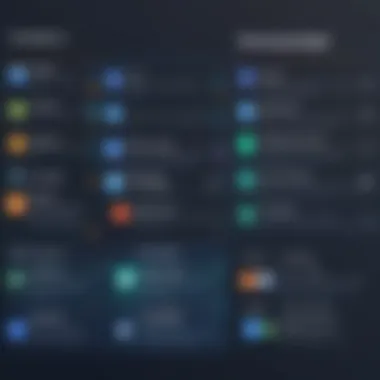

For small businesses, DocHub is a cost-effective solution that addresses multiple document management needs without the overhead of expensive software. Small business owners can benefit from the simplicity of using DocHub for day-to-day operations. It allows them to create invoices, contracts, and proposals with ease.
The integration with various platforms means small businesses can operate seamlessly across different software they might use, such as customer relationship management systems or accounting applications. Additionally, the provision for electronic signatures allows small businesses to close deals faster and more efficiently, creating a competitive edge in their respective markets. DocHub fits well into the workflows of small businesses, often transforming how they handle documentation.
"In the modern marketplace, the ability to adapt document management tools like DocHub is what allows small businesses to thrive against larger competitors."
User Feedback and Reviews
User feedback and reviews play a critical role in evaluating applications like DocHub. They provide insights from real users that can highlight practical benefits and drawbacks, often revealing what is not obvious from marketing materials or developer descriptions. By focusing on user reviews, potential adopters can gauge the effectiveness of the application and its alignment with their specific needs.
User experiences can also reflect trends in usage and performance metrics. This feedback helps developers understand areas for improvement and adjust to user needs more swiftly. Companies that prioritize user feedback tend to foster stronger relationships with their customers, leading to higher satisfaction and loyalty. Thus, examining user feedback for DocHub is essential for understanding its impact in professional spaces.
Positive User Experiences
Many users commend DocHub for its ease of use and seamless functionality. The intuitive design facilitates a smooth navigational experience, permitting users to edit documents with minimal learning curve. Individuals report adapting quickly to DocHub's interface, even those not particularly tech-savvy.
Another important aspect noted by users is the efficient editing capabilities. Users appreciate features like text highlighting, comments, and the insertion of images, which enhance document collaboration. This functionality is particularly beneficial for teams coordinating on projects.
Furthermore, users highlight the effectiveness of the electronic signing feature. The ease with which one can create and manage signatures has been valued in various industries, from education to corporate settings. Such positive user experiences demonstrate the app’s significant role in enhancing productivity and streamlining workflows.
Critiques and Suggestions for Improvement
Despite its strengths, DocHub faces some critiques from its user base. One common concern revolves around the pricing model for the premium version. Some users feel that certain features should be accessible at a lower cost or included in the free version.
Additionally, some feedback indicates that the app could benefit from improved compatibility with more file formats. Users have mentioned occasional glitches or lagging issues when handling large documents, impacting the overall experience.
Finally, while accessibility features are available, additional options could enhance usability for differently-abled users. Suggestions for future updates have included improved screen reader support and customizable interface options to cater to diverse user needs. These critiques and suggestions provide a pathway for DocHub's ongoing development and refinement.
Security and Compliance Considerations
In the realm of document management applications, security and compliance stand as pillars of trust and functionality. With increasing concerns around data breaches and privacy violations, users must understand how these factors influence their choice of tools. The DocHub application, like many others, operates at the intersection of convenience and security. This section will delve into the critical measures DocHub employs to ensure data protection and adherence to industry standards, both of which are vital for users across different sectors.
Data Protection Measures
Data protection is a multifaceted concept that involves various strategies to secure sensitive information from unauthorized access, loss, or alteration. DocHub implements robust data encryption both in transit and at rest, ensuring that documents remain secure from potential threats.
- Encryption: All uploaded files are encrypted, making them unreadable by anyone who does not have appropriate permissions. This level of security is essential in today’s digital landscape.
- Access Controls: Users can control who can view or edit documents, adding an extra layer of protection. This feature is particularly valuable in collaborative environments where multiple stakeholders may interact with sensitive content.
- Regular Backups: Documents are regularly backed up to prevent data loss. In case of unexpected issues, users can recover their files without significant disruptions.
Additionally, the application maintains strict access logs, which allow users to track who has accessed their documents and when. This transparency enhances trust among users, particularly in professional settings.
Compliance with Industry Standards
Incorporating established industry standards into the operational framework ensures that applications remain compliant with legal and regulatory requirements. DocHub aims to align its practices with several key standards.
- GDPR Compliance: For businesses operating in or with the EU, adherence to the General Data Protection Regulation is mandatory. DocHub takes necessary steps to comply with GDPR by ensuring user data is processed lawfully and transparently.
- HIPAA Compliance: For users in the healthcare industry, DocHub can be used in a manner compliant with the Health Insurance Portability and Accountability Act. This is crucial for ensuring that patient information remains confidential and secure.
- Data Privacy Policies: DocHub provides clear privacy policies that outline how user data is collected, used, and shared. This alignment with industry standards fosters accountability, making it easier for users to understand their rights and protections.
"In the digital age, security and compliance are not optional; they are essentials that define user trust and software efficacy."
In summary, user confidence in document management applications hinges on their security protocols and compliance measures. By prioritizing encryption, access control, and regular backups, along with strict adherence to privacy regulations, DocHub positions itself as a reliable choice for both individuals and businesses.
Future Developments and Updates
The fast-evolving landscape of document management applications necessitates a focus on future developments and updates within the DocHub app. As users increasingly seek tools that not only meet their current needs but also anticipate future demands, understanding the trajectory of DocHub's enhancements becomes critical. Continuous improvement is vital for sustaining user engagement and ensuring competitive advantage in a marketplace replete with options.
Planned Features and Enhancements
DocHub is actively exploring several planned features and enhancements aimed at elevating its functionality and user experience. One notable enhancement is an improved user interface that aims to streamline navigation. The goal is to make editing documents more intuitive, especially for new users.
Additional features being considered include:
- Advanced Collaboration Tools: Expanding real-time editing capabilities to facilitate team workflows more effectively.
- Mobile Optimization: Enhancements for mobile applications, ensuring a seamless experience across all devices.
- Integration Expansion: Increasing compatibility with other widely-used tools such as Google Drive, Dropbox, and project management software which could significantly improve user convenience.
These enhancements, if implemented thoughtfully, can position DocHub as a more integral element of users' document management workflows.
Market Trends Influencing Future Design
Understanding market trends is crucial for the ongoing development of DocHub. Two major trends currently influencing design and functionality include:
- Cloud-Based Solutions: The shift towards cloud storage and collaborative workspaces is redefining how users manage documents. Any future updates will likely prioritize cloud integration, making it easier for users to access their files from anywhere.
- AI and Automation: As artificial intelligence continues to reshape technology, features that leverage AI to assist in document creation and editing are becoming essential. Future DocHub updates may include tools that utilize AI for improved text recognition, automated formatting, and predictive editing suggestions.
"The future of document management hinges on agility and responsiveness to user needs, driven predominantly by emerging technology and societal shifts."
Embracing these trends will help DocHub remain relevant and provide enhanced value for its users. Through planned features and an awareness of market forces, the app can evolve and thrive in an increasingly competitive environment.
Closure
The conclusion of this article serves as a pivotal reflection on the DocHub application and its extensive capabilities in document management. By synthesizing the information from previous sections, it is clear that DocHub holds substantial relevance in today’s digital workspace. As organizations and individuals increasingly transition to paperless environments, tools like DocHub become imperative for optimizing productivity and enhancing collaboration.
Summary of Key Insights
In summary, the article has detailed various facets of DocHub. The essential features include:
- Document Editing and Annotation: Users can modify text, highlight important information, and make annotations, streamlining the review process.
- Electronic Signature Options: The app supports secure electronic signatures, which are critical for legal and formal documentation.
- File Sharing and Collaboration: Effortless sharing options combined with robust collaboration tools facilitate teamwork, making it suitable for diverse work scenarios.
- Integration Capabilities: DocHub’s compatibility with multiple platforms and third-party services enhances its functionality.
- Cost Structures: The analysis of pricing plans outlines the value offered by both free and paid versions.
- User Feedback: Insights from real users provide a balanced view of the application, highlighting strengths and areas needing improvement.
These components work together to present DocHub as a potent tool in transforming document management processes, particularly in environments that prioritize efficiency.
Final Recommendations for Users
For potential and current users, some recommendations emerge from the evaluation of DocHub:
- Explore Free Version: Start with the free version to understand all basic features and assess its fit for your needs before considering paid options.
- Utilize Collaborative Features: Make full use of team collaboration options, especially for projects that require input from multiple stakeholders.
- Stay Updated: Monitor future updates and enhancements, as the application continues to evolve in response to user feedback and market trends.
- Security Practices: Remain aware of best practices for data security while using the app, so sensitive information remains protected.
- Community Engagement: Engage with forums such as Reddit to share experiences and learn from other users, which can provide valuable insights.
Overall, the DocHub application stands out as a versatile instrument vital for individuals and teams seeking to navigate the complexities of document management efficiently.







