DocuSign Plans and Pricing: In-Depth Overview
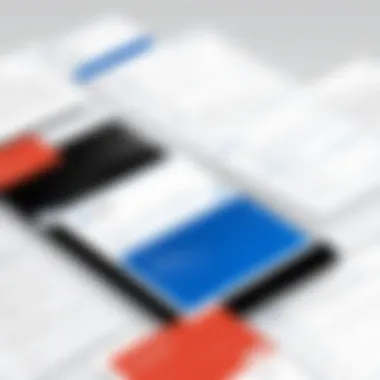

Intro
In today’s fast-paced digital landscape, embracing technology is key to maintaining efficiency and competitiveness. One tool that has gained traction is DocuSign, notably recognized for its electronic signature capabilities. It streamlines the signing process and makes document management simpler for both individuals and organizations. This guide delves into DocuSign’s various plans and pricing, a vital consideration for any decision-maker contemplating its adoption.
Navigating through the different pricing tiers can be somewhat daunting, especially with the nuances each plan offers. This analysis aims to clarify those complexities, shedding light on features, costs, and integration potentials. With DocuSign, it's not just about signing documents; it’s about ensuring a seamless operational uplift.
Understanding whether you need a solo plan for personal use or a robust package for an enterprise is crucial. This detailed examination prepares you for informed choices, highlighting both advantages and limitations along the way. Whether you are a small business owner or an IT expert, the insights shared could significantly impact your operational decisions.
Features Overview
When considering DocuSign, it’s essential to grasp the core functionalities shaping its appeal. Here, we’ll unpack some of the significant features spilling across various plans, ensuring you know what’s on the table when mulling your options.
Key Functionalities
DocuSign offers a suite of functionalities designed to simplify the signing process:
- Electronic Signatures: The hallmark feature allowing users to sign documents legally and securely online is backed by strict compliance standards.
- Document Management: Organizing and storing signed documents is easy, with an intuitive dashboard that places everything at your fingertips.
- Templates: Users can create reusable templates for frequently used documents, cutting down on repetitive tasks while boosting efficiency.
- Mobile Access: Real-time signing capabilities right from mobile devices ensure flexibility, especially for those on the go.
These functionalities underscore DocuSign’s commitment to providing an accessible and user-friendly service, making it suitable for diverse industry needs.
Integration Capabilities
Integration potential plays a critical role in enhancing productivity. DocuSign easily interfaces with numerous platforms:
- Salesforce: Streamlining contracts and agreements within Sales teams by integrating directly into the CRM, allowing for seamless workflow.
- Microsoft 365: Users can sign without leaving familiar apps, enabling them to work across multiple environments efficiently.
- Google Drive: Smooth document management features, letting users save signed documents directly back to Google Drive.
Integration capabilities can often be the difference between merely using a tool and leveraging it fully for your business processes.
Pros and Cons
Just like any robust tool, DocuSign brings beneficial aspects along with some pitfalls that users must consider.
Advantages
- User-Friendly: The interface is straightforward, making it easy for users of all expertise levels to navigate.
- Secure and Compliant: With top-notch security and compliance certifications, the service adheres to legal standards, assuring users that their documents are protected.
- Time-Efficient: Processes that might take days can be completed in moments; this kind of efficiency can transform business operations.
Disadvantages
- Costly for Advanced Features: While the basic plan is affordable, the advanced options may stretch budgets for smaller businesses.
- Learning Curve for Complex Integrations: Some users report a steeper learning curve when integrating with complex systems, necessitating time and resources.
- Limited Offline Functionality: Being a cloud-based service, users occasionally struggle with accessibility in areas with poor internet services.
These insights set the stage for a deeper exploration into specific plans and their pricing structure, which will be critical in selecting the right fit for any organization. Stay tuned as we dissect the financial implications of choosing DocuSign.
Overview of DocuSign
DocuSign has become synonymous with electronic signatures, and its influence on document management cannot be overstated. In this section, we will peel back the layers of what DocuSign means for businesses and individuals alike. The ability to sign documents digitally not only streamlines processes but also engenders trust and security in transactions. Consider that in today’s fast-paced world, the need for quick, reliable communication is imperative. DocuSign fulfills this need effectively, making it a worthwhile subject of analysis.
What is DocuSign?
In simple terms, DocuSign is a cloud-based service that allows users to sign, send, and manage documents electronically. Whether you're a small business owner or a corporate executive, this platform facilitates a seamless experience for both signers and senders. The user-friendly interface makes it accessible even to those who might not be tech-savvy, ensuring that everyone can partake in the benefits of electronic signatures. Indeed, it's like having a digital notary at your fingertips, ready to authenticate your documents at a moment's notice.
History and Evolution
DocuSign's journey began back in 2003, a time when digital transformation was merely a whisper in the business world. It started as a simple concept that aimed to replace traditional paper-based signatures. As businesses began to realize the inefficiencies of paper documents, DocuSign evolved, adapting to the changing landscape of remote work and electronic commerce. From its initial rollout, the platform has added a myriad of features, such as templates, automated workflows, and mobile compatibility. This evolution mirrors the expansion of digital solutions across industries, turning DocuSign into a key player in document management.
Industry Significance
The significance of DocuSign extends far beyond just being a signature service. In various industries—including real estate, legal, healthcare, and finance—DocuSign has set a standard for efficiency and security. By digitizing what was once a cumbersome process, organizations have drastically reduced turnaround times for contracts and approvals. Reports indicate that workflows can be accelerated by up to 80% when using electronic signatures. Moreover, the legal validity of digital signatures has bolstered confidence in using this technology, making it a staple in modern business practices. As the world continues to pivot toward digital solutions, DocuSign stands at the forefront of innovation, constantly reshaping the way we think about document transactions.
"DocuSign transformed the way we handle contracts, turning what used to be a multi-day process into mere minutes." - A Business Owner


By laying the groundwork in the Overview of DocuSign, we prepare ourselves for a deeper dive into the specifics of plans and pricing in the following sections.
Understanding DocuSign Plans
Understanding the various plans offered by DocuSign is paramount for anyone considering utilizing electronic signature services, especially in a world where digital transformations are becoming the norm. The right plan not only enhances efficiency but also aligns with an organization’s unique needs, whether for individuals or larger teams. Grasping the differences among individual, business, and enterprise plans can help align the service’s offerings with your specific objectives. It is crucial to take into account several key elements including the scope of features, pricing structures, and potential hidden costs that could pop up later.
Individual Plans Explained
DocuSign provides individual plans tailored for freelancers or sole proprietors who predominantly manage their documents without involving larger teams. The Individual Plan offers a basic yet powerful toolkit for managing electronic signatures. Users can send documents for signing, track their status, and store completed documents securely. The focus here is simplicity and efficiency; it allows users to get documents signed swiftly without the intricate collaboration features that larger businesses might need.
Among the notable features are:
- Unlimited signing: Users can sign documents without facing restrictions, making it optimal for those with frequent signing needs.
- Mobile access: With DocuSign’s mobile app, users can operate from anywhere, a necessary feature for on-the-go professionals.
- Templates: This allows for repetitive documents to be prepared more quickly, saving time in settings like real estate or consulting, where existing forms are frequently in use.
Choosing an individual plan might work wonders for those who do not require extensive features or integration capabilities, but the balancing act lies in ensuring that it meets the user’s day-to-day demands.
Business Plans Overview
Moving up the ladder, DocuSign's business plans are designed with small to medium-sized enterprises in mind. These plans integrate additional features that facilitate team collaboration and document management. With the need to streamline operations, these plans often include capabilities like bulk sending and advanced reporting tools, catering specifically to organizations juggling multiple signers across different workflows.
Common features of business plans typically include:
- Shared templates: Ideal for organizational use, templates can be customized and shared across the team, ensuring consistency in branding and formatting.
- Advanced authentication options: Enhancing security through multi-factor authentication ensures that signers are verified before completing transactions.
- Integration with third-party applications: Business plans allow compatibility with CRM software and other tools, making it smoother to track and manage documents within existing workflows.
Understanding these features is essential for decision-makers who aspire to enhance productivity and minimize bottlenecks, assuring that the right tools are applied effectively to match the business's growth trajectory.
Enterprise Solutions
For larger organizations or corporations, the enterprise solutions offered by DocuSign provide a comprehensive suite designed to accommodate complex needs referencing workflow efficiency, compliance, and integration. The features in this tier are tailored for those organizations that require a step above basic capabilities. Enterprise users often deal with thousands of documents and intricate workflows that necessitate rigorous security and compliance measures.
Key offerings include:
- Customizable workflows: Organizations can establish approval chains that are tailored for specific document needs, enhancing the process efficiency across multiple departments.
- API access: For tech-savvy businesses, the options for integrating with existing systems via APIs mean they can customize the DocuSign experience, automate tasks, and manage documents more effectively.
- Dedicated account management: Enterprise solutions typically come with personalized support, guiding organizations through onboarding and ongoing usage. This level of assistance can be a game-changer, especially during peak operational times.
In summary, understanding these tiers is critical for businesses at any level wishing to select a suitable plan that complements their operational demands, ensuring efficient execution of tasks while maintaining compliance and security protocols.
It’s vital to analyze not just the features and pricing but also organizational requirements when considering DocuSign plans.
Detailed Pricing Structures
Understanding the pricing structures of DocuSign is essential for anyone considering its services. The pricing model is not simply a number attached to a plan; it encapsulates the value that the platform offers to its users. In this section, we will explore how the pricing is tailored to meet specific user needs, the different tiers available, and the implications of selecting the right plan.
Individual Plan Pricing
The individual plan pricing primarily targets freelancers and sole proprietors. For those who operate independently, there's a single straightforward option which often offers a pretty good deal in terms of the features included. This plan allows users to sign documents easily, request signatures, and manage their signed documents without breaking the bank.
Pricing often revolves around a monthly or annual subscription. Users can typically expect fees to range between $10 to $25 per month, depending on the contractual length. However, it is crucial to remember that while it may seem like an economical choice on the surface, one must also consider the long-term benefits and limitations.
For example, the basic tier may not offer advanced features like in-depth analytics or integrations with other software, which could be necessary for growth. Users looking to increase capacity for sending documents or accessing more substantial tools may find themselves needing to upgrade sooner rather than later, ultimately affecting the value proposition. This highlights the importance of evaluating not just the cost but the overall return on investment for business processes.
Business Plan Costs
Moving on to business plans, these are crafted to serve small to medium-sized enterprises. Generally, the cost here ranges from around $25 to $75 per month per user, again depending on the specific features included. The pricing might seem heftier at first glance; however, it’s essential to analyze what you get for this outlay.
Business plans often come equipped with team collaboration tools, bulk sending options, and enhanced security features. These plans allow integration with software like Salesforce or Microsoft Office, creating a streamlined experience.
A question that often arises is, "What additional costs might be tacked on?" Besides the monthly subscription, businesses should anticipate potential fees associated with transaction limits or specialized integrations that exceed the standard offerings. This could inflate costs quite a bit, making it fundamental to carefully read through any fine print while choosing.
Enterprise Pricing Considerations
Enterprise pricing is where things get a bit more complex. Large organizations might find that their needs cannot be adequately met by standard packages due to the scope of their operations. Consequently, business discussions regarding costs here are often customized.
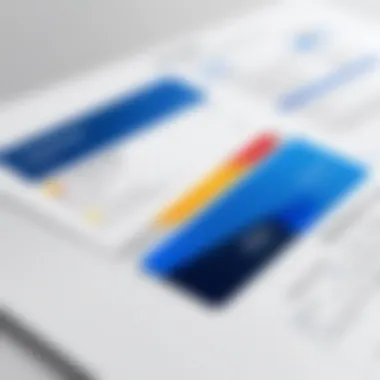

Enterprise solutions could entail annual contracts that range broadly in terms of pricing based on user requirements. Companies may be looking at proposals in the range of $100 per user per month or more as they delve into advanced features like specialized compliance tools, dedicated account management, and high-volume transaction handling.
"When it comes to choosing an enterprise solution, understanding how pricing scales with your potential document volume and user growth is paramount. In the long run, avoiding penny-pinching could save costly migrations later on."
Ultimately, the choice in the enterprise tier is about striking a balance between comprehensive features and operational needs. Factors like document volume, required integrations, and user scale dramatically impact this pricing decision.
In summary, grasping the detailed pricing structures provided by DocuSign is a critical step in assessing practical options for electronic signatures and document management. Understanding these nuances helps in making an informed choice tailored to specific needs.
Comparative Analysis of Features
In any purchasing decision, especially for tools as integral as e-signature software, a thorough comparative analysis of features can make or break the choice. This section offers a deep dive into what sets DocuSign apart from other options in the market. By examining feature sets across different plans, we provide clarity on the unique advantages, benefits, and limitations that businesses may encounter.
Understanding these features not only equips users with the knowledge to choose the right plan but also ensures that they maximize the functionality to meet specific operational needs. Moreover, it aids in spotting hidden costs, potential integrations, and scalability options.
Features of Individual Plans
For entrepreneurs and freelancers, individual plans come to the forefront. These plans typically focus on providing essential tools without the bells and whistles often found in larger packages. Among the standout features are:
- Limited document signing: Users can send a set number of documents for signing each month—usually a sufficient amount for solo operations.
- Mobile access: The mobile app enables users to sign documents on the go, allowing for greater flexibility.
- Basic templates: Though limited in number, users can access templates to streamline their signing processes.
- Audit trail: Individual users can benefit from an audit trail for tracking when documents are opened, signed, and completed, providing a sense of security and compliance.
These features cater primarily to those who handle lower volumes of documents but still require a reliable solution for signature management. Therefore, while these plans may lack some sophisticated features of business or enterprise solutions, they still provide the necessary tools for individual efficiency.
Key Features in Business Plans
When it comes to business plans, DocuSign escalates its offerings to accommodate the needs of teams and organizations. The key features here include:
- Higher document limits: Businesses can send and sign an increased number of documents per month, which is crucial for operations with high transaction volumes.
- Team collaboration tools: Features that support collaboration among multiple users foster productivity, allowing teams to edit and share documents before finalizing them.
- Advanced templates: Businesses can access a more extensive library of templates, reducing the time spent on document drafting.
- Integration with other tools: Seamless integration with platforms like Salesforce or Microsoft Teams helps to unify workflows, enhancing overall efficiency.
- Custom branding options: Companies can personalize documents to reflect their brand, adding a professional touch to client communications.
These enhancements position DocuSign’s business plans as suitable for organizations that value both efficiency and collaboration, as they create a more seamless workflow.
Capabilities of Enterprise Solutions
At the highest tier, enterprise solutions provide a comprehensive set of features tailored for larger organizations. These plans come equipped with:
- Unlimited sending and signing: Organizations don’t have to worry about hitting document limits, enabling them to focus on their business without constraints.
- Robust security protocols: Enterprise users can benefit from advanced security measures such as two-factor authentication, maintaining compliance with industry regulations.
- Custom contract lifecycle management: The ability to create, manage, and store contracts within the DocuSign ecosystem can significantly ease administrative burdens.
- API access: Businesses can integrate DocuSign into their existing systems via API, offering a tailored approach that fits their unique workflows.
- Dedicated support and training resources: This ensures that larger organizations can get the help they need quickly, maximizing user effectiveness.
Enterprise solutions are ultimately designed to support the complex needs and workflows of large organizations, enabling scalability while maintaining operational efficiency. By analyzing the comparative features of DocuSign across its various plans, potential users can identify which plan aligns best with their specific needs.
Additional Costs and Fees
When assessing the true value of DocuSign's services, one must keep a close watch on the additional costs and fees that can accumulate beyond the base subscription price. While the subscription fees might catch the eye first, it’s the hidden costs that can truly impact the bottom line. Understanding these extra charges can save users from unwanted surprises down the line.
Transaction Fees
One of the most notable expense areas for DocuSign users is transaction fees. These fees apply every time an envelope is sent, and though they might seem minimal on a per-envelope basis, they can add up quickly for businesses that send a large volume of documents. For example, if a medium-sized company sends out hundreds of envelopes monthly, those fees could easily multiply, leading to a significant monthly outlay. Therefore, evaluating transaction volume is crucial before committing to a plan. For businesses with high volume, a package that bundles envelope sending may be more cost-effective, eliminating the stress of monitoring individual transaction fees.
Integration Costs
Integrating DocuSign with existing software systems presents both opportunities and challenges. While the platform boasts robust API capabilities, these integrations often come with their own set of costs. Often, companies may need specialized support or developers to create a seamless connection with their CRM or ERP systems. This often means additional expenses beyond the initial investment in DocuSign. Furthermore, ongoing maintenance might be required to ensure continued operability as both the DocuSign platform and the integrated systems evolve.
It's wise to plan ahead for these costs, particularly for larger organizations or those with complex workflows.
Support and Maintenance Expenses
Having reliable customer support is essential, especially when dealing with an e-signature solution in a fast-paced business environment. While DocuSign offers various tiers of technical support, not all plans include comprehensive support options. Higher levels of support, like 24/7 chat or phone assistance, often come at an extra cost. Also, once you embark on a journey with DocuSign, keeping the software up-to-date might entail additional fees related to maintenance contracts.
Ultimately, while fees might not always be the most exciting part of a subscription service, they are nevertheless crucial for making a fully informed decision.
"Understanding every financial aspect of a service ensures no hidden costs trip you up later on."
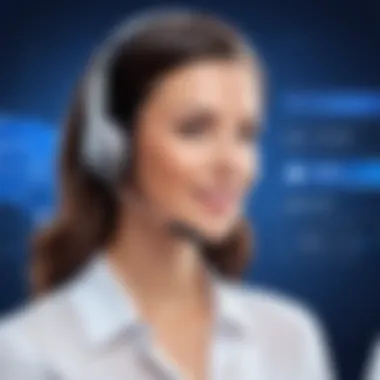

In summary, when considering a DocuSign plan, it's imperative to analyze these additional costs in conjunction with your specific usage patterns to ensure a clear picture of what you will be spending over time.
User Experience Insights
When it comes to adopting any digital service, including e-signature platforms like DocuSign, user experience plays a pivotal role. The way users interact with a platform, along with the smoothness of those interactions, can dramatically influence satisfaction and productivity. This section explores what makes user experience in DocuSign valuable, especially for businesses looking to streamline their processes.
Ease of Use
Simplicity is often the name of the game in technology. DocuSign aims to provide an intuitive interface that doesn't require extensive training to navigate. From signing documents to managing workflows, the platform is designed for efficiency. Most users report a reasonably straightforward onboarding process, which means that a company can implement DocuSign quickly without a steep learning curve.
Additionally, the mobile application extends functionality to smartphones and tablets. Users can initiate and complete transactions on the go, freeing business professionals from the constraints of their desks. Whether you are sending a document or tracking its status, each step remains easy to follow. This accessibility makes DocuSign a tangible asset in fast-paced environments where time is of the essence.
Customer Support Evaluation
Customer support can often make or break a digital tool’s effectiveness. Ease of access to help can provide significant value, especially when glitches occur or questions arise in critical situations. DocuSign's customer support is made available through various channels: phone, chat, and extensive online resources.
Users have found that the help section is well-stocked with FAQs, video tutorials, and step-by-step guides. However, the true test lies in response times. Many users appreciate the consistent availability of support during business hours, although some have noted that wait times can vary based on volume. In high-stakes scenarios, rapid and effective support is non-negotiable.
Integration with Other Software
In today's interconnected digital world, integrating multiple software solutions can be crucial. DocuSign excels in this context, allowing its users to connect seamlessly with various applications and platforms. Whether it's linking to platforms like Salesforce, Google Drive, or countless others, users can maintain a smooth workflow without the need to pivot between different systems.
For tech-savvy projects, organizations can script automated actions using DocuSign’s APIs, adding another layer of depth to its usability. This flexibility makes it versatile for a range of industries, from real estate to healthcare. The ability to embed e-signature solutions into existing systems not only enhances productivity but alsokeeps the client experience consistent and streamlined.
"Integration is key; without it, even the best tools can fall short in delivering value. DocuSign gets it right, and that matters."
In summary, accessibility, support, and integration functionalities in DocuSign collectively elevate the user experience. These elements not only enhance daily operational processes, but they also contribute to a more satisfying user engagement overall. For business decision-makers evaluating this tool, these insights can be crucial in making an informed choice.
Choosing the Right Plan
Selecting the right DocuSign plan is crucial for organizations looking to streamline their document processes. With the various options available, each tailored to different use cases and user needs, it’s important to not just pick a plan willy-nilly but to consider specific factors that align with your organizational goals. The right choice can make a big difference in operational efficiency, ease of use, and even costs over time. A wrong selection, on the other hand, might mean unnecessary expenses or a lack of required features.
Assessing Business Needs
Understanding your business needs is the first step in choosing a suitable DocuSign plan. It’s not a one-size-fits-all situation. Different teams within an organization may need vastly different tools. For instance, a small startup may require only the basics—perhaps just the ability to send a few documents for signature each month. On the flip side, a larger enterprise might need integrated workflows, advanced analytics, and high-volume sending capabilities. Here are key aspects to consider:
- Volume of Documents: Estimate how many documents will be processed monthly. This insight will directly influence the plan you select.
- Types of Users: Are users just sending documents, or do they also need to manage agreement workflows? Different plans cater to different user roles.
- Collaboration Needs: If multiple people need to sign off on documents, consider the level of collaborative features included in the plans.
A careful analysis of these elements allows organizations to avoid overspending on features that won’t be fully utilized or, conversely, underestimating their needs and finding themselves in a bind later. For example, a marketing department that runs various campaigns might need extra capabilities not available in the base plan.
Scaling Considerations
As organizations grow, their document management needs often evolve. When choosing a plan, it's wise to factor in potential scaling needs. The right plan today might not feel adequate tomorrow. Here’s what to keep in mind:
- Future Growth: Will your business expand, requiring more users and features? Opt for a plan that allows easy upgrades without too much hassle.
- Flexibility: Does the plan adapt well to increased demand, such as more integrations with tools like Salesforce or Microsoft Dynamics? This is crucial for maintaining workflow efficiency.
- Long-term Costs: Some plans may appear more economical at first glance but could end up costing more in the long run if additional features or upgrades are necessary due to business growth.
By thinking ahead, organizations can save money and time. A business that anticipates its needs is less likely to face roadblocks when demand surges. If a company believes it will double its staff in a year, selecting a plan that accommodates growth from the onset is a wise maneuver.
"Identifying and aligning your document signing needs with the right plan can elevate an organization from merely functional to exceptionally efficient."
Finale and Recommendations
In this exploration of DocuSign's plans and pricing, reaching the conclusion involves synthesizing the information gleaned and guiding potential users towards an informed decision. Understanding these plans, whether individual, business, or enterprise, is crucial for organizations looking to streamline their document signing processes. It's about finding the right fit for specific needs, which can vary widely from one entity to another.
Summary of Findings
Throughout the analysis, several key points emerged:
- Diverse Plans: DocuSign provides a range of plans to accommodate different user types, from solo freelancers to large enterprises. The spectrum of services ensures that even the most specialized needs can be met.
- Pricing Structure: Each plan is distinctly priced, reflecting the features available. Individual plans cater to those with basic requirements, while business and enterprise plans offer more robust functionalities tailored for larger teams.
- Features Differentiation: The disparity in features is significant. Individual plans may lack the advanced capabilities found in business and enterprise options, which can include integrations with other software and higher-level customer support.
- Additional Costs: Users should be aware of potential extra fees related to transactions or integrations, which can accumulate if not factored into the original cost evaluation.
- User Experience: Insights into user experiences reveal that ease of use, effective customer support, and integration capabilities significantly impact overall satisfaction with DocuSign.
Final Thoughts on DocuSign
Utilizing a service like DocuSign goes beyond mere convenience. It's about enhancing productivity and ensuring compliance in an increasingly digital workplace. The thoughtful expansion of DocuSign’s offerings reflects the needs of modern users.
For business decision-makers, assessing the needs of your organization can save time and resources. Know what, and how many features your operation will utilize. If a simple signature on a document is all that’s needed, an individual plan may suffice. Conversely, if your operation demands more complex workflows and bulk signing capabilities, investing in a business or enterprise plan can be worthwhile.
In summary, having the right information about DocuSign’s plans and pricing empowers users to make confident choices tailored to their needs. Don't overlook the potential value of integrating electronic signatures into your business processes. By leveraging this technology, companies can not only simplify operations but also position themselves as forward-thinking in a rapidly evolving digital landscape.





