Document Management Software: Solutions for Modern Businesses
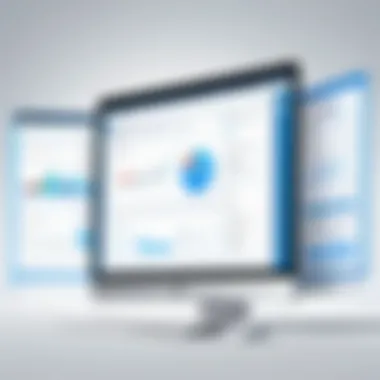

Intro
In today’s fast-paced digital landscape, businesses handle an increasing amount of information daily. Managing all those documents can become quite the headache. Enter document management software solutions—tools designed to streamline the way organizations create, store, and manage their files. Not just a fancy way to keep things tidy, these systems can significantly enhance efficiency, reduce operational costs, and improve collaboration among team members.
Understanding the different aspects of document management software is essential for decision-makers. This guide sheds light on key features, integration capabilities, and the pros and cons associated with various systems on the market, helping you make an informed choice for your organization.
Features Overview
A sound document management software solution is much more than just a digital filing cabinet. It comes packed with a suite of features designed to cater to the needs of any business. Let’s explore some of the vital functionalities and integrate capabilities you should consider when weighing your options.
Key Functionalities
- Version Control: This allows teams to manage changes in documents effectively. Users can track edits, roll back to previous versions if needed, and avoid the dreaded "wrong version" scenario.
- Search and Retrieval: With advanced search capabilities, finding a specific document becomes a breeze. Features such as optical character recognition (OCR) can convert scanned documents into searchable text, saving users considerable time.
- Access Control and Security: Protecting sensitive information is crucial. Document management software typically offers robust security features, allowing administrators to define user roles and permissions, ensuring only authorized personnel have access to specific files.
- Collaboration Tools: Many systems enable real-time collaboration, allowing multiple users to work on a document simultaneously. This feature can reduce the need for countless email exchanges and help keep teams in sync.
- Audit Trails: Keeping a record of who accessed or modified a document is essential for compliance. Audit trails give businesses insights into usage patterns, highlighting areas for improvement or potential security risks.
Integration Capabilities
Having a standalone document management system is one thing; integration with other tools and platforms is what truly takes your business operations to the next level. Look for solutions that can be seamlessly integrated with:
- Customer Relationship Management (CRM) Software: Syncing documents with your CRM enables better customer service and keeps all relevant information at your fingertips.
- Project Management Tools: Integration with these tools ensures everyone on a project has immediate access to necessary documents, streamlining workflows and enhancing team efficiency.
- Email Systems: Being able to move documents directly from email into your document management system saves time and reduces clutter.
Keep an eye out for APIs or pre-built connectors that can make integrating these systems a smoother process.
"Choosing the right document management software is a pivotal step in embracing a more organized and productive workplace."
Pros and Cons
Every solution has its bright and dark sides. Understanding the advantages and disadvantages of investing in document management software can help steer organizations away from potential pitfalls.
Advantages
- Improved Efficiency: Automating routine tasks saves time, allowing employees to focus on more strategic activities.
- Enhanced Collaboration: By fostering better communication and teamwork, document management systems can result in a more engaged workforce.
- Cost Savings: Reducing paper usage and storage costs directly impacts the bottom line. Moreover, the automation of processes can lead to long-term savings on manual labor.
Disadvantages
- Initial Setup Costs: Although the benefits are compelling, the initial investment in software and training can be substantial.
- Complexity: For some organizations, these systems can be overwhelming at first. A proper onboarding process is essential to ensure employees can use the software effectively.
- Dependency on Technology: Relying heavily on software means companies must invest in proper IT support, maintenance, and training to solve potential issues down the road.
Understanding Document Management Software
Document management software is central to the modern business landscape. As organizations generate and process vast amounts of paperwork, the traditional file cabinets and folders just don’t cut it anymore. Here enters document management software, which streamlines this process, enhancing both efficiency and accessibility. Businesses, regardless of size, rely on these systems to manage digital documents, allowing for better collaboration, security, and compliance.
Definition and Purpose
In simple terms, document management software is a tool designed to manage documents electronically. It allows users to store, organize, track, and retrieve documents in a digital format. The purposes of this software extend beyond mere storage. For one, it significantly eases the burden of maintaining physical files. Imagine a small business owner rifling through piles of paper looking for a contract; this scenario becomes a thing of the past with effective document management.
Benefits of document management software include:
- Improved Efficiency: By digitizing documents, retrieval times are drastically reduced. Employees can find what they need in mere seconds instead of sifting through physical files.
- Enhanced Collaboration: Teams can work together seamlessly on projects. Let’s say a marketing team needs to refine a presentation. Instead of emailing multiple versions of a document, they can work within a single platform without losing track of revisions.
- Cost Savings: Storing physical documents can be costly in terms of storage space and maintenance. By reducing paper usage, businesses can also contribute to environmental sustainability.
Evolution of Document Management Systems
The evolution of document management systems is fascinating and reflects technological changes over the years. Originally, document management systems were basic electronic filing cabinets, offering limited capabilities like search and retrieval. Simply storing documents in a digital format seemed revolutionary at the time.
Over the years, however, the integration of cloud technology, for example, transformed the landscape. Cloud-based document management solutions introduced accessibility; documents could be accessed from any device, anywhere. Companies like Dropbox and Google Drive emerged, enabling easy sharing and collaboration, taking teamwork to a new level. Today, advanced features such as automated workflows, advanced search functionalities, and integrated compliance measures have set the bar higher.
The journey of document management software from simple storage solutions to complex, feature-rich platforms illustrates the critical role technology plays in modern business operations. Understanding this evolution helps businesses recognize the possibilities of leveraging these tools to drive their growth and efficiency.
"Document management systems have evolved from basic storage to integral tools for collaboration and compliance."
By grasping these foundational elements, decision-makers can better navigate the complexities surrounding document management software and make informed choices that benefit their organizations.
Significance in Business Operations
In today's fast-paced corporate landscape, the significance of document management software cannot be overstated. At its core, it’s about making life simpler for everyone involved in handling documents. Businesses operate with mountains of paperwork, whether you're a small startup or a sprawling corporation. Without a structured way to manage such information, you could be setting yourself up for chaos and inefficiency. This section dissects the crucial benefits that effective document management systems bring to the table.
One of the foremost advantages is the ability to streamline workflow and communication within organizations. When employees can find the documents they need without sifting through heaps of files, it saves a chunk of time. Imagine how much smoother operations could flow when everyone is on the same page—no missed emails, no lost documents, just seamless interactions. Plus, the integrated features often found in these systems allow teams to collaborate effortlessly, paving the way for innovation and faster decision-making.
Compliance and security issues also loom large in modern business environments. With ever-more stringent regulations, organizations need to ensure that their document handling adheres to legal standards. Effective document management software facilitates this by allowing for accurate record-keeping and audit trails. These features do not only safeguard against any potential mishaps but promote a culture of accountability, essential in maintaining trust with clients and stakeholders.
Streamlining Workflow and Communication
In the context of business operations, ineffective communication can derail a project faster than a speeding train. Document management solutions minimize barriers to effective communication. By centralizing document storage, these systems provide a single source of truth for everyone involved in a project. Employees don’t have to waste time searching for emails or previous versions of documents. Instead, they can focus on what truly matters—getting the job done.


With features like workflow automation, businesses can further optimize their processes. For example, a contract approval process can be initiated automatically upon document submission. Notifications alert the necessary parties, cutting down on delays. The end result? A work environment that encourages efficiency instead of bogging down employees with unnecessary tasks.
Moreover, tools like instant messaging or integrated comments in documents allow for real-time feedback. This can elevate teamwork to a level where ideas can flow like water, enhancing creativity while keeping projects on track.
Enhancing Compliance and Security
In a world where data breaches can spell disaster, businesses must prioritize robust document security. A document management system provides an arsenal of features aimed at protecting sensitive information. This can include encryption, user access controls, and detailed audit trails. With these features, organizations can dictate who sees what, thus significantly reducing the risks of unauthorized access.
When it comes to compliance, regulations such as GDPR or HIPAA require businesses to maintain meticulous records. Document management software allows for easy tracking of document lifecycles and offers functionalities that ensure compliance. For instance, some systems include built-in reminders to review and update documents, helping organizations remain in lockstep with changing laws.
"In the digital age, document security is not just an option, it's a necessity."
As businesses navigate complex regulatory landscapes, the capacity to quickly generate compliance reports becomes invaluable. Document management systems offer features that make this possible, allowing you to produce required documentation with just a few clicks. Thus, not only does such software enhance security, it also solidifies a firm's reputation as a trustworthy custodian of data.
In summary, the role of document management software in business operations goes beyond mere organization. It amplifies productivity by ensuring smoother workflows and boosts security by fostering compliance with essential regulations. A well-thought-out approach to implementing these systems can give companies a competitive edge, equipping them to navigate today's complexities with confidence.
Types of Document Management Software
Understanding the varied types of document management software is crucial for any organization aiming to streamline operations and reduce overhead costs. Different solutions cater to different needs, and choosing the right one can significantly impact productivity and workflow. The growing emphasis on remote work, data accessibility, and secure communication highlights the importance of identifying which type suits your business best. In this section, we will explore three major types: cloud-based solutions, on-premises solutions, and mobile document management systems.
Cloud-Based Solutions
Cloud-based document management software has gained significant popularity, particularly in organizations prioritizing flexibility and scalability. These solutions allow businesses to store, manage, and share documents via online platforms, providing access from virtually any location with internet connectivity. Companies like Dropbox Business and Microsoft SharePoint exemplify this trend.
One notable advantage of cloud-based solutions is the ease of collaboration. Multiple users can work on a document simultaneously, facilitating real-time updates and feedback. This dynamic is particularly beneficial in project-driven environments where teams often need to contribute from different physical locations.
Benefits of Cloud-Based Solutions:
- Accessibility: Users can access files anywhere, anytime, using various devices.
- Cost-Effective: Reduced need for physical infrastructure leads to lower operational costs.
- Automatic Updates: Software and security patches are handled by the provider, ensuring users benefit from the latest features without manual intervention.
However, it's important to keep security concerns in mind. While cloud providers invest significantly in cybersecurity measures, the risk associated with storing sensitive corporate data off-premises must be evaluated carefully.
On-Premises Solutions
On-premises document management software remains a strong contender for businesses with strict security and compliance requirements. This type of software is installed directly on the organization’s servers, giving companies full control over their data and infrastructure. Examples include M-Files and DocuWare.
Organizations often opt for on-premises solutions due to the perceived greater control over data security. This is particularly relevant for industries subject to regulatory scrutiny—such as finance and healthcare—where data breaches can result in severe penalties. Customization and integration with existing systems are additional advantages, allowing for tailored functionality to suit specific organizational needs.
Considerations for On-Premises Solutions:
- Initial Investment: The upfront cost can be significant due to hardware and software purchases.
- Maintenance: Ongoing management and updates require dedicated IT resources.
- Scalability: While scalability may be achievable, it may require additional investment in hardware over time.
Despite higher costs and maintenance responsibilities, businesses often find the benefits of enhanced security and customization outweigh the drawbacks.
Mobile Document Management Systems
With the rise of mobile technology, the demand for mobile document management systems has surged. These solutions enable users to access and manage documents through smartphones and tablets, facilitating on-the-go operations. Products like Box and Evernote Business cater to this niche market.
The key advantage of mobile document management is the flexibility it provides. Employees can upload, edit, and share documents instantly, supporting a more agile work environment. Protecting critical data is also simpler, thanks to mobile-specific security features like biometric authentication.
Advantages of Mobile Document Management Systems:
- Convenience: Access to documents anytime improves responsiveness and decision-making.
- Collaboration: Mobile features support team interactions even when away from their desks.
- Increased Productivity: Streamlined procedures reduce turnaround times for document-related tasks.
Nonetheless, organizations must ensure that mobile systems integrate seamlessly with existing processes while also addressing any potential data security concerns associated with mobile access.
"Choosing the right type of document management software is akin to finding the right toolkit. One size does not fit all, and the variety of tools available means organizations can tailor their approach based on specific operational needs."
Core Features of Effective Software
When we talk about document management software, one can easily get lost in the sea of available options. However, the actual magic happens in the features that each software offers. This section aims to shed light on the essential functionalities that turn generic software into powerful tools for business efficiency. The significance of these features cannot be overstated; they directly enhance user experience, increase productivity, and bolster collaboration. Therefore, understanding these core features is crucial for any organization looking to optimize their document management process.
Search and Retrieval Capabilities
Let's begin with search and retrieval capabilities, one of the hallmarks of effective document management systems. Think about it: without a robust search function, finding a specific document amidst thousands feels akin to searching for a needle in a haystack. An effective system doesn’t just provide a search box; it includes sophisticated algorithms designed to understand user intent. For instance, being able to search using keywords, phrases, or even filters based on metadata can save countless hours.
Moreover, advanced systems allow users to employ Boolean operators to refine searches, making it easier to sift through the chaff to find the wheat. Imagine a scenario where an employee types in a vague term, and the software—thanks to intelligent parsing—returns the most relevant results. This capability not only streamlines workflow but can also lead to a significant boost in productivity.
Version Control and Audit Trails
Next up is version control and audit trails—features that ensure accountability and clarity. Have you ever accidentally edited an important document and wished you could revert to a previous version? Version control helps alleviate such dilemmas. An effective document management system saves each iteration of a document, making it easy to track changes and revert if necessary. This is particularly critical in industries where compliance is a concern, such as finance and healthcare.


Audit trails add another layer of security. They allow organizations to monitor who accessed or modified a document, when the changes were made, and what exactly was altered. This transparency is vital not only for internal reviews but also for satisfying external audits. 🚦 By implementing such features, companies ensure that they maintain regulatory compliance and uphold best practices in document handling.
Collaboration Tools
Finally, let’s discuss collaboration tools. In today’s fast-paced work environment, being able to work as a team in real-time has never been more important. Gone are the days when sending email attachments back and forth was the norm. Modern document management software incorporates collaborative features that allow multiple users to view, edit, and comment on documents simultaneously.
Some systems even include built-in chat features for quick discussions, making the collaboration process seamless. Think about how this can reduce email clutter and speed up project timelines immensely. Furthermore, integrating with existing platforms—like Slack or Microsoft Teams—makes the entire process even more intuitive.
In summary, understanding these essential features equips decision-makers with the knowledge needed to choose the right document management system that meets their specific needs, paving the way for improved efficiency and effectiveness in business operations.
Integrations and Compatibility
The landscape of document management software is much like a puzzle; to achieve that picture-perfect result, each piece must fit seamlessly with the others. Understanding integrations and compatibility is crucial for businesses looking to maximize their efficiency.
Integrations allow different systems to communicate and work together. A well-integrated document management system means employees can access documents without switching platforms or retracing their steps. This not only saves time but also enhances productivity across teams.
Moreover, compatibility with existing systems can be a double-edged sword. On one hand, a software solution that plays nicely with other tools can significantly ease the transition for users. On the other hand, if the new system is incompatible, it can create a situation where data is disjointed, and workflow is interrupted.
In today’s fast-paced business environment, the key benefits of ensuring integrations and compatibility include:
- Enhanced Efficiency: Automated transfers of information between systems reduces manual data entry, leading to fewer errors.
- Improved User Experience: Familiarity with existing systems can ease training and implementation stress.
- Cost Effectiveness: Avoiding the need to overhaul entire systems to maintain data integrity can save businesses both time and money.
Understanding these facets can empower decision-makers to choose the right document management solution that aligns seamlessly with their current infrastructure.
Integration with Existing Systems
Integrating a new document management system into an existing infrastructure can be a significant hurdle if not managed properly. The intricacies often lie in understanding how the new software interacts with tools already in use, such as Customer Relationship Management (CRM) or Enterprise Resource Planning (ERP) systems.
Before making a decision, it’s advisable to consider:
- Compatibility with Legacy Systems: Many businesses rely on platforms they've used for years. Ensuring that new software can interface with these systems can prevent disruptions.
- Ease of Implementation: A straightforward setup can avoid lengthy downtimes and get teams up and running in no time.
One example is when a company implements a document management solution that synchronizes directly with platforms like Microsoft SharePoint or Google Workspace. This can create a seamless flow of documents while maintaining existing processes.
As an aside, ensure that users are part of the conversation when selecting new tools, as their input can greatly affect adoption rates.
APIs and Customization Options
Application Programming Interfaces (APIs) serve as bridges between software solutions. They allow different applications to communicate effectively, creating more tailored workflows for businesses. This modularity means businesses aren’t stuck with one-size-fits-all solutions but can carve out something that fits their specific needs.
Customization options, facilitated by APIs, can unlock numerous possibilities:
- Tailored Workflows: Depending on the unique processes of a business, customized workflows can enhance productivity by aligning document management with how people naturally work.
- Enhanced Functionality: For instance, integrating a document management solution with tools like Slack can facilitate real-time collaboration on documents, improving turnaround time.
However, it’s essential to weigh out a few points:
- Security Risks: More integrations could expose data to vulnerabilities if not managed correctly. Always prioritize systems that guarantee solid cybersecurity measures.
- Costs of Custom Development: Custom solutions might require additional financial investment, which can be a concern for businesses on a tight budget.
"The power of APIs lies not just in their ability to function as connectors, but in their potential to innovate—enhancing existing systems while paving the way for new solutions."
By focusing on integrations and compatibility, organizations not only ensure a smoother transition to new systems but also set a solid foundation for future growth.
Challenges in Implementing Document Management Tools
Implementing document management tools can feel like trying to fit a square peg into a round hole for many organizations. This section cuts to the chase, highlighting the critical challenges that businesses face when they set out to digitize their document management processes. Recognizing these hurdles is essential, as it allows companies to prepare and mitigate risks associated with transitioning to a digital system. Each potential pitfall can result in delayed timelines, cost overruns, and sometimes, frustration among staff. Thus, understanding these challenges could ease the path toward a smoother implementation.
Resistance to Change
Change is often unsettling for teams, especially in environments that have relied heavily on traditional methods. Employees might not be receptive to new tools, fearing that it disrupts their routine or might render their skills obsolete. This resistance can stem from lack of familiarity with technology or simply the discomfort that comes with altering the status quo.
When introducing a new document management system, it’s important to recognize and address these concerns head-on. Take, for example, a mid-sized company that had been using paper files for decades. When they decided to implement a cloud-based solution, many employees resisted, worrying about the learning curve. The management organized workshops and training sessions to ease transitions. They engaged their staff by soliciting input during the selection process, which ultimately helped them feel invested in the software selection.
To combat resistance effectively, managers should spotlight the benefits of the new system. This is not about sugar-coating the change but rather about fostering an environment that values transparency and collective growth. Line up how the new system makes their workflow more effective, such as improved search functions and reduced time in looking for files. When employees see tangible benefits, they are more likely to embrace the transition.
Data Migration Issues
Data migration can be likened to moving houses; even when all the preparation and planning are in place, unexpected issues often pop up. Migrating data from an older system to a new document management tool can present several challenging scenarios including data loss, compatibility issues, and inconsistencies in the transferred information.
Take the case of a financial advisory firm that faced significant hurdles during their migration to a new platform. Despite careful planning, they encountered a myriad of compatibility issues involving file formats and legacy systems. This situation forced the team to manually check and correct migrated data, slowing down the entire process.
Effective data migration demands a clear strategy. The first move should be conducting a thorough audit of existing documents to weed out outdated or redundant files. Following that, data mapping plays a critical role by ensuring that information from the old system finds its place in the new one accurately. Utilizing migration tools with strong support can also mitigate potential data loss or corruption. It's not just about getting the data over; it's about getting it across without heartbreak.
"Success doesn't come from what you do occasionally; it comes from what you do consistently." – Marie Forleo


Evaluating and Choosing the Right Software
When it comes to document management software, choosing the right solution is akin to finding a needle in a haystack. With so many options flooded in the market, organizations can easily feel overwhelmed. It's not just about settling for the first shiny software that promises mountains of features; the real challenge lies in aligning capabilities with organizational needs. Choosing the right software ensures better efficiency, streamlined processes, and ultimately contributes to an organization’s bottom line.
Key Considerations for Businesses
When evaluating document management systems, businesses ought to consider several critical factors:
- User Experience: The software should be intuitive. If it is complicated to navigate, it can lead to frustration and a decline in user engagement.
- Scalability: As businesses grow, their document management needs will likely increase. A scalable solution accommodates this evolution without requiring a complete overhaul.
- Integration Capabilities: The ability to integrate seamlessly with existing systems, such as customer relationship management or enterprise resource planning tools, is vital. This reduces the likelihood of disruption in workflow.
- Security Features: Documents often contain sensitive information. Evaluate the security measures in place, like encryption and user permission configurations.
- Cost-Effectiveness: Understanding the total cost of ownership—including any hidden costs associated with support, upgrades, and maintenance—is essential in making an informed decision.
Price Dynamics and Licensing Models
The landscape of pricing for document management software can be a bit of a maze. It ranges from subscription-based models to perpetual licenses, and which you choose can affect financial planning and operational flexibility.
- Subscription Models: This is often a popular choice for many organizations today. It includes monthly or annual payments, allowing for predictable budgeting. However, this may lead to higher costs in the long run if the software is used extensively.
- Perpetual Licenses: A lump-sum payment buys the software outright, but it may require additional charges for updates and support.
- Tiered Pricing: Some vendors offer different levels of service. For small businesses, a basic tier may suffice, while larger organizations might opt for a premium tier brimming with additional features.
Understanding these dynamics ensures businesses don't end up paying through the nose for functionalities they’re not utilizing. An informed choice involves analyzing how pricing aligns with organizational needs, rather than following trends or marketing pressures.
"Choosing the right document management software can change the game. It's more than a tool; it’s a strategy for efficiency and security in document handling."
By carefully evaluating these considerations, organizations can narrow down their choices and make a strategic investment in document management software that best fits their operational needs.
Case Studies: Successful Implementations
Case studies offer invaluable insights into how organizations leverage document management software solutions to enhance productivity and streamline operations. By examining specific implementations, we can pinpoint the impact of these tools on various business models and sectors. Analyzing successful cases not only informs potential buyers about the software’s capabilities but also highlights common challenges and solutions encountered during implementation phases.
These case studies serve several key purposes:
- Real-world Evidence: They provide concrete examples of how companies have transformed their document management processes, showcasing real ROI.
- Identifying Best Practices: Case studies often reveal patterns and strategies that lead to successful integration and ongoing success.
- Benchmarking: Companies can use these stories to assess their own practices and identify areas for improvement.
- Inspiring Change: A compelling case study might ignite the spark for organizations reluctant to shift from traditional methods.
Overall, diving into successful implementations provides a powerful narrative. It reinforces the notion that with the right tools, businesses can overcome hurdles and thrive.
Small Business Perspectives
Small businesses often operate with limited resources, making efficient document management crucial. A noteworthy case is a small graphic design firm that struggled with file organization. By adopting a cloud-based document management system like Dropbox Business, they streamlined their creative process significantly. This firm noted an increase in project turnaround by 30% due to easier access to files and enhanced collaboration.
This situation underlines several advantages of employing document management software in a small business context:
- Cost Efficiency: Smaller firms can leverage cloud solutions to reduce overhead costs associated with physical storage and ensure that essential documents are always accessible.
- User-Friendly Interfaces: Most document management systems are designed to be easy-to-use. Often, small teams can begin with limited training, allowing them to hit the ground running.
- Scalability: As the business grows, adding new users or features becomes seamless, allowing for greater versatility without major disruption.
- Security: Effective software aids in securing sensitive and proprietary information, thereby reducing risks associated with data breaches.
Through this case study, it's clear that small businesses can take advantage of document management software to not just survive, but thrive in a competitive marketplace.
Large Enterprise Solutions
When looking at larger enterprises, a case worth noting involves General Electric and their deployment of an enterprise-level document management system, namely M-Files. GE, which operates in a multitude of industries, needed a robust solution to manage vast amounts of data across various departments. Their primary goal was to create a seamless document workflow, reduce the time spent searching for documents, and ensure compliance with strict regulatory standards.
The benefits they observed include:
- Improved Compliance: Automated workflows ensured that documents followed regulatory requirements, significantly reducing the risk of penalties.
- Enhanced Collaboration Across Teams: With thousands of employees, having a unified document management system meant less friction and better project outcomes.
- Data Insights: With built-in analytics features, GE could analyze how documents moved through the system, allowing for continuous improvement of processes.
- Customizability: Large enterprises can adapt functionalities to suit their needs, whether it’s creating custom dashboards or integrating third-party applications.
Future Trends in Document Management
The landscape of document management is undergoing some major shifts, with emerging technologies playing a crucial role. Understanding and adapting to these trends isn’t just wise; it’s vital for organizations that aim to stay competitive and efficient in their operations. As we explore the future of document management, we’ll cover elements such as artificial intelligence integration and an intensified focus on cybersecurity, both of which will shape how businesses manage their documentation in the years to come. These trends not only promise enhanced operational efficiency but also spotlight the importance of being proactive in facing upcoming challenges.
Artificial Intelligence Integration
Artificial intelligence is making waves in numerous sectors, and document management is no exception. Integrating AI into these systems can fundamentally transform how organizations handle their documents. Imagine a scenario where documents are automatically categorized, their content analyzed for insights, and even flagged for compliance issues before they become problems. AI-powered tools can sift through mountains of data in the blink of an eye, helping teams save time that would otherwise be lost in manual processes.
Some noteworthy benefits of this integration include:
- Improved Search Functionality: AI can enhance search algorithms, allowing users to find documents more quickly and accurately.
- Smart Automation: By automating repetitive tasks like filing and document routing, AI frees up valuable human resources.
- Enhancing Decision-Making: AI can analyze trends in documentation, predicting future needs and helping businesses make informed choices.
As organizations start to adopt these AI-driven features, they’ll likely change the way employees interact with document management systems, paving the way for a more streamlined workflow.
Increased Focus on Cybersecurity
As we venture further into a digital age, security risks surrounding document management systems become increasingly apparent. Data breaches and cyber threats are not just minor inconveniences; they can cripple businesses if not addressed. Therefore, a focused effort on enhancing cybersecurity within document management cannot be overstated.
Organizations must prioritize:
- Data Encryption: This ensures that sensitive data remains secure both in transit and at rest.
- Access Control Mechanisms: Limiting who can access particular documents reduces the risk of unauthorized information leaks.
- Regular Security Audits: Periodic reviews can help identify vulnerabilities before they can be exploited.
By addressing these cybersecurity concerns head-on, businesses can safeguard their systems and maintain the trust of their clients and stakeholders. The implication here is clear: investing in robust cybersecurity frameworks is not just a precaution but a necessity.
"In a world where information is power, securing that information is non-negotiable."
The document management future is beginning to take shape, with technology leading the way. Those who embrace trends like AI integration and heightened cybersecurity measures will likely find themselves at an advantage in an ever-evolving business environment.







