Document Organizer Program: A Comprehensive Review


Intro
In an era where digital clutter is a growing issue, the need for efficient document management systems becomes increasingly pertinent. Digital documents are central to everyday operations in businesses, making their storage, retrieval, and organization critical to overall productivity. The advent of document organizer programs has brought forth solutions capable of addressing these pressing challenges.
This article will delve into the world of document organizer programs, shedding light on the key features and functionalities that distinguish various products in this space. As organizations parse through the multitude of options available, understanding what these tools offer is essential. Not only will we explore the primary functionalities that enhance user experience, but we will also assess integration capabilities with existing systems, which is crucial for seamless workflows.
Alongside this analysis, it is vital to weigh the pros and cons that come with adoption. Every tool has its strengths and weaknesses, and decision-makers must have a solid understanding of the implications for their organization. User experiences and suggestions are also a cornerstone of our review, as they provide potential users with practical insights.
In sum, this article aims to equip business leaders and technology professionals with the knowledge needed to make informed choices regarding document management solutions. Effective document organization has the potential to revolutionize the efficiency and fluidity of operations in any professional environment.
Understanding Document Organizer Programs
Document organizer programs are integral to the efficient management of digital documents, especially in a business environment marked by constant data flow. Businesses generate a vast quantity of digital documents, from contracts to reports, requiring systems that streamline organization and facilitate retrieval. These programs not only help in maintaining an orderly repository but also enhance productivity by minimizing time spent searching for files.
Definition and Purpose
A document organizer program can be defined as software that helps to store, manage, and retrieve digital documents in a structured manner. It serves several purposes, including categorizing files, applying tags, and enabling search functionalities. This organization ensures that users can access necessary documents swiftly, thus streamlining operations.
The essence of these programs lies in their ability to create a centralized hub where documents can be stored securely. With features such as version control and access permissions, organizations can maintain control over their information while ensuring that employees have the necessary access to do their jobs effectively.
Importance in Modern Business
In today's fast-paced business world, the ability to manage documents efficiently has become paramount. Organizations are increasingly recognizing the importance of document organization as a way to improve operational efficiency. Following are some key reasons why document organizer programs are vital in modern business:
- Enhanced Productivity: Teams spend less time looking for documents, translating into increased productivity.
- Improved Collaboration: These programs often include collaboration tools, allowing multiple users to work on documents simultaneously.
- Data Security: With security features in place, businesses can safeguard sensitive information against unauthorized access.
- Regulatory Compliance: Document management systems ensure that relevant documents are retained for compliance with industry regulations.
- Cost Efficiency: By reducing time wasted on document retrieval and management, organizations can save on operational costs, making document organizer programs a worthy investment.
Overall, a well-implemented document organizer program can yield significant benefits and drive strategic advantages in an increasingly competitive marketplace.
Key Features of Document Organizer Programs
Document organizer programs come equipped with various key features that are essential for effective document management. Understanding these features can help businesses make informed decisions. In the modern landscape, the need for organization and accessibility of documents is paramount. With a good program, companies can improve their workflows, ensure compliance, and enhance productivity.
User-Friendly Interface
A user-friendly interface is a fundamental aspect of any document organizer program. It allows users to navigate the software intuitively, minimizing the learning curve. When the interface is clear and logical, users can focus on their work rather than struggling with complex designs. Moreover, a well-designed interface often leads to increased user satisfaction. Users should be able to find, upload, and modify documents with ease. This can also include customizable layouts, easy-to-read font choices, and visual cues.
Advanced Search Functionality
Advanced search functionality is critical for document retrieval. Users should not spend excessive time looking for specific files. Features such as keyword search, filters, and metadata tagging help to make searching efficient. Tags can include information like date, author, or document type. This feature allows instant access to critical documents, reducing downtime significantly. Therefore, businesses working with large volumes of documents particularly benefit from this capability.
Document Version Control
Document version control is vital in environments where multiple versions of a single file exist. Keeping track of changes and updates is necessary for maintaining accurate records. A solid version control system tracks revisions, allowing users to revert to previous versions if needed. This capability helps avoid confusion and ensures that teams work on the most current document. Errors can be eliminated, particularly in collaborative environments where many people contribute to a single document.
Collaboration Tools
Collaboration tools integrated into document organizer programs enhance team efficiency. These tools can include options for commenting, sharing, and real-time editing. When team members can work together seamlessly, projects can progress quickly. Collaboration tools also promote communication, making it easier to share feedback or updates. This element of design supports a more cohesive team environment working toward shared objectives.
Integration with Other Software
Integration with other software is a significant advantage of document organizer programs. Many organizations use various tools for different aspects of their operations, such as project management, communication, and accounting. By enabling seamless connections with other platforms, such as Microsoft Office, Google Drive, or even CRM systems, document organizer programs ensure that users can maximize their existing tools without major disruptions. This capability saves time and effort, further enhancing productivity and operational efficiency.
Evaluating Document Organizer Programs
Evaluating document organizer programs is essential when choosing the right tool for managing digital files. The correct evaluation ensures that the selected program addresses specific organizational needs while enhancing productivity. The often-overlooked aspects of efficiency, scalability, and user satisfaction play a critical role in this evaluation process.


Considerations during evaluation can influence how well a solution fits into existing workflows. It's crucial to address various metrics when assessing the suitability of a document organizer program. Factors such as ease of use, integration with existing systems, and customer support are just a few examples. These components can greatly impact overall satisfaction and efficiency for users.
Another significant aspect is understanding how each program responds to unique business scenarios. Different organizations have distinct requirements, which necessitates a tailored evaluation. For instance, a small startup may prioritize affordability and simplicity, while a large corporation may seek advanced features that support collaboration across several teams. With this in mind, the evaluation process must be thorough, ensuring the program selected aligns with the organization's long-term goals.
Criteria for Selection
When evaluating document organizer programs, several criteria can help in making informed decisions.
- User Experience: The interface must be intuitive. A complex system can deter users and hinder productivity.
- Functionality: Look for features like version control and advanced search capabilities. These elements significantly impact how users interact with the program.
- Integration: Consider how well the program integrates with other necessary software. Seamless integration can drastically reduce workflow disruptions.
- Scalability: The chosen program should be able to grow with the business. A solution that cannot adapt may require frequent replacements, leading to increased costs.
- Customer Support: Responsive and effective customer support is vital for resolving issues quickly. This can minimize downtime and frustration for users.
- Security Measures: Given the sensitive nature of many documents, robust security protocols are essential in protecting data integrity.
Identifying the importance of each criterion will depend on the unique needs of the organization, which reinforces why customization in selection is essential.
User Reviews and Ratings
User reviews and ratings serve as a valuable resource in evaluating document organizer programs. They provide real-world insight into the performance and reliability of specific solutions. An understanding of actual experiences can underscore any potential pitfalls or highlight exceptional features.
While browsing platforms like Reddit or review sites, pay attention to:
- Common complaints among users. Repeated concerns often point to flaws that may not be evident during a trial period.
- Positive feedback regarding functionality. These reviews can showcase the strengths of the program that may benefit your organization.
- Overall rating scores. While not always definitive, they can offer a snapshot perspective that aids in evaluation.
By balancing these reviews with personal needs and evaluations, organizations can make a more informed selection that mirrors their specific operational dynamics. In essence, taking a thorough approach towards evaluating document organizer programs ensures optimized workflow and effective management of digital documentation.
Comparative Analysis of Popular Solutions
The comparative analysis of popular document organizer solutions is an essential part of this article. In today's fast-paced business environment, selecting the right document management tool can significantly impact operational efficiency. A thorough comparison allows stakeholders to understand each program's strengths and weaknesses and helps make informed decisions. Factors like user interface, feature sets, pricing, and customer support play vital roles in this analysis.
By examining various solutions, businesses can find a product that aligns with their specific needs and workflows. An effective document organizer can streamline processes, reduce the time spent searching for files, and enhance collaboration among team members. Moreover, understanding the landscape of available options helps identify trends in the market that could influence future purchases.
Document Organizer A
Document Organizer A stands out for its intuitive design and streamlined workflow. Many users appreciate its responsive interface, which adapts to different devices, making it user-friendly. This software includes features like advanced search functionality and tagging, which help in quickly locating documents.
Another attractive aspect is its flexible pricing model, appealing to small businesses and larger enterprises alike. The collection of tools for collaboration, such as document sharing and real-time editing, makes it easier for teams to work effectively. Users have praised the customer support response time and efficacy as well.
Document Organizer B
Document Organizer B is notable for its robust security features. In today's age, data breaches are a significant concern, and this solution incorporates multiple layers of security to protect sensitive information. Using encryption and access controls, businesses can safeguard their documents against unauthorized access.
It also integrates seamlessly with various other software applications, enhancing its functionality. This integration capability allows users to efficiently link their document management with projects already in progress, creating a more cohesive workflow. The user feedback indicates a slight learning curve, but once mastered, many consider it a reliable choice.
Document Organizer
Document Organizer C offers a unique cloud-based solution, enabling users to access documents from anywhere, anytime. For remote teams, this is advantageous as it provides flexibility and ease of access. The software features a comprehensive dashboard that aggregates all documents and their statuses, giving users full visibility at a glance.
This product emphasizes collaboration with tools for team communication and file sharing built directly into the platform. However, reviews suggest some users experienced performance issues during peak usage times. To counter this, the development team is working on enhancing their infrastructure.
"When choosing a document organizer, consider not just features but also how it fits into your existing workflow and team dynamics."
User Experience with Document Organizer Programs
User experience plays a crucial role in the successful adoption and utilization of document organizer programs. Often, it is the determining factor in whether employees embrace the technology or resist its implementation. A well-crafted user experience can streamline processes, enhance productivity, and ultimately lead to better document management. When evaluating any document organizer program, it is essential to consider how the design and functionality align with users’ needs.
Onboarding and Implementation
Onboarding refers to the process of helping users become familiar with a new document organizer program. It includes setting up the software and guiding users through its features. An effective onboarding process eases the transition from existing document management practices to the new program. If users find onboarding overwhelming or unclear, it can lead to frustration and decreased productivity.
To enhance the onboarding experience, vendors often provide tutorials, training sessions, and technical support. This support is vital for businesses implementing document organizer solutions. Here are some key points to consider during onboarding:


- Clarity of Instructions: Clear guidelines help users understand how to operate the software from the start.
- Training Resources: Comprehensive resources, such as videos or guides, can facilitate self-paced learning.
- User Support: Easy access to support ensures that employees can receive assistance promptly when issues arise.
Effective onboarding not only increases user confidence but also reduces the time required to adapt to a new system.
User Feedback and Improvements
User feedback is paramount in the ongoing development and enhancement of document organizer programs. By gathering feedback, developers can identify pain points and areas for improvement, which helps in making the software more effective. Regular updates based on user input can result in more satisfying and efficient user experiences.
Collecting feedback might include surveys, usage statistics, or direct communication with users. Each method helps to paint a clearer picture of how the tool is performing in real-world settings. Consider the following aspects about feedback:
- Timeliness of Updates: Quick responses to user feedback demonstrate that developers value their input.
- User-Centric Innovations: New features based on user suggestions can produce significant improvements in functionality.
- Building Community: Engaging users in discussions about their experiences can foster loyalty and satisfaction.
Ultimately, a focus on user experience, especially during onboarding and through consistent user feedback, can greatly influence the success of document organizer programs. Organizations that prioritize these elements are likely to see better adoption rates, smoother workflows, and increased overall productivity.
"An organization's ability to adapt to new tools can determine its efficiency and success in document management."
By fostering a positive user experience, businesses can leverage the full potential of document organizer programs.
Challenges in Document Organization
Document organization presents unique challenges that businesses must address to reap the full benefits of document organizer programs. Acknowledging and overcoming these obstacles is critical for enhancing productivity and ensuring the secure handling of information. This section will explore two prominent challenges: resistance to change and concerns regarding data security.
Overcoming Resistance to Change
One of the most significant challenges any business faces when implementing a document organizer program is the resistance to change from employees. Human nature tends to gravitate towards familiar practices, and introducing a new system can often provoke apprehension or skepticism. This resistance might be rooted in fear of the unknown, perceived complexity, or simply a general reluctance to alter established workflows.
To mitigate this, companies should adopt a proactive approach. Here are some strategies to facilitate the transition:
- Educate Employees: Offer training sessions that illuminate the benefits of the new document organization system. When employees understand how their work can improve through streamlined processes, they are more likely to embrace the change.
- Involve Key Stakeholders: Engaging team members early in the selection and implementation process can produce valuable insights and foster buy-in. When employees feel their input is valued, resistance typically diminishes.
- Gradual Implementation: Rather than a full-scale rollout, employing a phased approach allows employees to acclimate to the new system progressively.
Making the transition manageable can reduce anxiety and foster acceptance among staff while stimulating a culture of adaptability.
Data Security Concerns
As organizations adopt document organizer programs, data security becomes a paramount concern. The shift from physical documentation to digital forms introduces various vulnerabilities, which can be exploited if not adequately safeguarded. This challenge goes beyond merely protecting sensitive information; it also involves maintaining compliance with regulations such as GDPR or HIPAA.
Several factors contribute to data security concerns:
- Unauthorized Access: Organizations face risks related to both external threats and internal breaches. Without proper permission protocols, unauthorized users could gain access to confidential documents.
- Data Loss: There's always a risk of loss due to system failures or accidental deletions. Regular backups and redundancies are essential to mitigate this risk.
- Compliance and Ethical Considerations: Businesses must ensure their document management systems align with industry regulations and ethical standards. Failure to do so can result in legal repercussions or reputational damage.
To alleviate these challenges, companies must focus on robust security measures such as:
- Implementing access controls to limit who can view or modify documents.
- Utilizing encryption for data both at rest and in transit to protect sensitive information from unauthorized interception.
- Conducting regular security audits to identify and address vulnerabilities before they can be exploited.
In summary, while the transition to a digital document management system brings notable advantages, organizations must navigate these challenges carefully. Overcoming resistance to change and ensuring data security are fundamental to ensure successful implementation, fostering an environment conducive to improved productivity and information management.
Future Trends in Document Management
The landscape of document management is rapidly evolving, influenced by technological advancements and changing business needs. Understanding these future trends is essential for organizations aiming to optimize their document organizing systems. The integration of modern technologies can enhance both productivity and security, making document management solutions more effective. Here, we will explore two critical trends shaping the future of document management: Artificial Intelligence integration and cloud-based solutions.
Artificial Intelligence Integration
The role of Artificial Intelligence (AI) in document management presents various possibilities. AI can automate repetitive tasks such as categorizing documents and pulling relevant data, thereby improving efficiency. This is especially important for businesses busy with large volumes of documents where manual sorting is time-consuming.
Some key benefits of AI integration include:
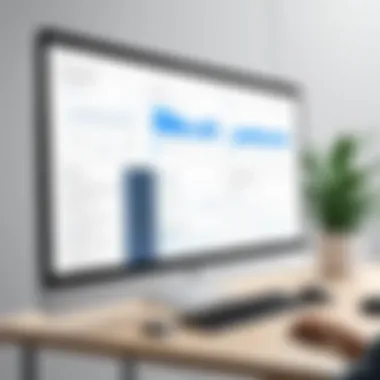

- Enhanced Data Extraction: AI-powered tools can quickly and accurately extract necessary information from various document types, including PDFs and scanned files.
- Smart Search Capabilities: With machine learning algorithms, AI aids in developing contextual search features that understand user intent, providing more relevant search results.
- Predictive Analysis: AI can analyze past document interactions to predict future needs, enabling proactive document management.
However, it is also essential to consider some challenges when implementing AI:
- Data Privacy Concerns: Handling sensitive information requires robust data security measures.
- Cost of Implementation: Initial investment in AI technology can be significant for some businesses.
Overall, leveraging AI in document management not only streamlines operations, but also supports data-driven decision-making, beneficial for strategic growth.
Cloud-Based Solutions
Cloud-based solutions are increasingly becoming a standard for document management. These platforms offer unrestricted access to documents from any location, provided there is internet connectivity. This flexibility supports remote work and enhances collaboration among team members.
The advantages of adopting cloud-based document organizer programs include:
- Scalability: Businesses can easily scale storage needs according to their growth, preventing the issues associated with physical storage limits.
- Cost-Efficiency: Cloud-based systems often eliminate the need for extensive on-site infrastructure, reducing overall operational costs.
- Automatic Updates and Backups: Many cloud solutions offer automated system updates and regular backups, ensuring continuous access and data integrity.
Despite these benefits, there are considerations to address:
- Internet Dependence: Accessing documents requires a stable internet connection, which can be a disadvantage in regions with unreliable connectivity.
- Data Security: While cloud providers typically prioritize security, organizations must remain vigilant in managing user access and permissions to safeguard sensitive information.
In summary, cloud-based document management is not only cost-effective but also adaptable to the changing business environment. By keeping these emerging trends in mind, companies can stay competitive and ensure their document management systems are both effective and forward-thinking.
"Embracing modern document management trends is no longer optional; it is a necessity for ongoing operational success."
These trends will shape how businesses handle documentation in the future, making it imperative to stay updated on these advancements.
End
In this article, the role of document organizer programs has been examined in depth. These tools are indispensable for modern businesses aiming to enhance their efficiency. The conclusion draws together the core points discussed throughout the article, emphasizing the critical advantages and considerations of implementing these solutions.
The importance of document organizer programs begins with their ability to centralize information. This leads to improved workflow, reduced retrieval times, and an increase in productivity across teams. Moreover, as businesses increasingly transition to digital formats, the reliance on effective organization systems becomes ever more pronounced. Choosing the right program can lead to significant improvements in operations and time management.
Additionally, it is essential to consider the scalability of document management solutions. Businesses of various sizes and industries must ensure that the selected program can grow with them, accommodating increasing volumes of data without loss of performance. Integration with existing tools is yet another crucial factor that can influence a business's decision. Compatibility with software like Microsoft Office, Google Workspace, or various customer relationship management (CRM) systems can streamline processes and provide seamless user experience.
From the analyses conducted, it is evident that leading systems offer robust features such as advanced search capabilities, version control, and collaboration tools. These functionalities not only simplify organization but also enhance team productivity and communication. However, potential users must remain vigilant about data security concerns as these tools often handle sensitive information.
Therefore, for businesses deliberating on enhancing their document management strategies, understanding the implications of adopting a document organizer program is paramount. Careful evaluation based on criteria established in this review can lead to informed decisions that align with organizational goals.
Call to Action
The concept of a Call to Action (CTA) holds significant weight in this article, especially when discussing document organizer programs. Encouraging individuals and businesses to evaluate and possibly adopt these tools is essential for enhancing efficiency in document management. Effective document management is no longer a luxury; it has become a necessity for success in the fast-paced business environment.
When it comes to document organization, it's not just about choosing a program. It involves thoughtful consideration of how these tools can align with your specific needs. Factors like integration capabilities, user-friendliness, and scalability become crucial in making an informed decision.
Importance of Taking Action
Taking action involves implementing best practices in document management. This can lead to multiple benefits:
- Increased Productivity: Streamlined processes allow teams to spend less time searching for documents and more time focusing on their core tasks.
- Cost Savings: Reducing redundant paperwork and improving workflow can lead to substantial cost efficiencies.
- Enhanced Collaboration: Many programs offer collaborative features that aid team communication and project management, fostering a more cohesive work environment.
Considerations When Choosing a Document Organizer Program
As you contemplate your next steps, consider these elements:
- User Experience: Check user reviews and seek testimonials to gauge satisfaction with the program. This can provide insights into common pain points and advantages.
- Security Measures: Evaluate how data is secured within these programs, particularly if sensitive information is involved.
- Flexibility and Support: Ensure that the program adapts to your changing needs and that robust customer support is available.
"In today’s digital age, the right tools can determine the efficacy of document management strategies and, ultimately, business success."
Integrating a document organizer program into your operations is a pivotal decision. It is essential to assess various options meticulously. Engaging with this article provides valuable insights to facilitate that evaluation process.
Ending
Therefore, the Call to Action is clear: embrace the potential of document organizer programs to transform your workflow. Actively seek out the best options that align with your organizational goals and prepare to reap the rewards of improved efficiency and productivity.







