A Comprehensive Guide to Dynatrace Frontend Monitoring


Intro
In today's fast-paced digital landscape, where every click counts and user satisfaction is paramount, the importance of frontend monitoring cannot be overstated. Organizations are on a relentless quest to optimize both performance and user experience, and this is where Dynatrace emerges as a crucial ally. This article takes a deep dive into the realm of Dynatrace frontend monitoring, illuminating its functionalities and exploring how it aligns with business goals in a meaningful way.
With increasing complexity in software systems, decision-makers and IT managers face the tough task of ensuring their applications perform seamlessly. They require more than just raw metrics—they need actionable insights that allow them to preemptively address potential pitfalls. As we unravel this exploration, we will spotlight key features, integration capabilities, advantages, and even some of the unwelcome drawbacks associated with Dynatrace frontend monitoring.
Our journey does not merely tally features but also highlights real-world applications, hoping to arm IT professionals and business leaders with the knowledge necessary to make informed decisions. By the end, we aim to present a coherent picture of how Dynatrace can enhance operational efficiency and drive business success.
Prelude to Dynatrace
Dynatrace has carved a notable niche in the landscape of frontend monitoring by offering a comprehensive suite of tools designed for today’s rapidly evolving software environments. Understanding its capabilities is essential for professionals seeking to optimize digital applications and bolster user satisfaction. This section serves as a prelude to the intricate layers of features, advantages, and applications that Dynatrace brings to the table in the realm of frontend monitoring.
Understanding B2B Software Solutions
In the context of B2B software solutions, it’s clear that businesses aren’t merely looking for tools; they’re after solutions that integrate seamlessly into their existing workflows. B2B software like Dynatrace plays a fundamental role in this ecosystem by facilitating data-driven decision making and enhancing operational efficiencies. These solutions are designed to decode complex datasets, enabling organizations to make informed choices that could lead to significant competitive advantages.
The crucial element of establishing a solid foundation in the knowledge of these tools lies in comprehending the various needs of businesses. For instance, consider a marketing automation tool that must sync with sales platforms to deliver timely insights on customer engagement. If any frontend issues disrupt this flow, it can lead to significant missed opportunities. Dynatrace steps into the breach, providing the necessary insights to diagnose and resolve these issues efficiently.
Overview of Monitoring Tools
The array of monitoring tools available today can be overwhelming. Each tool offers its unique set of functionalities tailored to different aspects of application performance and user experience. In frontend monitoring, the aim is to pinpoint issues that direct users’ interactions with an application. Monitoring tools like Dynatrace offer features such as performance tracking, error reporting, and user behavior analysis. These functionalities empower IT teams to maintain robust application performance while enhancing user satisfaction.
Some common categories of monitoring tools include:
- Real User Monitoring (RUM): This type provides data based on actual user sessions, offering insight into how real users experience a system.
- Synthetic Monitoring: It serves to simulate user interactions, allowing teams to proactively identify performance issues before they affect real users.
- Application Performance Monitoring (APM): This focuses on server and application health, identifying bottlenecks in performance that can complicate frontend user experiences.
Knowing the distinct capabilities of each category enables decision-makers to not only grasp where Dynatrace fits into the ecosystem but also to appreciate how it stands out among competitors. Thus, exploring the core offerings of Dynatrace is particularly compelling for any organization keen on elevating their frontend monitoring capabilities.
What is Frontend Monitoring?
Frontend monitoring is a critical component in today's fast-paced digital landscape. It involves tracking and analyzing the performance of a web application from the end-user's perspective. The significance of this monitoring cannot be overstated, as it directly correlates with user satisfaction and overall business success. A glitch in performance, like a slow loading page or a broken link, can leave users frustrated, and potentially lead them to abandon your site for a competitor's.
When we look at frontend monitoring, it serves as a bridge between technical performance and user experience. It allows businesses to capture real-world data that reveals how users are interacting with their applications. By gathering insights on how performance impacts user behavior, companies can fine-tune their applications, ensuring that they remain responsive and efficient.
Defining Frontend Monitoring
At its core, frontend monitoring refers to the tracking of various aspects of web applications that users engage with. This includes load times, responsiveness, and overall functionality. It's not just about ensuring that the application works but understanding how well it performs under real-world conditions. For instance, if a user is accessing your application in a region with poor connectivity, frontend monitoring can help identify if this is an issue that needs addressing.
Collecting this kind of data typically involves the use of specialized tools, like Dynatrace, which automatically measure performance indicators and highlight areas needing improvement. Monitoring can be broken down further into techniques like Real User Monitoring (RUM) and Synthetic Monitoring, which cover a range of perspectives on the user experience.
Key Metrics Monitored
Monitoring the frontend isn’t just about seeing if everything is working. It involves a multitude of metrics that ultimately can inform crucial business decisions. Here are some of the key metrics that should be monitored:
- Page Load Time: This is perhaps the most vital metric, indicating how long it takes for a page to fully load for users. Fast load times contribute to user satisfaction and retention.
- First Contentful Paint (FCP): Measures the time taken to first render any part of the page’s content, providing insights into how quickly users perceive a website to be loading.
- Time to Interactive (TTI): This metric tracks how long it takes for a page to become fully interactive. Users will feel frustrated if they can see content but can't interact with it.
- JavaScript Errors: Keeping a tab on errors helps in understanding if there are any hindrances that might affect the user experience.
- User Session Tracking: By analyzing user behavior over their session, companies can gain insights into how users navigate through the application.
The dashboard of metrics that frontend monitoring generates serves as a comprehensive map to user experience, guiding adjustments to ensure all areas align with user's needs.
Monitoring these elements not only helps optimize performance but also aids in making data-driven decisions. By relying on granular insights derived from these metrics, businesses can prioritize improvements and address issues before they escalate into bigger problems.
The Role of Dynatrace in Frontend Monitoring
Dynatrace plays a pivotal role in the landscape of frontend monitoring, marrying technology with a deeper understanding of user engagement. In an environment where every millisecond counts, the stakes are as high as they come. Recognizing the importance of user experience, Dynatrace provides tools that deliver not only metrics but also meaningful insights that can drive strategic decisions. This section encompasses the core attributes and integration potential of Dynatrace, emphasizing how it empowers organizations to monitor, analyze, and enhance frontend performance in a seamless and effective manner.
Core Features of Dynatrace
Dynatrace boasts several core features that set it apart in the realm of frontend monitoring. These are not just gimmicks, but robust tools designed with the modern user in mind. Understanding these features helps professionals grasp how Dynatrace can be a game changer.
- User-Centric Approach: It offers a user-centric interface that visualizes data clearly. This ensures that both technical and non-technical stakeholders can grasp performance indicators at a glance, promoting a shared understanding of the user journey.
- Automatic Root Cause Analysis: With its AI-driven capabilities, Dynatrace can swiftly identify issues and their root causes. This built-in intelligence allows IT teams to focus on resolution rather than merely tracking down problems.
- Real-Time Performance Insights: The technology provides real-time metrics on frontend performance, allowing teams to be proactive rather than reactive. This means organizations can mitigate issues before they escalate into larger concerns.
- Continuous Delivery Support: Dynatrace facilitates continuous delivery pipelines, ensuring that performance monitoring does not become an afterthought in the development process. With its integration into various CI/CD tools, it offers seamless transitions from development to production.
The features mentioned above serve a dual purpose: enhancing current operations and preparing for future challenges. When organizations leverage these capabilities, they are not only optimizing performance in the short term but also building a sustainable approach to frontend monitoring in the long haul.
Integration Capabilities


One of the standout aspects of Dynatrace's offerings is its integration capabilities. In a tech landscape characterized by a myriad of tools and platforms, having a solution that smoothly integrates with existing systems is essential.
- Wide-ranging Integration Options: Dynatrace seamlessly connects with numerous systems, including cloud providers, ticketing systems, and collaboration tools. This flexibility enables teams to maintain their workflows while enhancing performance monitoring.
- API Accessibility: The extensive use of APIs allows for custom solutions tailored to unique business needs, making it easier for organizations to merge non-traditional data sources with monitoring solutions.
- Third-party Tool Compatibility: Compatibility with popular programs like Slack, Jira, and ServiceNow allows for streamlined communication when performance thresholds are met or exceeded, significantly improving incident response times.
- Cross-Platform Functionality: Whether a business operates on AWS, Azure, or Google Cloud, Dynatrace provides monitoring solutions that are compatible across platforms, reducing the friction often associated with multi-cloud strategies.
The integration potential of Dynatrace unshackles teams from siloed operations and opens the doors to a more cohesive understanding of performance metrics, ultimately resulting in enhanced accountability and customer satisfaction. Embracing such integrations is not just beneficial; it's almost non-negotiable in today's fast-paced digital world.
"By understanding the complexities of user interactions through tools like Dynatrace, companies can create not just functional but engaging digital experiences."
In summary, the role of Dynatrace in frontend monitoring is characterized by its comprehensive features and robust integration capabilities, both crucial for effectively navigating the demands of contemporary digital environments.
Benefits of Using Dynatrace for Frontend Monitoring
In today’s digital landscape, where user expectations are sky-high, organizations must not just deliver applications but ensure those applications perform seamlessly. Dynatrace stands out as an invaluable tool in this realm, particularly for frontend monitoring. This aspect of monitoring plays a pivotal role in ensuring that businesses stay ahead of the competition while providing exceptional user experiences. Below, we delve into specific benefits that highlight why utilizing Dynatrace for frontend tasks should be a key consideration for IT professionals and decision-makers alike.
Enhancing User Experience
User experience, or UX as it's often called, is a non-negotiable factor when it comes to application success. With tools like Dynatrace, businesses can track how actual users interact with their applications. This goes beyond measuring load times; it encompasses understanding user workflows, interaction points, and pain areas.
For instance, if users frequently abandon a shopping cart, Dynatrace can provide insight into what might be going wrong at that critical moment. Available Real User Monitoring (RUM) capabilities allow organizations to gather data directly from users’ sessions in real-time. Armed with information about where users stumble or face friction, businesses can make targeted adjustments. This data-driven approach can lead to more intuitive interfaces and ultimately greater user satisfaction, keeping users coming back for more.
Increasing Application Performance
Performance is the name of the game, and Dynatrace excels here. The platform’s powerful analytical tools can help pinpoint performance bottlenecks with granularity that few competitors offer. Using synthetic monitoring techniques, teams can simulate user interactions and identify latency issues before they affect real users.
For example, a retail application may face performance slowdowns during peak shopping periods. Dynatrace can help detect the root causes—be it an overloaded server or inefficient coding practices—enabling teams to address these concerns promptly. By continuously fine-tuning performance based on real-time analytics, organizations can ensure not just speedier application response times but an overall responsive design that adapts to different devices and conditions.
Data-Driven Decision Making
In an age where data reigns supreme, making informed choices is essential. With Dynatrace, you’re equipped with a comprehensive look at all aspects of application performance and user behavior. The wealth of analytics gathered enables teams to transition from reactive to proactive. Instead of merely reacting to performance dips or user complaints, businesses can leverage insights to predict trends and adapt strategies accordingly.
- Key benefits include:
- Improved Forecasting: By analyzing usage patterns, businesses can forecast busy periods and allocate resources efficiently.
- Strategic Prioritization: Understand which features or improvements should take precedence based on actual user need.
- A/B Testing Guidance: Leverage historical data to shape experiments effectively, improving the odds of successful feature rollouts.
"Data is what distinguishes the average from the extraordinary."
Methodologies Employed by Dynatrace
In the realm of frontend monitoring, the methodologies that tools like Dynatrace employ are crucial. They define how user interactions with applications are dissected, analyzed, and understood. These methodologies foster a detailed approach to performance measurement, allowing organizations to optimize their digital infrastructures. Dynatrace stands out in its comprehensive application of techniques that ensure users can glean significant insights from the data collected. Let's dive into the two main methodologies that Dynatrace leans heavily upon: Real User Monitoring and Synthetic Monitoring.
Real User Monitoring (RUM)
Real User Monitoring (RUM) is the backbone of understanding how real users interact with applications. Unlike synthetic testing, which simulates user interactions, RUM captures actual experiences in real-time. This means that every click, page load, and interaction is recorded, providing a true-to-life view of what users experience.
One of the primary benefits of RUM is its ability to deliver insights that are contextual and actionable. IT teams gain knowledge about factors that impact user experience directly—from load times to error rates. This direct line to user behavior offers several advantages:
- User-Centric Data: RUM highlights what real users encounter, uncovering problems that simulated tests might miss.
- Performance Metrics: It helps in calculating key performance indicators such as page load times, time to first byte, and other user-centric metrics.
- Device and Location Insights: Different devices or geographic locations can affect performance; RUM data helps in identifying these nuances.
To put this into perspective, consider how an eCommerce website uses RUM. It can analyze real-time user interactions to adjust features or troubleshoot issues that might lead to cart abandonment. Thus, the insights from RUM can inform timely tweaks to elevate the shopping experience.
Synthetic Monitoring Techniques
Synthetic monitoring complements RUM by simulating user interactions. This technique allows organizations to proactively test their applications by running scripts that mimic user actions. It serves a vital role in identifying potential issues before they impact the user experience. While it may not capture the real user experience directly like RUM, it provides a controlled environment to assess performance and responses.
Key features of synthetic monitoring include:
- Proactive Performance Testing: Regularly scheduled tests can uncover performance bottlenecks before users encounter them, allowing for preemptive fixes.
- Global Reach: Testing from various geographic locations ensures that performance metrics take into account different networks and conditions that users may experience.
- Availability Checks: Synthetic monitoring also verifies that applications are accessible and functional at all times, an essential feature for maintaining user trust.
For instance, a financial institution may rely on synthetic monitoring to check the responsiveness of their online banking portal under different conditions—be it high traffic or fluctuating server loads. This preemptive watch ensures that customers have seamless access, which is critical for user retention and satisfaction.
"Understanding both RUM and synthetic monitoring provides a holistic view, where real-time insights and proactive testing work hand-in-hand."
In summary, the methodologies employed by Dynatrace—Real User Monitoring and Synthetic Monitoring Techniques—each serve a distinct purpose. Together, they form a robust framework for collecting and analyzing data that empowers organizations to refine their applications. With accurate insights from both angles, IT professionals and decision-makers can effectively enhance user experiences, drive application performance, and ultimately achieve their business objectives.
Challenges in Frontend Monitoring
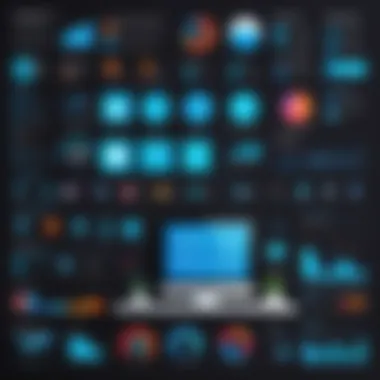

Frontend monitoring is essential for understanding user interactions and ensuring optimal performance across applications. However, it also comes with its own set of hurdles. A nuanced exploration into these challenges can provide valuable insights for IT professionals and business leaders. Addressing the following points will highlight the intricacies tied to frontend monitoring, paving the way for effective solutions.
Data Overload Issues
In today’s digital age, the sheer volume of data generated is staggering. Websites, applications, and services capture metrics related to user behavior, performance, and system health. Yet, with the increased flow of information, businesses face a significant problem: data overload. When the data streams become excessive, distinguishing meaningful insights from the noise becomes no small feat.
- Complex Analysis Needed: Teams often invest considerable time and resources trying to sift through data, which can lead to fatigue in analysts and delayed decision-making.
- Performance Metrics Overlap: Various metrics may duplicate information or provide conflicting insights. For instance, if different monitoring tools aggregate similar data, it can create confusion rather than clarity.
- High Maintenance Costs: Handling and analyzing large volumes of data can incur additional costs, from storage to processing power. Companies might find themselves spending more than initially anticipated.
"If you're watching everything, you might end up missing the crucial details that matter most."
These issues can negatively impact user experience, as fault-finding becomes a cumbersome task. Thus, establishing robust filtering mechanisms and alert systems is crucial. Employing tools that intelligently reduce data can mitigate overload, helping professionals focus on actionable insights rather than drowning in data.
Integration Complexities
Integrating various monitoring solutions might seem straightforward, but it often unfolds into a more convoluted endeavor. Combining different platforms requires a careful orchestration of systems and resources, which can pose several challenges:
- Technical Barriers: Different monitoring tools may utilize varying languages, protocols, or data formats. This disparity can result in technical hiccups that hinder seamless integration, requiring developers to act as translators between systems.
- Resource Allocation: Integrating systems demands time and attention. Teams must be prepared to allocate personnel who are skilled in both the old and new platforms to facilitate the transition smoothly. This might stretch resources thin, leading to gaps in other areas.
- Consistent Updates: Maintaining integrated systems is an ongoing challenge. Each monitoring tool may demand updates independently, creating a fragmented management experience. Keeping every piece synchronized requires diligence and can tie up significant administrative overhead.
The complexity of integration introduces risks that can derail monitoring efforts before they even begin. Organizations might benefit from conducting initial audits of their existing systems to ensure compatibility and assess the readiness for integration. A strategic approach to integrating platforms not only enhances monitoring capability but also fortifies overall operational resilience.
In navigating the challenges of frontend monitoring, a pragmatic understanding of how to handle data overload and integration complexities can lead to improved performance and user satisfaction. By tackling these issues head-on, businesses can leverage Dynatrace to gain a firmer foothold in the competitive landscape.
Case Studies and Real-World Applications
In the landscape of technology today, backing up claims with solid evidence is crucial. This is where case studies and real-world applications kick in when discussing Dynatrace frontend monitoring. They illustrate the practical benefits and transformative power of Dynatrace's capabilities in real-life scenarios. Through these analyses, one can discern how various businesses have leveraged Dynatrace to shore up their frontend performance. The instances serve to show not just theoretical benefits, but the impact on user satisfaction and business results.
Key Elements to Consider:
- Real-world implementations can help businesses envision their journey with Dynatrace.
- They also identify potential pitfalls and lessons learned for IT managers looking to embrace such tools.
- The narrative around success stories reinforces trust and credibility in choosing Dynatrace as a monitoring solution.
These factors illustrate why case studies and practical insights are indispensable in understanding the full scope of Dynatrace and its implications in a challenging B2B atmosphere.
Case Study Analysis
Looking deeper into specific case studies provides insight into how Dynatrace has been applied across different industries. One prominent example comes from a well-known credit card company. After integrating Dynatrace's observability capabilities, they were able to pinpoint slowdowns in their web applications related to third-party service calls. By focusing on this segment, they improved their response times by over 30%, ultimately enhancing customer satisfaction and retention.
This case study confirms the value that frontend monitoring brings to performance optimization. By isolating specific issues, companies avoid the proverbial needle in the haystack dilemma, allowing for faster resolutions to problems.
Moreover, many companies find the adaptive analysis features of Dynatrace help them stay ahead of prospective issues. A timely alert on performance drops, for example, can prevent the loss of sales or user trust. This proactive stance a business takes, certainly resonates well with tech-savvy audiences who appreciate a good analytic eye.
Industry-Specific Implementations
Every industry has its quirks, and understanding these nuances can change the game entirely. For instance, in the e-commerce sector, Dynatrace has been instrumental for businesses during peak shopping times, like Black Friday sales. Companies utilizing Dynatrace’s synthetic monitoring witnessed a remarkable enhancement in their page load speeds, ensuring that they captured potential buyers even during high-traffic timeframes.
Conversely, in the healthcare sector, where precision is not optional, Dynatrace's real-user monitoring highlighted inefficiencies in their patient portals. Various hospitals adopted Dynatrace to ensure that patients experience seamless interactions, ultimately leading to better patient satisfaction and retention rates.
Comparison with Other Monitoring Solutions
Understanding how Dynatrace stacks up against its competitors can greatly enhance decision-making for organizations seeking effective frontend monitoring solutions. This comparison isn't just about listing features; it involves dissecting user experiences, performance metrics, and integration capabilities. Here’s where the rubber meets the road: numerous organizations dive into the tech space eager to innovate, yet a lack of insight into monitoring tools can lead to missteps and inefficiencies.
Dynatrace vs. Competitors
When you line up Dynatrace against other monitoring solutions like New Relic, AppDynamics, and Splunk, several distinct characteristics emerge. First off, Dynatrace delivers a full-stack observability platform. This means it doesn’t only monitor the frontend performance but extends its eyes to the backend as well. This comprehensive approach allows businesses to pinpoint issues that may initially appear frontend-focused but have roots in backend performance.
- Automatic Root Cause Analysis: One of Dynatrace’s significant advantages is its ability to provide pinpoint accuracy on performance issues. Unlike some competitors that might leave teams guessing, Dynatrace employs AI-driven insights, making it much simpler for teams to address problems swiftly.
- User Session Replay: Another standout feature is the user session replay capability. This allows teams to watch how users interact with their applications. Unlike other solutions which may provide basic analytics, this feature takes user experience to the next level by providing visual context to data.
- Integration Ecosystem: Dynatrace integrates smoothly with numerous third-party tools. Whether it's cloud platforms, agile servers, or CI/CD pipelines, it plays well across various environments, which can save both time and headaches during implementation.
Moreover, consumers have reported positive outcomes with Dynatrace’s dashboard, which presents complex information in user-friendly formats. If you're sifting through data from tools like Splunk or New Relic, you might find yourself taking more time deciphering the data than actually acting on it.
Unique Selling Points of Dynatrace
It’s essential to recognize what makes Dynatrace a strong player in this crowded field. Its user-centric design philosophy stands out, placing significant emphasis on user experience over mere data aggregation. Some unique selling points include:
- AI-Powered Insights: Dynatrace employs artificial intelligence to sift through massive amounts of data. This advanced capability enables real-time error detection, alerting your team before users even notice an issue.
- Full-Stack Monitoring: Unlike many solutions, Dynatrace can monitor the complete tech stack. This end-to-end visualization allows businesses to gain insights not just from user interactions but also from server and network performance metrics.
- Scalability: As organizations grow, so do their monitoring needs. Dynatrace is designed to scale seamlessly, adapting to increasing user loads and application complexity without compromising performance. This is a vital factor, especially for tech-savvy teams planning to expand into new markets or audience segments.


"As organizations look to enhance their digital experiences, the choice of monitoring solutions must align with business goals and the fundamental nature of their applications."
Integrating these elements, Dynatrace is not merely a tool; it’s a strategic partner in driving business success. As the tech landscape evolves, being informed about such comparisons ensures organizations remain agile, making the best choices tailored to their specific requirements.
User Insights and Feedback
In the fast-paced world of technology, understanding user feedback is paramount for any successful implementation of monitoring solutions. When we talk about Dynatrace and its frontend monitoring capabilities, user insights play an essential role in shaping both the tool and the user experience. Examining feedback from users not only helps in the refinement of the product itself but also offers invaluable data on how well the tool meets the needs of its users.
Understanding user insights is not just about collecting data; it’s about analytics that drive changes in user experience. This section will cover key aspects such as the importance of gathering user experiences and analyzing feedback trends.
Gathering User Experiences
When we think about user experiences with frontend monitoring, we should pay attention to the diverse range of users that might interact with Dynatrace. Different roles, from developers to IT managers, bring their own unique perspectives. Collecting experiences can be done through multiple channels:
- Surveys and Questionnaires: These tools can provide structured quantitative data that helps in understanding user satisfaction and pain points.
- User Interviews: Engaging in direct conversations can reveal insights that surveys might miss, such as emotional responses or anecdotal evidence which can be critical for improvement.
- Community Feedback: Platforms like Reddit and Facebook have groups where professionals discuss their real-world challenges and solutions, providing a wealth of knowledge.
By being proactive in gathering this information, companies can feel the pulse of their users. Using that feedback can lead to targeted updates and modifications which ultimately enhance the overall effectiveness of the monitoring solution.
Analyzing Feedback Trends
Once user experiences have been gathered, it’s crucial to analyze these insights for actionable trends. Feedback isn’t just numbers; it tells stories. For instance, if multiple users report slow response times during peak hours, this could indicate a deeper issue in how Dynatrace is performing under specific conditions.
There are various methods to perform this analysis:
- Quantitative Analysis: This involves statistical methods to gauge satisfaction rates, feature usage, and the volume of support tickets related to particular issues. It helps identify outliers and areas needing attention.
- Qualitative Analysis: Here, the focus shifts to themes and sentiments expressed in user feedback. By analyzing how users feel about specific functionalities, companies can prioritize features that resonate or address frustrations adequately.
- Trend Identification: Over time, capturing feedback trends can reveal patterns. Perhaps certain features are consistently praised or criticized, indicating a need for further investigation or development.
"Understanding user feedback isn't just about reaction; it’s investing for future innovation."
Through rigorous analysis of user insights not only can Dynatrace improve its frontend monitoring services, but it also builds a stronger, more trustworthy relationship with its users. Listening and adapting based on direct user input demonstrates a commitment to excellence and customer satisfaction that is essential in today’s competitive landscape.
Future Trends in Frontend Monitoring
The landscape of frontend monitoring is evolving at a breakneck pace. Emerging technologies and methodologies are reshaping how businesses view application performance and user experience. Understanding these trends is crucial for creating adaptive strategies that keep pace with user demands and technological advancements. Not only does this knowledge bolster operational efficiency, but it also positions decision-makers advantageously in a competitive environment. As organizations increasingly prioritize user-centered design and data-driven decision-making, familiarity with these developments becomes even more strategic.
Emerging Technologies
Innovative technologies are continuously surfacing, enabling more robust and responsive frontend monitoring. Some vital ones to consider include:
- Artificial Intelligence and Machine Learning: By leveraging these technologies, organizations can analyze vast amounts of user interaction data, identifying patterns that traditional methods might overlook. This approach enhances predictive capabilities, allowing companies to address performance bottlenecks proactively.
- Real-time Analytics Tools: These tools provide instant feedback on user interactions. With real-time data, businesses can make quick adjustments that significantly impact user engagement.
- Cloud-Native Solutions: As applications migrate more toward cloud environments, monitoring solutions are also adapting. Cloud-native monitoring offers flexibility and scalability, catering to dynamic, containerized applications.
"Without understanding how users interact in real-time, companies are essentially driving blind in the digital landscape."
Furthermore, the rise of Progressive Web Apps (PWAs) and Single Page Applications (SPAs) is another consideration. These architectures require specific monitoring approaches to evaluate performance and user experience effectively, which differs markedly from traditional web applications.
Predictions for the Next Five Years
Forecasting the next few years in frontend monitoring reveals intriguing possibilities. Here are some of the anticipated trends:
- Increased Adoption of User-Centric Metrics: Expect greater emphasis on metrics that directly correlate with user satisfaction, such as Time to Interactive (TTI) and First Contentful Paint (FCP). Businesses will measure their success by how their applications resonate with users, not just raw performance metrics.
- Enhanced Automation and Integration: Automation will take the front seat, reducing manual monitoring efforts. Companies will increasingly employ solutions that integrate seamlessly into their development pipelines, providing a more holistic view of application health.
- Focus on Privacy and Compliance: As data privacy regulations become stricter globally, monitoring tools will evolve to emphasize compliance. Organizations will need to ensure user data is handled ethically, requiring robust frameworks to preserve user trust while conducting essential performance evaluations.
- Expansion of Decentralized Monitoring: The trend toward cloud-native and microservices architectures implies a shift toward decentralized monitoring solutions. This means monitoring tools will likely become more fragmented yet specialized, allowing businesses to focus on specific aspects of their applications instead of relying on one-size-fits-all solutions.
- Integration of Augmented Reality (AR) and Virtual Reality (VR): As AR and VR applications gain traction, monitoring these platforms will become a priority. Developers will need to ensure these immersive experiences perform seamlessly to retain user engagement.
By acknowledging these future trends, organizations can better prepare for the challenges and opportunities that lie ahead in frontend monitoring, marking a decisive step toward sustainability and growth in the digital age.
The End
In wrapping up this exploration of Dynatrace frontend monitoring, it’s pivotal to highlight the significant role that effective monitoring plays in today’s tech landscape. As organizations strive for agility and efficiency, understanding the nuances and capabilities of tools like Dynatrace is no longer optional; it is essential. This section aims to underscore key takeaways and the broader implications of adopting frontend monitoring within any B2B software environment.
Summarizing Key Insights
- Critical Role of User Experience
Dynatrace has shown, time and again, that it prioritizes real user experiences. Using innovative techniques like Real User Monitoring (RUM), it captures data directly from the end user’s perspective. This direct insight is indispensable for making informed adjustments that can enhance usability and satisfaction. - Performance Optimization
With Dynatrace, organizations can pinpoint performance bottlenecks swiftly. The analytics provided allow teams to not just resolve issues but to preemptively identify troubling trends before they impact the user. This proactive stance can lead to a notable uptick in application responsiveness and reliability. - Data-Driven Decisions
Harnessing insights for decision-making is a game changer. Dynatrace doesn’t only present metrics; it enhances decision-making processes by providing actionable insights. This transformative approach positions businesses to adapt quickly, aligning with both user needs and business objectives. - Integration and Collaboration
Dynatrace’s strengths in integration capabilities cannot be overlooked. Its seamless functionality with other services and platforms allows IT teams to create a holistic monitoring ecosystem. This interconnectedness fosters better collaboration across teams, ensuring everyone from developers to executives is on the same page.
Here’s a takeaway: adopting Dynatrace for frontend monitoring isn’t just a technical upgrade. It’s a strategic move towards creating more responsive, user-centric applications that drive business success.
Final Considerations for Decision-Makers
When deliberating the potential adoption of Dynatrace within your organization, consider the following:
- Assessing Integration Needs: Understanding how Dynatrace can fit into your current tech stack is crucial. Evaluate existing tools and determine how to leverage them alongside Dynatrace.
- Evaluating Costs versus Benefits: While investment in such tools can seem daunting, the long-term benefits often far outweigh the initial outlay. Better performance and user satisfaction can lead to significant ROI, making a compelling business case.
- Engaging Your Team: Involve everyone from IT managers to end-users in the discussions. Their feedback can provide critical insights into the potential impact of Dynatrace in their workflows.
- Keeping an Eye on Emerging Trends: The landscape of frontend monitoring is always evolving. Staying abreast of innovations within Dynatrace and the broader industry is vital for maintaining a competitive edge.
Ultimately, Dynatrace stands as a beacon in the realm of frontend monitoring. By ensuring high-quality user experiences while driving application performance, it aligns technology with business goals. Ignoring this potential would be akin to steering a ship without a compass.
'In the digital age, you either adapt or get left behind.'





