Exploring Edraw Genogram: A Comprehensive Guide


Intro
In today's interconnected world, maintaining an understanding of family relationships can be crucial for various reasons, from personal exploration to professional applications. Edraw Genogram is a leading software tool in this realm, facilitating the creation of detailed family trees and relationship diagrams. As users navigate through the complexities of familial ties, Edraw Genogram offers a structured approach, enabling a clear visual representation of connections and histories. This guide aims to illuminate the capabilities of Edraw Genogram, illustrating its utility across multiple domains.
Features Overview
Edraw Genogram stands out because of its rich feature set that enhances user experience. A thorough understanding of its functionalities is vital for maximizing its potential.
Key Functionalities
Some of the core functionalities of Edraw Genogram include:
- User-Friendly Interface: The design is intuitive, accommodating both novices and experienced users. The clear layout helps in navigating tools with ease.
- Templates and Symbols: It offers a wide variety of templates for different family structures, making it simple to start creating family trees or relationships diagrams. Users can customize symbols to reflect specific relationships.
- Editing Tools: Users can easily drag and drop elements to build their diagrams. This feature promotes creativity and personalization.
- Export Options: Saving and sharing your genograms is effortless. Users can export documents in formats such as PDF and PNG, facilitating easy distribution or printing.
Integration Capabilities
In a technology-driven era, integration with other software is essential for seamless workflow. Edraw Genogram supports:
- Microsoft Office Suite: The ability to integrate with popular software like Word and Excel enhances data handling.
- Cloud Storage Solutions: Saving your work in Google Drive or Dropbox can facilitate collaboration and remote access.
Pros and Cons
Edraw Genogram, like any tool, comes with its set of advantages and disadvantages.
Advantages
- Flexible Design Options: The range of customization tools allow users to craft genograms that suit their particular needs.
- Versatile Applications: It is beneficial for professionals in fields like psychology, social work, and education, among others, not just for personal use.
- Robust Support: The software provides ample support resources, including tutorials and user forums, helping users resolve issues promptly.
Disadvantages
- Learning Curve for Advanced Features: While the basics are easy to grasp, advanced functionalities may require more time to learn.
- Software Requirements: Users may find it demanding in terms of system requirements, which could limit accessibility for some individuals.
"Understanding family dynamics is not only enlightening but also essential in various professional contexts."
Prologue to Edraw Genogram
Edraw Genogram is a software tool that caters to the growing need for effective genealogical mapping. Understanding the concept behind Edraw Genogram is fundamental for anyone interested in exploring family dynamics or conducting in-depth research in various fields, such as psychology, education, and healthcare. Its capabilities extend beyond simple family trees by capturing complex relationships and characteristics that define family structures.
Definition and Purpose
A genogram is more than just a family tree; it is a visual representation that depicts relationships, behaviors, and patterns within families. Edraw Genogram serves this purpose effectively by allowing users to create comprehensive diagrams that include not only family relationships but also medical history, psychological issues, and other significant details that impact family dynamics. Users can utilize Edraw Genogram for various objectives. Researchers use it to identify patterns in family histories, counselors leverage it to understand patients' backgrounds, and educators aim to visualize family structures for teaching purposes.
History and Development
The development of Edraw Genogram reflects an increasing acknowledgment of the importance of visual information in human relationships. Traditionally, genograms were hand-drawn, necessitating considerable effort and expertise. With advancements in technology, Edraw introduced a digital solution, iterating over various versions to enhance user experience. Initial launches prioritized basic features but gradually added functionalities, such as cloud collaboration and detailed symbol libraries. This evolution signifies the software's commitment to meet the needs of diverse professional fields while remaining accessible to amateur users.
Key Features of Edraw Genogram
Edraw Genogram stands out due to its robust features that cater to diverse user needs. These key features enhance the user experience and facilitate the creation of professional-quality family trees and relationship diagrams. Understanding these features is crucial for maximizing the benefits of the software, especially for those involved in personal documentation or professional practices. The following sections explore each significant feature in detail, demonstrating why Edraw Genogram is a preferred choice.
User-Friendly Interface
One of the most significant aspects of Edraw Genogram is its user-friendly interface. This interface is designed to enable users of all skill levels to navigate and utilize the software efficiently. It has an organized layout, which makes access to tools and features straightforward. New users can learn quickly, while seasoned professionals can optimize their workflow without hassles. The intuitive design ensures that features are not buried under complex menus.
Additionally, the drag-and-drop functionality simplifies the process of creating diagrams. Users can easily add shapes, lines, and text with minimal clicks. This efficiency is vital, especially for those who may not have extensive experience in designing or mapping software. Furthermore, the software allows for real-time editing, which means that changes are immediately reflected in the diagram, providing instant feedback that enhances user satisfaction.
Templates and Symbols
Edraw Genogram offers a wide range of templates and symbols that enhance its usability. The availability of pre-designed templates allows users to start their projects with a solid foundation, saving time and effort. Users can select from various styles that fit their specific needs, whether creating a simple family tree or a more intricate generational diagram.
In addition, the extensive library of symbols includes various representations of family members, relationships, and even health issues. This variety adds depth to the diagrams, making them not only visually appealing but also informative. The use of standardized symbols ensures that the diagrams are recognizable and easily understood. Thus, the templates and symbols offered by Edraw Genogram cater to both personal and professional requirements, ensuring users can depict their ideas accurately and effectively.


Customization Options
Customization is another key feature that sets Edraw Genogram apart from other software. Users have the freedom to modify every aspect of their diagrams, providing flexibility that can accommodate individual preferences. The software allows adjustments in colors, fonts, and sizes, making it a personalized experience.
Furthermore, users can add additional layers of information, such as backgrounds, family histories, and descriptive texts, making the genograms not just general maps but detailed narratives of family backgrounds. This level of customization is particularly beneficial in specialized fields like counseling and healthcare, where specific details matter greatly. It allows professionals to create tailored documents that meet the needs of their clients or projects.
Integration with Other Platforms
Edraw Genogram’s capacity for integration with other platforms is a significant advantage, especially for tech-savvy users. This capability enables users to import and export data efficiently, maintaining continuity across different software and formats. It supports compatibility with popular platforms such as Microsoft Office and Google Drive, making it easier to share and collaborate on projects in professional settings.
Moreover, the integration extends to online sharing options through various platforms. This allows users to present their work seamlessly to colleagues, clients, or family members, ensuring that everyone can access the diagrams easily. The ability to synchronize with online storage further safeguards one’s work, providing peace of mind about backing up important data and projects.
"The integration of Edraw Genogram with other software enhances productivity significantly, allowing users to create and maintain their projects within familiar environments."
Overall, the key features of Edraw Genogram contribute to its effectiveness as a powerful tool for genealogical mapping. Each feature complements the others, creating a coherent and smooth user experience that meets diverse needs.
Benefits of Using Edraw Genogram
The selection of a tool for visualizing family trees and relationships can significantly impact the research and documentation process. Edraw Genogram stands out by providing various benefits that enhance its utility in both personal and professional settings. This section delves into specific advantages of using Edraw Genogram, emphasizing how it facilitates better understanding of complex family dynamics and supports numerous applications across different fields.
Visual Representation of Relationships
One of the key benefits of Edraw Genogram is its capability to create a visual representation of relationships. This feature allows users to depict not just familial ties, but also the emotional and social connections between individuals. By laying out these complex interrelations visually, users can quickly grasp the family dynamics at play. The clarity that comes from visual mapping aids in recognizing patterns of interaction and understanding how various relationships influence each other.
Using Edraw Genogram, one can personalize the diagrams with different colors, shapes, and symbols that represent different types of relationships. This flexibility makes it easier to highlight particular aspects of a family dynamic, whether it's a supportive relationship, a strained connection, or a new addition to the family tree. In this way, Edraw Genogram serves as a powerful tool for not just recording genealogy, but also for analyzing interpersonal relationships.
Enhanced Clarity for Complex Family Structures
Complex family structures often involve layers of connections that can be difficult to follow in text form. Edraw Genogram provides an excellent solution, offering enhanced clarity that simplifies the understanding of such intricate systems. For example, families with multiple marriages, step-siblings, or extended relatives can benefit from a diagram that visually distinguishes these connections, reducing confusion.
In academic or clinical settings, having a clear representation of complicated family trees helps professionals make informed assessments. This kind of clarity is particularly instrumental in matters such as psychological evaluations or genetic counseling where understanding familial patterns can guide therapeutic approaches or health recommendations. Users can easily modify the genogram to reflect changes in family structure, thus keeping their analysis up-to-date and relevant.
Aid in Research and Documentation
Lastly, Edraw Genogram is a vital tool that can significantly aid in research and documentation. When gathering data for genealogical studies or psychological assessments, maintaining accurate records is crucial. Edraw Genogram allows users to systematically compile and store information about family connections and interactions, making it easier to reference and retrieve later.
Moreover, this software often supports exporting diagrams into various formats, providing the flexibility to share findings with collaborators, clients, or family members. This sharing capability may enhance communication and collaborative research efforts. It bridges the gap between individual family historians and professional researchers in the fields of psychology, counseling, and genetics, increasing overall engagement and understanding of family dynamics.
In summary, Edraw Genogram offers compelling benefits that serve a wide range of applications. Its ability to visualize relationships, clarify complex family structures, and support research makes it an indispensable resource for both personal and professional use.
Applications Across Various Fields
The Edraw Genogram serves as a vital tool across various domains, enhancing analytical capabilities and providing deeper insights into complex interpersonal dynamics. Understanding the multifaceted applications of genograms is crucial for leveraging their benefits effectively. The following sections will delve into specific fields where Edraw Genogram significantly contributes, revealing not just its versatility but also its transformative power in visualizing family structures and relationships.
Psychology and Counseling
In the field of psychology and counseling, Edraw Genogram offers significant advantages. It provides professionals with a visual representation of family dynamics, making it easier to explore emotional ties, communication patterns, and behavioral trends. By depicting family relationships graphically, therapists can identify potential sources of conflict or support within a family system.
For example, family therapists often employ genograms to map out generations of familial interaction. This mapping can uncover hidden emotional legacies that influence present behaviors. Counselors can spot unhealthy patterns, such as generational cycles of trauma or addiction, enabling focused interventions.
Additionally, the use of genograms in psychology supports client engagement. Clients can visualize their family structure, enhancing understanding and insight into personal relationships. These visual tools foster discussion and promote a collaborative approach to therapy, ultimately aiding in effective treatment planning.
Education and Teaching
In education, Edraw Genogram is utilized as a teaching aid that enhances learning experiences. Educators can use genograms to illustrate social relationships and hierarchical structures within groups, classrooms, or specific student populations. They serve as excellent resources in subjects like sociology, psychology, and even history, allowing students to visualize complex social interactions.
By employing genograms, educators can sketch out classroom dynamics, thus assessing how social structures influence individual behaviors and learning styles. For instance, a teacher might use a genogram to determine how peer relationships affect student performance.
Moreover, genograms can help in Special Education, where mapping out a student’s family can reveal insights about support systems and potential challenges regarding learning. Making such connections can empower educators to develop tailored interventions to boost student success.
Healthcare and Genetic Counseling

In healthcare, particularly in genetic counseling, Edraw Genogram plays a pivotal role in tracking hereditary diseases and risk factors. Genetic counselors can create detailed diagrams that illustrate family medical histories, enabling them to assess genetic risks effectively.
Through the visualization of health-related patterns in family trees, counselors can discuss potential inherited conditions with clients, fostering informed decision-making about health management. For example, a genetic counselor would utilize a genogram to show the transmission of hereditary diseases like cystic fibrosis or specific cancers, tracing lineage and identifying at-risk family members.
This data-driven approach not only improves patient education but also enhances the communication between families and healthcare providers. By illustrating complex medical histories, genograms facilitate informed discussions about preventive measures and lifestyle changes.
"Genograms are not just maps of family relationships; they are insightful tools for understanding emotional and health dynamics across generations."
Through these varied applications, Edraw Genogram underscores its relevance across fields. Whether in psychology, education, or healthcare, the tool enables professionals to synthesize information, spotlight relationships, and visualize patterns, leading to enriched understanding and improved outcomes.
Getting Started with Edraw Genogram
Getting familiar with Edraw Genogram is essential for effective use of this versatile tool. Understanding its setup and navigation can enhance user experience, allowing for efficient creation of family trees and relationship diagrams. This section highlights the installation process and basic navigation tips to ensure that users can quickly get to work after setting up the software.
Installation Process
To begin using Edraw Genogram, you need to install the software on your device. The installation steps are straightforward, ensuring that most users can complete this phase without difficulty.
- Download the Software: Visit the official Edraw website to download the latest version of Edraw Genogram. Ensure that you select the version compatible with your operating system, whether it is Windows or Mac.
- Run the Installer: Locate the downloaded file in your computer’s downloads folder. Double-click on the setup file to initiate the installation process. Follow the prompts that appear on your screen.
- Agree to the Terms: During installation, you will be asked to agree to the software's terms of service. Read through the explanation carefully, and if you agree, proceed.
- Choose Installation Location: You may be prompted to choose an installation location. If you want the program to reside in a specific folder, you can customize this, but the default location is typically sufficient.
- Complete the Installation: After confirming your preferences, click the 'Install' button. The process may take a few minutes. Once complete, you can find Edraw Genogram in your programs menu or desktop shortcut, ready for use.
Basic Navigation Tips
Once the software is installed, you will need to familiarize yourself with its interface to make the most of its features. Here are some basic navigation tips to help you get started:
- Dashboard Overview: The main dashboard presents toolbars and menus. These allow quick access to different functionalities such as creating a new diagram, opening existing files, and accessing templates. Familiarize yourself with where everything is located.
- Using Templates: Upon starting a new project, take advantage of the pre-designed templates available. They can save time and provide a structured layout, helping you start with a clear direction.
- Exploring Toolbars: The left sidebar contains various tools for adding shapes, lines, and text. Spend time clicking through the options to understand their use. Each element can be customized to fit your specific needs.
- Zoom and Pan: Use the zoom functionality to better view intricate details in your diagrams. Panning allows for movement across large diagrams without difficulty. These tools are essential for managing extensive family trees effectively.
Tip: Regularly save your work to avoid losing progress. Use the shortcut key (usually Ctrl + S) to quickly save changes.
- Help and Support: Should you need assistance, Edraw Genogram provides an extensive help section. Tutorials and FAQs cover common questions and issues that may arise.
By mastering these initial steps, you ensure a smoother transition into utilizing Edraw Genogram's full capabilities. As you become more comfortable, you will note the potential this software holds for illustrating complex family dynamics and relationship patterns.
Advanced Functionality and Tools
When evaluating Edraw Genogram, it is crucial to understand its advanced functionality and tools. These features significantly enhance the software's utility, making it a preferred choice among users who need to create detailed family trees and relationship diagrams. Users in various fields, whether in healthcare or education, will find that these tools streamline the process of building complex diagrams.
Data Entry and Management
Data entry and management play a vital role in the usability of Edraw Genogram. The software provides a user-friendly interface that allows users to input data quickly and efficiently. This becomes particularly beneficial when handling larger family trees. Users can easily enter details such as names, dates of birth, relationships, and other pertinent information.
Additionally, Edraw Genogram supports bulk data import. This feature allows users to upload existing family data, minimizing the time taken for manual entry. This is especially useful in academic or clinical settings where data accuracy is paramount. Careful organization of data also aids in maintaining clarity within the diagrams.
Furthermore, information management is simplified via intuitive categorization. Users can easily sort information by family branches, relationships, or generational layers. This organization not only keeps the diagrams tidy but also aids in retrieval when further information is needed.
Collaboration Features
Collaboration features in Edraw Genogram allow multiple users to work on the same project simultaneously. This is crucial in settings like health care or education, where team-based approaches are common. Users can share diagrams across various platforms, enhancing group communication and project coherence.
The software supports real-time collaboration, meaning changes made by one user are instantly visible to others. This feature minimizes confusion and ensures everyone is on the same page. Users can also leave comments or notes, fostering dialogue among team members about specific entries or graphical representations.
User Reviews and Experiences
User reviews and experiences play a significant role in shaping perceptions about Edraw Genogram. They provide real-life insights into how the software performs in various scenarios, which is crucial for potential users. Examining user feedback helps in understanding both the strengths and limitations of the tool. This section presents an integrated view of individual experiences, capturing both satisfaction and areas for enhancement.
Positive Feedback
Numerous users commend Edraw Genogram for its intuitive interface. A user stated, "I was able to create my family tree effortlessly. The layout is clean, and the tools are easy to find." This ease of use is often highlighted as one of the primary advantages. Additionally, many appreciate the availability of templates and symbols, making the process faster. The feedback often mentions the software’s ability to accurately represent complex family structures.
Another notable aspect of positive feedback is the support offered by the Edraw team. Users frequently express satisfaction with the prompt responses to queries and issues. This responsive support contributes to a positive user experience, reinforcing trust in the product. Moreover, users in the healthcare and counseling fields found that Edraw Genogram greatly assists in visualizing relationships, which aids in their professional practice. The ability to customize diagrams appeals particularly to professionals who need tailored representations for their specific requirements.
Common Critiques


Despite the favorable reviews, there are several critiques of Edraw Genogram. Some users report that while the initial setup is straightforward, advanced features may not be as easy to navigate. A user mentioned, "I wish there were clearer tutorials for the more complex functions." This points to a potential area for improvement in user education and guidance.
Another common concern pertains to the software's pricing. Some feel that it may not be cost-effective for casual users compared to free alternatives. Users have suggested that offering a tiered pricing model could better accommodate budgets, especially for those who use the software infrequently.
Lastly, while many appreciate the variety of templates, a few users believe the options could be more diverse. They argue that increasing the range of symbols and templates would make it easier to represent unique or less common family structures.
User reviews highlight both the strengths and areas for improvement in Edraw Genogram, guiding potential users in their decision-making process.
Comparative Analysis
In the realm of software tools for genealogical mapping and family relationship visualization, conducting a thorough comparative analysis is crucial. This section serves to drive an informed decision-making process among potential Edraw Genogram users. By examining Edraw Genogram in relation to other software options, various elements can be highlighted such as functionality, flexibility, and accessibility. This evaluation reveals not only the strengths and weaknesses of Edraw Genogram but also situates it within a broader market context. Understanding these distinctions helps professionals and decision-makers choose the right tool that meets their specific requirements, enhancing their overall experience.
Edraw Genogram vs. Other Software
When comparing Edraw Genogram to other software, it is essential to focus on key differentiators. One major consideration is the user interface. Edraw Genogram offers a streamlined and intuitive experience that appeals to users at various skill levels. In contrast, platforms like Family Tree Maker or My Heritage can be more complex, which may deter novice users.
Another factor to consider is the range of templates and symbols available. Edraw Genogram provides a broad selection, allowing users to create highly personalized diagrams. This flexibility often surpasses what is found in software like GenoPro, which may offer fewer customization options.
Additionally, integration capabilities are worth noting. Edraw Genogram seamlessly integrates with multiple platforms like Microsoft Office or Google Drive. Such connectivity enhances collaboration and data sharing, features that may lack in competing applications.
For professionals in fields like psychology or education, the ease of data management in Edraw Genogram can also be a substantial advantage. While other programs might require cumbersome workarounds, Edraw's approach is straightforward and efficient.
Cost Efficiency and Value
Considering cost efficiency is critical when investing in genealogical software. Edraw Genogram offers competitive pricing models that often provide more value compared to alternatives. Unlike some software, which may require ongoing subscription fees, Edraw Genogram often operates on a one-time purchase basis. This structure appeals to users seeking cost-effective solutions without sacrificing quality.
Moreover, the value presented by Edraw Genogram reflects not just in its price but in its multifunctionality. The product can be employed across various settings—from personal genealogy projects to professional settings like therapy or education. The versatility of the platform thus translates to greater utility.
In terms of customer support, Edraw provides decent resources, including guides, tutorials, and a responsive support team. This level of customer service can significantly impact the user experience. Comparatively, some competitors may lack sufficient support, diminishing the overall effectiveness of their tools.
Future Developments
The future developments of Edraw Genogram are pivotal for users and potential customers. As technology rapidly evolves, so does the demand for software that meets the changing needs of its audience. By enhancing existing features and incorporating user feedback, Edraw can significantly improve the usability and overall experience for its users. These improvements will not only strengthen its position in the market but also ensure that it remains relevant and effective for its diverse user base, including researchers, counselors, educators, and families seeking to document their genealogies.
Expected Features and Updates
Anticipated features for future versions of Edraw Genogram may include advanced data analytics capabilities. Users increasingly require tools that can analyze family dynamics and provide insights based on relationships. Additionally, simplified sharing options across various platforms will benefit collaboration. Integration with social media channels such as Facebook could facilitate sharing family trees easily with relatives.
Furthermore, mobile compatibility is essential. By developing a robust mobile application, Edraw Genogram can cater to users who prefer to work on the go. Enhancing customization tools will also be crucial. Users should be able to design their diagrams more uniquely and personally, further distinguishing their work from others. Updates to security features will address concerns about data protection, thereby reassuring users that their sensitive information remains secure.
Community Feedback and Innovations
The input from users is invaluable for shaping the future of Edraw Genogram. Community feedback helps identify both strengths and flaws in the current system. Engaging with users actively through platforms like Reddit can reveal specific areas where improvements are needed. Additionally, user-generated innovations often lead to exciting and unexpected development paths.
Many users appreciate a collaborative approach to product evolution, suggesting features and reporting issues. This partnership can significantly drive innovation within Edraw Genogram. Furthermore, regular updates responding to feedback can build user loyalty. Not only do users feel valued, but they also become advocates for the product, promoting it within their own networks.
"Listening to the users is the key to creating a product that truly meets their needs and expectations."
Ending
In this article, we have explored the various aspects that make Edraw Genogram a vital tool for those looking to document and visualize relationships within families. The importance of this conclusion cannot be overstated, as it synthesizes the key themes discussed throughout the sections. By examining the fundamental features, applications, and benefits of Edraw Genogram, a strong case is made for its utility across multiple disciplines, from psychology to education.
Using Edraw Genogram allows for a clearer understanding of complex family dynamics. This clarity is essential not only for personal use but also in professional contexts where precise information is critical. It helps users grasp intricate relationships and enhances documentation, particularly in research-oriented fields.
As we reflect on our discussion about the software, several specific elements emerge. The user-friendly interface ensures that even those with limited technical knowledge can create comprehensive family trees. The rich customization options allow for personalization, making every genogram unique to the user's needs. Moreover, the integration capabilities with various platforms emphasize its flexibility.
Ultimately, Edraw Genogram stands as a practical solution for individuals and professionals alike, seeking to document relationships visually. It is an invaluable tool that grows with its user, adapting to varied needs across different fields.
Final Thoughts on Edraw Genogram
Edraw Genogram serves as more than just software; it is a bridge between personal and professional insights. The ability to visualize relationships in a structured manner can lead to discoveries that would otherwise remain hidden. There's something significant about mapping out connections and histories that can be beneficial in both therapy sessions and classrooms. In a world where data visualization is becoming increasingly important, Edraw Genogram meets this need effectively.
As this tools gains traction among those who rely on detailed documentation, we can expect its user base to continue expanding. Users will increasingly find that its features not only simplify complex information but also enhance their professional practice.
Implications for Users
The implications of adopting Edraw Genogram extend beyond its immediate functionality. For professionals, it becomes an essential tool in their arsenal, allowing for the visualization of intricate family structures. This ability can vastly improve communication between clients and providers, fostering an environment rich in understanding.
From an educational standpoint, students of psychology or social sciences can benefit greatly from using this software. It provides a practical application for theoretical concepts, grounding their learning in real-world scenarios.







