Exploring Epicor AP Automation for Business Efficiency
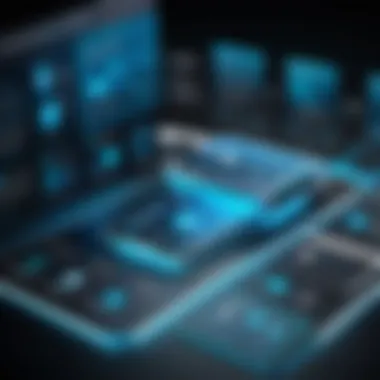

Intro
Understanding financial processes is imperative for organizations aiming to boost efficiency and cut costs. Accounts Payable (AP) is a key function, where the management of outgoing cash flows and obligations plays a significant role in overall financial health. Epicor’s AP Automation solution presents a modern approach to streamlining these processes, integrating technology into what has traditionally been a manual task. This article aims to provide a deep dive into how Epicor AP Automation enhances business operations.
As organizations continuously look for innovative methods to manage expenses, Epicor stands out with its user-focused features and adaptability. With automation at its core, this system not only reduces paperwork and manual entries but also diminishes the likelihood of errors that can arise in intricate financial transactions. This analysis will arm decision-makers with insights into not just the features and benefits of Epicor AP Automation, but also the challenges that organizations might face during implementation.
Before exploring the intricacies of the platform, it’s essential to understand how it fits within the larger landscape of business operations and its potential impact on financial management practices. Whether your organization is a small business or a larger enterprise, knowing how to leverage this technology can make a world of difference in operational efficiency and accuracy.
Intro to Epicor AP Automation
With the ever-evolving landscape of finance and technology, organizations are constantly seeking avenues to improve operational efficiency and accuracy in their accounts payable processes. Epicor AP Automation emerges as a pivotal player in this arena. By automating tedious tasks, like data entry and invoice processing, companies are not only reducing human error but also liberating their workforce for more strategic initiatives. This article will dissect the upsides of employing Epicor's solutions, delving into features and practical applications that resonate within today’s business context.
Overview of AP Automation
Accounts Payable (AP) automation refers to the technologies that streamline the invoice management and payment processes within organizations. It promises to cut down on the time spent on manual entry and to enhance the accuracy of financial transactions. With Epicor AP Automation, businesses can benefit from features such as electronic invoicing, automated approvals, and electronic payment methods.
An essential part of understanding this automation lies in recognizing how it integrates with existing business structures. It allows for seamless data flow from different departments, ensuring that everyone stays on the same page without duplication of effort. For instance, the ability to scan invoices directly into the system reduces delays that come from physically handling documents. Using advanced algorithms, these systems can recognize pattern and content, making the processing of invoices much swifter.
Significance in Modern Business
In the fast-paced business world of today, organizations can no longer afford to be bogged down by protracted financial processes. Epicor AP Automation stands as a remedy for the common frustrations associated with manual transactions. By reducing the need for paper, it not only helps in maintaining a clean workspace but also supports eco-friendly initiatives — a growing priority among clients and partners alike.
The significance doesn’t just end here; as businesses expand and transaction volumes increase, the ability to scale operations efficiently becomes crucial. Automated systems can easily accommodate growth, adapting to new challenges without requiring substantial additional resources.
Moreover, the stringent regulations in financial transactions necessitate a framework where compliance is built into the system. Automation ensures that all procedures align with legal requirements, thereby reducing the risk of non-compliance penalties.
"The adoption of Epicor AP Automation can be a game changer for businesses looking to bolster their financial operations while ensuring compliance and reducing processing time."
With insights from various case studies and expert analysis, this comprehensive guide aims to equip decision-makers with the knowledge they need to evaluate whether Epicor AP Automation is the right fit for streamlining their accounts payable processes.
Key Features of Epicor AP Automation
The efficiency of accounts payable processes can determine the financial health of a business. When it comes to Epicor AP Automation, several key features contribute significantly to its effectiveness. These elements not only streamline operations but also facilitate better decision-making and financial oversight. Understanding these features helps businesses grasp the full potential of implementing Epicor AP Automation.
Invoice Processing
One primary pillar of Epicor AP Automation is invoice processing, which simplifies the handling of incoming invoices. With automated receipt tracking and document management, businesses can reduce manual data entry significantly. This saves time and minimizes human errors, which can lead to costly mistakes.
The automation of invoice capturing leverages advanced technology to extract data from invoices, such as vendor details, amounts, and due dates. By using optical character recognition and similar technologies, discrepancies are reduced when invoices are compared against purchase orders. The result is a more seamless flow from invoice arrival to payment, enhancing overall cash management.
Workflow Management
Workflow management in Epicor AP Automation defines how tasks are routed through the accounts payable process. This feature ensures that invoices are reviewed and approved in a timely manner. Different stakeholders can receive notifications directly to their systems, significantly cutting down on approval time.
"Effective workflow management translates to quicker payments, which strengthens vendor relationships and can even yield discounts for early payments."
With customizable workflows, organizations can adapt the system to fit their operational needs. This adaptability means businesses can specify the levels of approval required based on various criteria, thereby enhancing accountability and compliance.
Integration Capabilities
Integration is a critical feature of Epicor AP Automation that allows the solution to connect seamlessly with other systems. Whether it's an ERP system or existing accounting software, the ability to integrate ensures that data flows between systems without the need for manual intervention. This interconnectivity leads to better data accuracy, coherence, and ultimately, speed in processing financial transactions.
Companies can align their accounts payable operations with broader enterprise functionalities. This alignment not only enhances operational efficiency but also helps in strategic decision-making, as decision-makers have access to real-time data that is essential in today’s fast-paced business environment.
Reporting and Analytics
Effective reporting and analytics capabilities can make all the difference in accounts payable management. Epicor AP Automation provides robust reporting tools that offer insights into spending trends, compliance issues, and overall financial health. With these insights, businesses can identify potential problem areas and make informed decisions for improvement.
Through data visualization, organizations can analyze their accounts payable metrics in intuitive dashboards. This transparency not only keeps leadership informed but also empowers them to develop strategies that can enhance efficiency and drive better financial outcomes. Key performance indicators can be monitored and adjusted regularly for continuous improvement.
In summary, the features of Epicor AP Automation provide significant benefits that streamline processes and enhance financial oversight. From simpler invoice processing to integrated workflows and comprehensive analytics, each feature plays a vital role in transforming the accounts payable landscape.
Benefits of Implementing Epicor AP Automation
Implementing Epicor Accounts Payable (AP) automation can arguably be one of the most transformative steps a business can take. As organizations continue to pivot towards digital solutions, understanding the specific benefits that Epicor AP automation brings to the table is crucial. Not only does it streamline financial processes, but it also lays the groundwork for more strategic decision-making and enhances overall operational efficiency. Here's a closer look at the individual advantages that come with adopting Epicor AP Automation.


Cost Reduction
One of the most immediate benefits of integrating Epicor AP automation is the potential for significant cost savings. When you take a long, hard look at the traditional AP processes, it's easy to see the financial drain they can represent. Paper invoices, manual entry, and extensive paperwork all add up quickly. With automation, these processes are digitized, which reduces the reliance on paper. Organizations that move to Epicor often see a marked decrease in costs associated with physical document handling and storage.
- Labor Savings: Automation can handle tedious data entry tasks. By reducing the number of personnel needed to manage paperwork, businesses can reallocate resources to more strategic roles.
- Error Reduction: Fewer manual entries mean fewer errors, translating into less money spent on correcting mistakes and optimal cash flow management.
- Faster Payments: Paying invoices correctly and on time can also result in discounts from suppliers, which is a fundamental way to save money.
Time Efficiency
In a world where time is money, wasting either can create a snowball effect of inefficiency across the organization. Epicor AP automation significantly minimizes the time spent on processing invoices and managing approvals.
- Expedited Invoice Handling: Workflow automation speeds up the invoice review and approval processes. No more waiting on signatures or chasing down paperwork. Tasks get done in a fraction of the time.
- Real-Time Access: Employees can access information when they need it, regardless of where they are. This capability not only quickens response times but also enhances collaboration among departments.
- Streamlined Communication: By automating notifications and reminders for approvals, organizations can keep everyone in the loop, ensuring that things don't get lost in the shuffle.
Improved Accuracy
When it comes to managing finances, accuracy is paramount. Mistakes in payment processing or data entry can lead to serious repercussions including cash flow issues and strained supplier relationships. Epicor AP automation enhances accuracy levels across the board.
- Automated Data Entry: With Optical Character Recognition (OCR) technology, invoice details are captured with minimal human intervention, reducing the likelihood of errors inherent in manual entry.
- Real-Time Validation: The system checks for discrepancies in real time, ensuring payments are accurate and just, which helps in maintaining strong vendor relationships.
- Consistent Tracking: Enhanced tracking and reporting abilities allow for better monitoring of financial data, making audits less painful and more reliable.
Enhanced Compliance and Control
Compliance with financial regulations is non-negotiable for businesses today. Epicor AP automation provides a framework that supports better compliance practices.
- Audit Trails: Automation creates detailed logs of every transaction, making it easier to track spending and control budgets. This feature is particularly useful during financial audits and regulatory reviews.
- Policy Enforcement: Automated workflows ensure that all approvals and processes comply with internal policies and external regulations, safeguarding against potential legal issues.
- Increased Security: Digital documentation reduces the risks associated with lost or mishandled documents, providing a more secure environment for sensitive financial information.
“Automating accounts payable processes is not just a trend; it’s a strategic move towards financial agility and security.”
In summation, the benefits of implementing Epicor AP automation are numerous and often interlinked. By embracing this technology, businesses not only cut costs and improve the accuracy of their financial processes but also gain greater control and compliance. As organizations navigate the complexities of business today, investing in such automation tools is likely to yield substantial dividends in both the short and long run.
Integrating Epicor AP Automation into Business Processes
Integrating Epicor AP Automation into business processes is a pivotal step for organizations seeking to modernize their financial management. This integration not only streamlines workflows but also enhances accuracy and reduces potential bottlenecks that arise from manual processes. By considering the specific elements of integration, businesses can reap a multitude of benefits that go beyond the implementation phase.
Assessing Current Processes
Before diving headfirst into integration, it’s essential to take stock of the existing accounts payable processes. Assessing these systems allows organizations to identify weaknesses and areas ripe for optimization. A comprehensive audit might include scrutinizing invoice handling times, approval workflow efficiency, and existing technology stacks that support AP activities.
In the assessment phase, it helps to outline:
- Current processing time for invoices
- Error rates in invoice handling
- Approval layers and their impact on billing cycles
- Integration challenges with existing software
By painting a clear picture of where things stand, stakeholders can set benchmarks for improvement and outline the specific goals they hope to achieve through automation.
Mapping Integration Points
Once the existing processes are understood, the next step is to pinpoint where Epicor AP Automation can seamlessly plug into these workflows. Mapping these integration points involves not just identifying where processes intersect but also how data will flow between systems.
This might involve varying touchpoints such as:
- Integration with ERP systems to ensure data consistency
- Linking compliance protocols for regulatory requirements
- Automating AP email notifications for quicker approvals
Engaging with IT professionals can play a key role here. They can provide insights into how data architecture should be organized to support smooth integration, making sure data silos are broken down and information is accessible across departments.
Change Management Strategies
As with any significant change in business operations, embarking on AP Automation requires a solid change management strategy. It’s not just about implementing new software; it’s about ensuring that the team adapts to these advancements with minimal friction.
Change management principles can include:
- Training sessions to familiarize staff with the new system
- Supporting documentation that details workflows and protocols
- Feedback loops to continuously refine processes post-implementation
Engaging employees early in the process is crucial. Addressing concerns and gathering feedback can make people feel included in the transition, ultimately fostering a more accepting atmosphere toward automation.
"Automation is not about replacing humans, it’s about empowering them to do more meaningful work."
Case Studies of Epicor AP Automation Implementation
The exploration of case studies in Epicor AP Automation implementation unveils practical insights into how real-world companies are navigating their financial processes. This section delves deep into the impact of automation in accounts payable, showcasing tangible outcomes that can inspire other organizations to embrace this transformation. By examining specific implementations, businesses can gain a clearer understanding of best practices, pitfalls to avoid, and the overall value that Epicor AP Automation can deliver.
Industry-Specific Examples
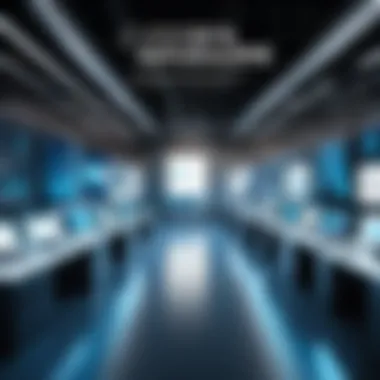

Every sector faces unique challenges when it comes to managing accounts payable. Understanding how Epicor AP Automation has been deployed across different industries helps to illustrate its flexibility and effectiveness.
- Manufacturing: Consider a mid-sized manufacturing firm that struggled with lengthy invoice approvals. By implementing Epicor AP Automation, they digitized their workflow. This led to a 40% reduction in invoice processing time, along with significant cost savings as staff hours previously spent on manual entry were redirected toward strategic planning.
- Healthcare: A regional healthcare provider faced issues with accuracy and compliance due to the sheer volume of transactions. Automating their AP processes via Epicor Enhanced their audit trails and compliance metrics, yielding a notable drop in discrepancies during audits. The shift not only ensured adherence to regulations but also improved relations with vendors.
- Retail: A well-known retail chain incorporated Epicor to streamline their payment processes. By simplifying invoice handling and approvals, they experienced a 30% increase in early payment discounts, positively impacting their cash flow while reinforcing supplier relationships.
Success Stories
Success stories serve as beacons for those considering a similar path. These narratives highlight that Epicor AP Automation doesn't just serve to modernize processes but also drives substantial business benefits.
"Since adopting Epicor, our financial team can focus on more strategic tasks. The savings in time and resources have been tremendous," shared a finance manager from a tech company that relocated their AP functions to automated systems.
- Textile Company Advancement: A textile manufacturer transformed its accounts payable with Epicor, reducing processing times from weeks to days. Their AP staff could finally pivot away from routine tasks, leading to extensive improvements in overall productivity.
- Construction Firm Optimization: A construction company implemented Epicor and observed up to a 50% reduction in invoice-based discrepancies. Their project managers reported improved visibility into project costs, thanks to better-updated financial records and forecasts.
- Oil and Gas Sector Enhancement: The oil and gas sector is notoriously complex, often dealing with large-scale projects and vast amounts of documentation. After integrating Epicor AP Automation, a company saw a 20% increase in project profitability stemming from more effective budget management and invoice tracking.
These examples illustrate the profound impact that Epicor AP Automation can have on various sectors. Not only does it streamline processes, but it also opens doors to insights and efficiencies that were previously obscured in traditional, manual settings.
Challenges and Solutions in AP Automation
In the evolving landscape of finance and accounting, the quest for efficiency often runs into a myriad of challenges. The implementation of Epicor AP Automation is no exception. While the advantages are clear, understanding the barriers that organizations might face during adoption is crucial for decision-makers. Addressing these challenges not only aids in smoother integration but also maximizes the potential benefits of automation. Recognizing these hurdles can drive more effective and informed strategies for overcoming them.
Common Obstacles
Adopting Epicor AP Automation comes with its own set of bumps on the road, many of which can obstruct progress if left unacknowledged. Some of the most prevalent challenges include:
- Resistance to Change: Employees often have a natural aversion to altering established processes. This discomfort can slow down adoption.
- Data Migration Issues: Shifting data from legacy systems to Epicor can lead to inaccuracies or loss, which can further complicate financial reporting.
- Integration Complications: Connecting Epicor with existing systems, whether CRM or ERP tools, can be a daunting task if not planned meticulously.
- Training Deficiencies: Without proper training, users may struggle to fully embrace and leverage the new automation features, leading to subpar usage.
These obstacles are not merely technical; they often stem from cultural and organizational dynamics that must be navigated with care. Each of these issues not only threatens timely implementation but can also compromise the very benefits that prompted investment in automation.
Mitigation Strategies
Addressing the challenges mentioned above is crucial to ensuring a successful deployment of Epicor AP Automation. Here are strategies that organizations can adopt to effectively navigate the rough waters:
- Change Management Initiatives: Implementing a comprehensive change management strategy can help mitigate resistance. Encourage open communication and involve stakeholders early in the process to foster acceptance.
- Thorough Data Assessment: Before the migration begins, conduct an extensive assessment of existing data. Identify any discrepancies early, which can prevent further complications later.
- Effective Integration Planning: Set a detailed plan outlining how each existing system will connect to Epicor. This should include timelines and clear responsibilities for team members.
- Robust Training Programs: An investment in training is an investment in success. Offer tailored training sessions that cater to the different user requirements, ensuring everyone is equipped to utilize the new system effectively.
By anticipating and addressing these challenges proactively, companies can set themselves up for success with Epicor AP Automation, turning potential pitfalls into stepping stones for greater efficiency and accuracy in accounts payable processes.
"Overcoming obstacles in AP automation is not just about technology—it's about people and processes at least as much as it’s about software."
Organizations that can successfully navigate these challenges may find that not only do they improve their payable processes, but they also create a culture of adaptability and innovation as they integrate automated solutions.
User Experiences and Feedback
User experiences and feedback serve as a crucial compass for any solution, especially in the realm of technology like Epicor AP Automation. By understanding user sentiments, businesses can get an insightful glimpse into the real-world applications of the system. Beyond the technical specs and sales pitches, the testimonials from users tell a tale of triumphs, hiccups, and invaluable lessons learned. These reflections help potential adopters to either set their expectations right or even sway their decisions.
User Ratings and Reviews
In the landscape of software solutions, user ratings stand out as a key indicator of reliability and performance. Epicor AP Automation showcases a mix of opinions, from the thrilled to the disappointed. According to several reviews, users often cite ease of use and robust integration capabilities as standout features.
- User Rating Averages: Generally hover around 4 out of 5 stars, highlighting its effectiveness in streamlining accounts payable processes.
- Positive Reviews: Users comment on the seamless connectivity to ERP systems, making data flow smoother.
- Constructive Criticism: Some reviews point out challenges in the initial setup phase, which seems to require a steep learning curve, especially for teams accustomed to more traditional methods.
This feedback loops into a cycle where Epicor can refine its user interface and functionalities, reiterating improvements while addressing shortcomings.
Comparative User Experiences
Bringing in a comparative angle enhances the visibility into how users perceive Epicor AP Automation in relation to its competitors. Many reviews emphasize the disparity between Epicor and other solutions like SAP Concur or Oracle NetSuite.
- Integration: Users often find Epicor's integration with existing financial systems to be more straightforward compared to others. However, some claim that Zycus offers superior AI-driven features that streamline vendor interactions and invoice processing even further.
- Support Systems: Epicor’s support is rated well, but users also mention the need for quicker response times compared to rivals.
- Flexibility: While Epicor is seen as more adaptable to unique business needs, competing platforms may deliver more out-of-the-box functionalities at a similar price point.
In summary, these comparative user experiences unravel key tendencies that could guide future users toward making a more informed decision as they weigh the pros and cons of Epicor AP Automation against other options in the market.
"User feedback not only informs the developers but also enhances the community's understanding of the product's effectiveness," remarks an industry analyst.
By keeping an ear to the ground, potential adopters can gain invaluable perspectives—to either dive in or steer clear—allowing them to chart their course toward successful AP automation.
Comparative Analysis with Other B2B Solutions
In the current landscape of business technology, relying solely on one solution can hinder growth and flexibility. Thus, a comparative analysis of Epicor AP Automation against other B2B solutions becomes essential. This evaluation encompasses various factors such as user-friendliness, integration capabilities, and overall effectiveness in automating accounts payable processes. By weighing these elements, businesses can make informed decisions that align with their unique operational needs and stakeholder expectations.
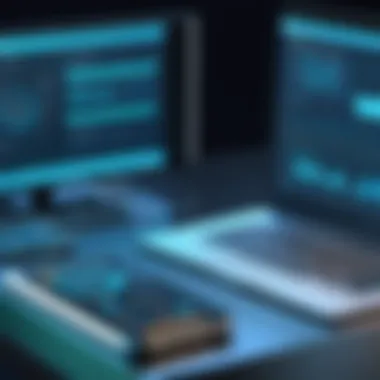

Benchmarking Against Competitors
When assessing Epicor AP Automation, benchmarking against other leading competitors like Oracle NetSuite and SAP Concur is critical. These comparisons can shine a spotlight on functionalities that set Epicor apart. For instance, Epicor may offer a more tailored approach to specific industries, unlike the broader applicability of SAP Concur which caters to various sectors without specialized focus.
- User Interface: Epicor may provide a more intuitive interface, allowing users to navigate more easily than some competitors, who might have a steeper learning curve.
- Customization: Furthermore, many users crave adaptability in their tools. Epicor’s modular structure often allows businesses to add or remove functionalities based on evolving needs, compared to competitors that might lack this agility.
- Cost Effectiveness: Cost is always a concern. Epicor tends to be more accessible in terms of pricing compared to others like Oracle, making it more viable for small to medium businesses.
Strengths and Weaknesses
Understanding the strengths and weaknesses of Epicor in contrast to other solutions provides clarity on where it excels and where it may lag.
Strengths:
- Industry Specificity: Epicor’s deep roots in manufacturing and distribution give it an edge for companies in those sectors, offering solutions tailored to their unique workflows.
- Integration Ease: The platform’s ability to integrate seamlessly with existing ERP systems is another strong point, as it minimizes disruption when adopting new technology.
- Customer Support: Users often laud Epicor for responsive customer service, which can greatly ease implementation and ongoing usage frustrations.
Weaknesses:
- Niche Market: While Epicor shines for specific sectors, its specialized focus can be a disadvantage for businesses outside those realms seeking a one-size-fits-all solution.
- Scalability Concerns: In rapidly-growing companies, some users have reported limits in scalability with Epicor, indicating a need for careful consideration of future needs before committing.
- Learning Curve: As with many robust systems, the initial learning phase can be daunting for some users, making comprehensive training a must for success.
"Choosing the right automation tool isn’t just about features; it’s about how well it fits into your existing processes and future plans."
Knowing these attributes helps organizations identify what they prioritize in an AP solution, whether it’s cost, integration, or specific industry functionalities. By carrying out thorough comparative analyses, companies can forge ahead more assuredly, equipped with insights that cater to their distinct operational dynamics.
Future Trends in AP Automation
As companies navigate the labyrinth of modern financial management, the significance of Future Trends in AP Automation emerges prominently. The evolution of automation technology is not just about streamlining processes; it's about recognition of how businesses can adapt to rapid changes, whether through consumer behavior, regulatory demands, or technological innovations. Grasping these trends means adapting to a shifting landscape that enhances operational efficiency and fosters productivity.
Technological Advancements
The technological advancements driving AP automation today are transformative. One such notable trend is the integration of Artificial Intelligence and Machine Learning in invoice processing. Traditional, tedious tasks are being supplanted by intelligent systems that learn and adapt over time. These systems can analyze past vendor interactions to predict and flag discrepancies more accurately than a mere human eye ever could.
Additionally, Robotic Process Automation (RPA) emerges as a cornerstone, managing repetitive tasks—even at scale—with staggering efficiency. RPA frees up accountants and AP professionals from monotonous work, thus allowing them to engage in more strategic functions.
By bridging gaps between disparate systems, RPA ensures data flows smoothly between accounts payable functions and other essential business units, creating an integrated environment that streamlines overall operations.
Here are some crucial advancements to watch:
- AI-based Invoice Recognition: Improving accuracy and reducing processing time.
- Smart Contracting: Utilizing blockchain to automatically execute financial contracts, ensuring compliance and reducing fraud risk.
- Cloud-based Solutions: Highly scalable and accessible, enabling small businesses to adopt AP automation without heavy investments.
"The future of AP automation lies in merging human insight with machine efficiency, driving businesses towards unparalleled growth."
Evolving Business Needs
As the market landscape changes, Evolving Business Needs are reshaping how organizations approach accounts payable automation. Companies are gradually realizing that AP automation is not merely a tool but a vital component of their overall strategy. In particular, as the workforce becomes more remote and global, the demand for flexible and adaptable solutions increases.
Collaboration tools which facilitate seamless communication among stakeholders, irrespective of their geographic locations, will grow increasingly important. This trend underscores the necessity for an AP system with robust integration capabilities, harmonizing data across various teams, including finance, procurement, and operations.
Moreover, regulatory compliance is becoming more demanding. As legal requirements expand, AP systems must evolve to manage such complexities proactively. Organizations need to ensure that their automation tools are not just efficient but aligned with regulations governing data protection and financial reporting. The following points highlight critical business considerations:
- Sustainability Practices: Companies are expected to embrace green accounting practices, promoting efficiency while minimizing environmental impact.
- Customizable Workflows: Organizations are seeking personalized automation solutions that meet their unique operational requirements.
- Enhanced User Experience: Technology that provides a straightforward, intuitive experience will be favored, improving adoption rates among employees.
The End and Recommendations
As we draw the curtain on our exploration of Epicor AP Automation, it's clear that understanding this system is crucial for businesses aiming to enhance their accounts payable processes. The significance of conclusions and recommendations in this discourse cannot be overstated. They encapsulate the findings and propose actionable steps that can drive efficiency and productivity.
Summarizing Insights
To summarize the insights gathered throughout this article, Epicor's AP Automation service embodies a blend of advanced technology and practical benefits tailored for the modern business landscape. The automation of invoice processing, coupled with robust workflow management, positions companies to minimize errors and expedite routine tasks. Moreover, seamless integration capabilities with existing financial systems contributes to a unified approach in financial management. Firms adopting these systems can expect to see improvements in data accuracy and compliance, ultimately leading to significant cost savings.
Key takeaways include:
- Enhanced operational efficiency
- Reduction in processing time and errors
- Streamlined compliance and financial reporting
- Strategic insights derived from powerful analytics
"Automation is not just about technology; it's about creating a new way of working that empowers people to focus on what matters most."
- Unattributed
Guidance for Potential Adopters
For decision-makers pondering whether to implement Epicor AP Automation, several considerations ought to guide the process. First and foremost, evaluate the unique needs of your organization. This will determine if the features offered align with your specific challenges.
Potential adopters should also consider developing a comprehensive change management strategy. Adopting automation tools can sometimes spur resistance among staff accustomed to traditional methods. It is vital to offer training and support to ease this transition.
Here are some recommendations to weigh:
- Conduct a thorough assessment of current processes — Understanding existing workflows will provide insights into areas needing improvement.
- Engage end-users early — Collect feedback from those who will interact with the system. Their insights are invaluable in tailoring the solution.
- Invest in training and support — To maximize the potential of Epicor AP automation, ensure users are well-equipped to utilize its features effectively.
- Monitor performance metrics post-implementation — Regularly evaluate the system's impact on efficiency and accuracy; do not shy away from making adjustments if necessary.
In closing, embracing Epicor AP Automation could serve as a significant step forward in refining the financial processes of modern enterprises. With careful consideration and strategic implementation, businesses stand not only to thrive but to excel in navigating the complexities of accounts payable.







