Excel ETL Tools: A Guide for Business Intelligence


Intro
In today's data-driven world, the ability to efficiently manage and manipulate data is key for businesses aiming to gain a competitive edge. This is where Excel ETL tools come into play. ETL, which stands for Extract, Transform, Load, represents a set of processes crucial in data integration and intelligence. Organizations often find themselves inundated with data from various sources, making the need for effective consolidation, analysis, and reporting ever more critical.
Using Excel as a platform for ETL offers unique advantages. Many are already familiar with its interface and functionalities, allowing for a smoother learning curve. Additionally, Excel-based ETL tools harness the power of spreadsheets, transforming them into robust data management systems.
As we dive deeper into this topic, we'll explore the essential features of Excel ETL tools, weigh their pros and cons, and discuss how these tools can elevate a business's data management processes while addressing common user challenges. By comprehending these dynamics, decision-makers and IT professionals will be better equipped to utilize these tools effectively and make informed choices.
Let's get started.
Understanding ETL Processes
In today's data-driven landscape, the capacity to manage and manipulate data efficiently is paramount for any organization. Understanding ETL (Extract, Transform, Load) processes is essential because they provide a framework for handling large volumes of data from various sources. These dirty, complex datasets need to be cleaned, transformed, and then loaded into a suitable repository for analysis or reporting. It's the lifeblood of effective data management in business intelligence.
Definition of ETL
ETL stands for Extract, Transform, and Load. It refers to the process of gathering data from multiple sources, transforming it into a usable format, and then loading it into a storage system such as a database or a data warehouse. This systematic approach to data management allows businesses to consolidate their data in one place, making it easier to run analyses and produce meaningful insights.
Importance of ETL in Data Management
ETL processes are critical in data management for several reasons. Firstly, they facilitate data integration, allowing businesses to merge information from disparate systems into a unified view, thus eliminating silos. For example, imagine a retail company: sales data from the store, online transaction data, and inventory data all exist in separate locations. ETL enables the bringing together of all this data, offering a complete picture of operations.
Moreover, ETL ensures data quality and consistency by filtering out corrupted or duplicate data during the transformation stage, leading to more reliable insights. Data-driven decisions rely heavily on accurate information, and ETL plays a pivotal role in ensuring that decision-makers have access to the right data at the right time.
Core Stages of ETL
Extract
The extraction phase involves pulling data from various sources—be it databases, XML files, or APIs. This step is crucial, as it sets the stage for everything that follows. A notable feature of extraction is its adaptability; it can accommodate a variety of data formats and structures. As such, businesses favor flexible extraction tools that support multiple data sources. However, its primary challenge lies in the potential inconsistency and quality of the raw data; inadequate attention here can lead to complications in later stages.
Transform
During the transformation step, the extracted data is cleaned, formatted, and reshaped into a usable state. This is where the magic happens, as raw data is converted into insights ready for analysis. Transform can involve many operations such as aggregating data, applying business rules, or even correcting errors. Its key characteristic is its ability to provide context and structure, ensuring the data fits seamlessly into the target schema. This stage is appreciated for its depth; however, the complexity of transformations required can sometimes introduce risk if not managed properly.
Load
Finally, the load stage is where the transformed data is pushed into the target system, be it a data warehouse, database, or another type of storage solution. This phase is significant as it determines how efficiently data can be accessed for reporting or analytics in the future. One unique benefit of the load process is its ability to handle the volume of data effectively, allowing for incremental and full loads as needed. Nevertheless, the downside can be performance issues if the loading process is not optimized, potentially leading to system slowdowns or outages.
"The effectiveness of ETL processes is often the backbone of an organization's ability to make data-driven decisions. Companies that master ETL can leverage their data more efficiently than those that do not."
Understanding these stages is not just for those in technical roles; even business leaders can gain valuable insights into how their data strategies could be enhanced using ETL processes. This understanding can ultimately lead to more informed business strategies and improved outcomes.
The Role of Excel in ETL
Excel has reigned as a staple in data analysis and management for decades. It offers a level of familiarity that many professionals rely on. Understanding the role of Excel in the ETL process showcases not just its flexibility but also its importance in enabling organizations to manage their data efficiently. The ability to handle data extraction, transformation, and loading with a tool that is widely accessible makes Excel both powerful and essential, especially for small to medium-sized businesses.
Excel as a Data Manipulation Tool
When we talk about data manipulation, Excel shines like a beacon. Its grid-based layout allows users to organize complex datasets with relative ease. With a few clicks, data can be cleaned, sorted, and filtered, turning raw information into a structured format.
For instance, consider a sales manager needing to analyze monthly sales numbers for different products. By using Excel, they can quickly process large spreadsheets, utilizing functions like VLOOKUP, IFERROR, and pivot tables. These advanced functions enable users not only to manipulate data but also to extract meaningful insights without the need for complex programming skills. This accessibility makes Excel a favored choice.
Integration with Other Data Sources
Excel’s capability to integrate with numerous data sources enhances its functionality in the ETL framework. Whether it’s databases like Microsoft SQL Server, cloud services such as Google Sheets, or even web-based APIs, Excel plays nicely with a variety of data systems.
> By linking multiple sources, Excel empowers users to gather diverse datasets, enriching their analysis.
Users can import data through features like Power Query, which allows for seamless connections to external databases, spreadsheets, and text files. The ability to pull data from various locations simultaneously is particularly beneficial when dealing with fragmented information across departments. Furthermore, this interoperability enhances collaboration, as different teams can contribute their own datasets while relying on Excel to serve as a centralized platform for analysis.
Advantages of Using Excel for ETL
The advantages of utilizing Excel in ETL processes are manifold, making it a popular choice among professionals. First and foremost, its user-friendly interface reduces the learning curve. Users don’t need to be software engineers or data scientists to wield its capabilities effectively.
- Cost-Effective: For smaller businesses, the affordability of Excel compared to specialized ETL tools makes it a sensible option, keeping overheads in check.
- Versatile Functionality: Excel can be employed for a variety of tasks, from simple data entry to complex financial modeling. This versatility is attractive for teams seeking to maximize the utility of their software.
- Customization Options: With VBA (Visual Basic for Applications), users can create custom macros that automate repetitive tasks, further enhancing productivity.
- Community Support: A strong user community exists, providing a wealth of resources, tutorials, and forums for troubleshooting.
In summary, while there are myriad tools available for ETL, Excel remains a central figure in the data management landscape, proving that simplicity and versatility can go hand-in-hand in today's data-driven world.
Key Features of Excel ETL Tools


When it comes to effectively managing business data, Excel ETL tools play a pivotal role within the larger landscape of data integration and analytics. They are not just about churning through numbers but represent a complex interplay of features that provide a tangible benefit to organizations. In this section, we will dive deep into the core features of Excel ETL tools to understand how they facilitate better decision-making and enhance operational efficiency.
Data Cleaning and Transformation
Data cleaning and transformation are the bedrock of any ETL process. Poor quality data can lead to misguided decisions, which is why having sophisticated cleaning and transformation capabilities is crucial. Excel ETL tools enable users to clean their datasets by identifying duplicates, correcting inaccuracies, and standardizing formats.
For instance, if your sales database includes various formats for dates (e.g., MM/DD/YYYY, DD/MM/YYYY), Excel’s tools allow you to standardize those to a single format, ensuring consistency across your reports. Users can easily employ functions like , , and to preprocess their data. These functions, when combined with Power Query, provide an extensive toolbox for transforming data into useful formats that can be crucial for analysis.
But beyond basic transformations, the layering of complex logical operations allows for sophisticated data manipulation, such as:
- Condition-based formatting to highlight cells that meet certain criteria
- Merging datasets from different sources for comprehensive analytics
- Creating calculated fields that enhance analytical depth
This all culminates in a cleaner dataset, ensuring that decisions are made based on reliable and insightful reports.
Automated Workflows
The efficiency of any ETL process is drastically improved by the implementation of automated workflows. Excel ETL tools offer several functionalities that assist in creating streamlined workflows—this means less manual labor and a reduced risk of human error. With features like Power Query and VBA (Visual Basic for Applications), users can set up automated processes that run seamlessly.
Imagine setting up a weekly data extraction that updates your sales reports automatically without the need for constant manual input. Excel ETL tools allow for this by providing:
- Scheduled refreshes to keep your datasets up-to-date
- Triggers for automatic updates based on certain conditions or events
- Integration with external data sources, allowing for automatic pull-ins of new data
These automations do not only save time but also enhance data reliability because the same processes can be applied repeatedly without inconsistency. Ensuring that your data pipeline is smooth means that stakeholders can focus on analysis rather than data entry.
Real-time Data Updates
In the fast-paced business environment, relying on outdated data can spell trouble. This is where the capability for real-time data updates becomes invaluable within Excel ETL tools. Having the ability to pull in live data from various sources allows decision-makers to react promptly to changing conditions.
For example, if your organization relies on sales data from an external CRM or ERP system, Excel can integrate with these systems in such a way that it updates data right into your reports as it's generated. This can be achieved through:
- Direct database connections for constant data flow
- API integrations that pull in necessary data with every refresh
- Data feeds from platforms like Facebook or other online services, updating information dynamically
Real-time capabilities mean decisions are based on the latest available data, thus enabling agility in strategy and operations. When business managers can react to changes in the market as they occur, they pave the way for improved responsiveness and competitiveness.
"In the realm of data, timeliness is key. The faster you have accurate data, the quicker and smarter your decisions will be."
Popular Excel ETL Tools
In the realm of business intelligence, finding the right ETL (Extract, Transform, Load) tools is crucial for effective data integration and analysis. Excel ETL tools hold a special place, primarily due to their familiarity and accessibility. They offer businesses a user-friendly interface that can handle complex data tasks without requiring extensive programming skills. Not only do they simplify the ETL process, but they also enhance overall productivity by allowing users to manage and manipulate data right within Excel, a tool many are already comfortable using.
As data grows in volume and complexity, organizations often seek tools that blend power with ease of use. Excel ETL tools cater to this need and can be game-changers in making data-driven decisions faster and more efficiently. Below, we delve into some of the most popular options available, shedding light on their unique attributes and advantages.
Power Query
Power Query stands out as a pivotal tool in the Excel ecosystem. It empowers users to connect to various data sources, ranging from SQL databases to cloud services. With its intuitive interface, users can extract and reshape data easily. Additionally, Power Query allows for repetitive tasks to be automated, thus reducing manual error and saving valuable time.
Beyond extraction, the transformation capabilities are commendable. Users can perform tasks such as filtering rows, adjusting data types, and combining datasets without breaking a sweat. Power Query's integration into Excel makes it particularly attractive; it feels native and doesn't require switching between applications.
Tableau Prep
Tableau Prep offers a slightly different approach. While primarily known as a visualization tool, its ETL capabilities are significant. Users can prepare their data visually using a drag-and-drop interface, making complex data sets much easier to understand and manipulate. Tableau Prep excels in offering visual cues, helping users spot data inconsistencies or trends that might not be evident through traditional data handling methods.
The blend of data preparation and visualization means that users can not only clean and transform their data but also see the impact of these actions in real-time. This is crucial for decision-makers who rely on timely data analysis to inform their strategies.
Alteryx
Alteryx has been praised for its robust analytic capabilities, making it a favorite among data professionals. It allows users to blend data from multiple sources with ease—from flat files to databases. The platform is designed for heavy lifting, handling large datasets without compromising performance.
One of Alteryx’s remarkable features is its user-friendly interface coupled with a vast array of analytic tools. Users can create sophisticated workflows that automate data processing, making repetitive tasks a breeze. Alteryx’s community is another asset, with numerous resources and user support available, which fosters a collaborative environment for learning and sharing best practices.
Talend
Talend is another popular name in the Excel ETL landscape. It's an open-source tool that provides a versatile platform for data integration. Users can easily extract data from various sources, apply transformations, and load it into target systems. The open-source nature means that users can customize Talend according to their specific needs, providing flexibility that can be invaluable.
With its focus on big data and cloud integration, Talend positions itself as an essential tool for organizations looking to leverage advanced data strategies. Users can also enjoy the benefit of a large community, making it easy to find support and innovative solutions.
In summary, these ETL tools not only serve different purposes but also cater to a variety of user preferences and business needs. Organizations should carefully consider their specific requirements when choosing among these popular Excel ETL tools, as each brings distinct benefits to the table.
Evaluating ETL Tools for Excel
When it comes to data management, picking the right ETL tool is not just a walk in the park. In the busy landscape of business intelligence, tools that facilitate the extraction, transformation, and loading of data are essential. Specifically, Excel ETL tools can streamline this process for many organizations. However, not all ETL tools are created equal, and understanding how to evaluate them is crucial for maximizing their efficiency and effectiveness.


Criteria for Selection
When assessing ETL tools tailored for Excel, certain criteria come into play. This isn’t a decision to make lightly, as the wrong tool can lead to bottlenecks and messy data management. Here are some key considerations:
- Compatibility: The chosen tool should seamlessly integrate with Excel. Look for features that support various file types and external databases.
- Functionality: Does the tool offer the features you need? If you're focusing on complex calculations or real-time updates, ensure it can handle those tasks adequately.
- Scalability: Your needs now may be different from your needs in the future. Choose a tool that can grow with your organization, accommodating an increased volume of data and additional users without a hitch.
- Support and Community: A strong user community or responsive customer support can be invaluable. Find tools that not only have development backing but also an active community for tips and shared experiences.
Cost Considerations
Let’s face it, budget plays a big role in decision-making. While it might be tempting to go for the cheapest option available, doing so can end up costing more in the long run. Here are matters to keep in mind:
- License Fees: Look into the pricing structure. Some tools operate on a subscription basis, while others might ask for a one-time fee. Make sure you understand what you’re paying for and if there are any hidden costs involved.
- Hidden Costs: Beyond the surface, consider other expenses like training, support, or additional features that might incur extra charges. You need to take the whole picture into account here.
- Cost-Benefit Ratio: Assess how the investment can translate into operational efficiencies or time saved. Sometimes, a higher initial cost might yield better long-term results.
User Experience Assessment
The tool should be user-friendly; after all, it’s going to require time and effort from your team. A steep learning curve can hinder productivity and lead to frustration among users. Here are some aspects to evaluate:
- Interface Design: A clean, intuitive interface can significantly enhance user experience. A complicated design can be a big hurdle, making it difficult for team members to get around.
- Ease of Use: Look for tools that require minimal training. The quicker your staff gets up to speed, the better it is for productivity.
- Documentation and Support Materials: Reliable documentation can greatly enhance user experience. Check if the tool provides comprehensive guides, FAQs, and troubleshooting support.
In summary, evaluating ETL tools for Excel is not just about picking the first shiny tool that pops up. It’s about ensuring that the chosen solution aligns well with your organization’s current and future needs, fits comfortably within your budget, and offers an easy-to-navigate user experience.
Overall, a rigorous evaluation will set the stage for a successful integration of ETL processes in Excel, which contributes to a more streamlined data management strategy. Taking the time upfront pays off when you’re reaping the benefits of insightful business intelligence down the line.
Challenges in Using Excel ETL Tools
In the ever-evolving landscape of data management, Excel ETL tools emerge as vital instruments for enhancing business intelligence. However, while these tools provide significant advantages, they come with their own set of challenges that can impede efficiency and accuracy. Understanding these challenges is crucial for IT professionals and decision-makers looking to maximize the benefits of integrating Excel into their ETL workflows. This section dives into key constraints including data limitations, complexities of integration, and performance issues.
Data Limitations
When leveraging Excel for ETL, one must grapple with inherent data limitations. Excel has maximum row limits—1,048,576 rows per worksheet—which can seem generous until you encounter a sizable dataset typical in today's business environment. When dealing with large datasets, users might experience truncated analysis or worse yet, omitted data, leading to incomplete insights. Additionally,
- Data types in Excel can create confusion. Numeric data, for instance, might be misinterpreted as text if not formatted correctly.
- There’s also the potential for data corruption during the import and export process. Despite its user-friendly interface, Excel is not immune to human error, which can lead to incorrect data entries or relationships becoming muddled amidst large tables.
Thus, users should seriously evaluate their data requirements against the capacity of Excel, validating that it remains an effective tool for their anticipated workload.
Complexity of Integration
Another pressing challenge is the complexity of integration with other data systems. While Excel supports data imports from various sources, it can sometimes feel like tying a few too many shoelaces at once. For instance, automating data retrieval from databases or APIs often requires a bit of finesse in understanding both Excel's capabilities and the structure of the external systems involved.
- Data silos can form easily when not all necessary data sources are linked. This can hinder the overall ETL process and prevent a unified view of data.
- Integrating Excel with tools like Power BI or SQL Server introduces additional layers of complexity, which might require advanced skills or even custom scripts, pushing the technical boundaries of everyday users.
Therefore, having a strategy that clearly outlines how data should flow between systems is fundamental. This highlights the necessity for a clear comprehension of how Excel will interact with other platforms.
Performance Issues
Lastly, performance issues are a notable concern when using Excel for ETL. Those intricate spreadsheets may quickly become cumbersome, particularly when combined with large datasets or complex formulas. As everything builds up, users often experience diminished load times and slower resource responses.
"A sluggish system not only affects productivity but also may compromise data accuracy, as users might rush to generate reports before exhausting the tools effectively."
- Memory consumption is another critical factor. Excel is known to utilize significant system resources, which on older hardware can mean crash-prone sessions.
- Lack of real-time updates poses additional challenges. Users working with datasets need to consider that they may be analyzing snapshots of data instead of the latest information, which could lead to decisions being made off outdated metrics or falsified trends.
Cognizance of these potential pitfalls will equip individuals and organizations with the insights needed to create more effective data management strategies when utilizing Excel as their ETL tool.
Best Practices for Effective ETL Processes
The effectiveness of ETL processes can greatly influence the integrity and usability of data within an organization. Ensuring that the ETL workflows are well-constructed and managed can make the difference between actionable insights and chaotic data mishaps. Incorporating best practices can lead to enhanced performance, reduced risks, and better compliance with regulatory requirements. By focusing on specific elements within ETL, firms can safeguard their data integrity and gain a competitive edge.
Planning and Strategy Development
Creating a sound plan is perhaps the most crucial step in the ETL process. Without a clear strategy, organizations may find themselves facing unforeseen challenges down the road. Key elements include:
- Defining clear objectives: Tailoring the ETL processes to align with business goals ensures relevance.
- Identifying data sources: Understanding where your data is coming from allows for pinpoint accuracy in extraction, transforming the ETL into a well-oiled machine.
- Stakeholder involvement: Engaging with users from different departments can uncover hidden requirements or issues early in the process.
A well-documented plan leads to a smoother implementation and provides the roadmap for ongoing adjustments.
Documentation and Version Control
Maintaining comprehensive documentation is another crucial practice that can’t be overlooked. This step often falls by the wayside, but it serves as a vital tool for communication and continuity. Solid documentation allows teams to:
- Track changes: Keeping records of updates prevents confusion and helps pinpoint where an issue may have arisen.
- Standardize processes: When everyone is on the same page, the chance for miscommunication diminishes significantly.
- Facilitate training: New team members can quickly get up to speed and adhere to best practices with clear guidelines.
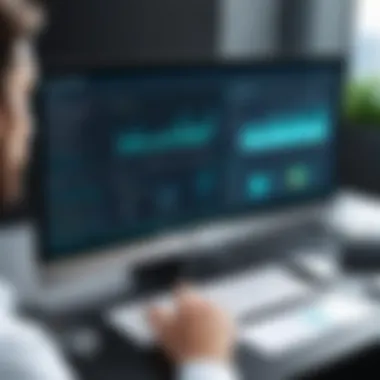

Additionally, version control can be the knight in shining armor when it comes to rolling back to previous iterations that did not have the kinks sorted out.
Regular Audits and Improvements
Finally, conducting regular audits should be an essential part of the ETL lifecycle. This practice ensures that operations remain in line with industry standards and organizational needs. Regular audits can:
- Identify inefficiencies: These reviews can expose bottlenecks in the process, allowing teams to smooth out the flow.
- Ensure compliance: Keeping abreast of regulatory needs is crucial, and timely audits can help in avoiding hefty fines.
- Foster continuous improvement: As frameworks evolve, looking back at operations helps in identifying areas ripe for enhancement.
"An ounce of prevention is worth a pound of cure." Regular audits can help organizations dodge data-related disasters.
Cultivating a culture of continual improvement can empower teams to not just react to issues, but proactively address potential problems before they become significant hurdles.
Future Trends in ETL Tools
In the rapidly evolving world of data, staying ahead of the curve is crucial for businesses striving for efficiency and competitive advantage. Highlighting future trends in ETL tools not only broadens one's understanding of where data integration is heading but better equips decision-makers with the foresight needed to adapt strategies effectively.
Emerging Technologies
The landscape of data transformation is increasingly shaped by advanced technologies like machine learning, blockchain, and IoT (Internet of Things). These innovations are reshaping how data can be extracted, transformed, and loaded. For instance, machine learning algorithms are now being utilized to refine the data cleaning process, enhancing accuracy with minimal manual intervention. This can save time while ensuring that data integrity is maintained.
When integration with IoT devices is considered, businesses can look forward to real-time data extraction from a multitude of sources. The ability to respond swiftly to incoming data can empower organizations to make decisions faster than their competitors, a goal that aligns closely with business intelligence objectives. Moreover, the use of blockchain technology can provide unparalleled security and transparency in managing data, fundamentally changing the trust dynamics in data handling practices.
The Rise of Cloud-Based Solutions
Recent years have seen a marked shift toward cloud-based ETL solutions. This trend can be attributed to the flexibility and scalability cloud platforms offer. Businesses are no longer tethered to on-premise solutions, which often come with hefty costs and limited accessibility. Instead, organizations can easily scale their ETL processes up or down based on their needs without the extensive overhead that traditional systems require.
Beyond accessibility, cloud solutions enhance collaboration. Teams spread across disparate locations can access the same data in real time, fostering a common understanding and streamlined decision-making. Furthermore, with cloud platforms rolling out updates regularly, users can benefit from the latest features and improvements without having to manually install updates.
Artificial Intelligence in ETL
Artificial intelligence is making significant strides in revolutionizing ETL processes. AI-driven tools can analyze data patterns, predict potential issues in real-time, and offer solutions automatically. For instance, predictive analytics facilitates not only smarter data extraction but also optimal data transformation based on historical trends.
Incorporating AI in ETL tools reduces the burden on IT departments. Manual coding and configurations can be minimized through intelligent automation, wherein tools learn from previous executions to streamline future processes. This advanced capability may help businesses to become more agile, allowing for quicker adjustments in data strategies as market conditions change.
"The integration of AI into ETL not only simplifies complex processes but also paves the way for more strategic decision-making."
Finale
Paying close attention to these trends is essential. By embracing emerging technologies, harnessing the power of cloud-based solutions, and leveraging artificial intelligence, businesses can enhance their ETL processes tremendously, leading to improved decision-making and data management strategies. Understanding these shifts is not just about keeping pace but staying ahead in the competitive arena of data-driven business.
Case Studies of ETL Implementation
Understanding how ETL tools function in real-world scenarios is essential. Case studies provide valuable insights into the practical applications of Excel ETL tools. These scenarios shed light on the diverse needs across different business sizes and highlight the benefits that can be harnessed. When firms adopt these tools, they open avenues for efficient data management and informed decision-making, making the analysis of these case studies imperative.
Small Business Scenarios
Imagine a local bakery that wants to understand its sales patterns. They are flooded with data from multiple sources – an online store, in-store transactions, and customer feedback forms. With a limited budget and resources, they turn to Excel ETL tools, such as Power Query. Power Query can extract sales data from varied sources, clean it up by removing duplicates, and transform it into a consolidated report, colorful charts included.
Being a small business, their data volume is manageable. They can analyze orders by time of day, type of product, and customer demographics. This information allows them to adjust inventory and promote their popular items actively during peak hours.
This shifting of information is what makes a difference in a small setup. By extracting valuable data into a structured format, the bakery can increase sales and improve customer satisfaction. The key takeaway here is that even small entities, with the right guidance on ETL tools, can leverage data insights to enhance operations.
Large Enterprise Applications
Take, for instance, a multinational corporation like Unilever, that handles massive amounts of data. Their myriad of data sources ranges from sales reports across regions to social media sentiment analysis. The complexity of managing this data is significant. For such large-scale implementation, ETL tools must tackle the challenges of high data volume, variety, and velocity.
In this case, using a tool like Alteryx allows them to load data directly from various sources into their reporting systems while maintaining data cleanliness. Data engineers collect inputs through ETL processes and prepare them for business intelligence dashboards.
Moreover, the insights drawn from this data enable the company to perform regional analysis, assess product performance, or even predict trends based on historical information. Each of these elements plays a pivotal role in developing strategic directions.
"For large enterprises, integrating Excel with ETL tools becomes less about the individual processes and more about aligning with broader business objectives."
Culmination
The conclusion serves as the capstone of the exploration into Excel ETL tools within the larger framework of business intelligence. It ties together the insights gathered throughout the article, reflecting on their significance in fostering efficient data management processes. In today's data-driven world, understanding Excel ETL tools is not just a matter of professional necessity; it’s directly linked to an organization’s capacity to make informed decisions.
Summary of Key Insights
As we've navigated through the various sections, several core insights became apparent:
- Integration is Key: The power of Excel ETL tools lies in their ability to connect disparate data sources, transforming ordinary spreadsheets into formidable data management systems. This integration fosters a holistic view of business metrics, essential for strategic planning and execution.
- Automation Practices: Leveraging automated workflows within these tools significantly cuts down on manual processing time, allowing teams to focus on analytical tasks rather than rote data entry. This enhances productivity and reduces the risk of human error substantially.
- Scalability and Adaptability: The landscape of business needs changes rapidly. Excel ETL tools thus provide both scalability and adaptability, accommodating evolving data requirements and user expectations with ease.
- Challenges Faced: While these tools offer undeniable benefits, users must also grapple with data limitations and performance bottlenecks that can impede effective utilization. Recognizing these challenges is crucial for any organization that seeks to maximize its potential through successful ETL implementations.
Final Thoughts on Excel ETL Tools
To wrap up, the journey into the realm of Excel ETL tools reveals them as indispensable assets in data management strategies. They allow businesses not only to handle data more efficiently but also to unearth insights that can inform decision-making at every level. Moving forward, as technology continues to evolve, so will the capabilities of these tools. Staying abreast of these developments and adapting accordingly will be paramount for organizations aiming to remain competitive.
The effective use of Excel ETL tools enhances data management processes, leading to better business intelligence and decision-making capabilities.





