Explore the Best SAP Job Scheduling Tools
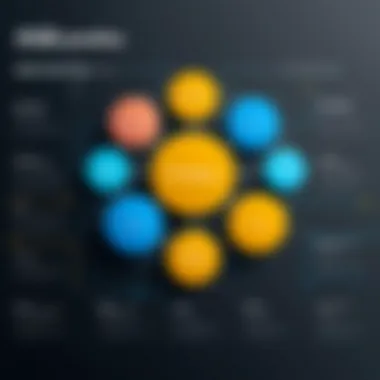

Intro
In today’s complex enterprise landscape, efficient job scheduling is vital for maintaining operational fluidity. SAP job scheduling tools play a significant role in this context, offering capabilities that help organizations manage processes effectively. This article delves into the various software solutions available, their features and integration capabilities, and the implications for organizations looking to enhance their enterprise resource planning (ERP).
These tools ensure that jobs are executed at the right time, with minimal disruptions. Understanding how these tools function can empower decision-makers to select solutions that align with their specific needs. It's crucial to explore not only the advantages but also the challenges associated with each tool, so organizations can make informed choices.
Features Overview
Key Functionalities
SAP job scheduling tools provide a wide range of functionalities essential for operational success. These include:
- Job Management: Allows users to create, edit, and monitor job schedules, ensuring that resource allocation is optimal.
- Event-Driven Scheduling: Offers automated processes triggered by specific events, enhancing responsiveness.
- Performance Monitoring: Real-time insights into job performance help in identifying bottlenecks or failures.
- Alerts and Notifications: Users can set up alerts for job completions or errors, facilitating proactive management.
These features can significantly improve efficiency, reduce manual oversight, and streamline operations.
Integration Capabilities
Integration is another critical aspect of SAP job scheduling tools. The ability to work seamlessly with existing systems enhances their usability. Most tools can integrate with
- SAP ERP Modules: Ensures a unified approach to resource planning.
- Third-Party Applications: Many organizations use various software solutions that require harmonious interaction with job scheduling tools. This is important for maintaining a coherent operational flow.
- Cloud Platforms: Increasingly, job scheduling must also accommodate cloud-based solutions for flexibility and scalability.
Pros and Cons
Advantages
The benefits of utilizing SAP job scheduling tools can be numerous:
- Increased Automation: Reduces the need for manual intervention, thus decreasing human error.
- Improved Resource Allocation: Optimizes the use of personnel and machinery.
- Enhanced Compliance: Helps in adhering to regulatory requirements by providing detailed logs and reports.
Users report higher operational efficiency and a more agile response to market demands as notable advantages.
Disadvantages
Despite their benefits, there are challenges to consider:
- Complexity of Implementation: Setting up new systems can be resource-intensive.
- Cost Prohibitions: Some organizations may find high initial investment necessary for comprehensive solutions.
- Learning Curve: Staff may require training to fully utilize advanced features.
"The right job scheduling tool is a balance between functionality and usability; choosing one can significantly affect operational efficiency.
Preamble to SAP Job Scheduling Tools
SAP job scheduling tools are essential components in the landscape of business operations and enterprise resource planning. They facilitate the automation of processes, allowing organizations to streamline workflows and enhance overall operational efficiency. In a world where time is a critical resource, understanding these tools becomes pivotal for successful business management.
Understanding Job Scheduling in SAP
Job scheduling in SAP involves the strategic arrangement of tasks to optimize system resources and ensure timely execution of operations. Through the use of automated job scheduling, organizations can set up recurring jobs that run according to predefined schedules. This feature minimizes the need for manual interventions and reduces the chances of human error, which is crucial in environments that rely on accuracy and efficiency.
The underlying principle of job scheduling in SAP revolves around coordination. Various tasks may depend on the completion of others. SAP job scheduling tools help in aligning these tasks with precision, ensuring that interdependencies are respected. Such features allow organizations to harness their SAP environment fully, ensuring data integrity and operational continuity.
Importance of Job Scheduling in Business Operations
The significance of job scheduling transcends mere task organization. It is about enabling businesses to achieve operational agility and responsiveness in a rapidly changing market landscape. Efficient job scheduling can lead to numerous benefits:
- Increased Productivity: Automated scheduling eliminates bottlenecks, allowing employees to focus on higher-value tasks instead of manual job management.
- Improved Accuracy: With automation, the risk of errors diminishes. Scheduled tasks follow a precise timeline, resulting in more reliable outputs.
- Resource Optimization: By scheduling jobs during off-peak hours, companies can maximize the use of their system resources, leading to cost savings.
A well-implemented job scheduling system supports business growth by aligning IT capabilities with strategic goals. It reduces downtime and increases the ability to adapt to unforeseen changes without significant disruption, thereby ensuring that business operations are both resilient and efficient.
"Effective job scheduling is not just a technical necessity; it is a strategic asset that paves the way for enhanced business agility and optimized resource utilization."


Overview of Popular SAP Job Scheduling Tools
In the contemporary landscape of enterprise resource planning, the importance of SAP job scheduling tools cannot be overstated. These tools serve as essential components that help organizations manage their processes systematically. They enable efficient handling of workloads, scheduling tasks, and ensuring that critical jobs run without interruptions.
The key benefits of utilizing these tools include enhanced operational efficiency, reduction of manual errors, and seamless integration with existing SAP systems. An awareness of the top tools in the market not only helps in choosing the right solution but also enhances organizational productivity.
SAP BusinessObjects Data Services
SAP BusinessObjects Data Services is a powerful data integration and transformation tool. It allows organizations to consolidate diverse data sources and perform various data tasks, such as loading, extraction, and transformation. This tool complements the scheduling function, ensuring that data-related jobs are executed in a timely fashion.
SAP BusinessObjects can significantly optimize data workflows within an organization. By automating processes, businesses can reduce operational costs and improve data accuracy. Notably, its integration capabilities with other SAP applications create a streamlined environment for data management.
SAP Solution Manager
SAP Solution Manager stands as another vital tool in the SAP ecosystem. It not only facilitates effective job scheduling but also provides insights into the overall performance of SAP applications. This involves monitoring system health, managing incidents, and ensuring that all tasks are completed successfully.
Using SAP Solution Manager enhances the visibility over job executions. This enables organizations to conduct timely interventions if issues arise, thereby reducing downtime. Its multi-faceted functionality proves to be useful for IT professionals seeking a comprehensive solution for managing SAP environments.
SAP Central Job Scheduling by Redwood
SAP Central Job Scheduling by Redwood is notable for its user-friendly interface and robust scheduling capabilities. This tool allows organizations to schedule jobs across various environments and minimize manual interactions significantly. Through a centralized platform, it provides a straightforward way to handle complex job schedules efficiently.
One significant feature of Redwood's solution is the ability to integrate with both SAP and non-SAP systems. This flexibility makes it an excellent choice for organizations with mixed environments. The ease of use and powerful scheduling capabilities contribute greatly to operational efficiency.
Third-Party Integrations
Third-party integrations play a crucial role in enhancing the functionality of SAP job scheduling tools. Many organizations require solutions that fit their specific operational needs. By integrating solutions from vendors like Jira or ServiceNow, companies can create a more customized and adaptive scheduling environment.
These integrations facilitate the automation of ticket generation for job failures and the endpoint notification for completed tasks. The ability to connect various software solutions enhances overall workflow, making it easier for teams to collaborate and focus on higher-value tasks. Organizations considering third-party integrations must assess compatibility and support to ensure smooth operations across systems.
Key Features of SAP Job Scheduling Tools
When considering SAP job scheduling tools, understanding their key features is critical for organizations aiming to optimize their operational efficiency. The effectiveness of these tools can influence overall performance in complex environments. By focusing on essential characteristics, businesses can better align their needs with the capabilities of the software. Below are significant elements that define these tools.
User Interface and Experience
The user interface (UI) plays a crucial role in the overall user experience (UX) of SAP job scheduling tools. A well-designed UI can significantly reduce the learning curve for new users, improving overall adoption rates across the organization. Users should be able to navigate the tool intuitively, with clearly labeled functionalities and accessible menus.
Moreover, customization options in UI allow organizations to tailor the interface according to their specific workflows. This adaptability can enhance productivity by making relevant information easily accessible.
Automation Capabilities
Automation is one of the defining features of effective SAP job scheduling tools. The ability to automate repetitive tasks reduces manual intervention, leading to increased precision and lowered operational costs.
These tools can execute jobs based on pre-defined schedules or when triggered by certain events, ensuring that processes run smoothly and efficiently without constant oversight. Automating complex job dependencies is another essential aspect, as it aids in safeguarding against human errors that could result from manual handling.
Reporting and Analytics
Data-driven decision-making is vital for any organization. SAP job scheduling tools often come packed with robust reporting and analytics capabilities. These features allow companies to generate comprehensive reports on job completion rates, resource utilization, and overall system performance. Rich analytics can provide insights into job execution patterns, helping organizations identify bottlenecks and areas for optimization.
Utilizing these insights can lead to informed strategic decisions, which support operational excellence. Organizations that leverage these features may see marked improvements in workflow efficiency and resource management.
Monitoring and Alerts
Real-time monitoring is another critical feature of SAP job scheduling tools. Continuous oversight allows users to track the execution of jobs as they happen. Additionally, effective monitoring enables organizations to respond quickly to any issues that might arise during job execution.
Alerts are an extension of this capability, serving as proactive notifications when certain thresholds are met or anomalies detected. This mechanism not only enhances reliability but ensures that teams can address potential disruptions before they escalate into significant issues.
Effective monitoring and alert systems are essential in maintaining operational stability and over-all organizational health.


In summary, examining these key features of SAP job scheduling tools provides valuable insights into their functionality. Organizations can streamline operations, enhance efficiency, and reduce costs by prioritizing user experience, automation, analytics, and monitoring capabilities.
Benefits of Implementing SAP Job Scheduling Tools
Implementing SAP job scheduling tools brings significant advantages for organizations aiming to enhance their operational efficiency and overall productivity. By automating routine tasks and optimizing resource usage, these tools provide an essential framework that can lead to informed decision-making and streamlined processes. Below, we delve into the benefits of these scheduling tools in greater detail.
Streamlined Operations
A primary benefit of SAP job scheduling tools is the streamlining of operations. These tools enable the automation of various tasks, which reduces the need for manual intervention. As a result, processes that once required constant oversight can now run autonomously. This shift not only minimizes the risk of human error but also frees up employees to focus on more strategic activities that propel business growth.
With scheduled jobs running in the background, organizations can ensure that critical processes execute on time, every time. For example, financial reports generated automatically at predefined intervals provide accurate insights for management without manual data retrieval. Such efficiencies contribute to an agile business environment, enhancing responsiveness to market changes and customer demands.
Cost Efficiency
Cost efficiency is another significant advantage provided by SAP job scheduling tools. Through automation, businesses can significantly reduce labor costs tied to manual scheduling and execution. Less reliance on manual processes translates to fewer personnel requirements, which can lead to substantial savings.
Moreover, these tools allow organizations to optimize resource usage effectively. By ensuring that jobs utilize only the necessary resources, they can reduce unnecessary expenditures on system resources. This optimization not only streamlines operations but can also lead to a noticeable decrease in energy consumption, further driving down operational costs.
In addition, businesses can avoid costly downtime, as job scheduling tools often include monitoring features that allow for immediate intervention if issues arise. This foresight in operations translates into direct financial benefits in the long run.
Improved Resource Allocation
Improved resource allocation is a key outcome of effectively implemented SAP job scheduling tools. By providing insights into resource utilization, these tools help organizations allocate assets more judiciously. Proper analysis allows businesses to identify underutilized resources and redistribute them towards higher-priority tasks or initiatives.
Furthermore, job scheduling tools can provide data on workload distribution among employees and systems. Such information allows management to make informed decisions, ensuring that projects and tasks are completed efficiently without exhausting any single resource. This balance helps maintain high levels of productivity and staff morale, as teams are less likely to be overburdened by unrealistic workloads.
By enhancing operational capabilities and ensuring resources are deployed where they are most needed, businesses can achieve their goals more effectively and sustain long-term growth.
Challenges of Using SAP Job Scheduling Tools
While SAP job scheduling tools offer clear advantages for optimizing operations, their implementation is not without challenges. Understanding these challenges is crucial for organizations aiming to leverage these tools effectively. This section delves into specific issues, notably the complexity of setup and configuration, the integration difficulties with legacy systems, and user resistance to change. Addressing these elements ensures a smoother transition and maximizes the potential benefits of job scheduling tools in a business context.
Complexity of Setup and Configuration
Setting up SAP job scheduling tools can involve intricate processes that demand considerable time and technical expertise. The initial phase often includes defining job requirements, scheduling parameters, and task dependencies. Companies may grapple with configuring the tools to align with their specific workflows.
For instance, SAP BusinessObjects Data Services and SAP Central Job Scheduling by Redwood may have distinct configuration processes. This complexity can lead to potential misconfigurations, which can result in delays and operational hiccups. It is crucial for organizations to invest time in training and possibly engage consultative services to mitigate these issues. Ensuring a clear understanding of the tool's architecture during setup can lead to a more efficient deployment, ultimately contributing to better operational outcomes.
Integration Difficulties with Legacy Systems
Another significant challenge is the integration of SAP job scheduling tools with existing legacy systems. Many enterprises rely on older systems that may not be compatible with modern scheduling tools. This situation can impede the smooth exchange of data between applications, limiting the effectiveness of automation capabilities. Understanding the existing IT infrastructure is vital. If the new scheduling tool cannot communicate properly with legacy systems, it may result in information silos and hinder operational efficiency.
For example, companies like SAP have been developing interfaces to address this issue; however, customization may still be needed. Organizations should prioritize detailed assessments of their IT environments to identify potential integration blocks before implementing new scheduling technologies. By doing so, they allow for a more fluid integration and better performance from the job scheduling tools.
User Resistance to Change
Lastly, user resistance often presents a barrier to the successful adoption of SAP job scheduling tools. Employees accustomed to particular workflows may be reluctant to adapt to new processes. This resistance can stem from fear of the unknown or discomfort with new technology, leading to skepticism regarding its benefits.
To overcome this challenge, thorough training and clear communication about the advantages of the new tools are essential. Changing organizational culture can take time, but highlighting immediate benefits, like reduced workload or improved task management, can facilitate acceptance. Strategies like involving users in the implementation process might also help alleviate concerns.
"Change is not easy, but it is necessary for progress, especially in adopting innovative technologies."
Ultimately, organizations must understand these challenges and address them proactively. Acknowledging the complexity of setup and integration along with user concerns contributes to a well-rounded approach to implementing SAP job scheduling tools.
Selecting the Right SAP Job Scheduling Tool
Choosing the appropriate SAP job scheduling tool is critical for organizations aiming to improve operational efficiency. The right tool must align with the specific needs and objectives of the company. An ineffective choice can lead to poor performance, unmet expectations, and wasted resources.
Assessing Organizational Needs


The first step in selecting a job scheduling tool is to thoroughly evaluate the organization's requirements. This involves identifying various factors such as the volume of jobs, job complexity, and integration with existing systems. It is essential to determine how jobs are currently managed. If there are significant manual processes, a robust automation capability will be crucial in the new tool.
Organizations should ask themselves key questions:
- What types of jobs need to be scheduled?
- How often do jobs run?
- Is there a need for complex dependencies between jobs?
Furthermore, understanding the growth trajectory of the business is vital. Tools that are scalable offer flexibility to accommodate future demands, thus reducing the need for re-evaluation shortly after implementation. This foresight can save time, effort, and capital.
Evaluating Vendor Support and Training Resources
Vendor support plays a significant role in the overall experience of using an SAP job scheduling tool. It is important to research the level of support provided. Ideal vendors offer comprehensive onboarding, training resources, and ongoing assistance to ensure a smooth transition and effective usage.
Organizations should consider:
- Availability of training sessions, whether in-person, webinars, or self-paced resources.
- Quality of technical documentation and user manuals.
- Access to community support or forums, where users can share experiences and solutions.
Taking these factors into account can help teams adopt the tool quickly and troubleshoot issues efficiently. Strong vendor support can lead to quicker return on investment by enhancing user confidence and proficiency in using the tool.
Comparative Analysis of Features and Pricing
Finally, a detailed comparison of features and pricing across different tools is essential. Not all tools are created equal; some may offer advanced automation capabilities, while others may focus on reporting and analytics. Based on the assessment of organizational needs, businesses can shortlist the tools that fit best.
Consider the following features during comparison:
- Automation capabilities: Does the tool support advanced scheduling and automation?
- User interface: Is the tool intuitive enough for users to navigate without extensive training?
- Integration capabilities: How well does it integrate with existing SAP systems and other software?
- Scalability and flexibility: Can the tool easily handle increased workloads?
- Cost-effectiveness: Evaluate the total cost of ownership, including licensing fees, maintenance, and any additional costs for training or support.
Ultimately, the choice of an SAP job scheduling tool should be based on a thorough understanding of needs, an assessment of vendor capabilities, and an analysis of relevant features and costs. This careful consideration helps ensure a successful implementation that aligns with organizational goals.
Real-World Applications and Case Studies
Understanding real-world applications and case studies of SAP job scheduling tools adds significant value to the discussion. They illustrate not just theoretical benefits but practical achievements organizations have experienced through the implementation of these tools. Each case study serves as a roadmap, showing how varied industries utilize the scheduling capabilities to streamline their operations and enhance efficiency.
These applications provide insights into specific challenges organizations face and demonstrate how SAP tools can address these issues. They also help decision-makers visualize the potential return on investment and operational advantages when selecting an appropriate job scheduling tool. Through empirical evidence and detailed analysis, readers can evaluate the alignment of these tools with their organizational needs.
Case Study: Manufacturing Sector
The manufacturing sector heavily relies on effective job scheduling. For instance, a prominent automobile manufacturer integrated SAP Central Job Scheduling by Redwood into its production line. The company struggled with inefficiencies due to manual scheduling. This led to inconsistent production timelines and delays in product delivery. After adopting the job scheduling tool, the organization experienced a remarkable improvement.
The key benefits observed included:
- Automation of repetitive tasks: SAP's automation capabilities minimized human intervention, reducing errors and increasing throughput.
- Enhanced visibility across operations: Real-time monitoring allowed managers to adjust schedules instantly, adapting to equipment downtimes or workforce shortages.
- Cost savings: The effective management of resources resulted in decreased overtime payment, as jobs were completed within the normal working hours.
After six months, the company reported a 30% increase in productivity, highlighting the tool's significant impact on their operational efficiency.
Case Study: Financial Services
The financial services industry faces distinct challenges, primarily regarding compliance and timely reporting. A leading global bank deployed SAP BusinessObjects Data Services to streamline its job scheduling processes. Before this implementation, delays in data processing often resulted in late compliance reports, risking penalties. The integration of this tool transformed their reporting workflow.
With this job scheduling tool, the bank enjoyed several advantages:
- Improved data accuracy: Automated scheduling decreased the likelihood of human error during data updates.
- Faster processing time: The tool enabled the bank to run complex jobs concurrently, drastically reducing the time taken to generate reports.
- Better risk management: The system provided alerts and notifications for potential bottlenecks, allowing the organization to proactively address any issues.
As a result, the bank not only improved its compliance rates but also increased overall operational efficiency by 20% within the first year.
End
In considering the realm of SAP job scheduling tools, it is clear that their role extends beyond mere operational support. They play a critical part in optimizing enterprise processes, enhancing efficiency, and allowing for better resource management. The selection of an appropriate tool is paramount. Decision-makers should weigh functionality against organizational requirements, evaluating both immediate needs and potential future demands.
Summary of Key Takeaways
- Significance: Job scheduling tools are essential for automating and streamlining business processes, impacting overall efficiency.
- Diversity of Options: Various tools exist, each offering unique features and functions designed to cater to different industry needs.
- Implementation Challenges: While these tools provide significant benefits, the integration and adaptation to existing systems can present challenges that organizations must navigate carefully.
- Strategic Selection: Choosing the right tool requires a clear understanding of both current and future business needs, enhanced by comprehensive vendor support.
Future Trends in Job Scheduling
The landscape of job scheduling is evolving as technology advances. Trends indicate a shift towards greater automation, with AI becoming increasingly incorporated into these tools. Businesses will likely see improvements in predictive analytics, allowing for more proactive scheduling approaches. Additionally, as remote work becomes more entrenched, tools that support distributed teams will gain prominence. Integration with emerging technologies like cloud computing will also likely be a focus, making job scheduling more flexible and accessible.
The ongoing evolution of SAP job scheduling solutions promises dynamic adaptability to meet complex business challenges.







