Explore Free Web Video Capture Software Solutions


Intro
In today’s digital world, the need for effective video capture solutions is undeniable. Businesses and individuals are increasingly looking for ways to record their screens for diverse purposes such as tutorials, presentations, or video calls. However, the selection can be overwhelming due to the vast number of options available. This article delves into the realm of free web video capture software, offering a thorough examination of key features, usability, and performance metrics.
The following sections will provide insights that help businesses and IT professionals determine which software fits their organizational needs best, all while ensuring they do not incur substantial costs.
Features Overview
The landscape of video capture software is vast, but certain functionalities stand out. Understanding these features can assist organizations in making informed choices when it comes to video software.
Key Functionalities
When exploring video capture solutions, consider the following functionalities:
- Screen Recording: The primary function, allowing users to capture their screens with ease.
- Audio Capture: Critical for recording voiceovers or system sound alongside video.
- Video Editing Tools: Basic editing options can enhance effectiveness without needing separate software.
- Export Options: Flexibility to save files in various formats is essential for integration into other platforms.
Integration Capabilities
Integration with other tools is essential, especially for businesses. Good software should:
- Support Cloud Storage: Tools like Google Drive and Dropbox are crucial for easy file sharing and storage.
- Compatibility with Video Conferencing Tools: Seamless integration with applications such as Zoom or Microsoft Teams enhances efficiency.
- API Access: Companies may require custom solutions that are achievable through application programming interfaces.
Pros and Cons
No software is without its benefits and drawbacks. An exploration of these can lead to a clearer understanding of what each solution can deliver.
Advantages
- Most are free, reducing the financial burden on organizations.
- Availability of a variety of features without needing to invest in expensive software.
- Ease of online access without the need for extensive installations.
Disadvantages
- Limited features in comparison to premium software options.
- Potentially lower performance or stability issues in some cases.
- Risk of bundling unwanted software or advertisements during installation.
"The choice of video capture software can significantly impact your organization's efficiency and communication. Evaluate carefully to avoid costly mistakes."
In closing, selecting the right free web video capture software requires understanding both the capabilities and limitations of each option. As video communication continues to play a pivotal role in business operations, making an informed decision is crucial.
Prolusion to Web Video Capture Software
In the rapidly evolving digital landscape, the function of web video capture software cannot be overstated. Such tools offer the capability to record, edit, and export video content directly from a user's screen. This is not merely about recording; it is about enhancing communication, sharing knowledge, and creating engaging content across various platforms.
Definition and Purpose
Web video capture software enables users to capture video and audio from their computer screen. It caters to a wide array of purposes. For instance, educators can create lecture recordings, while marketers might develop product demos. Additionally, IT professionals often use these tools for troubleshooting, allowing them to provide detailed explanations of systems issues. This software typically comes with various functionalities, including screen recording, audio recording, and sometimes even live-streaming options. The goal is to provide a seamless user experience that facilitates the creation of high-quality video content.
Importance in Contemporary Workflows
In contemporary workflows, integrating video capture software enhances productivity and communication. As remote work becomes increasingly normalized, the need for effective virtual collaboration is paramount. These tools allow for real-time sharing of knowledge and information. They support the training of employees through tutorials and workshops delivered in a visually engaging manner. Furthermore, video content can be more effective than text in retaining information and facilitating understanding.
"The importance of visual content in modern communication cannot be overlooked; it's a key driver in engagement and learning."
By employing such software, organizations—whether small businesses or larger enterprises—can maintain a competitive edge. It aligns with the current trends of digital transformation and the shift towards a more collaborative and remote work environment. Understanding how to leverage these tools effectively is essential for decision-makers aiming to optimize their internal and external communications.
Key Features of Video Capture Software
The significance of key features in video capture software cannot be overstated. These features determine the functionality and effectiveness of the software in meeting the user's needs. An understanding of these capabilities aids businesses and IT professionals in selecting the most suitable tools for their specific applications. The essential features encompass screen recording capabilities, audio integration, editing tools, and export options. Each aspect plays a crucial role in enhancing productivity and ensuring smooth workflow, particularly for remote communication and training processes.
Screen Recording Capabilities
Screen recording capabilities are fundamental to any video capture tool. This feature allows users to capture their screen activities in real time. Whether for tutorials, presentations, or remote assistance, the ability to record high-quality video while displaying computer actions is vital.
Many applications provide options for full-screen recording or capturing specific windows. This flexibility caters to various needs. Furthermore, the resolution settings can often be adjusted to ensure clarity in the final product. The key consideration here is the balance between video quality and file size. Users must choose software that offers optimal quality without excessively large file sizes, which can hinder storage and sharing capabilities.
Audio Integration
The audio integration feature is just as important as screen recording. It allows the recording of audio from different sources, ensuring that users can deliver clear messages alongside their visual content.
Most video capture software supports multiple audio inputs, including system audio, microphone, and external devices. This flexibility enables users to create tutorials that include voiceovers or system sound, enhancing the learning experience. When selecting software, it is essential to check how audio tracks are managed during recording and the clarity of the final output. The mixing capabilities can also significantly impact the quality of the finished video.
Editing Tools
While capturing video is crucial, the editing tools available in video capture software are what set many programs apart. Basic editing functions like cutting, trimming, and merging are often essential for refining video content before sharing. Some advanced tools also offer annotations, text overlays, and effects that can highlight key points and engage viewers more effectively.
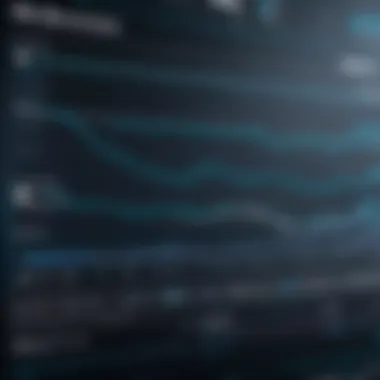

Generally, a user-friendly interface for these editing tools is crucial. Technological proficiency varies among users, so intuitive controls can help less experienced individuals produce polished videos. Assessing the extent of editing capabilities available in free software may also guide decisions.
Export Options
The export options define how users can save and share their videos once they complete their recordings and editing. Various formats, such as MP4, AVI, and WMV, are typically supported. Each format has its advantages, affecting quality and compatibility with different platforms.
Effective video capture software provides flexible export settings, allowing users to adjust video quality and size. Compressing video files appropriately is also important to facilitate easy uploading to platforms such as social media or educational websites. An assessment of the export capabilities should include the supported formats and any limitations on maximum file sizes or quality settings to ensure seamless integration into workflows.
Types of Free Web Video Capture Software
In a landscape filled with various video capture tools, understanding the types of free web video capture software available is essential for making informed decisions. Each type serves different user requirements and addresses specific use cases. The benefits of using these software options are notable, particularly in terms of accessibility and customization. Here, we explore the three key types: open source solutions, freemium offerings, and browser extensions.
Open Source Solutions
Open source video capture software offers a unique advantage. It allows users to access the source code, enabling them to modify and customize the software according to their needs. This flexibility is particularly beneficial for businesses with specific requirements that standard tools might not meet. Notable examples of open-source solutions include OBS Studio and ShareX.
Key benefits of using open source video capture software include:
- Cost-Effective: Being free to use, these tools are ideal for tight budgets.
- Community Support: A large community often supports these projects. Users can obtain help from forums and collaborative platforms, making it easier to troubleshoot issues.
- Frequent Updates: Many projects are regularly updated, improving functionality over time.
However, the potential for a steep learning curve exists. Users may need some technical expertise to navigate complexities in the software.
Freemium Offerings
Freemium video capture software usually provides a basic level of service for free, while more advanced features are available for purchase. This model allows users to try out software without full commitment. Tools like CamStudio and Screencast-O-Matic exemplify this approach.
The advantages of freemium models are:
- Immediate Availability: Users can start using the software quickly with immediate access to basic features.
- Try Before You Buy: Users can assess whether the software meets their needs before investing in premium upgrades.
- Ease of Use: Often, freemium tools are built with user-friendly interfaces, making them accessible to those with limited technical knowledge.
Nevertheless, users might face limitations based on the free version's capabilities, which could hinder functionality if advanced features become necessary.
Browser Extensions
Browser extensions for video capture can provide a seamless experience for users who work primarily online. Options like Loom and Nimbus Capture stand out in this category. These extensions integrate with web browsers, making it easier to start recording without launching separate applications.
Several points favor browser extensions:
- Simplicity: Using an extension is often more straightforward, requiring minimal setup.
- Rapid Accessibility: Users can instantly capture video content from their browser without additional software installation.
- Cloud Storage Options: Many extensions offer built-in cloud storage, facilitating easy sharing and collaboration.
However, depending on the functionality, browser extensions may not match the more robust features of standalone software.
"Understanding the types of free web video capture software available can empower users to select the tools that best fit their requirements."
Evaluating Performance and Usability
Evaluating the performance and usability of free web video capture software is critical for making an informed choice. This evaluation process ensures that the selected software aligns with specific user needs and organizational goals. Key elements to consider include user interface design and system resource consumption. Both aspects heavily influence the overall experience of the application. Users need software that not only captures high-quality video but also operates efficiently within the constraints of their existing systems.
A well-designed user interface can dramatically affect how quickly new users adapt to the software. Ease of use is paramount, especially in business environments where time and efficiency matter. Additionally, understanding how much system resources an application consumes can help prevent bottlenecks that disrupt workflow. When evaluating software, one must consider not just the cost-effectiveness but also how these elements contribute to the overall value.
User Interface Design
User interface design plays a vital role in user experience. A good interface is intuitive and responsive. It directly impacts how users interact with the software. For example, clear layouts and logical workflows simplify complex tasks. This minimizes the learning curve for users, allowing them to become proficient quickly.
When assessing user interface design, consider the following:
- Clarity and Simplicity: Menus and tools should be easily identifiable. Excessive clutter can confuse users, making essential functions difficult to find.
- Customization Options: Users often appreciate the ability to tailor the interface to their preferences. This adaptability can enhance productivity significantly.
- Consistency: Uniformity in design elements fosters familiarity. A consistent layout helps users navigate the software effectively.
- Feedback Mechanisms: Timely feedback through notifications or changes in visual elements can indicate whether an action was successful or require adjustments.
System Resource Consumption
System resource consumption refers to how much CPU, memory, and storage the video capture software utilizes during operation. This is particularly significant for businesses running multiple applications concurrently. A program that consumes excessive resources can lead to system slowdowns and hinder overall productivity.
When evaluating system resource consumption, take note of:
- CPU Usage: High CPU usage can slow down or freeze other applications, leading to a frustrating user experience.
- Memory Footprint: Applications that require a large amount of RAM can limit the number of open processes on a system, often resulting in a need for hardware upgrades.
- Impact on Other Software: Software should be assessed on how it behaves when used alongside other tools. High resource consumption can result in conflicts, leading to decreased efficiency.
"Understanding both user interface design and system resource consumption is crucial for selecting effective video capture software. These factors significantly influence overall productivity and the user experience."
Taking the time to evaluate these elements helps ensure that businesses choose a solution that not only meets their immediate capture needs but also integrates seamlessly into their existing workflows.
Benefits of Using Free Video Capture Software
Free web video capture software offers significant advantages that appeal to a wide range of users, especially in today’s cost-sensitive environment. With the right tools, users can create professional-looking videos for various applications, from business presentations to educational content. The benefits can be broken down into several key areas, each underscoring the value these tools add without imposing heavy financial burdens.
Cost-Effectiveness
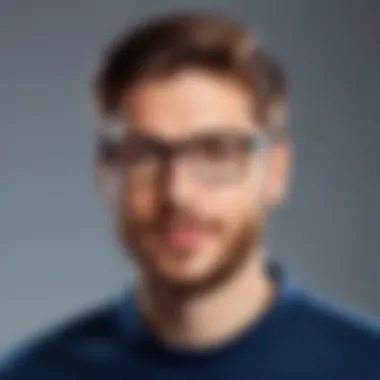

One of the most persuasive attributes of free video capture software is its cost-effectiveness. Organizations often face tight budgets and the need to maximize resources. Free software allows businesses to capture and edit video content without spending on licenses or subscriptions. This aspect is particularly vital for startups and small businesses that might not have the spare cash flow for expensive software solutions.
Potential cost savings can be substantial. For example, instead of allocating funds for high-priced alternatives, a business can utilize robust free tools that deliver considerable functionality.
Accessibility for Small Businesses
Small businesses particularly benefit from the accessibility of free web video capture software. The user-friendly interfaces of many of these programs lower the barrier to entry for employees who may not have advanced technical skills. Also, since these tools are often cloud-based or require minimal installation, they can be accessible from various devices. This flexibility encourages a broader adoption among team members, enhancing collaboration.
"By eliminating traditional barriers to entry, free software enables small businesses to create engaging video content that was once the domain of larger corporations."
Flexibility and Experimentation
The flexibility provided by free video capture tools promotes experimentation within organizations. Users can explore a range of functionalities without the pressure of financial investment. They can test different recording techniques, editing features, and audio options to see what works best for their needs. This freedom fosters creativity, empowering teams to innovate in their approach to video content creation.
Experimentation can lead to discovering effective methods that enhance engagement and retention of target audiences.
In summary, the benefits of using free video capture software are clear. Organizations can achieve cost-effective solutions suited for small businesses, while also fostering an environment conducive to flexibility and innovation. This combination of factors positions free video capture software as a viable option that meets current market needs.
Limitations of Free Video Capture Software
Understanding the limitations of free video capture software is crucial for organizations evaluating their options in this domain. While these tools can save costs, they often come with restrictions that can impact usability and performance. Being aware of these limitations can help businesses set realistic expectations and choose the right tools for their needs.
Feature Restrictions
Free video capture software can introduce several feature restrictions that impede their effectiveness. Many free solutions limit the recording duration, resolution, or the number of export formats available. For instance, tools like OBS Studio, while robust, may not offer high-speed export capabilities compared to their paid counterparts.
Additionally, some platforms might restrict access to advanced features such as sophisticated editing tools or real-time collaboration options. This limitation can hinder users from producing professional-quality videos, compelling businesses to upgrade or consider different solutions.
Technical Support Challenges
Technical support poses another significant challenge for users of free video capture software. Most free tools lack dedicated customer service, which might lead to long response times for issue resolution. Users dealing with technical glitches or user interface challenges may find help through forums or community groups, but the support is often inconsistent.
For IT managers, this lack of reliable support can be problematic. It can result in prolonged downtime and decreased productivity as users navigate through problems alone. Users may have to rely on trial and error or online guides, which can be time-consuming and frustrating.
Performance Issues
Performance issues are common with free video capture software. Limited system optimization can lead to lag during recording sessions or reduced video quality. Moreover, these tools might not efficiently manage system resources, causing other applications to slow down.
Users often report that free software uses a significant amount of CPU or memory, especially when multitasking. This situation can deteriorate the overall user experience, making capturing high-quality videos difficult. For businesses that prioritize seamless performance, these issues can quickly become a barrier to effective video capture and production.
"Understanding the limitations of free software aids decision-making and aligns tools with user needs."
User Experiences and Case Studies
Understanding user experiences and implementing case studies is vitally important in evaluating free web video capture software. Real-world feedback influences the adoption and effective use of technology. When various stakeholders, especially IT managers and small business owners, share their narratives, these accounts reveal how different tools perform in diverse settings. It is imperative to gauge this feedback, as it highlights practical aspects such as ease of use, integration with existing systems, and overall functionality. Moreover, these experiences offer insights into specific challenges and the context in which these software tools excel or struggle.
Feedback from IT Managers
IT managers play a key role in choosing and implementing video capture software for an organization. Their feedback often centers on critical areas such as reliability, user-friendliness, and support options. Many IT managers report that a software's ability to integrate seamlessly with their current systems is a top priority. They also appreciate tools that require minimal training, as this speeds up the onboarding process for staff.
For example, an IT manager using OBS Studio noted its flexibility in configuring settings for recording and streaming. They indicated that this adaptability allowed for tailored solutions to meet specific needs, especially in a remote work environment. However, they also pointed out that the lack of customer support could be challenging, especially for less tech-savvy employees. The importance of robust documentation and community support in such cases cannot be overstated.
Another manager stated that their choice of software, such as ShareX, was heavily influenced by its comprehensive features, which allowed for extensive customization options. Nevertheless, usability became a concern. They found that while the software was powerful, its complex options could overwhelm new users. As such, they emphasized that feedback should always consider the user’s perspective to adopt the most appropriate solutions.
Use Cases in Small Businesses
Small businesses often have unique needs and constraints that make their use of free video capture software particularly interesting. These organizations frequently seek cost-effective solutions that provide significant value. The choice of software can hinge on specific use cases, such as marketing, tutorials, or client presentations.
A small marketing firm utilizing Screencast-O-Matic highlighted how the software facilitated the creation of engaging content for online promotions. They reported that this tool allowed them to produce high-quality explainer videos without the need for significant reach.
Conversely, a local educational institution using CamStudio for instructional purposes experienced notable challenges. The institution's feedback indicated that while the software was functional, it often struggled with screen resolution during recordings. This limitation hindered the clarity needed for educational content. Therefore, ongoing testing and adaptation became necessary.
From these experiences, it’s evident that small businesses must carefully evaluate how a tool aligns with their objectives. They often benefit from actively engaging in community forums, such as those on Reddit, for shared knowledge and tips. Reviews provide invaluable information that can shape their final decision while reinforcing the need to remain flexible and responsive to their own evolving needs.
"Feedback from real users is essential for making informed decisions about video capture software. It helps to navigate complexities and adapt solutions that fit within specific business contexts."
As technology evolves, these case studies and user experiences will serve as a reference point for emerging trends and user needs.
Comparative Analysis of Leading Free Tools
Comparative analysis plays a crucial role in assessing various free web video capture software. It allows users, especially IT professionals and business owners, to make informed decisions based on comprehensive reviews and side-by-side evaluations. Here we look into specific elements that help users select the right tool for their requirements. This analysis includes aspects like features, performance, and ease of use. By doing so, companies can optimize resource allocation and ensure effective video capture processes.
Tool A vs. Tool B
When selecting between two options like OBS Studio and ShareX, it is vital to understand their capabilities.


- OBS Studio is renowned for its powerful features, such as live streaming and high-quality recording formats. Users appreciate its extensive customization options. However, this can also lead to a steep learning curve for beginners.
- ShareX, on the other hand, focuses on simplicity and ease of use. It allows quick video capture and sharing. But while it is user-friendly, it may lack some advanced settings found in OBS Studio.
In making the decision, consider:
- Target Audience: Is the software intended for casual users or professional settings?
- Editing Needs: Does the user require sophisticated editing tools, or are basic functionalities sufficient?
- Support: Are community forums or official support available for potential issues?
"Choosing the right tool for video capture can significantly impact productivity and content quality."
Tool Overview
Screencast-O-Matic represents a middle ground between complexity and simplicity. This tool offers a balanced approach, catering to users who may find both OBS Studio and ShareX somewhat limiting or overwhelming. Its user interface strikes a balance, providing essential video capture features along with some editing tools. Aside from recording, it also offers cloud storage, enabling easy access and sharing. This makes it appealing for educators and businesses who need to produce quality content quickly.
Key aspects of Screencast-O-Matic include:
- User-friendly interface suitable for all levels of expertise.
- Integrated editing tools allowing basic enhancements and annotations.
- Flexible export options, supporting multiple formats for different platforms.
When choosing tools, organizations should evaluate their specific needs and constraints. Each software solution has distinctive features that cater to diverse user demographics, making comparative analysis indispensable.
Best Practices for Implementing Video Capture Software
Choosing and deploying free web video capture software effectively requires careful consideration. Understanding best practices can lead to improved outcomes and a smoother integration process. These practices focus on user training and system integration, which are crucial in maximizing the software’s utility without creating disruptions.
Training for Users
User training is one of the most vital components in the successful implementation of video capture software. A well-informed user can leverage the software’s features efficiently. Training should not only cover the basic functionality but also emphasize best practices in usage. This ensures that users understand not only how to use the tool, but also how to apply it effectively in their own workflows.
- Structured Training Sessions: Begin with comprehensive training sessions. Utilize both hands-on workshops and online resources. This combination will cater to various learning styles and preferences.
- User Manuals and Tutorials: Create easily accessible documentation that users can refer to as needed. Short video tutorials can be particularly effective.
- Feedback Mechanisms: Regular feedback sessions can help identify knowledge gaps. These also provide opportunities for users to share their experiences and best practices.
A well-trained user base leads to better adoption and usage of video capture tools. It minimizes costly errors and enhances productivity.
Integration with Existing Systems
Integrating video capture software with current systems is essential. When software works seamlessly with existing applications, it reduces friction in use and training. Here are key considerations during integration:
- Compatibility Assessment: Evaluate the software’s compatibility with current hardware and software setups before implementation. This can prevent technical hurdles that users may face post-deployment.
- Data Flow Integration: Ensure that the video capture software can easily interact with other tools that your team uses. For example, linking video files directly to project management or cloud storage solutions improves accessibility.
- Regular Updates and Maintenance: Keep the software up to date. Regularly check for updates that can resolve compatibility issues or add new features.
"Successful implementation of video capture software requires not just the tool itself, but an ecosystem that supports its use."
Integration that considers the user’s environment fosters a more fluid experience. Ultimately, effective training combined with thoughtful integration can enhance the overall functionality and improve user satisfaction.
Future Trends in Video Capture Software
Understanding the future trends in video capture software is crucial for businesses aiming to optimize their technological assets. As workplaces integrate more digital tools, knowing what to expect helps decision-makers prepare for changes that might impact workflows. This section delves into some emerging technologies and shifts in user expectations that are shaping this domain.
Emerging Technologies
Emerging technologies in video capture software are transforming the landscape. For example, artificial intelligence is increasingly being incorporated into software. AI enhances features such as automatic transcription and real-time analytics, which can greatly benefit businesses by saving time and improving accuracy.
Moreover, cloud-based solutions are gaining traction. These tools allow users to access captured content from anywhere, facilitating remote work and collaboration. They provide flexibility that aligns well with modern business needs. Additionally, the demand for high-resolution recordings is rising. With 4K and even 8K recordings becoming more accessible, companies will need to adopt software that meets these specifications.
The integration of virtual reality and augmented reality is also a noteworthy trend. As more businesses adopt these technologies, video capture software will likely evolve to accommodate VR and AR content creation. Tools that support immersive experiences will become invaluable.
Shifts in User Expectations
User expectations are evolving rapidly in the realm of video capture software. Organizations today are seeking intuitive interfaces. Users prefer systems that require minimal training to navigate effectively. This inclination underscores the need for software that simplifies complex functionalities.
There is also an increasing emphasis on customization. Users want to tailor their tools to suit specific needs without excessive hassle. This may include choosing which features appear or how the interface displays data. Furthermore, users are becoming more aware of data privacy and security issues. They seek software solutions that prioritize secure storage and sharing options.
Lastly, as businesses push for more seamless integration with other software tools, user expectations have shifted. Video capture software must now work fluidly with existing systems, whether for project management or communication, to meet contemporary demands.
"The future of video capture software relies heavily on technology and user-centered design, aligning with the changing dynamics of business operations."
Future-proofing video capture capabilities depends significantly on understanding these trends. Proactive adaptation will ensure that organizations remain competitive and efficient in their operations.
Finale and Recommendations
The exploration of free web video capture software reveals a complex landscape that merits careful consideration from decision-makers and IT professionals. Knowing the various tools available, their features, and their limitations is key for maximizing potential benefits. This section synthesizes the insights and discussions throughout the article, emphasizing the importance of making informed choices when selecting a video capture tool.
Summary of Key Insights
The article emphasizes several critical points:
- Diverse Options: Various types of free web video capture software exist, ranging from open-source solutions to browser extensions. Each type has unique advantages that companies can leverage based on their specific needs.
- Technical Features: Key functionalities such as screen recording, audio integration, and editing tools can greatly impact the efficacy of the chosen software. Understanding these features aids in matching a tool with project requirements.
- Usability and Performance: Evaluation of user interface design and system resource consumption is vital. Tools should not only be functional but also accessible, ensuring a good user experience across the organization.
These insights provide a framework for organizations to base their decisions on, balancing cost-effectiveness with the need for performance.
Final Thoughts for Decision-Makers
As decision-makers assess options for video capture software, several considerations should guide them:
- Needs Assessment: Analyze specific needs. What goals does the organization aim to achieve with video capture? Solutions should align with these objectives.
- Trial Before Commitment: Utilize free trials where available. This allows for practical evaluation of a software's suitability before making a commitment.
- Future Scalability: Choose software that can scale with organizational growth. A tool that meets current demands should also accommodate future needs without requiring a complete overhaul.







