Exploring Butter Video Conferencing: A Comprehensive Analysis
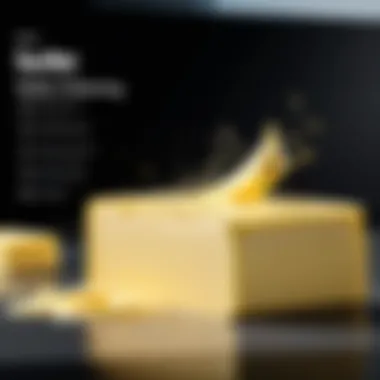

Intro
In the digital age, effective communication remains at the forefront of successful collaboration among organizations. Video conferencing tools have surged in popularity, with numerous platforms competing to meet diverse business needs. One solution that stands out is Butter Video Conferencing. This platform provides a distinctive approach to online meetings, emphasizing interactivity and user engagement. Understanding its features, pros, and cons is essential for anyone considering this tool for their organization.
Features Overview
Butter Video Conferencing is not your traditional video call platform. Instead, it introduces a range of functionalities that facilitate dynamic interactions during virtual meetings.
Key Functionalities
Butter integrates several key features:
- Interactive Activities: The platform allows facilitators to create engaging activities, helping to keep participants involved throughout the meeting.
- Breakout Rooms: Users can easily split into smaller groups for discussions, promoting collaboration and effective brainstorming.
- Screen Sharing and Collaboration Tools: It supports screen sharing, allowing real-time feedback and discussion on projects.
- Recording Options: Meetings can be recorded for future reference, which is useful for reviewing discussions and decisions made.
Integration Capabilities
To meet the needs of modern businesses, Butter offers various integration options. It works seamlessly with tools such as Google Workspace and Slack to streamline communication workflows. This level of integration allows users to link their calendars and easily manage their meeting schedules without switching platforms.
Pros and Cons
Like any software, Butter Video Conferencing has its strengths and weaknesses. We will now explore these aspects in detail.
Advantages
- Engagement: The interactive features encourage participation, making meetings feel less monotonous.
- User-Friendly Interface: The easy navigation of the platform enhances user experience for both hosts and participants.
- Collaboration: Tools designed for group work and brainstorming are beneficial for teams needing to collaborate effectively.
Disadvantages
- Learning Curve: Some users may face challenges when acclimating to its unique features.
- Cost: While competitive, its pricing may not suit every budget, especially for smaller organizations.
"Understanding the unique value propositions of a video conferencing tool like Butter is crucial for businesses aiming to enhance their remote collaboration capabilities."
Preamble to Butter Video Conferencing
In the realm of digital communication, video conferencing tools have become integral to the way we connect, collaborate, and conduct business. Butter Video Conferencing stands out due to its unique features aimed at enhancing user experience and interactivity. Understanding Butter serves not only as an exploration of its functionalities but also as a lens through which we can view the larger trends and shifts happening in remote work environments.
Definition and Purpose
Butter Video Conferencing is a platform designed specifically for online meetings, emphasizing interactive engagement over passive viewing. This software seeks to redefine how meetings are conducted by providing tools that encourage participation from all attendees. It helps facilitate brainstorming, idea sharing, and effective collaboration, which are often challenging in traditional video calls. The focus here is on creating a space where users can engage more meaningfully, making each participant feel valued and heard.
The purpose of Butter is not only to enable video calls but also to improve the overall communication experience. It offers features that cater to remote teams looking for effective ways to brainstorm, share ideas, and make decisions in real-time. This aligns with the growing trend of organizations shifting towards remote operations, making platforms like Butter essential to maintaining productivity and morale.
Historical Context and Development
The development of video conferencing tools traces back several decades. Initially, video calling was a treat reserved for large corporations or research institutions due to the high costs and technology constraints. As technology advanced, the barriers lowered, enabling a more significant number of people to access these tools.
Butter Video Conferencing emerged in response to the increasing demand for interactive and engaging meeting solutions. Recognizing the inadequacies of existing products in supporting brainstorming and collaboration, the developers sought to create a answer to the fragmented communication often seen in remote settings. Their goal was to build not just a tool but an ecosystem that fosters relationships and collaborative environments. Today, Butter stands as a testament to the ongoing evolution of video conferencing, highlighting how essential these platforms are in the modern workplace.
Core Features of Butter Video Conferencing
Understanding the core features of Butter Video Conferencing is crucial for evaluating its effectiveness in facilitating remote communication. These features significantly influence user experience and can determine how well the platform supports various online collaboration needs. In this section, we will analyze key elements such as the user interface, collaboration tools, and integration capabilities that are important for decision-makers and users alike.
User Interface and Design
The user interface of Butter Video Conferencing is designed with simplicity and usability in mind. A clean layout allows users to navigate the platform effortlessly. This is especially important in video conferencing, where distractions can hinder productivity. The design emphasizes functionality, providing easy access to essential features like chat, screen sharing, and participant management.
Furthermore, intuitive design choices enhance user satisfaction. Users report less frustration when they can find what they need quickly. The interface is also responsive, adapting to various devices such as laptops and tablets. This adaptability ensures a seamless experience, which is increasingly important in hybrid work environments.
Collaboration Tools
Collaboration tools are a fundamental aspect of any video conferencing platform. Butter excels in offering features that promote active participation and engagement during meetings. Below are some of the highlighted tools and their contributions to effective collaboration.
Brainstorming Boards
Brainstorming Boards allow participants to visualize ideas collectively. This tool supports team creativity by providing a space for brainstorming sessions that can be documented in real-time. The key characteristic of Brainstorming Boards is their interactivity, which encourages users to contribute their thoughts efficiently. Users can move, edit, and place ideas as they progress, which makes it a beneficial choice for teams seeking to innovate.
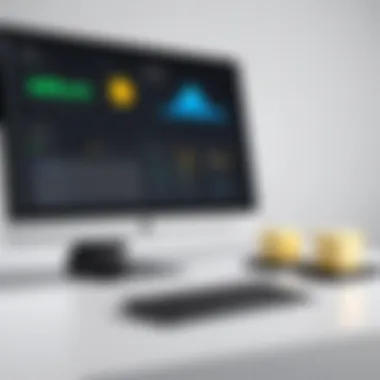

A unique feature of this tool is the ability to categorize ideas with tags. This allows different ideas to be grouped and viewed cohesively. However, managing a plethora of ideas can sometimes be overwhelming if not structured properly.
Interactive Polls
Interactive Polls serve as a great method for gauging opinions and enhancing engagement among participants. This tool is effective during meetings where decision-making is required. Its quick setup and instant feedback functionality is a significant advantage.
Polls can be anonymous or identifiable, depending on the meeting's needs. This flexibility makes it a valuable choice for discussions needing honest feedback. On the downside, the simplicity of polls may limit deeper discussions that some topics might require.
Shared Documents
The Shared Documents feature allows participants to access and edit documents in real-time during meetings. This adds a layer of transparency and collaboration, allowing everyone to contribute equally. A major characteristic of this tool is its ability to keep all meeting participants on the same page, which is essential for productivity.
Users appreciate that updates to documents are immediate, ensuring that all members have relevant information during discussions. However, potential issues such as version control can arise. If multiple users are editing the same document, it may lead to confusion over which version is the latest.
Integration Capabilities
Integration capabilities are increasingly valued in video conferencing solutions as businesses look to streamline their workflows. Butter's ability to integrate with other platforms enhances its functionality and appeal. Here, we will explore three specific integrations that are noteworthy.
Third-party Applications
Butter's support for Third-party Applications expands its usability beyond basic video conferencing needs. This feature allows teams to implement tools that they already use, making transitions between tasks smoother. A key characteristic of these integrations is their variety; whether it's for scheduling, note-taking, or task management, there's likely an applicable tool available.
This integration fosters a more cohesive workflow for users, as they can leverage existing applications without disruption. However, dependence on external applications can sometimes complicate the experience if those tools face downtime or changes.
CRM Tools
Integrating Customer Relationship Management (CRM) Tools with Butter enhances the effectiveness of meetings, especially in sales or customer service contexts. This integration allows for immediate access to customer data, improving decision-making within calls.
The ability to pull up client information during discussions is a clear benefit, enabling better communication. But, it may present challenges in terms of data syncing, as discrepancies can lead to misinformation if systems are not correctly aligned.
Project Management Software
The integration of Project Management Software with Butter provides teams with the means to track ongoing projects without leaving the meeting environment. This feature allows for immediate updates and connections between discussions and project status.
The unique aspect of this integration is the ability to assign tasks and deadlines during meetings instantly. This dynamic can enhance accountability and clarity regarding action items. However, users might find the need for consistency between software updates to ensure accurate tracking of project changes.
In summary, the core features of Butter Video Conferencing highlight its commitment to improving remote collaboration. With a user-friendly interface, innovative collaboration tools, and extensive integration capabilities, it represents a sophisticated option for businesses prioritizing effective online communication.
Pricing Structure and Plans
Pricing is a pivotal consideration for organizations deciding on video conferencing tools. Understanding the cost and value proposition can lead businesses to make informed decisions that align with their budget and operational needs. With Butter Video Conferencing, the pricing structure is tailored to accommodate various user demands, whether for small teams or larger organizations. Evaluating both free and paid plans reveals options that deliver varying levels of functionality and support.
Free versus Paid Plans
Butter offers a free plan that enables users to explore its core functionalities. This plan allows basic video conferencing features, which are suitable for individuals or small teams testing the platform. However, users may encounter limitations regarding the number of participants, meeting duration, and available tools.
On the other hand, paid plans introduce advanced features and greater limits. The cost reflects added benefits such as enhanced storage, expanded participant capacity, and premium collaboration tools. These aspects provide a more robust experience for businesses aiming to maximize remote collaboration capabilities.
Here are some points to consider for each type of plan:
- Free Plan:
- Paid Plans:
- Basic features for initial exploration.
- Limited participant numbers and meeting time.
- Good for individual use or small groups.
- Enhanced functionalities including additional collaboration options.
- Flexibility in participant capacity and meeting lengths.
- Suitable for larger businesses or long-term use.
In contrast to the free offerings, the paid plans yield more features, making them valuable for those seeking a comprehensive conferencing solution.
Value Proposition and ROI
Butter Video Conferencing supports an appealing value proposition through its varied pricing plans. The investment in a paid plan is often justified by the increase in efficiency it brings to meetings. Companies can expect a return on investment through improved communication and collaboration, which are essential in today’s hybrid working environments.
The distinct benefits provided by paid plans can be summarized as follows:
- Increased Efficiency:
Higher quality tools expedite decision-making processes and reduce meeting times. - Enhanced Collaboration:
The availability of interactive features fosters creativity and involvement, engaging teams more effectively. - Customizability:
Businesses can tailor the conferencing environment to fit their specific needs, enhancing user satisfaction.


To emphasize the economic effectiveness, consider the following:
"Investing in a specialized tool, like Butter, can transform meetings into productive sessions, therefore yielding better business outcomes."
As organizations transition to remote work, the necessity of a dependable and efficient video conferencing tool becomes undeniable. Careful consideration of pricing and understanding the potential ROI will ultimately inform a strategic decision that benefits all stakeholders.
User Experience and Feedback
User experience (UX) plays a crucial role in evaluating Butter Video Conferencing. It encompasses how users interact with the platform and the overall satisfaction they receive from using it. When we consider feedback from users, it reveals both strengths and areas needing improvement. This information is vital. It helps to understand not just how the software functions but also how it fits into the daily activities of organizations.
Strengths Based on User Reports
Users have noted several positive aspects of Butter Video Conferencing. One of the key strengths is its user-friendly interface. Many users appreciate how intuitive the layout is, allowing them to navigate features without difficulty. This ease of use facilitates smoother meetings and enhances overall communication.
Another strength highlighted by users is the versatility of the collaboration tools. Features such as brainstorming boards and interactive polls are particularly valued. These tools foster engagement during meetings and encourage participation from all attendees. Users have reported that these elements make sessions more productive and enjoyable.
Also, integration capabilities with other applications are well received. Many companies use various tools. Butter’s ability to connect with platforms like Slack and Trello simplifies workflow. This seamless integration proves advantageous for remote teams, streamlining their communication processes.
"Butter has transformed our virtual meetings. The tools are simple but effective, making our collaboration smooth." - A satisfied user.
Challenges and Limitations
Despite its strengths, there are notable challenges users face while utilizing Butter. One common concern is related to technical glitches. Some users reported experiencing issues with video lag or audio problems during meetings. These technical challenges can disrupt the flow of communication and detract from the user experience.
Additionally, users have expressed a desire for more advanced customization options. While the platform offers basic features, some users feel that additional settings would enhance personalization according to their specific needs. They want more control over meeting layouts and functionalities to tailor the experience further.
Another limitation is related to pricing. Although there are free and paid plans, some users find that the value provided by the paid tiers may not always justify the cost. This factor influences the decision-making process, especially for smaller businesses or startups with limited budgets.
Comparison with Other Video Conferencing Tools
In an increasingly digital landscape, the choice of video conferencing tools becomes critical for organizations. The comparison of Butter Video Conferencing with other platforms sheds light on its unique advantages and areas for improvement. This analysis highlights how various tools cater to specific business needs, making it essential for decision-makers to weigh options carefully based on their requirements. Understanding the strengths and limitations of each tool helps users select the best fit for enhancing remote collaboration.
Comparative Analysis
Zoom
Zoom is one of the most recognized video conferencing platforms globally. Its popularity stems from its ease of use and scalability, making it suitable for both small teams and large enterprises. A key characteristic of Zoom is its high-definition video quality and stable connections, which are essential for clear communication.
One unique feature of Zoom is the ability to host webinars with hundreds of participants, which is incredibly useful for organizations looking to reach a wider audience. However, a disadvantage of Zoom is its security issues that have been raised in the past, prompting concerns regarding user privacy during meetings. This aspect makes other tools appealing for organizations prioritizing confidentiality.
Microsoft Teams
Microsoft Teams integrates seamlessly with other Microsoft 365 applications, allowing for a cohesive workflow within environments that heavily utilize Microsoft tools. Its platform is designed to enhance workplace collaboration through its chat features and shared document capabilities.
A standout feature of Microsoft Teams is its robust file-sharing functionality, which benefits teams working on joint projects. However, its interface can sometimes feel cumbersome for new users, making the learning curve steeper compared to competitors. This complexity could deter organizations that favor straightforward, user-friendly platforms.
Google Meet
Google Meet stands out for its integration with Gmail and other Google Workspace applications, streamlining the process of scheduling and joining meetings for users who rely on Google's ecosystem. The platform is known for its security features, including encryption, ensuring user data protection.
The main advantage of Google Meet is its straightforward interface, which makes it easy for users to navigate. However, one downside is the limitations on features when it comes to large-scale meetings, compared to platforms like Zoom. This can be a hindrance for organizations looking to host extensive networking events or conferences.
Unique Selling Points
When analyzing Butter Video Conferencing, its unique selling points emerge. Butter's design emphasizes user interaction. It offers features such as brainstorming boards and interactive polls that can significantly enhance the collaborative experience. These functions set Butter apart by fostering engagement compared to many traditional video conferencing platforms. Additionally, Butter's user interface is intuitive, catering to both new users and experienced professionals.
Applications in Business Settings
The utilization of Butter Video Conferencing in various business settings highlights its significance in enhancing communication and collaboration. As organizations continue to adapt to remote work environments, software like Butter provides essential tools that facilitate seamless interaction among team members. This section explores different use cases for Butter in a business context, emphasizing the benefits and critical considerations of its application.
Use Cases in Remote Teams
Remote teams face unique challenges, primarily due to the physical distance separating their members. Butter Video Conferencing addresses these challenges through its innovative framework designed for interaction and engagement. Companies can leverage several features of Butter for improved productivity:
- Collaborative Workshops: Teams can conduct brainstorming sessions using the interactive features of Butter. This ensures that all voices are heard, and creativity is fostered in a structured setting.
- Real-time Feedback: Butter’s capability to allow instant feedback during discussions supports dynamic communication, enhancing decision-making processes.
- Team Bonding Activities: Virtual team-building exercises are essential for maintaining morale and togetherness. Butter facilitates such activities, creating a social atmosphere conducive to team bonding.


The adaptability of Butter in remote settings means that businesses can maintain continuity in operations, irrespective of geographic constraints. This results in not just productivity but also employee satisfaction as teams remain engaged.
Training and Onboarding Processes
Effective training and onboarding are critical aspects of bringing new employees up to speed. Butter offers unique benefits for this phase of business operations. By employing Butter Video Conferencing, organizations can ensure that their training sessions are comprehensive and interactive:
- Visual Learning Tools: Butter allows trainers to share presentations and videos in real-time, catering to various learning styles. Visual aids enhance understanding and retention of information.
- Engagement Tracking: The platform provides analytics on participant engagement during training sessions. This data can be used to refine future training modules and identify areas needing further attention.
- Follow-up Sessions: New hires often have questions after initial training. Butter enables organizations to conduct follow-up meetings easily, ensuring that queries are addressed, and new employees feel supported.
Integrating Butter into training processes helps companies flatten the learning curve for new hires, integrating them into the company culture swiftly and efficiently.
In summary, employing Butter Video Conferencing within business environments not only streamlines communication and collaboration but also greatly enhances the onboarding experience for new employees. This commitment to facilitating productive interactions positions organizations to better navigate the complexities of remote work.
By capitalizing on its unique features in specific applications, businesses can unlock the potential of Butter Video Conferencing, driving towards improved outcomes.
Security and Privacy Considerations
In today's digital landscape, the security and privacy of online communications cannot be overlooked. With the increase in remote work and the reliance on video conferencing solutions like Butter, businesses face the challenge of ensuring sensitive information remains protected. Security is not just an IT concern; it influences trust in communication tools among employees and clients alike.
Data Encryption Protocols
Data encryption is fundamental in safeguarding communication over video conferencing platforms. Butter utilizes advanced encryption protocols to protect data in transit and at rest. By employing encryption, Butter ensures that the information shared during meetings is only accessible to authorized participants. This aspect is critical to prevent data breaches and unauthorized access.
Two primary types of encryption to consider are End-to-End Encryption (E2EE) and Transport Layer Security (TLS). E2EE encrypts the data before it leaves the sender and only decrypts it at the receiver’s end. This means that even if third parties intercept the data, they cannot decipher it. Moreover, Butter's adoption of TLS ensures that any data transmitted between users and the servers remains secure from potential eavesdroppers.
User Control Over Meetings
Another significant aspect of securing online meetings is the level of user control granted by the platform. Butter empowers users with robust options to manage their meetings effectively. Host controls allow users to mute participants, remove attendees, or lock the meeting once all intended participants are present. This not only helps maintain the conference's integrity but also enhances the overall user experience.
Privacy settings can also be customized by the host. For instance, meeting hosts can decide whether to record a session and control who can access these recordings. Furthermore, participants can be informed about their rights regarding data handling and meeting recordings, ensuring transparency.
"In a world where video conferencing is becoming the norm, prioritizing security and user control is essential for maintaining trust among users."
By actively engaging with these security features, businesses can not only protect their data but also foster a safe environment for collaboration. Recognizing the vital role of security and privacy considerations adds a layer of reliability that is crucial for organizational success in remote work settings.
Future Trends in Video Conferencing
The landscape of video conferencing is rapidly evolving. Understanding future trends in this area is crucial for organizations looking to optimize their communication strategies. This section will delve into the technological advancements shaping the future of video conferencing, as well as the implications for remote work culture.
Technological Advancements
Technological advancements drive innovation in video conferencing solutions like Butter. With each passing year, new technologies emerge that enhance the way individuals and teams engage. Some notable areas of development include:
- Artificial Intelligence (AI): AI capabilities in video conferencing tools increase efficiency. Features such as automatic transcription, language translation, and sentiment analysis from meeting data provide significant advantages.
- Augmented and Virtual Reality (AR/VR): These technologies promise immersive experiences. They allow for virtual meeting spaces where users feel more connected, simulating physical presence.
- Cloud Integration: Scaling video conferencing capabilities through cloud services offers flexibility. Smooth integration with existing workflows and adaptability to varying user needs enhances the overall user experience.
- 5G Networks: As 5G becomes more widespread, it will enable smoother and higher-quality video calls. High-speed internet can accommodate more users without sacrificing performance, which will be instrumental for larger meetings.
Staying informed about these advancements is essential for businesses looking to leverage new capabilities and remain competitive. Failing to adapt could hinder productivity and collaboration.
Implications for Remote Work Culture
The implications of these technological advancements extend beyond just tool capabilities. They significantly affect remote work culture in organizations. Here are some of the key considerations:
- Sustainable Work Practices: Enhanced video conferencing capabilities lead to a decrease in the need for physical meetings. This supports sustainability efforts by reducing carbon footprints associated with travel.
- Flexible Work Arrangements: Technology allows teams to work effectively from anywhere. Remote work arrangements become more acceptable, thus improving work-life balance for employees.
- New Communication Norms: As video conferencing continues to integrate into everyday business communication, the expectations around engagement evolve. Teams may need to adjust their meeting practices to foster better interaction and decision-making.
- Skill Development: As reliance on advanced video conferencing grows, employees must develop new skills. Understanding how to leverage features and tools effectively is paramount for maximizing the benefits of remote communication.
"The future of video conferencing is not just about connecting people; it’s about redefining how we collaborate across distances."
By grasping these implications and trends, organizations can not only enhance their current operations but also prepare for the future of remote work. By investing time and resources into understanding and adopting these advancements, companies can gain a competitive edge in a remote working environment.
Culmination and Recommendations
In the contemporary landscape of remote communication, the importance of effective video conferencing tools cannot be overstated. Butter Video Conferencing emerges as a compelling option, boasting features that cater not only to the basic requirements of online meetings but also to interactive and engaging collaboration. This concluding section distills key insights from the article, emphasizing the potential impact of adopting such a platform for organizations aiming to enhance their productivity and communication efficiency.
Final Thoughts on Butter Video Conferencing
Butter Video Conferencing stands out for its user-centered design and unique collaboration tools. The efficient integration of brainstorming boards and interactive polls offers a dynamic environment for discussions and feedback. Such features are especially useful in fostering a productive atmosphere, allowing participants to contribute meaningfully without the over-reliance on traditional presentation methods. Furthermore, the feedback collected from users illustrates a general appreciation for its intuitive interface and responsive support team. However, understanding its limitations is vital for users looking for a seamless transition from other platforms. The occasional technical glitch or learning curve for some features should be weighed against the considerable advantages that Butter provides.
Recommendations for Implementation
To effectively implement Butter Video Conferencing, organizations should consider the following recommendations:
- Start with a Pilot Program: Test the platform with a small team to gather insights and familiarize employees with the functionalities available. This can help in identifying potential issues without overwhelming the entire organization.
- Provide Training Resources: Facilitate access to tutorials and training sessions to ensure that all participants understand how to utilize the advanced tools offered by Butter. This will mitigate challenges associated with user adaptation.
- Evaluate Integration Needs: Assess how Butter will fit within current workflows. Ensure it integrates smoothly with tools already in use, such as CRM systems or project management software, to maintain continuity and efficiency.
- Solicit User Feedback Regularly: Continuous feedback from users can guide improvements and optimize usage. Creating a structured way to collect and act on feedback can enhance overall user satisfaction.
- Ensure Data Security Measures: Given the increasing concerns over data privacy, organizations must review Butter's security protocols. Establish practices that align with company policies on data protection.
By addressing these considerations, organizations can successfully implement Butter Video Conferencing, leveraging its strengths while mitigating potential drawbacks. Overall, this platform holds promise for improved communication in business settings.







