Exploring Free Electronic Drawing Software Options


Intro
In today’s digital landscape, the artistry of drawing has transcended traditional paper and pencil. With the explosion of free electronic drawing software, artists, designers, and even casual sketchers have more tools at their disposal than ever before. This guide aims to navigate through the plethora of options available in the realm of free electronic drawing software, shedding light on the unique features and functionalities that set them apart.
Whether you're an experienced professional or just starting out, understanding the capabilities of these tools can profoundly influence your creative process. As industries increasingly embrace digital solutions, the relevance of knowing which software suits your needs cannot be overstated. By tapping into this guide, you'll discover not only the advantages these programs offer but also the limitations that may affect your workflow.
As we explore this domain, we'll delve into various software solutions, understanding how they integrate into professional and personal projects alike. For those who frequently collaborate with teams or clients, integration capabilities become particularly crucial. Furthermore, we’ll paint a picture of the software's evolution over time and how today’s platforms cater to an eclectic mix of users.
Join us as we embark on this journey to uncover the world of free electronic drawing software. This isn't just about highlighting features; it's about empowering you with the knowledge to enhance your digital creativity.
Intro to Electronic Drawing Software
In today’s fast-paced digital landscape, electronic drawing software has carved a niche that is both essential and transformative for artists, designers, and various professionals. The prevalence of such tools provides a canvas not just for creativity, but for innovation and collaboration as well. Creatives no longer need to be limited by the confines of paper and pen; they can manipulate a world of possibilities at the click of a button. This article aims to give a thorough insight into the realm of free electronic drawing software by exploring its features, advantages, and the implications it holds across different sectors.
Defining Electronic Drawing Software
Electronic drawing software comprises tools that enable users to create illustrations, designs, or artwork using digital mediums. Unlike traditional pen-and-paper methods, these platforms offer layers, brushes, and various functionalities that allow for precision and versatility. To put it simply, it is the physical counterpart’s digital sibling, making it easier to undo mistakes, experiment freely, and experiment without the mess. Notably, this software caters to a diverse range of users, from graphic designers to hobbyist artists.
Imagine for a moment, an architect sketching a blueprint, a graphic designer crafting an ad campaign, or a student creating a vibrant project presentation—all made possible through electronic drawing software. These applications continue to evolve, inviting users to embrace new techniques and styles without requiring a significant investment.
Historical Context and Development
The journey of electronic drawing software traces back to the late 20th century when computers began their slow integration into creative fields. Early programs were often rudimentary, with limited functionalities that could barely replicate the intricacies of hand-drawn art. However, as technology continued to evolve, so did these tools. The introduction of graphic tablets in the early 2000s, along with advances in computer graphics processing, allowed for more fluid, natural drawing experiences.
Fast forward to today, where free platforms like Inkscape and Krita dominate the landscape, providing users with high-end features without the high price tag. These tools have democratized art, making it accessible to anyone willing to explore their creativity, regardless of their professional background. The transformation has also spurred the growth of online communities and educational resources that inspire novices and experts alike.
"The only limit to your impact is your imagination and commitment." — Tony Robbins
As we delve deeper into the myriad advantages that free electronic drawing software offers, it becomes clear that these tools are not just a passing trend; they represent a significant shift in how we engage with art and design.
The Advantages of Using Free Software
The move towards free electronic drawing software presents a myriad of advantages that resonate with users from different backgrounds. This is especially pertinent in a landscape where creativity and functionality often come with a price tag. By embracing free options, individuals, organizations, and educational institutions can leverage significant benefits ranging from financial savings to accessibility and innovation. Understanding these advantages helps users make informed choices that align with their needs and aspirations.
Cost-Effectiveness for Businesses
Cost is a glaring consideration for businesses of all sizes. With budgets often tight, especially in startup phases, the prospect of investing in expensive drawing software can be daunting. Free electronic drawing software provides businesses the opportunity to access powerful tools without emptying their coffers. Tools such as Inkscape and GIMP not only deliver features typically found in pricier counterparts but also eliminate the need for ongoing subscription fees. This enables companies to allocate their resources elsewhere, such as marketing or product development.
The savings can be substantial, allowing for the flexibility needed to hire talent or invest in other technologies. Companies can also train their staff on various software freely, leading to increased skills without the overhead costs associated with proprietary solutions.
"In today’s economy, saving a dime wherever possible is a game-changer!"
Accessibility for Creative Individuals
Stay-at-home parents, students, or amateur artists often lack the funds to invest in professional-grade software. Free drawing programs break down these barriers, providing anyone with a computer the chance to express their creativity. This accessibility nurtures budding talents who may take the first steps towards professional careers.
In such a scenario, platforms like SketchBook offer a user-friendly environment that doesn’t overwhelm newcomers, while others, like Krita, excel in their capabilities yet remain easy to use. Thus, individuals can experiment with their artistic visions without the burden of licensing or subscription costs.
Moreover, communities form around these free tools, where users share tips and tricks, further enhancing learning and creativity. For individuals who may be on the fence about pursuing art or design, having access to free software can provide the nudge they need.
Encouraging Experimentation and Learning
Another standout benefit of free electronic drawing software is its role in fostering experimentation and learning. If there's no financial risk, artists and designers are more inclined to dabble in different styles or techniques. Use of software like Vectr propels users into exploratory environments where they can combine tools in novel ways, encouraging creative risk-taking without the fear of wasted investment.
Through free resources, users can learn and master the craft at their own pace. For instance, many free platforms come equipped with tutorials and community support, ensuring that even novices can get up to speed. This educational aspect is vital in a world where technology rapidly evolves; the ability to learn without financial constraints can lead to innovative breakthroughs and, ultimately, professional growth.
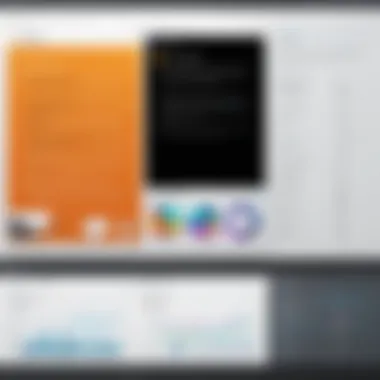

Through examining the significance of these advantages, it is clear that free electronic drawing software isn't just a cost-effective solution; it's a pivotal asset that democratizes access to creativity, innovation, and skill development.
Key Features to Consider
When venturing into free electronic drawing software, understanding the key features is paramount. Each software package usually offers a variety of functionalities that can either enhance or limit the user experience. This circle of features is not just a list of capabilities; they often dictate whether a user can harness the full potential of the software for their creative projects.
One cannot overlook the importance of these elements. They can provide insights into how effortless or complex an artist's workflow might become. Therefore, let's break down the vital areas to keep an eye on when choosing the right software for your needs.
User Interface and Usability
The user interface (UI) is the window through which users interact with the software. A well-designed UI facilitates better understanding and rapid mastery of the capabilities offered. When you first open a digital drawing program, you want to feel at home, not lost in a maze of menus and buttons.
Consider what aspect ratio fits your screen, how icons are arranged, and whether the navigation is intuitive. For instance, software like Krita offers customizable workspace layouts, allowing users to tailor their experience. This flexibility can make a significant difference in how fluidly one can transition between tasks. Poor usability can lead to frustration, forcing a learning curve that feels more like climbing a steep hill instead of gliding down a gentle slope.
"A seamless user experience can be the tipping point that transforms a novice into a confident creator."
Supported File Formats and Compatibility
Another significant aspect is the file formats supported by the software. This can be especially tricky for professionals who may want to collaborate across multiple platforms or software versions. If the software can't handle common file types like JPEG, PNG, or SVG, you could find yourself stuck between a rock and a hard place.
Compatibility goes hand in hand with file formats. Imagine you’ve created a stunning illustration only to find out later that it can’t be exported in a format recognized by your clients' software. Choosing a program like Inkscape which supports various formats ensures your work is more adaptable for sharing or editing. This capability reduces barriers, making your workflow smoother and more productive.
Collaboration and Sharing Features
In today’s fast-paced creative environment, collaboration can’t be overlooked. Many digital projects involve teams, necessitating effective sharing capabilities. Some software facilitates this by allowing users to share work directly via cloud services or even through integrated social platforms. For example, SketchBook offers features that enable users to upload their work to social media platforms, allowing for immediate feedback and interaction from audiences.
Additionally, the ability to work with others in real-time is becoming increasingly important. Look for collaboration tools that allow multiple artists to work on the same canvas. This kind of functionality can be invaluable, especially in educational settings where peer feedback plays a crucial role in artistic development.
To sum it up, before committing to any software, consider the following:
- Intuitive UI: Is it user-friendly and customizable?
- File Format Support: What formats does it export to?
- Collaboration Tools: How does it facilitate sharing and teamwork?
With the proper focus on these features, choosing the right free electronic drawing software can enable creators to work efficiently and effectively, no matter their skill level.
Popular Free Electronic Drawing Software
The landscape of free electronic drawing software is an ever-evolving field, essential for artists, designers, and hobbyists alike. The benefits of utilizing these tools extend far beyond mere cost savings; they empower creativity by enabling users from various backgrounds to explore their artistic capabilities without the burden of financial constraints. In this section, we will delve into some of the most popular programs available, highlighting their unique features and advantages.
Software Overview: Inkscape
Inkscape is a versatile vector graphics editor that shines in the realm of graphic design. What sets Inkscape apart is its robust feature set that rivals many paid options. It supports SVG (Scalable Vector Graphics) as its primary format, which is great for web use and can be easily manipulated by developers. Its broad range of tools caters to everyone from casual users to professionals, offering options like pen and pencil tools, advanced path editing, and text handling. Moreover, Inkscape benefits from an active community that continually contributes to its development, providing extensive tutorials and resources for new users.
Software Overview: SketchBook
SketchBook has made a name for itself, particularly among illustrators and animators. This app provides a user-friendly interface that feels intuitive, making it easy for both beginners and experienced artists to dive right in. One of its standout features is the vast array of brushes and tools that mimic traditional drawing techniques, making digital art feel more organic. The seamless experience across devices, including tablets and smartphones, enhances its appeal, allowing artists to sketch on the go. Furthermore, the layering system facilitates complex compositions, enabling finer details to be painstakingly crafted.
Software Overview: Krita
Krita approaches digital drawing with a focus on painting and illustration. This program has gained popularity due to its extensive brush engine, which allows users to customize brushes to their liking. Krita's emphasis on workflow is also evident in features tailored for comic artists and concept designers. Notably, it supports both raster and vector graphics, providing flexibility not commonly found in free software. If you're an artist looking to create stunning illustrations or intricate comics, Krita might just be the tool that ignites your creative spark.
Software Overview: Vectr
Vectr is a web-based vector graphics editor that’s simplicity is its greatest strength. Its straightforward interface makes it ideal for users who need to create graphics without extensive training. Working directly in a browser, Vectr allows for real-time collaboration, which can be a game-changer for teams working on design projects. Moreover, tutorials are readily available to help newcomers easily learn the ropes. If you are someone who values ease of use above all, Vectr is a worthy contender, especially for straightforward design tasks like logos or layouts.
Software Overview: GIMP
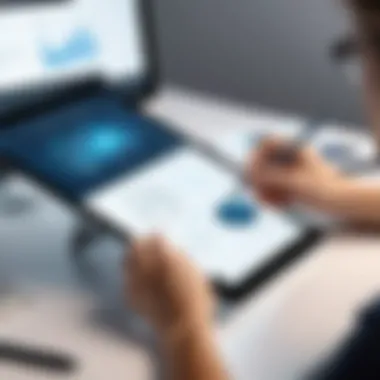

GIMP, or GNU Image Manipulation Program, is often heralded as the free alternative to Adobe Photoshop. While it may have a steeper learning curve, its extensive capabilities make it a powerhouse for artists and photographers. GIMP supports a wide array of plugins, allowing users to extend its functionality to suit their needs. The software is particularly effective in photo editing, with tools that allow for advanced retouching and image manipulation. This flexibility makes GIMP a favourite among individuals who seek to push the envelope of their creativity without incurring costs.
Comparative Analysis of Features
In any discussion about electronic drawing software, comparing features is critical. This section provides a meticulous examination of various free drawing tools, spotlighting their functionality, performance, and user-friendliness. Understanding these characteristics enables users to find a software solution that aligns with their unique needs—whether you are a hobbyist, a student, or a professional looking to streamline your workflow.
Functionality Comparison
Functionality can make or break the user experience when it comes to drawing software. This comparison revolves around how well each software performs core tasks such as drawing, editing, and exporting. Each tool may boast different strengths, which could cater to specific user preferences. For instance, while Inkscape shines in vector graphics capabilities, Krita excels in providing a range of brushes suitable for digital painting.
Some key functionalities to consider include:
- Brush Variety: The range and customization options for brushes can significantly impact your creative output. Tools like SketchBook offer a diverse palette, ideal for sketch artists.
- Layer Management: Efficient layer handling allows users to separate different elements of their artwork, crucial for maintaining organization in complex projects. GIMP, for example, provides robust layering functionalities akin to some premium software.
- Stability and Updates: Some software is updated more regularly than others, impacting usability as bugs are fixed and new features are rolled out. Consider user reviews for insights into the software’s stability over time.
Performance Assessment
How well a software performs under various scenarios is a crucial element of comparison. Performance encompasses loading times, responsiveness under pressure, and resource consumption. With heavy files or complex projects, some tools buckle under pressure while others remain smooth.
Tests performed on different systems reveal that Vectr is lightweight and often runs smoothly across various devices, making it a favorable option for casual users. However, when dealing with larger files, Krita may show its true colors with advanced performance capabilities, although it might consume more system resources. In this context, factors such as:
- Rendering Speed: Important for users who value quick turnaround times; software that lags can disrupt creative flow.
- Support for High-Resolution Graphics: As creative projects grow more ambitious in dimension and detail, having software that maintains quality and efficiency becomes paramount.
Ease of Learning Curve
The accessibility of drawing software often hinges on how easy it is for new users to get accustomed to its interface and features. A steep learning curve can deter potential users, regardless of a software's capabilities. This assessment looks into the intuitiveness of each program's design and the availability of resources such as tutorials.
For instance:
- SketchBook has garnered praise for its user-friendly interface, allowing newcomers to jump right into drawing without a hefty investment of time to learn.
- On the flip side, GIMP provides extensive features but can overwhelm newcomers due to its complexity.
Overall, consider the availability of learning materials:
- Tutorial Videos and Workshops: Many platforms offer free tutorial videos that can enhance the understanding of the software.
- Community Support: Engaging with online forums, such as on reddit.com, can provide users with invaluable tips and tricks as they learn.
In summary, a comparative analysis of features spans the essential aspects that allow users to distinguish between various software options effectively. By diving deeper into each criterion, you gain insights that are instrumental in making an informed choice tailored to your personal or professional needs.
Real-World Applications and Use Cases
The discussion around free electronic drawing software extends far beyond mere availability and cost. Understanding its real-world applications becomes vital, especially as various sectors are increasingly leaning on digital solutions for their creative needs. The advantages these tools offer can dramatically reshape artistic experiences, streamlining processes and enhancing output quality. With a plethora of options available, it's essential to evaluate how different industries and educational settings can best utilize these resources for maximum benefits.
Educational Uses in Art and Design
In schools and universities, free electronic drawing programs have gained traction as a fundamental part of the curriculum in art and design. They allow students to explore their creativity without incurring significant costs, managing educational budgets more efficiently. Many institutions are incorporating tools like Krita and Inkscape into their classes, providing students hands-on experience that aligns with modern industry standards.
Benefits of Educational Use:
- Cost Savings: Schools often face tight budgets; utilizing free software reduces expenses while enabling robust curricula.
- Learning Accessibility: Students from varied backgrounds can learn essential skills in digital art without needing to purchase expensive software licenses.
- Skill Development: Exposure to digital drawing tools fosters practical skills, making students more competitive in the job market.
By integrating these tools, educators prepare future professionals equipped with the technical know-how to innovate and excel.
Professional Applications in Industries
In the professional realm, electronic drawing software holds significant promise for numerous sectors including advertising, product design, and architecture. Companies are increasingly recognizing how these tools can optimize workflows and enhance creativity. For example, graphic designers can utilize GIMP or SketchBook to create compelling visuals for marketing campaigns, or architects might leverage Vectr for drafting preliminary designs while benefiting from collaboration features.
Key Considerations for Professional Use:
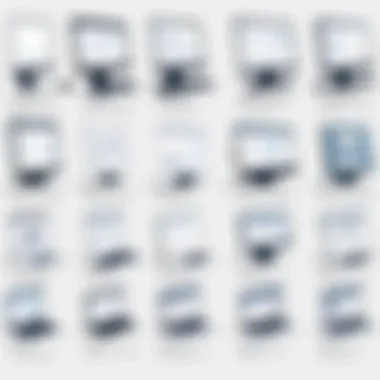

- Enhanced Collaboration: Many tools allow teams to work together in real-time, streamlining communication and expediting project timelines.
- Flexibility and Versatility: These programs often cater to various design needs, from intricate illustrations to straightforward diagrams, adapting to industry demands.
- Global Reach: Free software often fosters a community, allowing feedback and improvement across borders, which can enhance project outcomes.
"With the rise of free electronic drawing software, professionals can harness creativity without boundaries, altering the landscape of design as we know it."
In summary, the application of free electronic drawing software in educational and professional contexts is substantial. It not only democratizes access to powerful tools for creators but also supports industries striving for innovative solutions in design. As more users embrace these technologies, the future undoubtedly looks brighter for both learners and professionals alike.
Challenges and Limitations of Free Software
When diving into the realm of free electronic drawing software, it's not all rainbows and butterflies. While these tools offer a gateway for creativity at no cost, they are not without their trials and tribulations. Understanding these challenges is crucial for anyone looking to leverage them effectively in their projects.
Performance Constraints
One of the prominent issues users often encounter is performance constraints. Free software, unlike its paid counterparts, might not always receive the robust maintenance and support required to keep pace with technological advancements. Users can experience slow load times, lagging interfaces, and crashes, especially when working on complex designs or heavy files. If you are working on projects that demand high-end rendering capabilities, this is definitely something to keep in mind.
Additionally, compatibility with various file formats may not always be guaranteed. You could find yourself swimming against the tide if the software struggles to open files created in other programs, limiting your flexibility. Remember, no one wants to be caught in a pickle, trying to convert files back and forth just to make them usable.
Lack of Advanced Features
Another hurdle to jump over is the lack of advanced features in many free drawing software options. While they might pack a punch with basic tools, you may find yourself wishing for more sophisticated functionalities—like 3D modeling, advanced brush settings, or extensive layer options. This limitation can stifle creative expression, especially for professionals or serious enthusiasts who rely on a wide array of features to produce high-quality work.
Moreover, user tutorials and resources might not be as readily available or comprehensive compared to paid software. This creates a learning curve that can be tricky to navigate for newcomers, which might lead to frustration. In many scenarios, investing in quality software means investing in the tools needed to break through creative barriers.
"The best tools don’t just serve a purpose; they elevate your work and output quality."
While free software can certainly kickstart your creativity without the monetary commitment, it's important to weigh these performance constraints and feature limitations against your specific needs. Familiarizing yourself with these challenges can pave the way for better decision-making, ensuring you find the right software that balances cost with capability.
The Future of Electronic Drawing Software
The landscape of electronic drawing software is not static; it’s an ever-evolving domain that adapts to new technologies, user needs, and creative demands. Understanding the future of this software is essential for anyone immersed in digital creativity, whether they’re professionals in the field or enthusiastic hobbyists. As this article reaches its final chapters, we take a closer look at what’s on the horizon, what trends are shaping the future, and how users can leverage these innovations to enhance their craft.
Emerging Trends and Innovations
The drawing software space is witnessing exciting breakthroughs driven by advances in technology. Here are a few trends that stand out:
- AI-Powered Tools: One of the most notable trends is the integration of artificial intelligence. Programs are getting smarter, offering predictive features that suggest colors and styles based on user behavior. It’s becoming common for software to include intelligent cropping or auto-redraw tools that can significantly bridge the gap between novice and experienced users.
- Augmented Reality: The merging of drawing software with augmented reality opens new avenues for creativity. Imagine sketching on a tablet while simultaneously bringing your ideas to life in a real-world setting through your smartphone. Products like Adobe Fresco are beginning to incorporate these technologies, allowing artists to visualize their creations in a more immersive context.
- Cloud Collaboration: As remote work continues to be the norm, collaborative projects are gaining traction. Software that allows multiple users to work on the same canvas simultaneously is becoming invaluable. Platforms like Figma, though primarily a UI/UX design tool, have influenced integrative updates in drawing software, emphasizing teamwork and efficiency.
These trends not only showcase the direction in which the industry is heading but also hint at more intuitive and powerful tools for users.
Integration with Other Digital Tools
Another fundamental shift in the future of drawing software is its orchestration with other digital applications and tools. The ability to seamlessly integrate various platforms simplifies workflows and enhances productivity. Here’s how:
- Cross-Platform Functionality: Users often work across different devices and operating systems. The future of drawing software hinges on compatibility with other tools like Adobe Creative Cloud, making it easier to transfer files, access assets, and maintain consistency across projects.
- API Enrichment: Application Programming Interfaces (APIs) are becoming integral to the functionality of drawing software. They allow developers to create plugins and enhance user experience by connecting various services. For example, directly importing assets from stock image websites or synchronizing with project management apps fosters a more streamlined process.
"The integration of drawing software with other digital tools signifies the growth of connectivity in creative workflows, promoting efficiency and collaboration."
- Compatibility with Tablets and Smart Devices: The surge in the use of tablets for drawing necessitates that software is not just available on PCs but also optimized for touch screens. A well-designed app can make a world of difference—and connectivity between devices ensures artists can work wherever inspiration strikes.
Epilogue
Drawing software has transformed the landscape of artistic and professional expression. As we explored throughout this article, free electronic drawing programs provide invaluable tools that can significantly enhance creativity while keeping costs at bay. These applications offer a broad range of features and cater to various needs, from simple doodling to intricate design work. Here, we summarize key takeaways and provide final recommendations for users to better leverage these tools.
Summarizing Key Takeaways
- Diverse Options: The market is flooded with free drawing software that satisfy a variety of user needs, making it accessible for everyone, regardless of skill level. Programs like Inkscape, Krita, and GIMP each have unique strengths tailored for different types of projects.
- Cost-Efficiency: One of the most crucial advantages of free software is the zero-cost barrier. This encourages budding artists and professionals alike to experiment without financial burdens. The opportunity to try before you buy—or to never buy at all—opens doors for creativity that might otherwise remain shut.
- Functionality vs Limitations: While many free options provide robust features, they may lack some advanced functions found in premium software. Understanding these limitations allows users to choose tools that best fit their specific requirements. It’s important to weigh the pros and cons carefully before getting too attached.
- Adaptation and Integration: As technological advancements continue, the integration of free software with various digital platforms is on the rise. This ensures a smoother workflow between drawing tools and other necessary software, such as photo editors or project management applications.
"The best tool is the one that fits seamlessly into the workflow of the artist."
Final Recommendations for Users
- Experiment: Don't settle for the first option that catches your eye. Take the time to explore various software to find what feels right. Each program has a learning curve, but understanding these tools can greatly enhance your creative output.
- Follow Tutorials: Beginner or expert, tutorials can break down complex features and unlock potentials you did not know existed. Platforms like Reddit and YouTube are treasure troves of information where users share their insights and techniques.
- Engage with the Community: Online forums and communities related to drawing software are helpful resources. Joining groups on sites like Facebook or Reddit can expose you to tips, updates, and support networks.
- Align With Your Goals: Consider your specific needs—whether for personal projects, educational purposes, or professional work. Aligning your goals with the capabilities of the software you choose will save you time and frustration in the long run.
In essence, free electronic drawing software represents both a wealth of opportunity and a set of challenges. The continued evolution of these tools promises even more advancements, making it an exhilarating time to be part of the digital art landscape.







