Discovering Free NetFlow Solutions for Network Management


Intro
Network traffic analysis has gained significant traction in recent years, making tools like NetFlow software indispensable for organizations seeking to enhance their performance and security. The detailed observations from network data provide essential insights for IT professionals and business managers alike. In this article, we will focus on exploring various free NetFlow software options. We will delve into their functionalities, assess their advantages and disadvantages, and examine user experiences.
Understanding the capabilities of these tools is vital for businesses that rely heavily on network infrastructure. In the age of digital communication, optimizing network performance is not just a preference; it's a necessity. By being informed about available free solutions, IT experts can make prudent choices that align with their organization's needs.
The sections that follow will outline key features, outline pros and cons, and provide comprehensive insights into choosing the right NetFlow software.
Features Overview
Key Functionalities
Free NetFlow software varies in its functionalities. Common features include:
- Traffic Analysis: Provides deep insights into bandwidth usage, helping identify which applications or users consume the most resources.
- Protocol Analysis: Allows users to see the details of protocols used in network traffic, enhancing understanding of application performance.
- Real-time Monitoring: Enables IT teams to observe network activity as it happens, which is critical for immediate issue resolution.
- Reporting Tools: Offers customized reports that summarize network performance over specified timeframes.
These functionalities serve to empower organizations by presenting critical data that can be acted upon to improve overall network health.
Integration Capabilities
Integration with other tools is an imperative feature of free NetFlow software. Many organizations rely on multiple systems to manage their networks, so compatibility is crucial. Notable integration capabilities include:
- SIEM Systems: Such as Splunk and SolarWinds, which gather and analyze security data.
- Network Management Systems: Tools that oversee and maintain complex networks.
- Alerting Systems: Solutions that notify administrators of any anomalies or issues detected in network traffic.
These integration possibilities enhance the usability of free NetFlow software, making it easier to incorporate into existing IT environments.
Pros and Cons
Advantages
While free NetFlow software may lack some features found in premium options, many benefits still make them appealing:
- Cost-effective: Free tools can significantly reduce overhead costs, making them accessible for smaller businesses.
- Community Support: Many free software projects have active user communities that provide support, insights, and guidance.
- Flexibility: Open-source options often allow users to modify the software to better meet specific needs.
Disadvantages
Despite the advantages, users should also be aware of potential drawbacks:
- Limited Features: Free versions may lack advanced functions available in paid alternatives, which could hinder more complex network management.
- Support Limitations: While community support can be helpful, it may not be as reliable as dedicated support teams offered by commercial solutions.
- Security Concerns: Some free software may not have the same level of security scrutiny as paid versions, which can pose risks for sensitive data.
"The choice of NetFlow software must align with an organization’s specific requirements and threat landscape."
For IT professionals and business leaders, weighing these pros and cons is essential. The decision should be made after considering not only the features of the software but also the unique needs and constraints of the organization.
Prologue to NetFlow Software
NetFlow software plays a crucial role in modern network management. As businesses grow and networks become more complex, monitoring network performance and traffic flow becomes essential. This article aims to delve into free NetFlow software, highlighting its significance, benefits, and potential challenges. Understanding the implications of these tools is invaluable for IT professionals and decision-makers within organizations.
Definition and Purpose
NetFlow is a network protocol developed by Cisco Systems. It collects IP traffic information and monitors network performance. The primary purpose of NetFlow software is to provide insights into data flow across a network. By analyzing traffic data, organizations can identify bottlenecks, optimize resources, and enhance overall performance. In essence, it transforms raw network data into comprehensible information, making it easier for administrators to manage their networks effectively.
Importance in Network Monitoring
Utilizing NetFlow software for network monitoring is more than a trend; it is a necessity for many organizations. With the increase in cyber threats and the demand for high-performance networks, effective monitoring becomes a cornerstone of network security and efficiency.
The importance of NetFlow in monitoring can be seen in several areas:
- Performance Optimization: NetFlow provides real-time insights into network performance, helping to pinpoint areas that require improvement.
- Security Analysis: By monitoring traffic patterns, organizations can detect anomalies indicative of security breaches.
- Resource Management: Understanding traffic flows assists in allocating resources effectively, reducing wasted bandwidth.
- Compliance: Many industries have regulations requiring data monitoring. NetFlow aids in fulfilling these obligations by providing necessary reports and data.
In summary, free NetFlow software is not just a cost-saving measure for organizations but a strategic tool that facilitates informed decision-making. With the right implementation, businesses can leverage these insights for sustained improvements in their network operations.
Understanding NetFlow Technology
Understanding NetFlow technology is crucial for those looking to optimize their network management strategies. NetFlow provides invaluable data for both performance enhancement and security monitoring. The fundamental purpose of this technology is to capture and analyze traffic flow in and out of network devices. By understanding how it operates, organizations can realize its potential benefits.
How NetFlow Works


NetFlow works by collecting and monitoring traffic information in a structured format. When data packets travel through a network device, such as a router or switch, NetFlow captures key details about these packets. This includes source and destination IP addresses, port numbers, timestamps, and the protocol used.
A flow is defined as a unidirectional sequence of packets sharing the same attributes. Once these flows are identified, NetFlow aggregates the information, providing a summary of active flows. This aggregated data is then sent to a NetFlow collector, where it can be analyzed.
The captured data helps IT professionals understand traffic patterns. This understanding aids in capacity planning, performance tuning, and anomaly detection, enhancing overall network management. Having a grasp of NetFlow mechanics allows for better troubleshooting and network optimization.
Key Components of NetFlow
To appreciate how NetFlow functions, it is essential to recognize its key components:
- Flow Exporter: This component is responsible for generating flow records from network devices. It identifies when a flow starts and ends, thus enabling proper aggregation.
- Flow Collector: Once flow records are produced, the flow collector gathers them for further analysis. It stores the data, which can later be queried for reporting and visualization purposes.
- Flow Analyzer: This tool processes the collected data, providing insights and visual representations of network traffic. A good flow analyzer can help in identifying trends, anomalies, and performance issues.
Together, these components form the backbone of NetFlow technology. They provide a reliable means for organizations to monitor, analyze, and optimize their network operations.
Understanding the operational framework of NetFlow technology is vital for maximizing the effectiveness and efficiency of free NetFlow software solutions.
In summary, a firm grasp of how NetFlow works and its vital components is imperative for organizations engaging in network traffic analysis. This knowledge empowers IT professionals and decision-makers to implement effective strategies that can lead to enhanced network performance and security.
Benefits of Free NetFlow Software
NetFlow software plays a critical role in modern network management. Utilizing free versions of these tools can provide substantial advantages for organizations, especially those with limited budgets. Understanding the benefits is essential for IT professionals and decision-makers as they navigate their choices in network monitoring solutions. The following sections will highlight key attributes of free NetFlow software, primarily focusing on cost-effectiveness and accessibility to core features.
Cost-Effectiveness
One of the most significant benefits of free NetFlow software is its cost-effectiveness. Organizations can deploy basic network monitoring capabilities without incurring software licensing fees. This financial relief becomes crucial for small businesses and non-profit organizations that might not have large IT budgets. Cost savings allow these organizations to allocate resources to other critical areas, such as infrastructure improvement or staff training.
Moreover, free NetFlow tools often offer essential functionalities that can help in everyday monitoring tasks. Users can analyze traffic patterns, pinpoint bottlenecks, and gather insights on usage without financial burdens, ensuring the network operates smoothly.
Some well-known free tools include SolarWinds NetFlow Traffic Analyzer, PRTG Network Monitor, and ntopng. Each of these applications has its own strengths, but they all aim to provide users with valuable data regarding network performance without adding to operational costs.
Access to Basic Features
Apart from being cost-effective, free NetFlow software provides access to fundamental features that are vital for network management. Even in their free versions, several applications allow users to monitor traffic flows, generate reports, and set up alerts based on specific criteria. These features help organizations maintain a well-functioning network.
Basic functionalities may include:
- Traffic Analysis: Users can gain insights into bandwidth usage and identify potential issues.
- Flow Visualization: Intuitive charts and graphs can help in understanding network performance trends.
- Real-time Monitoring: Many free tools offer real-time updates on traffic conditions, helping teams react promptly to anomalies.
However, it is important to note that free versions might come with limitations. For instance, certain tools restrict data retention periods or the number of monitored devices. This could influence long-term planning and management strategies. Still, for many organizations, the essential features provided in free NetFlow software serve as a strong foundation for effective network operations.
"Free NetFlow solutions allow organizations to address immediate network monitoring needs, offering a simple entry point for effective traffic management."
Popular Free NetFlow Software Options
When considering free NetFlow software solutions, insights into available options become vital for organizations aiming to enhance their network performance and security. These tools not only provide the essential functionality needed for traffic analysis but also cater to different technical requirements and user preferences. In this section, we explore the two main categories of popular software options: open-source solutions and commercial tools that offer free tiers. Each comes with its own set of advantages, considerations, and potential challenges.
Open-source Solutions
Open-source NetFlow software offers a compelling choice for organizations that wish to avoid licensing costs and have the flexibility to customize their tools. This kind of software is developed collaboratively and usually allows users to examine and modify the source code according to their needs. Notable examples include ntopng and PMacct.
Advantages of Open-source Solutions
- Cost-Free: There are no licensing fees involved, making it accessible even for smaller organizations with tight budgets.
- Customization: Users can modify the source code to tailor the software for specific requirements, enabling unique analytics or reporting features.
- Community Support: Many open-source projects have active communities that can provide assistance and share enhancements.
Considerations
However, there are drawbacks to open-source tools. Users may face a steeper learning curve compared to more user-friendly commercial alternatives. Additionally, organizations might need to allocate more in-house resources for maintenance and development.
Commercial Tools with Free Tiers
Commercial tools that offer free tiers provide another viable option for organizations. Products such as SolarWinds Netflow Traffic Analyzer and ManageEngine NetFlow Analyzer allow users to access core features at no cost while giving them the option to upgrade for advanced functionalities.
Advantages of Commercial Tools with Free Tiers
- User-Friendly Interface: These tools generally have a more polished UI, making them easier to navigate and use than some open-source counterparts.
- Basic Functionality: Users get access to essential analytical features without costs, which can be sufficient for smaller environments or preliminary evaluations.
- Vendor Support: Commercial offerings often come with customer service options, allowing organizations to receive help more readily compared to open-source products.
Considerations
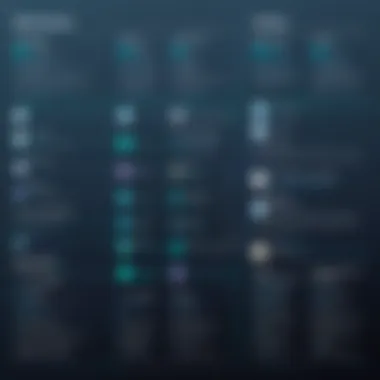

On the flip side, these tools typically come with limitations in functionality when using the free version. Advanced features are often hidden behind paywalls, which might frustrate users as their needs grow. Furthermore, reliance on a specific vendor can pose risks when considering future scalability and adaptability of the software.
Ultimately, whether you select an open-source solution or a commercial tool with a free tier will depend on your organization's unique needs, available resources, and technical capabilities.
Exploring both categories provides valuable options which can significantly impact network management capabilities. Careful consideration of each features can facilitate the selection of the most suitable tool for optimizing NetFlow capabilities in your environment.
Evaluating Key Features
When considering free NetFlow software, evaluating key features is a decisive step in determining which tool best fits the specific needs of an organization. The capabilities of the software can significantly affect how well it performs in monitoring and analyzing network traffic. A thorough assessment of these features ensures that IT professionals and business decision-makers make informed choices that align with their operational goals. The right features can not only enhance the efficiency of network management but also provide insights that support strategic decision-making.
Data Visualization
Data visualization is a crucial feature of NetFlow software. This involves the presentation of network data in graphical formats. Effective data visualization helps in simplifying complex information. Users can quickly understand traffic patterns, pinpoint bandwidth usage, and identify potential bottlenecks. A good visualization tool should include customizable dashboards that enable users to focus on metrics that matter most to their networks.
Key aspects of data visualization include:
- Graphical Representations: Charts, graphs, and heatmaps are essential to depict trends over time.
- Interactivity: Users should be able to_hover_ over elements for detailed information or to drill down into more specific data points.
- Real-Time Updates: Visualizations must be up-to-date to reflect the current state of network traffic.
The effectiveness of visualization can influence how quickly problems are detected and addressed, which in turn has a direct impact on overall network performance.
Real-time Monitoring
Real-time monitoring is an indispensable feature of any NetFlow software. It allows IT teams to observe network traffic as it happens. Being able to respond promptly to issues can drastically reduce downtime and enhance performance.
Critical factors to evaluate regarding real-time monitoring include:
- Latency Detection: Proactively identifying delays can help in troubleshooting before they escalate into serious issues.
- Traffic Flow Inspection: The ability to monitor live data streams allows for quick identification of unusual patterns that might indicate security breaches.
- User-Friendly Interface: The monitoring dashboard should be intuitive, allowing users to focus on key indicators that matter for security and performance.
By implementing real-time monitoring, organizations can maintain optimal network health. This feature enables them to anticipate problems and take corrective actions before they cause significant disruptions.
Alerts and Reporting
Alerts and reporting functionalities are vital for effective network management. These features ensure that users are notified of critical issues or anomalies in real time. Prompt alerts can initiate immediate responses, while comprehensive reporting supports long-term analysis and strategic planning.
Consider these aspects when evaluating alerts and reporting features:
- Customization: Users should have the ability to set personalized thresholds for alerts. This means they can tailor notifications to their specific network conditions.
- Automated Reporting: Regularly scheduled reports can provide insights into traffic trends and help in compliance monitoring.
- Integration Capabilities: The software should easily integrate with existing systems. This ensures that alerts get communicated through various channels or into centralized management tools.
Effective alerts and reporting functionalities not only keep network integrity intact but also serve as a feedback mechanism for optimizing future network strategies.
Challenges of Using Free NetFlow Software
When discussing the complexities of network management, it’s vital to consider the challenges of using free NetFlow software. While these tools offer accessibility and can help in many environments, they are not without their shortcomings. Understanding these challenges is crucial for organizations that want to optimize their network performance while ensuring security.
Limitations in Functionality
Free NetFlow software often falls short in terms of functionalities compared to their premium counterparts. Many free versions may lack advanced features, such as comprehensive data analysis or extensive reporting capabilities. This limitation can lead to gaps in visibility, making it difficult for IT professionals to have a complete picture of network performance.
For example, while one tool may provide basic traffic data, it might not include deeper insights necessary for identifying anomalies or potential threats. Users could find themselves having to supplement their NetFlow analysis with additional resources, which may erode the intended cost benefits of using free software.
Lack of Support and Updates
Another significant drawback of free NetFlow software is the often limited support offered. Users of commercially available solutions benefit from dedicated customer service and frequent updates, which help maintain software efficiency and security. In contrast, free tools may rely on community support, which can vary greatly in quality and responsiveness.
Additionally, updates for free software can be infrequent or entirely absent. This stagnation can lead to vulnerabilities, as new threats emerge regularly. Organizations may find that their software becomes outdated, which can leave them open to security risks. The lack of support can become a burden, as troubleshooting issues can take longer without expert assistance.
"While free tools are tempting for budget constraints, the trade-offs can ultimately lead to larger issues within network management."
User Experiences and Case Studies
User experiences and case studies are vital components when assessing free NetFlow software. They provide real-world insights from individuals and organizations who have implemented these tools in their network environments. By examining user experiences, IT professionals and decision-makers can gain a clearer understanding of what features work well and which aspects may lead to frustration. These insights highlight practical applications, reveal limitations, and underscore the relevance of certain functionalities within actual operational contexts.
Success Stories
Success stories emerge as powerful narratives that illustrate the value of free NetFlow software in diverse settings. For instance, consider a small tech startup that adopted ntopng, an open-source NetFlow collector. The team was seeking an effective method to monitor bandwidth utilization. After implementation, they noted a significant improvement in network performance. They could identify bandwidth-heavy applications and optimize their usage, which not just improved speed but also helped lower operational costs.
Another example includes a local government agency that utilized SolarWinds NetFlow Traffic Analyzer. The agency faced challenges in traffic management due to increasing demands for bandwidth. The decision to deploy the tool allowed them to visualize traffic flows easily. They identified zones of congestion that required upgrading, leading to a robust infrastructure that significantly enhanced service delivery to citizens.
These instances underscore the importance of selecting the right tools and highlight the benefits that can arise from personal and community-driven solutions. They show how NetFlow software can enable organizations to achieve their performance goals effectively.


Common Complaints
However, not all experiences with free NetFlow software are positive. Various users have reported frustrations that illuminate certain common issues. A recurring complaint involves the limitations in the functionality of free versions compared to their paid counterparts. Users often find that while the basic features are satisfactory, more advanced operations such as deep packet inspection or advanced reporting may be locked behind paywalls. For instance, users of PRTG Network Monitor have mentioned that the free version provides only limited sensor access, which restricts their ability to conduct thorough analysis.
Another frequent issue raised is the lack of timely updates and technical support, which can leave users without crucial assistance when problems arise. The community-driven software, such as nTop, often relies on contribution from users to sustain ongoing development. Cases where updates are infrequent can lead to compatibility issues, especially in dynamic network environments where changes occur regularly.
"Free software often comes with the caveat of limited features and support, which can hinder performance improvements in high-demand situations."
Overall, while user feedback provides valuable insights into the effectiveness and limitations of free NetFlow software, it also reflects the diverse operational challenges organizations face.
Best Practices for Deploying Free NetFlow Software
Deploying free NetFlow software requires careful thought and strategic planning. The significance of adhering to best practices is paramount, particularly when considering the potential limitations and challenges of free tools. By applying the following practices, organizations can enhance their network monitoring effectiveness and optimize the overall software performance.
Initial Setup and Configuration
The initial setup of free NetFlow software is a critical stage that demands attention to detail. First, ensure compatibility with existing network devices. Certain devices may not support all NetFlow versions. Therefore, consulting the manufacturer's documentation can clarify compatibility. Additionally, configure the software to collect and analyze the appropriate types of data. This configuration should lean towards your organization's specific needs.
Consider the following steps during setup:
- Network Device Configuration: Enable NetFlow on routers and switches that support it. This ensures they begin exporting flow data.
- Software Configuration: Input the IP addresses of devices sending data into the software, allowing it to process flow information accurately.
- Data Filtering: Set rules to filter unnecessary traffic. Limiting data to relevant metrics helps in both reducing processing overhead and concentrating analysis on significant insights.
By thoroughly executing these steps, organizations can lay a strong foundation for ongoing network analysis and monitoring.
Maintaining Network Health
Post-setup, the emphasis shifts to maintaining network health. Free NetFlow software may not offer the same level of ongoing support and updates as paid solutions. Therefore, ensuring the network's stability and efficiency falls heavily on the implementation of regular maintenance practices.
Here are some effective strategies:
- Regular Monitoring: Constantly analyze the data collected. This helps in identifying unusual patterns that may indicate security breaches or performance issues.
- Performance Metrics Review: Evaluate performance regularly. This involves checking for bandwidth utilization, latency, and error rates.
- System Updates: Even though free software may not have regular updates, check for community patches or updates frequently. Being in touch with user forums, such as reddit.com, can provide useful insights into issues or fixes.
- Documentation of Changes: Any configuration changes should be documented. Keeping an accurate record assists in troubleshooting if problems arise.
"A proactive approach to network management ensures that any issues can be addressed before they impact business operations."
By applying these best practices, organizations will maximize the capabilities of their free NetFlow software, ultimately promoting a healthier network environment.
Future of NetFlow Software
The future of NetFlow software holds significant implications for both the realms of network management and data analytics. As organizations grapple with increasingly complex networks, understanding traffic flow becomes critical. NetFlow tools serve not only as monitoring instruments but as robust analytical platforms. They allow IT professionals to decipher patterns, optimize performance, and fortify security measures. In this context, exploring the future of NetFlow software is imperative, especially as it evolves to meet emerging demands and technological advancements.
Trends in Network Analysis
Current trends in network analysis center around the integration of various technologies and methodologies that enhance the assessment of network performance. Traditional methods have given way to more sophisticated approaches, leveraging greater computational power and advanced algorithms.
One prominent trend is the movement towards visibility into encrypted traffic. With the widespread adoption of encryption protocols, understanding net flow has posed challenges. Future solutions will likely include capabilities for traffic inspection within encrypted channels without compromising data security. This transition requires not just enhanced tools but also a comprehensive understanding of encryption technologies.
Another important trend is the adoption of cloud technology. Organizations are increasingly migrating to cloud infrastructures, which necessitates tools that can operate across hybrid environments. Future NetFlow software will need seamless integration with cloud services, providing monitoring and analytics capabilities across distributed networks. This capability ensures that network administrators maintain oversight, regardless of their infrastructure's complexity.
The Role of AI and Machine Learning
Artificial Intelligence (AI) and Machine Learning (ML) are set to redefine how NetFlow software operates. These technologies enable the automation of data analysis, which is crucial in a landscape characterized by vast data flows.
Through machine learning, NetFlow software can predict and identify anomalies in network traffic patterns. This predictive functionality enhances security as it allows for proactive measures against potential threats. For instance, systems powered by AI can learn from historical data to flag unusual patterns that deviate from established norms. This shift from reactive to proactive monitoring represents a significant evolution in network management strategy.
Moreover, AI can significantly enhance data categorization and prioritization. By intelligently analyzing traffic in real-time, future NetFlow tools can provide insights that help network engineers focus on critical issues first. The efficiency and speed of these processes powered by AI reduce the burden on IT teams, enabling them to allocate resources more effectively.
In summary, the future of NetFlow software promises to be transformative, influenced by technological advancements and shifting organizational needs. Understanding trends in network analysis and the pivotal role of AI and ML will be essential for IT professionals as they navigate this evolving landscape. This evolution requires a commitment to continual learning and adaptation to harness the full potential of these advancements.
Culmination: Making Informed Decisions
In the realm of network management, the decision to adopt a specific NetFlow software can greatly impact an organization’s functionality and efficiency. Understanding how to make informed decisions in this area is vital for IT professionals and business leaders. This section will delve into assessing organizational needs, offering final recommendations, and ultimately guiding key stakeholders toward a software solution that aligns with their operational goals.
Assessing Organizational Needs
A comprehensive evaluation of an organization’s requirements is the first step in choosing the right NetFlow software. Factors such as network size, type of traffic, and specific monitoring objectives must be thoroughly considered. Determining these needs involves several key actions:
- Identify Key Objectives: Organizations should clarify what they want to achieve through network monitoring. Whether it is improving security, optimizing performance, or ensuring compliance with regulations, these objectives will dictate software selection.
- Evaluate Current Infrastructure: Understanding the existing network infrastructure is essential. Knowing the hardware capacity, current tools, and technology stack allows for identifying any gaps and ensuring compatibility with new software.
- Consult Stakeholders: Engaging various departments such as IT, security, and management can provide insights into their unique needs and concerns. Effective communication among these teams ensures that the selected software serves multiple purposes effectively.
- Consider Scalability: As business needs evolve, so too should the network management tools. It is crucial to select software that can scale alongside organizational growth, adapting to increasing traffic and complexity without losing efficiency.
Final Recommendations
After thoroughly assessing the organizational needs, the next step is to synthesize this information into concrete recommendations. Here are some strategic steps to consider:
- Maintain a Balanced Approach: While free NetFlow software can be advantageous due to cost savings, organizations should evaluate its capabilities against their requirements. Prioritize software options that offer essential features without the limitations often found in free versions.
- Utilize User Feedback: Case studies and testimonials can provide valuable insights into how specific tools operate in practice. Checking forums like Reddit or professional networking sites can shed light on user experiences and common challenges associated with particular free NetFlow software.
- Plan for Future Upgrades: As organizations grow, the need for more advanced features may arise. It is wise to choose software that not only meets current demands but also offers pathways for upgrades or transitions to paid versions when necessary.
- Stay Informed on Industry Trends: Technology evolves rapidly. Keeping abreast of developments in network monitoring tools and practices ensures that organizations remain competitive and secure.
"Choosing the right NetFlow software requires careful consideration of organizational landscapes and future growth."







