Discovering Headless CMS Alternatives to Strapi


Intro
As businesses increasingly rely on digital content, the importance of a solid content management system (CMS) cannot be overstated. Strapi, a popular open-source headless CMS, has garnered attention for its flexibility and ease of use. However, it is not the only player in this evolving landscape. Understanding the various alternatives available is vital for decision-makers and IT professionals looking for solutions tailored to their specific needs.
This article provides a comprehensive overview of several alternatives to Strapi. Each option comes with its unique set of features, advantages, and potential drawbacks. By evaluating these alternatives, organizations gain valuable insights into which content management solution may best support their digital strategy.
Features Overview
Choosing the right CMS involves examining its features and capabilities closely. Here is a summary of what alternatives to Strapi typically offer:
Key Functionalities
- Content Creation: Many of these systems facilitate easy content creation through user-friendly interfaces.
- API-First Approach: Most alternatives adopt an API-first design, making it easier for developers to integrate the CMS with various applications.
- Asset Management: The handling of images, videos, and other media assets efficiently is crucial for any CMS.
- User Roles and Permissions: Customizable user roles help manage who has access to different parts of the system.
Integration Capabilities
Integration is key to a successful digital ecosystem. Here are some common integration options that alternatives to Strapi may offer:
- Third-Party Plugins: Most systems support various plugins that enhance functionality or integrate with existing tools.
- E-commerce Platforms: Many alternatives facilitate connections to popular e-commerce platforms, enabling more robust selling capabilities.
- Analytics Tools: Integration with analytics systems helps businesses make data-driven decisions about content performance.
The right CMS should enable seamless integration, ensuring that all digital tools work collaboratively.
Pros and Cons
When selecting a CMS, understanding the advantages and disadvantages is crucial, as both factors strongly influence performance.
Advantages
- Flexibility: Many alternatives to Strapi provide a flexible framework for developers, allowing custom solutions tailored to specific needs.
- Scalability: These solutions often accommodate growing volumes of content, making it easier for businesses to adapt as they expand.
- Community Support: Open-source options typically have thriving communities that can offer support and share best practices.
Disadvantages
- Learning Curve: Transitioning to a new CMS can come with a steep learning curve for teams accustomed to other systems.
- Potential for Overhead: More features could lead to complexity that may not be necessary for smaller projects.
- Limited Customization: Some alternatives may have restrictions when it comes to specific customizations, which can hinder unique business needs.
Understanding Strapi and Its Use Cases
Strapi is a popular choice among developers and content managers. Its significance lies in its nature as a headless Content Management System (CMS). This means it separates content from design, allowing developers to use any technology stack to build front-end applications. The flexibility of Strapi enables varied implementations, making it suitable for different projects. Understanding Strapi is crucial for anyone looking to improve their content management capabilities.
Overview of Strapi
Strapi is an open-source headless CMS that allows users to build, manage, and distribute content across platforms. Introduced in 2016, it has gained attention for its robust features and customizability. Strapi is built on Node.js, giving it high performance and adaptability. It allows for both RESTful and GraphQL APIs, catering to various developers' preferences. This flexibility is appealing because it can cater to various business needs, from websites to mobile applications.
Key Features of Strapi
Strapi comes with several key features that enhance its utility as a headless CMS:
- User-Friendly Interface: Its admin panel is intuitive, making it easier for non-technical users to manage content.
- Customizable Content Types: Users can define their data structures, which allows for greater control over the content.
- Role-Based Access Control: This functionality enables precise user permissions, making it secure for larger teams.
- Plugin System: Developers can extend features through plugins, enhancing Strapi's core functionality.
- Rich Text Editor: It supports rich text editing, enabling richer content creation experiences.
These features contribute to Strapi's popularity as they help streamline processes across digital content strategies.
Common Use Cases for Strapi
Strapi's versatility means it can be used in various environments. Common use cases include:
- Websites and Blogs: Many use Strapi to manage website content dynamically, providing real-time updates.
- eCommerce Applications: Strapi is ideal for managing product content and information efficiently.
- Mobile Apps: Given its API-first approach, developers use it as a backend for mobile applications.
- Single Page Applications (SPAs): The ability to serve content quickly supports the needs of SPAs.
Criteria for Evaluating Strapi Alternatives
Evaluating alternatives to Strapi involves a systematic approach. There are many factors to consider which can significantly impact the efficiency and effectiveness of a chosen content management system. This section highlights relevant criteria that can guide decision-makers in their assessment process.
Functionality and Features
The core of any content management system is its functionality. A suitable alternative to Strapi must offer powerful features that meet specific content needs. Look for options that provide robust API access, customizable data models, and support for various content types including text, images, and videos. Ease of content creation and editing is also crucial.
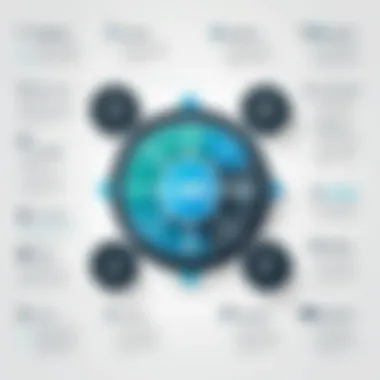

Consider features like version control, user roles, and workflow management which enhance collaborative work across teams. The ability to manage SEO settings or analytics integration can be a deciding factor, especially for content-rich organizations. Ultimately, ensure the platform aligns with your strategic content goals to justify its adoption.
Ease of Use and Learning Curve
User experience is vital when choosing a CMS. A platform with a steep learning curve can hinder productivity and lead to frustration among team members. Assess how intuitive the user interface is, and whether the system offers comprehensive documentation or guided tutorials.
Look for platforms that provide a seamless onboarding process. The easier it is for users to adapt, the quicker teams can produce quality content. A low-friction experience can also minimize training costs and time, aligning with overall business efficiency goals.
Integration Capabilities
In today's digital landscape, integration is a key feature. A content management system should easily connect with other tools and services that your organization uses. This includes marketing automation systems, customer relationship management (CRM) software, and analytics tools.
Evaluate whether the platform supports third-party plugins or APIs that facilitate integration. This can enhance functionality and streamline workflows. A CMS that integrates well into an existing ecosystem of tools can significantly improve overall operational efficiency.
Pricing Models
Cost considerations are important when evaluating alternatives to Strapi. Different platforms offer varying pricing structures, ranging from subscription-based models to one-time fees. It is essential to analyze the total cost of ownership, including any additional fees for features or support.
Consider also the scalability of pricing models. Organizations should be able to grow without facing prohibitive costs. Many solutions offer tiered plans, so understanding the conditions can help in selecting an appropriate option that aligns with budgetary constraints.
Support and Community
The level of support and community involvement can greatly influence the user experience. A strong community not only provides resources and guidance but also cultivates engagement through forums, online groups, or events.
Evaluate the support channels available such as chat, email, or phone support. Response times and problem resolution efficiency should be part of your assessment. Check online resources like Reddit forums or Facebook groups for existing community support around the CMS you are considering. This can provide insights into common issues and user satisfaction.
"Choosing the right CMS involves careful analysis of many factors. Taking the time to evaluate these criteria can lead to better decision-making."
Headless CMS Alternatives to Strapi
The exploration of headless CMS alternatives to Strapi is significant in today's digital landscape. Organizations increasingly seek agile and scalable solutions to manage their content. Understanding these alternatives can help businesses choose the right tool that meets their specific requirements for flexibility and customization. Headless CMS platforms provide a clear separation between content management and presentation, allowing developers to deliver content across various channels seamlessly. This flexibility is crucial in a multi-channel world, where content needs to be adaptable to different devices and user experiences.
Contentful: Overview and Analysis
Contentful is a leading headless CMS known for its robust content modeling capabilities. It allows users to define the structure of their content without any constraints imposed by traditional CMS templates. Its API-centric approach empowers developers to efficiently manage and deliver content to multiple platforms.
Contentful features a user-friendly interface that benefits both developers and content creators. Users can easily create, edit, and collaborate on content, while developers can integrate Contentful with various frameworks and services. This flexibility makes it suitable for companies of varying sizes, from startups to large enterprises.
However, pricing can be a consideration for some organizations, as Contentful operates on a subscription model. The complexity of its features may also present a learning curve for newcomers to headless CMS solutions.
Sanity: Key Features and Benefits
Sanity stands out as a headless CMS with a unique focus on real-time collaboration. One of its primary strengths is a customizable editing environment, which allows developers to create tailored interfaces for content creators. This feature enhances the editorial experience, making content creation more intuitive and efficient.
Sanity's flexible content structure supports schema-less content types, which adapt seamlessly as business needs evolve. Additionally, its integration with open-source tools promotes a developer-friendly environment that enhances productivity.
Organizations looking for a powerful yet flexible solution will find Sanity appealing. Still, it might require more initial setup than less customizable options, potentially delaying deployment.
Ghost: Use Cases and Limitations
Ghost is primarily known as a blogging platform, but its headless capabilities extend beyond simple content management. It excels in scenarios requiring rapid content delivery and robust publishing features. For organizations focusing on content-driven strategies, Ghost can be an attractive choice.
However, its limitations become apparent in more complex project setups. Ghost's reliance on JavaScript and Node.js may pose challenges for teams using different technology stacks. Additionally, its features are primarily centered on blogging and publishing, leaving gaps in more extensive content management functionalities like enterprise-level integrations.
Directus: A Closer Look
Directus is an open-source headless CMS that emphasizes database management alongside content delivery. With its user-friendly interface, Directus caters to non-technical users while still providing advanced capabilities for developers. This dual focus makes it suitable for organizations with mixed technical expertise.
Directus uniquely serves as a wrapper around existing databases. This allows teams to manage their data efficiently while leveraging the platform's API for flexible content delivery. Such features can streamline workflows, but organizations should note that scaling with Directus may require additional considerations due to its database-centric approach.
ApostropheCMS: Features and Suitability
ApostropheCMS is another versatile option, particularly for projects requiring a mix of headless and traditional CMS functionalities. It provides an inline editing experience that makes content management straightforward.
This platform is built for customization, allowing developers to create unique content types and relationships. ApostropheCMS is suitable for diverse projects, from websites to complex applications. However, its flexibility may introduce a steeper learning curve for teams unfamiliar with its system.


In summary, each headless CMS alternative presents distinct features and drawbacks. The choice ultimately depends on organizational requirements, technical capabilities, and budget considerations. By thoroughly assessing these factors, decision-makers can find the most fitting solution for their content management needs.
Traditional CMS Alternatives
Traditional Content Management Systems (CMS) play a crucial role in web development and digital content management, especially for organizations seeking stable, feature-rich platforms. Unlike headless CMS solutions such as Strapi, which focus on delivering content through APIs, traditional CMS options provide tightly integrated systems that often combine front-end and back-end functionalities. In this section, we will investigate a few prominent traditional CMS alternatives to Strapi, explaining their benefits, challenges, and potential ideal use cases.
WordPress: The Versatile Option
WordPress stands as one of the most widely used content management systems around the globe. Its versatility is often cited as one of its strongest attributes. Established in 2003, it has since evolved from a simple blogging platform into a robust solution for various types of websites, including e-commerce, portfolios, and corporate sites. The massive ecosystem of plugins and themes allows users to customize their sites extensively without the need for coding expertise.
However, it is essential to consider some caveats. WordPress may be prone to vulnerabilities due to its vast plugin repository. Regular updates and maintenance are required to ensure security. The hosting environment can also influence performance, as a poorly optimized setup could lead to slow loading times.
Key Benefits of WordPress:
- User-Friendly Interface
- Extensive Plugin and Theme Library
- A Large Support Community
Drupal: Feature-Rich Content Management
Drupal is well-regarded for its rich features and flexibility, making it suitable for more complex projects. It is often favored by larger organizations and government entities due to its capacity to handle vast amounts of content and users. With a robust framework, Drupal allows developers to build custom solutions that align with intricate business requirements.
The downside to Drupal is its steeper learning curve. Users who are accustomed to simpler systems may find Drupal’s interface overwhelming at first. Adequate knowledge of web development can be necessary to leverage its full potential.
Key Features of Drupal:
- Highly Customizable
- Extensive Security Features
- Strong Scalability Options
Joomla: Balancing Flexibility and Complexity
Joomla offers a middle ground between WordPress and Drupal. It provides a user-friendly approach while allowing for more customization than WordPress. Joomla is suitable for various website types, including social networks and e-commerce platforms.
Despite its advantages, Joomla does present challenges, particularly in its learning phase. New users may encounter difficulties navigating the system’s different functionalities. Technical knowledge can enhance the user's experience but is not always necessary for basic usage.
Considerations for Joomla:
- Strength in Community Support
- A Balance of Ease of Use and Customization Options
- Potential Technical Complexity for New Users
Summary: The choice between these traditional CMS options necessitates a careful assessment of the organizational needs, technical proficiency among users, and the desired features and functionalities. Each platform offers unique advantages and drawbacks that can significantly influence the content strategy and overall digital presence.
Niche CMS Solutions
Niche CMS solutions offer specialized tools that cater to distinct requirements not fully addressed by mainstream content management systems. Their importance becomes apparent when organizations realize that generic solutions may not meet their unique demands. Niche CMS platforms often provide focused features designed for specific industries or purposes. For instance, businesses in the e-commerce sector might benefit from a CMS that integrates seamlessly with various payment gateways and offers specific inventory management tools.
When selecting a niche CMS, it is essential to consider how well the platform aligns with the specific needs of your organization. Some solutions may emphasize ease of use, while others might prioritize advanced functionalities. Evaluating these elements helps ensure the chosen platform supports business objectives effectively.
Netlify CMS: Ideal for Static Sites
Netlify CMS serves as a great choice for those seeking a simple yet effective content management system for static websites. It is an open-source option that integrates well with any static site generator, such as Jekyll or Hugo. The main advantage of using Netlify CMS is its straightforward setup process. Users can get up and running with minimal configuration. Its interface is clean and easy to navigate, making it suitable for teams that prefer a user-friendly experience.
Moreover, Netlify CMS allows for version control. This is a vital feature for developers who like to track changes and manage the content lifecycle efficiently. Users can also connect directly with Git repositories, enhancing collaboration among team members.
ButterCMS: Integrating with Modern Frameworks
ButterCMS stands out for its flexibility and ability to integrate with modern frameworks like React, Angular, and Vue.js. Built as a headless CMS, it provides a robust API, ensuring that developers can work with their preferred technologies without being restricted by the limitations of traditional CMS systems. This feature is particularly valuable for teams focused on delivering complex applications with a smooth user experience.
One of ButterCMS's key benefits is its ease of use. non-technical users can handle content updates without needing a deep understanding of the underlying technology. This allows developers to maintain focus on building features rather than managing the content directly.
Contentstack: Enterprise-Focused Features
Contentstack is tailored for enterprises needing a powerful content management solution. It offers advanced features like multi-language support, extensive user management, and customization options. These capabilities are critical for large organizations operating in diverse regions and looking to deliver localized experiences.
In addition, Contentstack provides high scalability, allowing organizations to handle growing content needs without sacrificing performance. The platform includes robust security measures, which is an important consideration for enterprises handling sensitive data. Furthermore, its integration capabilities facilitate the addition of other tools and services, making it a versatile choice for complex business environments.
"Choosing the right niche CMS can lead to more effective content strategies and better alignment with business goals."
Comparing Features Across Alternatives


In the realm of content management systems, evaluating features is critical. When looking for alternatives to Strapi, knowing how each option stacks against one another adds significant value. Features can determine how well a CMS integrates into an organization’s existing workflows, how easily the team can adopt it, and ultimately, how much return on investment it can yield. Making informed decisions leads to higher efficiency in managing digital content.
A systematic approach to comparing features can illuminate strengths and weaknesses of each CMS alternative. Certain features might be more suitable depending on the organization's specific requirements. This section will delve into specific elements relevant to feature comparison, benefits of a detailed analysis, and considerations that can guide the decision-making process.
Feature Assessment Matrix
Creating a feature assessment matrix can be an effective tool for comparing various CMS options. This matrix should clearly outline key features of each alternative. Typical features that should be included might involve:
- Content Creation Tools: Investigate how each CMS supports content creation through editors, templates, or custom fields.
- API Capabilities: Determine the flexibility and robustness of the CMS’s APIs for integration with other software.
- User Roles and Permissions: Evaluate how effectively the CMS allows management of users and their access levels.
- Scalability: Examine whether the system can handle increased loads or expanding content needs as the organization grows.
- Support Services: Research the availability and quality of support services offered, such as documentation, community forums, or direct assistance.
By quantifying these features, organizations can easily visualize which systems align best with their needs. A well-structured matrix fosters informed discussions among stakeholders about the potential CMS.
User Interface and Experience Comparisons
User interface (UI) and experience (UX) are paramount when evaluating CMS alternatives. A clean, intuitive UI not only makes the application user-friendly but also impacts productivity. Here are some points worth considering:
- Ease of Navigation: Assess how quickly users can learn the interface. A complex layout may hinder efficiency.
- Customization Options: Consider which options allow users to tailor the UI to their preferences.
- Responsiveness: Test how the interface performs across different devices, particularly mobile. A responsive design caters to the changing needs of users.
- Accessibility Features: Investigate how well each CMS addresses accessibility standards to allow all users to contribute to content creation.
Collecting user feedback on UI and UX can provide real-world insights into how well each CMS alternative meets user expectations. This aspect of assessment can often make or break system adoption within an organization.
A robust comparison of features and user interfaces ensures that businesses select the content management system that not only fits their technical requirements but also fosters a productive environment for their teams.
Making the Choice: Considerations for Your Organization
When selecting a content management system, organizations face critical choices. The process can often seem overwhelming due to the number of available options. Evaluating each alternative's fit for your specific needs requires a systematic approach. This section delves into essential considerations that can shape your decision-making process. Understanding these elements can lead to better alignment with organizational objectives and improved content management.
Assessing Organizational Needs
The first step in tailoring a CMS strategy is clearly understanding organizational needs. Every business has unique requirements based on its size, type of operations, and desired outcomes. Identifying these needs involves just a few steps. First, consider content types—such as text, images, or videos—that are predominantly used. Then, reflect on the frequency of content updates and how various teams collaborate on content production.
Next, look into integration possibilities. Many businesses rely on multiple tools to streamline operations. Therefore, a CMS must seamlessly integrate with existing software, like customer relationship management systems or e-commerce platforms. Additionally, reflect on the scale of content distribution. An organization with vast reach may require robust support for multi-channel publishing.
Budgetary Constraints and Cost Sensitivity
Financial considerations play a vital role in selecting the right CMS. Organizations often operate with strict budgets and must weigh the total cost of ownership against the benefits a system can deliver. This includes both initial setup costs and ongoing expenses, such as hosting and maintenance.
When evaluating costs, businesses should not only focus on the apparent price tag but also on the system’s long-term value. Open-source solutions like WordPress might appear cheaper but require ongoing technical work that can drain resources. On the other hand, a subscription-based solution like Contentful might show a higher upfront cost but could save money through efficiency and support.
A thorough analysis of costs will reveal if a CMS aligns with your financial model. Also, consider any potential hidden fees, from licensing to additional features.
Long-term Scalability and Support
Thinking long-term is crucial when choosing a CMS. As businesses expand, their content strategies typically become more complex. A system that meets needs today might struggle if the organization grows significantly. Scalability entails both the ability to handle increased content loads and adaptability to new technologies or methods of content delivery.
Another critical factor is support. A CMS solution should provide not only technical documentation but also customer support options. Organizations should assess the responsiveness of support teams and the availability of community forums. Strong support ensures that potential issues are addressed quickly, minimizing downtime and disruption.
In summary, choosing the right CMS involves a thorough assessment of organizational needs and financial constraints, alongside a focus on future scalability and support. Failure to consider these aspects can result in challenges down the road, impacting operational efficiency and content delivery.
The way you choose your CMS can define not just your current success, but how well you adapt to future challenges as well.
Finale: Finding the Right Fit
Choosing a content management solution is a strategic decision that can influence not just the efficiency of your current operations but also shape the digital strategy in the long term. The conclusion of this article highlights critical aspects that should guide stakeholders in identifying the CMS that best aligns with their unique demands. Organizations have diverse needs when it comes to content management, which makes this selection process pivotal.
Some factors to contemplate include scalability, user support, integration capabilities, and cost-effectiveness. Each alternative to Strapi offers its own strengths and weaknesses. This article has aimed to illuminate those attributes, permitting readers to make a more informed choice.
Summarizing Key Points
In essence, this article has dissected various alternatives to Strapi, emphasizing essential features, advantages, and potential drawbacks. Key takeaways include:
- Diverse Options: There are extensive alternatives ranging from headless CMS like Contentful to traditional solutions like WordPress.
- Feature Evaluation: Understanding features and pricing allows businesses to align a CMS with their needs.
- Community Support: The strength and engagement of user communities can be a valuable resource when facing implementation challenges.
In understanding these points, decision-makers are better poised to make choices tailored to their specific goals, leading to enhanced operational efficiency and strategic content management.
Final Thoughts on Content Management Solutions
The landscape of content management systems is continually evolving, influenced by technological advancements and shifting user expectations. No single solution fits all. The effectiveness of a CMS often depends on a variety of contextual factors, including project size, type of content, and the team's technical capabilities.
Taking the time to assess potential alternatives thoroughly can yield significant benefits. This assessment should not just involve feature comparisons but also consider the underlying goals of the organization. As digital content continues to grow in importance, selecting a CMS that is not only functional but also scalable and adaptable becomes increasingly crucial. Furthermore, engaging with communities, reading reviews, and participating in forums can provide insights that formal documentation may not capture.
Finding the right CMS is more than checking boxes; it involves aligning the software capabilities with the overall business strategy. This approach is crucial for long-term success in digital content management.







