Exploring Invoice to Go Free: A Review for Professionals


Intro
In today's fast-paced business environment, efficient invoicing is essential. Small businesses and freelancers require tools that simplify the billing process while maximizing professional appearance. Invoice to Go Free is such a tool, delivering a user-friendly experience aimed at enhancing productivity. This review provides an in-depth analysis of its capabilities, highlighting the relevance it holds for individuals and teams engaged in invoicing tasks.
The article explores various facets of Invoice to Go Free, from its main features to the intricacies of user experience. It also evaluates the software's strengths and weaknesses, establishing whether it meets the demands of modern freelancers and small businesses. Diligent examination is crucial for professionals who prioritize efficiency in an increasingly technology-driven landscape.
Features Overview
Key Functionalities
Invoice to Go Free offers a range of features that cater specifically to the needs of freelancers and small businesses. Some of the core functionalities include:
- Customizable Invoices: Users can create tailored invoices with their branding, enhancing the perception of professionalism.
- Expense Tracking: The software allows for tracking expenses, providing users with a clearer financial picture.
- Recurring Invoices: Automatic billing for regular clients streamlines the payment process, minimizing administrative workloads.
- Mobile Compatibility: Designed for mobile devices, it enables users to manage invoices on-the-go.
These functionalities make handling invoicing tasks more manageable and straightforward, which is critical in a busy workflow.
Integration Capabilities
To enhance the user experience, Invoice to Go Free provides various integration options. Connecting with accounting software, payment platforms, and customer relationship management systems can optimize processes significantly. For example, integrating with platforms such as QuickBooks aids in maintaining financial consistency while ensuring seamless synchronization between systems. This versatility is vital for small enterprises needing coherence in their operations.
Pros and Cons
Advantages
The advantages of Invoice to Go Free extend beyond basic functionalities. Some notable benefits include:
- User-Friendly Interface: The design is intuitive, making it accessible for users of varying technical skills.
- Cost-Effective Solution: The free version provides considerable value, allowing businesses to manage invoicing without incurring high costs.
- Customer Support: The software offers decent customer support, providing assistance when issues arise.
Disadvantages
Despite its strengths, Invoice to Go Free has some limitations. It is essential to consider these when assessing its suitability:
- Limited Features in Free Version: The free version lacks some advanced features available in paid plans.
- Dependence on Internet Connectivity: Being cloud-based means that an internet connection is necessary to access the software.
- Occasional Bugs: Users sometimes encounter minor bugs that can disrupt the experience, albeit infrequently.
Overall, understanding these pros and cons is vital for a comprehensive evaluation of Invoice to Go Free. By weighing these factors, businesses can make informed decisions about their invoicing software.
Overview of Invoice to Go Free
Understanding software tools is essential for modern businesses. Invoice to Go Free is an invoicing application aimed at facilitating the billing process for small businesses and freelancers. This overview will detail not only what the software offers but also why it is important for users to consider such tools in today’s digital landscape.
Invoicing is a critical component of any business, serving as the primary method for tracking services rendered and payments due. The efficiency of this process can directly impact cash flow. Therefore, having a reliable tool like Invoice to Go Free enhances productivity, accuracy, and reduces time spent on administrative tasks. Also, the importance of user accessibility cannot be overstated as many users are not technology experts. An intuitive interface is essential for improving user experience and fostering quick adoption.
What is Invoice to Go Free?
Invoice to Go Free is a cloud-based invoicing solution designed to help businesses create professional invoices and manage payments. Its primary function revolves around generating detailed and customizable invoices, which can be sent digitally. The software also offers tracking for payments, making it easier for users to monitor their receivables.
Moreover, Invoice to Go Free is particularly attractive due to its accessibility; it can be accessed from various devices including smartphones and tablets. This feature allows businesses to bill clients on-the-go, promoting a more flexible work environment. It caters mainly to individuals and small business owners who may not have significant resources to allocate towards invoicing.
Target Audience
The target audience for Invoice to Go Free consists primarily of freelancers and small business owners. Freelancers often juggle numerous clients and require a simple, effective way to manage invoicing. Small business owners, on the other hand, may find it challenging to keep track of their billing without proper tools. Thus, Invoice to Go Free serves to meet these challenges by providing a straightforward solution.
This software addresses the needs of those who may not be familiar with complex accounting software. Its ease of use makes it particularly appealing to users who prioritize time management and efficiency over advanced features. It positions itself as a solution for those who seek to manage invoicing without becoming overwhelmed by unnecessary functionality.
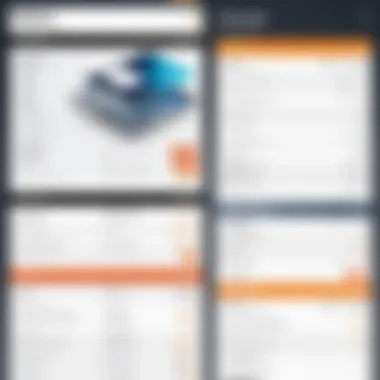

Key Features
The significance of key features within Invoice to Go Free cannot be overstated. These elements not only define the user experience but also shape the efficiency of the invoicing process. In a market saturated with various invoicing tools, understanding these features is crucial for individuals and businesses seeking effective solutions. Below, we will delve into the primary attributes of Invoice to Go Free that make it a standout choice for freelancers and small business owners.
User-Friendly Interface
A user-friendly interface is essential for any invoicing software. Invoice to Go Free employs a simple layout that allows users to navigate easily between features. The clean design minimizes clutter, making it intuitive for users of varying technical backgrounds. Users can quickly create invoices, manage clients, and track payments without needing extensive training or experience.
Time is a significant factor in business operations. By prioritizing ease of use, Invoice to Go Free allows users to complete tasks more swiftly. This feature is particularly beneficial for freelancers who often juggle multiple tasks.
Invoice Customization
Customization options are vital for tailoring invoices to fit brand identity. Invoice to Go Free offers several templates that users can modify according to their brand colors, logos, and fonts. This ensures a professional appearance and consistency across all communications.
Further, customization can extend to payment terms and line item details. This functionality ensures that invoices are not just tools for payment requests but also represent the business's professionalism. Personalizing invoices can foster trust and enhance business relationships.
Mobile App Accessibility
In today’s fast-paced world, having access to invoicing tools on mobile devices is increasingly important. Invoice to Go Free provides a mobile app that allows users to manage invoices on-the-go. This accessibility adds an extra layer of convenience as it caters to business owners who may not always be at their desks.
The mobile app offers essential functionalities, such as creating and sending invoices, tracking payments, and managing client details. This ensures that users can stay connected with their invoicing system at all times, reducing delays in cash flow and maintaining operational efficiency.
Integration Capabilities
Integration capabilities stand as a cornerstone for any business software. Invoice to Go Free supports various integrations with popular accounting software and payment gateways. This ability to connect seamlessly with other platforms adds significant value. Users can synchronize financial data, reducing the need for manual entries and minimizing errors.
Moreover, such integrations streamline the invoicing process. For instance, payment processing can be handled directly through platforms like PayPal or Stripe. Thus, enhancing the overall user experience and providing flexibility in payment options is crucial.
Ultimately, understanding these key features of Invoice to Go Free lays the groundwork for a comprehensive evaluation of its suitability for invoicing needs. By examining its user-friendly interface, customization capabilities, mobile accessibility, and integration options, users can make informed decisions.
Benefits of Using Invoice to Go Free
Using Invoice to Go Free holds significant importance for businesses seeking efficiency and cost savings in their invoicing processes. With many options available in the marketplace, it is crucial to identify avenues that can streamline workflows without imposing heavy financial burdens. Understanding the multifaceted advantages of this tool helps users make informed decisions that align with their business goals.
Cost-Effectiveness
One of the primary benefits of Invoice to Go Free is its cost-effectiveness. It provides essential invoicing functionalities at no charge, which appeals to freelancers and small business owners. This feature allows users to manage their invoicing needs without the cost associated with sophisticated invoicing packages. Rather than investing in expensive software or hiring accounting services, users can utilize this tool to create and send invoices efficiently.
Moreover, the application enables businesses to save on operational costs tied to invoicing errors. With mechanisms in place to ensure accuracy, Invoice to Go Free minimizes the chances of miscommunication with clients in regards to billing. This can help prevent disputes that might lead to financial loss.
Efficiency Improvements
Efficiency plays a key role in any successful business. Invoice to Go Free enhances this efficiency by automating various invoicing tasks. Users can create invoices in mere minutes, significantly reducing the time spent on administration. The intuitive interface allows users to easily navigate through the necessary steps in generating an invoice.
The application also tracks payment statuses and sends reminders for overdue payments. This feature ensures that businesses keep a close eye on cash flow without spending time on manual checks. Overall, automation contributes to operational efficiency, allowing users to focus on more strategic aspects of their work rather than getting bogged down by routine tasks.
Simplified Payment Processing
Invoice to Go Free simplifies the payment processing experience for both the service provider and the client. It offers multiple payment options, which are key in today's diverse financial landscape. Clients can choose from various methods to settle invoices, making it easier for them to pay promptly.
Furthermore, integrated payment gateways facilitate quick transactions, thus expediting the cash flow cycle for businesses. Users can also generate reports that provide insights into payment trends and clients’ preferred payment methods. Such data can help build stronger client relationships as businesses better understand and cater to client preferences.
In summary, the advantages of using Invoice to Go Free are multifaceted, focusing on crucial elements such as cost savings, efficiency, and streamlined payment processing. With these benefits, businesses can make informed decisions about utilizing invoicing software to support their needs.
Through the perspective of a tech-savvy audience, these benefits are not merely features but rather strategic tools that can enhance a business’s financial health.
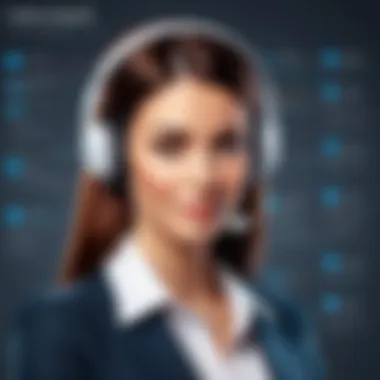

Limitations and Drawbacks
Understanding the limitations and drawbacks of Invoice to Go Free is crucial for potential users and businesses. While the software offers various advantages, it is just as essential to identify areas where it may fall short. Not only does this awareness foster realistic expectations, but it also guides informed decision-making regarding invoicing solutions. This section outlines key elements of its limitations, emphasizing both feature constraints and customer support aspects that users should consider before committing to this tool.
Feature Limitations in the Free Version
Invoice to Go Free provides a basic selection of features that meet the needs of smaller operations. However, limitations in this free version can affect its usability for expanding businesses. Users may find that while it can generate and send invoices, advanced functionalities remain locked behind a paywall. This includes options like automated reminders, recurring billing, and customizable reports.
The reality is that while the free version serves a foundational role, business users often require more sophisticated tools to streamline their operations. If a business scales, these limitations can hinder growth and add frustration. Therefore, it is important to weigh whether the basic features will suffice for the specific invoicing demands of the business.
Here are some specific features not available in the free version:
- Automated payment reminders.
- Customizable invoice templates.
- Advanced reporting and analytics tools.
Customer Support Challenges
Another consideration is the quality of customer support available to users of Invoice to Go Free. Many users report challenges when trying to resolve issues or seek assistance. With limited resources allocated to support for free version users, the response times may not meet the urgency of business needs. This can lead to prolonged troubleshooting periods, causing frustration.
Users often rely on self-help resources like FAQs or community forums for solutions, which may not always provide the level of guidance or detailed information necessary. The divide between free and paid versions in terms of support options can be particularly evident, making it imperative for businesses to consider their reliance on support before opting for the free tool.
"While the tools are functional, the support can feel non-existent during crucial invoicing times."
In summary, while Invoice to Go Free has numerous benefits for users looking for a cost-efficient invoicing solution, it is essential to recognize the limitations and drawbacks that accompany its offer. Recognizing these elements can help businesses make an educated choice and ensure they select a tool that truly meets their needs.
User Experience and Feedback
User experience and feedback play vital roles in evaluating any software application. In the case of Invoice to Go Free, understanding how users interact with the platform can provide critical insights into its effectiveness and overall value. By examining user ratings, common complaints, and positive experiences, we establish whether this tool adequately meets the needs of its intended audience. This section combines both qualitative and quantitative data to create a holistic view of how the software is perceived in real-world settings.
Overall User Ratings
The user ratings for Invoice to Go Free offer a quantitative measure of customer satisfaction. On various platforms, this invoicing software often receives ratings around four out of five stars, indicating a general approval among users. Feedback from sites like reddit.com and review aggregators confirms that many appreciate the simplicity of the interface and its core features.
However, ratings can be inconsistent based on individual user experiences. Some users note that the learning curve can be steep for those unfamiliar with invoicing tools, affecting their initial impression. Despite this, an overwhelming number do find the benefits outweigh the drawbacks, which is evident in their ratings.
Common User Complaints
Common user complaints provide insights into the limitations that some may encounter. A recurring issue reported by users includes the restricted availability of features in the free version. While the core functionalities are useful, advanced features like extensive reporting and detailed analytics are often reserved for paid tiers. This limitation can be frustrating for small business owners who may not wish to pay for additional features.
Another frequent complaint surrounds the customer support experience. Users have reported delays in response times and difficulties in resolving issues promptly, indicating potential gaps in the support system. These challenges can diminish the overall user experience and negatively impact how users perceive the value of the service.
Positive User Experiences
On the other hand, positive user experiences highlight the strengths of Invoice to Go Free. Many users share their satisfaction with the intuitive nature of the software. The straightforward layout allows even novices to navigate the invoicing process with ease. Furthermore, users often commend the mobile app's functionality, which adds significant convenience for those on the go.
Security features also receive high praise from users. Many feel secure entering and storing financial data, a crucial aspect for any invoicing software. Additionally, users appreciate the ease of customizing invoices to suit their brand identities, which contributes to a more professional appearance when communicating with clients.
Comparison with Competitors
Analyzing how Invoice to Go Free stacks up against its competitors is essential. This section focuses on crucial elements that highlight its efficiency and effectiveness compared to other free invoicing options. Understanding these aspects provides insights into whether it presents a satisfactory solution for businesses seeking invoicing tools without incurring significant costs. Different features, usability, and market share contribute to the analysis, allowing readers to make informed decisions.
Invoice to Go Free vs. Other Free Invoicing Tools
Invoice to Go Free stands out in a crowded market of free invoicing tools. It offers a user-friendly interface that appeals to freelancers and small businesses. Other tools like Square Invoices or Paypal Invoicing also provide free options, but they do not always match the customization features of Invoice to Go Free. The easy navigation of this software allows users of all tech-savviness levels to generate bills quickly, enhancing overall productivity.
Here are some relevant points of comparison:


- User Experience: Many users report that Invoice to Go Free provides a better user experience due to its simple design and straightforward functionality.
- Customization Options: Invoice to Go Free allows more flexibility in designing invoices compared to other tools. Users can adjust templates to fit their brand identity.
- Mobile App Integration: The mobile app offered by Invoice to Go Free is well-integrated, making it easy to send invoices on the go. Other invoicing tools may lack this seamless experience.
Despite its strengths, Invoice to Go Free does have limitations. Other competitors might offer more advanced features, even in their free versions. Each business should assess what functions matter most to their invoicing needs.
Market Positioning
The positioning of Invoice to Go Free in the market is strategic. It caters primarily to small businesses and freelancers who are often looking for reliable yet budget-friendly tools. Its strength lies in its balance of functionality without the burden of subscription fees.
The product's pricing strategy not only enhances its attractiveness but positions it favorably against competitors that have start-up fees or monthly charges.
Factors affecting its market positioning include:
- Brand Recognition: While not the most recognized name, it has carved out a niche among users who prioritize simplicity.
- Target Demographics: The software targets professionals who may not have extensive experience with accounting tools.
- Competitive Features: Understanding the unique features of competitors like Wave or QuickBooks helps in identifying areas for improvement, which can attract users from those platforms.
Pricing Structure
Understanding the pricing structure of any tool, especially invoicing software, is essential for small businesses and freelancers. The financial implications of software choices often determine their long-term viability. Invoice to Go Free presents a distinctive proposition, offering a no-cost entry-level version alongside more feature-rich paid options. Consumers need to analyze how these cost variants align with their invoicing needs and overall business strategy.
Free Versus Paid Versions
The distinction between free and paid versions of Invoice to Go Free is crucial. The free version caters primarily to users with limited invoicing needs, such as startups or freelancers just beginning their ventures. This basic offering includes essential features like invoice creation, basic reports, and standard templates. However, as businesses grow, they may find themselves needing more capabilities, which can only be accessed through the paid version.
The paid version introduces advanced functionalities that can substantially benefit a user’s daily operations. These include:
- Additional Customization: Users can create invoices that reflect their brand more effectively.
- Increased Limitations on Invoice Creation: Compared to the free tier, the paid version permits a higher volume of invoices.
- Enhanced Reporting Features: More robust analytics to track payments and financial health can assist users in decision-making.
By weighing these options, users should consider the scale of their business and whether the current features provided in the free version will suffice in the short to medium term.
Value for Money Assessment
When evaluating value for money, one must consider not just the price tag but also the potential return on investment each version may offer. For users on the free plan, the absence of costs is undoubtedly appealing; yet it also necessitates an objective assessment of whether the limitations hinder business growth.
Conversely, investing in the paid version should be justified not only by the cost relative to one's budget but also by the potential for increased efficiency and revenue generation. Users should ask:
- Will advanced features facilitate quicker payments?
- Can reporting tools improve financial understanding and strategy?
A nuanced understanding of individual business needs plays a vital role in this assessment. Cost-effectiveness is not solely about saving money; it is about maximizing operational efficiency. Thus, careful consideration regarding the pricing structure of Invoice to Go Free can lead to informed decisions regarding which version ultimately aligns best with business goals.
"A clear grasp of pricing structures helps businesses make sound decisions that go beyond initial investments, fostering growth in a tech-driven workspace."
The End
In the final assessment of Invoice to Go Free, it becomes essential to weigh the relevance of invoicing solutions against the myriad of business needs. As companies grow and evolve, so too do their invoicing requirements. This review has elucidated how Invoice to Go Free can provide small businesses and freelancers a functional tool for managing their invoicing needs efficiently.
Is Invoice to Go Free Right for Your Business?
Determining whether Invoice to Go Free aligns with your business objectives involves careful consideration of specific factors. First, evaluate the size of your operations. If your enterprise is small or in its infancy, Invoice to Go Free offers a compelling blend of simplicity and functionality that caters well to your requirements.
Consider the complexity of your invoicing process. Are you dealing with numerous clients and diverse methods of payment? If your demands are modest, this software likely suffices. However, if your processes are intricate, feature limitations might become a stumbling block. Take stock of your growth trajectory too. If you anticipate significant expansion, the scalability of your invoicing solutions must be a primary concern. Indeed, Invoice to Go Free may not scale up effectively compared to more comprehensive software.
Final insights into your operational style also inform this question. A technology-friendly approach that values streamlined, on-the-go solutions could find a suitable partner in Invoice to Go Free. Small entrepreneurs seeking to minimize overhead while maximizing efficiency may well find this tool beneficial.
Final Recommendations
Ultimately, adopting Invoice to Go Free aligns well with certain business models. If you prioritize cost savings and ease of use without requiring an extensive feature set, this software could serve your purposes effectively. Its mobile application enhances accessibility, which is crucial for freelancers or entrepreneurs constantly on the move.
However, before making a final decision, balance these benefits with the potential drawbacks discussed earlier. If customer support or particular features become significant in your evaluation, considering alternative solutions might be wise.
As such, I recommend testing Invoice to Go Free with a trial run if feasible. This practical test will provide direct insight into how the software meshes with your workflow, enabling a more informed choice. Awareness of your specific invoicing needs will ultimately guide your final decision, ensuring it is both logical and suitable.
"Selecting the right invoicing tool can fundamentally influence your operational efficiency and overall satisfaction in managing financial processes."







