Exploring Magix Video Maker: A Comprehensive Overview


Intro
Video editing has become an essential aspect of content creation for businesses and individuals alike. With a plethora of software available, choosing the right tool can be daunting. Among them, Magix Video Maker stands out with its unique offerings tailored for various user needs. This overview provides an in-depth look into its features, usability, pricing, and comparisons with competitors. The aim is to equip decision-makers and IT professionals with the knowledge necessary to determine if this software aligns with their organizational goals.
Features Overview
Magix Video Maker includes a variety of functionalities designed to streamline the video editing process. From advanced editing tools to user-friendly interfaces, the software caters to both beginners and experienced users.
Key Functionalities
One of the most striking features of Magix Video Maker is its intuitive timeline editing. This allows users to modify video clips easily, making it accessible even for those without a technical background. Additionally, it offers a comprehensive selection of video effects, transitions, and text overlays, allowing for a personalized touch in video creations.
For those interested in audio editing, the software provides tools to enhance sound quality and add audio tracks seamlessly. This feature ensures that both visuals and sound are coherent, enhancing the overall viewing experience.
Moreover, the export options are extensive. Users can export videos in various formats that suit different platforms, from social media to professional presentations.
Integration Capabilities
Integration is crucial for modern software, especially in collaborative environments. Magix Video Maker seamlessly integrates with several popular tools. For instance, it works well with cloud services for easy file sharing and backup. This feature is particularly useful for teams spread across different locations. Furthermore, compatibility with other editing software allows for a smooth workflow, reducing the hassle of format conversion.
Pros and Cons
Advantages
Magix Video Maker's strengths include its:
- User-friendly interface: Simplifies the editing process for all skill levels.
- Customizable templates that save time for users, especially in quick turnarounds.
- A robust support system, including tutorials and community forums, facilitating user engagement and learning.
Disadvantages
However, it is not without its limitations:
- Some users may find the learning curve steep for advanced features.
- Certain advanced functionalities are somewhat limited compared to competitors, which might hinder professional users.
"Selecting the right video editing software can significantly impact the efficiency and creativity of your projects. Understanding the strengths and weaknesses of tools like Magix Video Maker is critical."
Foreword to Magix Video Maker
Magix Video Maker has emerged as a significant player in the realm of video editing software. Its relevance stems from the increasing demand for high-quality video content across various industries. Today, businesses, marketers, and content creators require tools that simplify video production. With Magix Video Maker, users can experience a blend of powerful functionality and user-friendly design.
The focus of this section is to present Magix Video Maker as an essential tool for those in the editing and content creation space. By highlighting its primary attributes, users can gain insight into its capabilities, allowing for informed decisions regarding video projects. Key elements of this introduction include the software's ease of use, comprehensive features, and adaptability to different proficiency levels.
One notable aspect of Magix Video Maker is its accessibility. The software caters to both novices and experienced users. This inclusivity ensures that it meets a wide range of video editing needs. Also, it offers an intuitive interface, which minimizes the steep learning curve often associated with complex software solutions.
Moreover, the benefits of using Magix Video Maker extend beyond editing capabilities. The software's integration with various platforms enhances collaboration and sharing. This is especially pertinent in business environments where team projects are common. The potential for streamlining workflows is an appealing consideration.
The increasing reliance on video marketing makes effective video editing tools a crucial asset for any organization.
In summary, understanding Magix Video Maker is critical for IT professionals and business leaders. By exploring its features and benefits, readers will equip themselves with the knowledge needed to enhance their video production efforts.
Key Features of Magix Video Maker
The Key Features of Magix Video Maker are critical to understanding its position in the competitive landscape of video editing software. This section will delve into several important aspects of its functionality. These features not only enhance the user experience but also provide unique advantages that appeal to a wide range of users. Here, we focus on the specific elements that make Magix Video Maker a valuable tool for both novices and seasoned professionals.
User Interface and Experience
The user interface of Magix Video Maker is designed with accessibility in mind. It combines ease of use with intuitive navigation. Users can quickly locate the tools they need, reducing the learning curve often associated with complex software. The layout is clean, allowing users to focus on their projects without unnecessary distractions. This simplicity is especially beneficial for beginners. More advanced users also appreciate the efficient workflow provided by keyboard shortcuts and customizable workspace options.
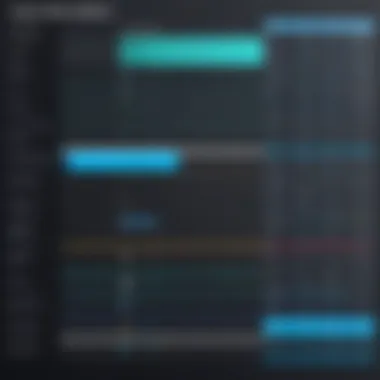

Editing Tools and Functionality
Magix Video Maker offers a robust set of editing tools that cater to varied editing requirements. Users can cut, trim, and merge video clips effortlessly. The software also supports multi-track editing, which allows for more complex projects. An important feature is the support for a diverse range of video formats, making it versatile for different types of media. Additionally, real-time editing ensures that changes can be seen immediately, enhancing the creative process. This functionality is essential for users who require quick turnarounds and high productivity.
Effects and Transitions
A rich library of effects and transitions is available in Magix Video Maker. Users can enhance their videos through a variety of visual effects, filters, and animated transitions. These tools not only make projects visually appealing but also help to establish a certain mood or style in the video. The software organizes these features logically, making it simple for users to browse and apply them as needed. This contributes to a polished final product that can captivate audiences.
Audio Enhancement Features
Audio is a critical component of video projects, and Magix Video Maker addresses this with its audio enhancement capabilities. Users can edit audio tracks, apply effects, and integrate background music seamlessly. The software includes tools for noise reduction and audio leveling, which are vital for ensuring clarity and professionalism. Being able to work with audio in conjunction with video creates a more cohesive project, which is particularly important for business presentations or marketing videos.
Export and Sharing Options
Exporting a finished project should be as seamless as the editing process. Magix Video Maker excels here by offering multiple export options, including various resolution and format choices. Users can export videos optimized for different platforms, such as social media or high-definition displays. Furthermore, direct sharing capabilities allow users to upload their work immediately to platforms like Facebook and YouTube. This ease of sharing is essential in today’s fast-paced environment, where time is often of the essence.
Overall, the key features of Magix Video Maker make it a compelling choice for anyone looking to engage in video editing. Its tools cater to all levels of experience, making it suitable for different use cases, from personal projects to professional work.
Usability and Learning Curve
The usability and learning curve of Magix Video Maker are crucial components for users, especially for professionals and decision-makers in businesses. Understanding how easily one can navigate the software affects productivity and the overall effectiveness of video editing tasks. A user-friendly interface, intuitive controls, and easy access to features can significantly reduce the time needed for users to become proficient.
Installation Process
The installation process for Magix Video Maker is streamlined and user-centric. Users can download the software from the official Magix website. The requirements for installation are clear. Key prerequisites include a compatible operating system, sufficient disk space, and minimum RAM. After downloading the installation file, users are guided through a series of prompts that help set up the software efficiently. Each step is clearly laid out, making it suitable for users who might not be tech-savvy. Installation typically takes a short amount of time, allowing users to start their video projects quickly.
First-Time User Experience
The first-time user experience involves an introductory tutorial that familiarizes users with the interface and core functionalities. Several initial templates are available, making it easier for users to start a project without feeling overwhelmed. The layout is often described as clean and organized. Key tools are accessible in a toolbar, while additional options can be found through clearly labeled menus. Users new to video editing may find it beneficial to explore these tools step by step, gradually building their understanding and confidence.
Customer Support and Resources
Magix provides various resources to support its users. The official website includes extensive documentation, video tutorials, and an active community forum. This offering is essential for those seeking answers to specific questions or looking to learn more advanced techniques. Additionally, customer support options include email assistance and live chat, enhancing accessibility to professional guidance. Users can also find helpful user reviews and troubleshooting tips on platforms like Reddit.
"In an ever-evolving digital landscape, having ready access to support resources can significantly impact user satisfaction and productivity."
In summary, the usability and learning curve of Magix Video Maker are designed to accommodate users ranging from beginners to advanced editors. The accessible installation process, supportive resources, and structured first-time experience create an environment where users can thrive while creating their video projects.
Pricing Structure
Understanding the pricing structure of Magix Video Maker is essential for potential users, particularly those in business and IT sectors. It influences decisions not only regarding budget constraints but also aligns with the features and user requirements. Knowing the costs associated with various software versions provides clarity on what to expect, which can help in justifying investments in video editing solutions. This section outlines the different versions available, their associated costs, licensing models, and a cost-benefit analysis to aid in comprehensive decision-making.
Different Versions and Their Costs
Magix Video Maker offers several versions to accommodate varying user needs. Each version comes with a different set of features and capabilities.
- Magix Video Maker Plus: This version is geared towards beginners and casual users. It typically has a lower price point, making it accessible for individuals and small businesses with limited budgets.
- Magix Video Maker Premium: Aimed at more serious video editors, this version provides additional editing tools and effects. Its pricing reflects the added features, and it suits businesses that require more advanced functionalities.
- Magix Video Maker Suite: This comprehensive package includes all features alongside additional bonuses such as extra templates and premium support. It is priced higher but is advantageous for organizations requiring robust video editing solutions.
Evaluating these options allows users to select the version that matches their financial situation and editing requirements.
Licensing Models
The licensing models offered for Magix Video Maker cater to different organizational needs. Understanding these models can assist in making informed choices about software management and compliance.
- One-Time Purchase: Users can buy a license outright, giving them access to the software indefinitely. This model is often preferred by businesses wanting to avoid ongoing costs.
- Subscription Model: This allows users to pay monthly or annually for the software. It has benefits, such as receiving the latest updates and features without incurring larger upfront costs.
- Educational and Volume Licensing: Special pricing is usually available for educational institutions or businesses purchasing multiple licenses. This can lead to significant savings, making it attractive for large teams.
Choosing a licensing model depends on budget considerations and whether businesses prefer long-term ownership or flexibility with updates.


Cost-Benefit Analysis
A cost-benefit analysis provides insight into whether investing in Magix Video Maker is worthwhile for an organization. This evaluation asks: Do the features and functionality justify the cost?
- Benefits: The software is user-friendly and supports various formats, which can boost productivity. It includes many features that simplify video creation, such as templates and an intuitive interface.
- Costs: Users must consider not just the initial price, but also any potential recurring subscription fees and additional expenses for upgrades or add-ons.
"The right pricing structure and licensing models are crucial in providing clarity to potential users, ensuring they find the best fit for their needs."
Navigating the pricing landscape clearly aids decision-makers in selecting the version and model that align with strategic business goals.
Comparative Analysis with Competing Software
Conducting a comparative analysis is vital when evaluating video editing software such as Magix Video Maker. By assessing it against competing solutions, like Adobe Premiere Pro, Final Cut Pro, and DaVinci Resolve, one can better understand its strengths and weaknesses. This type of analysis aids users in making informed decisions based on specific needs and resources available within their organizations. The analysis highlights several critical elements, such as feature sets, usability, and performance metrics that drive overall satisfaction.
Comparison with Adobe Premiere Pro
Adobe Premiere Pro is widely regarded as a top-tier professional video editing tool. Known for its vast array of features, it offers advanced editing capabilities, extensive format support, and superb integration with the Adobe Creative Cloud ecosystem. Magix Video Maker, while robust, often caters to different user segments. Users will find that Premiere Pro includes advanced color correction tools, multi-camera editing, and a professional-grade interface. In contrast, Magix Video Maker emphasizes ease of use and intuitive features that appeal to beginners and less experienced users.
One of the notable differences lies in pricing and accessibility. Adobe Premiere Pro typically requires a subscription model, which might deter cost-sensitive users. In comparison, Magix Video Maker often operates on a one-time purchase model, making it more appealing for users looking for a straightforward pricing structure without ongoing fees.
Magix Video Maker vs. Final Cut Pro
Final Cut Pro is exclusive to macOS. It is well-known for its efficient performance and optimized workflow. Users often cite its magnetic timeline and superior exporting capabilities. Magix Video Maker provides a cross-platform experience, which is a significant advantage for teams that may work on Windows and macOS. While Final Cut Pro excels in terms of professional features and speed, Magix Video Maker remains accessible for novices.
Both tools cater to different user profiles. For a professional looking for advanced editing, Final Cut Pro might be the go-to choice. On the other hand, Magix Video Maker provides sufficient features for casual users while also including some advanced tools for more skilled users who don’t need all that Final Cut Pro offers. Cost factors also differ: Final Cut Pro is a one-time purchase like Magix Video Maker, attracting those not wanting a subscription model.
Assessment Against Davinci Resolve
DaVinci Resolve is recognized for its powerful color grading features and multi-user collaboration abilities. It offers a high-quality free version, which often draws in many aspiring video editors. Magix Video Maker may lack the same depth in color grading but compensates with a more user-friendly interface, making it easier for those just starting.
In terms of performance, DaVinci Resolve may require more robust hardware compared to Magix Video Maker, which can function well on lower-end machines. While both systems include essential features like cutting and timeline editing, Resolve shines in post-production aspects. Users who prioritize color grading will find it hard to ignore DaVinci Resolve's offerings.
"Each of these software solutions serves different user bases, varying from hobbyists using Magix Video Maker to professionals who prefer Adobe Premiere Pro or DaVinci Resolve."
In summary, while all these software applications have their unique strengths, Magix Video Maker stands out for those who prioritize ease of use and straightforward functionality over industry-standard professional features. Assessing these tools side-by-side allows potential users to find the best fit for their specific needs.
User Experiences and Reviews
User experiences and reviews play a crucial role in evaluating software like Magix Video Maker. They provide invaluable insights into how the product performs in real-world scenarios. This section focuses on the significant aspects of user feedback, highlighting what users appreciate about the software, any drawbacks they experience, and overall satisfaction levels.
Expert Reviews
Expert reviews often bring a more critical analysis of Magix Video Maker. Professionals in the field offer technical insights into the software’s performance, usability, and effectiveness. They assess the reliability of editing tools, the quality of output, and the overall workflow. Many experts commend the software for its intuitive interface, which simplifies the video editing process, even for beginners. However, they also point out areas for potential improvement, such as the need for more advanced features to compete with top-tier software.
User Testimonials
User testimonials provide personal accounts that reflect the varying degrees of satisfaction with Magix Video Maker. Many users highlight the software’s flexibility and how it caters to different skill levels. For novice editors, the software can be a friendly starting point that eases the learning curve. Conversely, experienced users may express a desire for more advanced features, indicating that while Magix meets basic editing needs, it may fall short for more complex projects.
"Magix Video Maker transformed the way I create videos. It’s easy to navigate and produces professional results without overwhelming complexity." – A satisfied user.
Common Complaints and Issues
Despite positive feedback, there are common complaints associated with Magix Video Maker. Users frequently report performance issues, particularly when handling larger files or complex projects. These can manifest as lagging or crashing, which can be frustrating during critical work. Additionally, some users note that integration with other tools could be improved, as exports may not always function seamlessly with different platforms. Addressing these concerns is vital for enhancing user experience and retaining customer loyalty.
Benefits of Using Magix Video Maker
The realm of video editing software is dense with options, but few solutions stand out like Magix Video Maker. Understanding its benefits is crucial, especially for businesses aiming to streamline their video production processes. This software combines functionality with user-centric design, making it an essential tool for both experienced editors and novices. Let’s examine the key benefits in detail.


Flexibility for Different User Levels
One major advantage of Magix Video Maker is its adaptability for various user levels. Whether you are a seasoned expert or just starting, the software provides tools that cater to everyone's needs. For beginners, it offers intuitive features to help them learn the ropes without feeling overwhelmed. Tutorials and guided tools exist to make learning easier.
On the other hand, advanced users will find a robust set of tools that allow for intricate editing workflows. Functions like multi-track editing and detailed timeline controls enhance creativity and precision. This flexibility empowers users to grow their skills without needing to switch platforms as they advance.
Integration with Other Tools
In today's interconnected digital environment, the ability to integrate different applications is vital. Magix Video Maker supports seamless integration with multiple tools. Programs such as Adobe Photoshop and various audio enhancement software can be connected, enabling users to import and edit assets without hassle. This interconnectivity not only saves time but also enriches the editing process.
Additionally, the ability to export work in various formats ensures that the final product can meet diverse requirements. From social media platforms to professional presentations, Magix Video Maker facilitates easy sharing and distribution, making it a versatile choice for businesses.
Regular Updates and Improvements
Keeping software up-to-date is necessary for performance and security. Magix Video Maker is known for its frequent updates. These updates include not just patches but also new features that reflect current industry trends.
Users can expect improved functionality, stability, and compatibility with emerging technologies. Regular enhancements mean that users can benefit from the latest tools and creative options without needing to invest in a new version. This ongoing commitment to improvement helps maintain its relevance in a fast-changing tech landscape.
"Having access to regular updates increases my confidence in using Magix Video Maker for professional projects. Knowing that I have the latest features at my fingertips is a significant advantage."
Limitations of Magix Video Maker
Understanding the limitations of any software is crucial for setting realistic expectations and making informed decisions. Magix Video Maker, while powerful and versatile, does face certain constraints and challenges that may affect its appeal to different user groups. Exploring these limitations allows potential users, especially IT professionals and business owners, to weigh the pros and cons effectively, ensuring that they choose a solution that aligns with their specific needs.
System Requirements
Before selecting a video editing software, it is essential to analyze the system requirements. Magix Video Maker requires a compatible operating system and adequate hardware specifications for optimal performance. Typically, it demands at least:
- Windows 10 (64-bit)
- Dual-core processor with 2.0 GHz or higher
- 4GB of RAM (8GB recommended)
- Graphics card with DirectX 11
- Minimum of 5 GB free hard disk space
Not meeting these specifications can result in sluggish performance or even failure to run. Users with outdated or lower-end hardware might find their editing experience less than satisfactory.
Performance Issues
Despite its user-friendly interface and strong feature set, some users have reported performance issues during extensive editing sessions. Common complaints include:
- Rendering Time: High-resolution videos can take a considerable amount of time to render.
- Lagging and Crashes: Users may experience lag or crashes during intricate edits or when working with multiple tracks.
- Limited Multi-Tasking: Running other applications simultaneously can further exacerbate performance issues.
These challenges can hinder productivity, particularly for users requiring high efficiency and rapid turnaround on projects.
Feature Gaps Compared to Competitors
When evaluated alongside its competitors, Magix Video Maker exhibits certain feature gaps that may limit its attractiveness for advanced users. Key points of comparison with software like Adobe Premiere Pro or DaVinci Resolve reveal:
- Advanced Editing Tools: Competitors often include much more extensive color grading and audio mixing capabilities.
- Collaborative Features: Some tools offer robust collaboration functionalities that allow multiple users to work on projects simultaneously, which is not a core feature of Magix Video Maker.
- Marketplace for Plugins: Programs such as Adobe Premiere Pro boast a vast marketplace for third-party plugins and effects, enabling more customized editing solutions.
These limitations may not affect every user, but for professionals in fast-paced environments requiring the latest tools and capabilities, they are critical considerations.
Closure
The conclusion is a vital component in this exploration of Magix Video Maker. It serves to synthesize the information presented, reinforcing the main insights derived from the earlier sections. Conclusion also provides a final assessment of the software's relevance in the current market, especially for business decision-makers and IT professionals. By summarizing the strengths and weaknesses of Magix Video Maker, this section guides future users toward informed decisions.
Final Thoughts on Magix Video Maker
In reflecting on the capabilities of Magix Video Maker, it is essential to weigh its comprehensive features against the specific needs of potential users. This software stands out for its user-friendly interface, which may appeal to both novice and experienced video editors. However, while it excels in various editing tools and functionalities, users should consider the limitations regarding system performance and certain feature gaps when compared to more advanced competing products.
The emphasis on flexibility is particularly relevant. Magix Video Maker caters to a wide range of user levels, making it suitable for diverse projects. Integration with other tools enhances its functionality, allowing users to streamline their workflow effectively.
Ultimately, the decision to adopt Magix Video Maker should be based on a careful evaluation of its offerings in relation to the specific requirements of the user or organization. As the market continues to evolve, regular updates and improvements will be crucial in maintaining its competitive edge. Those interested in video editing solutions must remain informed to navigate the landscape effectively.
"Understanding the tools available is essential for making strategic video production decisions."
This insight encapsulates the essence of our analysis, highlighting the need for a thoughtful consideration of tools like Magix Video Maker.







