Exploring the Features and Benefits of Otter Note Taking


Intro
In today’s fast-paced world, the ability to capture thoughts and ideas efficiently can be the difference between success and stagnation. Making the most of advanced note-taking tools, like Otter, can significantly enhance productivity. Otter stands out in the crowded market by offering innovative functionalities that improve organization and information retrieval for users, particularly those in high-stakes environments like businesses and technology. This article will take a thorough look at Otter’s capabilities, explore user feedback, and dissect its role in the note-taking space.
Features Overview
Key Functionalities
Otter is not just another app scribbling away your notes; it’s a powerhouse of features that cater to the needs of modern professionals.
- Real-time transcription: Otter’s standout trick is its ability to transcribe speech into text in real time. This is especially useful for meetings, interviews, or lectures where jotting down notes manually can be cumbersome.
- Speaker identification: The app intelligently differentiates between various speakers. It allows users to see who said what, which can eliminate confusion when reviewing notes later.
- Search functionality: Quickly finding old notes is essential, and Otter’s search function makes this a breeze. Just type a keyword, and voilà, related notes appear at your fingertips.
- Collaborative features: Work doesn’t have to be solitary. Otter allows users to share notes with colleagues, making collaborative efforts seamless. Team members can add comments, highlight sections, or even attach files.
Integration Capabilities
Efficiency often hinges on how well your tools work together. Otter integrates with several other platforms, enhancing its overall utility. Here are some noteworthy integrations:
- Zoom: During virtual meetings, Otter can create live transcriptions. This ensures nothing important gets missed, benefiting those who might not be able to catch every word.
- Google Drive and Dropbox: Automatic saving of notes means you won’t have to worry about losing anything important. It acts as a reliable backup of your transcriptions.
- Calendar Sync: Otter can sync with calendars to remind users of meetings, allowing them to prepare accordingly and ensuring comprehensive notes are taken.
Pros and Cons
Advantages
Otter is not without its advantages, which cannot be ignored:
- User-friendly interface: Even a tech novice can navigate the app without feeling overwhelmed.
- Accessibility: Available across multiple platforms, including web and mobile, ensuring access anywhere, anytime.
- Cost-effective: Otter offers a freemium model, making it accessible to a broad audience while still providing robust features in its paid version.
Disadvantages
However, like any tool, it comes with its drawbacks:
- Accuracy issues: While Otter is generally reliable, accents and background noises can sometimes hinder transcription accuracy.
- Limited features in the free version: Many users may find themselves quickly needing to upgrade to access more essential functionalities.
"In the realm of productivity tools, the balance between features and user experience is crucial. Otter aims to strike this balance, though it's not a panacea for all note-taking needs."
In summary, Otter presents a compelling choice for individuals and organizations seeking a more efficient way to handle their notes. By blending advanced features with user-focused design, it has carved a niche. But, as with any application, potential users should weigh the pros and cons based on their specific needs.
Understanding Otter Note Taking
In the modern landscape of information overload, having a reliable note-taking system can be a game changer for individuals and organizations alike. Otter serves as a bridge, offering tools that simplify the process of capturing, organizing, and sharing thoughts during meetings or lectures. The importance of understanding Otter is rooted not only in its practical capabilities but also in how those capabilities can significantly enhance productivity and communication.
When we dive into the functionalities of Otter, it's paramount to consider its impact on various settings—from classrooms to boardrooms. Few things can clutter a mind as much as disorganized notes or missed ideas during conversations. For professionals, especially, clarity in documentation directly correlates with enhanced efficiency. The act of effortlessly transforming spoken words into written text can save hours, provide precision, and foster collaboration among team members.
Defining Otter
Otter is a sophisticated note-taking application designed specifically for transforming audio input into written records. At its core, this tool transcends traditional note-taking methods that often depend on manual entry. With Otter, users can think less about the mechanics of writing and more about the content of the conversation. It embodies the spirit of a voice recorder mixed with smart technology that analyzes dialogue, making it a standout choice in the realm of note-taking.
Key Features
Otter's appeal lies in its well-crafted features, which cater to the diverse needs of its user base. Let's explore the pivotal elements that set this application apart, emphasizing how they contribute to an enhanced note-taking experience.
Real-time transcription
One of the hallmarks of Otter is its real-time transcription capability. This feature allows users to see their words translate to text as they speak, offering an immediate and visual record of conversations. The key characteristic of this aspect is its ability to provide users with instantaneous feedback, which can be especially helpful in collaborative environments where note-sharing becomes crucial.
Real-time transcription stands out because it saves the time usually spent on post-meeting documentation. Users can focus on their discussions without the distraction of jotting down every word. Moreover, for those who struggle to keep pace with fast-moving conversations, this capability mitigates the risk of overlooking important points. While the benefit of speed is clear, it’s worth noting that accuracy can sometimes be inconsistent, depending on audio quality and background noise.
Audio recording capabilities
Otter also shines through its audio recording capabilities. This feature allows users to record meetings, lectures, or any spoken interactions seamlessly. The standout detail here is that these recordings can be synchronized with transcripts, enabling quick access to specific segments of discussions later on. This dual functionality means that users can double-team their note-taking with both sound and text at their fingertips.
What's particularly advantageous about these audio recording capabilities is their flexibility. Users can capture audio even when they're away from their devices, ensuring that no brilliant insights are lost. However, a potential downside lies in the need for a stable internet connection during recordings; otherwise, the system may not work as intended.
Collaboration tools
Collaboration is key in most professional settings, and Otter offers comprehensive collaboration tools that facilitate teamwork. At the core, this feature allows users to share transcripts and recordings with team members, fostering an environment of collective knowledge building. The unique aspect of these collaboration tools is how Otter transforms solitary note-taking into a communal experience.
With these collaboration tools, users can comment on transcripts and highlight important sections directly. This interactivity boosts engagement and ensures that everyone is on the same page, leading to more productive outcomes. One downside, however, could be the learning curve associated with effectively utilizing all collaboration features, especially for users who might not be as tech-savvy.
In summary, Understanding Otter Note Taking reveals how this application can significantly enhance productivity through features like real-time transcription, audio recording, and collaboration. Each capability plays a crucial role in modernizing the note-taking experience, making Otter a powerful contender in optimizing how information is captured and shared.
Setting Up Otter
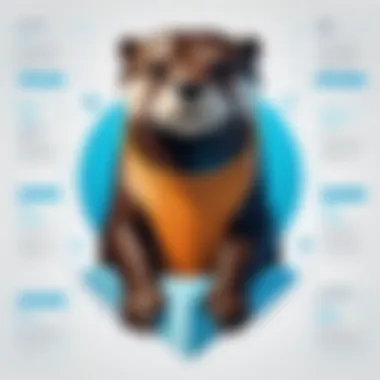

Setting up Otter is a crucial step for anyone looking to enhance their note-taking capabilities. It’s not just about jumping in and typing away; proper setup can make a world of difference in how you experience the application. From creating your account to navigating the interface, understanding the integration possibilities with other tools, each aspect plays a vital role in your overall productivity. Effective setup ensures that users can tap into Otter’s full potential, translating recorded audio into accurate notes almost seamlessly.
Creating an Account
Creating an account with Otter is a straightforward process that lays the groundwork for your experience. This involves entering a few basic details, such as your email and generating a password. After this is done, users typically receive a confirmation email, allowing for verification of the account. One thing to note is that users have the option to sign in via Google or Apple accounts, which can save a step and provide convenience for those who prefer not to remember yet another password. Moreover, Otter provides both a free tier and several paid plans, enabling individuals and teams to choose a plan suited to their needs. This flexibility is not just a box checked but a genuine opportunity for users to scale their note-taking endeavors.
Navigating the Interface
After account creation, the next hurdle is navigating the interface. Otter’s design is intuitive, making it easier for even the less tech-savvy among us to get accustomed to its functionalities. The main dashboard showcases recent recordings, allowing users to access their notes quickly. On the left side, there’s a menu that houses categories such as
- Notes
- Audio recordings
- Shared notes
Each section features those useful icons that look familiar, easing the learning curve. It isn't necessarily about diving deep into settings; rather, it's about finding your comfort zone and exercising Otter’s functions. With the right approach, navigating through recordings becomes hardly cumbersome but rather a fluid experience.
Integrating with Other Tools
Integration with other tools takes usability up a notch. Otter can effectively sync with several applications that many businesses already use, opening up new avenues for efficiency.
Linking calendar applications
Linking calendar applications like Google Calendar or Microsoft Outlook enhances scheduling and note-taking simultaneously. This feature is particularly useful for users who want to ensure they can quickly associate notes with specific events or meetings. The ability to link means that users can pull up notes from a specific meeting right alongside their calendar event. This integration is advantageous because it saves time and reduces the risk of fragmented information across platforms. Plus, scheduling becomes less of a hassle when everything is interconnected, as Otter ensures that you won't miss a beat.
Syncing with cloud storage
Syncing with cloud storage solutions such as Dropbox or Google Drive is another key characteristic to consider. This feature allows users to access their notes from any device with an internet connection, which is priceless for business professionals who are often on the move. It’s beneficial since cloud storage acts as a safety net; if something goes wrong with the device you're using, your notes are still retrievable. One downside could be that some users might face challenges regarding managing multiple cloud locations, but generally the advantages of having notes synced and easily accessible far outweigh these concerns.
By setting up properly, users open doors to creating organized notes, which leads to improved productivity in both personal and professional endeavors.
Utilizing Otter for Business Efficiency
In today’s fast-paced business world, keeping track of meetings, collaborations, and documentation can often feel like trying to catch smoke with your bare hands. This is where Otter steps in, providing a structured approach to handling these challenges effectively. By leveraging the capabilities of Otter, businesses can dramatically enhance efficiency in various facets of their operations.
Enhancing Meeting Productivity
Meetings can be a double-edged sword. They are essential for aligning teams but can quickly become time sinks if not managed well. Otter addresses this by offering real-time transcription, which means that as discussions unfold, relevant points are captured instantly. This not only enables participants to focus on the conversation but also ensures that no critical ideas are overlooked.
Furthermore, the ability to play back audio recordings post-meeting adds a layer of depth; it provides the opportunity to revisit nuances or clarifications that might have been missed during the actual discussion. This way, participants can keep the momentum going without the need for endless follow-up emails.
Streamlining Documentation Processes
Documentation is a cornerstone of effective business practices, yet it often becomes a cumbersome task. Otter simplifies this by providing dedicated tools for organizing notes, all neatly bundled in a user-friendly interface. You can create folders for various projects or topics, enabling you to access past discussions swiftly when required.
Moreover, Otter accommodates various file formats, making it easier to integrate notes with existing documents, spreadsheets, or presentations. This flexibility cuts down on the administrative burden and lets businesses focus on tasks that truly matter. Users can even search their transcripts or notes by keywords, which significantly speeds up information retrieval, an especially handy feature during audits or strategic planning sessions.
Facilitating Team Collaboration
In a world where collaboration is more crucial than ever, Otter stands tall as an ally for teamwork. It includes versatile collaboration tools that allow team members to comment and annotate on shared notes. This kind of interactivity fosters a sense of collective ownership over the knowledge being archived, making team members more engaged.
Additionally, integration with other popular tools enhances this experience. For instance, linking with calendar applications ensures that everyone is on the same page regarding upcoming meetings while syncing with cloud storage allows for seamless sharing across various platforms. Thus, whether they’re brainstorming in a virtual conference room or reviewing documents from afar, teams can sustain their workflow without a hitch.
"Productivity isn’t just about doing more in less time; it’s about making the right decisions in a timely way."
Through these functionalities, Otter not only elevates the individual user experience but also molds a collaborative culture within organizations. As businesses navigate the complexities of modern workflows, Otter provides the tools necessary to tackle these challenges while enhancing productivity and saving precious time.
Security and Privacy Considerations
In today’s digital landscape, security and privacy are not just afterthoughts; they are central to the conversation about effective note-taking tools like Otter. Every day, businesses grapple with sensitive information that needs to be secured against prying eyes and unauthorized access. As more organizations turn to digital platforms for documentation and collaboration, safeguarding information is paramount. This section aims to shed light on essential aspects of security and privacy within Otter, emphasizing how it protects user data and provides reassurance to those who rely on its features.
Data Protection Mechanisms
Otter employs robust data protection mechanisms to ensure that user information remains confidential and secure. At the heart of its strategy is encryption. When users store or share their notes, data is encrypted both in transit and at rest. This means that even if someone were to intercept the data on its journey across the internet, it would be nearly impossible to decipher without the appropriate decryption keys.
Moreover, Otter regularly updates its security protocols to stay ahead of potential threats. These updates include:
- Regular security audits: By conducting thorough audits, Otter can identify vulnerabilities and patch them quickly.
- Secure access controls: Users can set permissions based on roles, ensuring that sensitive information is only accessible to the right individuals.
- Multi-factor authentication (MFA): Adding an extra layer of security, MFA requires users to verify their identity through multiple channels, making unauthorized access significantly harder.
These features not only safeguard user data but also give individuals and businesses peace of mind knowing they are using a platform that prioritizes security.
User Control Over Information
Another critical aspect of Otter's commitment to security is the emphasis on user control over information. Users are empowered with the ability to manage their data actively, which is a crucial benefit for organizations handling sensitive materials. This control includes:
- Customizable privacy settings: Users can choose who gets to see what information. For example, in a collaborative environment, it’s vital to limit visibility on documents that contain confidential data.
- Data retention policies: Users are allowed to decide how long their notes should be kept. They can easily delete notes or archive them, ensuring sensitive information doesn’t linger longer than necessary.
- Transparency in data usage: Otter provides clear guidelines on how user data is used and shared. This transparency builds trust, as users can be confident that their information won't be sold or used for unintended purposes.
"Privacy isn’t just about keeping things secret; it’s about giving individuals a sense of control over their own information. Otter understands this and builds its framework around it."
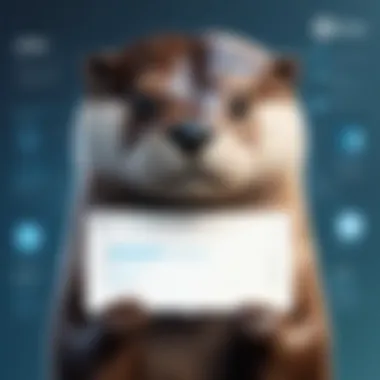

User Experiences and Feedback
Understanding the user experiences and feedback associated with Otter can provide valuable insights for potential users and organizations. These experiences reveal the real-world applicability of the tool and highlight both its strengths and weaknesses. Gathering feedback is crucial, as it reflects how effectively Otter meets users' needs, and can guide improvements for future iterations. Reviewing what real users say contributes not just to a larger narrative but helps in making informed decisions about adopting new technology.
Analyzing User Reviews
User reviews often serve as the backbone for understanding any product’s standing in the market. When it comes to Otter, reviews can range from effusive praise to constructive criticism. Many users appreciate the effectiveness of real-time transcription, especially during meetings or lectures, which allows them to focus on the discussion rather than taking notes. For example, a user shared on a tech forum how they managed to avoid missing crucial details during a 60-minute presentation by relying on Otter’s transcription feature.
Nevertheless, some reviews highlight a few bumps in the road. Issues like inaccuracies in transcription or challenges integrating Otter with existing systems can crop up. Users often discuss these aspects candidly, shedding light on situations where Otter perhaps doesn't hit the mark. This varied feedback forms a two-sided coin that serves to validate Otter’s reputation as a tool while also pointing out areas that might benefit from improvement.
Common Challenges Faced
While Otter holds significant promise for efficient note-taking, it’s not devoid of challenges. Several users report that the accuracy of transcriptions tends to dwindle under certain conditions, like poor audio quality or significant background noise. This can result in missed words or incorrect phrases that can alter the intended meaning of discussions. The struggle to maintain precise transcription begins to create friction, especially in high-stakes environments where accuracy is non-negotiable.
Another point of contention is the software's learning curve. Some users find themselves grappling with the interface when they first start using Otter. This early friction can be discouraging for new users who might expect an easy plug-and-play experience.
Lastly, data privacy concerns often emerge. Users, especially in corporate settings, express discomfort with having sensitive information stored in a cloud solution, which can sometimes hinder adoption. As organizations seek to swap out manual note-taking with more automated solutions, addressing these challenges is vital for a seamless transition.
Success Stories
Despite its challenges, Otter has birthed a plethora of success stories that demonstrate its utility in various contexts. A small marketing agency, for instance, shared how they managed to augment their productivity by thirty percent after adopting Otter for meeting notes. By utilizing its collaborative tools, team members could effortlessly share and annotate notes, leading to a more engaged team and quicker turnaround on projects.
Another noteworthy success comes from the educational sector. Students using Otter have reported a dramatic improvement in their study habits. With lectures transcribed in real-time, they're able to go back and review points directly from the text, allowing a more efficient studying process. One particular user mentioned that they aced their finals thanks to having comprehensive, searchable notes from their lectures, courtesy of Otter.
"Otter doesn’t just help you take notes; it changes how you engage with the information."
This sentiment highlights the profound impact successful integration of Otter can have, turning note-taking into a more interactive and informative experience.
Comparison with Other Note Taking Tools
When diving into the realm of note-taking applications, the comparison with other tools takes center stage. With a myriad of options at one’s disposal, it's crucial to assess which tool not only meets personal or organizational needs but also enhances productivity. In this context, we will examine Microsoft OneNote, Evernote, and Google Keep to shed light on how Otter stands against these competitors. Understanding the strengths and weaknesses of these alternatives allows potential users to align their choice with their preferred work style and functional requirements.
Evaluating Alternatives
Microsoft OneNote
Microsoft OneNote offers a multifaceted approach to note-taking, serving as more than just a simple notebook. One of its standout features is the flexible canvas that allows users to place notes, images, and even audio recordings anywhere on the page. This freedom in layout can be advantageous for those who think visually.
Additionally, the integration with Microsoft Office products enhances its appeal, allowing seamless collaboration on documents and presentations. However, its rich feature set can also lead to a steeper learning curve compared to more streamlined applications.
Key characteristic: The adaptable interface, which can cater to various organizational styles.
Unique feature: The capacity to draw directly on the page, providing a tactile experience for users who appreciate handwriting or sketching.
Advantages/Disadvantages: While it excels in versatility, it may overwhelm users who prefer straightforward systems without the bells and whistles.
Evernote
Evernote has been a long-standing player in the note-taking scene. The web clipper feature sets it apart, allowing users to save web pages directly into their note collections for later reference. This functionality makes it an excellent tool for research or content curation.
A tightly knit ecosystem of applications and a robust tagging system enhance organization. Users can develop intricate relationships between notes and categories, which can streamline information retrieval. Nevertheless, some users have noted that the free tier is somewhat limited, which can push them towards a paid subscription sooner than anticipated.
Key characteristic: Strong organizational features with a focus on retrieving informative snippets easily.
Unique feature: The ability to capture audio notes alongside traditional notes helps users recall spoken information effortlessly.
Advantages/Disadvantages: Evernote shines in organization but might fall short for those looking for a straightforward, minimalist approach without extensive management tools.
Google Keep
Google Keep is often celebrated for its simplicity and speed. Ideal for quick notes and reminders, users can create notes, lists, and set location-based alerts easily. The color-coding and labeling system appeal to those who enjoy visual categorization, which aids in swiftly locating notes when needed.
One of its main attractions is the real-time collaboration feature, which allows multiple users to edit notes simultaneously. However, in making things simple, it sacrifices depth; advanced functionality may be lacking when compared to Otter and the previously discussed alternatives.
Key characteristic: User-friendly interface that allows for ultra-quick note creation and management.
Unique feature: The ability to transcribe audio notes directly into text, making it useful for quickly jotting down thoughts on the go.
Advantages/Disadvantages: Google Keep’s straightforward nature offers easy onramps for new users, but its simplicity may dishearten those searching for advanced organizational tools.
Feature Comparisons
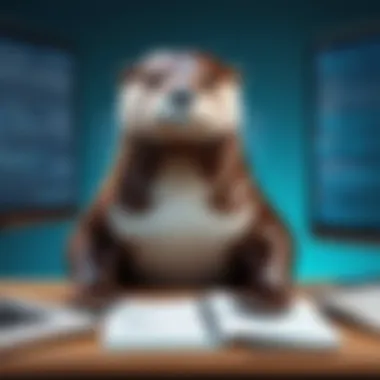

In a world where efficiency is often the name of the game, users must consider specific features that resonate with their needs.
Here's a comparative glance at some core functionalities:
- Real-time collaboration:
- Web integration:
- Organizational structure:
- Otter: Robust transcription with real-time sharing.
- Microsoft OneNote: Heavy integration with Office tools for group collaboration.
- Evernote: Possible through shared notebooks.
- Google Keep: Simple, effective, allows for quick collaboration.
- Otter: Focus on audio conversion, not web-based.
- Microsoft OneNote: Excellent web clipping.
- Evernote: Strong web integration, ideal for research.
- Google Keep: Basic, insufficient for extensive research needs.
- Otter: Focuses on interviews, meetings, and audio notes.
- Microsoft OneNote: Highly customizable with a folder structure.
- Evernote: Tagging system aids organization remarkably well.
- Google Keep: Simple checklist and color-coded notes only.
Cost Analysis of Otter
Understanding the financial implications of adopting any software is crucial. When it comes to Otter, evaluating its cost structure is not just about the price tag; it’s about understanding the value it brings to the table. Cost considerations play a pivotal role in decision-making, especially in environments where budget constraints are a constant. A thorough analysis not only helps organizations identify the most suitable pricing plan but also offers insights into potential savings and ROI down the line.
Understanding Pricing Plans
Otter provides a tiered pricing model designed to accommodate a wide range of users, from students to large enterprises. The primary offerings include:
- Free Plan: This includes basic functionalities with limited transcription time and the most essential features. It’s suitable for casual users or those looking to test the waters before committing to a paid plan.
- Pro Plan: Aimed at professionals, this plan unlocks advanced features like unlimited transcription, advanced search capabilities, and cloud storage integration. It’s built for users who depend heavily on the app for their day-to-day tasks.
- Business Plan: Tailored for teams, this plan enhances collaboration tools, offering features like shared workspaces and team dashboards. It's ideal for organizations needing scalable solutions.
The tiered structure allows users to select a plan that aligns with their specific needs, balancing features and budget effectively. As they grow or their needs change, transitioning between these plans is generally straightforward.
ROI Assessment for Businesses
Considering the return on investment (ROI) when adopting Otter can provide a clear picture of its long-term benefits. Businesses often focus on the time savings achieved through improved efficiency in note-taking and documentation. Here are some factors to examine:
- Time Saved: Transcribing meetings manually can consume considerable time. With Otter, real-time transcription can drastically reduce the hours spent on documentation. Users often report saving up to several hours per week.
- Enhanced Collaboration: Teams using Otter can share notes, collaborate on projects, and access transcripts from anywhere. This flexibility can lead to better engagement and productivity.
- Reduction in Errors: Manual note-taking can lead to inaccuracies. Otter’s transcription technology ensures more reliable notes, which can be crucial for critical business decisions.
By tallying the time saved and other efficiency gains against the cost of the subscription, organizations can gauge whether Otter is a financially sound choice. Investing in an effective note-taking solution like Otter may yield dividends that significantly outweigh its costs.
"An effective tool not only saves time but can also serve as a communication bridge among team members, ultimately fostering a more organized workflow."
Future Trends in Note Taking Technology
In the fast-evolving landscape of technology, keeping tabs on future trends in note-taking is like riding a rollercoaster with thrills galore. Having an edge over the competition means staying updated with tools that not only help in documentation but also optimize workflow. The trends in note-taking technology are set to revolutionize how professionals, particularly in tech and business, manage their tasks and information retrieval.
AI and Automation Potential
Artificial Intelligence has an impactful role to play in the realm of note-taking. Consider the ability of AI systems to recognize voice patterns and even distinguish between different speakers during a conversation. Imagine being in a meeting where Otter listens and organizes everything discussed, providing accurate transcripts in a jiffy—all while you focus on contributing meaningfully. The capacity to extract key insights, summarize discussions, and create actionable points automatically can significantly reduce the time spent on documentation.
Moreover, there is a chance for deeper integration of machine learning algorithms, which can adapt to individual preferences and optimize the way notes are structured. For instance, users could set specific keywords or phrases that they consider essential and the system would prioritize those in transcripts. This tailoring makes information retrieval later on not just easy but efficient.
"The future of note-taking will likely see AI as a partner, enhancing productivity and relieving individuals from mundane tasks while providing smart insights."
Expansion of Collaborative Features
As businesses trend towards remote work and team-based projects, the need for collaborative features within note-taking apps has never been more critical. Integration across platforms is essential; think Otter collaborating with task management software or calendar tools to streamline workflows. The features that allow team members to annotate notes in real time or add comments directly can foster a more engaged and productive environment.
This expansion is not just a luxury; it’s fast becoming a necessity. Consider tools that allow different permissions when sharing notes. Not everyone needs to edit the document. By establishing clear roles—such as viewer, commenter, and editor—teams can navigate projects without stepping on each other's toes.
Moreover, the increasing reliance on cloud technology means synced notes accessible in real time across multiple devices will become pivotal. This not only enhances communication but encourages a symbiotic work environment, where everyone is literally on the same page.
In summary, the interplay of AI and collaborative features signifies a transformative era in note-taking technology. Staying ahead of these trends will be essential for professionals looking to cultivate a productive and efficient workflow.
End
As we close the chapter on our exploration of Otter Note Taking, it’s crucial to reflect on the facets that make this tool not just useful, but transformative in various applications. This last section brings together key elements discussed throughout the article, emphasizing the significance of Otter's capabilities in a world that increasingly demands efficiency and effective communication.
Summarizing Key Benefits
The advantages of employing Otter as a note-taking tool are multifaceted:
- Real-Time Transcription: Users can enjoy immediate and accurate transcriptions of meetings, lectures, or brainstorming sessions. This feature aids in preserving details that might otherwise slip through the cracks when relying on manual note-taking.
- User-Friendly Interface: The design of Otter is intuitive, making it accessible for professionals at all tech-savvy levels. Users can easily navigate through recorded sessions and retrieve information without a steep learning curve.
- Collaboration Tools: Otter promotes teamwork by allowing shared access to notes, fostering transparency and collective insight. This is particularly beneficial in business environments where collaborative efforts are essential for success.
- Seamless Integrations: The integration capabilities with other productivity tools streamline workflows, reducing the chances of miscommunication and enhancing overall productivity.
- Data Security: With growing concerns over data privacy, Otter addresses these by implementing strong security measures, thus giving users peace of mind.
Overall, Otter Note Taking not only empowers individuals but also enhances group dynamics, ensuring that important information remains accessible and organized.
Final Thoughts on Otter as a Strategic Tool
In an age where time is equated with money, choosing the right tools can have long-lasting impacts on how effectively a business operates. Otter is not just a digital notepad; it’s a strategy tool that brings efficiency and clarity to communication.
Its evolving features and robust frameworks for collaboration align with the needs of modern workplaces. Companies looking for a way to elevate their documentation processes should consider Otter an essential part of their toolkit.
Encouraging a culture that values organized information retrieval will empower teams to work smarter, not harder. The insight provided by Otter can spark innovation and creativity, setting teams on a path toward achieving their full potential.
"In the world of tomorrow, information is not just currency; it is the foundation of all achievements."
While every tool has its limitations, Otter's strengths—when harnessed correctly—can significantly contribute to an organization’s success. As we move forward, adopting technologies like Otter could be the secret ingredient to staying ahead of the curve.







