Exploring QuickBooks Legal: Essential Insights for Firms
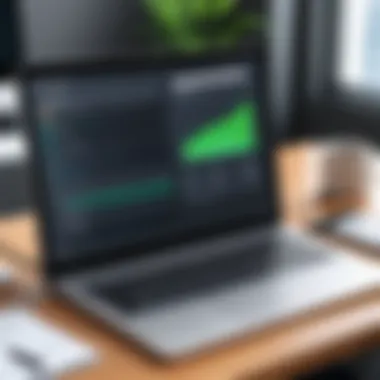

Intro
In the legal profession, financial accuracy and compliance are paramount. QuickBooks, a leader in financial software, has emerged as a pivotal tool for legal firms. This section will examine the unique aspects of QuickBooks tailored specifically for legal practices. Understanding how this platform integrates with the financial management requirements of legal professionals is essential for decision-makers who seek efficiency and regulatory compliance. This guide aims to facilitate informed choices regarding QuickBooks's implementation in your legal practice.
Features Overview
Key Functionalities
QuickBooks offers several features designed specifically for legal firms. Some of the key functionalities include:
- Time Tracking: Legal professionals often bill clients based on hours worked. QuickBooks provides timekeeping tools that ensure accurate billing.
- Invoicing: Users can create customized invoices that reflect their branding and include detailed descriptions of services rendered.
- Trust Accounting: The software helps in managing client trust accounts, ensuring compliance with legal regulations regarding client funds.
- Expense Management: QuickBooks allows professionals to track expenses efficiently, linking them to specific clients or cases for better financial oversight.
- Reporting Tools: It generates reports that provide insights into financial performance, enabling data-driven decisions.
Integration Capabilities
Integrating QuickBooks into a legal practice is a streamlined process. The software can connect with various tools that legal firms typically use, enhancing its functionality:
- Case Management Software: Programs such as Clio or PracticePanther can synchronize data, making case-related accounting much simpler.
- Email Clients: Integration with platforms like Microsoft Outlook allows for seamless communication while managing financial tasks.
- Payment Processing: QuickBooks can work with services like PayPal and Stripe, facilitating quick payments and improving cash flow.
Pros and Cons
Advantages
While QuickBooks offers a plethora of advantages, some notable benefits include:
- User-Friendly Interface: The software is intuitive, making it accessible for those who may not be financially savvy.
- Scalability: QuickBooks can adapt to the changing needs of a growing legal practice, helping firms evolve alongside their business needs.
- Regulatory Compliance: With features designed for trust accounting and reporting, it supports firms in meeting legal and ethical obligations.
Disadvantages
However, QuickBooks is not without limitations. Some concerns include:
- Learning Curve: Despite its user-friendly design, new users may require time to familiarize themselves with all features.
- Cost Consideration: Depending on the features needed, costs can increase significantly. This may be a concern for smaller firms.
"While QuickBooks offers essential tools for legal financial management, it is crucial to weigh both benefits and limitations before implementation."
End
Integrating QuickBooks into a legal firm can transform the way financial management is handled. By providing tools tailored for the legal sector, QuickBooks enhances operational efficiency while ensuring compliance. However, understanding both the advantages and disadvantages is vital for legal professionals considering this software. This guide will further explore these aspects, aiding legal practitioners in making sound decisions on their financial management tools.
Understanding QuickBooks in a Legal Context
Understanding how QuickBooks operates within the legal sphere is essential for professionals in the field. Legal practitioners face unique challenges in financial management, including billing complexities, compliance regulations, and client trust accounting. QuickBooks, as a leading accounting tool, addresses many of these needs. Its functionalities can be tailored to meet the specific demands of legal practices, enabling efficient workflows and sound financial oversight.
Overview of QuickBooks Software
QuickBooks is a comprehensive financial management software designed for businesses of all sizes. It provides tools for bookkeeping, invoicing, expense tracking, and comprehensive reporting. The interface is user-friendly, making it accessible to individuals in varying levels of tech-saviness. QuickBooks offers cloud-based options, enabling users to access their financial data from anywhere. This can be particularly advantageous for legal professionals who need to manage finances while on the go or in between client meetings.
Key features of QuickBooks include:
- Invoicing: Professional invoice creation that can be customized with firm branding.
- Expense Tracking: Easy organization of transactions and expense categories.
- Reporting: Robust reporting tools to provide insights into financial performance.
- Integration Options: Compatibility with other software, enhancing functionality.
- Support: Access to community and professional support for troubleshooting and optimization.
Relevance to Legal Practices
For legal practices, the relevance of QuickBooks cannot be overstated. This software not only simplifies the financial management process but also ensures compliance with legal billing requirements. Legal firms often operate under strict regulations regarding how they manage client funds and bill for services. QuickBooks provides features that cater specifically to these requirements.
Considerations that highlight its relevance include:
- Time Tracking and Billing: Accurate billing is crucial. QuickBooks allows for meticulous time tracking that directly translates to billable hours, ensuring that all services are accounted for efficiently.
- Case Management: Within QuickBooks, legal professionals can create client profiles and associate financial data to specific cases, helping maintain organized records.
- Compliance: Legal practices must adhere to strict guidelines around client funds. QuickBooks can be configured to support trust accounts and provide necessary reports to meet compliance demands.
QuickBooks not only enhances operational efficiency but also serves as a bridge between financial accuracy and legal compliance, making it a staple tool for modern legal firms.
In summary, grasping the functionalities of QuickBooks within a legal context is indispensable for practitioners looking to optimize their financial practices and remain compliant with sector-specific regulations.
Key Features of QuickBooks for Legal Professionals


Understanding the specific features of QuickBooks relevant to legal professionals is essential. This section breaks down how these features cater to the operational complexities faced by law firms. QuickBooks is not just generic accounting software; it offers tailored functionalities that align with legal practices, thus enhancing overall productivity and accuracy in financial management.
Time Tracking and Billing
In legal firms, accurate time tracking is crucial. Clients usually expect detailed invoices that reflect exact hours worked. QuickBooks simplifies this process through its robust time tracking tools. Users can start timers directly from their tasks or enter hours manually. This ensures meticulous records are kept, which can be especially useful during billing cycles and for client queries. Additionally, the software allows for setting different billing rates based on the type of work or the person assigned. This means that all activities, whether related to litigation or consulting, can be tracked and billed accordingly.
One of the standout features lies in its ability to create custom invoices. Legal practitioners can customize templates to include retainer fees, legal fees, and more. This not only presents a professional image but also supports the transparency clients expect in legal dealings.
"Time is money, particularly in the legal profession, and QuickBooks aids in ensuring that time spent translating into billable hours is captured accurately."
Client Management Capabilities
A law firm’s success relies heavily on client relationships. QuickBooks comes integrated with tools aimed at improving client management. It allows users to maintain detailed profiles for each client that include contact information, billing history, and even document attachments. This centralized information aids lawyers in providing personalized service to their clients.
The client portal functionality is another significant aspect. It provides clients with access to their invoices and documents securely online. This capability not only saves time for legal professionals but also improves client satisfaction by offering transparency and ease of access to important documents.
Reporting Features
Reporting is another essential area where QuickBooks excels. Legal professionals must often evaluate their financial status and client accounts, which requires comprehensive reporting tools. QuickBooks offers a variety of reports that can be tailored to provide insights into income, expenses, and profitability by client or case type.
The customizable reporting functions enable law firms to analyze their financial health and performance against set goals. These reports support informed decision-making and strategic planning. Firms can evaluate what areas are profitable and which might need more attention or resources.
Integrations with Legal Practice Management Software
Integrating QuickBooks with legal practice management software is essential for optimizing the financial operations within a law firm. Such integrations enhance efficiency by streamlining workflows and fostering better communication between different software systems. This is particularly pertinent for legal professionals who manage complex billing processes, client communications, and reporting needs. When financial and practice management tools are cohesively linked, it reduces redundancy and minimizes the likelihood of errors in data entry.
Popular Legal Software Options
Legal professionals often choose specific practice management software to complement their financial systems. Some well-known options include Clio, PracticePanther, and MyCase. Each of these platforms provides tailored functionalities such as document management, case tracking, contact management, and billing solutions.
The choice of software to pair with QuickBooks largely depends on the unique requirements of the firm. Clio, for instance, offers built-in billing features that can sync with QuickBooks, allowing for easy tracking of invoice payment statuses and detailed reporting. MyCase provides client communication tools that enhance client relationships, which when combined with QuickBooks, fosters an overall efficient practice management experience. Practices must evaluate their workflow needs to choose the most effective integrations that can effectively support their operations and client engagement strategies.
Synchronizing Data Between Applications
Efficient synchronization of data between QuickBooks and legal practice management software is necessary. This process ensures that both systems reflect accurate financial information. The integration allows for seamless data transfer of billing details, client information, and case-related expenses. Regular synchronization aids in maintaining real-time visibility of financial performance, thus enabling better decision-making and financial forecasting.
"Successful integration relies on both software's compatibility and the proper configuration of dataflows that suit the operational needs of the law firm."
To achieve this level of integration, firms may need to rely on APIs or third-party services that help bridge the gap between various systems. It necessitates a thorough understanding of the specific settings needed for each software and ongoing maintenance for proper operation. Careful configuration can yield significant benefits, such as less time spent on administrative tasks and improved accuracy in financial reports.
These integrations not only streamline daily operations but also enhance compliance with legal standards, providing a transparent view of all financial matters to relevant stakeholders. With QuickBooks managing the financial side, and legal software handling client cases, firms can effectively align their operational efficiency with the unique demands of legal practice.
Benefits of Using QuickBooks in a Legal Environment
The integration of QuickBooks within legal practice is not merely about adopting accounting software. It embodies a significant transformation in how legal professionals manage their finances. In a sector where precision and compliance are of utmost importance, the benefits derived from QuickBooks can greatly enhance operational efficiency. This section highlights how QuickBooks systematically addresses the unique financial management requirements of legal firms.
Increased Efficiency in Financial Management
Time is a precious commodity in legal practices. QuickBooks streamlines financial management processes, thus enabling firms to allocate resources more effectively. Automated functions such as invoicing, billing, and expense tracking can save hours each week, allowing legal professionals to focus on their core activities.
- Automated Invoicing: QuickBooks automates the invoicing process. This minimizes human error and ensures there are fewer discrepancies between services rendered and payments received. Firm staff can generate professional invoices with just a few clicks.
- Expense Tracking: The software allows for straightforward tracking of expenses. Legal firms often incur numerous expenditures, from court fees to administrative costs. QuickBooks consolidates these expenses, making financial tracking easier and accurate.
- Real-time Reporting: Users can access financial reports in real time. QuickBooks simplifies financial analysis, allowing firms to make informed decisions based on the latest data. This real-time insight into cash flow and expenses promotes better strategic planning.
The effectiveness of QuickBooks in enhancing financial management is evident. By adopting this platform, legal firms can experience significant productivity gains.
Enhanced Client Transparency and Communication
Maintaining transparency with clients is crucial for legal practices. QuickBooks facilitates clearer communication regarding financial aspects, thus building trust and client loyalty.
- Clear Billing Estimates: By providing detailed billing estimates and breakdowns, clients can gain a better understanding of the fees they incur. QuickBooks can produce detailed reports that clarify charges, ensuring clients are informed.
- Client Portals: Certain iterations of QuickBooks integrate client portals where clients can access bills and payment history directly. This feature can enhance client satisfaction by providing transparency in financial dealings.
- Regular Communication: QuickBooks aids in setting reminders for payment due dates. Regular communication regarding invoices and outstanding dues strengthens relationships with clients, ensuring they feel valued and respected.
"Investing in the right technology is essential for future-proofing legal practices."
Legal professionals looking to boost their efficiency and improve client relationships should seriously consider the diverse capabilities offered by QuickBooks.


Challenges and Limitations of QuickBooks for Legal Firms
Understanding the challenges and limitations of QuickBooks for legal firms is essential for decision-makers in the legal sector. While QuickBooks is widely utilized for its capabilities in financial management, it is crucial to recognize that it may not be tailor-made for the unique requirements of law practices. This section explores some key considerations that can impact the effective use of QuickBooks in a legal context.
Adapting Software to Legal Billing Standards
Legal billing standards differ from standard business accounting. Law firms often deal with a variety of billing methods including hourly, fixed fee, and contingency billing. QuickBooks may not fully support all these billing types out-of-the-box. Adapting the software can require manual adjustments or the implementation of custom templates. This might lead to increased workload for the accounting department. Legal professionals must invest time to familiarize themselves with how to configure QuickBooks to meet these specific billing standards effectively.
For legal firms, it may be beneficial to engage in thorough training sessions focused on billing processes and how to adapt these into QuickBooks. Additionally, keeping up-to-date with any software updates from QuickBooks that may enhance these capabilities is advisable.
Data Security and Compliance Concerns
Data security is paramount in legal practices due to the sensitive nature of client information. QuickBooks, while secure, may pose risks if not properly configured. Law firms must ensure that they implement robust security measures to protect client data, including encryption and secure login processes.
Compliance with regulations such as the General Data Protection Regulation (GDPR) is another concern. Legal firms need to assess whether QuickBooks' functionalities comply with such regulations, particularly regarding data handling and client privacy. It is advisable for firms to consult legal experts in information technology to understand compliance needs and implement appropriate controls.
"Data breaches can not only lead to financial loss but also damage the reputation of a law firm."
Ultimately, while QuickBooks can serve well for many financial operations within legal firms, professionals must remain vigilant and proactive. Understanding the challenges and limitations allows them to make informed decisions, ensuring the software aligns with their unique operational and ethical demands.
Setting Up QuickBooks for Legal Use
Setting up QuickBooks in a legal context is not just a technical requirement; it serves as the foundation for effective practice management. Legal firms operate under unique regulations and financial review processes. Therefore, a tailored setup can greatly enhance operational efficiencies and financial oversight. Given the intricacies involved in legal billing and client management, the importance of proper setup cannot be overstated. This section highlights essential considerations and strategies for successfully implementing QuickBooks within legal environments.
Initial Setup Considerations
When first setting up QuickBooks for legal use, it is essential to evaluate the specific needs of your firm. Initial considerations should include:
- User Roles and Permissions: Determine who will have access to which components of the software. Different users may require a variety of access levels based on their roles. For example, paralegals may need access to billing and time tracking, while partners may require oversight of financial reports.
- Account Structure: Design a chart of accounts that reflects the nature of your practice. This might include separate client trust accounts, operational expenses, and different revenue streams, allowing for precise tracking.
- Data Migration: If transitioning from another system, plan how to migrate your data. This process should ensure that all historical billing records and client information are accurately transferred without loss of information.
- Compliance with Legal Standards: Ensure that your setup complies with your jurisdiction’s legal billing requirements. Some states have specific laws about client trust accounts and invoicing.
Taking the time to configure these settings can prevent future issues and accelerate your firm's financial management capabilities.
Customizing Features for Legal Needs
Once the initial setup is complete, it is crucial to customize QuickBooks to cater to the needs of legal professionals. Customization options include:
- Billing Templates: Customize invoice templates that meet industry standards. It is common for legal invoices to break down services and include detailed billing descriptions. Creating templates that include professional branding can help build credibility with clients.
- Time Entry Settings: Tailor the time-tracking features to allow for easy entry of billable hours. Encouraging staff to input time daily can improve accuracy and reduce discrepancies.
- Project Management Features: Use QuickBooks’ project tracking abilities to monitor different cases and their associated expenses. This can enhance financial oversights on a case-by-case basis, ensuring firms stay on budget.
- Report Customization: Develop reports that give insight into crucial metrics, such as realization rates and write-offs. Custom reports allow decision-makers to access valuable data tailored to the needs of the firm.
Utilizing these customization features not only aligns QuickBooks with legal expectations but also enhances overall efficiency in practice management.
"Setting up QuickBooks specifically for legal purposes provides clarity and control over your financial landscape. The right setup can boost profitability and ensure compliance."
User Experiences and Case Studies
Understanding the practical application of QuickBooks in legal firms is key to evaluating its effectiveness. User experiences and case studies demonstrate real-world implications of using this software. They show how various law firms navigated the setup, tailored the software for unique needs, and achieved various financial management outcomes. This section serves as a critical insight into what can be learned from those who have implemented QuickBooks in their practices.
Successful Implementations in Law Firms
Many law firms have reported enhanced efficiency after adopting QuickBooks. For instance, Smith & Associates, a mid-sized firm, transitioned from an outdated system to QuickBooks for its financial management. The firm saw a significant decrease in billing discrepancies. Time tracking became less labor-intensive. They noted that the ability to generate detailed invoices directly impacted their cash flow positively. Clients appreciated receiving prompt and clear billing statements, which improved diligence in payments.
Here are some key elements observed from successful implementations:
- Streamlined Processes: Automated billing and time tracking led to fewer manual errors.
- Client Satisfaction: Quickly generated, clear invoices enhanced the client experience.
- Integration with Other Tools: Many firms successfully integrated QuickBooks with other practice management systems, centralizing their workflow.
These case studies showcase how tailored setups can yield significant improvements in operational efficiency.
Lessons Learned from Software Integration
Implementing QuickBooks is not without challenges. Many firms have shared lessons learned during and after their integration process. One crucial lesson is the importance of initial training. Staff must understand how to use QuickBooks to maximize its potential. A law firm in Chicago, after struggling with user errors, initiated comprehensive training sessions. Feedback indicated that enhanced knowledge led to increased usage and more satisfactory outcomes.
Other important lessons involve:
- Continuous Feedback Loops: Regular assessment from users helped identify additional needs for customization.
- Adaptability: Firms that adapted their practices to fit the software rather than forcing the software to fit their current methods found it to be more effective.
- Client Education: Some firms took the initiative to educate their clients about the new invoicing system. This proactive approach led to smoother transitions and greater acceptance by clients.


"Success in software implementation is not just about the software itself, but about how well it is integrated into the workflow and the adaptability of the team using it."
In summary, user experiences and case studies provide practical insights that contribute to deeper understanding and effective decision-making within legal firms considering or currently using QuickBooks.
Support and Resources for QuickBooks Users
In the world of legal financial management, having effective support and resources is crucial for users of QuickBooks. Legal practices often deal with complex financial procedures, making it necessary to have access to reliable assistance when using such a robust software tool. Adequate support can significantly impact the efficiency of operations and maintain compliance with legal accounting standards. Understanding the available resources ensures that users can troubleshoot promptly, enhancing overall performance in managing client accounts and billing processes.
Accessing Official Support Channels
Official support channels for QuickBooks offer a structured way for users to seek assistance. These channels typically include:
- Phone Support: Users can call QuickBooks customer service directly for personalized assistance. This is often the best option for urgent issues.
- Online Support Portal: Intuit, the parent company of QuickBooks, provides an extensive knowledge base filled with articles, FAQs, and troubleshooting guides. Users can quickly find solutions to common problems here.
- Live Chat: Some users prefer the convenience of live chat, which allows them to communicate directly with a support representative in real-time.
- Software Updates: Regular updates and patches are released to improve functionality and security. Staying informed about these updates is key to maintaining system performance.
Each of these formal channels is designed to provide structured help, ensuring legal professionals can maximize their use of the software without significant disruption to their operations.
Community and Third-Party Support Networks
Community and third-party support networks complement official channels by providing a more informal avenue for assistance. These platforms often possess the added advantage of being populated by users with firsthand experience using QuickBooks in legal settings. Key benefits include:
- Forums and Discussion Boards: Engaging in platforms like Reddit can connect users with a community of professionals who share similar challenges and solutions regarding QuickBooks.
- User Groups: Online or in-person meetups organized by local accountants or legal professionals can serve as excellent resources for exchanging tips and best practices.
- Third-Party Consultants: Many firms specialize in QuickBooks training and support. These consultants can provide tailored training sessions suited to the unique needs of legal practices.
In addition to traditional support, these networks foster a wider knowledge-sharing environment which can lead to discovering innovative ways to utilize QuickBooks effectively in a legal context.
Alternatives to QuickBooks for Legal Practices
When firms evaluate their financial management options, the choice of software can significantly impact efficiency and client satisfaction. While QuickBooks is a popular choice, exploring alternatives can reveal solutions better suited to specific needs, especially within the legal context. Legal practices often require features that cater directly to legal billing, compliance, and case management. Therefore, it is essential to assess other software options that may offer functionalities aligned more closely with these requirements.
Losing connection with potential alternatives might lead to missed opportunities for optimization. Focusing on diverse legal accounting software can uncover unique features that support effective practice management and enhance operational accuracy.
Comparative Overview of Other Solutions
Several software systems compete with QuickBooks in the legal domain. Each has distinct characteristics:
- Clio: This software is particularly known for its robust time tracking and invoicing features. Clio integrates legal case management seamlessly with billing, making it a comprehensive choice for many law firms.
- MyCase: Similar to Clio, this software offers extensive client management capabilities. Its focus on providing a user-friendly interface promotes efficient communication between lawyers and clients. Legal billing processes are also simplified, vital for busy firms.
- PracticePanther: A cloud-based solution, PracticePanther emphasizes automation in tasks such as billing and reporting. This can reduce manual errors and free up time for legal professionals.
- Rocket Matter: This alternative excels in project management for legal practices. It provides tools for collaboration and document management, crucial for effective law office operations.
Given the diversity in requirements across law firms, understanding the unique propositions of these solutions is fundamental for informed decision-making.
Choosing the Right Software Based on Business Needs
Selecting the right software solution hinges on several factors, which differ according to firm size, practice area, and specific operational goals. Considerations include:
- Scalability: The firm’s growth trajectory should align with the chosen software’s capabilities. For example, smaller firms might need simpler solutions at first, while larger firms would benefit from more complex systems that can handle extensive client data.
- Specific Features: Assess how well a software system addresses the unique aspects of legal billing, such as retainer management, expense tracking, or trust accounting. Legal professionals need software that does not only count numbers but also understands the legal intricacies involved.
- User Experience: Consideration of system interface is critical. If the software is not intuitive, it can lead to amortized efficiency losses from training or errors.
- Cost: A comprehensive evaluation of price versus features is vital. The most expensive software does not always equate to the most effective solution.
"Investing in the right software reflects an understanding of individual practice needs and a commitment to operational excellence."
While QuickBooks provides solid foundational accounting features, firms must not overlook alternatives that may genuinely serve their specialized purposes in the legal sector. Each option comes with benefits that may align more closely with specific operational demands than QuickBooks can offer. The right choice saves time, enhances productivity, and confirms compliance, thus allowing legal professionals to focus on the core of their practice.
Future Trends in Legal Financial Management Software
The landscape of legal financial management is rapidly changing, influenced by several critical trends. Understanding these shifts is essential for legal professionals aiming to optimize their operational efficiency using software like QuickBooks. This section will explore emerging technologies and their implications for long-term viability in the legal field.
Emerging Technologies in Law
The integration of technology in law practices is no longer a choice but a necessity. Legal firms are increasingly turning to automated solutions, artificial intelligence, and analytics to enhance their financial management.
- Automation: Automating routine tasks reduces the potential for human error. This is particularly relevant in billing and time tracking. Software solutions can now automatically calculate billable hours and generate invoices, ensuring that lawyers can focus more on their core tasks.
- Artificial Intelligence (AI): AI can help in various areas, including case management and compliance tracking. For example, AI-driven tools can analyze billing data to identify patterns, enhancing decision-making processes and improving compliance with legal regulations.
- Analytics and Reporting: Legal firms are recognizing the power of data analytics to drive strategic decisions. By analyzing financial data, firms can gain insights into client profitability, service costs, and overall performance, helping to shape future decisions.
Some firms have reported substantial improvements in their financial reporting processes through the use of AI-driven analytics tools. This allows for a more nuanced understanding of financial health and leads to better business strategy alignment.
Long-term Viability of QuickBooks in the Legal Field
As legal practices continue to evolve, it is crucial to consider the long-term viability of QuickBooks. Its adaptability and user-friendly interface make it a strong candidate for legal financial management. QuickBooks not only supports basic accounting tasks but also offers specialized features tailored to legal needs.
Factors to consider include:
- Continuous updates: QuickBooks frequently updates its features, reflecting changes in technology and user requirements. This ongoing development ensures that it remains relevant in an ever-changing legal landscape.
- Customization capabilities: Legal firms can customize QuickBooks to fit their specific operational needs. This flexibility is important as processes differ widely between firms.
- Integration Potential: The ability to integrate with other software systems used in law firms enhances its utility and ensures a seamless flow of information across platforms. This enhances efficiency in managing financial records.
"As technology progresses, firms must continuously evaluate the tools they use for financial management. QuickBooks stands out due to its robustness and adaptability."
In summary, the future of legal financial management software is headed towards more automated and analytical solutions. QuickBooks' continuous adaptation to these trends suggests a significant long-term role in the legal sector, provided users remain proactive about its functionality and integration.







