Exploring SalesRabbit Lite: Key Insights for Sales Teams


Intro
SalesRabbit Lite is a software solution designed primarily for field sales teams looking to enhance their efficiency and effectiveness. In today's highly competitive business landscape, understanding such tools becomes essential. This article aims to dissect SalesRabbit Lite, exploring its features, benefits, and shortcomings. By delving into user experiences and strategic implementations, we aim to provide business leaders with the information necessary to make informed decisions regarding this platform.
Features Overview
SalesRabbit Lite offers a variety of functionalities that make it suitable for managing field sales operations. Understanding these key features is pivotal for leveraging the software effectively.
Key Functionalities
- Lead Management: SalesRabbit Lite provides robust tools for tracking and managing leads. This includes lead generation, distribution, and follow-up mechanisms.
- Route Optimization: The software offers intelligent route planning that saves time and improves productivity for sales representatives working in the field.
- Performance Analytics: Users can access analytics that detail performance metrics. This aids in identifying trends and areas for improvement.
- Customizable Dashboards: The platform allows users to design their dashboards according to individual needs, offering flexibility in how data is presented.
Integration Capabilities
SalesRabbit Lite is designed to seamlessly integrate with several third-party tools and platforms. This ensures users can incorporate it into their existing workflows without significant disruption. Integrations may include popular CRMs, communication tools, and data analysis software.
- CRM Integration: SalesRabbit Lite can connect with CRMs such as Salesforce, making it easier to keep all sales activities in sync.
- Communication Tools: Integrations with tools like Slack allow team members to communicate effectively while on the move.
"Effective integration is critical for maximizing the functionality of any software in a business setting."
Pros and Cons
Understanding the advantages and disadvantages of SalesRabbit Lite can help in making a well-rounded assessment of its value for your organization.
Advantages
- User-Friendly Interface: The software is designed for ease of use, often reducing the learning curve for new users.
- Real-Time Updates: Users benefit from real-time data updates, enabling informed decision-making on the go.
- Cost-Efficiency: Compared to more comprehensive platforms, SalesRabbit Lite offers a budget-friendly option without compromising on quality.
Disadvantages
- Limited Features Compared to Full Version: Some users may find that while SalesRabbit Lite meets basic needs, it lacks advanced functionalities available in more robust versions.
- Variable User Support: Customer service responses can be inconsistent, which may lead to frustration in urgent situations.
Prolusion to SalesRabbit Lite
In the evolving landscape of sales technology, SalesRabbit Lite emerges as a vital tool for field sales teams. This software caters specifically to the needs of professionals who operate outside the traditional office environment. Having the right capabilities to manage leads, communicate effectively, and analyze sales data is essential for today's sales representatives. SalesRabbit Lite aims to address these requirements in a streamlined manner.
What is SalesRabbit Lite?
SalesRabbit Lite is a cloud-based software designed to facilitate field sales activities. It provides a range of features aimed at enhancing productivity and efficiency for sales teams on the ground. The product enables users to capture and manage leads effectively, allowing for real-time updates and interactions. This immediacy in data collection can significantly impact the sales process, enabling teams to respond quickly to potential customers.
Key functionalities of SalesRabbit Lite include lead management, data collection tools, and integration options with other platforms. The software's design focuses on simplicity and ease of use, making it accessible even for individuals who may not be particularly tech-savvy. This attribute is vital, as it encourages adoption within a team, ensuring that all members can utilize the features effectively.
In a market flooded with various sales solutions, SalesRabbit Lite stands out for its targeted focus on field sales. The platform offers a unique combination of mobility and robust data management, which is particularly necessary for teams that operate away from the office.
Target Audience and Use Cases
SalesRabbit Lite primarily targets field sales teams across a wide array of industries. This includes sectors such as real estate, insurance, and direct selling, where the ability to manage leads dynamically is critical.


Common use cases for SalesRabbit Lite involve:
- Lead Generation and Tracking: Sales representatives can input leads on-the-go, ensuring vital information is instantly recorded and easily accessible.
- Performance Analytics: Users can utilize built-in reporting tools to gauge performance metrics, providing insights into both individual and team success.
- Integration with CRM Systems: The compatibility with existing Customer Relationship Management (CRM) systems ensures that teams can leverage their current tech stack effectively.
The adaptability of SalesRabbit Lite enables different teams to tailor it according to their specific sales strategies. Whether a small startup or an entrenched corporate entity, any field sales group can find value in its application. Ultimately, the software acts as a critical bridge between the field representatives and potential clients, driving ultimately towards increased sales numbers.
Key Features of SalesRabbit Lite
SalesRabbit Lite presents a variety of features designed to optimize the efficiency and effectiveness of field sales teams. The importance of understanding these features lies in their ability to drive better results in lead management, data handling, and overall sales performance. Each feature plays a pivotal role in supporting sales professionals with the tools they need to enhance their processes, improve customer interactions, and analyze their efforts.
Lead Management Capabilities
SalesRabbit Lite excels in lead management. This feature allows users to capture, track, and nurture leads seamlessly. Effective lead management is vital for sales success, as it ensures no opportunities slip through the cracks. Users can streamline information about potential customers, categorize leads based on various criteria, and prioritize follow-ups. Moreover, the software offers mobile accessibility, enabling sales teams to manage leads in real-time, even while in the field.
Data Collection Tools
The data collection tools provided by SalesRabbit Lite are essential for gathering crucial information during sales interactions. These tools enable users to input data directly into the system during sales calls or visits. This facilitates accurate data collection, which is fundamental for making informed decisions. The ability to gather data efficiently means sales representatives can focus more on engaging with customers rather than administrative tasks.
Reporting and Analytics
Reporting and analytics form a cornerstone of SalesRabbit Lite's functionality. Users can easily generate comprehensive reports to analyze their performance over time. This enables teams to identify patterns, understand their win rates, and make data-backed decisions. Access to analytics not only illuminates strengths and weaknesses within the sales process but also helps in constructing effective strategies for improved outcomes.
"The value of robust analytics cannot be overstated; they guide sales strategies and highlight areas needing improvement."
Integration with Other Platforms
The integration capabilities of SalesRabbit Lite facilitate a smoother workflow across various tools and systems. This software can connect with platforms such as Google Workspace and CRM systems, allowing for seamless data exchange. This integration is crucial for maintaining consistency across different tools, reducing the need for manual data entry, and ensuring that sales teams have the most up-to-date information at their fingertips.
With these key features, SalesRabbit Lite creates a comprehensive system that supports field sales teams in their daily operations, balancing efficiency with effectiveness. By leveraging these capabilities, teams can adapt to changing market needs and optimize their sales strategies.
Benefits of Using SalesRabbit Lite
Understanding the advantages of utilizing SalesRabbit Lite is crucial for businesses, especially for field sales teams. The platform directly influences productivity and engagement, which are essential for achieving sales goals. This section explores several specific benefits that underscore the significance of SalesRabbit Lite in enhancing overall sales effectiveness.
Enhancing Sales Productivity
SalesRabbit Lite offers a range of tools designed to boost productivity among sales personnel. A key feature is the ability to manage leads effectively. Sales teams can easily access and track potential customers from a single application, reducing time spent on administrative tasks. Additionally, the app facilitates data entry and retrieval through user-friendly interfaces, ensuring that sales reps can focus more on selling rather than paperwork. This efficiency enables teams to maximize their selling time, which is a direct contributor to increased sales volumes.
Furthermore, the platform's mobile accessibility means that sales representatives can work in the field without being tethered to an office. This freedom allows for real-time updates and immediate responses to client needs, further enhancing productivity.
Improving Customer Engagement
Customer engagement is vital for building lasting relationships. SalesRabbit Lite simplifies this process by providing tools for better communication with clients. The software allows users to gather valuable insights on customer preferences, making interactions more relevant and personalized.
Moreover, integration with email and messaging platforms enables timely follow-ups, crucial for retaining customer interest. When sales teams can engage with clients effectively, they are more likely to convert leads into loyal customers. Thus, the enhancement of customer engagement through SalesRabbit Lite not only benefits sales teams but also fosters customer loyalty, which is invaluable for long-term success.
Streamlined Communication
Effective communication is a cornerstone of any successful sales strategy. SalesRabbit Lite streamlines communication within sales teams as well as with clients. The platform provides a collaborative environment, allowing team members to share leads, insights, and updates seamlessly. It eliminates communication silos that can hinder performance.

Additionally, the software supports various communication modes, allowing teams to connect with clients through their preferred channels. This flexibility increases the likelihood of successful interactions. Consequently, by ensuring that both internal and external communications are efficient, SalesRabbit Lite plays a significant role in enhancing the overall sales process.
Effective use of communication tools can significantly influence sales success.
In summary, SalesRabbit Lite not only boosts productivity but also strengthens customer engagement and streamlines communication. These benefits are integral for any sales team aiming to improve their performance and drive revenue growth.
Limitations of SalesRabbit Lite
Understanding the limitations of SalesRabbit Lite is essential for those contemplating its implementation in their sales processes. While the software offers several advantages, it is crucial to consider areas where it may not fully meet user expectations. Identifying these limitations allows decision-makers to weigh the potential benefits against possible drawbacks, ensuring an informed choice that aligns with their business objectives.
Possible Functionality Gaps
One of the primary limitations observed in SalesRabbit Lite pertains to its functionality. While it provides a range of features for lead management and data collection, some users have noted that specific advanced functionalities are either lacking or underdeveloped. For instance, the reporting tools may not be as comprehensive as those found in competing platforms. Furthermore, the customization options for dashboards could be limited, restricting the ability to tailor the software to specific team needs.
These gaps might impact larger organizations that require more sophisticated features or those in unique industries expecting niche solutions. Addressing these gaps is essential for organizations that depend on detailed analytics for strategic decision-making.
Cost Considerations
Cost is a significant consideration when evaluating SalesRabbit Lite. While the software is often marketed as a more economical option compared to its competitors, the pricing structure can lead to unexpected expenditures. Users might encounter additional costs for premium features, integration capabilities, or extended support. This can make budgeting for the software more complex than anticipated.
It’s vital to analyze the total cost of ownership, which includes not only the subscription fees but also potential costs for training and potential future scalability. Organizations should weigh these costs against expected gains to evaluate the financial viability of SalesRabbit Lite.
User Experience Challenges
User experience is another critical area where SalesRabbit Lite presents challenges. While many users find the interface generally user-friendly, there are instances where the navigation could be cumbersome or unintuitive. Some feedback indicates that newer users may struggle to acclimate quickly, particularly if they come from using different software solutions that prioritize ease of use.
Additionally, support resources may not always be readily available, which can hinder timely resolution of issues. This situation can lead to frustration and a decrease in overall productivity. Therefore, organizations should be prepared to invest in adequate training and support to mitigate these experiences, ensuring their teams can effectively leverage the platform's capabilities.
"Acknowledging the limitations of SalesRabbit Lite helps to establish realistic expectations for users, guiding them in achieving desired outcomes."
Recognizing these limitations offers a balanced perspective that is crucial for any organization considering SalesRabbit Lite as part of their sales strategy.
User Experience Observations
User experience (UX) is a crucial element in determining the overall effectiveness of any software solution, including SalesRabbit Lite. It encompasses how users interact with the software and how they perceive its functionality. For SalesRabbit Lite, the user experience can make a significant difference in user satisfaction and productivity. A good UX can ensure that sales teams are more efficient, spend less time navigating the software, and can focus more on their core tasks such as selling and building customer relationships. Understanding user experience leads to better software adoption, as teams are less likely to resist using a tool that is intuitive and easy to operate.
Feedback from Sales Teams
Feedback from sales teams can provide valuable insight into the strengths and weaknesses of SalesRabbit Lite. Many users have pointed out that the software offers a streamlined interface that increases their ability to access information swiftly. Features like lead tracking and data input are often praised for being straightforward, which minimizes the learning curve for new team members.
However, not all feedback is positive. Some users have expressed concerns about the search functionality, pointing out that it can be cumbersome when needing to retrieve specific data quickly. Furthermore, feedback often highlights the need for customizability in reporting options, as some users find the out-of-the-box reports insufficient for their particular sales strategies.
In summary, the feedback obtained from sales teams serves as a barometer for the software's performance. It can inform developers about areas needing improvement and confirm where the platform is already succeeding.
Case Studies
Case studies offer concrete examples of how SalesRabbit Lite performs in real-world settings. Consider a telecommunications company that switched to SalesRabbit Lite for managing its field sales team. The company reported a 30% increase in lead conversion rates after implementing the software. By using its intuitive lead management features, sales staff could prioritize high-value leads, which allowed them to engage potential clients effectively.
In another instance, a small business in the home improvement sector adopted SalesRabbit Lite to assist their sales reps during on-site visits. They noticed a marked improvement in customer engagement due to the software’s capability to provide quick access to customer histories and preferences. Sales reps were able to create personalized sales pitches on the spot, which significantly improved customer satisfaction ratings.
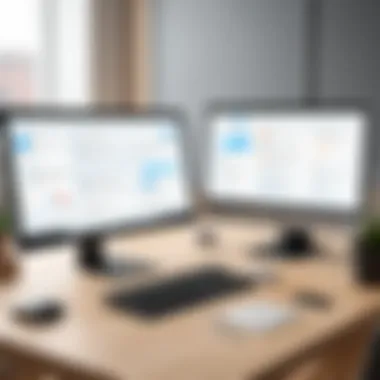

These case studies underscore the practical application of SalesRabbit Lite, illustrating its strengths in handling real-life scenarios. By analyzing such user experiences, potential users can make informed decisions regarding its implementation in their teams.
Implementation Strategies
In the context of SalesRabbit Lite, implementation strategies are crucial. These strategies determine how effectively the software is integrated into a sales team's workflow. A well-structured implementation plan can optimize user engagement and streamline operations, ultimately leading to enhanced productivity. Failing to address key aspects of implementation can lead to confusion and underutilization of the tool.
Onboarding Procedures
Onboarding is the first step in integrating SalesRabbit Lite into any sales organization. Clear and structured onboarding procedures are essential to ensure users feel confident and knowledgeable about the software. The processes involve several stages:
- Initial Setup: This includes configuring the software according to the organization’s specific needs. Setting up user profiles, permissions, and integrating existing data can create a tailored environment for sales teams.
- Guided Journeys: Utilizing walkthroughs and tutorial documentation during the initial login helps users become familiar with critical features. New users learn how to navigate the dashboard, manage leads, and utilize analytics tools effectively.
- Feedback Collection: Gathering input from users during the onboarding process can highlight areas of confusion or difficulty. This feedback can help refine training methods and improve future onboarding experiences.
Effective onboarding reduces the time it takes for new users to become proficient, ultimately leading to a smoother adoption process for SalesRabbit Lite.
Training Resources Availability
Once onboarding concludes, ongoing training resources are vital for sustained success with SalesRabbit Lite. Continued education ensures that users are kept up-to-date with new features and updates, enhancing their ability to utilize the software fully. Some key considerations include:
- Accessible Documentation: Having a repository of clear, comprehensive documentation allows users to refer back as questions arise. This may include user manuals, FAQs, and video tutorials.
- Regular Workshops: Facilitating periodic training sessions can cater to diverse learning styles. These workshops can focus on advanced features, best practices, or common challenges encountered by users.
- User Community: Establishing a community forum or space for users to share insights and questions promotes collective growth. Engaging in discussion with peers provides additional support and information sharing.
Continuous training is essential for maximizing the benefits of SalesRabbit Lite.
By prioritizing effective onboarding and ensuring training resources are readily available, organizations can optimize their use of SalesRabbit Lite, driving sales success and fostering a culture of learning.
Comparative Analysis with Competitors
A comparative analysis with competitors offers a valuable perspective on how SalesRabbit Lite stands in the crowded field sales software market. Understanding the competitive landscape is essential for potential users to make informed decisions. By examining strengths and weaknesses of similar solutions, businesses can select the right tools that align with their objectives. This comparison takes into account user experience, functionality, pricing, and support services, providing a holistic view of where SalesRabbit Lite fits within the broader market.
Key Competitors in the Market
In the realm of field sales software, several notable competitors feature prominently. Some key players include:
- PandaDoc: Known for its document automation and e-signature capabilities, it supports sales teams in delivering proposals efficiently.
- Salesforce: A titan in customer relationship management, Salesforce offers extensive customization options for field sales tracking.
- HubSpot Sales: This tool focuses on inbound sales; it provides powerful tools for email tracking and lead nurturing.
- Zoho CRM: A versatile platform, Zoho CRM caters to various business needs, providing tools for sales automation and pipeline management.
These competitors not only present viable alternatives but also highlight specific features that may appeal to different types of sales organizations.
Strengths and Weaknesses Comparison
When comparing SalesRabbit Lite to its competitors, it becomes apparent that each software has unique attributes.
Strengths of SalesRabbit Lite:
- Simple Interface: SalesRabbit Lite offers a user-friendly interface that minimizes the learning curve for new users.
- Focused Features: While the platform may not have all the bells and whistles, it delivers essential functionalities that field sales teams need.
- Cost-Effective: It is often more affordable compared to comprehensive solutions like Salesforce, making it suitable for smaller teams or startups.
Weaknesses of SalesRabbit Lite:
- Limited Customization: Unlike Salesforce or Zoho, the customization options are somewhat restricted, which may not suit larger organizations needing specific workflows.
- Integrations: While it provides some integrations, it may not connect with as many third-party applications as its competitors.
- Data Reporting: Users may find its reporting capabilities lacking when compared to more established competitors that offer advanced analytics.
End and Recommendations
In the digital landscape of sales management solutions, the Conclusion and Recommendations section serves as a crucial compass for understanding the nuances of SalesRabbit Lite. This segment synthesizes the insights acquired throughout the article, solidifying the knowledge gained and guiding potential users in making informed choices.
Summary of Analysis
SalesRabbit Lite has been positioned as an efficient tool for field sales teams. Its robust features, such as lead management capabilities, data collection tools, and detailed reporting, contribute significantly to enhancing productivity. User experiences reflect the adaptability of the software across various scenarios, catering specifically to the needs of organizations aiming for seamless field operations. However, it is vital to acknowledge certain limitations, including possible gaps in functionalities and user experience challenges. These factors demand consideration when evaluating whether SalesRabbit Lite aligns with organizational objectives and workflows.





